
How many, shall we say, inexpensive webcams have you used? Yes, they do the job, as does the built-in webcam on your laptop. The results, generally speaking, are good enough. But if you’re ready to go beyond good enough, Logitech has introduced the MX Brio 705 for Business, a 4K webcam that sports an 8.5 MP sensor and a lot more features than any low-cost model out there.
As part of the review process, Logitech also provided some additional peripherals that are part of its larger workspace ecosystem. Before we dissect the MX Brio 705, let's address the other pieces they sent.
The Right Touch
First is the MX Keys Combo for Business | Gen 2 wireless keyboard/mouse combo. To test them, I swapped out my personal Logitech MK270 combo and replaced the USB-A dongle.
The MX Master 3S for Business mouse resembles a gaming mouse. It’s larger than a typical mouse, and your thumb sits cradled on the side above your work surface instead of next to the unit. Ergonomically, it fit my hand very well and probably features the smoothest scroll wheel I’ve ever used. The unit also includes a thumb scroll and additional buttons.

The first thing you’ll notice about the MX Keys for Business keyboard is that it’s heavier than most; there’s an integrated metal plate for stability that makes the unit feel more solid and robust. At first, I thought that maybe it could use a bit more tilt, but I quickly got used to the angle. An MX Palm Rest, which runs the full length of the keyboard, is included if you need it. The backlit keyboard makes it easier to type in darker rooms, but the backlight shuts off after about 15 seconds of inactivity to save battery life. You can also shut off the backlight if you don’t like it.
Both the keyboard and mouse have lithium polymer (LiPo) batteries, which are recharged (separately) via USB-C. According to Logitech, the mouse can last for up to 70 days on a full charge, while the keyboard can last for maybe 10 days. A pulsing green light indicates charging—and yes, you can use either device during the charging process.
Assuming you don’t have a KVM switch, the “Easy-Switch” feature allows you to share the set between three different computers via Bluetooth. If you want to customize your mouse and/or keyboard, you’re going to need that Bluetooth connection and the Logi Options+ app. Bluetooth is also what enables added interconnectivity between peripherals.
[SCN Hybrid World Review: What to Know about the All-in-One AnkerWork SR500]
Considering I write and edit (read: type) for a living, I am choosy about my keyboards. The MX Keys has a wonderful, responsive feel, with indented “Perfect Stroke” keys to match your fingertips. Both the full-size keyboard and mouse are very quiet, making my MK270 combo loud by comparison (and I assure you it’s pretty quiet). Be warned: These are excellent peripherals and will spoil you quickly.
In the Zone
Also in the mix is the Zone Wireless 2, a Bluetooth headset with “digital hybrid” ANC that has a rotating mic so you can wear it on either side of your face. (Point the mic straight up to engage mute.) The on-board controls are contained on one ear cup, with one toggle handling power and Bluetooth pairing, one button for ANC, one button for call (answer and hang up), and a USB-C port for charging.
[On Hybrid Work 2024: Logitech]
As I’ve done in the past, I created an unreasonable scenario for testing the headset’s ANC capabilities: listening to The Who’s “You Better You Bet” via a Bluetooth connection to my iPhone while testing my portable generator (you can never be too prepared for hurricane season in South Florida). Thumbs up for Logitech, as the song came through loud and clear while my generator was reduced to significantly muffled background noise. During another test—a Google Meet in a generator-free office—I was told I sounded great. Also got passing marks for a good ol’ fashioned phone call.
While nicely padded, the headset is heavier than similar models I’ve tested. Also, even when tweaked with the Logi Tune app (more on that later), the Zone Wireless 2 audio simply lacked the fidelity of other headsets. These will not be your go-to option for music, but they work well for videoconferencing.
Abundant Adjustments
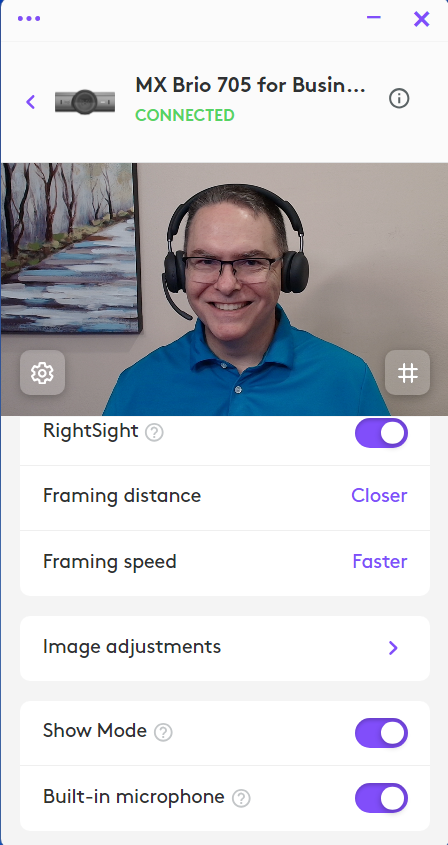
Now, let’s talk about the MX Brio 705 for Business. It’s about 4 inches wide, with an oversized lens area that creates a pleasing, professional look. Logitech includes a thick, sturdy USB-C cable to connect the unit to your computer. There’s also an integrated manual lens cover, so there’s no question when your camera is closed. A horizontal LED lights up when you make a change, such as activating the dual beamforming microphones on either end of the unit, which I was told sounded as good as the mic in my speakerphone.
To get the most out of the MX Brio 705, you need to download the Logi Tune app. This is the interface that brings the camera to life. The camera can also be setup through the Logitech G Hub app, but that’s more for gamers and has limited controls. I tried both—save yourself some hard drive space and stick with Logi Tune.
With Logi Tune, you can select your video quality between 720p, 1080p, 2K, and 4K. Want HDR? That’s an option, too. A handful of filters make it easy to have a dramatically different on-camera look, but you can also manually adjust exposure, white balance, brightness, and more.
That said, you might just want to leave it in auto, because it really produces a nice image, particularly if you have good lighting (thank you, Brightline ZELo). As expected, I had no problems connecting to various videoconferencing platforms, including Zoom, Google Meet, and Microsoft Teams, and the MX Brio 705 performed well with both static and motion virtual backgrounds.
When you connect the MX Keys Combo via Bluetooth instead of USB, it adds a new layer of functionality. For example, you can mute your mic via the keyboard during a videoconferencing session, whether you’re using the webcam or Zone Wireless 2 headset. They all play nice via USB, but that extra level of interactivity is tied to Bluetooth connectivity.
Show and Track
An interesting feature is Show Mode, which Logitech has included in some of its webcams for a couple of years. Basically, the MX Brio 705 mount includes a hinge, so you can tilt the camera forward more than 90 degrees to display documents or objects on your work surface. The camera sits comfortably atop your monitor, and a sticky patch on the back of the mount clip adheres to the back of your monitor (no, it’s not permanent) to prevent your camera from falling.
If you plan to use Show Mode, the sticky patch is non-negotiable to keep the MX Brio 705 in place, and you’ll likely still need to brace the camera with one hand as you tilt it with the other. Personally, I’m not crazy about messing with a webcam once it’s in place—but if you regularly need to show things to your team, it’s probably a good feature to have.
The standout feature for the MX Brio 705 is RightSight, which will track you when you move—within reason, of course. This isn’t a PTZ camera, so it can’t follow you around the room, but it does a solid job making sure you stay framed. RightSight offers a choice of three framing distances and framing speeds; I preferred the results from the closer framing distance and faster tracking.
[Review: Saramonic Is Making Better Conversations]
You can also shut RightSight off if you find it distracting, though it didn’t spring into action unless I made a major shift. In other words, your shot isn't in a constant state of micro-adjustments. With RightSight disabled, you can change the camera’s field of view, from a wide 90 degrees (to accommodate more than one participant) to a relatively narrow 65 degrees. From there you can zoom as well as manually frame your shot.
Priced at $199, Logitech’s MX Brio 705 for Business is loaded with bells and whistles. Like so many other peripherals, you’ll need an app to make the most of it. While many people will set it and forget it, I appreciate having the option to manually adjust the picture and field of view. RightSight is a smooth, responsive tracking system, and the built-in microphones go above and beyond what you’d expect from a webcam.







