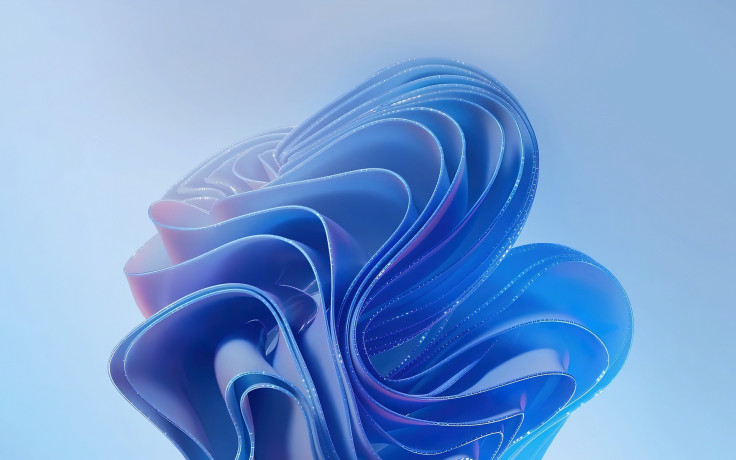
It looks like Microsoft is gearing up to add ChatGPT AI to Notepad on Windows 11. The Redmond-based tech giant is reportedly testing a new feature called "Cocreator" in the Notepad app for Windows 11.
To recap, Microsoft added support for Copilot to MS Paint and Snipping Tool last year. The company also announced the Paint Cocreator tool that lets you generate unique images using just text prompts.
The software giant recently added an "add a screenshot" button to Windows 11 Copilot. Now, hawk-eyed Windows watchers have spotted references to Cocreator in Notepad's app package folder, which has references to this amazing ChatGPT-4 powered feature.
Furthermore, the file names have prefixes such as CoWriterWaitlistDialog, CoWriterDropDownButton and CoWriterCreditLimitDialog, which represent different UI elements and dialogs that could be included the in new feature's UI.
With Cocreator arriving in Notepad, you will be able to access ChatGPT's capabilities and generate original content directly within the app. The prefix CreditLimitDialog hints at the presence of a credit system that might be based on a usage quota model.
Users will get boosts or credits when they create original content using Notepad. While boost could be used on a word basis, you will still be able to create content after using the initial bonus boosts. However, the generation time will be slower than usual.
Bing uses a similar system, wherein once you have used your daily boosts, the image creation through DALL-E simply slows down. While Microsoft is still mum on the pricing for these credits, the folks at The Verge believe the company might eventually start charging once you run out of them.
The prefix CoWriterDropDownButton could be a reference to a UI that lets you open the Cocreator panel on the right side. Likewise, a CoWriterInfoButton may include pieces of vital information such as how to use it, its capabilities and more.
Cowriter https://t.co/bokzaqRPzJ pic.twitter.com/m5Q6saOt1s
— Tero Alhonen💙💛 (@teroalhonen) January 9, 2024
Alternatively, it may simply facilitate the troubleshooting process. According to a Windows Latest report, Microsoft could start rolling out the Notepad AI feature to testers in the coming days. However, there could be a waitlist if this is a phased rollout or due to limited access during an initial beta testing period.
Notepad's AI feature in Windows 11
Notepad has been just a simple Windows app that Microsoft did not even touch for over 3 decades. The company started improving the app on Windows 11 in recent years by adding tabs, a dark mode, character count and other useful features.
New Notepad feature soon™️ pic.twitter.com/yv6axwuG2e
— PhantomOcean3 ☃️ (@PhantomOfEarth) January 9, 2024
A promotional image (seen above) included within Notepad's updated app package gives us an idea of how the interaction with the AI will work. The interface seems to bear a striking resemblance to Microsoft Edge's AI writing feature.
You will be able to use AI to modify the text's length, tone, format and instructions. The context-aware Notepad AI will also provide suggestions relevant to the document's content.
Moreover, there's a counter indicating 1 of 4. This suggests users will be able to choose between multiple suggestions for selected text. There's also a "thumbs up" icon with a counter next to it, implying users will be able to give their feedback on the AI's suggestions.







