
What you need to know
- Google's Satellite SOS feature for the Pixel 9 is available, and users can try a demo to see how it works.
- The demo skips the usual on-screen questions; however, it will let you establish a satellite connection and simulate a discussion with the Response Team.
- Google leverages tech from Skylo and Garmin's Response Team to help transmit messages from the Pixel 9 to a satellite before reaching help.
Google's satellite SOS emergency feature on the Pixel 9 is available now. Testing it would actually trigger an emergency response, but you can (and should) see how it works with Google's interactive demo.
Pixel 9 owners can head into Settings > Safety & emergency > Satellite SOS. You can then tap the "Try a demo" button. For this demo, your device will skip all of the usual on-screen questions while also shutting off your mobile, Wi-Fi, and Bluetooth connections. The questions involve crucial bits of information like how many people are lost, how long have you been lost, and the nature of your emergency.
The company states that users can message and share their location with authorities to seek help.
To get started, users are met with a fun graphic instructing them where they should turn to be in line with a nearby satellite. The more you turn and approach the right angle, the more the satellite's graphic will shift until it's in the center of your screen. Users are advised to remain outside and in clear view of the sky until this process is completed.
Once the graphic shines green, keep your phone still until it has established a stable connection. After, your Pixel 9 will automatically submit the answers to the on-screen questions (if this were a real scenario) to the Garmin Response Team. It may take a moment, but someone from your team should respond with some more follow-up questions.
After enough is received, they will then dispatch 911 to your location.
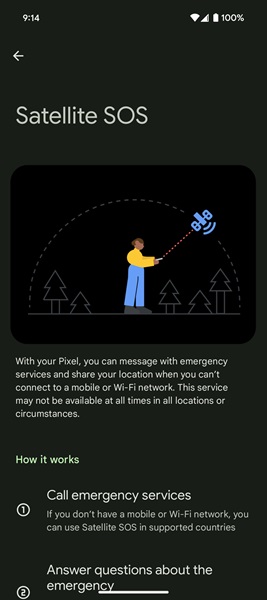
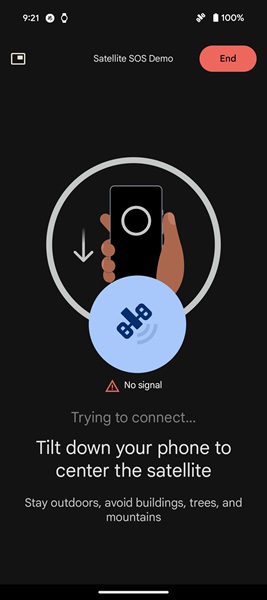
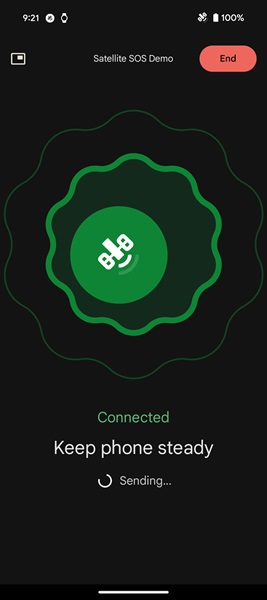
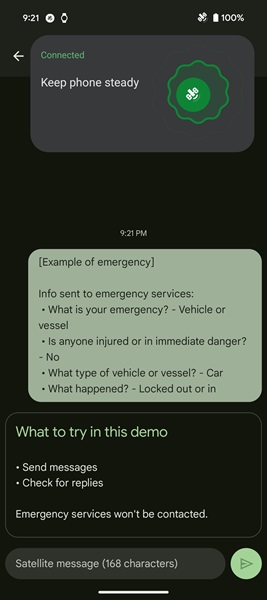
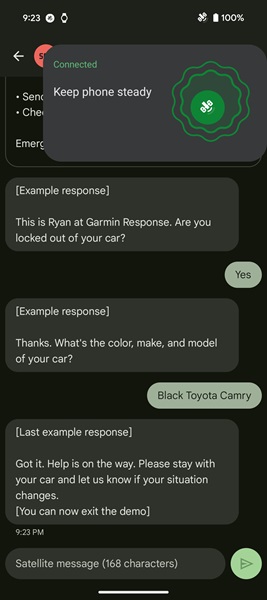
In a real scenario, Google states that after your initial contact with emergency services and you still need help, users should tap "yes, I still need help." This option will appear during the "End Satellite SOS?" screen. The company states that tapping "no" will end communications and call off the authorities.
Additionally, the feature's page in Settings will state that users must set Google Messages are their default SMS app. It adds that Satellite SOS is included with your device for free for two years. Google has not stated what such pricing will look like after this period ends.
Google's Satellite SOS feature on the Pixel 9 and Pixel 9 Pro helps users feel like they're never truly alone, especially in critical moments. How it works seems reminiscent of Apple's version; however, Google leverages tech from Skylo and Garmin to get things going. Skylo handles the sending, receiving, and routing side of the Pixel 9's SOS function to users, connecting your phone to the satellite.
Garmin's involvement brings its 24/7 Response Team into things as they work to locate where you are using the information from Skylo's side.







