
Last December, AMD launched the Radeon RX 7900 XTX and 7900 XT. At the time, we noted that the price gap was far too narrow to warrant getting the "lesser" card. Since then, online prices have dropped over $100, with the Sapphire RX 7900 XT Pulse we're looking at today being one of the prime options. The RX 7900 XT ranks as one of the best graphics cards, and Sapphire looks to improve on the reference card with a larger form factor and better cooling... or at least quieter cooling.
All of the core specs remain unchanged, so you get the same AMD RDNA 3 GPU architecture, with a healthy 20GB of GDDR6 20Gbps memory. That's 67% more VRAM than Nvidia's similarly priced RTX 4070 Ti. Performance, as you might expect, remains largely unchanged. That's true of most third-party graphics cards, since at most you typically get a 3–5 percent factory overclock. In the case of the RX 7900 XT Pulse, it's a 2.1% factory overclock, with a 5.1% increase in TBP (total board power).
Here's the quick overview of the specs table for the Sapphire card along with some competing GPUs.
We already noted the only differences in core specs between the Sapphire RX 7900 XT Pulse and the reference 7900 XT: GPU boost clock and TBP/TGP. Those are the paper specs, however, and there are other differences in terms of card design, aesthetics, and other aspects.
Right now, Sapphire is one of the three least expensive RX 7900 XT cards available, the others being the XFX RX 7900 XT that uses AMD's reference design — an MBA or "Made By AMD" card — and the ASRock RX 7900 XT Phantom Gaming OC. They all cost $779.99, though Sapphire and ASRock cards require an instant rebate at Newegg to get there.
Several other 7900 XT models are available for around $800, while the most expensive options right now can cost as much as an RX 7900 XTX (around $950). Unless you really love the aesthetic of one of those premium cards, we'd recommend stepping up to the faster AMD XTX GPU rather than paying $200 extra, but that's ultimately an individual choice.
Looking at the primary competition, the Nvidia RTX 4070 Ti only comes with 12GB of VRAM, but it also has a lower TGP and gives you the typical Nvidia extras: DLSS, Frame Generation, tensor cores, and improved ray tracing hardware. We'll get to the performance results shortly, but in our current test suite, it's the usual story: Similar overall native resolution performance, AMD leads in rasterization and Nvidia leads in ray tracing.
Sapphire RX 7900 XT Pulse






Sapphire's Pulse cards represent the base model designs from the company, with no extras like RGB lighting. You do get a support bracket for the card, though this sort of bracket tends to be far less user-friendly than the "kickstands" provided with some other GPUs. On the other hand, the support bracket screws into the case, so it won't shift around if you happen to carry your PC into a different room.
The Sapphire RX 7900 XT Pulse is a relatively large card at 313x134x53 mm. It's a triple-slot card for all intents and purposes — even if it's technically only a "2.7-slot" design, you can't really fit anything in that third overlapped slot. It weighs 1417g as well, which isn't too bad given the dimensions. For comparison, the reference AMD 7900 XT card measures 276x113x51.5 mm and weighs 1490g.
AMD's card is quite a bit more compact, but that also tends to impact cooling performance and noise levels, which is arguably the biggest draw for Sapphire's Pulse model. We'll get into the details on temperatures and noise later in the the review.


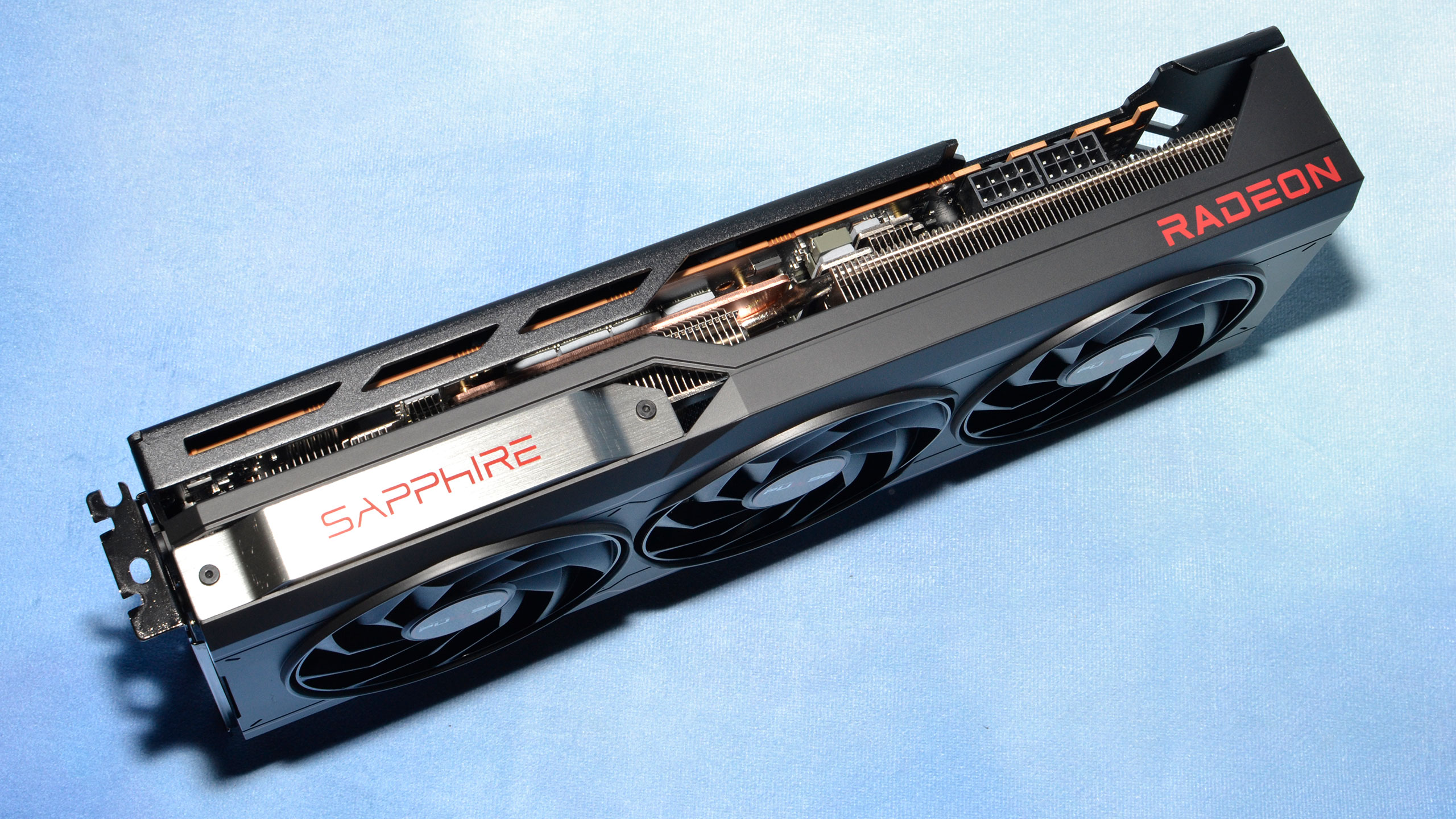

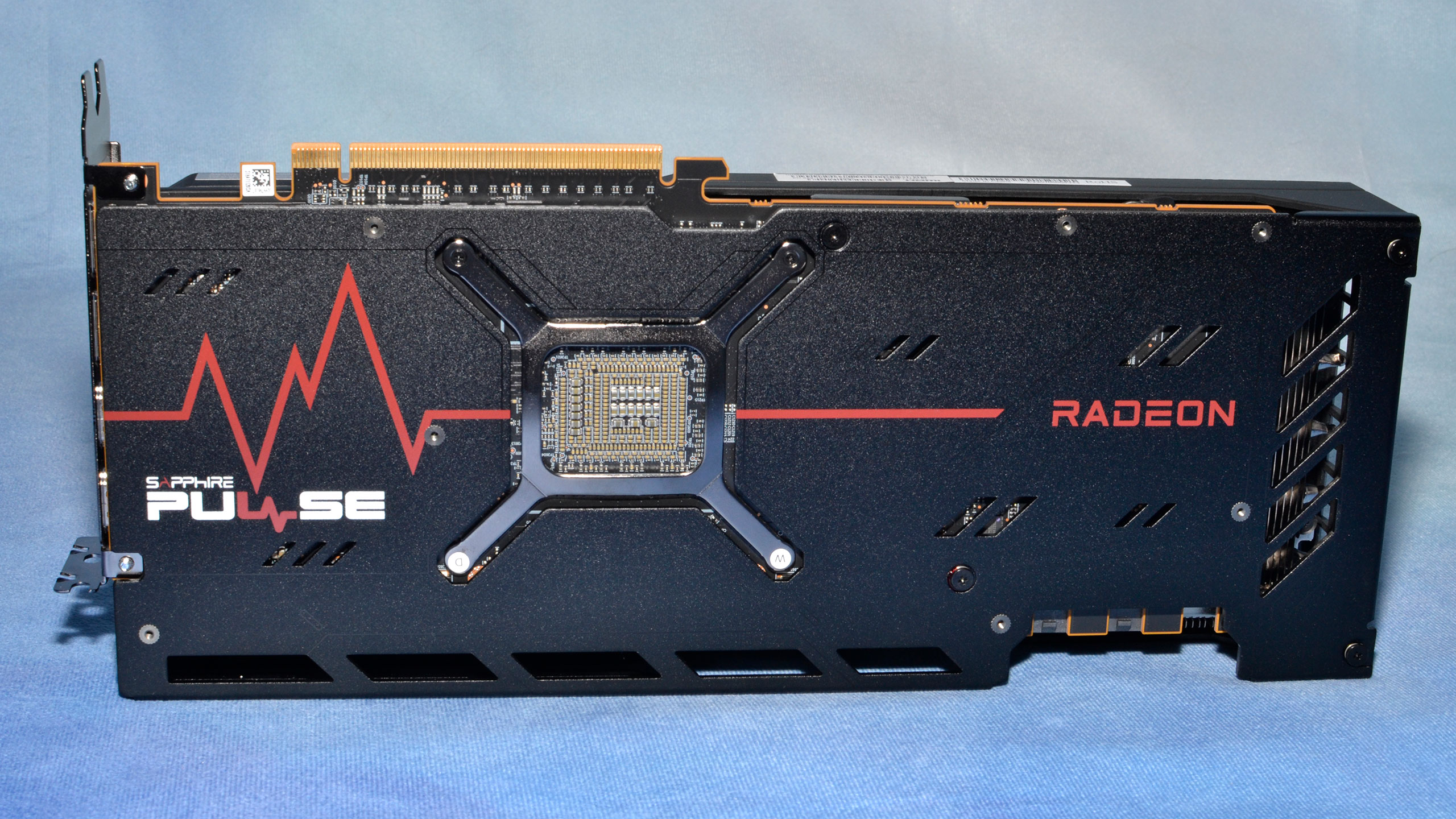



As you'd expect for a >300W graphics card, you get triple fans to go along with the large dimensions. Sapphire's latest designs use "angular velocity blade" fans, which are supposed to move more air and last longer than previous Sapphire designs. Sapphire notes that the inclusion of the outer rim helps to improve downward air pressure, by up to 44%, with 19% more airflow. The fans are also 95mm in diameter, compared to AMD's reference design that uses 78mm fans.
The radiator has six heatpipes to help carry heat away from the GPU core and VRAM, which again represents a typical design for graphics cards with a 300W or higher TBP rating. The only real improvement would be to opt for a full vapor chamber instead of heatpipes, and that's something the Made By AMD cards use.
Video connectivity consists of dual HDMI 2.1 ports and dual DisplayPort 2.1 UHBR13.5 ports. The HDMI ports have a peak bandwidth of 48 Gbps while the DP2.1 ports offer up 54 Gbps of bandwidth. Uncompressed resolution support for AMD's latest RDNA 3 GPUs tops out at 4K and 229 Hz on DP2.1, while DSC (Display Stream Compression) can provide "visually lossless" 4K at up to 480 Hz. Do note that we're nowhere near getting 480 Hz 4K displays, however, with the fastest options right now being 240 Hz models.
Sapphire RX 7900 XT Test Setup
Our graphics card test system was updated earlier this year to use Intel's fastest Core i9-13900K, with all the bells and whistles. We tested the Sapphire RX 7900 XT card using AMD's most recent 23.5.2 drivers, while the other AMD cards were tested with 23.3.2 through 23.5.1. All the cards in this review have been retested in the past month or two, without Windows 11's Virtualization Based Security enabled.
TOM'S HARDWARE INTEL 13TH GEN PC
Intel Core i9-13900K
MSI MEG Z790 Ace DDR5
G.Skill Trident Z5 2x16GB DDR5-6600 CL34
Sabrent Rocket 4 Plus-G 4TB
be quiet! 1600W Dark Power Pro 13
Cooler Master PL360 Flux
Windows 11 Pro 64-bit
GRAPHICS CARDS
Sapphire RX 7900 XT Pulse
AMD RX 7900 XTX
AMD RX 7900 XT
AMD RX 6950 XT
AMD RX 6900 XT
AMD RX 6800 XT
AMD RX 6800
Nvidia RTX 4080
Nvidia RTX 4070 Ti
Nvidia RTX 4070
Nvidia RTX 4060 Ti
Our initial review of the RX 7900 XT looked at performance across all resolutions and settings that we normally test (1080p medium, 1080p ultra, 1440p ultra, and 4K ultra). It also had professional and AI benchmarks. For third-party cards like this Sapphire Pulse, we'll limit our testing to 1440p and 4K ultra, as that's the primary target for graphics cards that cost $800 or more. Results in other tests should have similar margins to the gaming results.
Our test PC includes an MSI Z790 DDR5 motherboard, G.Skill DDR5 memory, and a Sabrent 4TB SSD — which we promptly filled to about half its total capacity. be quiet! also supplied us with its new 1600W Dark Power Pro 13 80 Plus Titanium rated power supply. That would have been overkill, back before cards like the RTX 4090 were a thing.
We're including a collection of current and previous generation GPUs, with the Nvidia results from the RTX 40-series (but skipping the significantly more expensive RTX 4090). If you want to see how the RX 7900 XT stacks up against other GPUs, check out our GPU benchmarks hierarchy.
We have Nvidia PCAT v2 (Power Capture and Analysis Tool) hardware as well, which means we can grab real power use, GPU clocks, and more during all of our gaming benchmarks. We'll have most of the details for power testing in a few pages.
- MORE: Best Graphics Cards
- MORE: GPU Benchmarks and Hierarchy
- MORE: All Graphics Content
We have 1440p and 4K ultra benchmarks for this Sapphire RX 7900 XT review. Given the $799 typical price (with sales bringing it down to $779), we'll start with the 1440p ultra performance before moving on to the 4K gaming results.
Here's the overview, first with the 15-game full suite, and with separate rasterization-only and DXR-only (i.e. ray tracing) charts. We'll discuss the individual game results further down the page.
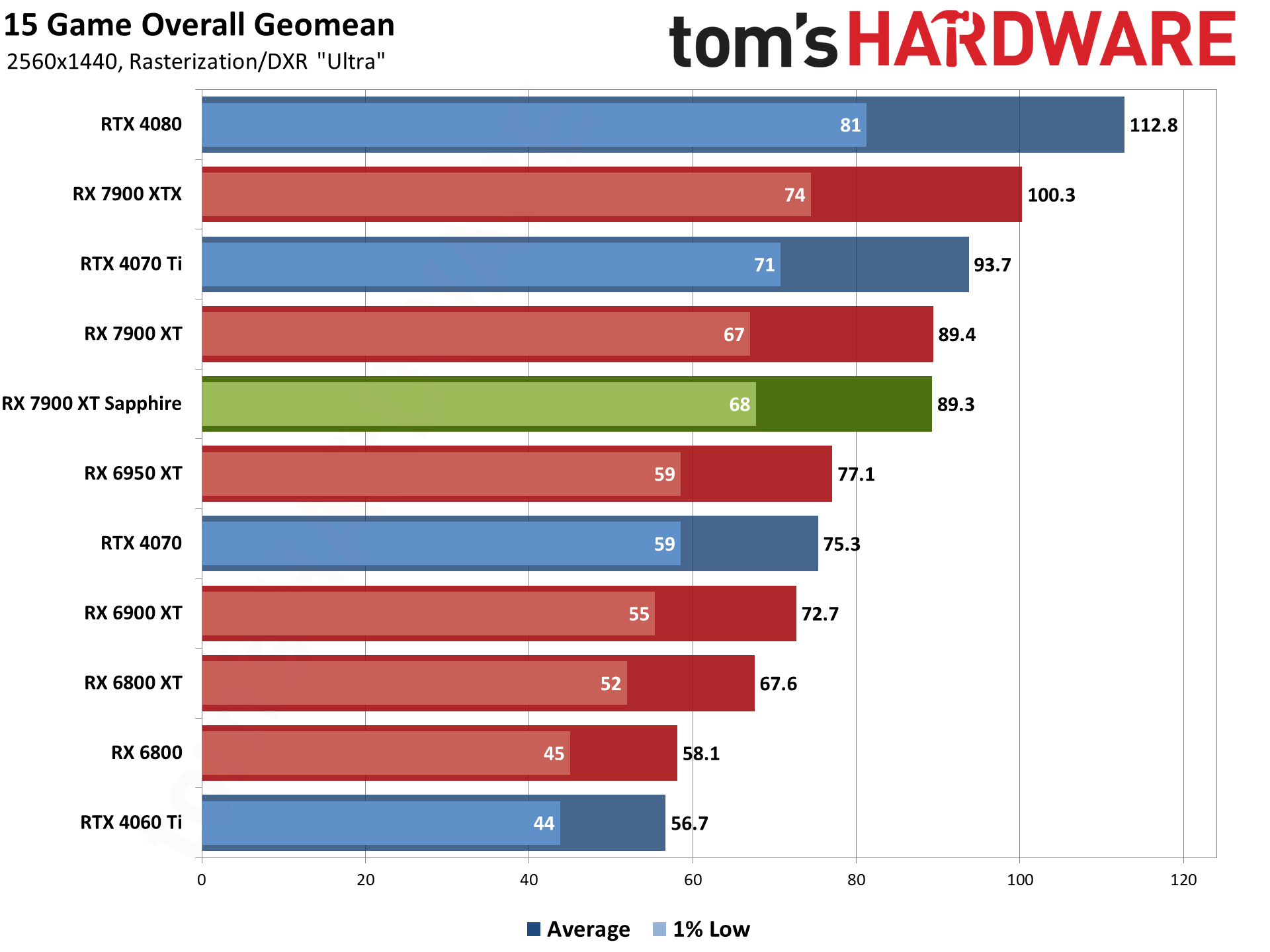
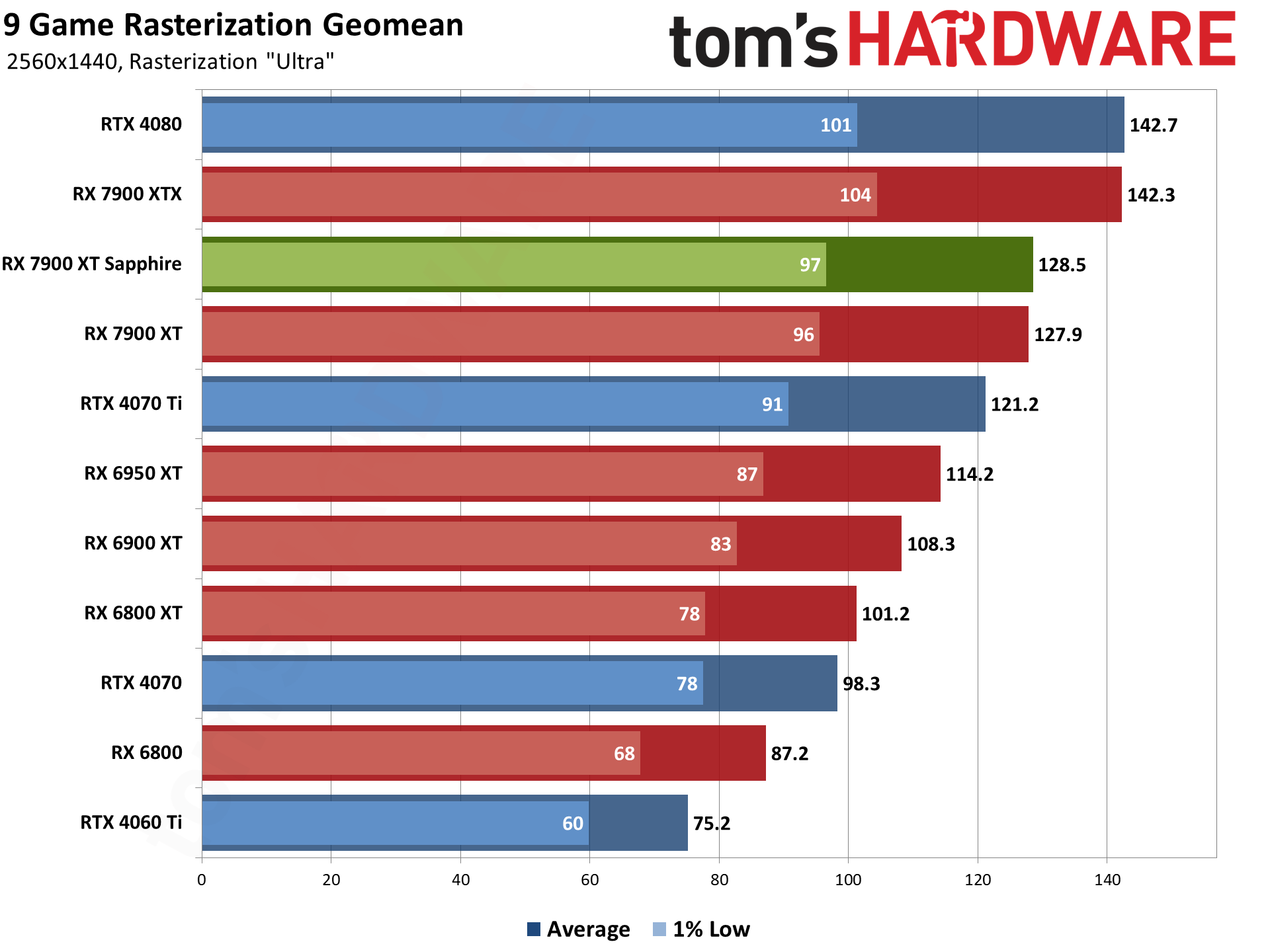
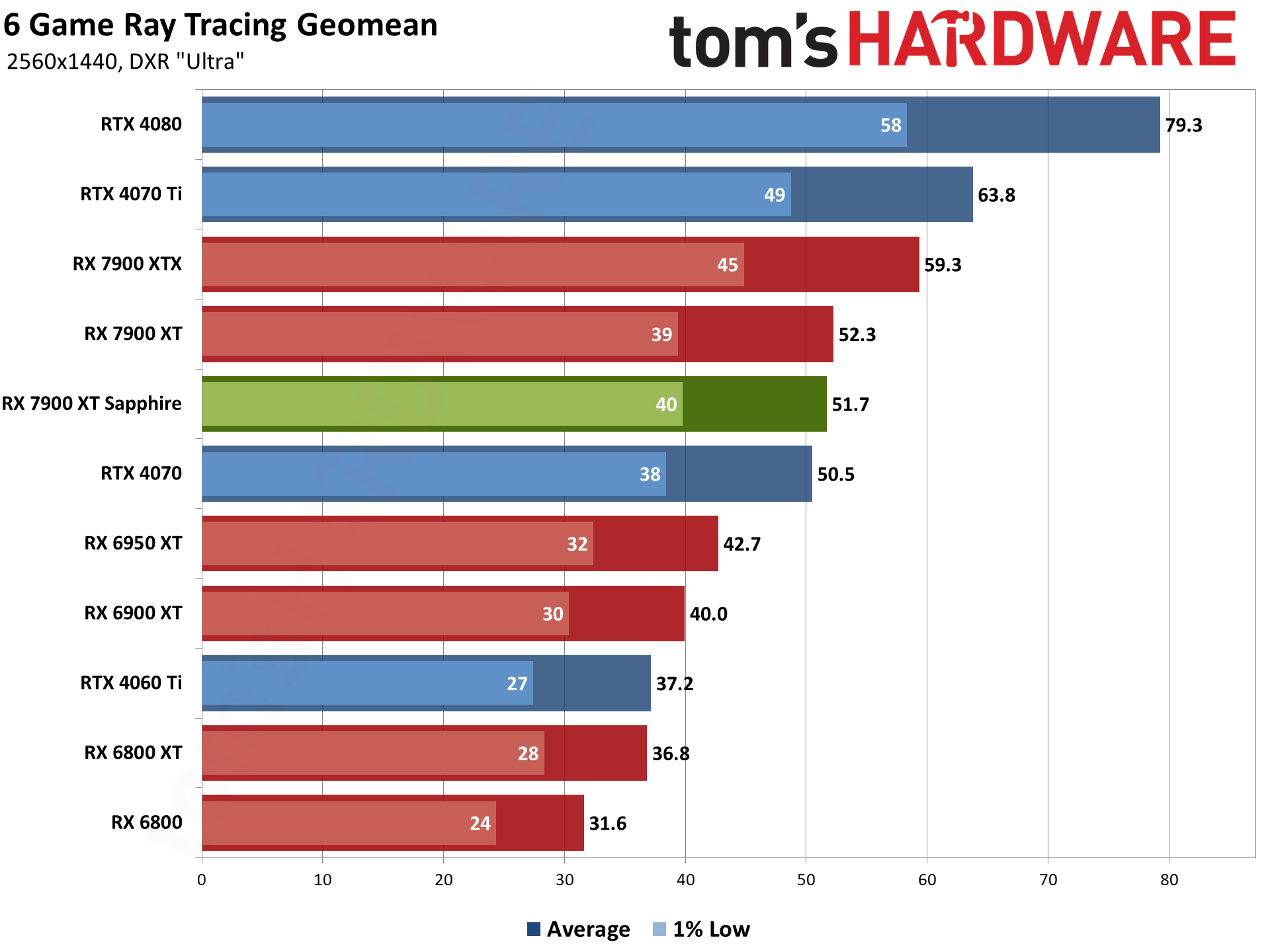
First, overall performance ends up exactly tied (a 0.1 fps difference) with the reference RX 7900 XT. It's interesting, because we've seen other tests of Sapphire's card where it's a couple of percent faster. That's what we'd normally expect, since it has a higher power limit and a minor factory overclock, but there's always a bit of variability between GPUs.
Maybe our sample card was a bit of a dud, or maybe our reference card is a bit better than typical. It's not drivers, either, as we previously tested the card with the same drivers that we used for our most recent reference GPU testing. Regardless, there's really nothing to worry about as no one would notice a less than 10% difference without running benchmarks.
The Sapphire card also lands between the RX 6950 XT and RTX 4070 Ti in performance, but here we need to look at the rasterization and ray tracing charts as well. AMD's GPU ends up slightly ahead of the 4070 Ti in rasterization performance with a 6% lead, but conversely ends up trailing by 19% in the DXR (DirectX Raytracing) test suite.
That's expected in general, and how much you want to weight rasterization versus ray tracing performance is a contentious subject. Some will argue ray tracing is just technical snake oil, others hail it as the next big thing for graphics. There are currently close to 150 games that have some form of ray tracing. That's the "good" news.
Subjectively, however, we'd say probably only fifteen or so rate as reasonably popular games where the RT effects make a noticeable difference. Not coincidentally, six of those games are in our test suite. We'd also say that good upscaling (DLSS, XeSS, or one of the better FSR2 implementations) often ends up being more useful than token ray tracing support.
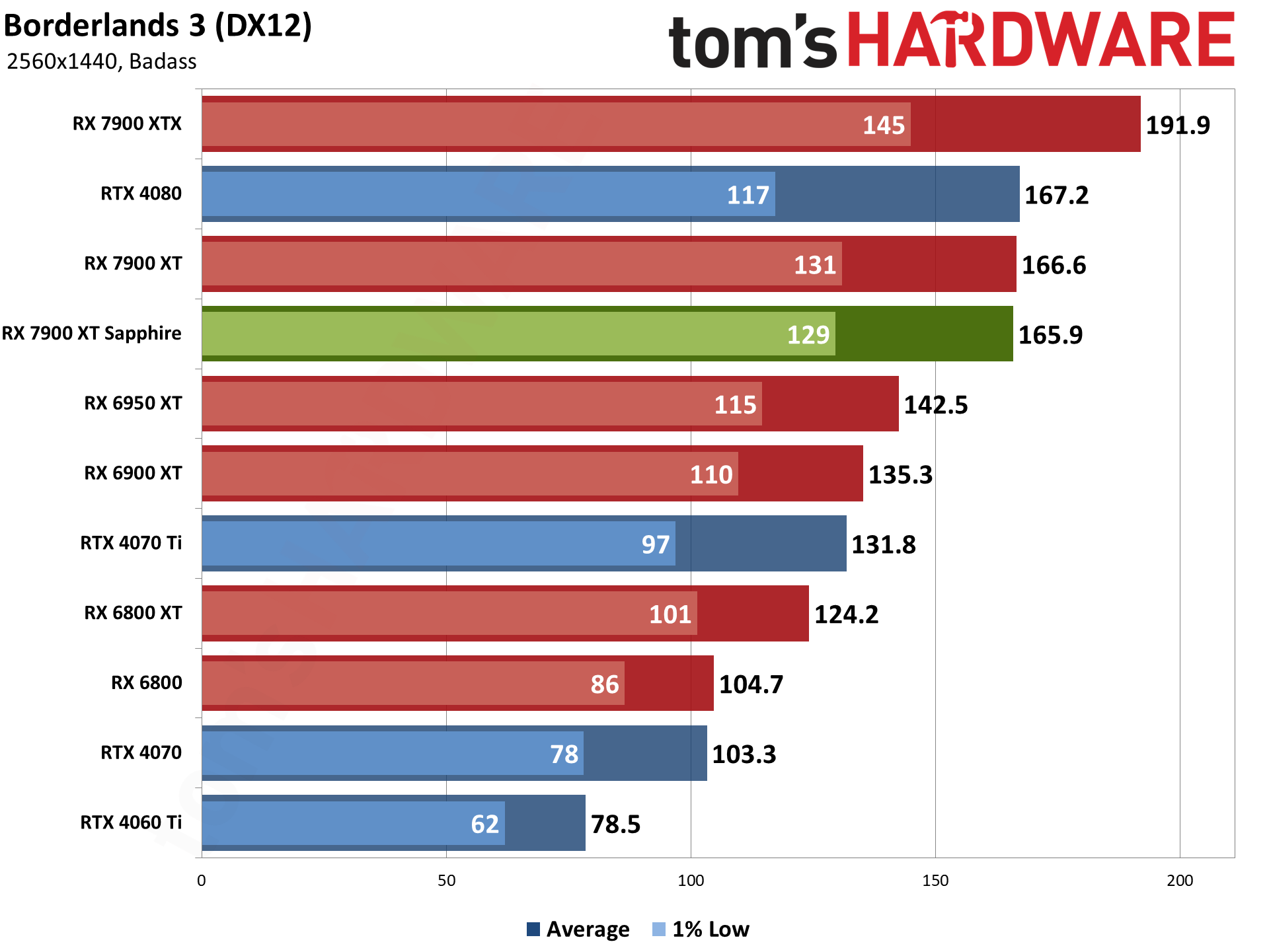

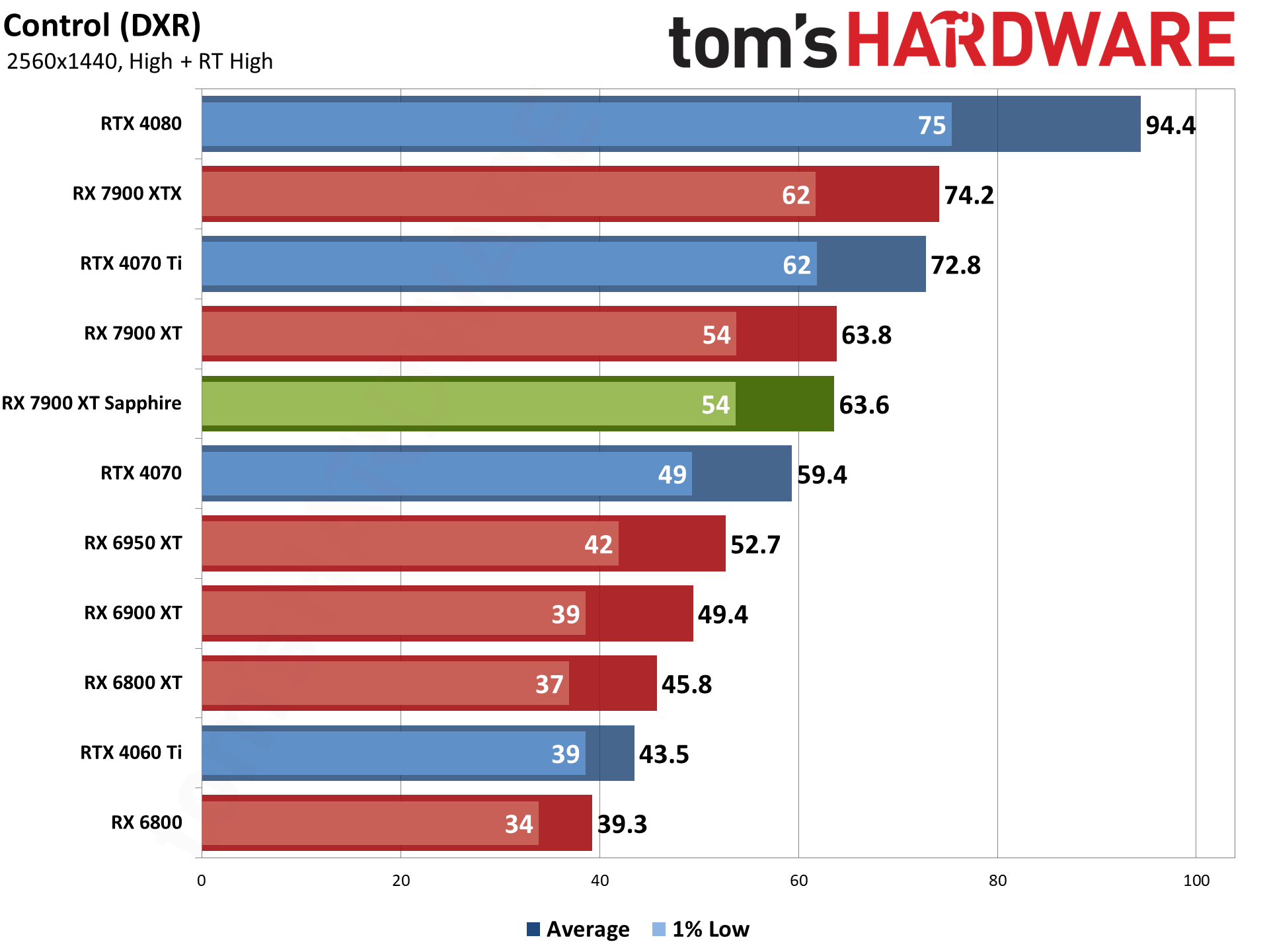
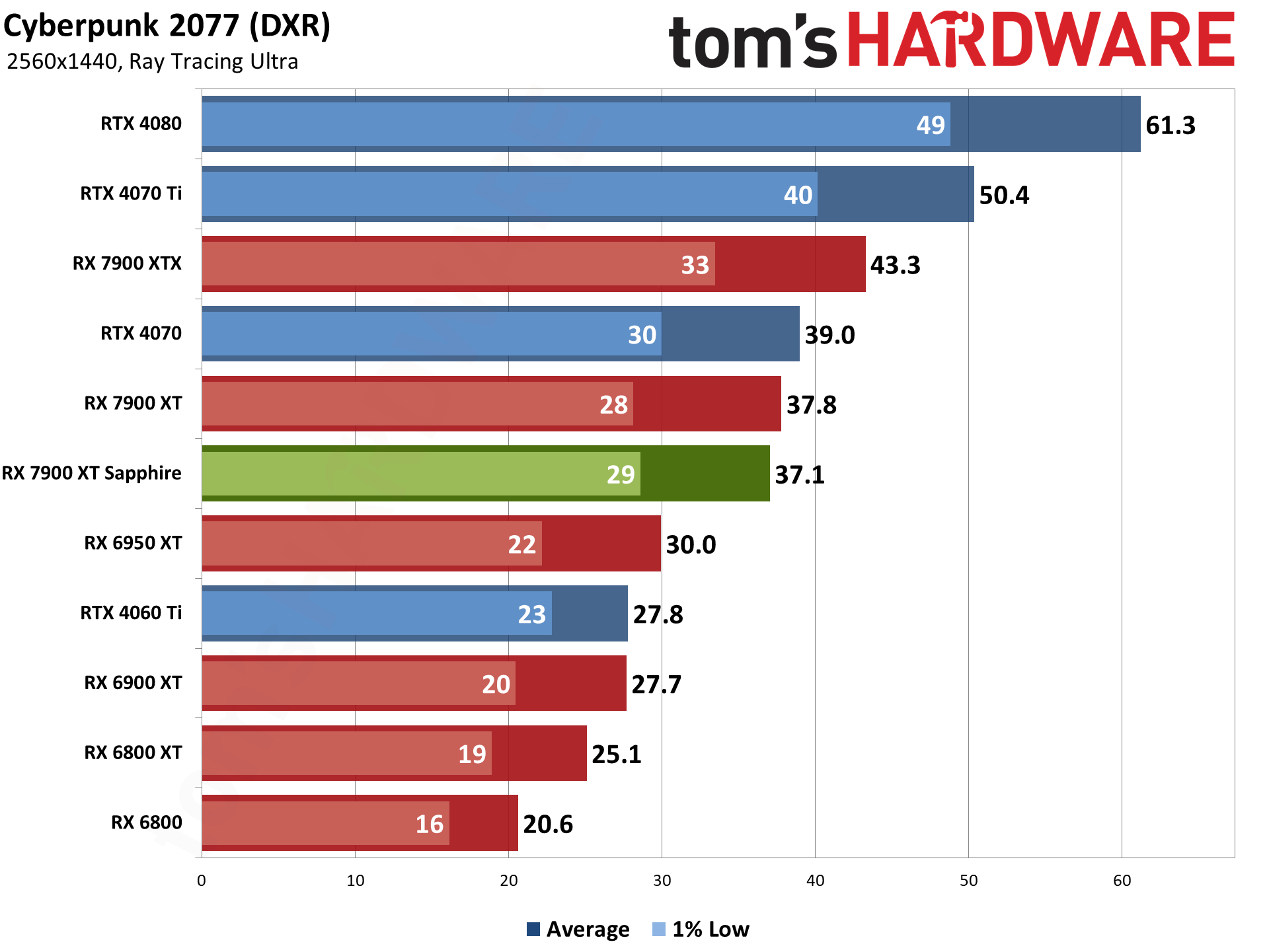
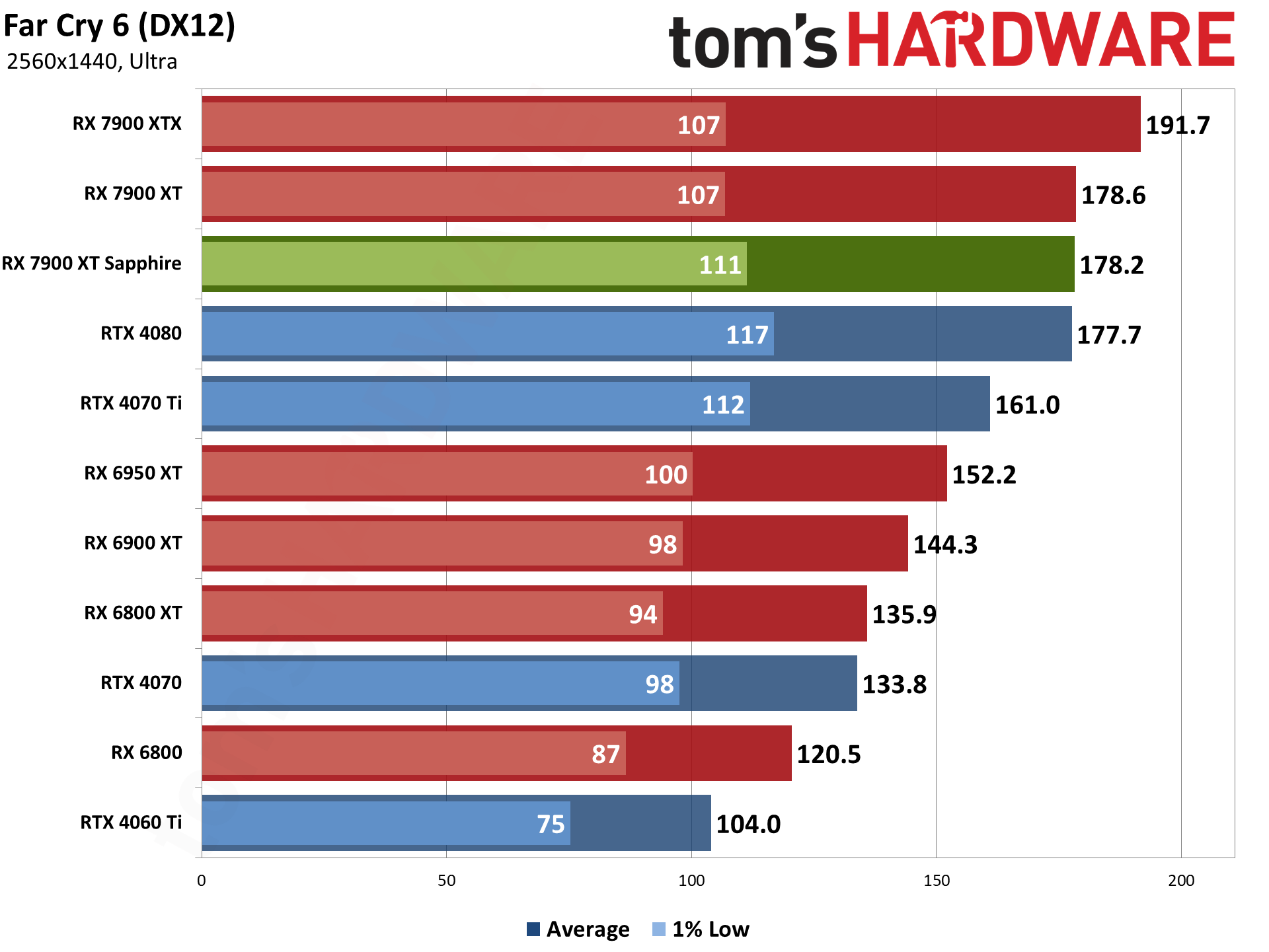
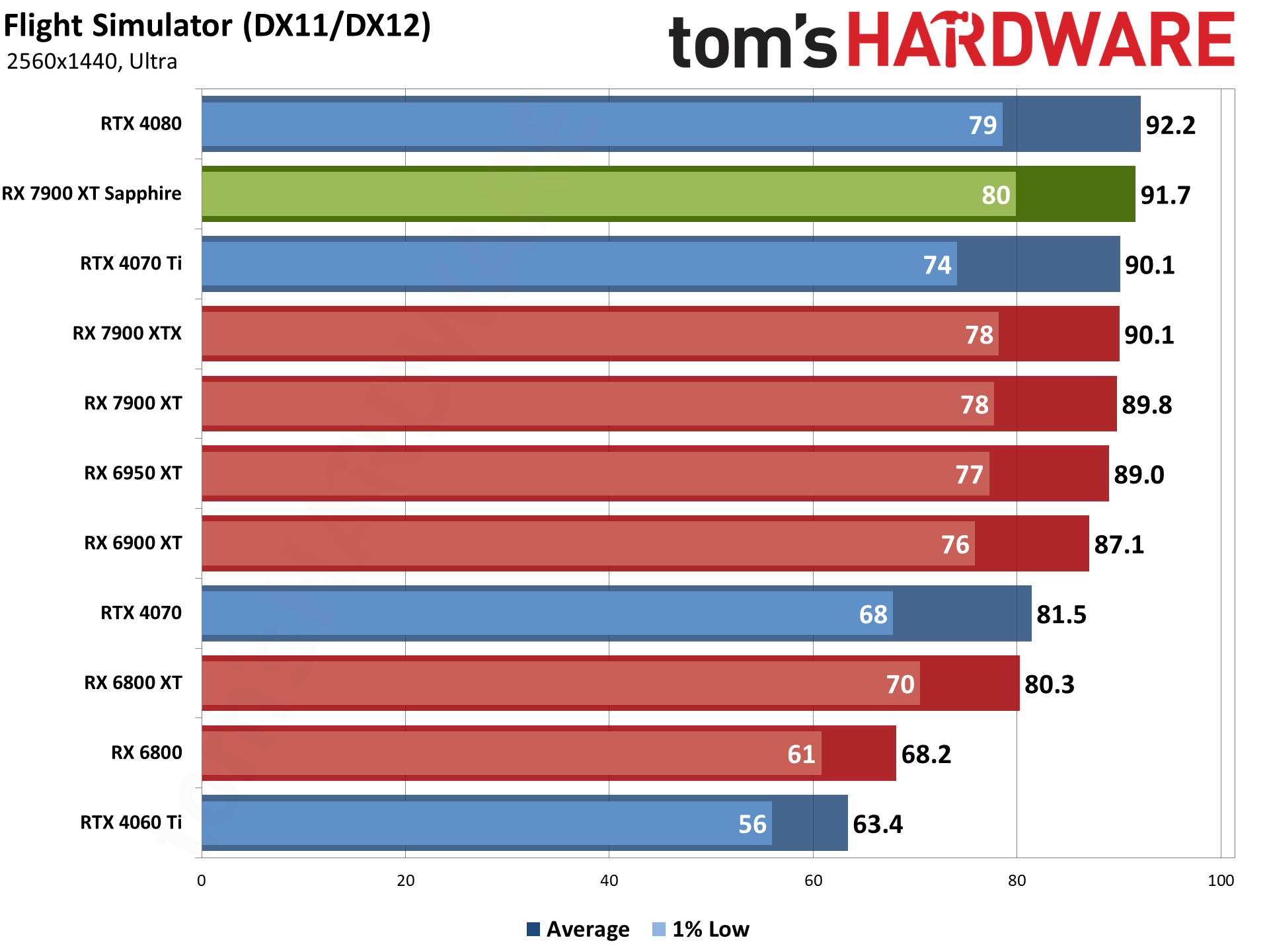
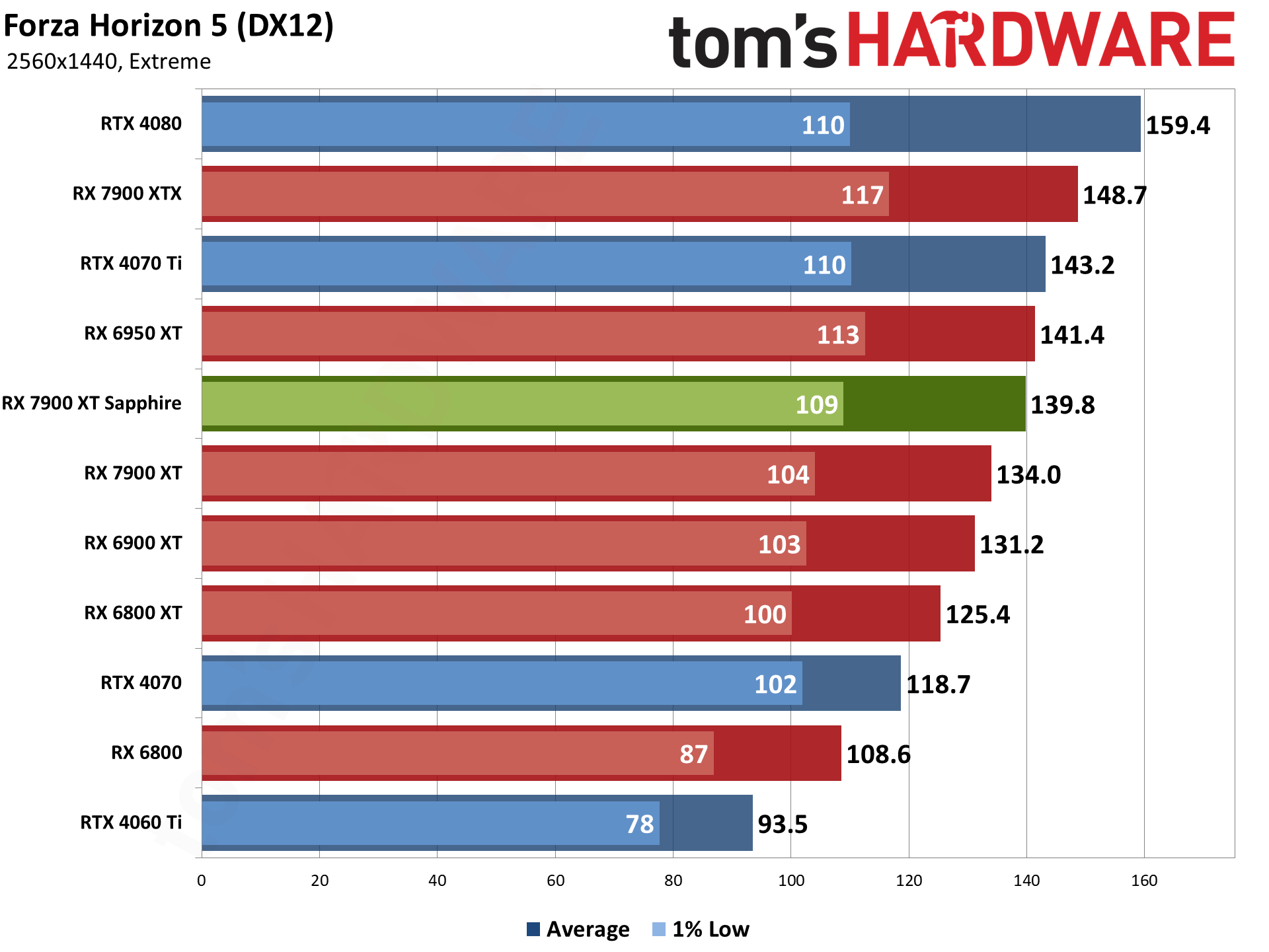
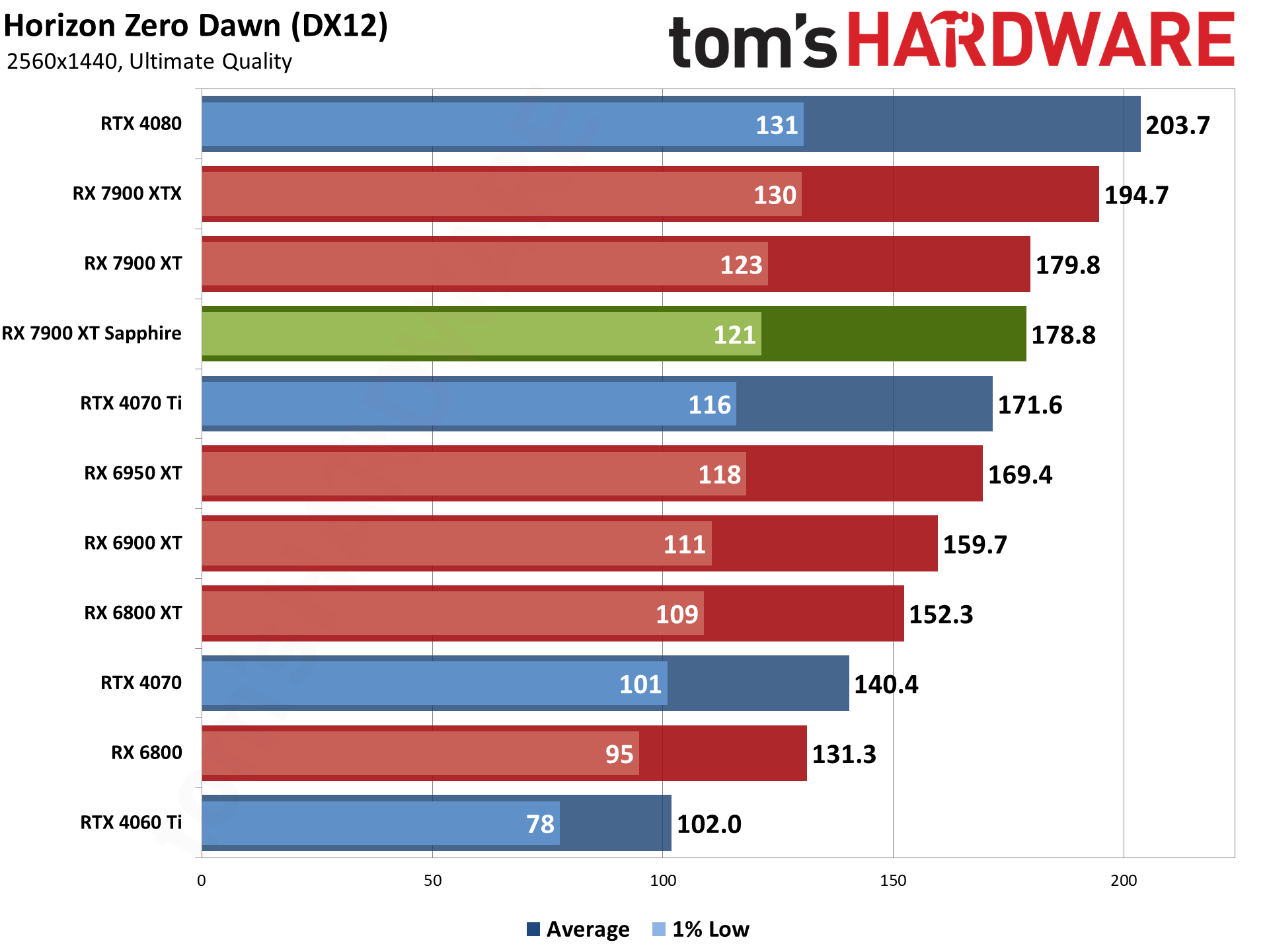
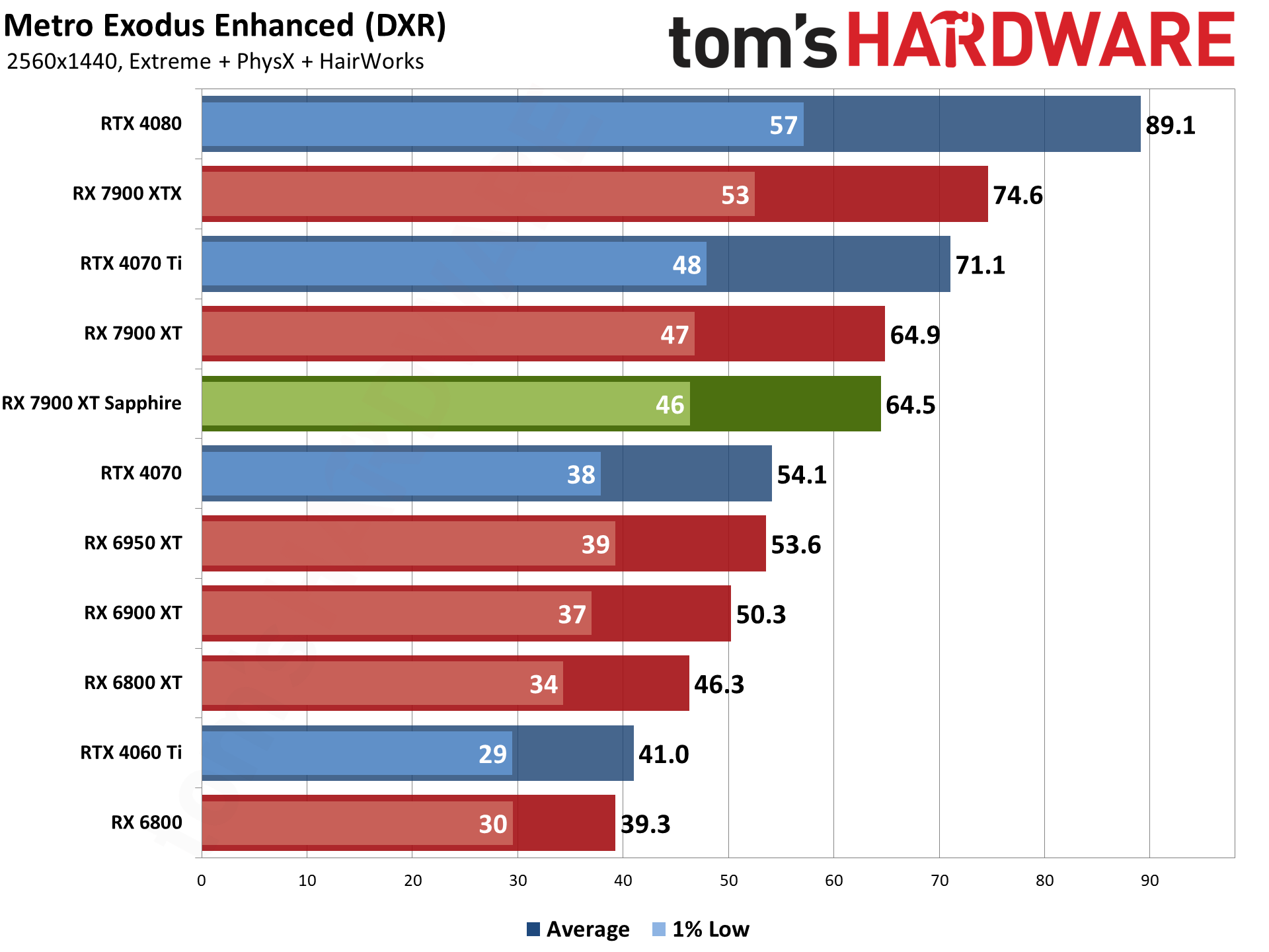
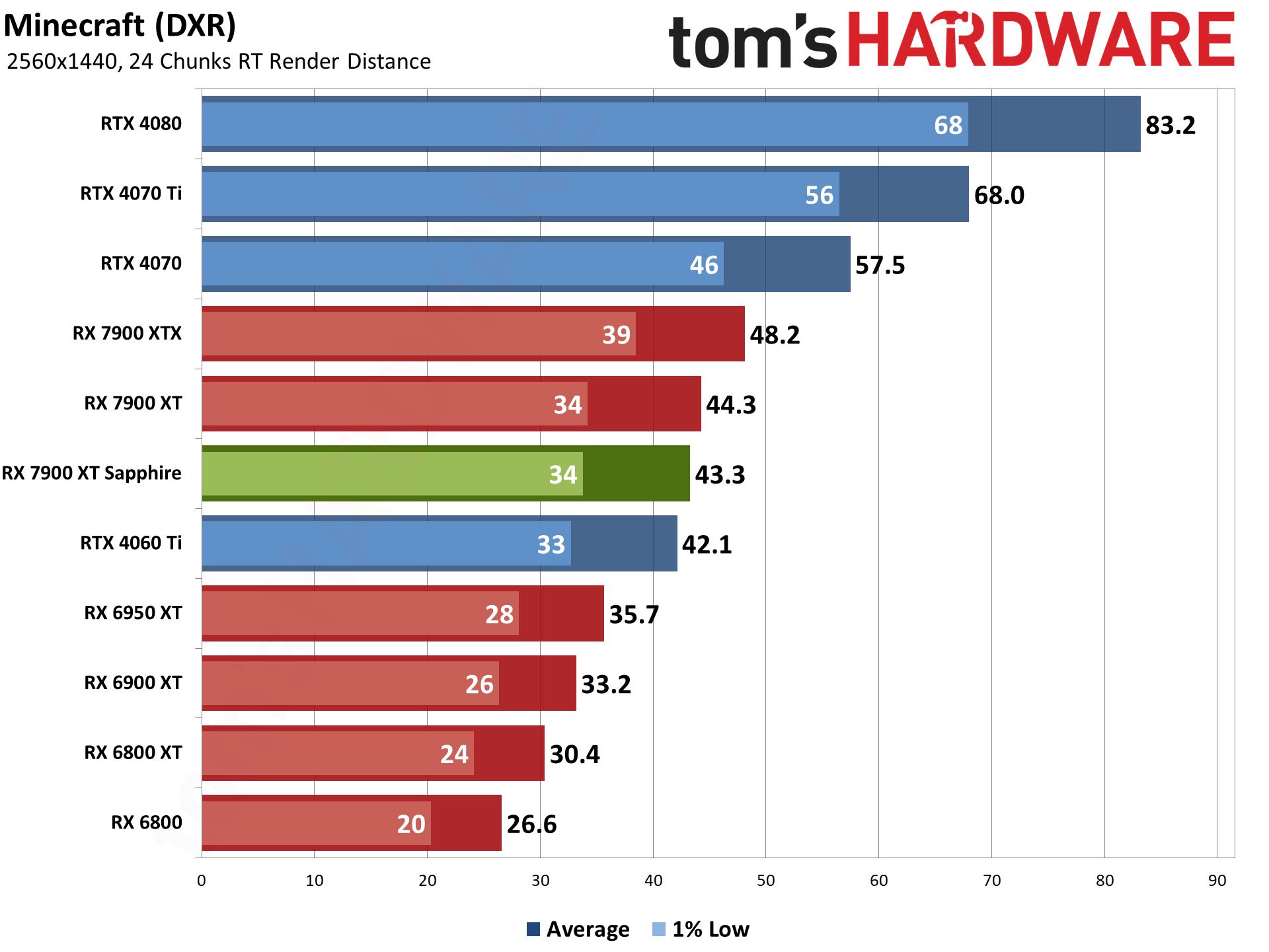
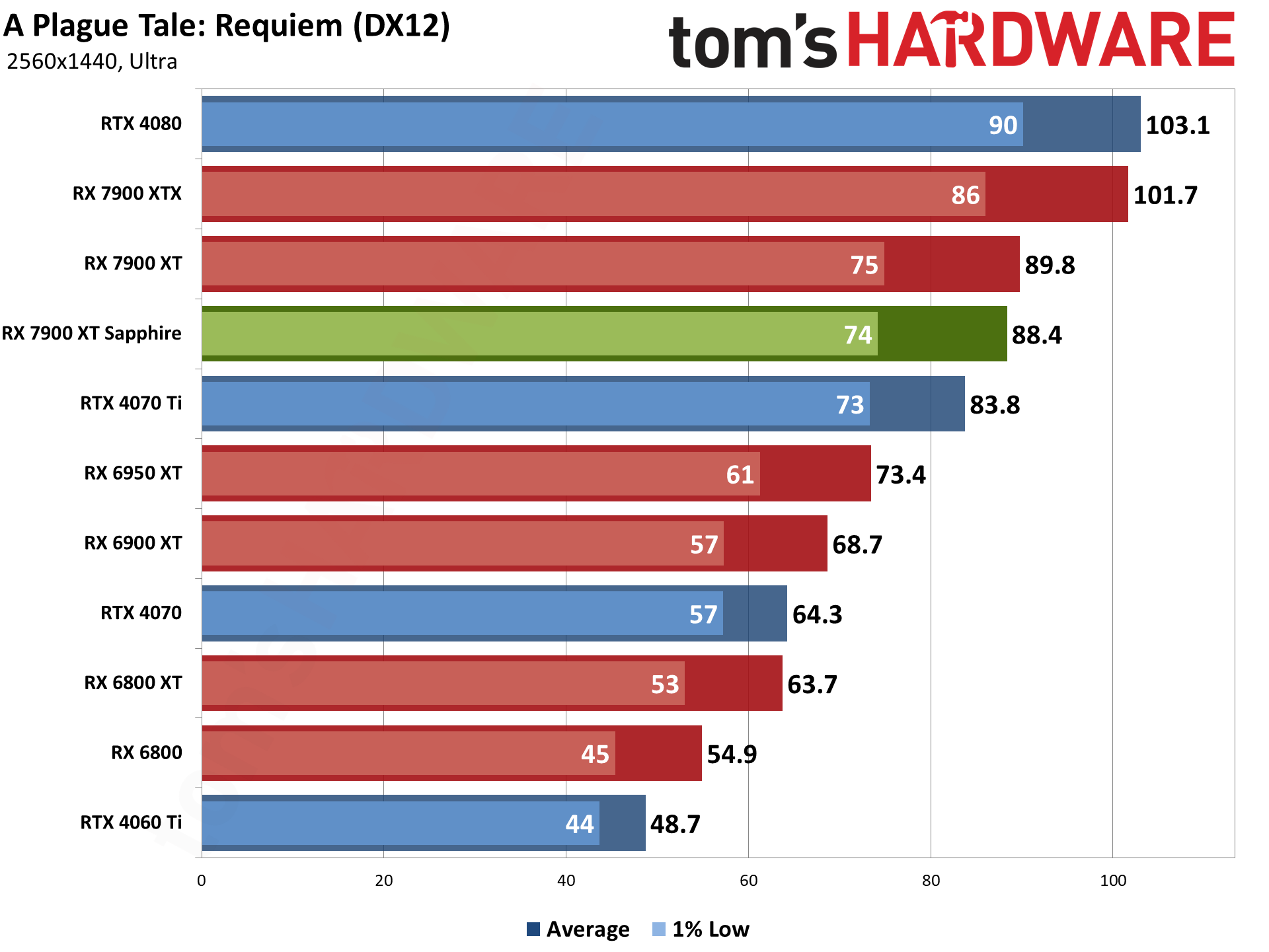
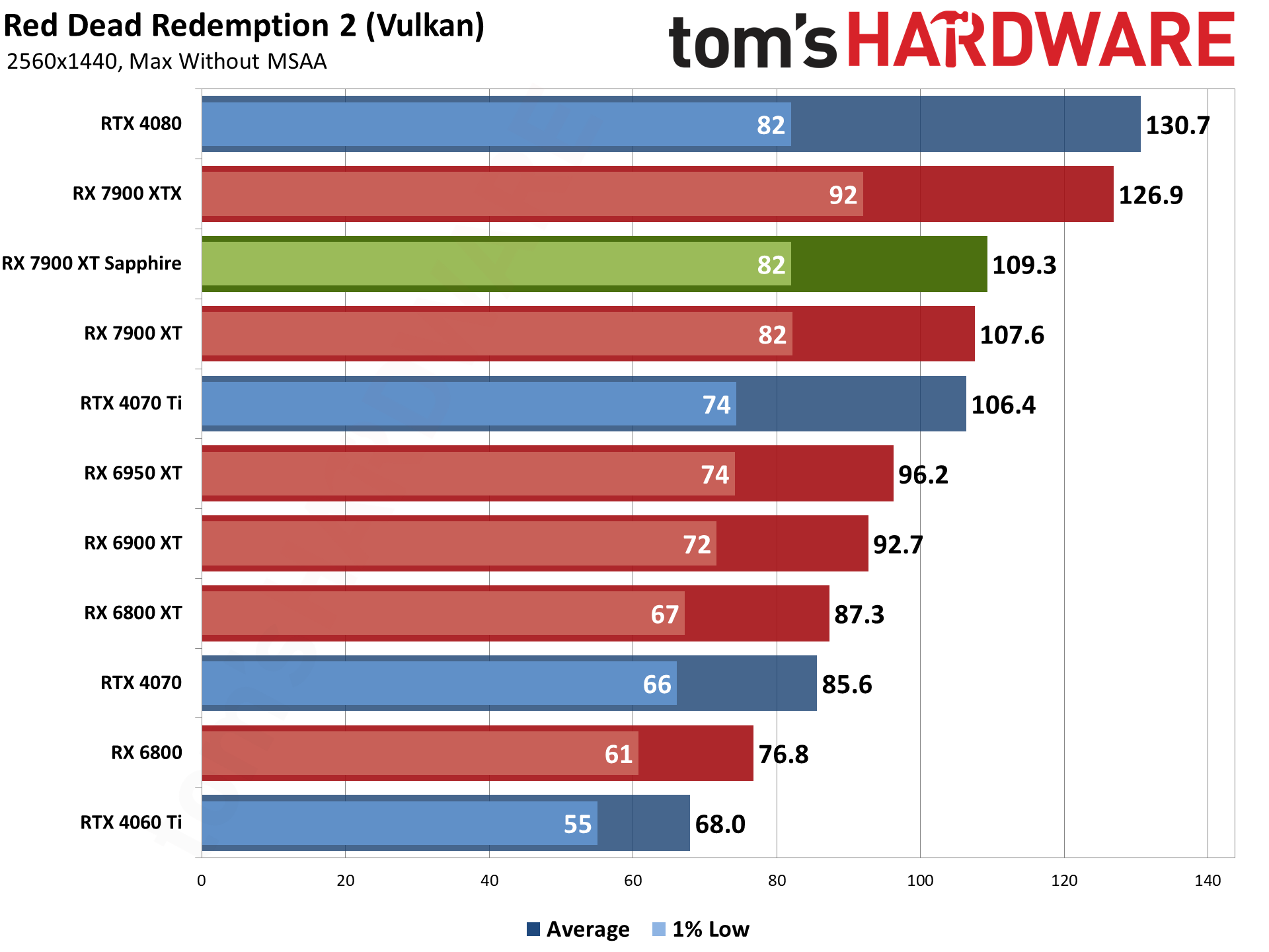
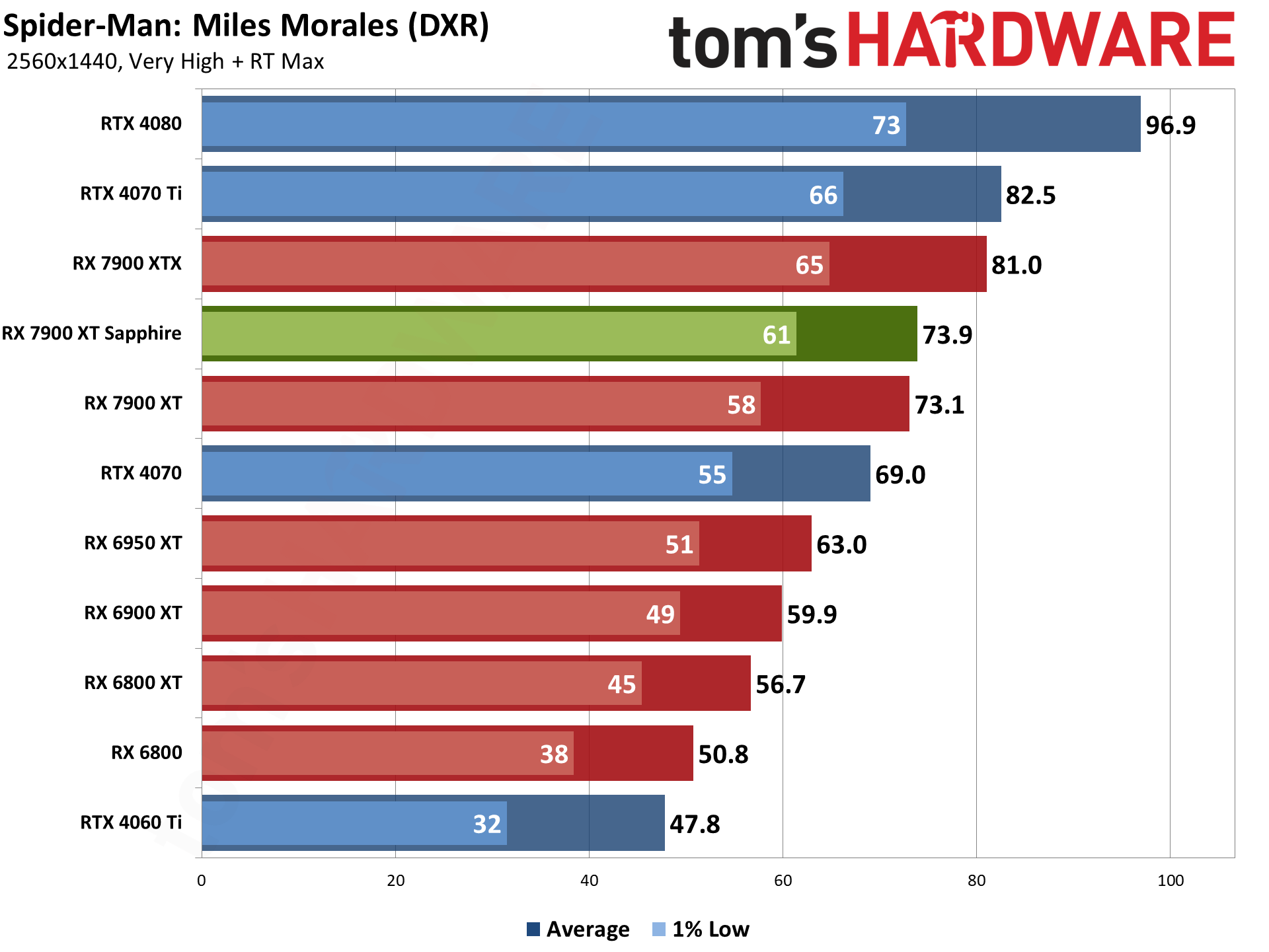
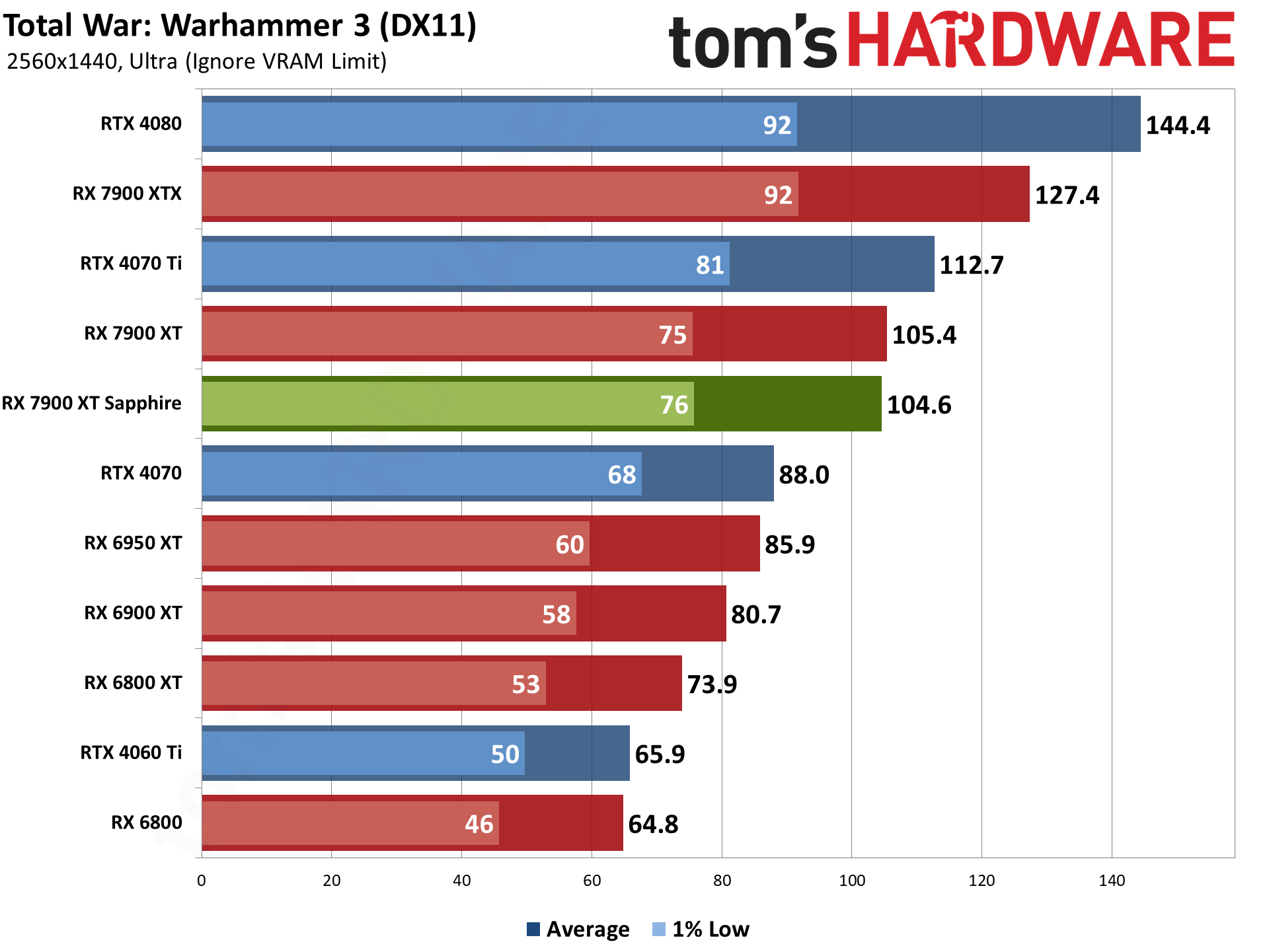
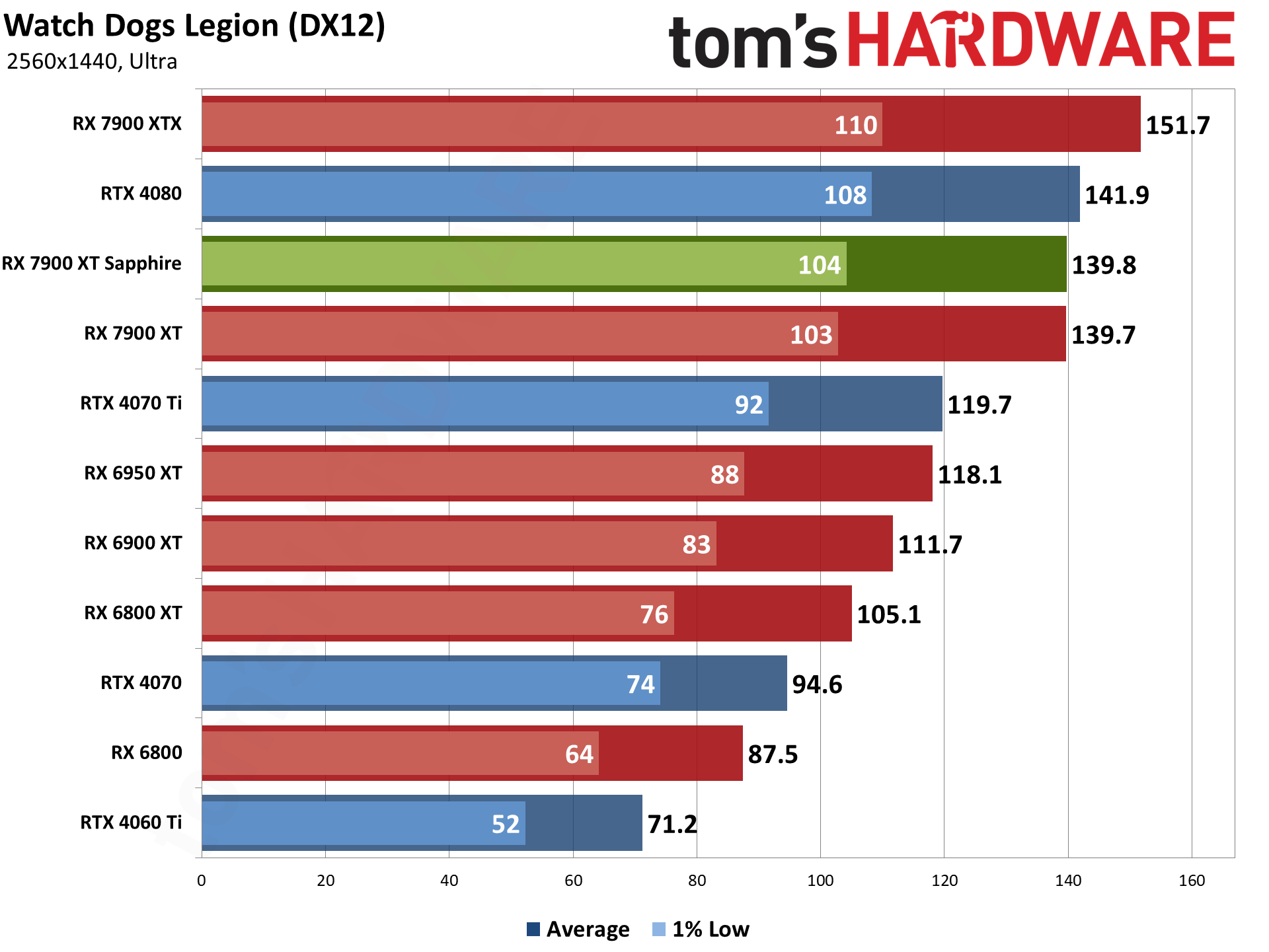
Across our 15-game test suite, the Sapphire and reference 7900 XT cards are basically equivalent, with a spread of -2.2% to +4.3% for the Sapphire card. Forza Horizon 5 shows the biggest change, and that could be due to drivers or a recent game patch. Everything else is within margin of error.
Switching gears to the Sapphire versus RTX 4070 Ti, we'll split that up into rasterization and ray tracing games. The spread for rasterization ends up ranging from -7.2% (Total War: Warhammer 3) to +25.9% (Borderlands 3) in favor of Sapphire. DXR meanwhile is a clean sweep for Nvidia, with anywhere from a 10.3% (Metro Exodus Enhanced) to a 57.1% (Minecraft) lead for Nvidia. Not surprisingly, but the most demanding DXR games are the ones that favor Nvidia the most. Those are also the games where ray tracing makes the most noticeable visual difference.
- MORE: Best Graphics Cards
- MORE: GPU Benchmarks and Hierarchy
- MORE: All Graphics Content
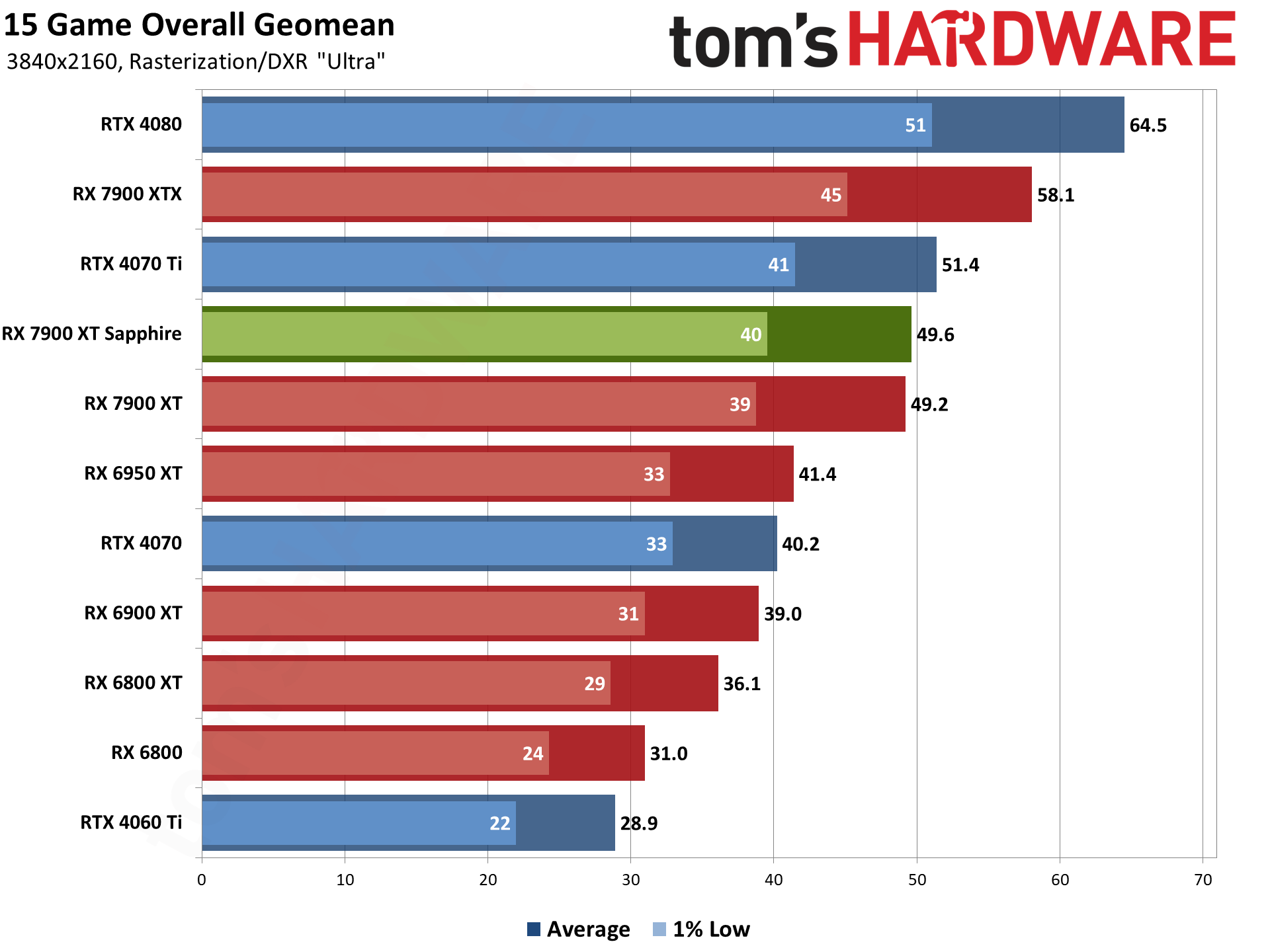
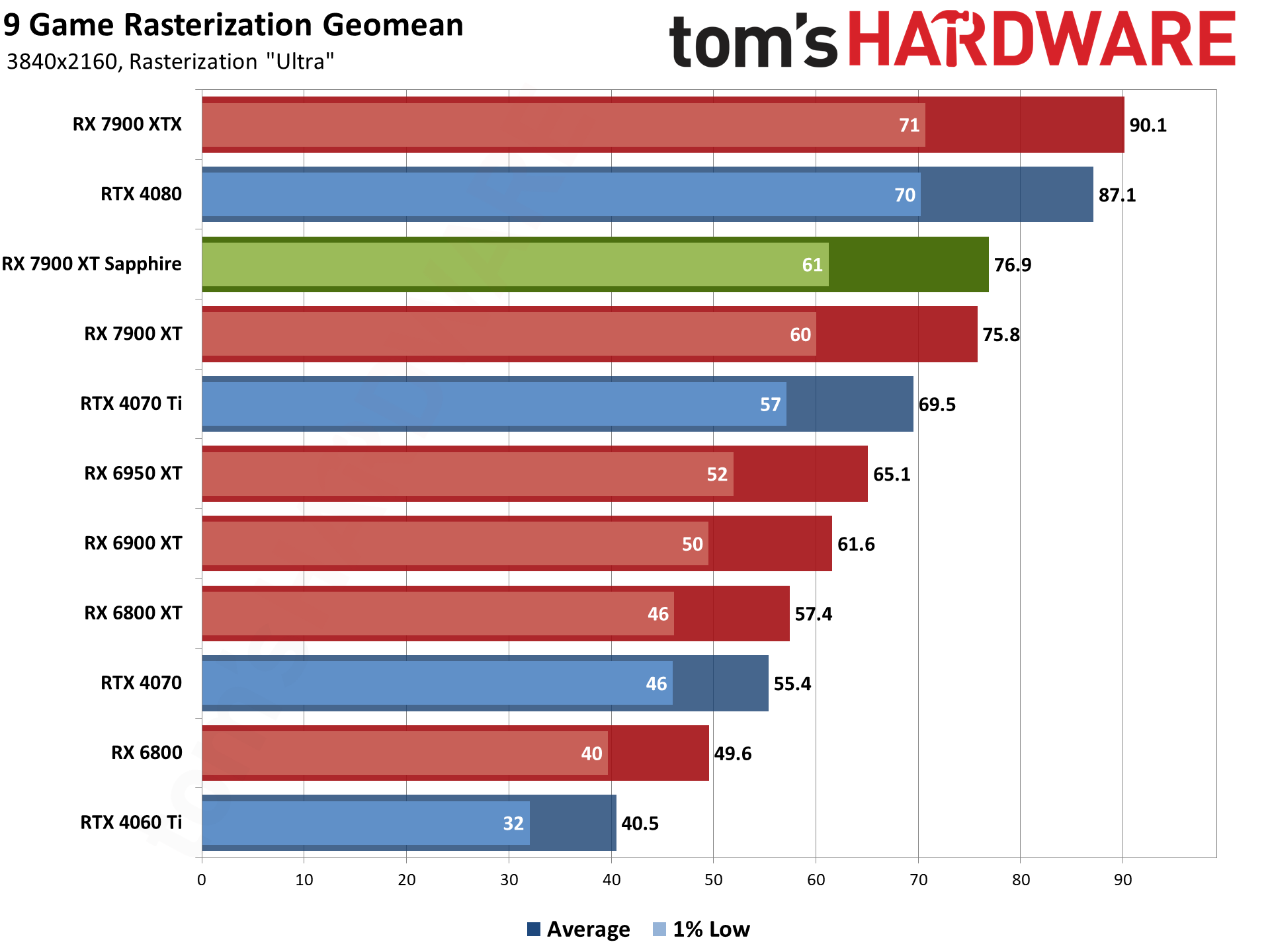
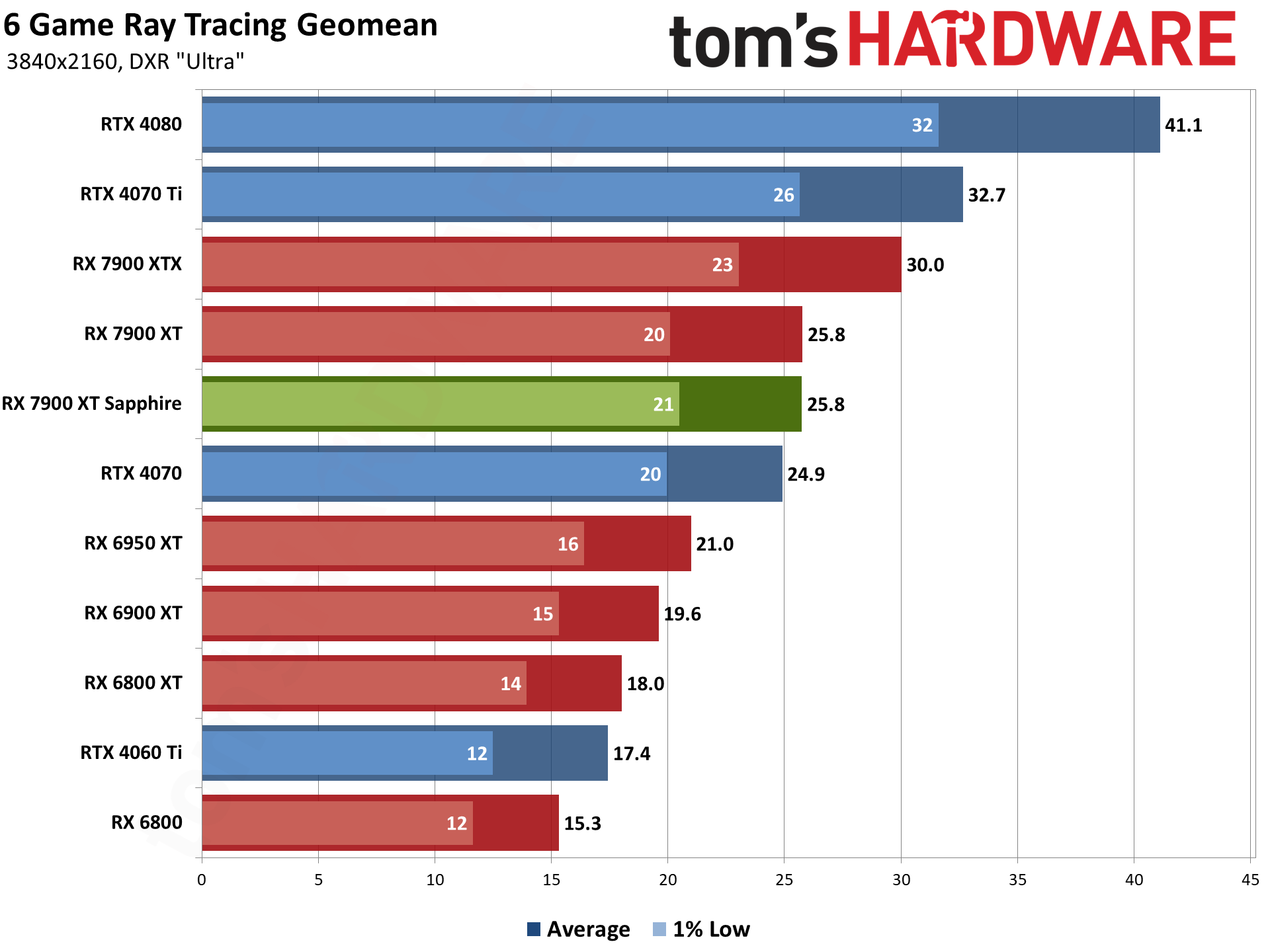
The standings don't change much with our 4K ultra test results, though AMD does close the gap with the RTX 4070 Ti just a touch. Overall, Sapphire ends up 3.4% slower than the RTX 4070 Ti, with a slightly larger lead in rasterization performance and a slightly worse loss in DXR performance. Specifically, it's 10.6% faster in our rasterization suite, and 21.2% slower in the DXR suite.
If you ever want a good reason for upscaling algorithms, 4K gaming will suffice. Not only can you get quite good results when doing a modest 2x upscaling (e.g. going from 2715x1527 to 3840x2160). That's because the more data you have, the 'easier' it is for AI and conventional algorithms to fill in the gaps.
Put another way, let's look at the extreme. Imagine a 2x upscale from 5x5 pixels to 7x7 pixels. The algorithm would need to interpolate from 25 total pixels to 49 total pixels, but there's simply not as much detail to start with. Conversely, when the target ends up being 8.3 million pixels interpolated from 4.1 pixels, there's a wealth of information available.
From a performance perspective, upscaling to hit 4K also has some great benefits. We explained why 4K requires so much more VRAM than 1440p or 1080p, and while games can do things in various ways, the end result is that rendering at 2K and then upscaling to 4K can result in some excellent performance gains with a relatively minimal loss in image fidelity. You're also not likely to be CPU limited when targeting 4K, which isn't always the case with upscaling to 1080p.
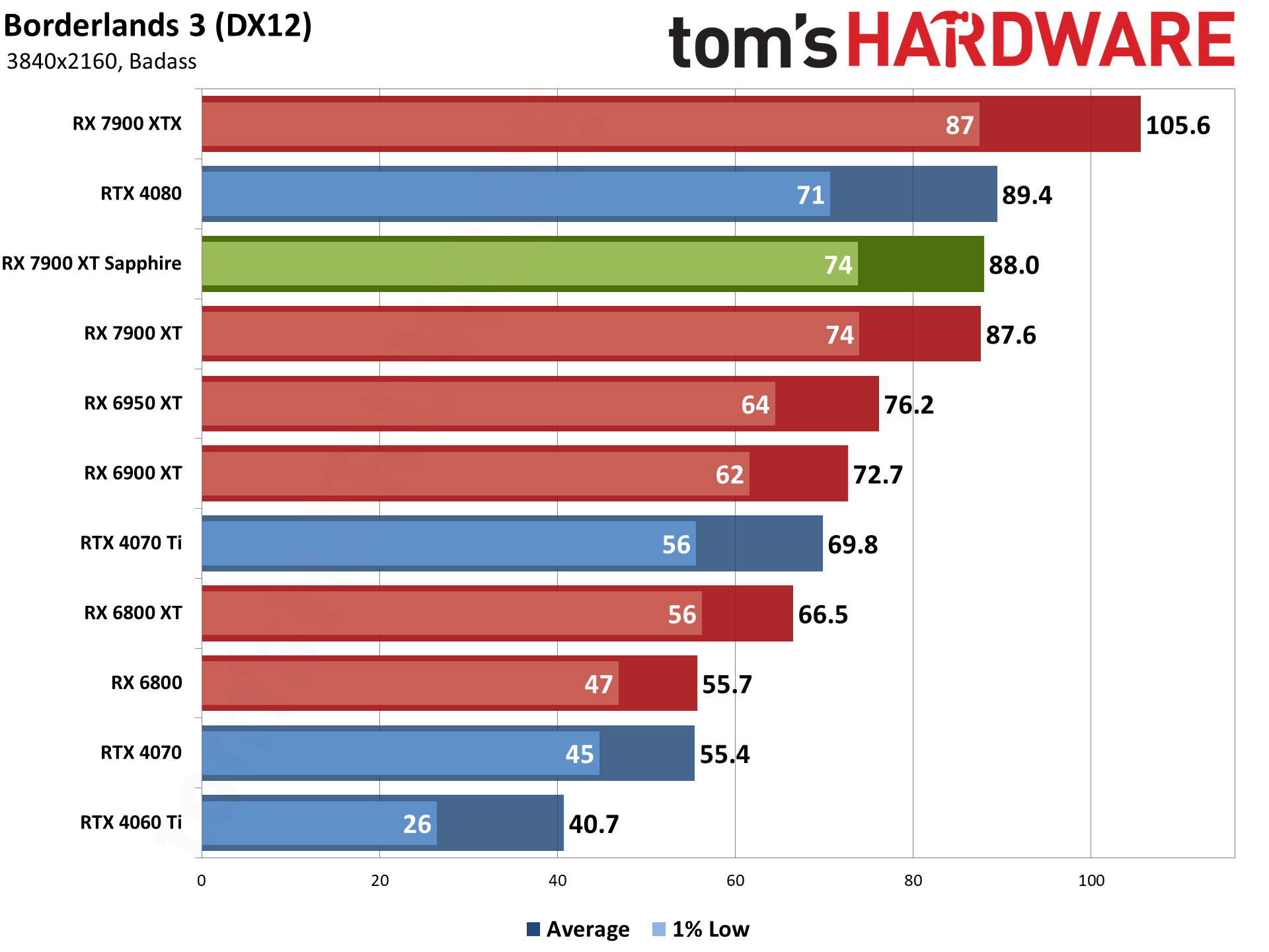
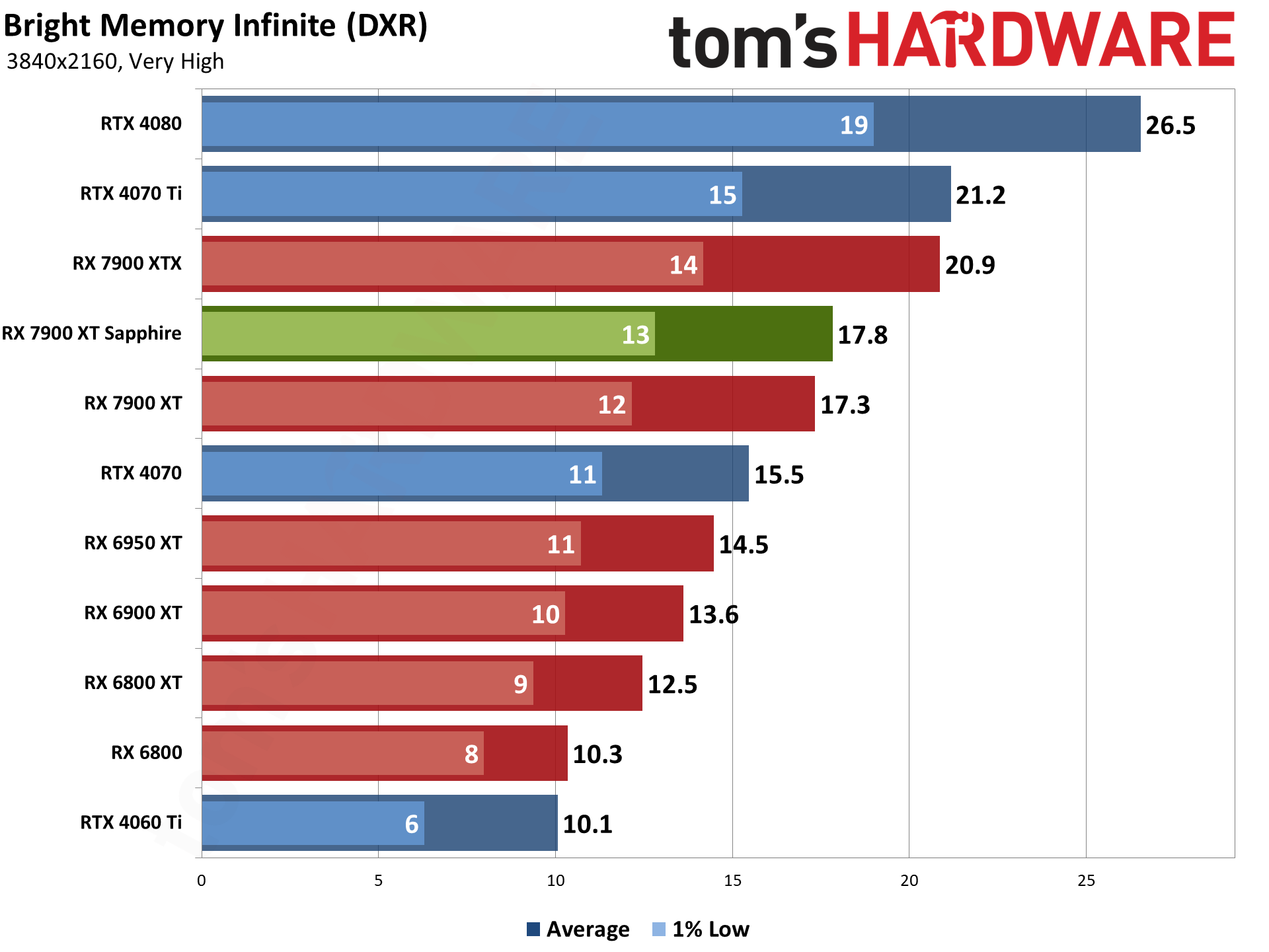
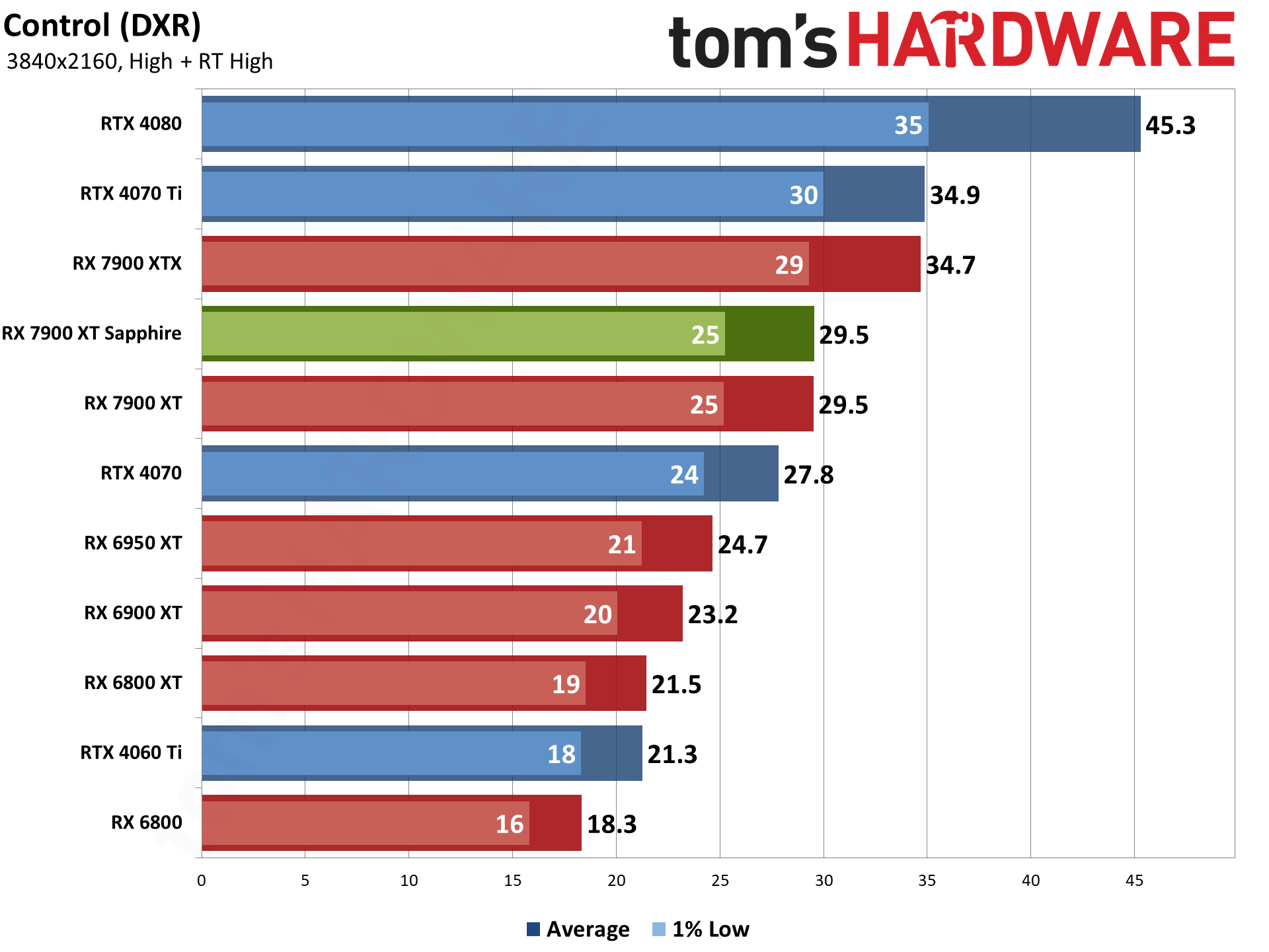
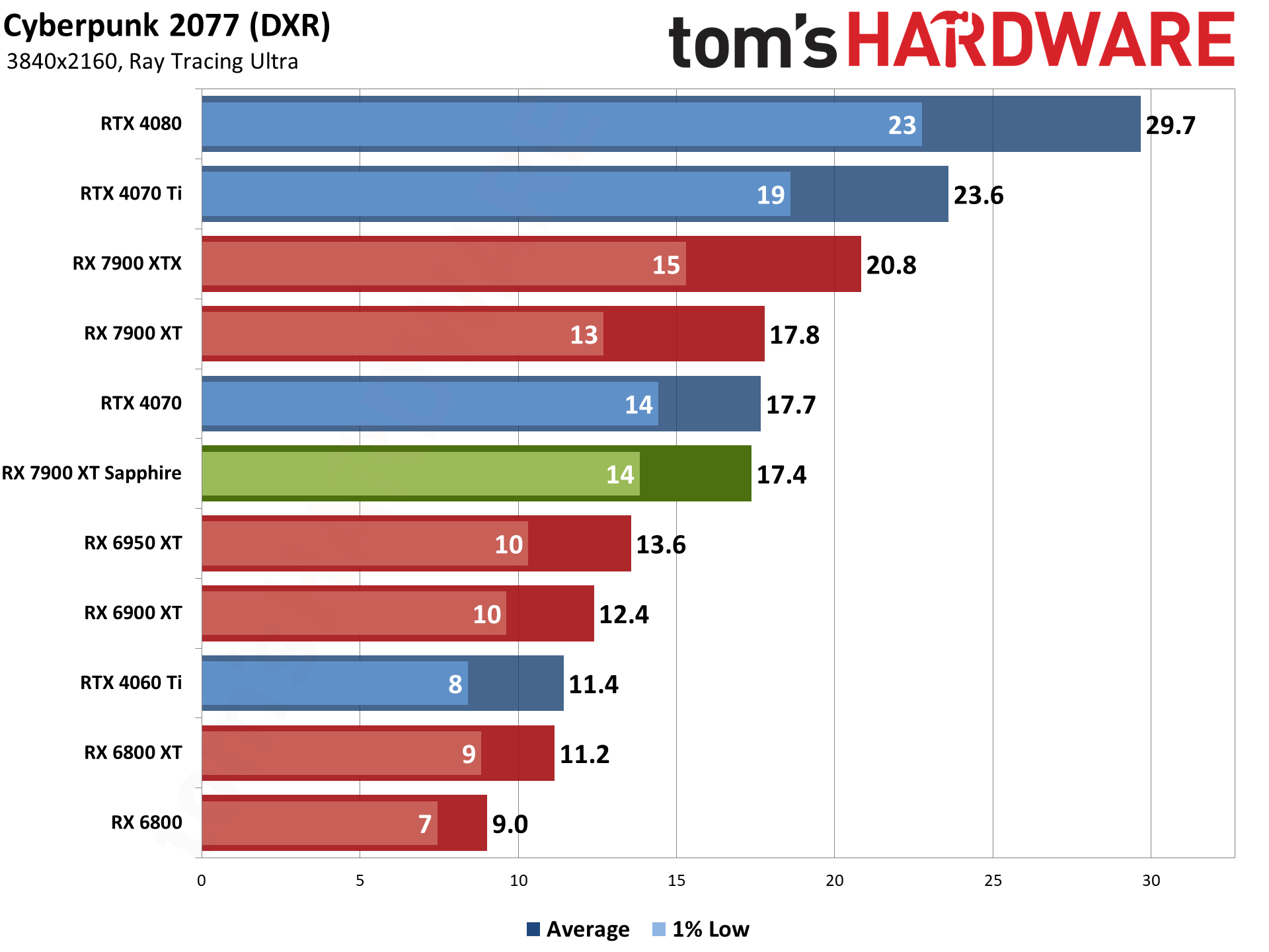
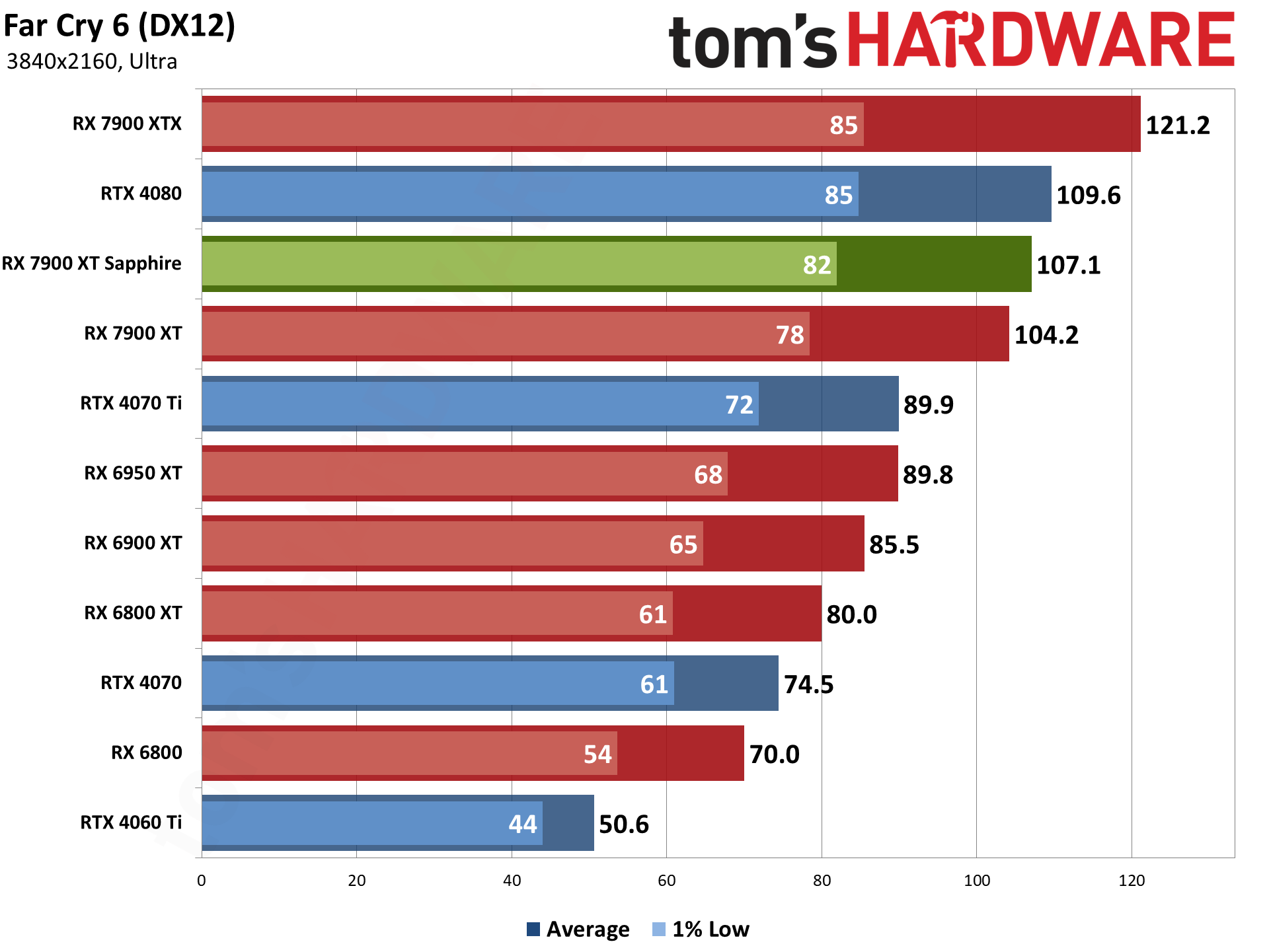
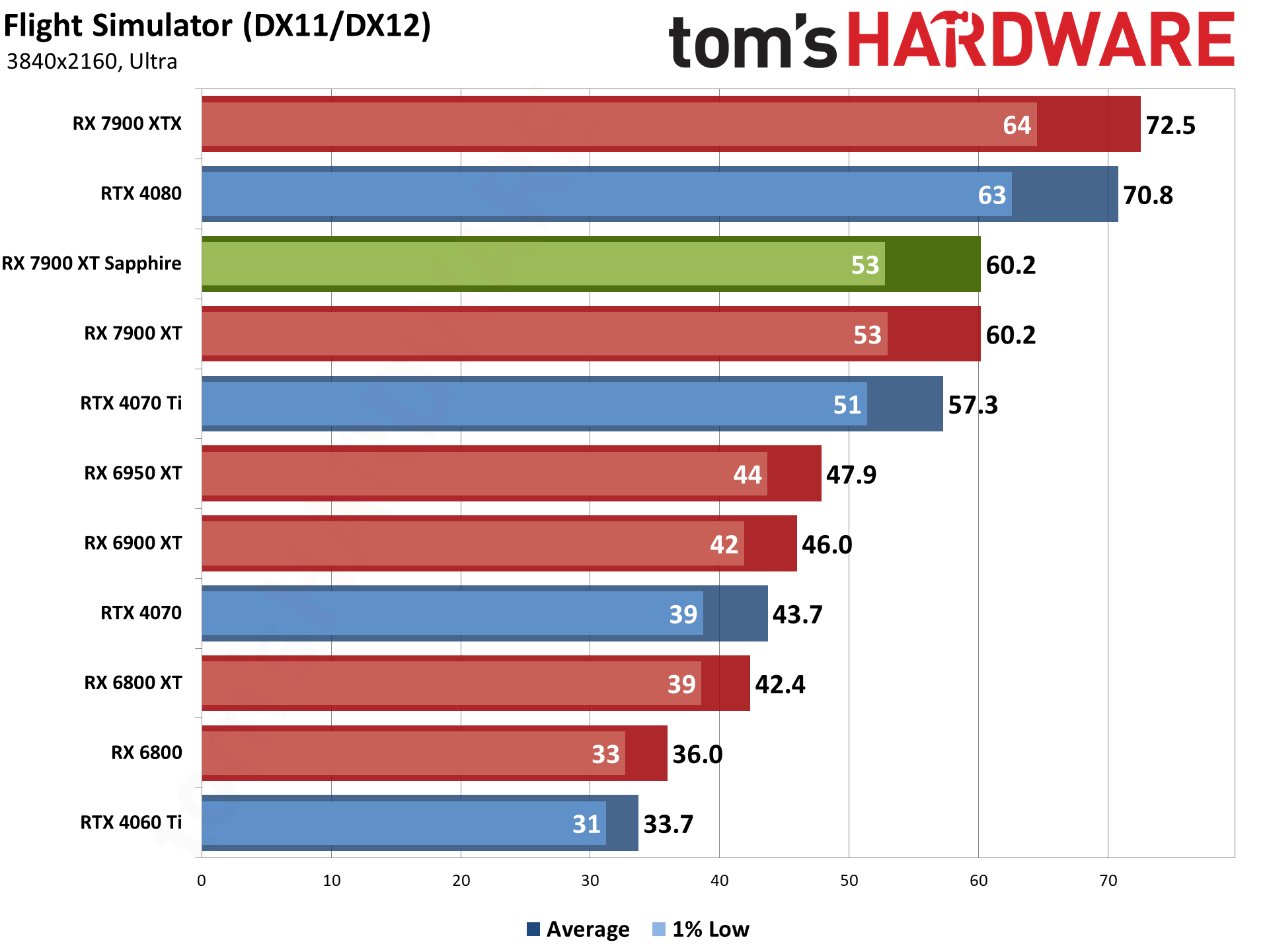
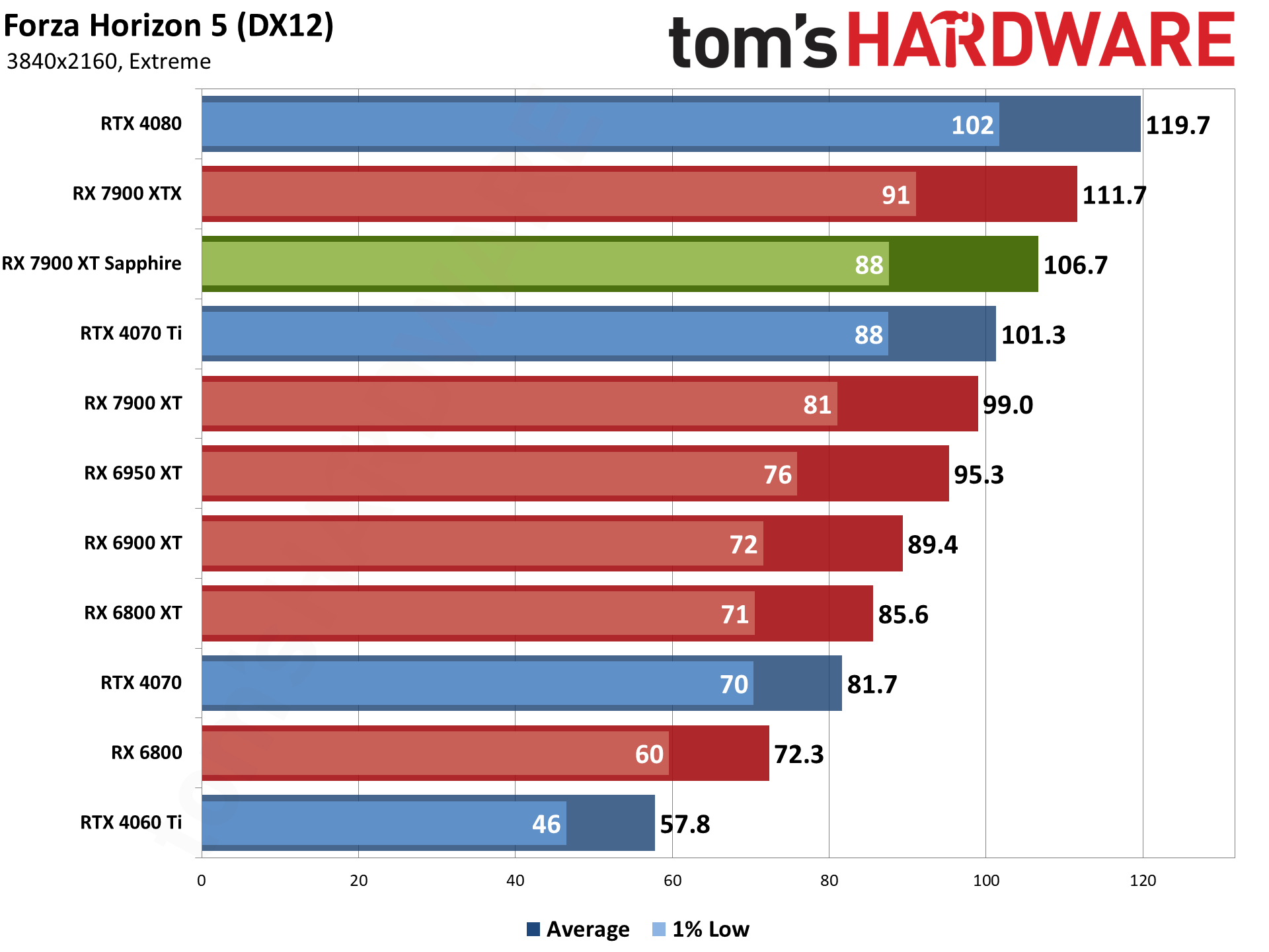
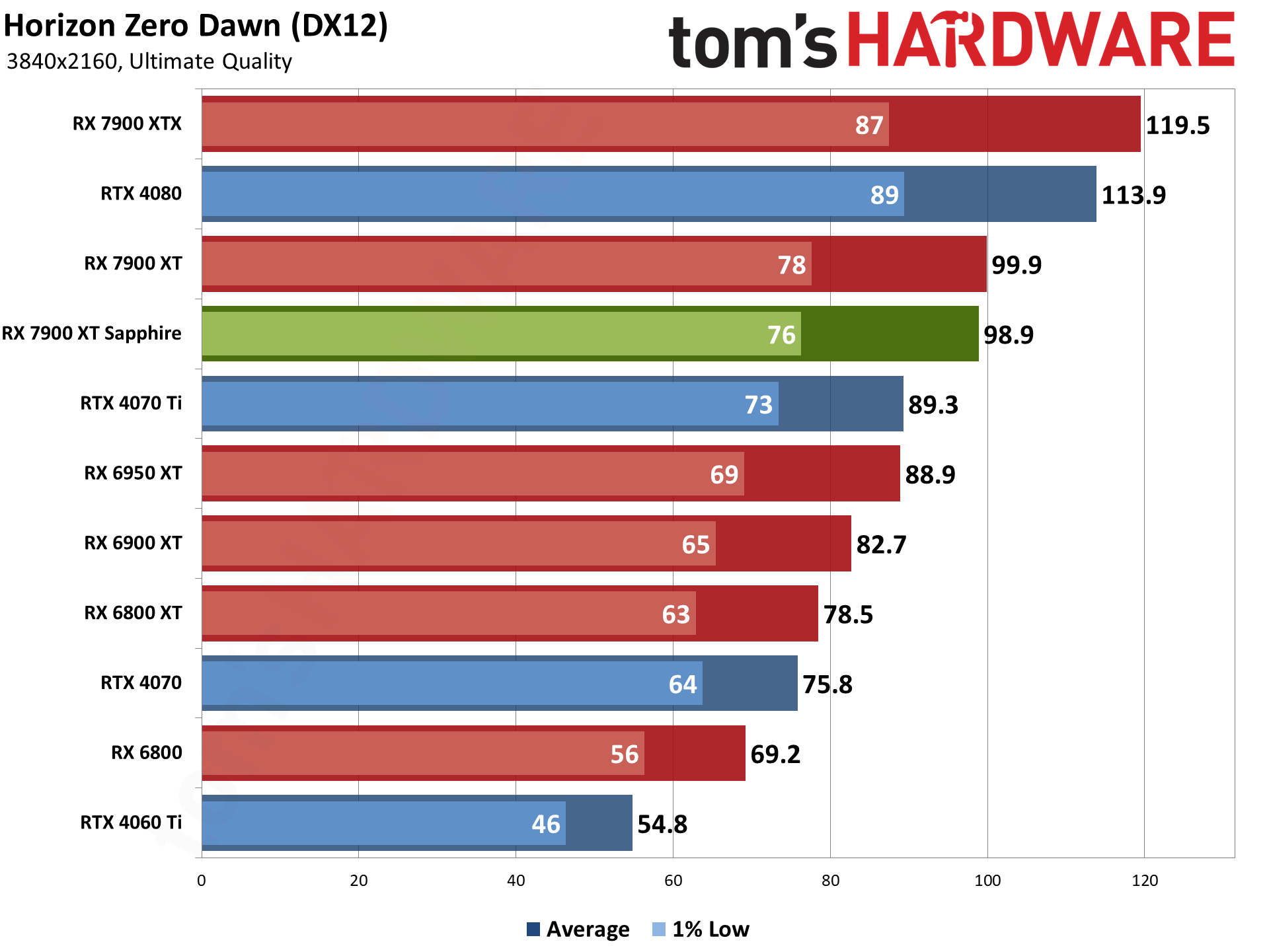
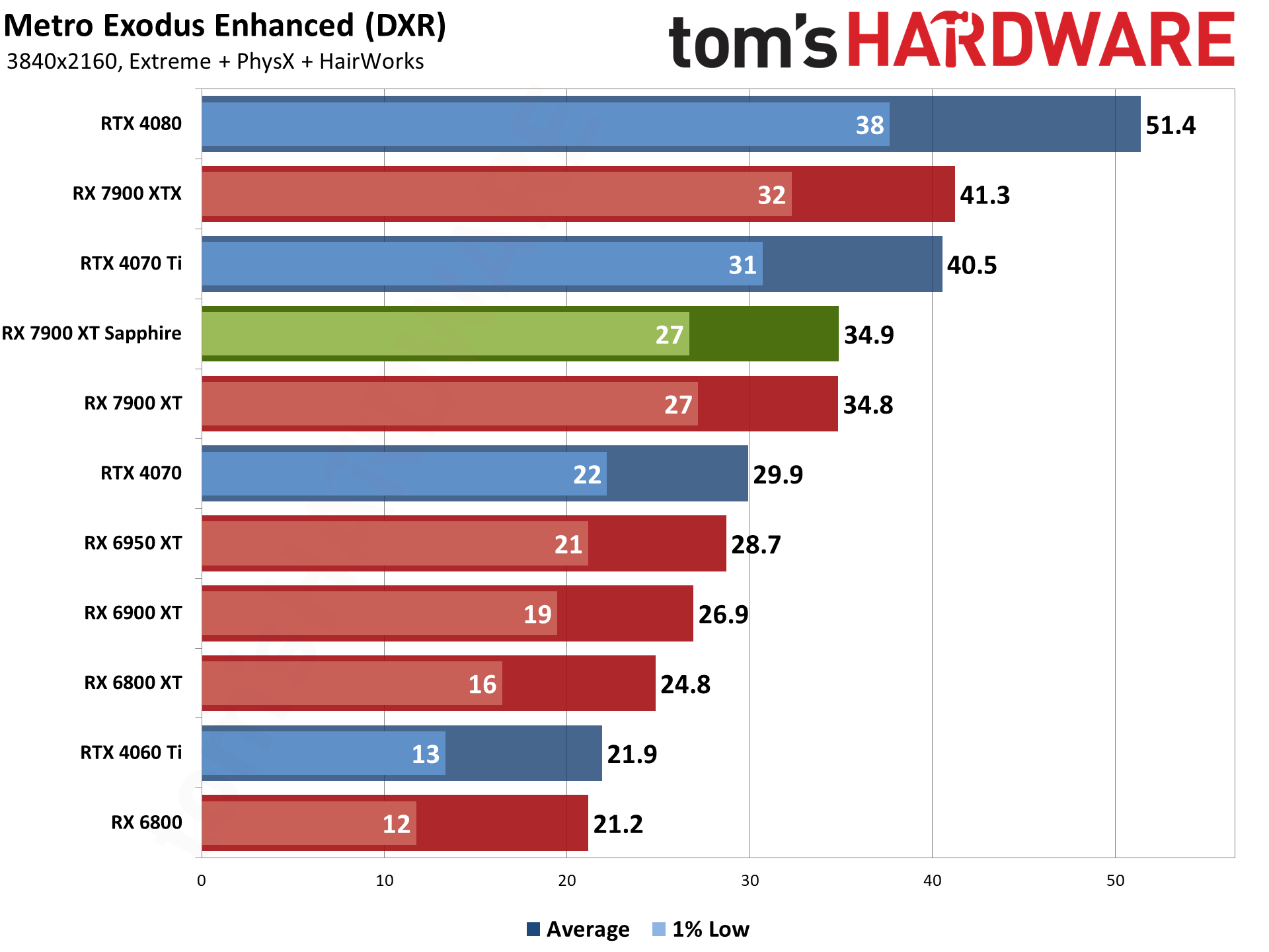
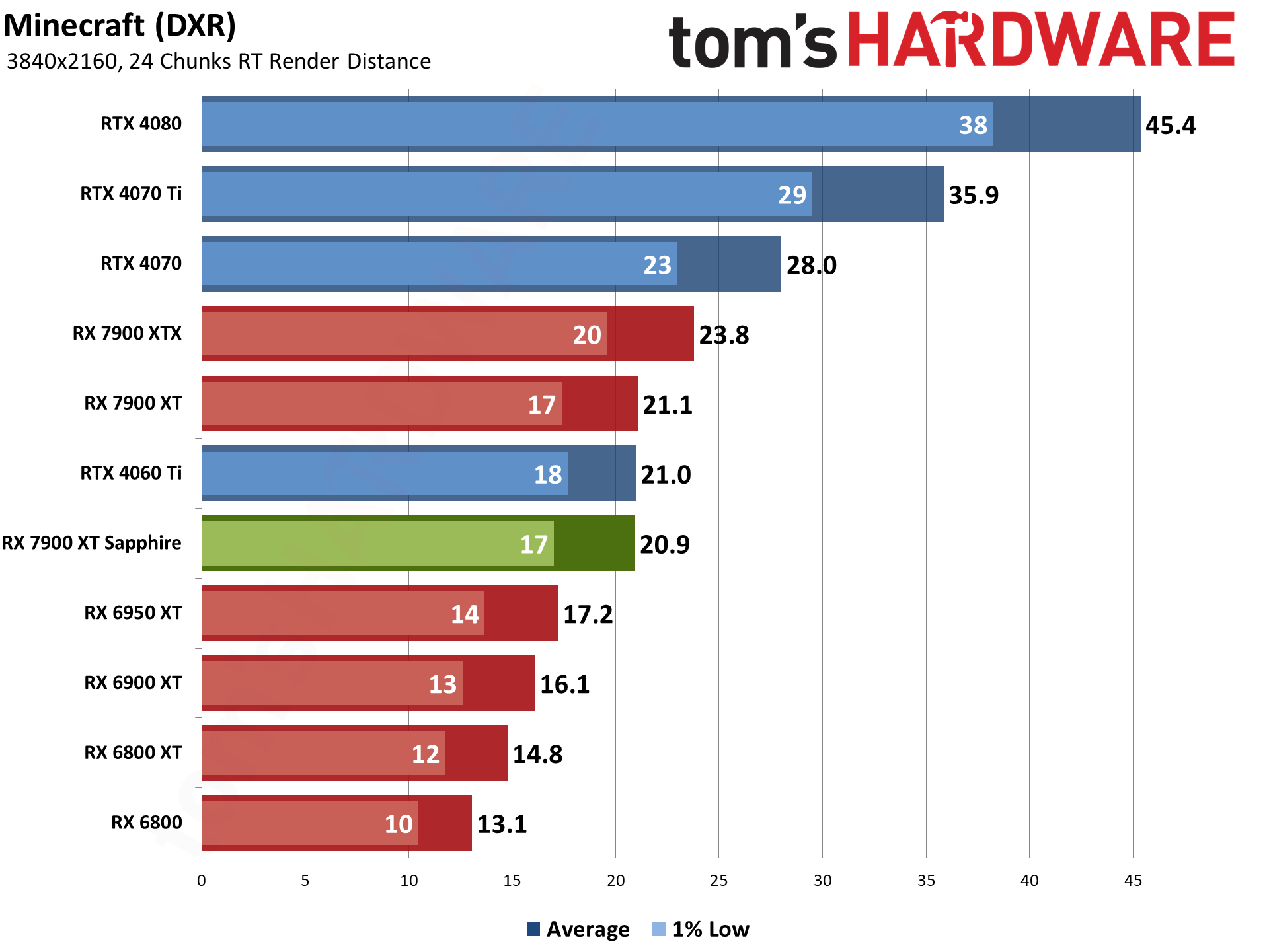
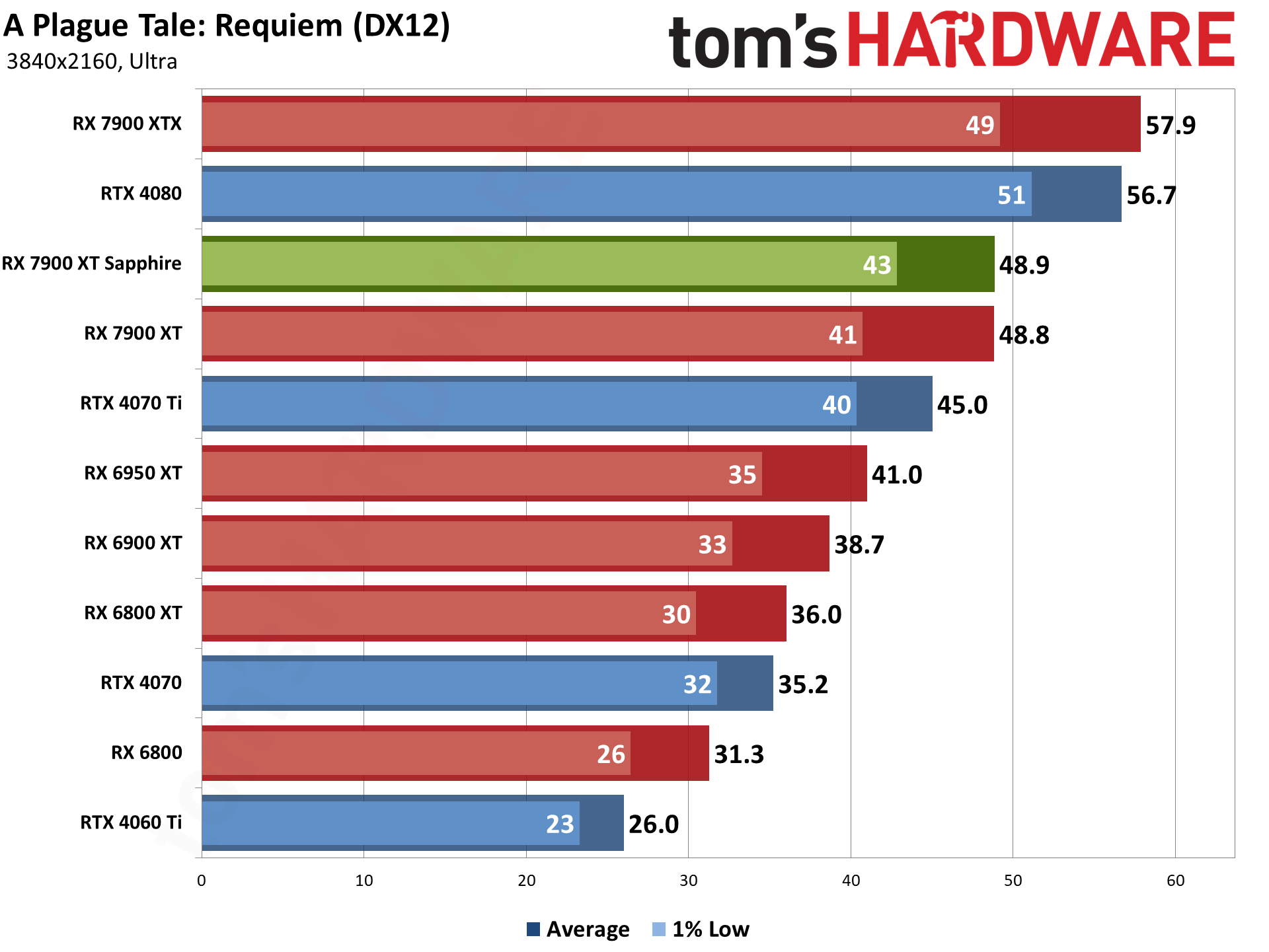
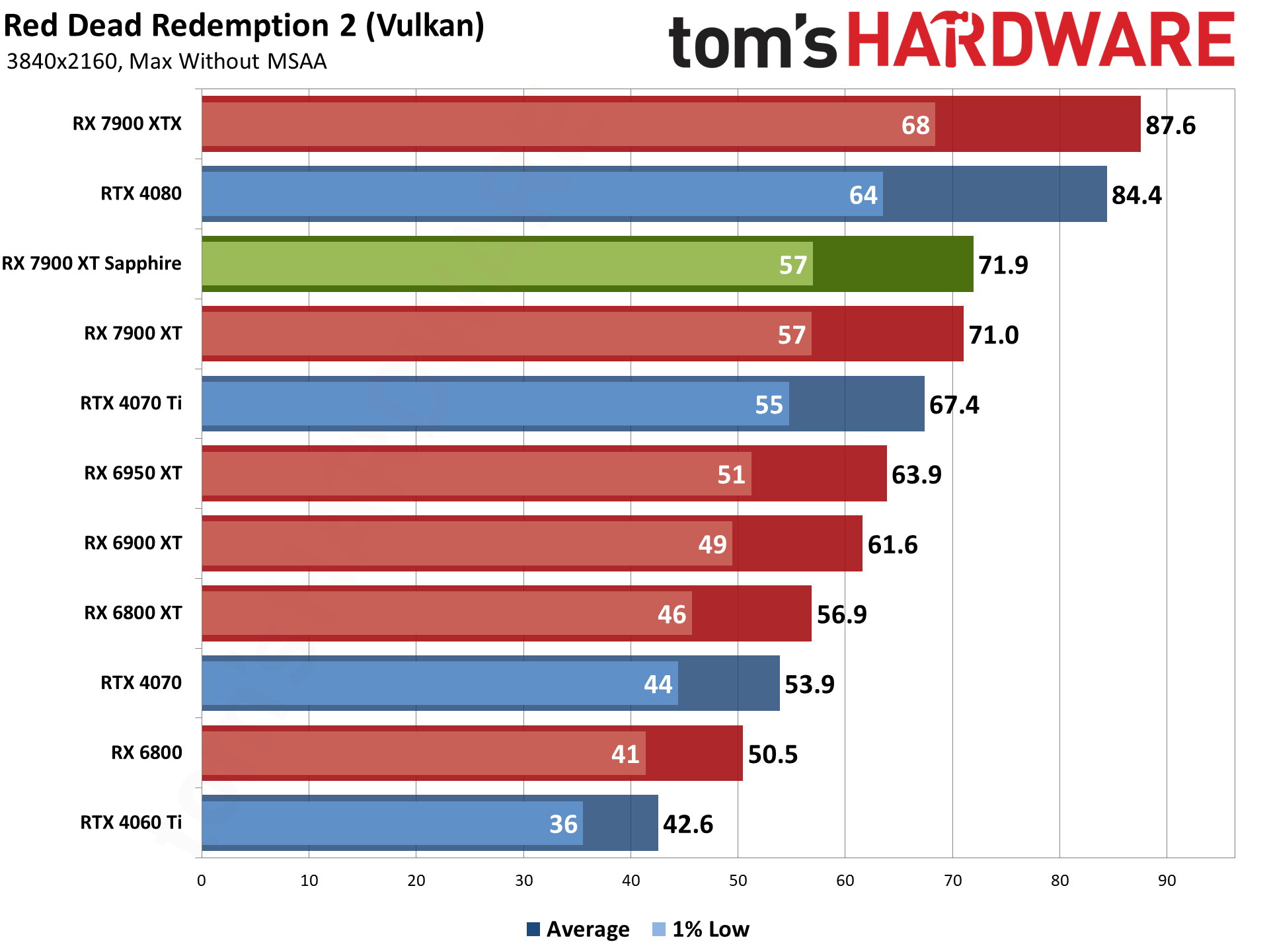
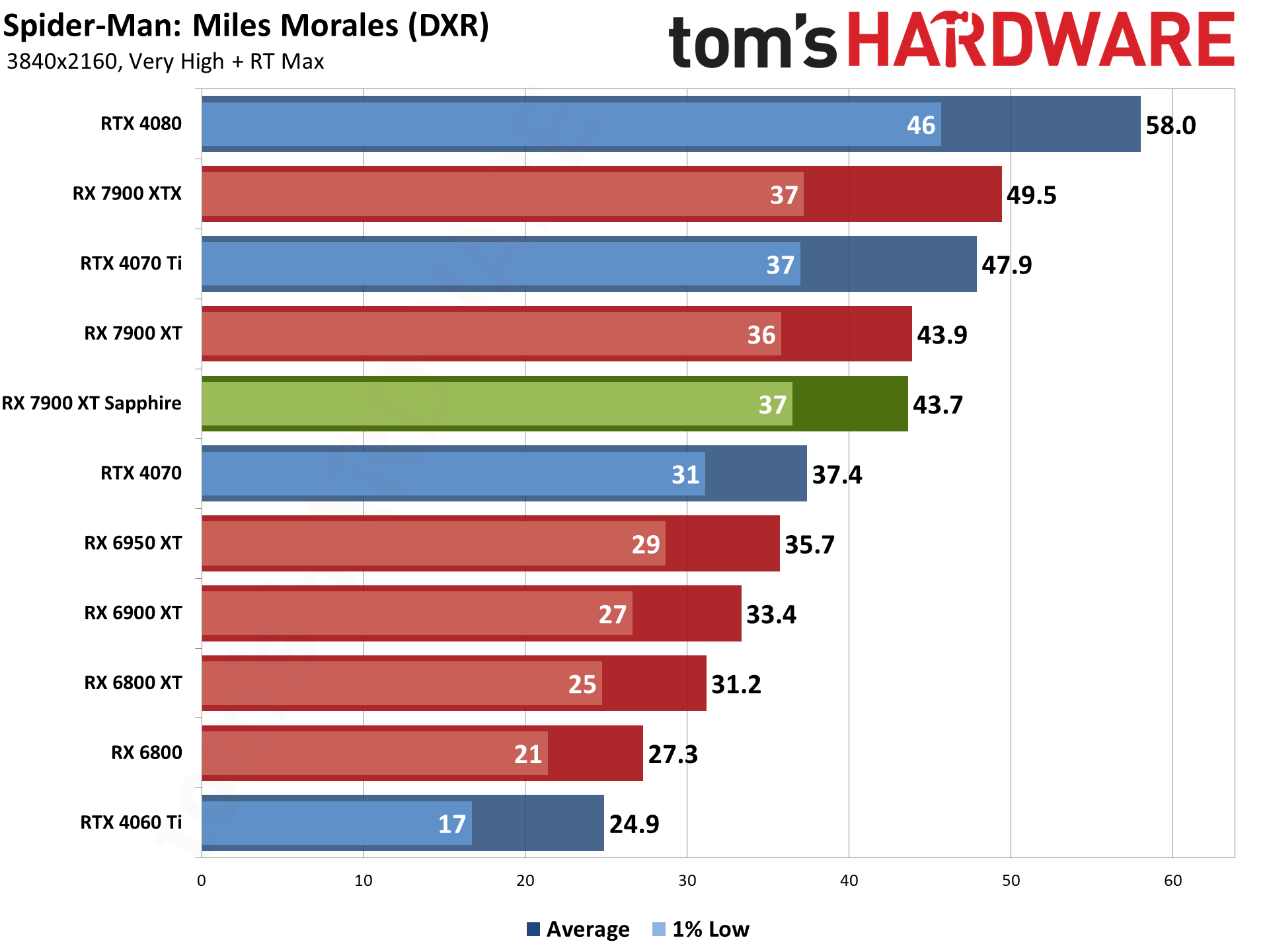
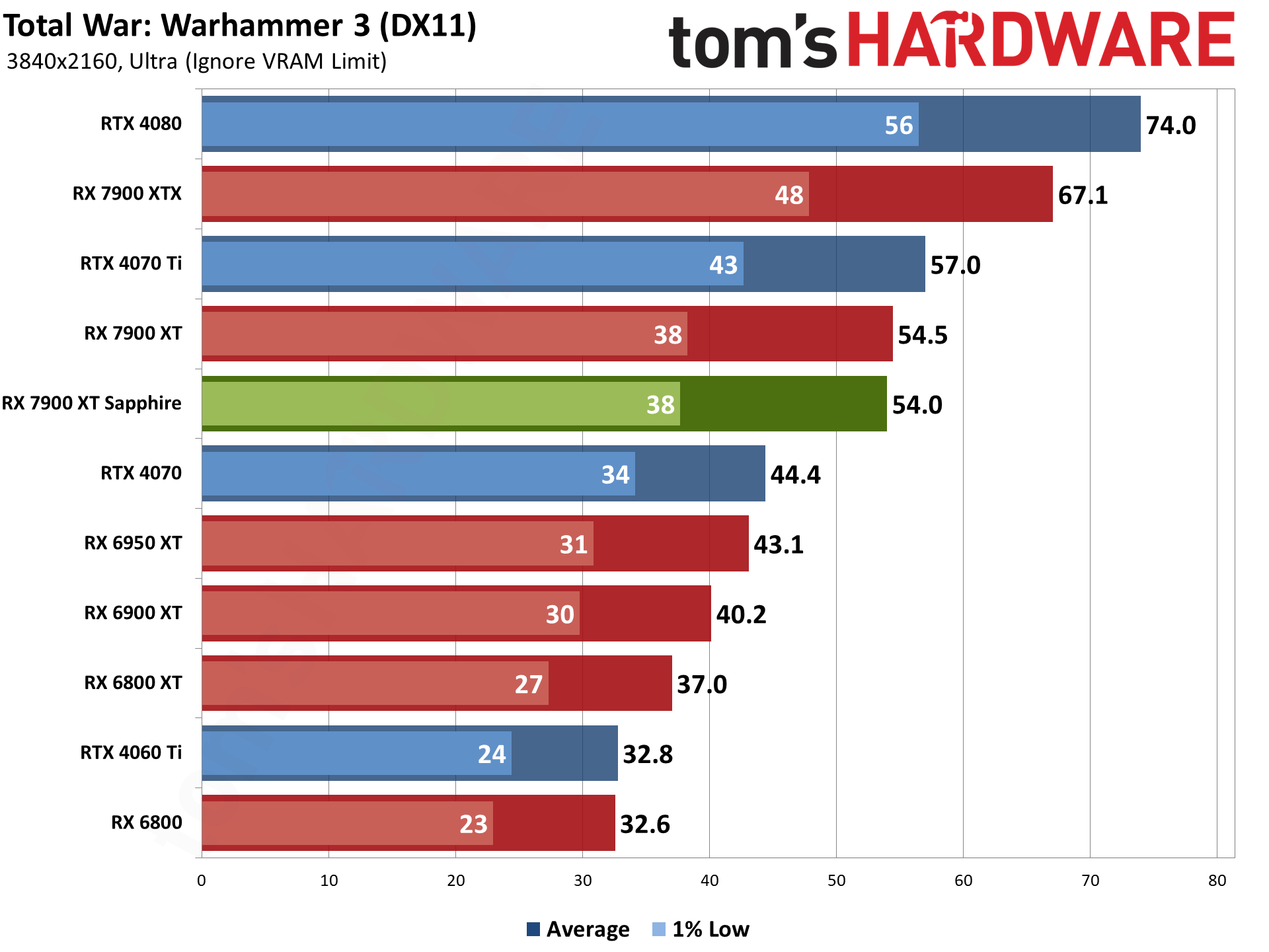

Native 4K performance in our rasterization suite ranges from 48.9 fps in A Plague Tale: Requiem to 107.1 fps in Far Cry 6. Only two of the games failed to average 60 fps or more (though Flight Simulator barely got there). But with the Sapphire RX 7900 XT, or the RTX 4070 Ti, every rasterization game is very much playable, particularly if you drop from ultra to high settings.
For our DXR suite, things aren't quite so nice. Only Spider-Man: Miles Morales and Metro Exodus Enhanced can even break 30 fps at native 4K, and Control nearly gets there with 29.5 fps. But the other three games are in the high teens or low 20s. Even with FSR2 upscaling, which only three of the six games support, getting to 60 fps might be a stretch.
You could of course use a different suite of games for testing to make the results look better, or use lower settings (particularly in the DXR games) to close the gap between AMD and Nvidia GPUs. Or you could enable upscaling where supported, in which case DLSS remains more widely used than FSR2. But ultimately, the RX 7900 XT and RTX 4070 Ti do deliver relatively similar overall experiences, even though AMD's card has 20GB while Nvidia's GPU only has 12GB of VRAM.
- MORE: Best Graphics Cards
- MORE: GPU Benchmarks and Hierarchy
- MORE: All Graphics Content
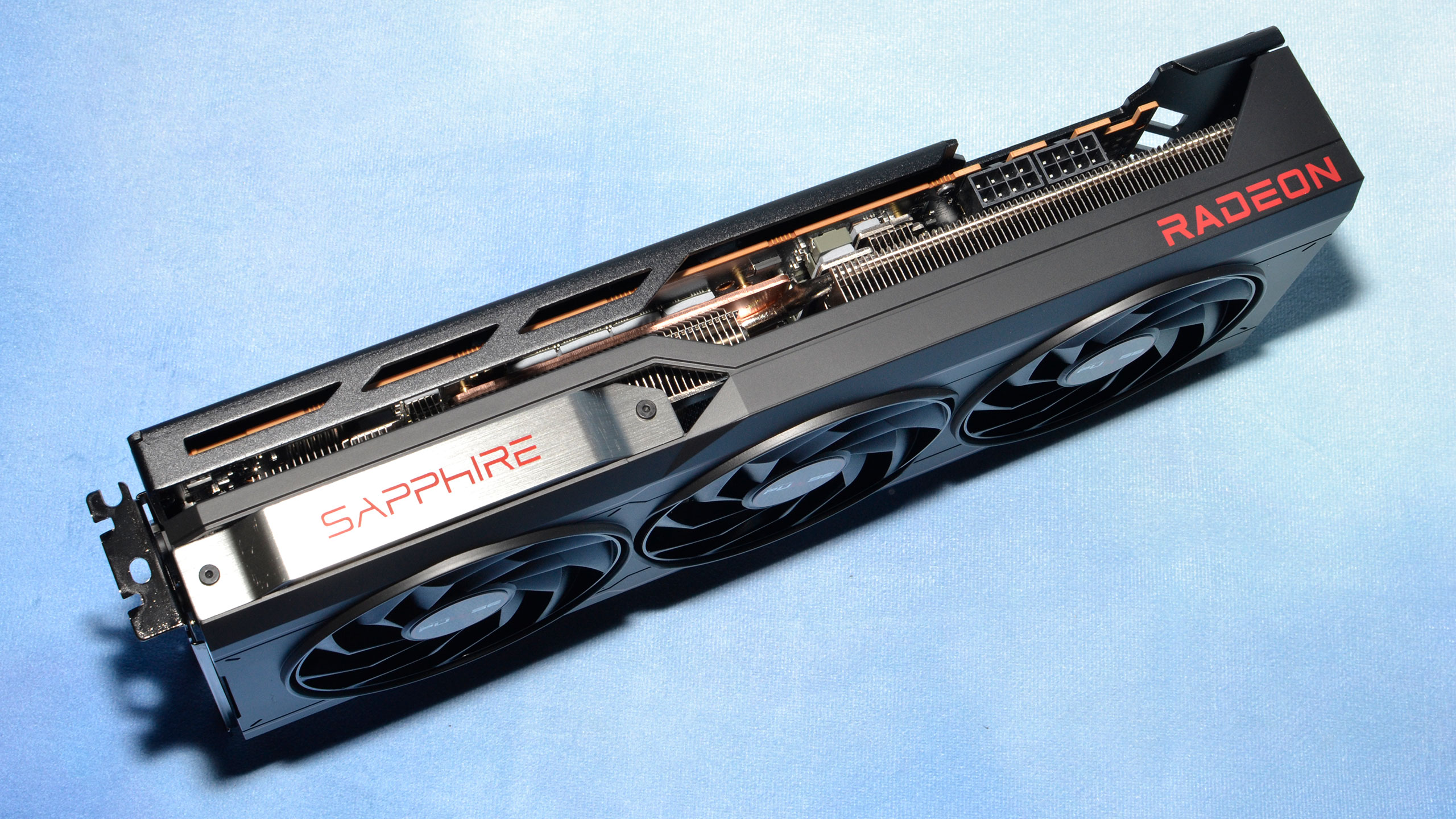
Our power, clocks, and temperature testing now utilizes the same test suite as our gaming benchmarks, as the PCAT v2 hardware and FrameView software lets us collect this data alongside frametimes. We're also using our updated Core i9-13900K platform, so we're less likely to have CPU or platform limitations playing a role.
We have 1440p and 4K charts for power, GPU clocks, and temperatures below. Then we do a test using Metro Exodus at whatever "demanding for the GPU being tested" means — 1440p ultra in the case of the Sapphire RX 7900 XT — and after letting the game run for 15 minutes or more, we check noise levels. This basically represents the worst-case workload and maximum noise, though in practice a lot of games will end up at similar levels.
We'll present additional tables and information about efficiency (FPS/W) and value (FPS/$) at the bottom of the page.
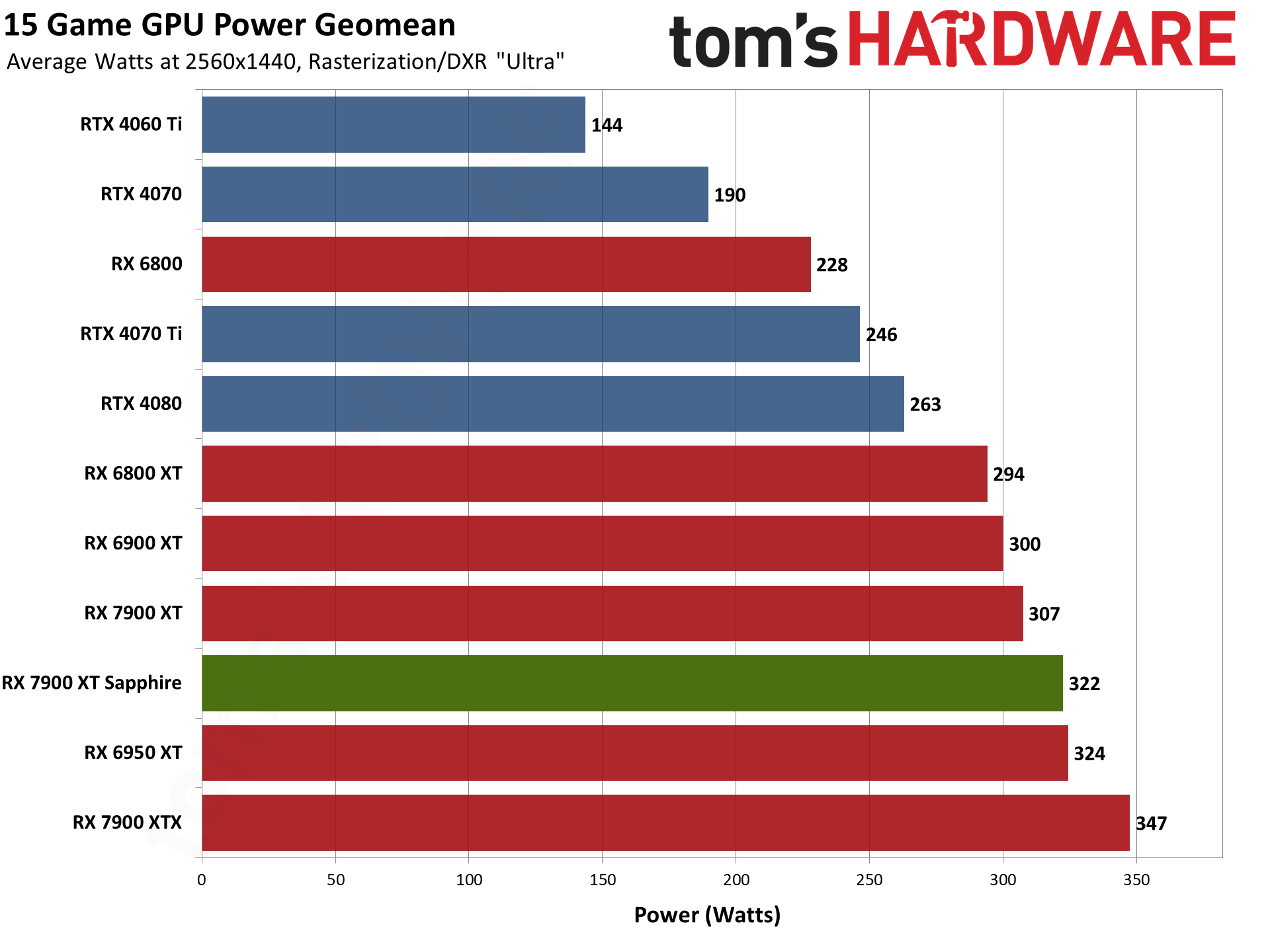
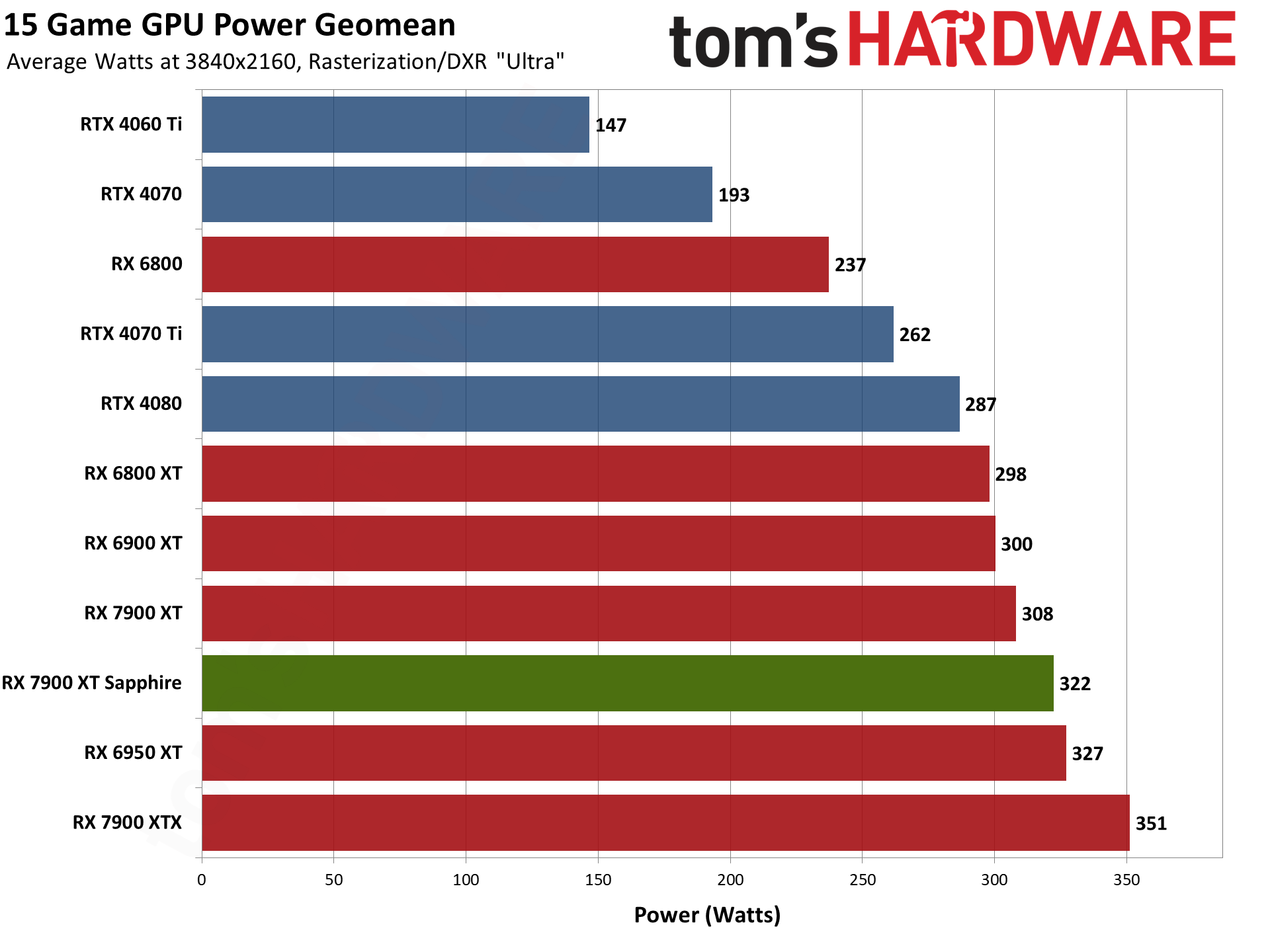
The Sapphire RX 7900 XT does as advertised and uses slightly more power across our test suite than the reference 7900 XT, at both 1440p and 4K. In both cases, the Sapphire card averaged 322W of power use, while the reference card used 307W and 308W. Nvidia's RTX 4070 Ti meanwhile needed just 246W on average at 1440p, and 262W at 4K.
This is an ongoing issue with AMD's RDNA 3 architecture. If you look at RDNA 2 and Ampere, the previous generation GPUs, AMD generally held an advantage in efficiency. Part of that was because Nvidia used Samsung 8N (a 10nm-class node) while AMD used TSMC N7. Now, they're basically on the same 5nm-class node (TSMC 4N and N5, for Nvidia and AMD, respectively). It seems like Nvidia's architecture is overall simply more efficient.
There's also the question of how much extra power AMD had to use by opting for GPU chiplets instead of a monolithic die. We may never know for certain, but certainly there's room for improvement from AMD. Sapphire for its part managed to provide equivalent performance while drawing more power, which definitely isn't the best way of doing things.
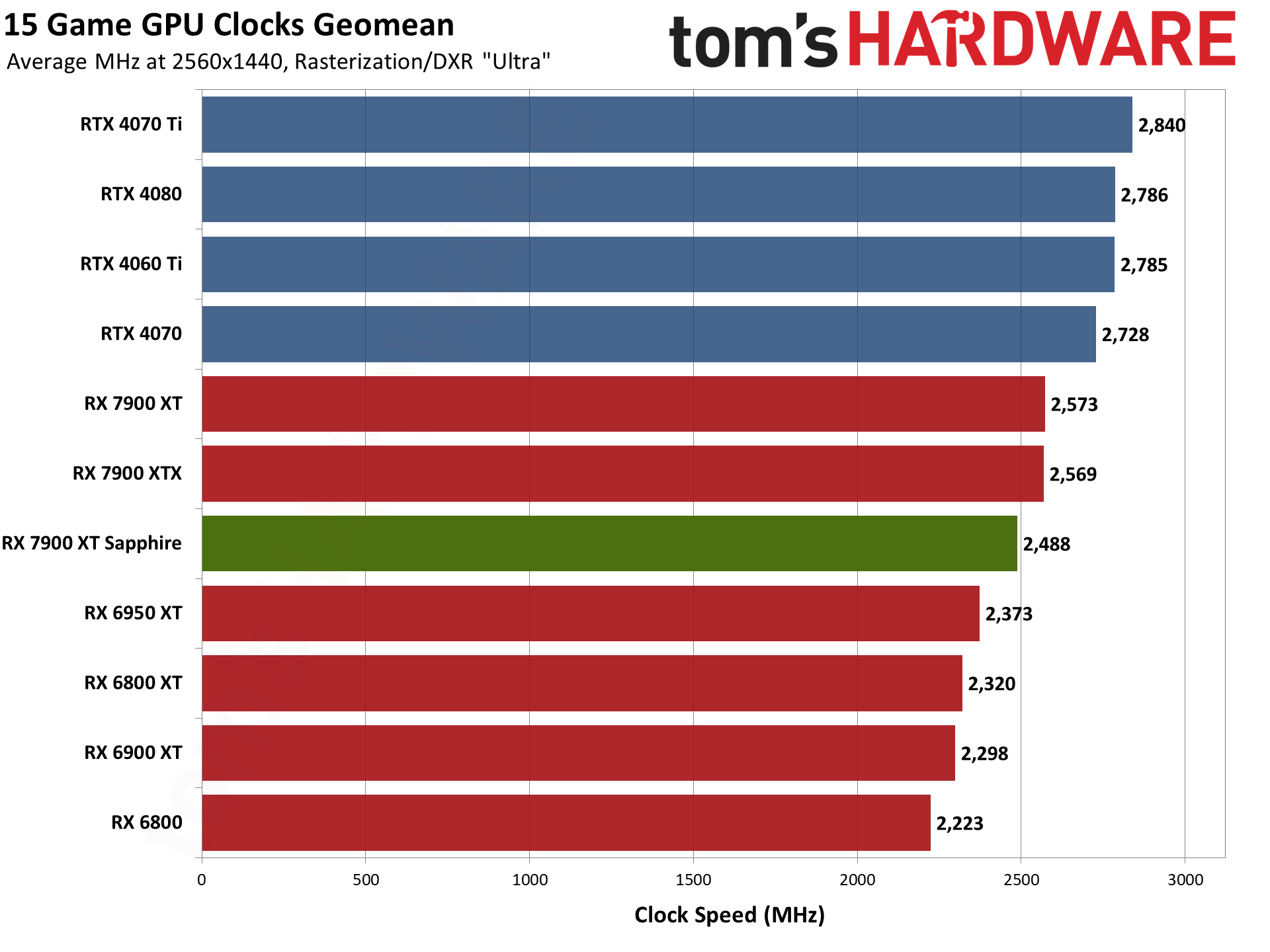
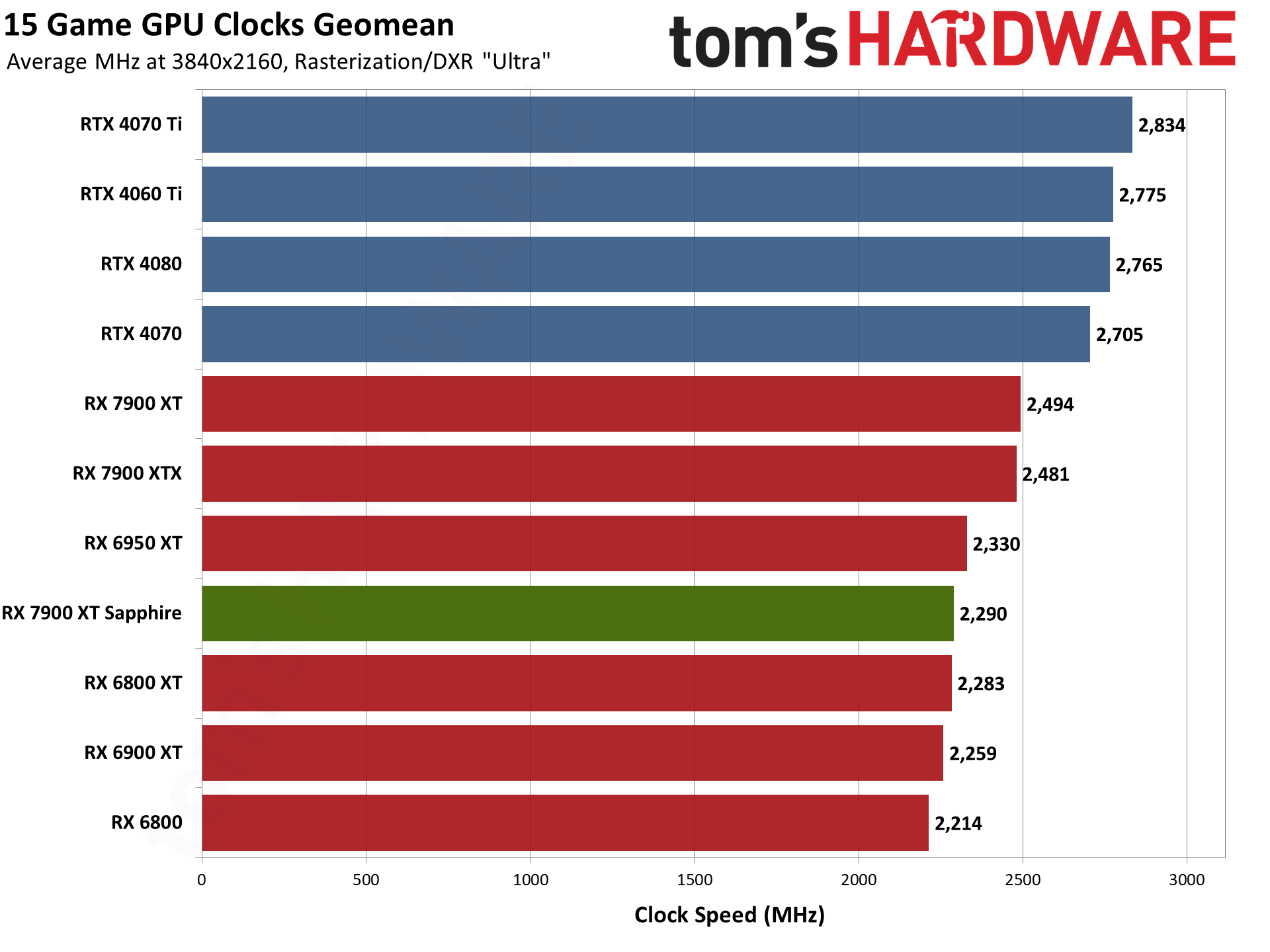
GPU clock speeds on their own don't mean too much, unless you're comparing within the same architecture and even GPU. And that's where things get a bit interesting with the Sapphire RX 7900 XT. On paper, it has a higher 2450 MHz boost clock while the reference card 'only' has a 2400 MHz boost clock. But we know from experience that AMD's latest generation GPUs are likely to exceed that conservative boost clock.
With the reference RX 7900 XT, across our 15-game suite, we measured average GPU clocks of 2573 MHz — 173 MHz above the advertised boost clock. The Sapphire model meanwhile only averaged 2488 MHz, 38 MHz above its advertised speed. That's a 1440p, incidentally. The clocks drop quite at bit at 4K, where the reference card still averaged 2494 MHz, but the Sapphire card dropped to just 2290 MHz.
Looking at these results, we can't help but wonder if our Sapphire card was a bit of a lemon. We've since returned the card to the company, but other sites' results don't seem to corroborate with our results. There's a good chance a different Pulse card would have performed better than what we've shown here.
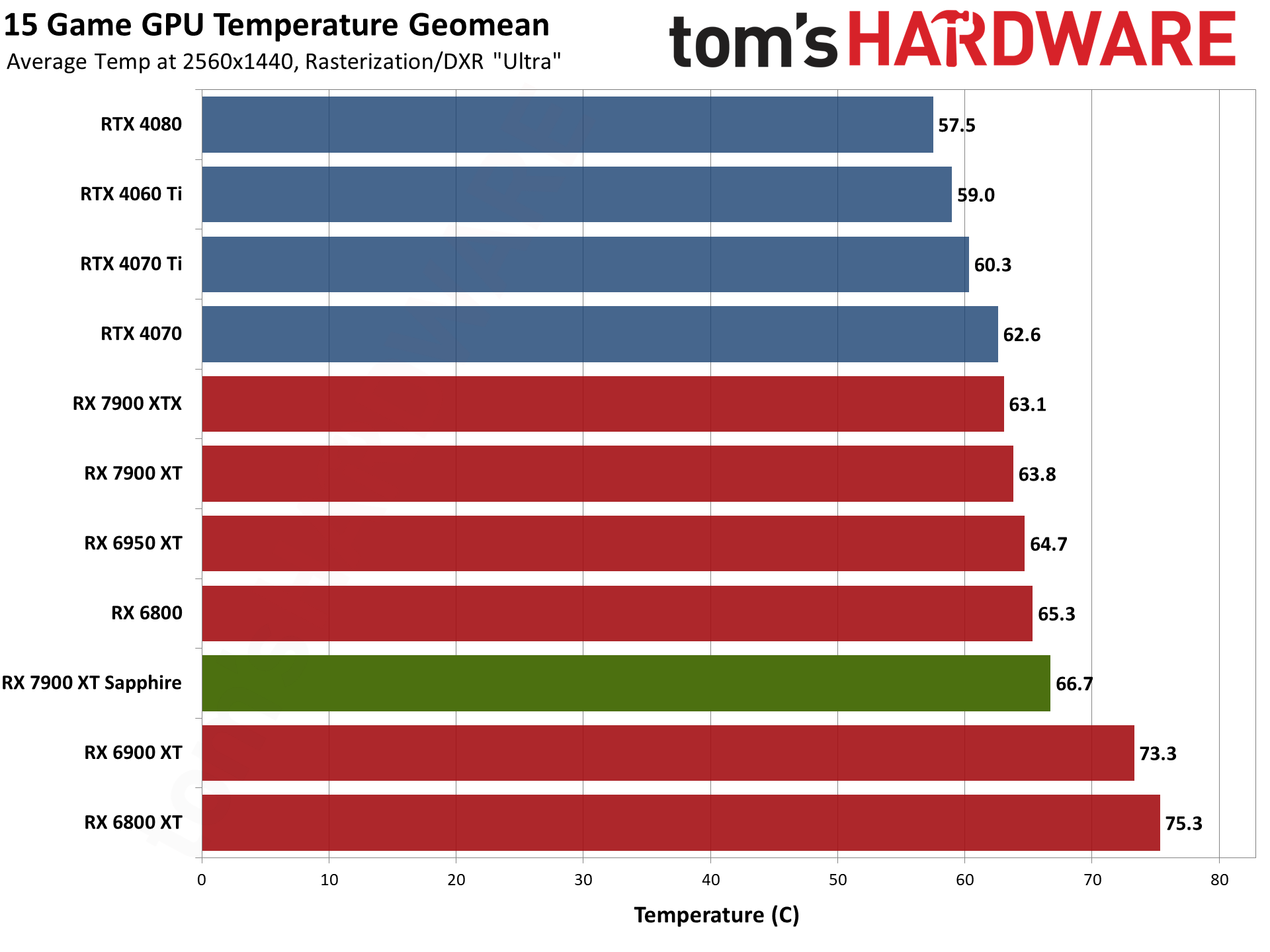
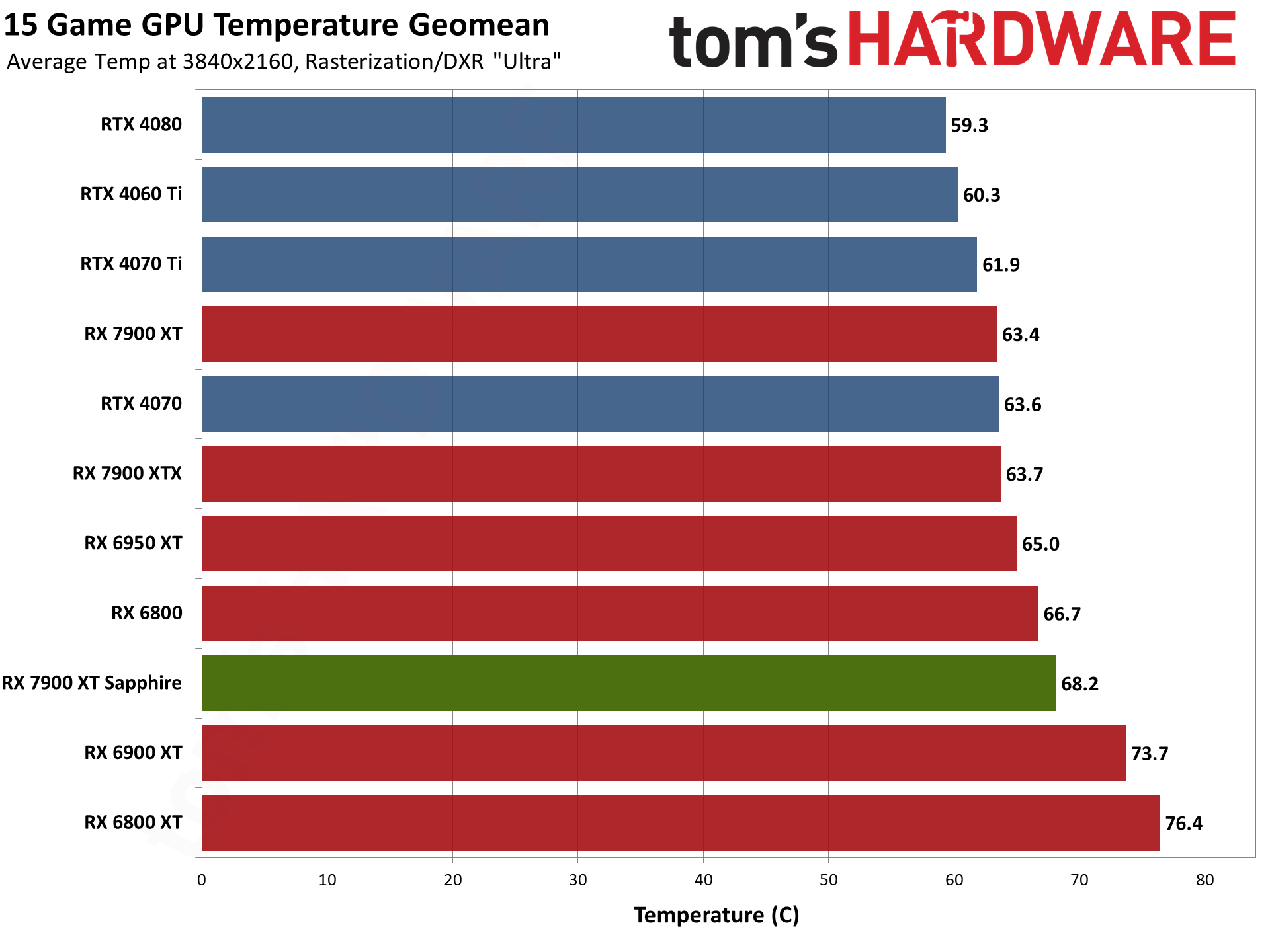
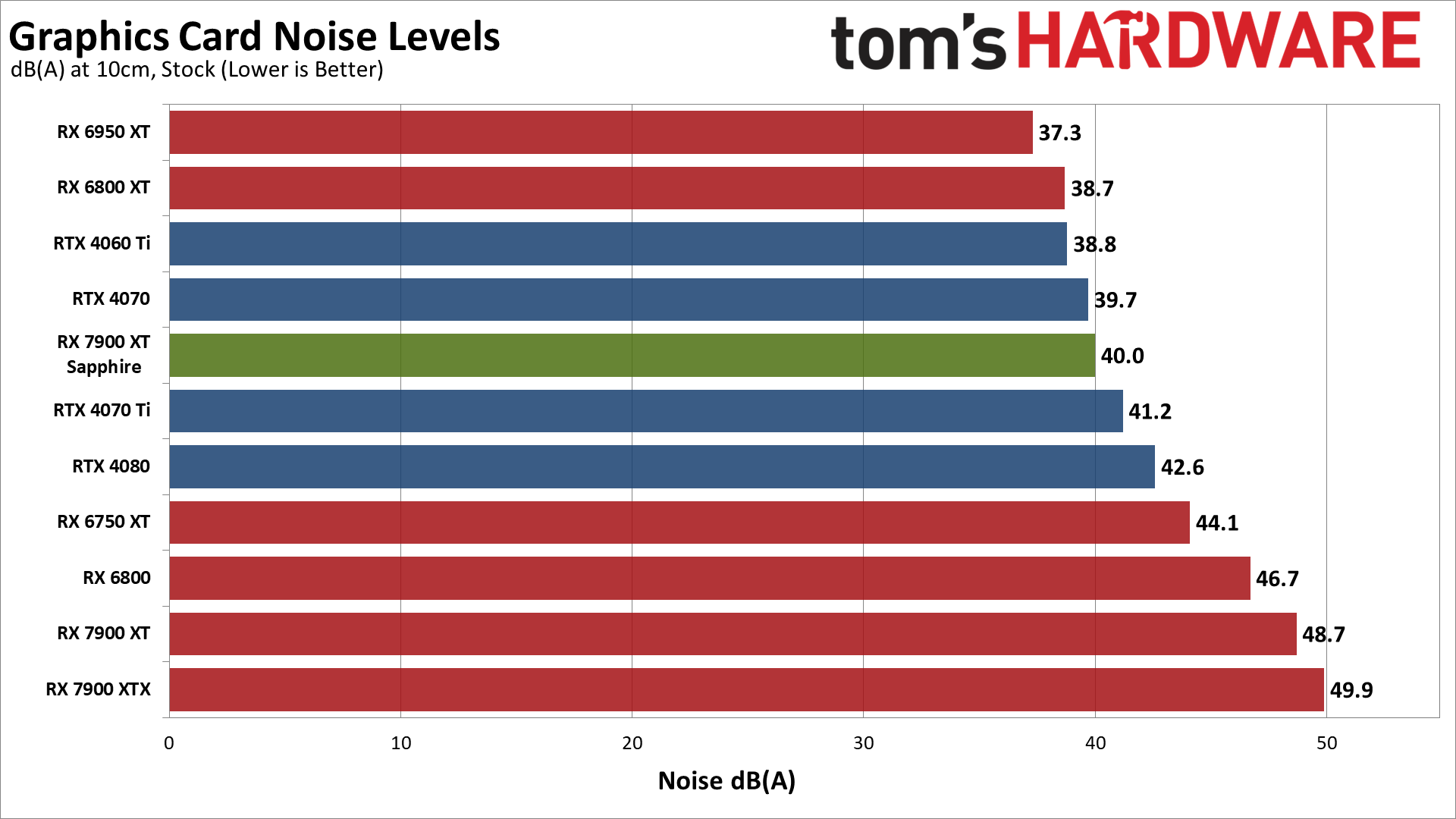
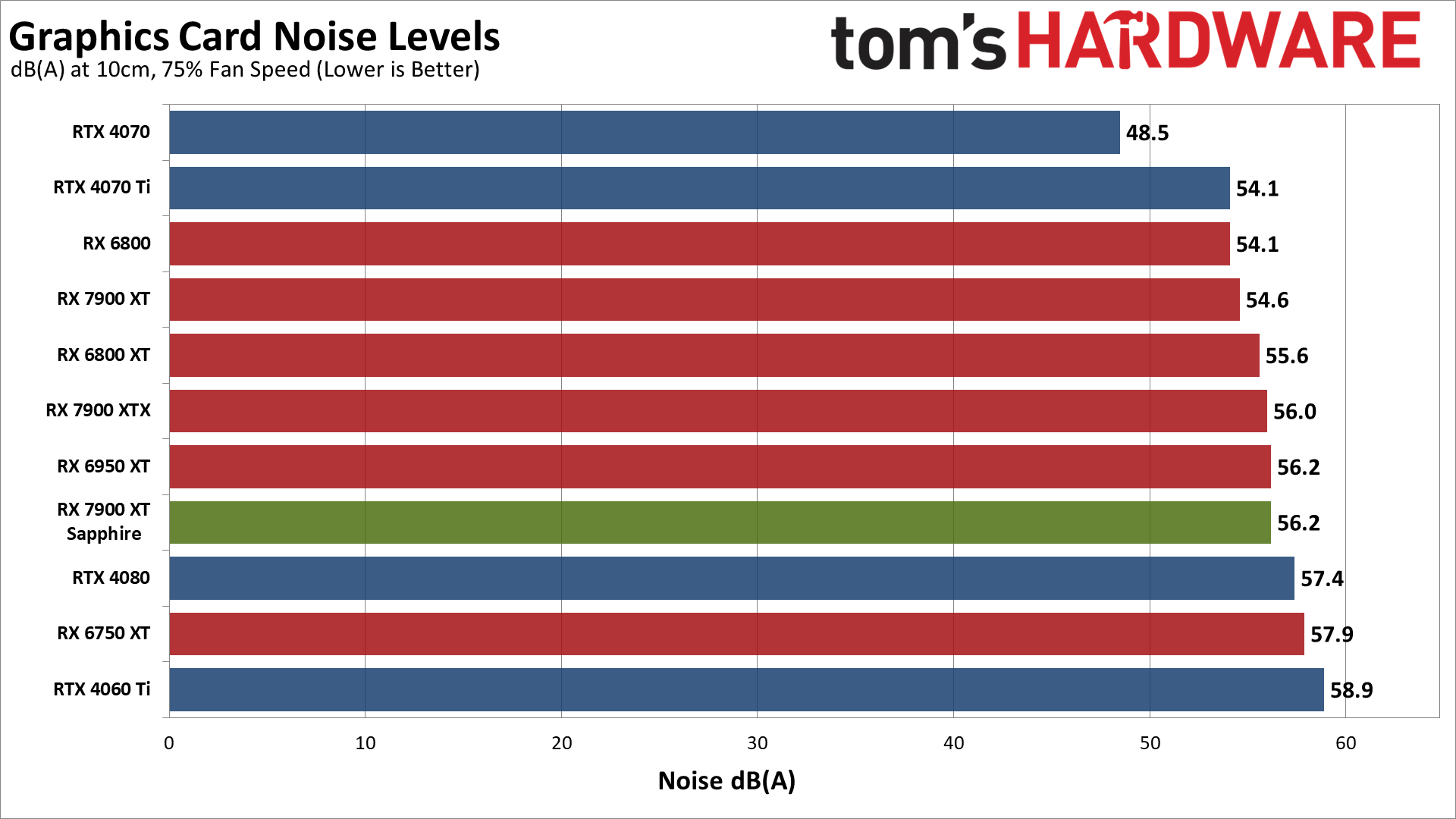
Finally, we have to look at temperatures and noise levels as a linked pair. Higher fan speeds can drop noise levels, and conversely lower fan speeds can result in higher temperatures but less noise. There's a balancing act that needs to be maintained, and generally speaking GPU core temperatures of less than 80C aren't a concern.
Looking just at the thermals, the Sapphire RX 7900 XT ran about 3–5C hotter than the reference card. Neither one averaged more than 70C, so temperatures aren't a concern, but we can only get a better idea of how the cards compare by also looking at fan speeds and/or noise levels.
We check noise levels using an SPL (sound pressure level) meter placed 10cm from the card, with the mic aimed right at the center of the middle fan (on the Sapphire card). This helps minimize the impact of other noise sources like the fans on the CPU cooler. The noise floor of our test environment and equipment is less than 32 dB(A).
After running Metro Exodus for over 15 minutes, the Sapphire RX 7900 XT settled at a fan speed of 38% with a noise level of 40.0 dB(A). While not the quietest GPU we've tested — some of the really large cards run at 37–38 dB(A) — it's equal to or better than most other competing GPUs. The reference AMD 7900 XT on the other hand had a 48.7 dB(A) result, with the fans running at 63%.
There's no question in my mind that the Sapphire cooling solution ends up performing better overall, even if the actual temperatures are slightly higher. The reference cards get relatively loud, while Sapphire's fans and cooler generally do a better job while keeping noise levels in check.
We also tested with a static fan speed of 75%, which caused the Sapphire RX 7900 XT to generate 56.2 dB(A) of noise. That's similar to a lot of other GPUs, but not hugely important as you shouldn't normally see the fans spinning at more than 50% or so.
GPU Value and Efficiency
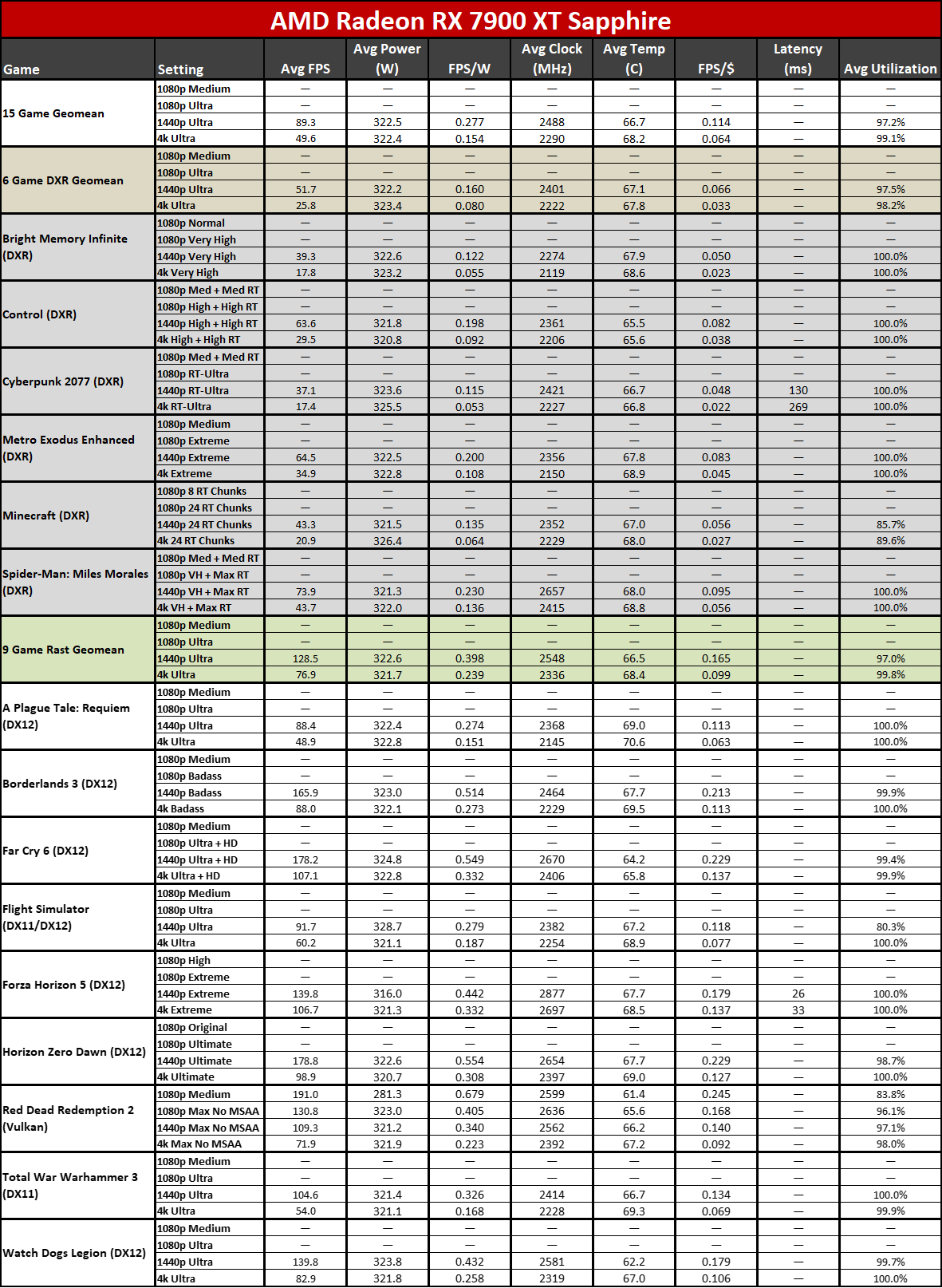
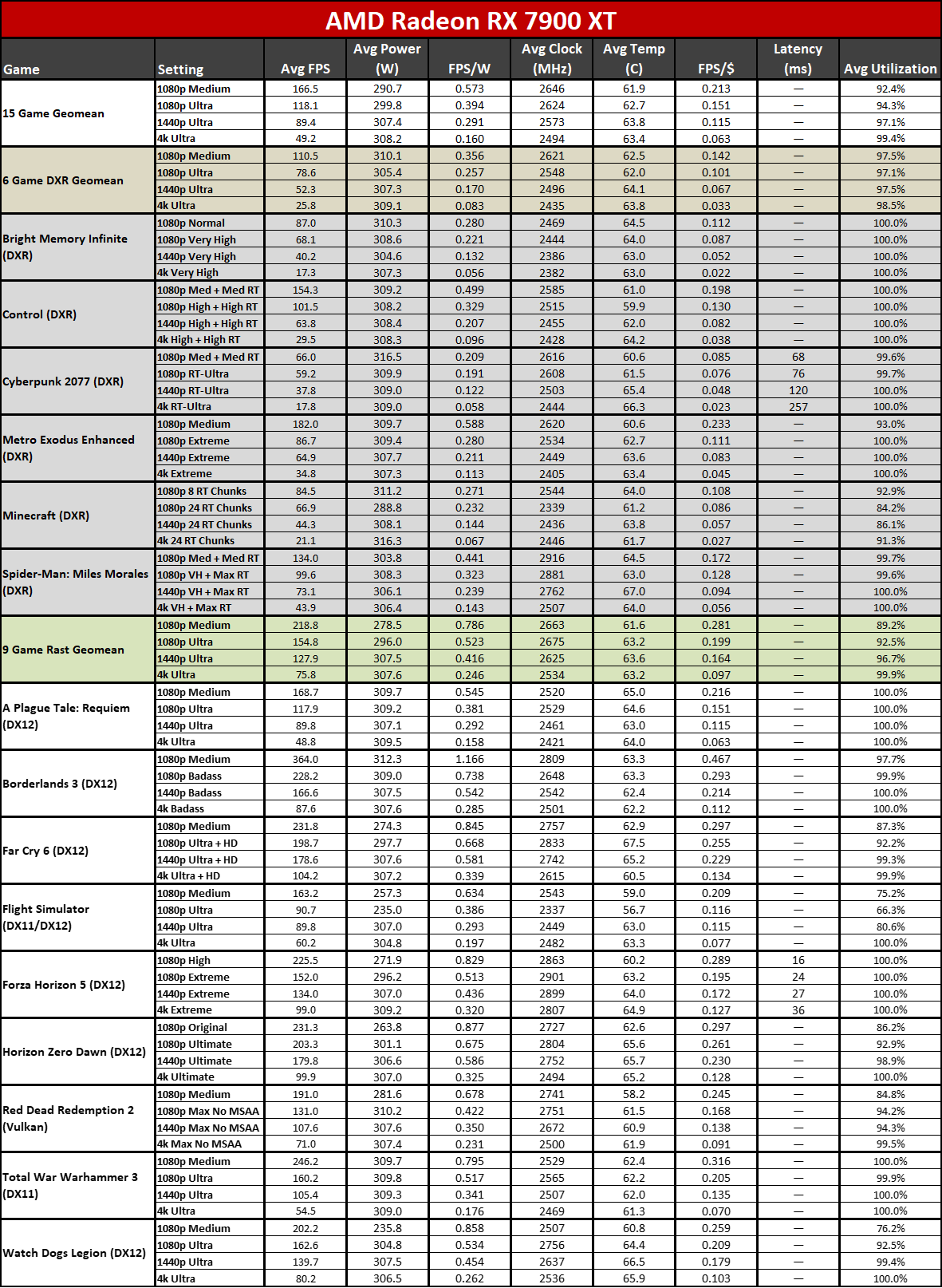
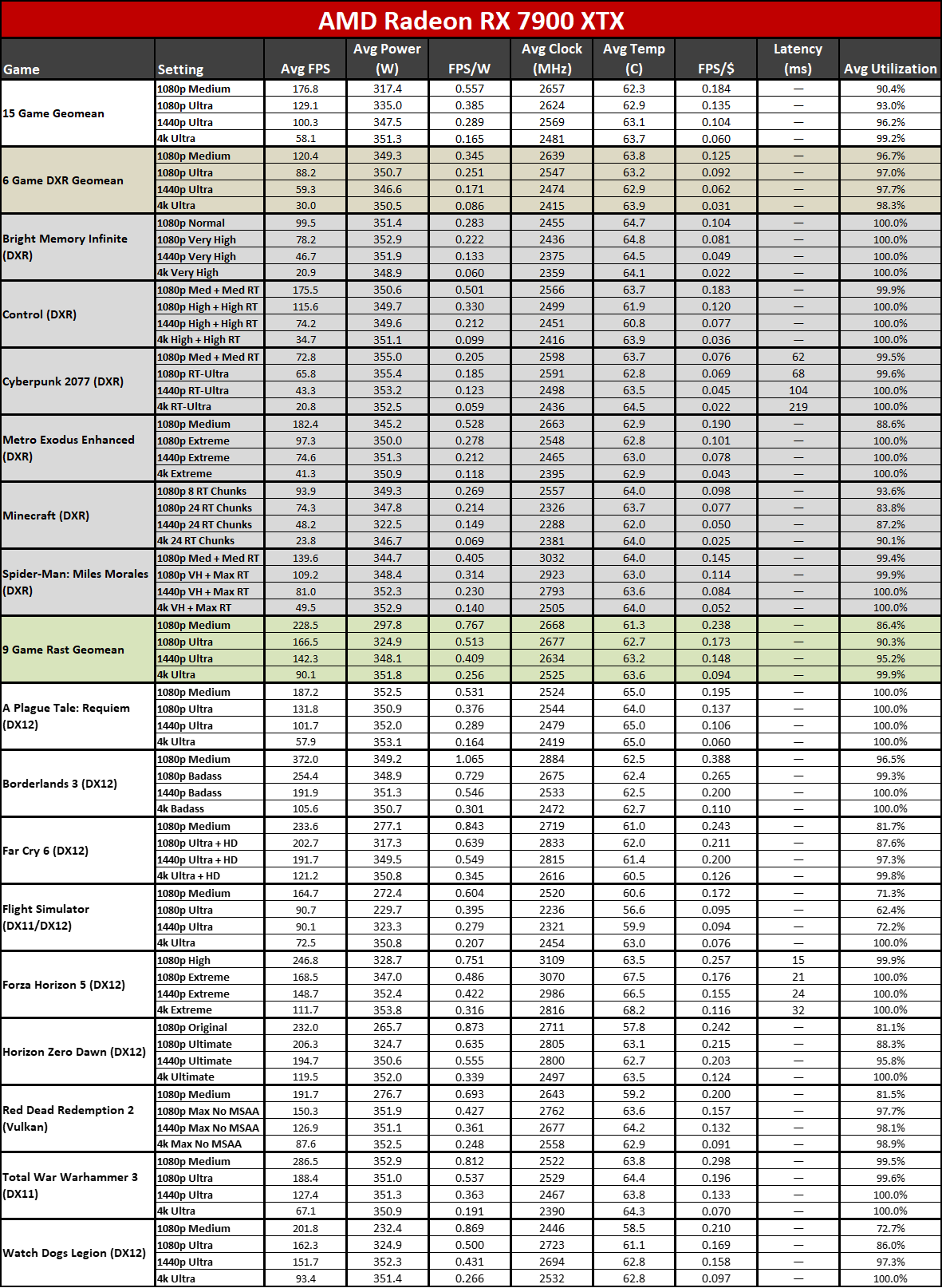
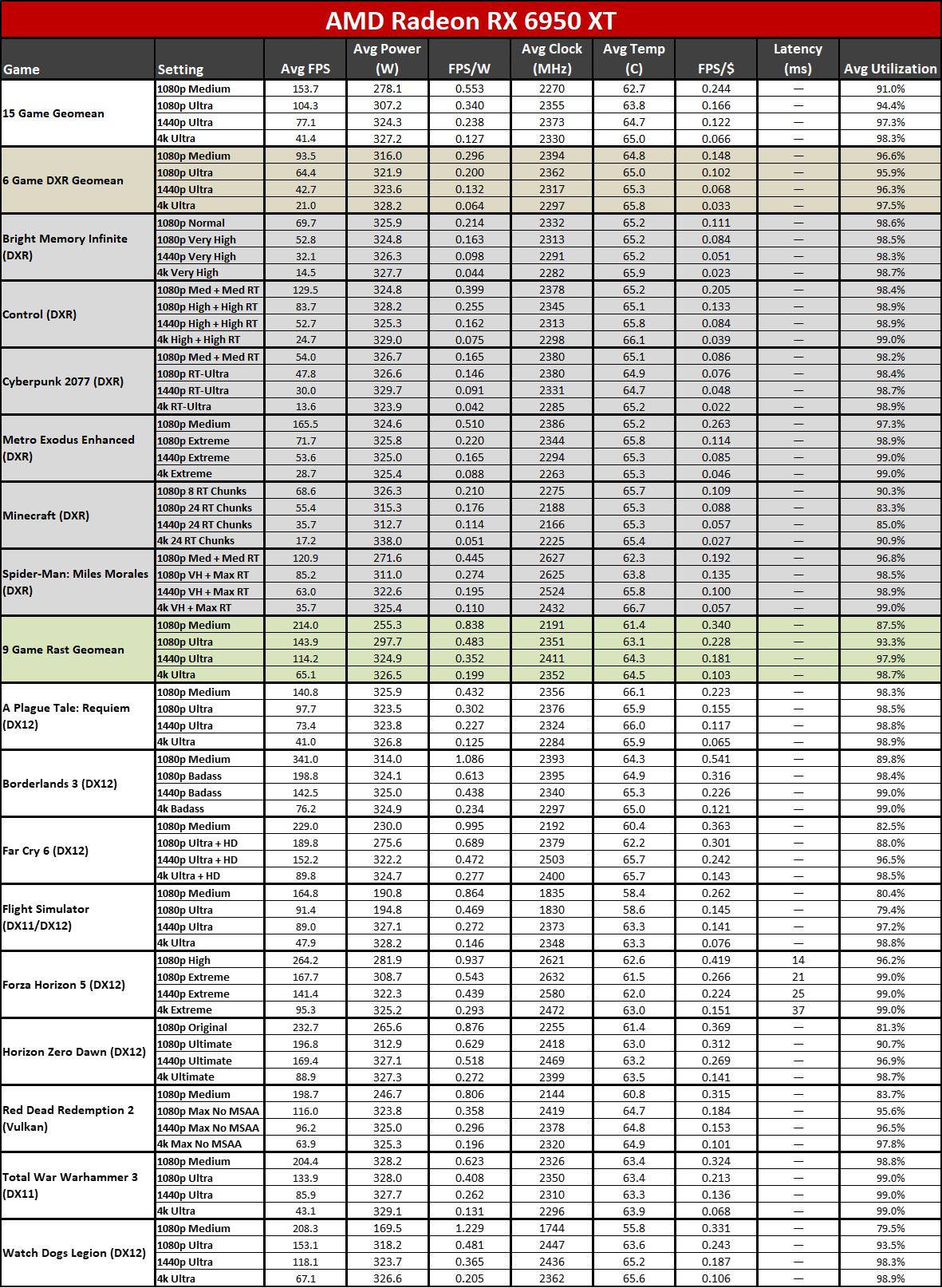
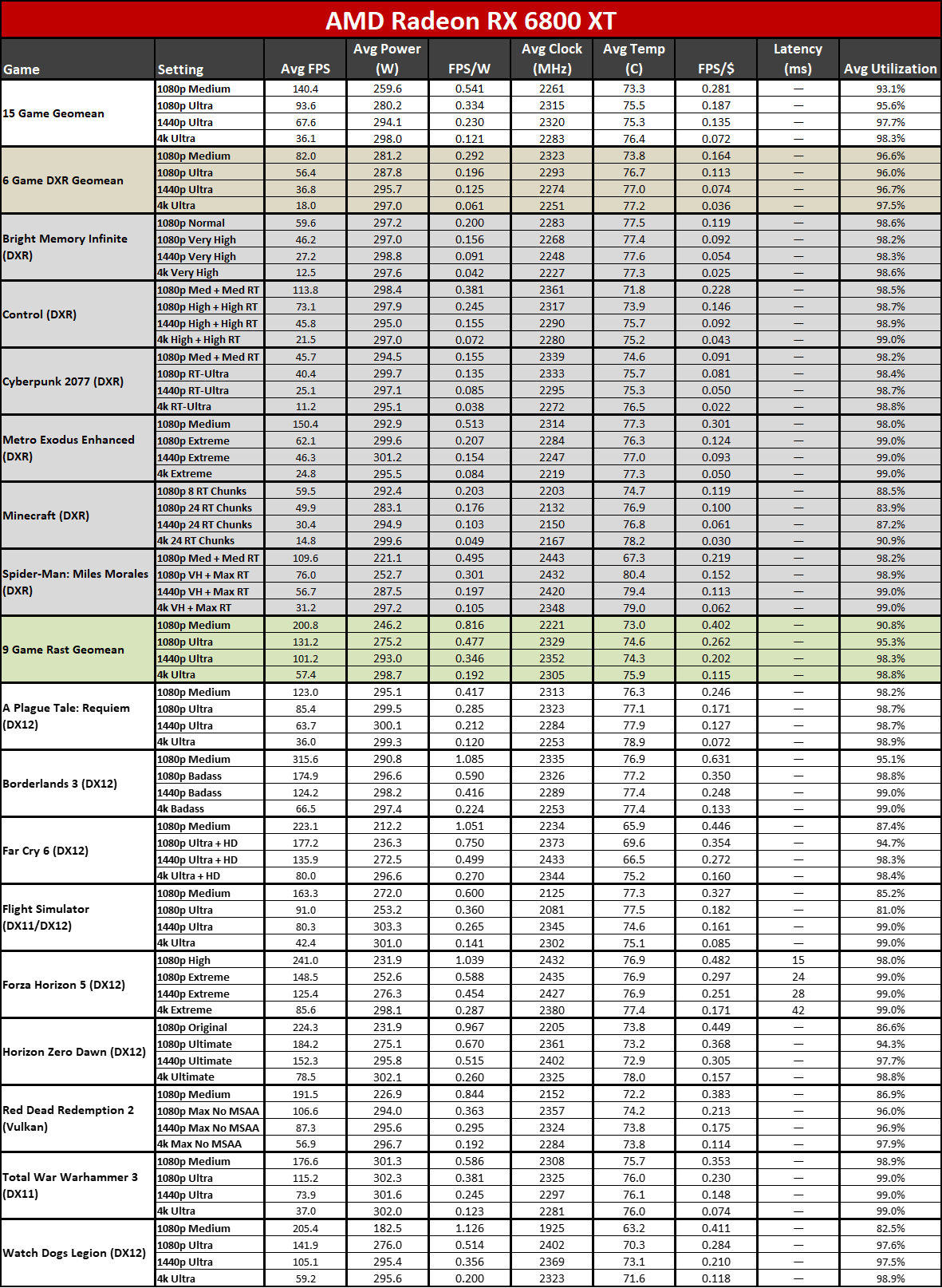
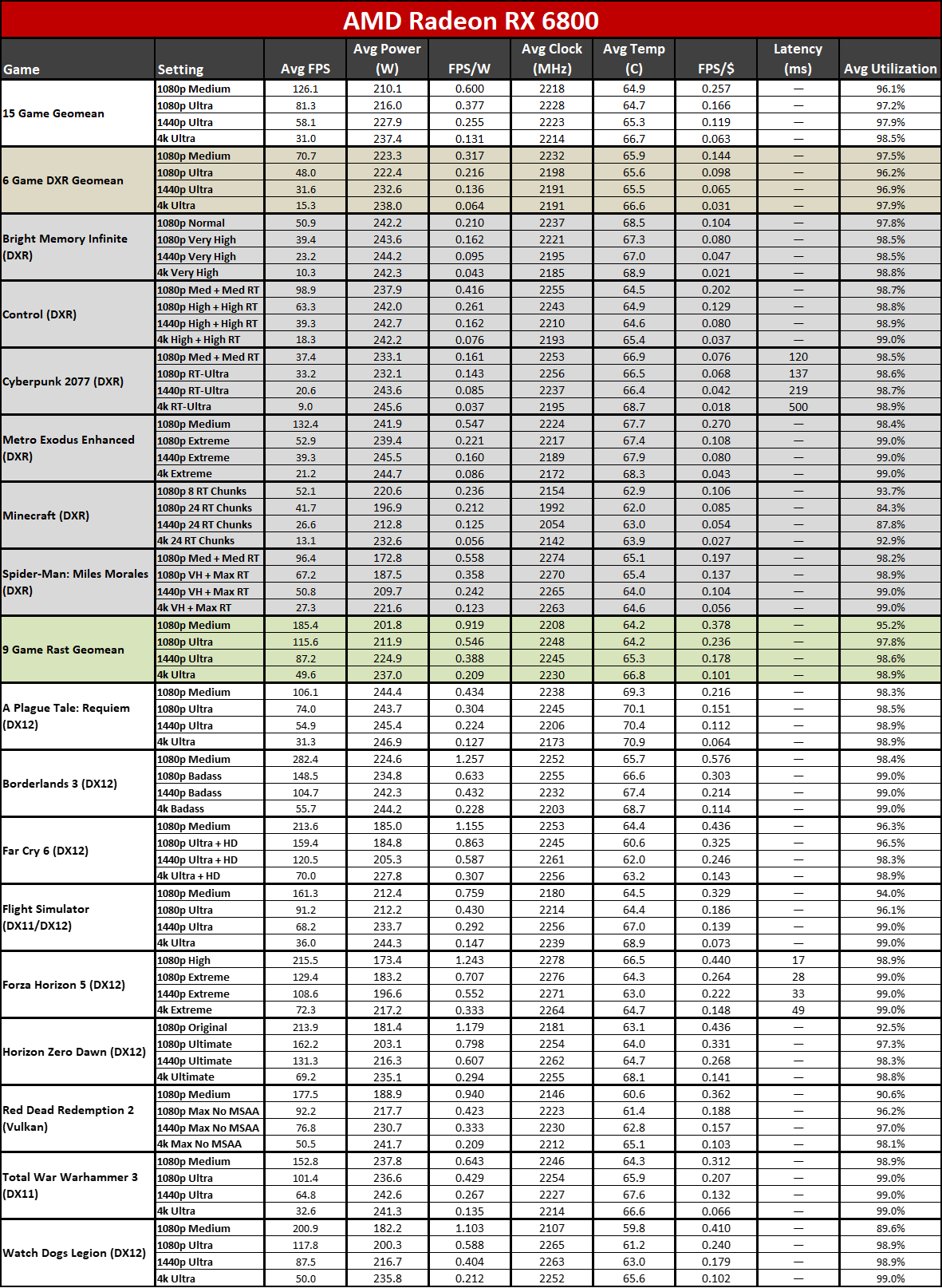
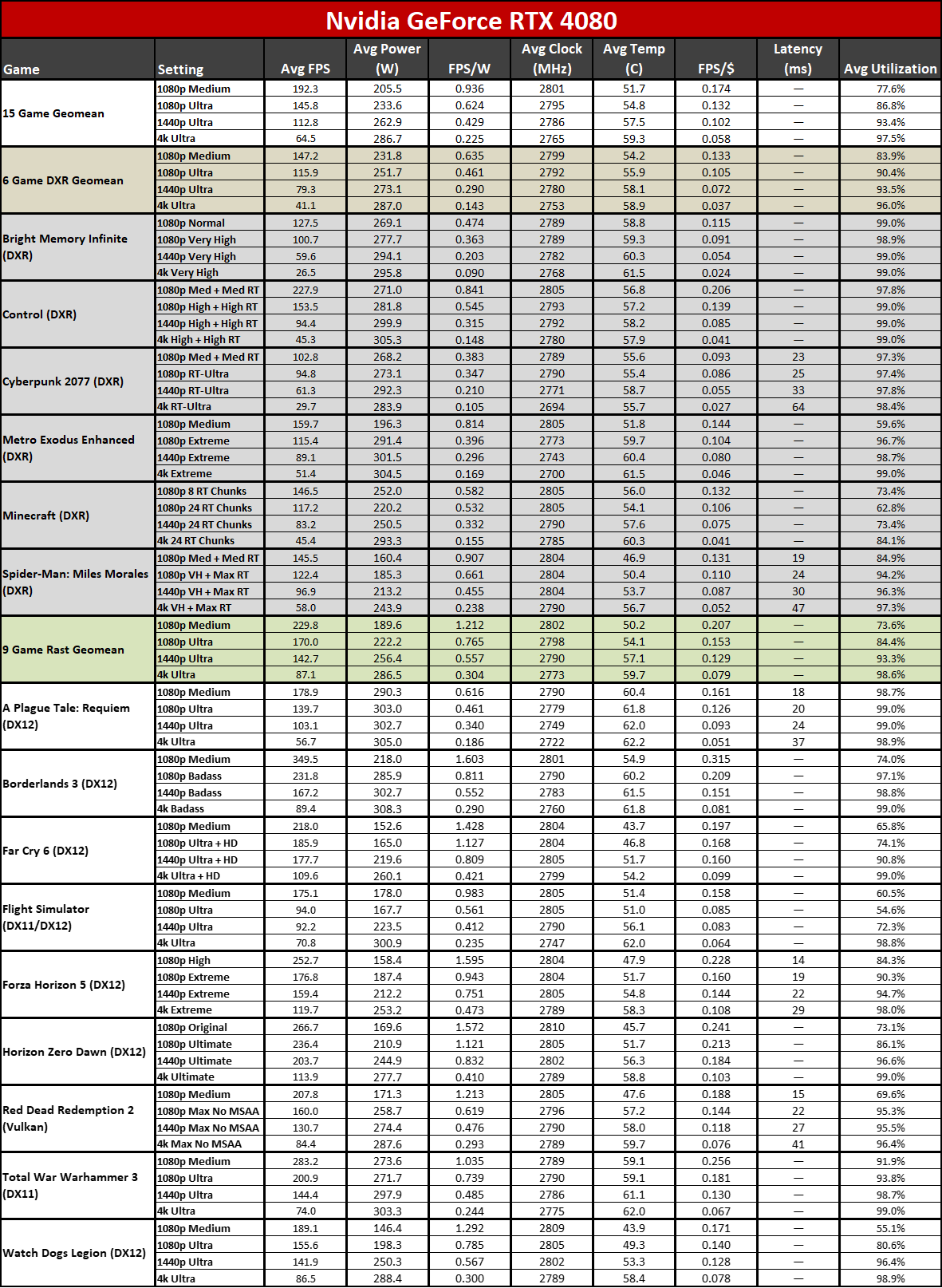
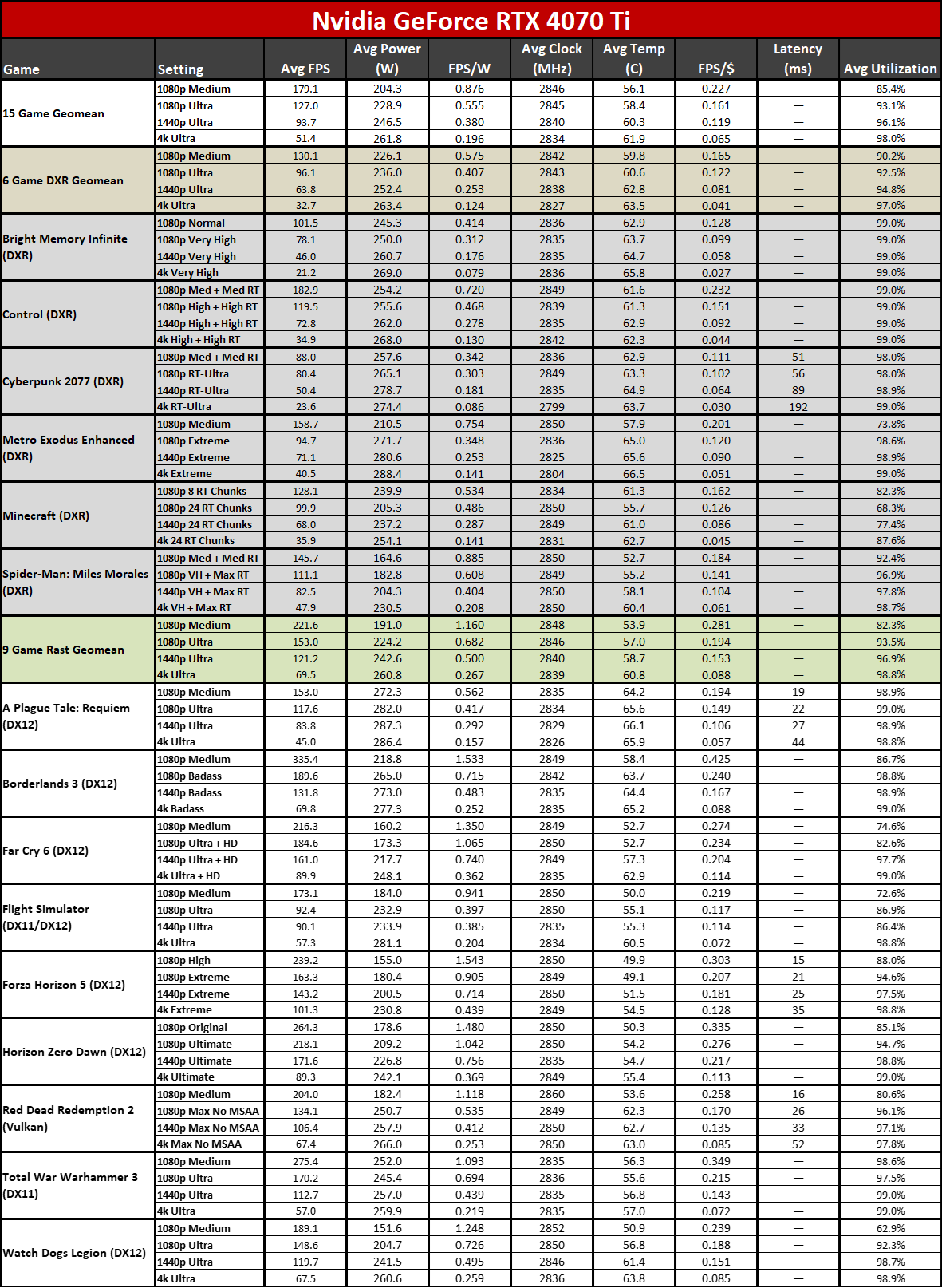

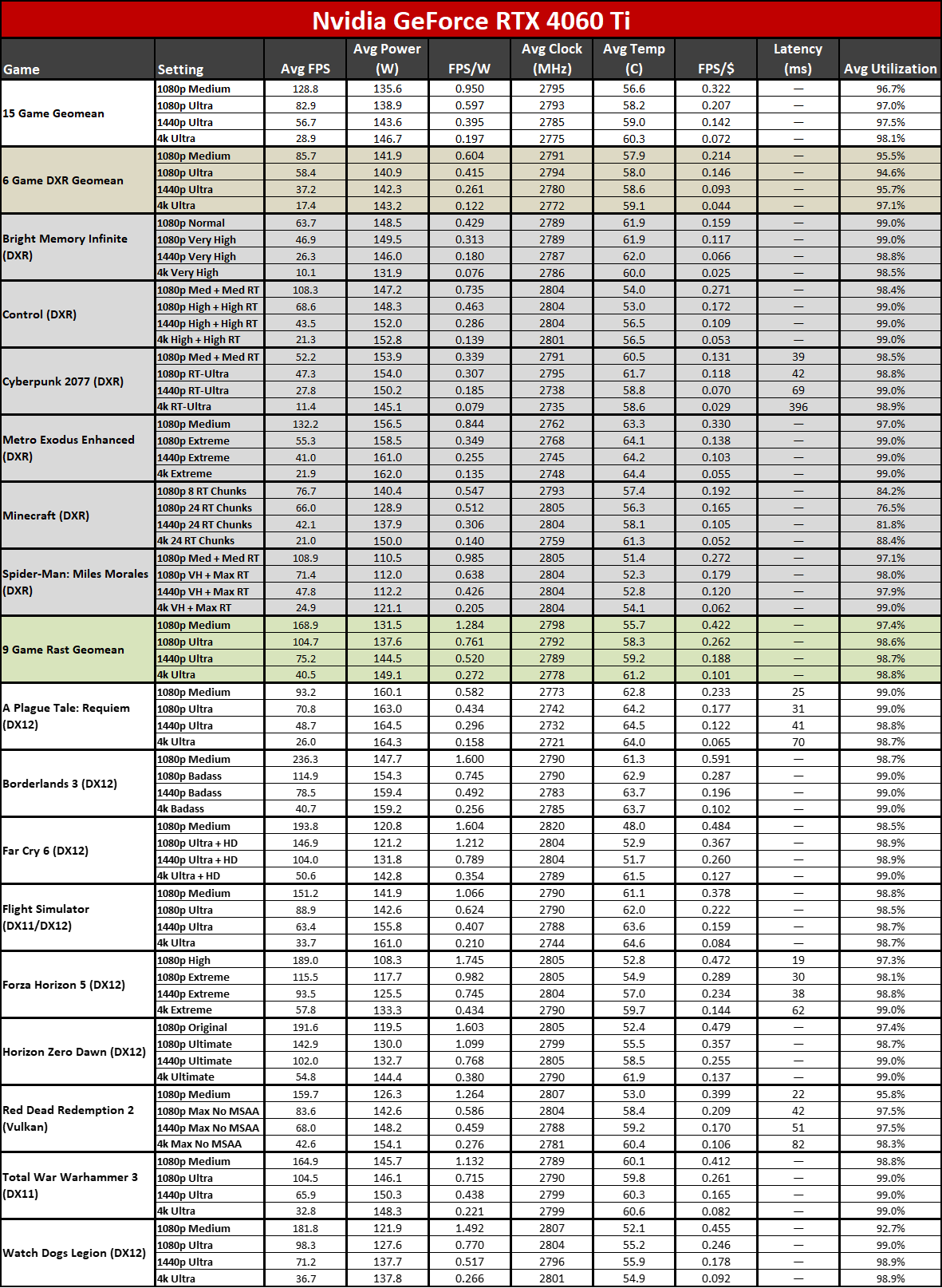
This final gallery of images shows the full performance test suite, along with the above power, clocks, and temperature information. Latency is also provided, at least in some of the games (depending on the GPU and drivers used).
We've calculated efficiency in FPS/W for the various games, plus value in FPS/$ using the best current online prices we could find (usually at Newegg or Amazon, though B&H and Best Buy were also checked). We've summarized those results in the above table (based on 1440p performance and power), sorted by overall value.
As expected, even though cards like the RTX 4060 Ti have a (perhaps deservedly) bad rap, their lower prices still make them a "better value" than the more expensive GPUs. It's the typical diminishing returns in practice. However, we should note that we're only factoring in the cost of the graphics card. If you were to include a decent high-end PC, that changes the equation a lot. That's what the "PC FPS/$" column at the far right.
For the system cost, we used a Core i7-13700K, Arctic Freezer II 240 cooler, ASRock Z790 PG Lightning motherboard, 32GB G.Skill DDR5-6400 CL32 memory, Solidigm P44 Pro 2TB SSD, Phanteks Eclipse P400A case, and Phanteks Revolt Pro 850W gold PSU. Combined, those cost $1,074 at the time of writing. For a complete PC, the "best value" (in quotes because there's an element of subjectivity involved) switches to the most expensive RTX 4080 first, then the RTX 4070 Ti, followed by the RX 7900 XTX and RX 7900 XT. Food for thought if you're planning a complete system update!
Efficiency also puts the RTX 4080 in first, followed by the RTX 4070, RTX 4060 Ti, RTX 4070 Ti, and then finally the RX 7900 XT (reference card). Sapphire's GPU ranks two steps lower, just behind the RX 7900 XTX, thanks to its higher power draw. There's still a decent gap in efficiency between it and the RX 6800, however, which was the highest efficiency GPU from AMD's RX 6000-series.
- MORE: Best Graphics Cards
- MORE: GPU Benchmarks and Hierarchy
- MORE: All Graphics Content

The Sapphire RX 7900 XT Pulse is a bit of a curiosity, as far as our test results go. On paper, it should be faster than the reference 7900 XT. Other sites show it as being a few percent faster. Our particular sample, though? Not quite so great, with higher power draw and at best equivalent performance. We suspect most Pulse cards will fare slightly better, as it's a bit surprising that the card didn't clearly beat the reference design in performance.
It also used about 5% more power on average while delivering equivalent performance, and temperatures were a few degrees Celsius higher under load. But the good news is that the fans and cooling are clearly superior, with noise levels peaking at 40 dB(A) compared to the reference card that gets noticeably louder at 49 dB(A).
If you're looking for an inexpensive RX 7900 XT and you don't care about RGB lighting or flashy designs, the Sapphire Pulse is a great option. If you prefer something with more bling, the ASRock Phantom Gaming OC has some RGB to brighten your day, for the same $779 asking price. And that's probably the best news overall: RX 7900 XT cards can now be had for $120 less than the original (too high) launch MSRP.
That price change was pretty much required, as performance in general ends up being roughly equivalent to the RTX 4070 Ti. Rasterized performance at native rendering is faster, but ray tracing is slower, and DLSS still provides better quality upscaling, in more games, than FSR 2.
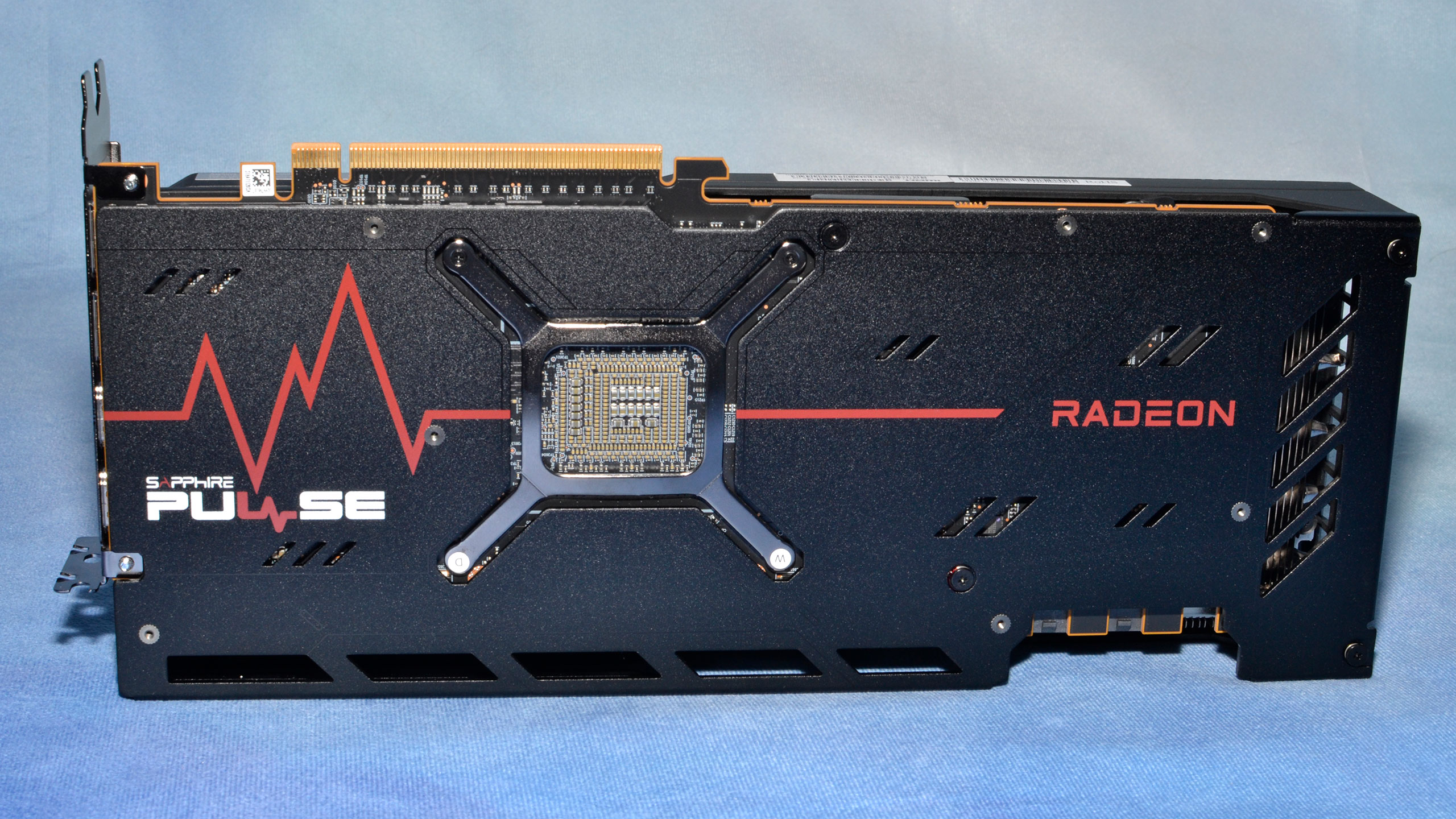
AMD does provide you with a lot more VRAM, 20GB versus Nvidia's competing card with just 12GB. If you're worried about games starting to push into requiring 16GB or more VRAM, it's potentially a safer bet. Or you can just recognize that HD texture packs often do very little for image fidelity and stick with settings that won't exceed 12GB (unless a game is poorly coded, which unfortunately seems to be the case with a lot of recent ports).
Which of these high-end cards ends up being the better pick will ultimately come down to the games you want to play, and what settings you want to use. If you want all the bells and whistles turned on, you might think that the 20GB VRAM trumps 12GB, and it does in some cases. But then you also have to consider that ray tracing will almost always favor Nvidia's RTX 4070 Ti, sometimes by a lot, even if it doesn't have as much VRAM.
We're also still waiting for AMD's lower cost RX 7800 XT and RX 7700 XT GPUs to launch. That will likely happen in the next month or two, though we're not sure on pricing just yet. We're also not sure where performance will land, and it could end up that a $600 RX 7800 XT will only roughly match the existing $600-ish RX 6950 XT.
This generation of GPUs increasingly feels like a step sideways from AMD, moving to GPU chiplets and prepping for future generation architectures while cutting costs, rather than a significant step forward in performance. Yes, the top RX 7900 XTX and 7900 XT are faster than the previous generation, but we could see diminishing gains further down the RX 7000-series product stack.
For top-shelf performance from AMD, the RX 7900 XTX can still beat the RX 7900 XT by 18% at 4K ultra. That's a pretty big jump, accompanied by a 21% increase in price (for the least expensive cards right now). The Sapphire RX 7900 XT Pulse meanwhile also beats the previous generation RX 6950 XT by 20% at 4K, for a 31% increase in price (using current online prices). Prices are fluctuating quite a lot right now, likely due to the impending Navi 32 launch, so keep that in mind.
The Sapphire RX 7900 XT ultimately ends up as a fine option for those shopping in the upper range of AMD GPUs. It's not exceptional, but it's better than some of the other alternatives, depending on your perspective. If you're planning to sit this generation out, it will probably be another 16–18 months before we start seeing the next generation GPUs that might have something more to say about performance, hopefully at better prices (though we wouldn't count on that).
- MORE: Best Graphics Cards
- MORE: GPU Benchmarks and Hierarchy
- MORE: All Graphics Content







