
As someone who uses my computer for over 40 hours every week, I often find myself running out of storage space or needing to delete data and make room for more. While I could upgrade to a larger internal solid-state drive (SSD) or hard disk drive (HDD), being able to simply plug an external device into my desktop is a whole lot easier.
There are plenty of HDDs and SSDs on the market, and either type of storage device can be a good fit for someone, depending on what they want to do with it (for more info, check out our SSD vs HDD guide).
I've spent time testing and using the SanDisk Professional G-DRIVE ArmorATD, which just recently upped its largest capacity to 6TB. It's proved to be a useful accessory, but only once I was able to get it to work with Windows. Here's why it's such a good storage choice for laptops and desktops.
My Passport Ultra: Price, availability, and specs

• Price: From $84.99 at Best Buy
• Capacity: 1TB, 2TB, 4TB, 5TB, 6TB
• Port: USB-C
• Interface: USB-A 3.2 Gen1
• Sequential read: Up to 130MB/s
• Transfer rate: Up to 5Gbps
• Dimensions: 5.24 x 3.5 x 1.26"
• Weight: 0.84lbs (0.45kg)
Western Digital acquired SanDisk a few years back, which is why this device is attributed to both companies. The G-DRIVE ArmorATD is available in five different capacities and can be found selling at most major retailers, including Walmart, Best Buy, Newegg, Amazon, and the Western Digital website.
The 1TB sells for $99.99 MSRP, 2TB sells for $119.99 MSRP, 4TB sells for $164.99 MSRP, 5TB sells for $189.99, and the new 6TB sells for $229.99 MSRP. These are all at a good price point, considering this device's extra protections that other HDDs don't tend to have.
You can connect it to your laptop or desktop using either the included USB-C to USB-C cable or the included USB-C to USB-A cable. It's compatible with Thunderbolt 3 and USB 3.2 Gen 1.
My Passport Ultra: Design and compatibility

The SanDisk Profesional G-DRIVE ArmorATD stands out from other HDDs thanks to its obvious rugged design. Its edges are encased in thick rubber, which Western Digital says is not only IP54 rain and dust-resistant but also crush-resistant up to 1,000 pounds. This being the case, it's better suited to travel than your average HDD. However, that doesn't mean you should chuck it around.
Hard drives are far more fragile than SSDs because they operate using mechanical parts. As such, you'll always want to handle this HDD gently. The rugged casing simply increases this HDD's resistance to damage but doesn't completely shield it.


As part of making it more rugged, the USB-C port on the bottom of the HDD has a rubber flap that plugs into it to keep the port clean and protected from the elements. This stays in place brilliantly, so you won't have to worry about the hinged door coming out and exposing the connection point.
Meanwhile, the overall rubber casing also makes the device more "grippable," so it's less likely to slip from your hands. Altogether, it makes for a good-looking hard drive that isn't as at risk in the elements as some competitors.

As you can see, the rubber casing makes this hard drive a bit thicker than many others out there. The larger the capacity you go with, the thicker the main metal casing will be. This shouldn't cause any problems with your average travel bag, though. The HDD is still small enough to easily slip inside laptop bags and backpacks.
To make using the G-DRIVE ArmorATD easier, this HDD comes with both a USB-C to USB-C cable as well as a USB-C to USB-A cable. That way, it should be easy to connect it with more devices right out of the box. The port itself is compatible with both Thunderbolt 3 and USB 3.2 Gen 1.
My Passport Ultra: Transfer speed tests
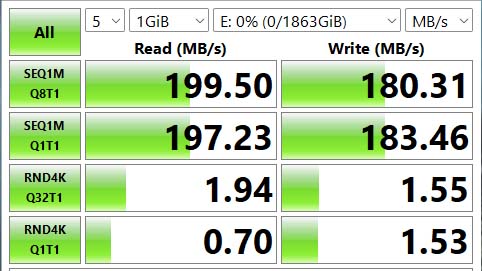
Before I was able to start using the G-DRIVE ArmorATD, I had to reformat it for Windows 11 since it comes formatted for macOS out of the box. Thankfully, Western Digital has a handy step-by-step HDD reformatting guide, which makes this process easy.
Prior to running a CrystalDiskMark test to verify the G-DRIVE ArmorATD's read and write speeds, I checked the device's box, and it claimed that the hard drive could reach transfer speeds up to 130 MB/s. As such, I was a bit surprised when I found that the CrystalDiskMark benchmark actually showed that the HDD had hit a significantly higher 199 MB/s read speed and 180 MB/s write speed. I ran the test again just to be sure, and I got the same results.
After that, I transferred roughly 4TB of data in one go onto the HDD (made up mostly of small game files, large PSD drawing files, and high-resolution wedding photos) and watched its transfer performance. As is expected with HDDs, transfer speeds started really high, dropped for a second, but then boosted back up. The lowest speed I saw was 17 MB/s for only a split second, but after that, the speeds shot up and stayed well above 200 MB/s. I even noted that it was as high as 312 MB/s, which is excellent. As such, it didn't take long at all for the 4TB of data to transfer to the hard drive.
My Passport Ultra: Competition


• Best Xbox / PC headsets in 2024
• Best Xbox controllers
• Best Xbox accessories
• Best small gaming PCs
• Best gaming laptops in 2024
If you want an HDD but don't need it to be as protected as the G-DRIVE ArmorATD, then you should check out my My Passport Ultra review. This is another Western Digital HDD that comes in 1TB, 2TB, 4TB, 5TB, or the new 6TB capacities. In my testing, it showed a 118 MB/s read speed and a 116 MB/s write speed, which isn't as fast as the G-DRIVE ArmorATD but steady and reliable nonetheless. At the time of writing, the My Passport Ultra 1TB is selling for $69.99 at Western Digital, while the largest 6TB is selling for $204.99 at Amazon.
Anyone who specifically wants an HDD for gaming should look at my colleague Ben Wilson's WD_BLACK P10 review. This device works with PC, Xbox One, Xbox Series X|S, PlayStation 4, and PlayStation 5. It offers read and write speeds up to 130 MB/s and is the perfect option for running old game data or storing modern games for later access. Just note that you cannot run games for Xbox Series X|S or PlayStation 5 on this HDD.
Of course, you might also want to check out our list of the best external SSDs. For my number one pick, I suggest you take a look at our Samsung T7 Shield review. This SSD comes in either blue, black, or beige casing with capacity options of 1TB, 2TB, or 4TB. It's notably faster than the HDDs previously listed, as it reaches read speeds up to 1,050 MB/s. The 1TB capacity sells for $99.00 at Amazon, while the 4TB option sells for $318.39 at Amazon.
My Passport Ultra: Should you buy it?

You should buy it if ...
✅ You tend to travel and want a more rugged hard drive to keep up with you
While it isn't immune to damage, being rain, dust, and crush-resistant means this device is a bit more hearty than the average HDD.
You shouldn't buy it if ...
❌ You want an SSD because it's less fragile than an HDD
There's no denying that SSDs are less fragile and faster than HDDs. So, if you're willing to pay more for an SSD, it might be a better choice for you. Otherwise, sticking with an HDD lets you get a lot more storage for less money.
Anyone who wants a more damage-resistant HDD should definitely consider the SanDisk Professional G-Drive ArmorATD. The rugged rubber casing around the edge helps protect against bumps, drops, and pressure up to a certain point, while the rubber covering over the USB-C port protects the connection from potential water and dust damage. You'll still want to handle this drive carefully since HDDs are more fragile than SSDs, but it should be heartier for travel than other HDDs.
Because of its rugged design, this hard drive isn't as slim and compact as some competitors, but it's still small enough to easily fit in your travel bag or work bag. You'll just need to make sure you reformat it for Windows since it comes formatted for macOS, but reformatting is an easy process.







