
Looking at all the new Galaxy AI features that Samsung showed off at its Unpacked event, most people would probably be drawn to updates like turning your sketches into artwork or giving your profile picture a more refined look.
Not me, though — I kept returning to Galaxy AI’s Interpreter feature getting the new dual-screen Conversation Mode thanks to compatibility with Samsung’s latest foldables. This seems like the most practical and useful Galaxy AI feature.
Let me explain: As an American-born Chinese person, I still often use translation tools when talking to my parents about anything that goes beyond my elementary-level Cantonese vocabulary. Apps like Google Translate and Pleco get the job done, but they don’t get rid of the friction that comes with translation apps.
I have to unlock my phone, open up an app, punch in the phrase, pass my phone to my mom or dad, and then rinse and repeat for the next phrase. All of this just to make up for my lack of Cantonese fluency — you can see how that could add up if you’re trying to have a lengthy or serious conversation. That’s where Samsung’s Conversation Mode comes in since it can provide seamless real-time translations for both sides thanks to the two screens of its foldables. Check out how it works in the demo below.
Translation Made More Human
Instead of passing your smartphone back and forth between two people, Samsung’s Conversation Mode makes things feel more like, well, a conversation. All you have to do is preempt what you’re about to say with a press of a button. It may sound simple, but this dual-screen interface solves the glaring pain point of having to rely on a translation app and lets you focus on having a face-to-face chat with the person across from you.
As an example, I couldn’t quite figure out the Cantonese word for penalty kicks when I was watching the Copa America match between Uruguay and Brazil with my dad. If I had a Galaxy Z Flip 6, I could set up Conversation Mode between us to quickly get the message across, which allows us to focus on the game and spending time together.
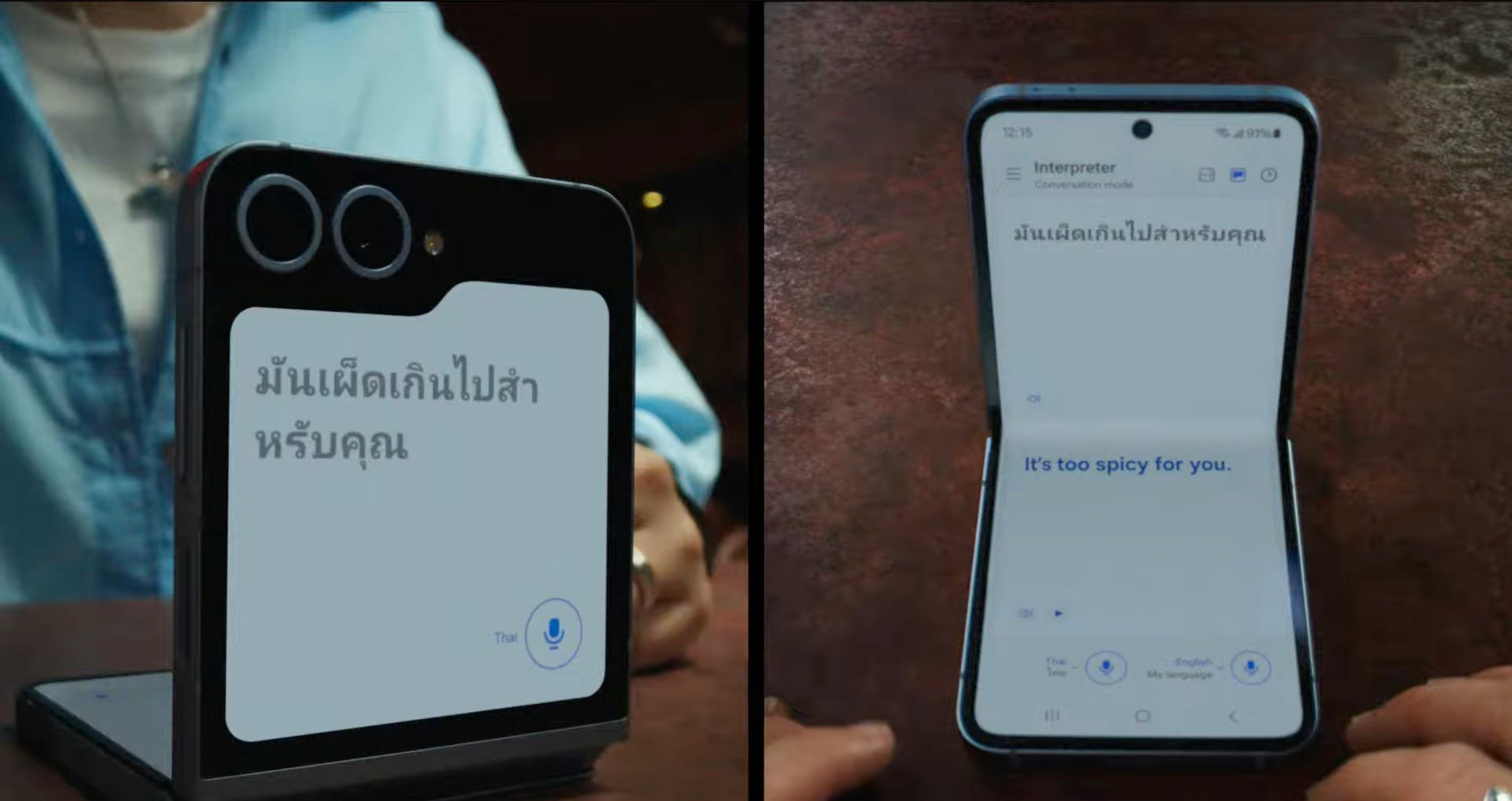
For me, Samsung’s Conversation Mode with its foldables represents the next step in translation tools. I was already impressed with the Interpreter feature when Samsung showed it off with its Galaxy S24 models during its January Unpacked event, but incorporating it into the Galaxy Z Fold 6 and Galaxy Z Flip 6 is a game-changer. It goes beyond being able to act as a real-time translator for bilingual families, too, since it also gives us a more natural way to have a conversation in a foreign country where we might feel out of our element.
The Best Reason to Switch So Far
I’ve long been toying with the idea of switching over to a foldable smartphone, to me, it’s an attractive form factor. Even something as simple as designing your own custom cover screen seems like it opens up a ton of cool funtionality compared to the standard smartphone’s lock screen.
But ultimately, the new Conversation Mode might be the most convincing reason for me to jump ship from iPhones and try one of Samsung’s foldable. I’m all for technology that helps us communicate and connect better — now, if only Samsung could make its foldables more affordable.







