
The much-anticipated AI features of Samsung's Galaxy S25 series unveiled during Samsung Unpacked yesterday (January 22) are set to redefine the smartphone experience. Boasting a suite of advanced AI features powered by Snapdragon 8 Elite for Galaxy, the latest phones offer enhanced AI assistance and improved visual search, building on the features Samsung introduced a year ago.
Designed to naturally and seamlessly integrate into daily life, enhancements such as Cross App Actions allow users to execute tasks without having to open multiple apps. At the same time, Samsung is promising interactions that more intuitive and personalized with Galaxy AI.
Some of the AI tools Samsung showed off at Unpacked are baked into the One UI 7 software that runs on the Galaxy S25 and is coming to other Samsung flagships via a software update. Other features look to be specific to the S25 models — we'll find out more as we get to spend more time with the new devices and dive into each feature.
Wait, does it work on all apps or just Samsung ones?
The AI assistant, a combination of Google Gemini, Bixby and Galaxy AI, can be found in Samsung’s native apps as well as third-party apps like WhatsApp and Spotify.
We'll get into some specific examples in just a second, but in general, Samsung claims it will work across most apps, although some may require updates.
Here's what we know about Galaxy AI so far
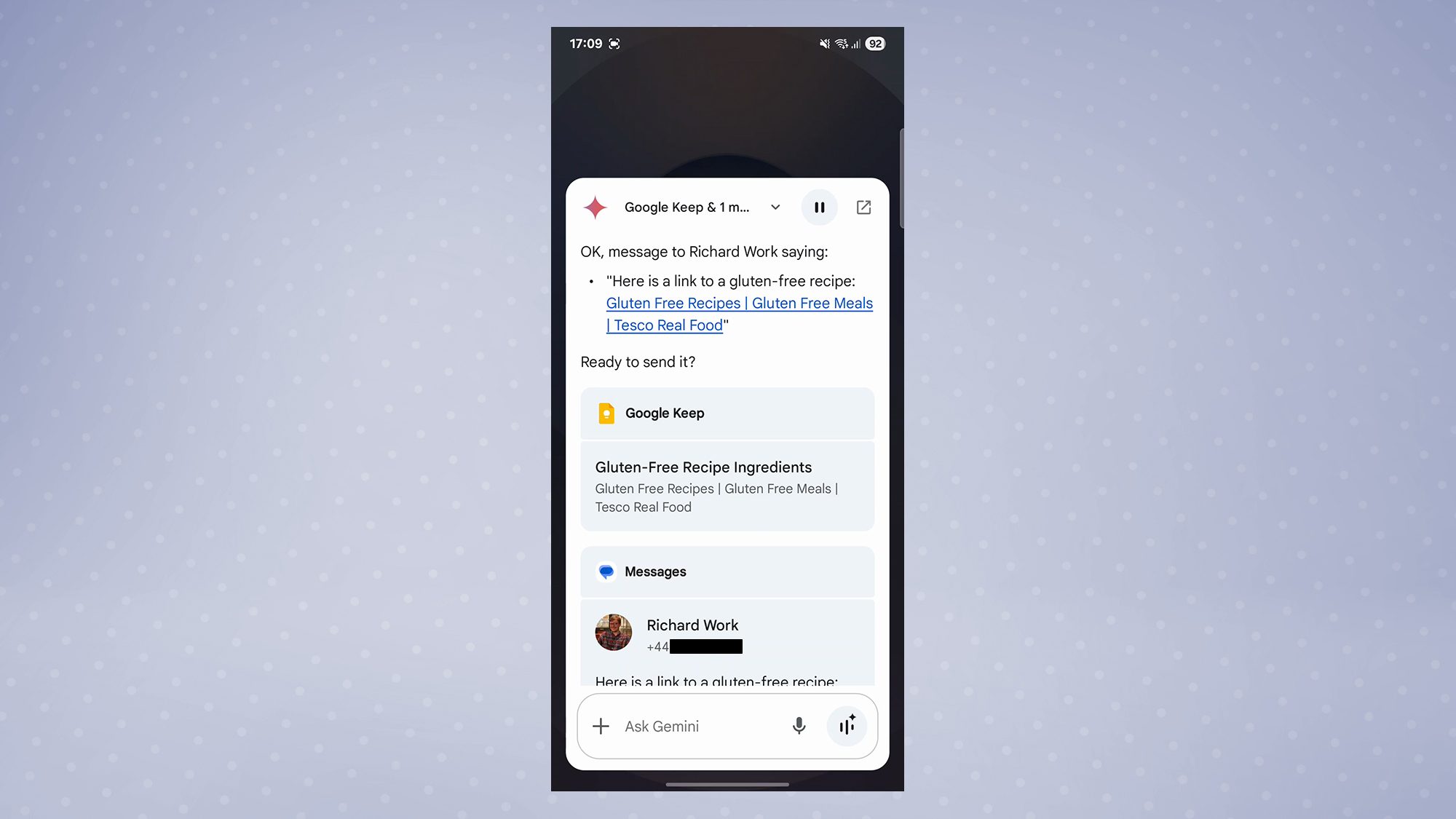
I liked being able to ask the assistant to find almost anything from easy weeknight dinner recipes to the best beaches in Aruba.
It instantly organizes the links in my Notes app. The AI feels like having a helpful (and very fast) assistant in my pocket.
Here’s more of what you can do with it.
Now Brief: Personalized daily summaries
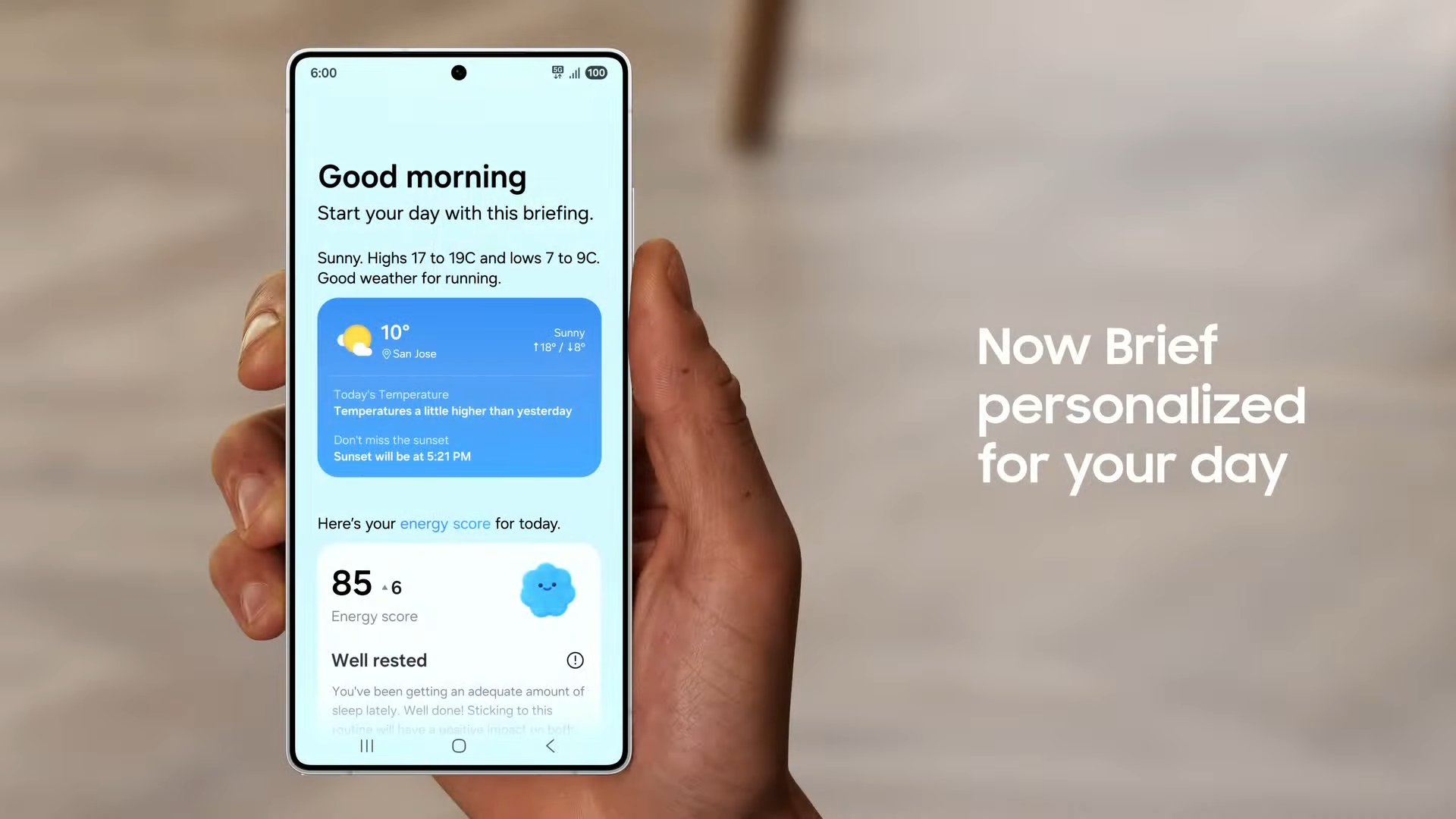
One of the standout One UI 7 features is Now Brief, an AI-driven tool that provides users with personalized summaries according to their preferences. For example, in the morning, users can check their daily schedules and get energy scores from their Samsung wearables.
Commuters can use Now Brief to utilize Google Maps to save their preferred locations and music. At the end of the day, the feature recaps your daily activities and can curate special moments with a photo collage.
Cross App Actions

Samsung has deepened its collaboration with Google's Gemini AI, enabling more sophisticated interactions with the AI assistant across supported apps.
For example, users can now instruct Gemini to analyze on-screen content, such as summarizing a YouTube video and saving the key points directly into Samsung Notes. Another popular example shared by Samsung featured looking up information about a place and sharing the results with a friend via text while also getting directions to the location.
If you're wondering if the AI assistants on the S25 are integrated into all apps or just Samsung’s apps, just know that it's continually being expanded. While these AI assistants integrate into all of the native apps on the S25, only two third party apps offer support: WhatsApp and Spotify.
Call transcripts and summaries

One UI 7 brings call recording along with a transcription feature to save you the trouble of having to jot down notes. Even better, you can use AI to generate a summary of the call for quick reference.
There's support for 20 languages for on-device translations, making it easier to communicate in spite of any language barriers.
Personal Data Engine
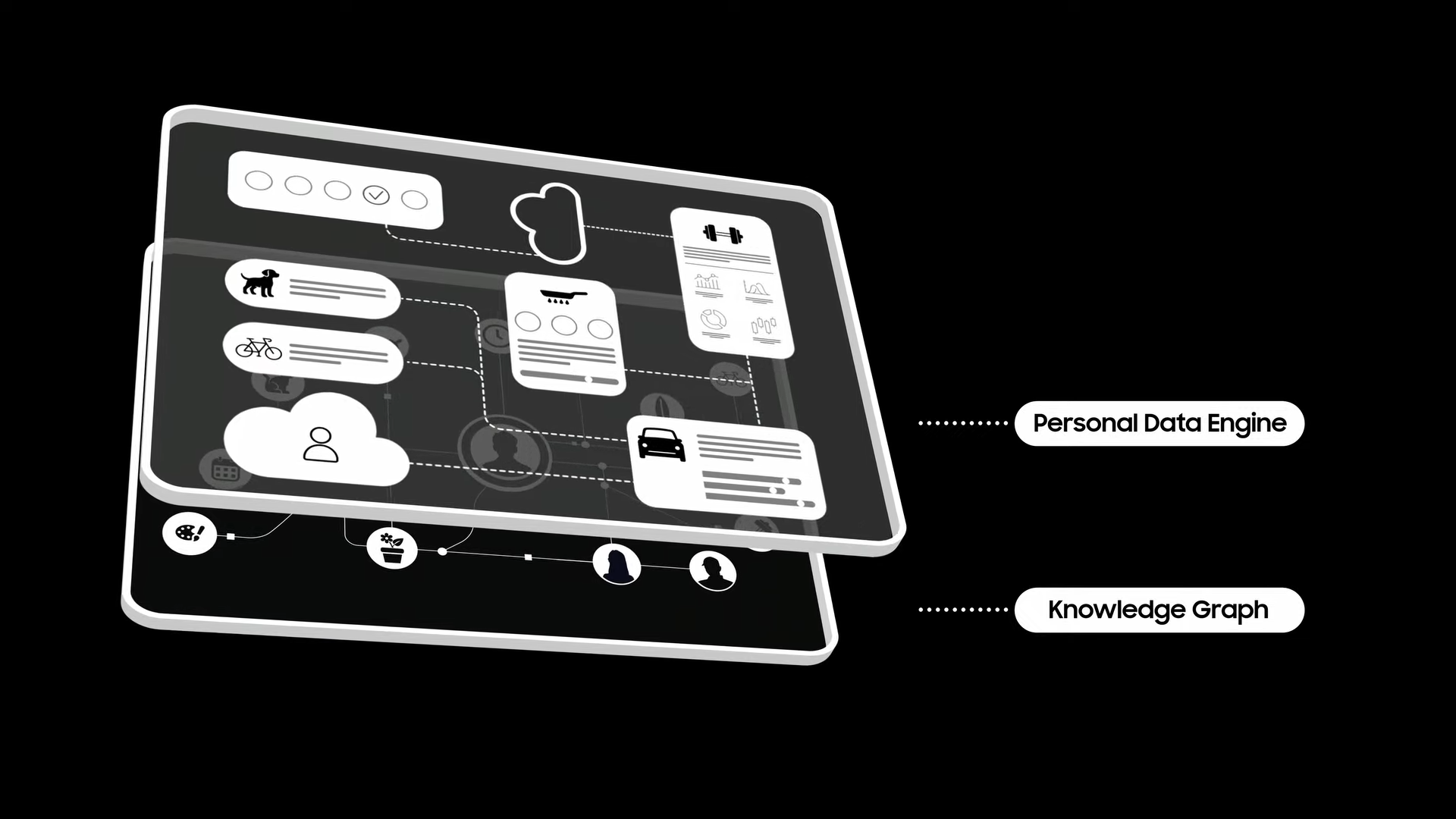
Samsung also touted the Personal Data Engine that's now a part of the Galaxy S25. It's built to delivers hyper-personalized user experiences while also ensuring full privacy and security.
The feature analyzes user data to deliver highly tailored experiences that reflect personal preferences and usage patterns, then applies them across multiple apps to ensure the most personal experience possible.
From the way Samsung describes, the Personal Data Engine will learn from how you use your phone. Say you frequently connect to Bluetooth when you get in your car — going forward, you'll get prompts asking if you want to turn on Bluetooth as you get in your car.
Improved visual search
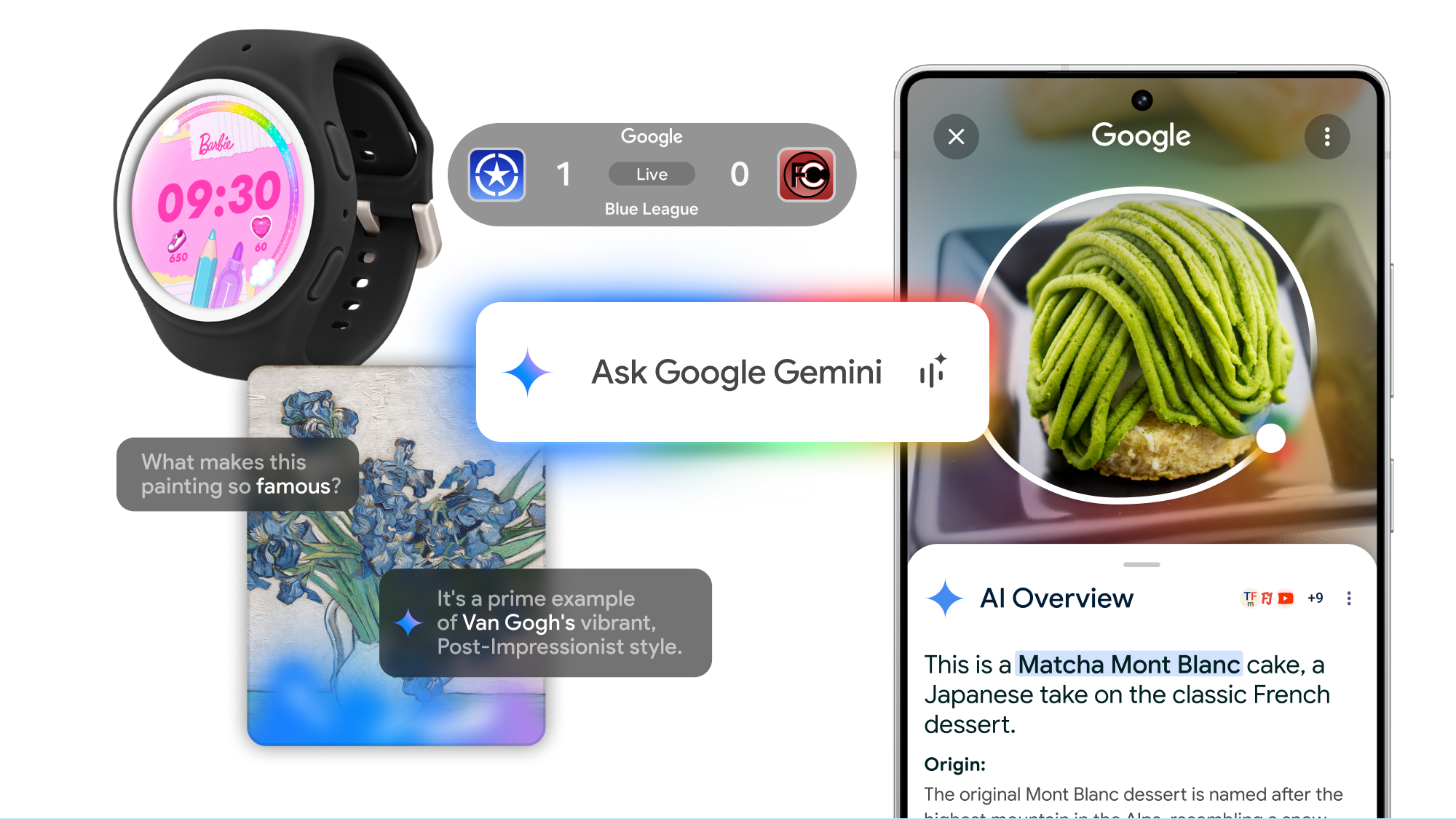
The Circle to Search feature that arrived a year ago has been refined to enhance visual searches. By circling any part of the screen, users can prompt the AI to provide detailed information about the selected content.
This function now extends to video content, allowing users to identify and learn more about elements within videos, to enrich the viewing experience.
AI Select empowers users to extract specific segments from videos, text, even QR codes. By simply drawing a circle around the desired content, users can select want they want to save, share, or search. Users can even create high-quality GIFs effortlessly with this same feature.
These integrations streamline multitasking and information management, making it easier to capture and organize content across different apps.
One UI 7's AI integration
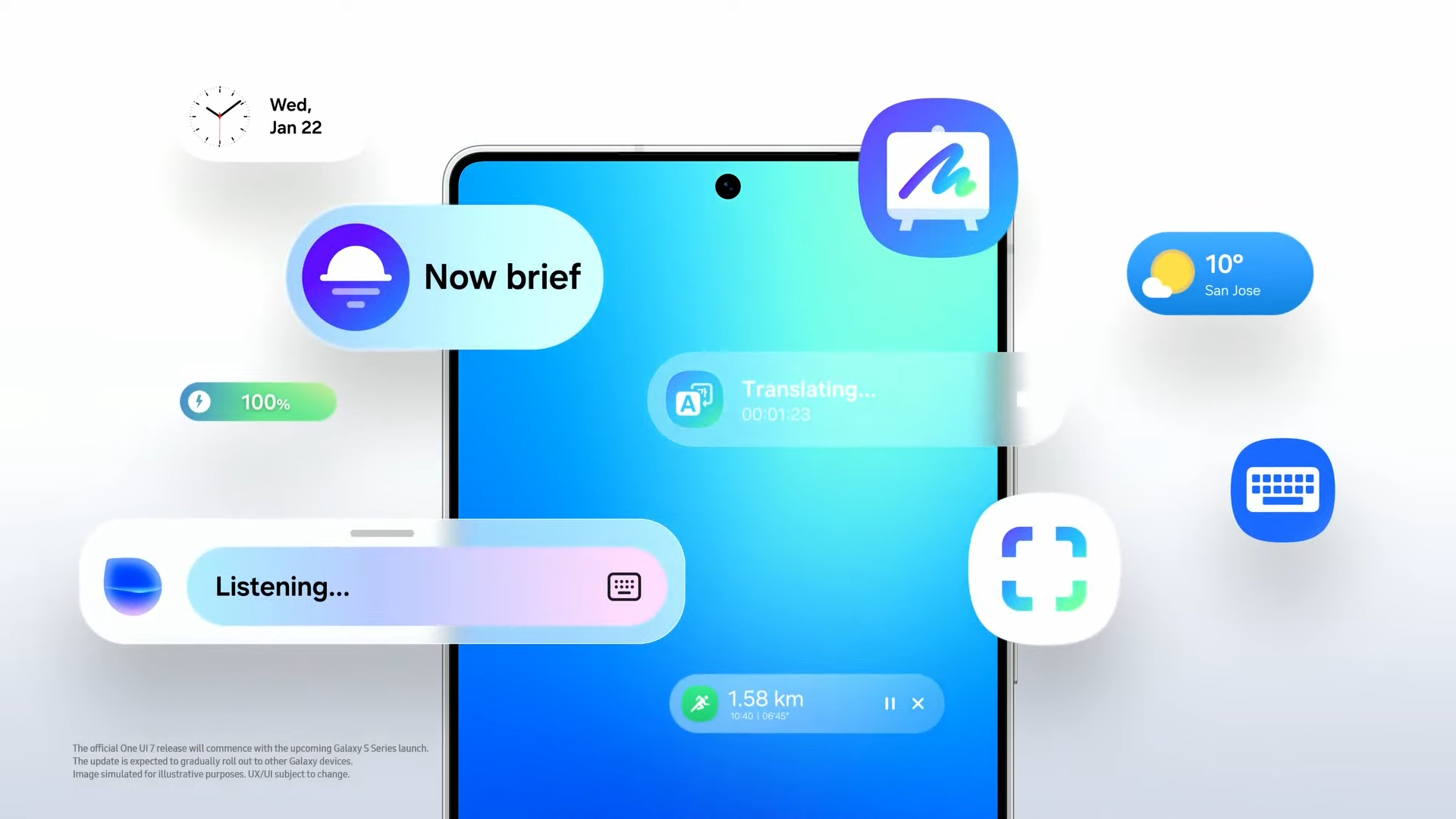
AI advancements are seamlessly integrated into One UI 7, which should lead to more natural and intuitive interaction with AI. Essentially, the AI intuitively understands the context of your needs and preferences to provide more thorough personalization.
The updated interface introduces the Now Bar, a feature that provides quick access to essential information directly from the lock screen, such as live activities like music playback and timers.
This design ensures that users can interact with key functions without the need to unlock their devices, enhancing convenience and efficiency.
Natural language search
One of the most practical applications of AI is the ability to use natural language for searches, which is something Apple Intelligence has already integrated into its devices. Now, Samsung is following suit by introducing natural language search for both photos and device settings.
This means you can now use conversational prompts like, "Show me photos from my trip to Italy two years ago," or "Make the text on my screen easier to read," and quickly get the results you need.
While Apple’s Photos app supports this functionality, Google Photos has long been ahead of the curve with a far more advanced photo search engine, delivering highly accurate results based on your queries. If Samsung adopts a similar approach by leveraging Google's Gemini AI, its natural language search could surpass Apple’s and provide users with a more robust and efficient experience.
Audio Eraser
The Audio Eraser allows users to isolate specific audio, such as a piano performance, by eliminating background noise. Powered by Galaxy AI, it can recognize and separate sounds from various sources, including voices, music, wind, nature, crowds, and general noise. Users can then fine-tune and adjust the volume to achieve their preferred audio output.
Writing and Drawing Assist
The Galaxy S25 series also introduces enhanced AI-powered tools to elevate your creative experience. Writing Assist now offers features such as content summarization and text formatting, enabling you to compose superior content with AI support. Drawing Assist brings your ideas to life by allowing you to create refined drawings using various prompts, including text, images, and sketches.
Is the AI assistant on the S25 integrated into all apps or just Samsung’s apps?
Galaxy AI outlook
The Samsung Galaxy S25 series represents a significant leap forward in smartphone AI capabilities. By focusing on personalized assistance, seamless integration, and intuitive interactions, Samsung aims to offer a device that not only meets but anticipates the needs of its users.
As AI continues to evolve, the Galaxy S25 series positions itself at the forefront of this technological advancement, setting new standards for what users can expect from their smartphones.







