
Samsung Galaxy S24 FE: Two-minute review
The Samsung Galaxy S24 FE is a shining example of how to do a more budget-friendly phone right. You get a high-quality display, strong performance levels and even beautiful cameras – there’s a lot to love here. But of course, the real focus of the Galaxy S24 FE isn’t on its performance or even its price – it’s on AI.
That’s right, artificial intelligence – or as Samsung says, Advanced Intelligence – plays a starring role for the Samsung Galaxy S24 FE. You won't miss out on the features found on more expensive Galaxy S24 devices (i.e. the best Samsung phones), so you’ll get full access to photo editing, transcription and text-generating tools. But how good are these AI features? Well, it’s a mixed bag.
AI transcription and translation tools work nicely – as does browsing assist, which offers a handy summary of web pages. You can generate AI-made text messages with Chat assist, which, while feeling intrinsically insincere, works effectively.
Like Google, Samsung has leaned into the power of AI with photo editing, more than anything else. Photo assist didn't work perfectly, with some issues around object removals and blurriness, but there’s plenty of good here. Sketch to Image is a fun inclusion, which lets you add an AI-generated piece to a picture by sketching… well, whatever comes to mind. But despite all of this AI focus, a lot of these features are hidden away in Settings – an odd decision given Samsung’s intense marketing around these new capabilities.
Beyond AI, though, the Samsung Galaxy S24 FE hits the right notes in all the crucial areas. For instance, it's got a sleek, minimalistic design – albeit slightly iPhone-like – with a beautiful, yet more low-key set of color options. The display here is excellent too. Sure, it may not be the sharpest and brightest on the market (with a peak brightness of 1,900 nits), but colors still pop and fine details seamlessly bubble to the surface.
Even though the Galaxy S24 FE has a slightly weaker processor than the classic Samsung Galaxy S24, it still runs fantastically well – even when using resource-intensive applications like video calls or AI features. Also, the combination of a slightly lower-power processor and higher battery capacity means the Galaxy S24 FE can live longer than the standard Galaxy S24 – it can charge at up to 25W too, so it doesn’t take very long to juice it up again.
On top of all of that you’re getting very competent cameras with 3x zoom – a very tasty inclusion for a phone that starts at $649.99 / £649 / AU$1,099. And that’s the beauty of the Samsung Galaxy S24 FE. You really do get a lot for what you pay without sacrificing much. If you’re an Android/Samsung fan and you’re on the hunt for a new handset, I’d recommend this phone for its top-rate value.

Samsung Galaxy S24 FE: Price and availability

- Starts at $649.99 / £649 / AU$1,099 for 128GB of storage
- Launched on October 3 2024
The 128GB version of the Samsung Galaxy S24 FE can be yours from $649.99 / £649 / AU$1,099, that’s a substantial $150 / £150 / AU$300 less than the classic Galaxy S24. This price rises to $709.99 / £699 / AU$1,199 if you’d like a little more storage space with the 256GB edition.
After being announced in September alongside the Samsung Galaxy Tab S10 Plus and Galaxy Tab S10 Ultra, the Samsung Galaxy S24 FE released on October 3, 2024.
Samsung has opted for a mild, yet classy set of color options for its handset. You can choose Blue, Graphite, Grey, Mint or Yellow. However, Grey only appears to be available in the US, while Yellow seems to be a UK-exclusive, at least for now.
Samsung Galaxy S24 FE: Specs

Samsung Galaxy S24 FE review: Design

- Thicker and heavier than the standard Galaxy S24
- iPhone-esque design
- IP68-certified
Let’s cut to the chase here, the Samsung Galaxy S24 FE undoubtedly has an iPhone-like appearance. Everything from its smooth, curved corners to its low-key color options feels familiar. Is this a problem? For me, no. I’m a fan of the minimalistic, rounded look of this device, although those seeking out a more angular aesthetic may wish Samsung went down the Galaxy S24 Ultra path.
There are a total of five color options at the point of release… kinda. The Galaxy S24 FE comes in Blue; Graphite; Gray; Mint; or Yellow. For those of you in Australia, you unfortunately have the fewest options – with Gray being a US-only addition and Yellow only available in the UK. The color options here have more of a professional than party vibe to them, but again – if you like a low-key look, this will suit your tastes. I tested the Blue variant, which had a beautiful pastel-look – I’d highly recommend it if you’re tempted by this phone.
One aspect that I also liked about the Galaxy S24 FE is the button placements. Unlike Apple's phones, this has all of its buttons on one side. That's especially ideal if you're holding the phone in landscape mode. With this configuration, you're less likely to accidentally press power or volume up/down when trying to play a game or take photos.
The Galaxy S24 FE uses scratch-resistant Gorilla Glass Victus Plus and Victus 5 on the front and back, as opposed to the Victus 2 glass used for the standard Galaxy S24. During testing, the glass never got scratched or scuffed, but I wasn’t a huge fan of how easily fingerprint marks would manifest on the reverse side of the phone. For durability, this phone also benefits from being IP68-rated and can survive being submerged in up to 1.5 meters of fresh water for as long as 30 minutes.
So what’s the real difference between the design of this device and the standard Galaxy S24? Well, other than having different color options and glass, the main change is that the Galaxy S24 FE is both heavier and thicker. It weighs in at 213g, so although it isn’t exactly the heaviest, it’s far from the lightest phone on the market – even the standard Galaxy S24 is 46g lighter at 167g. Overall, I felt that it was well-weighted and perfectly-sized (even though I have fairly large hands) – making it a worthy option if you want a more medium-sized handset.
- Design score: 4 / 5
Samsung Galaxy S24 FE review: Display

- Not top-of-the-range, yet still-sharp display
- Bold, beautiful colors, especially in Vivid mode
- Not the brightest screen on the market
The Samsung Galaxy S24 FE won’t deliver quite the same level of sharpness as the Galaxy S24. Sure, the resolution across both devices is the same at 1080 x 2340 pixels, but the FE’s display is actually 0.6 inches larger. The result? An imperfect, yet still attractive display, which will offer more than enough detail for the average user.
Whether I was browsing the web, generating images with Samsung AI or streaming video content, I found that the Galaxy S24 FE’s AMOLED display was beautiful. I headed over to YouTube and tried watching some videos in 2160p HDR and the colors popped with definition and vibrancy. The default display mode of this phone is Vivid, which adds a bolder edge to bright colors, although a more conservative Natural mode is also there if you want it.
One of the more noticeable changes from the standard Galaxy S24 is a fairly significant brightness downgrade. The Galaxy S24 has 2,600 nit peak brightness, whereas the FE can only reach up to 1,900 nits. This was still a considerable step up for me personally, as I typically carry the Samsung Galaxy Z Flip 4, which peaks at 1,200 nits. So, if like me, you have a handset that’s a few years old, you’ll still be impressed by the brightness levels on offer.
If you want to play with a handful of display options, you’re in luck too. There are all the expected settings, like Dark Mode and Eye Comfort Shield, which limits blue light for night-time use. However, there’s also the choice to activate Always On Display if you want to have an uninterrupted view of time, date, and music information, even with your device on standby.
In addition, there’s the choice to disable the Edge Panel, which can be handy for swiftly accessing some AI features like Sketch to Image, but can also be an annoyance. I decided to deactivate the Edge Panel on my personal Samsung phone many months ago, having unintentionally swiped it open about 300 times (not that I was counting), so I rapidly took advantage of that here too.
The Samsung Galaxy S24 FE might not have the brightest, most crisp display on the market, but for the price you pay it’s very strong. Eye-catching color, a 120Hz refresh rate and customizable display options mean you’re sacrificing very little against the standard Galaxy S24.
- Display score: 4.5 / 5
Samsung Galaxy S24 FE review: Software

- Despite centering on AI, a lot of features are hidden away
- AI capabilities a mixed bag
- Neat Samsung DeX feature
Like a lot of major phone manufacturers, Samsung has gone all-in on AI as of late, even using the tagline ‘Galaxy AI is here’ with the S24 FE. However, I wasn’t really wowed by AI features and software on the phone.
Given that Samsung has crafted the Galaxy S24 FE’s identity around AI, it doesn’t feel like you get a highly integrated, AI-powered user experience. Instead, I had to dig into Settings before realizing the capabilities at my fingertips. On top of that, not all of the device’s AI features are even accessible from the get-go: I had to download Browsing, Note and Transcript assist features manually.
I liked Photo Assist, which lets you to resize, move, remove, or transform objects in photos you take – much like Google’s Magic Editor/Eraser. This worked decently well a lot of the time, however, I did come across one recurring issue.
When attempting to remove objects with a shadow, Photo Assist would often replace the object with a generated image, rather than remove it from the picture. Even when I manually cut out shadows, I would sometimes get blurry results, especially in areas that weren’t all too well lit. In less-busy photos taken in areas with plenty of natural light, this feature fares better, but I still wouldn’t expect a flawless AI-powered editing experience.
I was able to try out a bunch of other assist tools, including Chat assist for translating messages, generating full text responses from prompts and identifying spelling or grammar errors. There’s also Call assist and Interpreter – which offer real-time translation. Both worked well when I tried speaking in Italian, although I did have to download language packs individually, so you may need access to mobile data if you’re abroad and want to use this tool for a specific language.
One more fun tool is Sketch to Image. This allows you to make a rough sketch, which is transformed into an AI-generated image – and this works surprisingly well. For instance, I took a photo of my desk chair, shoddily threw together a drawing of a cat laying on the seat, and voilà - I had a realistic-looking feline perched right there. I have concerns with the emergence and consequences of AI-generated art, but I can’t deny, this feature does work well.
It’s not all about AI, though. One other highlight is Samsung DeX. DeX gives you a desktop-like interface when you connect the phone to a monitor. Say you’re a student on your way to the library to do some work, but you realize you left your laptop at home… fear not, just use your phone instead with the available laptop stations. Use DeX with that extra monitor and keyboard and you’ll be golden.
When we got our hands on the original Galaxy S24, there were a ton of Samsung, Google and even Microsoft apps appearing right away – perhaps too many. Happily, I was spared from suffering the same fate. Okay, there’s a pre-installed set of Google apps, including Chrome, Gmail, Maps, YouTube, and so on – but many of these are must-haves. The only apps in the Samsung folder on the device were My Files and Smart Switch and I didn’t have a Microsoft folder this time around. This less convoluted, stripped-back default state was most welcome in my book. Your results may vary by region.
Finally, the Galaxy S24 FE is launching with Android 14, although Samsung has pledged to support seven years of operating system updates.
If you’re a long-time Android user, you’ll know what to expect when you use the Galaxy S24 FE. Android 14 isn’t quite as simple as Apple's iOS 18, but it’s still pretty straightforward to navigate. Some settings can seem a little complex or tough to track down, but if you simply use the phone’s search function, you can track down gems like wireless power sharing (more on this later).
- Software score: 3.5 / 5
Samsung Galaxy S24 FE review: Cameras

- Crisp 3x zoom
- Pictures could be sharper in lower light
- Beautiful 8K, 30fps video
It’s good news if you’re a keen photographer, the Samsung Galaxy S24 FE offers great camera quality – and you’re not sacrificing much compared to the standard Galaxy S24.
The main alteration Samsung has made versus its flagship phone is that the Galaxy S24 FE uses an 8MP sensor for 3x optical zoom – that’s a slight downgrade from the Galaxy S24, which uses a 10MP sensor. This isn’t a big deal – the 3x zoom quality is still sharp, and getting real zoom in a phone at this price-point is great. Competitors, like the Apple iPhone 15 and Google Pixel 8, pass on 3x optical zoom.
When we tested the Samsung Galaxy S24, we were very impressed by the camera performance, and I’m happy to report that the Galaxy S24 FE did not disappoint. When taking photos outside during the day, people, buildings and environments looked natural. Photos had rich, defined colors on the Galaxy S24 FE, although they didn’t always look ultra clear in lower-light indoor environments.
You don’t just get strong quality from the Galaxy S24 FE, there are also plenty of options to mess around with. For example, there's a lineup of additional photo and video modes, including Dual Record for filming with both front and rear cameras and Food for… well, you get the idea.
Videos shot with the Galaxy S24 FE look great. You can even record in phenomenal 8K, 30fps quality, which is perfect for capturing unforgettable moments at live sport events or concerts. Video calls fare very well too. I took plenty during my time with the Galaxy S24 FE and although a lot of quality depends on network speed, my personal Samsung Galaxy Z Flip 4 didn’t have such a sharp picture, even on the same WiFi.
That’s not to mention the AI photo tools, including Photo Assist, which lets you change the size of objects, move them elsewhere in an image, remove them entirely, or transform them into something else with generative AI. There’s also Sketch to Image which lets you doodle anything from a hedgehog to the Eiffel Tower on your existing photos, and an AI generated image will be inserted. These are all fun enough to use, but can ultimately feel a little bit unpolished and gimmicky.
- Cameras score: 4 / 5
Samsung Galaxy S24 FE review: Performance
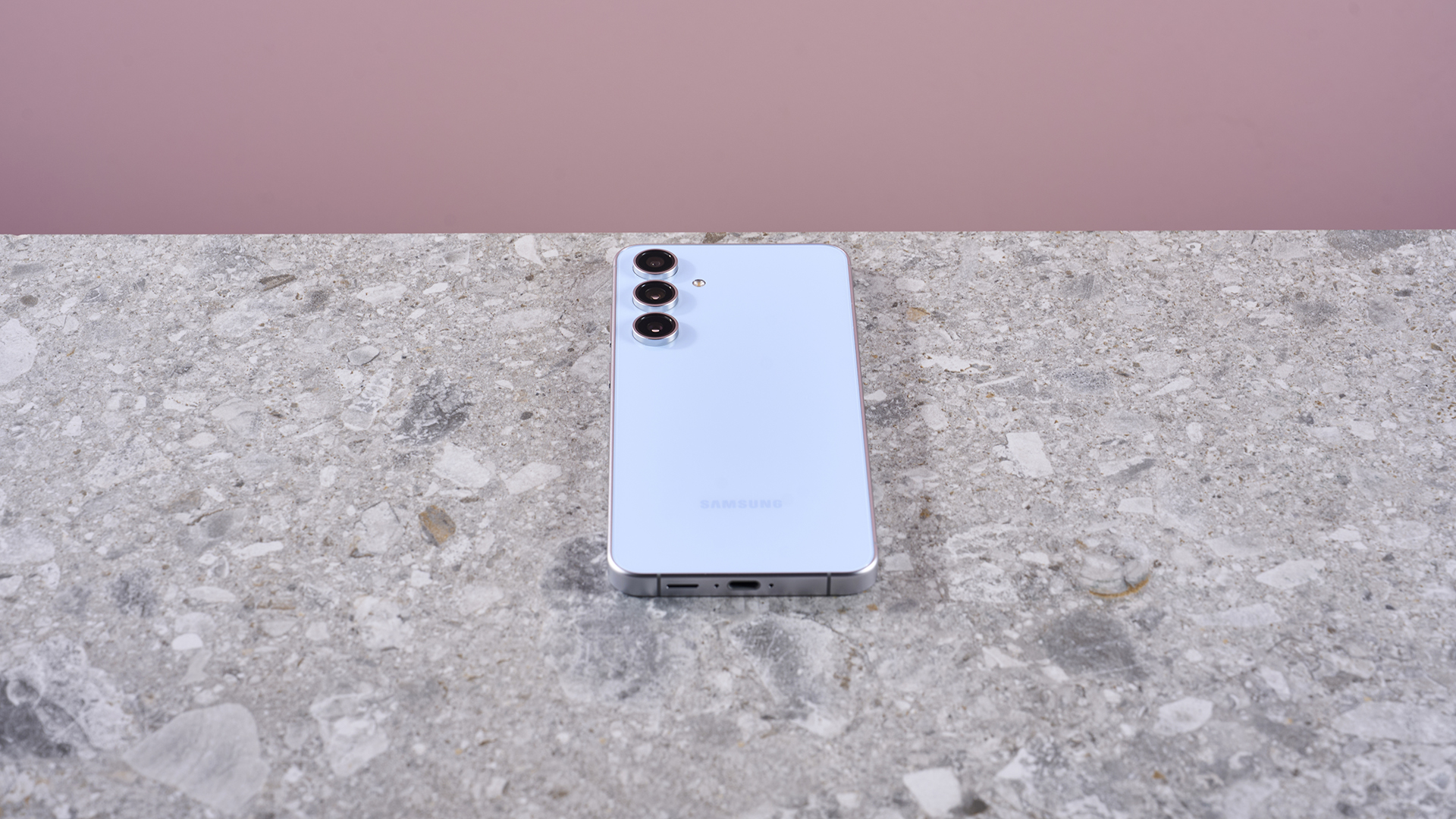
- Only slightly weaker processor than classic Galaxy S24
- Solid 8GB of RAM
- AI load times can be a little long
Given that it’s a considerable $150 / £150 / AU$300 less than the Samsung Galaxy S24, the Galaxy S24 FE doesn’t take too much of a dip performance-wise.
The key difference here is that the Galaxy 24 FE adds an ‘e’ onto the end of the Galaxy S24’s Exynos 2400 processor. So what’s the deal with the Exynos 2400e? Well, it’s essentially a weaker chipset that, while offering slightly slower processing speeds, also cuts down on power consumption. Paired with the Galaxy S24 FE’s higher-capacity battery, you’ll get lots of life out of this phone.
In normal use, I found the Samsung Galaxy 24 FE to be a responsive and competent multi-tasker that very rarely left me wanting more in terms of processing speeds. Even when screen sharing on a video call and having multiple other apps open, I didn't experience any slow-down while scrolling through apps.
The Galaxy 24 FE is packed with 8GB of RAM, which isn’t astonishingly high, but given the price you pay, it's a very healthy amount. To compare, the brand-new iPhone 16 models all have 8GB of RAM, too. When you combine this with a cool 120Hz refresh rate, you’re getting a super-smooth user experience, even if you’re using more resource-intensive apps.
That 120Hz refresh rate will no doubt be attractive to gamers. There’s even more if you’re in that camp – the Galaxy S24 FE offers ray-tracing, a rendering technology that produces more true-to-life lighting visuals in games that support it. More generally, gaming performance is good here. I tried playing Genshin Impact – a demanding game – and although it wasn’t frame-perfect, it ran very competently on a stable network.
One slight limitation worth noting is that you’re not always going to get perfect load times, especially if you compare this handset to a top-tier performer like the Galaxy S24 Ultra. I discovered that some of the AI features in particular could leave me waiting on loading screens for a while. When using Sketch to Image, for instance, I sometimes had to wait a good 10 seconds before my result would appear. This didn’t bother me, especially for a more budget-friendly handset, but if you want top-level processing, you might want to consider the Galaxy S24 or Galaxy S24 Ultra instead.
- Performance score: 4.5 / 5
Samsung Galaxy S24 FE review: Battery life

- Even better battery life than the classic S24
- Solid charging speed
- Wireless power sharing for charging other devices
When it comes to battery life, the Samsung Galaxy S24 FE performs fantastically well. For a handset that has a modest price tag, you’ll certainly be pleased with the usage time you’ll get from a full charge.
I tested the Samsung Galaxy S24 FE intensely. When I wasn’t sleeping, I was constantly using it, whether playing music via Spotify, watching YouTube in 2160p, playing games, taking photos and videos, or playing around with AI. Through it all, this phone stayed alive over the span of more than a day of use – that’s going to be enough for pretty much anyone.
What makes this even tastier is that you’re actually getting considerably more battery capacity from the Galaxy S24 FE than you’d get with an original Galaxy S24. This troublemaker has a 4,700 mAh battery – 700 mAh more than the Galaxy S24.
The Galaxy S24 FE can charge at up to 25W, which is the same as the Galaxy S24. I found that I was able to fully recharge the Galaxy S24 FE in under one hour and 30 minutes. That’s not game-changing, but it's speedy enough.
The phone is compatible with wireless charging, and there’s a neat little feature called wireless power sharing available, too. This allows you to wirelessly charge another device by placing it against the back of the Galaxy S24 FE. When testing this with my Samsung Galaxy Z Flip 4, it worked perfectly – just don’t expect your device to get juiced up in a flash.
My issue is that the feature is hidden. I knew of it from my own personal use, but it may not be easy to find unless you go on an expedition through the Settings realm.
- Battery life score: 5 / 5
Should you buy the Samsung Galaxy S24 FE?
Buy it if...
Don't buy it if...
Samsung Galaxy S24 FE: Also consider
Samsung Galaxy S24 FE review: How I tested
- Intensely used the device over a number of days
- Tested at work and in day-to-day life
- Trialed games, AI, video calls and all staple features
I put the Samsung Galaxy S24 FE to the test over the course of multiple days across a number of environments, including at home, at work, and in the city streets.
I used this handset almost continually during each day of testing, whether listening to music, watching YouTube videos, playing games or messing about with AI. I even started dreaming about using this thing, that’s how intense we’re talking.
I already own a Samsung device – the Galaxy Z Flip 4 – which I often used as a point of comparison when testing different elements. And I really squeezed the Galaxy S24 FE for all the juice it had, trialing all of the staple AI features and options in Settings, like DeX and wireless power sharing.
Finally, I tested the Galaxy S24 FE’s camera while out and about and at the office. This ensured that I could take photos in natural light, outdoors in the evening, or in artificially/low-lit areas.
- Read more about how we test
- First reviewed: October 2024







