Does your laptop bend backwards? Samsung’s does. Or, more specifically, the new Galaxy Book Pro 360 does, which has a rotating screen that turns it into a tablet.

That display isn’t just a gimmick. Paired with the included S-Pen, it acts as a propped-up surface for drawing and writing in a way other touch-screen laptops don’t. In “tent mode” it also looks good as a screen for movies and TV shows. At $1,299 standard—or $1,599 for my 16GB model—it should do.
That’s the story of this laptop, really. This isn’t cheap, but it’s not as expensive as computers from Apple and Microsoft. Samsung had to make some savings in screen resolution and gaming prowess, but the battery life is elite and it looks far more expensive than it is. But is the Galaxy Book Pro 360 worth your money? Read on.
Samsung Galaxy Book Pro 360 In A Nutshell
Pros:
- Outstanding battery life
- Great AMOLED display
- Excellent all-rounder
- Extremely thin
Cons:
- Display not 4K
- Limited gaming potential
- Shockingly bad webcam
Samsung Galaxy Book Pro 360 Technical Specifications
Price as tested: $1500| CPU: Intel Core i7-1165G7 | Display: 15.6-inch 1920x1080 pixels, 370 nits| Graphics: Integrated Iris Xe | Memory: 16GB LPDDR4x| Storage: 512GB SSD | Battery life: 12+ hours in testing| Weight: 1.3KG | Camera: 720p | Ports: MicroSD, 1 Thunderbolt, 2 USB-C, headphone jack | Bluetooth: 5.1
Samsung Galaxy Book Pro 360 Design
Samsung's Galaxy Book Pro 360 looks like it suits the price. The sleek aluminum finish, smoothness of the hinge and razor thin bezels scream premium.
This, ultimately, ostensibly, is a lightweight laptop that doubles as a big-screen tablet, but it isn’t your gaming performance hulk like a Razer Blade Pro 17, or a creative engine like the MacBook Pro. It can handle reduced versions of both and it traverses creative tasks far more comfortably—more on that later.

It does, however, look impressive. The aluminum finish feels premium, although it can be a fingerprint magnet. For a 15-inch laptop, it's reasonably light at 2.86 pounds and it has one of the slightest profiles of any laptop I’ve ever used. Samsung describes it as "thin as a smartphone," which is true up against the S21 Ultra. The lid in particular is razor thin.
Being slender does mean compromises, though. There are no HDMI or display ports here; instead you get a very welcome microSD port and three USB-C ports—one of which supports Thunderbolt 4—and a headphone jack. What’s also missing is a housing unit for the stylus.

Under the lid is a very responsive touch-type keyboard with slightly curved keys and Samsung’s scissor mechanism for quieter typing. My 15-inch review unit comes with a full-sized keyboard and a slightly cramped number pad on the end.
The keyboard takes some getting used to and the the shallowness of the keys is an issue of personal preference, but I ultimately found it fast and responsive. My typingtest.com score was 55 words-per-minute (WPM) with 5 typos on the Pro 360. On my trusty desktop keyboard, which has weathered thousands of articles, I got 64 WPM, with 3 typos, so there's little difference.

The large touchpad also takes some getting used to. I understand the need to fill up space below the keys when the bottom half of the laptop is so big, but I’m not entirely sure such a large trackpad is the way to do it. I often found myself accidentally opening the context menu when I wanted to left click—again this is something you have to retrain yourself for.
I also experienced some palm-rejection and stickiness issues. Things I’d clicked on would drag rather than be released after I’d let let go of the button on the trackpad. I’d recommend turning down the sensitivity to the lowest option for a more familiar experience.
The main event is the Galaxy Book's ability to turn into a tablet. The display folds backwards (hence the “360” title) and the screen automatically rotates, but tablet mode has to be manually turned on. Once in, you can put the device in tent mode (see below) and watch content or use the touchscreen display.

The touchscreen isn’t the most responsive I’ve ever used. There’s a sluggishness to it, which makes me question why Samsung made a 2-in-1 device if it didn’t execute this bit perfectly. But using the accompanied S-Pen in tent mode is good, especially with apps like Pen Up. The S-Pen latency is good and responsive, and in tent mode—which can be adjusted to different heights thanks to the stiff hinge—felt like a real aide to my drawing.
Bending the screen back disables the keyboard so you don’t need to worry about accidental presses. Like all 2-in-1 laptops I find it a bit odd to hold a device with a keyboard on the back, but the solid hinge acting as a built-in laptop-stand really is a stroke of genius because the device switches into a more viewable TV or work surface in one motion. This is a tantalizing prospect for people who travel a lot.
Samsung Galaxy Book Pro 360 Performance
Despite the slick design and rapid bootup speed, the Galaxy Book Pro 360 isn’t necessarily a powerhouse that runs the best and latest games. But my i7, 16GB review unit handled almost everything I threw at.
The 512GB SSD boots up in seconds, even after I’ve bloated it with my files and apps. Browsing the web, running Netflix, word processing and other low-intensity activities are easily handled by the Pro 360. I had 20+ Chrome tabs open whilst watching Netflix and downloading two Steam games in the background, and the laptop didn’t struggle.
But I will say this: You’ll want to update Windows and install whatever Samsung updates are waiting when you first use the laptop. On my first few tries, the CPU was struggling with basic tasks and sending the fan into overdrive. The update appeared to solve this. In Samsung's separate settings menu, you can adjust performance levels to limit fan noise if it's an issue. In high performance mode, with Premiere Pro and Steam running in the background alongside everything else, the fan got noisy.
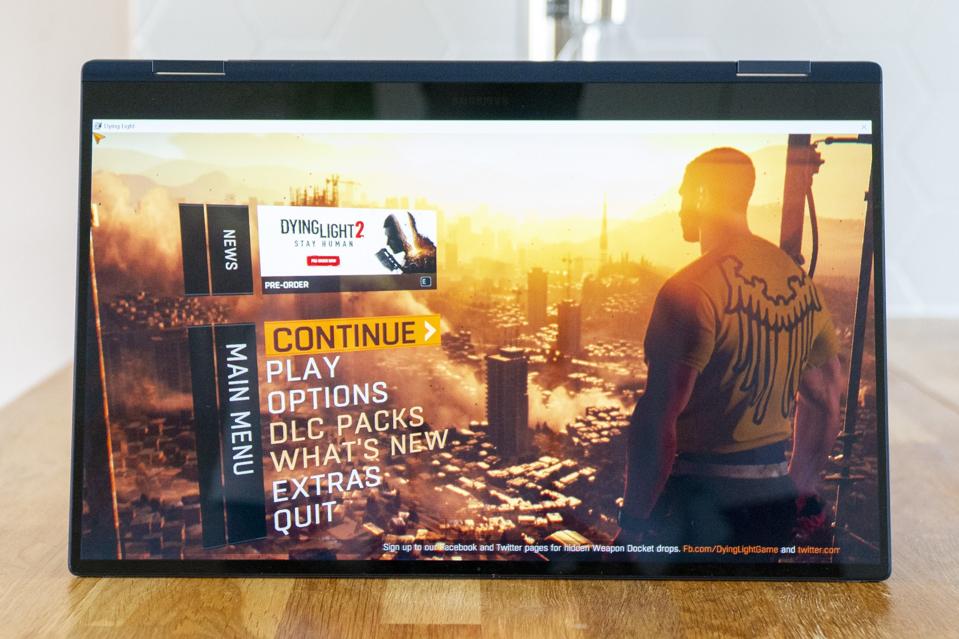
For creative programs, I found Adobe’s Premiere Pro worked surprisingly well. I didn’t notice any concerning performance issues and I managed to export an eight-minute 4K video in four minutes. If you have read my tablet reviews, you’ll know that using a stylus for creative tasks and editing can be very useful on a smaller screen. It’s the same for the 360 Pro and stylus, particularly in tent mode. Cutting and moving clips, editing animations and fiddling with b-roll feels very precise with the stylus in a way the trackpad doesn’t. It’s also more portable than a mouse.
For gaming, the laptop can handle simple, casual games, but newer Triple-A titles won't run. There's no discrete graphics here. Instead the 360 Pro comes with Intel's (much improved) Iris Xe integrated graphics, so don’t expect to play Call of Duty or Aliens Fireteam Elite with much success. I tried what I thought would be a less trying game in The Ascent and I couldn’t get past lowering the graphics in the settings menu before it crashed. But it can handle older Triple-A titles like Dying Light in medium/low settings well enough.
In terms of benchmarks, the Galaxy Book Pro 360 scored 4704 on PCMark10, which puts the laptop through a series of tests that simulate taxing and non-taxing activity including video-conferencing, web browsing and word processing. A PCMark 10 score over 4100 for general use is good, as are scores over 4500 for typical office work and light media content. That puts the laptop in the realms of the Dell XPS 13 (9310) or Microsoft's Surface Laptop 3.
Samsung Galaxy Book Pro 360 Display
The baffling thing about Samsung’s new 2-in-1 Galaxy Book Pro 360 isn’t its flexibility, rather the full HD display. This is an ultra sleek, ultra slim, ultra-impressive device, but when I flip open the lid, staring back at me is a disappointingly lower resolution screen than I’d expected.
Don’t get me wrong, the 1080p display looks really good. We know that Samsung’s specialty is screens, which is why the AMOLED panel has excellent contrast and deep colors with bright whites and deep blacks. But the FHD screen doesn’t quite fit with the haughty façade of this seemingly sophisticated laptop.

Samsung’s display magic has been worked here, though. Netflix looks great thanks to that OLED display, as do games. To get the most out of it you’ll need to tweak HDR in Samsung's settings menu, or toggle HDR in Windows settings, which is automatically turned off to save battery. Once you get the combination right, you’ll notice the difference instantly and it really adds another level of vibrancy to content. The background fireworks scene of Spiderman: Far From Home looks great, as do brightly colored animated shows like Rick & Morty.
Samsung says the screen maxes out at 370 nits, but I’ve found the display isn’t the most visible on a sunny day. Even indoors watching darker films during the day, I have to whack the brightness up to the max to properly see what’s going on.
Samsung Galaxy Book Pro 360 Features and Webcam
Samsung has imbued the laptop with a number of exclusive features. The most pertinent is connecting your other Samsung devices to the laptop using Samsung Flow. This let me connect my Galaxy S21 Ultra to the device and share files or remotely control the phone.
It’s surprisingly easy to set up. You'll need to download the Samsung Flow app on your phone and connect it to the app on the computer, then you’re ready to go. What I like is the internal chat system that’s used to share files between the two devices; you simply paste a link, picture or text and it beams into the app on the other device instantly.

Transferring recently captured pictures to the laptop is so, so useful. Users can also make calls, use apps on the phone via the desktop and read text messages—or if you’re using Smart View, you can use the phone remotely. You will have to make sure you tweak the notification settings, otherwise you’ll be inundated with pointless alerts from all of the apps that have something to say.
There are a lot of familiar Samsung apps here that bridge the gap between phone and laptop like Samsung Gallery, Notes and Wallpapers. There’s the expected bloatware from Microsoft, Facebook and even the Amazon store app, which I don’t appreciate. I’m good with the Samsung apps, but third party apps that can’t be uninstalled—like Google Duo and Teams—rankles. Outside of that, having access to Samsung apps I do use like PenUp, Gallery and Quick Share really does make this laptop more portable and phone-like.
There are also four privacy specific features.
- Privacy Folder—this secures a selected folder with your Windows password and it works exactly as advertised.
- Security Cam—this takes a picture of whoever is trying to sign-in to your laptop and emails it to you. (Check out the image below.) It’s useful, but there is a big red warning message telegraphing whoever is signing in that the feature is active.
- Block Recording—this turns off the camera and microphone via a shortcut.
- Secret Screen—this makes the screen either darker or more transparent so your sensitive content is less viewable from certain angles. It does do exactly that, but for the user, the content is also hard to see and awkward to interact with.

As you can see from the security cam shot, the 720p camera is bad. Images and footage are very noisy and simply don't look like they have come from a device made in 2021. What baffles me is that Samsung’s S21 Ultra has one of the best selfie cameras on the market, so why hasn’t some semblance of that technology made it over to this laptop? Perhaps it’s about keeping costs down, but at $1500, I’d expect more.
Samsung Galaxy Book Pro 360 Battery life
On balanced performance mode, I got upwards of 12 hours of use from a single charge. This included watching Netflix, playing Game Pass Ultimate and testing Premiere Pro (although not for long). You can extend this with more extreme power management and less intensive use.
For a Windows device with a large 15-ich OLED display, this is good—it sits comfortably alongside long-lasting Chromebooks like the Google Pixelbook Go. As a device for daily work, it’s very reliable. I haven’t charged the device for two days despite frequent use, including having Premier Pro constantly running in the background for 24 hours.
The Verdict
Samsung’s Galaxy Book 360 is an impressive, big, expansive laptop that surprised me with its ability to handle creative tasks. The 360 swiveling display is genuinely useful, especially if you pair it with the S Pen and a desire to draw. Despite the 15-inch screen, it’s very portable and light. I get the feeling Samsung really leaned into the idea of travel with this, not least because of the security features.
There are things I’d change here, namely including a higher resolution display and a better camera for video calling, especially at this price. But the full-sized keyboard, OLED screen and connection with Samsung gadgets make this an all-rounder laptop that is fun to use. The elite battery life and bundled S Pen put it over the top as a laptop that will suit most non-specific needs and satisfy people with creative urges all the same.








