
The Samsung Galaxy Book 4 Edge ($1,349 to start) isn’t just another Copilot+ PC. Sure, it packs Qualcomm’s AI-focused Snapdragon X Elite chip, but its ultra-thin design, generous port selection and jaw-dropping OLED display help it stand out from the competition. With all due respect to the Lenovo Yoga Slim 7x, this is now my new favorite Snapdragon X laptop.
The 16-inch OLED display with its 2,880 x 1,600 resolution and 120Hz refresh rate steals the show, delivering vivid image quality that makes whatever you’re watching look incredible. This laptop’s large size also accommodates a roomy full-size keyboard and enormous touchpad that are a joy to work on. There are also plenty of ports, including USB-A and a headphone jack.
This laptop offers excellent performance on par with the best MacBooks packing the Apple M3 chip. It has enough power to tackle everyday tasks like web surfing, word processing, and light photo editing. That said, don’t expect it to play the best PC games.
Despite its virtues, the Galaxy Book 4 Edge has notable flaws. It has decent battery life for a Windows 11 laptop but comes up short compared to other Snapdragon X Elite notebooks like the Dell XPS 13 (2024) and Microsoft Surface Laptop 7. This laptop’s AI features don’t offer much functionality, and there are still many apps that won’t work on Copilot+PCs due to their Arm-based architecture. And even at its $1,349 starting price, it’s the most expensive Copilot+ PC available.
The Samsung Galaxy Book 4 Edge is worth considering if you’re looking for a superlight 16-inch OLED Windows laptop with enough power for work and leisure. But if you need a notebook with better battery life or one that’s more affordable, there are other options. Find out more in my full review.
Samsung Galaxy Book 4 Edge review: Cheat sheet
- What is it? The first Snapdragon X Elite-powered Samsung laptop.
- Who is it for? For folks who want a 16-inch OLED Windows laptop or are invested in the Samsung ecosystem.
- What does it cost? The Samsung Galaxy Book 4 Edge starts at $1,349 on Samsung’s website and features a 14-inch display, 16GB of RAM and 512GB of SSD storage. Our review unit, valued at $1,799, packs a 16-inch display, 16GB of RAM and a 1TB SSD.
- What do we like? The lightweight design, fantastic OLED display, full keyboard and generous port selection.
- What don’t we like? Arm compatibility issues and unimpressive AI features.
Samsung Galaxy Book 4 Edge review: Specs
Samsung Galaxy Book 4 Edge review: The ups
The Samsung Galaxy Book 4 Edge has a lot going for it, including a vivid 16-inch OLED display, a sturdy lightweight chassis, plenty of ports, a spacious keyboard and fast Snapdragon X performance.
Lightweight design

At 13.9 x 9.8 x 0.4 inches and 3.4 pounds, the Galaxy Book 4 Edge is one of the thinnest and lightest 16-inch laptops I’ve ever tested. Because of that, it’s easy to carry around by hand or in a backpack despite its relatively large size. And while thin, the laptop’s sturdy aluminum chassis and solid lid don’t easily bend or flex. Its smooth surface also feels nice to hold.

The full-sized keyboard is a joy to type on thanks to the light and bouncy keys. I also like the short key travel and the keycaps’ soft texture. There’s also a number pad on the right, which you don’t often see even on large laptops. And since this is a Copilot+ PC, there’s a Copilot key that lets you instantly bring up Microsoft’s AI assistant. Lastly, the oversized touchpad does an excellent job of capturing my gestures.

This might be a thin laptop but it’s certainly not thin on port selection. There’s a pair of USB-C ports and a lone HDMI port on the left-hand side, along with a microSD slot, a USB-A port and a 3.5mm headphone jack on the right. Another USB-C port on the right would’ve allowed me to charge the laptop from that side, but I can overlook that since we get a USB-A port for legacy peripherals.
Gorgeous OLED display

The Galaxy Book 4 Edge’s 16-inch OLED display is one of its biggest (no pun intended) selling points. Images come through in vivid detail thanks to its 2,880 x 1,600 resolution. The 120Hz refresh rate ensures everything runs silky smooth, while the OLED tech delivers a stark contrast between light and dark elements.
As you can see from the photo above, the tiger and its surroundings appear true to life thanks to the OLED panel. The vibrant colors, sharp resolution, and deep contrast help draw you into the scene. If you want to watch movies or videos on this laptop, you won’t be disappointed.
Our lab test backs up my experience. The Galaxy Book 4 Edge is plenty bright when displaying both SDR and HDR videos. Color reproduction (sRGB and DCI-P3) and color accuracy (Delta-E) are overall good, especially the latter. Though its colors aren’t as oversaturated as on other laptops, I prefer the more natural hues when watching movies and videos.
Fast Snapdragon X Elite performance

The Samsung Galaxy Book 4 Edge I reviewed packs a Snapdragon X Elite X1E-84-100 chip, which is a slightly beefier version of the Snapdragon X Elite X1E-80-100 processor found in the other Copilot+ PCs I’ve tested. Our test unit also has 16GB of RAM and a 1TB SSD. All combined, this notebook delivers great performance for everyday tasks.
Samsung’s machine can handle my average workload, which typically involves over 30 open windows and the occasional YouTube video, without a problem. Though it remains quiet the laptop can get pretty hot, reaching 112 degrees on its underside during our testing. Because of that, you’ll want to keep the Galaxy Book 4 Edge on a desk while you’re getting work done.
How did the Galaxy Book 4 Edge fare in our lab tests? On Geekbench 6, which tests overall CPU performance, Samsung’s notebook turned in strong single- and multi-core performance. Apple’s M3 MacBooks did better in the former but lagged in the latter. Intel Core Ultra 7-driven laptops like the Dell XPS 14 can’t match the power of Snapdragon X Elite.
In our Handbrake video editing test, which involves transcoding a 4K video clip to 1080p, the Galaxy Book 4 Edge completed the task faster than the MacBook Pro 14-inch M3 and Dell XPS 14.
The Galaxy Book 4 Edge handles web surfing and word processing like a champ but the same isn’t true for gaming. For instance, Civilization VI ran at a poor 23 frames per second in our lab test. If you want to play modern games, I recommend using cloud gaming services like GeForce Now or Xbox Game Pass.
Samsung Galaxy Book 4 Edge review: The downs
Most of the Galaxy Book 4 Edge’s problems are endemic with Copilot+ PCs and not inherent to the laptop itself. However, those laptops’ greatest strength is one of this notebook’s weaknesses.
So-so battery life
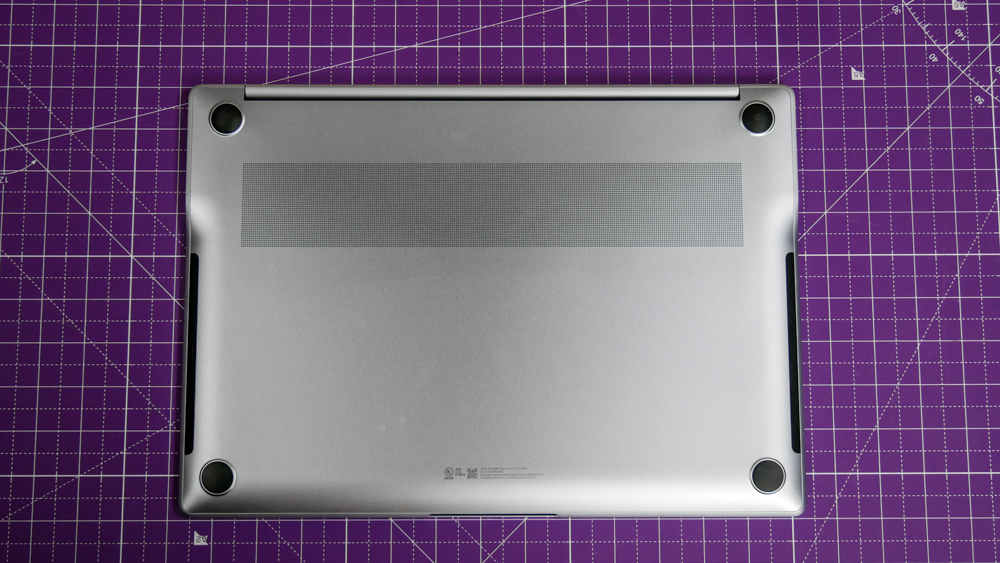
Most of the advertising for Copilot+ PCs has focused on the laptop’s AI capabilities. But as I’ll get to shortly, that aspect comes up short. The real reason these Snapdragon X Elite machines are worth buying is because of their stellar battery life. Unfortunately, this is an area where the Galaxy Book 4 Edge stumbles.
In our battery test involving continuous web surfing over Wi-Fi with the laptop’s display set to 150 nits of brightness, the Galaxy Book 4 Edge lasted for 9 hours and 56 minutes. That’s not terrible on its own but in comparison to the HP OmniBook X (16 hours 22 minutes) and Dell XPS 13 (20 hours and 51 minutes!), the Galaxy Book 4 Edge isn’t even close.
In all fairness, Samsung’s machine features a 16-inch OLED display and a beefier Snapdragon X Elite chip, which no doubt impacts battery life. That said if you’re looking for a Copilot+ PC that can last for a full workday and then some, this shouldn’t be your first choice.
Arm-compatibility issues and underwhelming AI features

App compatibility could be an issue for some folks. For the moment, apps like Adobe Premiere, After Effects and the desktop version of Google Drive can’t run on any Snapdragon X laptop. You likely won’t face any compatibility issues if you mainly surf the web or watch videos. However, if you want to use apps like iCue with peripherals like the Corsair K65 Plus, you’re out of luck.
I’ve said this about every Copilot+ PC or “AI laptop” I’ve reviewed this year, but don’t expect anything special from this notebook’s AI features. Don’t get me wrong, having MS Paint’s new Cocreator feature fix my crappy drawings is kind of cool, but it’s not a good reason to pick up this laptop.
Samsung Galaxy Book 4 Edge review: Verdict
The Samsung Galaxy Book 4 Edge doesn’t have the epic battery life of other Snapdragon X Elite laptops, nor does it offer better performance despite packing a strong version of the Qualcomm laptop processor. It’s also the most expensive Copilot+ PC I’ve reviewed. However, its vibrant OLED display, lightweight design and roomy keyboard make it one of the best Windows laptops out there, and my new favorite Snapdragon X-powered laptop.
If you want a more affordable Copilot+ PC with an equally great OLED display and better battery life, then I recommend the Lenovo Yoga Slim 7x. But if you’re like me and don’t mind trading battery life for an overall better viewing and typing experience, the Samsung Galaxy Book 4 Edge delivers the goods.







