
The Sablute SG KM61 is one of a legion of cheap mechanical keyboards aimed at casual gamers and young users on a budget. It does come with RGB lighting and both WiFi and Bluetooth connectivity, which is more than many similarly cheap keyboards traditionally offer.
I was offered a review loan unit to use, test and work with for a period of several weeks recently, so I decided to see if I was simply fooling myself in thinking that more premium full-size keyboards were inherently better for creative work, and that we should be overhauling our guide to the best keyboards with more budget-conscious options in these cost-of-living times.
But after about three weeks with the Sablute SG KM61, I can testify that in this case, at least, I have not been fooling myself.

Sablute SG KM61 review: Key specs
Design and features
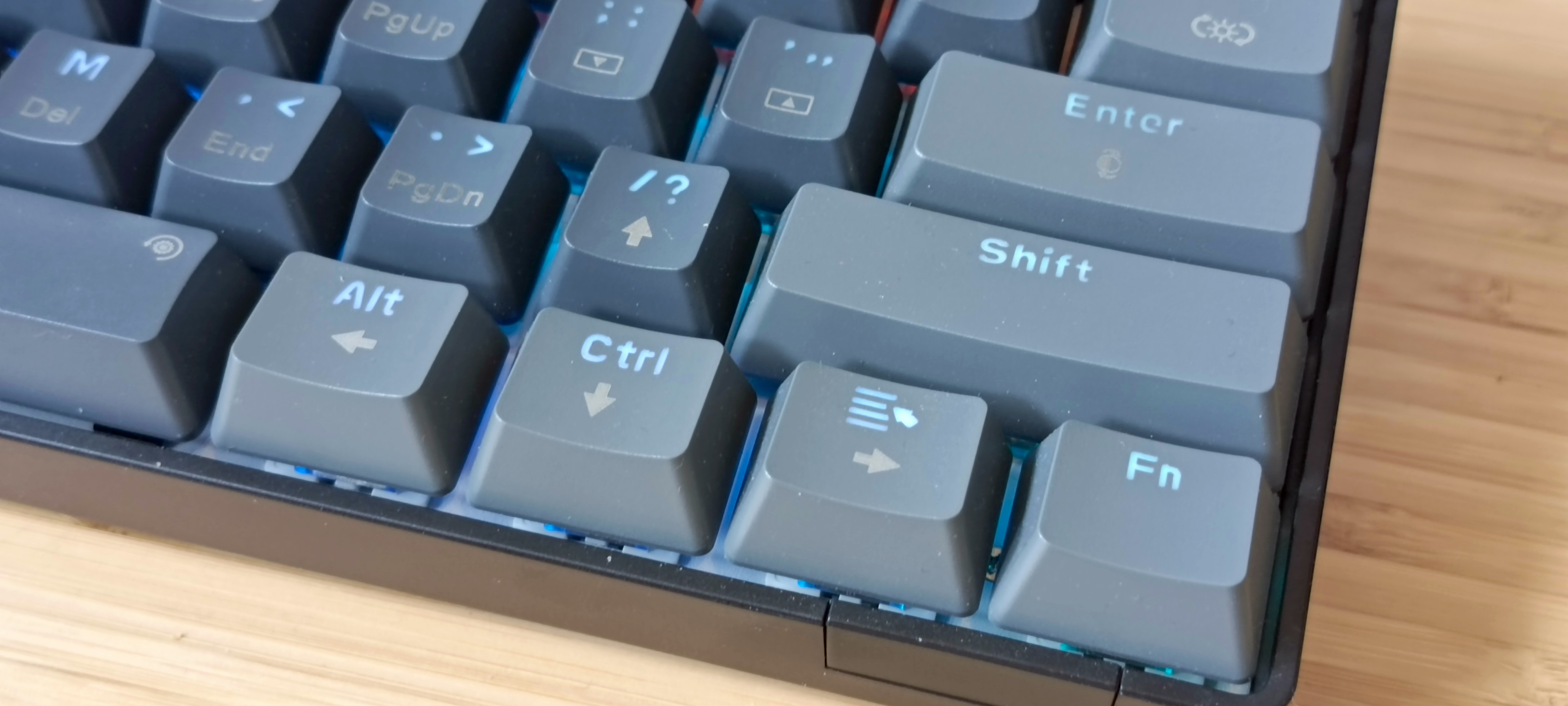
Both the packaging and contents of the Sablute SG KM61 are highly reminiscent of the type of keyboard you buy in shopping-centre gadget shops that seem mostly aimed at teens and young men in their twenties, with mostly affordable electronic toys and accessories intended for casual entertainment rather than as a long-term investment.
The keyboard itself is a compact 60%-size keyboard, with 61 main keys but no tenkey or number pad. To partly compensate for the lack of the above, the tenkey functions are included as secondary functions on the existing keys on the right-hand side. This includes the arrow keys, now to be found as fn-enabled keys on the "/?", Alt, Ctrl and Menu keys.
Except it's not as simple as smashing that fn button and entering your desired secondary-funcion key. No, that would be too easy. Instead, there are no less than three different ways to activate different secondary keys across the board, some as complex as holding down three different keys for a number of seconds to activate the secondary function, which then overrides the primary function (and will quickly drive you mad if you forget what you had to do to reverse it, or lose the instruction booklet, which you'll need at hand at all times).
The general appearance is unexciting but neat enough, with some stylised lettering on some keys, which are hotswappable red-switch mechanical ones. It's got RGB lighting, which is programmable between 20 modes via key shortcuts (but there's no customisation software you can access).
The colour is a fairly dull dark grey, with matte hardened plastic casing, but you can order custom keys to swap in and out yourself if you want to jazz things up a bit. The secondary-function labels can be hard to spot, especially in a dimly lit room (as I tended to struggle even in my fairly bright home office).
There's WiFi, Bluetooth and USB-wired connectivity options, where you plug a USB receiver into your computer for the WiFi mode.
Performance and typing experience
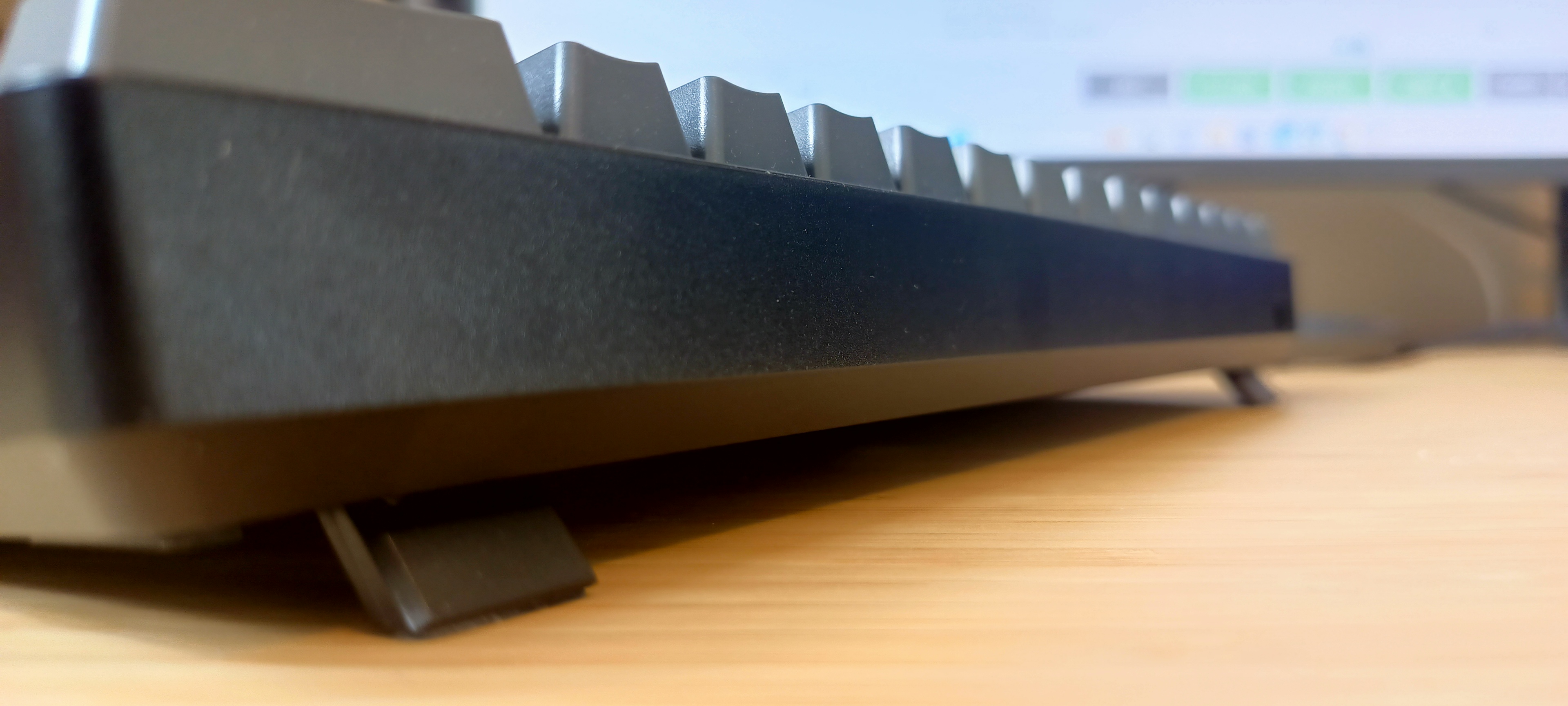
So how does the affordable Sablute SG KM61 work for someone working as a writer with some Photoshop duties thrown in?
In a word, frustratingly.
While the USB-wired connection works well enough, the wireless and Bluetooth connections caused me great consternation on a daily basis. Despite boasts of great responsiveness, and Red switches that offer resistance but not too much, making for an involved but soft-sounding typing experience, I had constant input delay to deal with in both WiFi and Bluetooth modes, leading to repeated typos, missed keystrokes and then double-hits when the lag caught up with itself.
Adding that to the frustrating experience of using the arrow keys and other secondary function keys, and fairly basic work such as writing reviews like this or doing simple editing in Photoshop turned into an experience that was more fraught with frustration than it ever needed to be.
Simple gaming works well enough, though. I could play Civilization and other keyboard-based games where speed and pinpoint accuracy aren't at a premium, but online gaming where responses need to be faster could quickly become aggravating.
For any sort of creative work, the KM61 quickly becomes more hassle than it's worth, even at the cheap price it's at. For only about £/$10-20 more, you can for example get the excellent Redragon Rudra, which is a full-size keyboard that doesn't suffer from any of the ergonomic or functional issues that plague the KM61.
Price

The Sablute SG KM61 retails for $39.99/£46 on the maker's own website, and you can find discounts by shopping around or looking on Amazon, so this is squarely a budget-category keyboard that never pretends to be in the same league as higher-specced Logitech or Corsair offerings.
Should I buy the Sablute SG KM61?
Unfortunately, I can't bring myself to recommend the Sablute SG KM61 to anyone with requirements beyond very casual gaming-focused use, and even there I'd recommend other budget-class options before this one, including the Redragon Rudra. And as a keyboard for creatives, it's too limited and error-prone to be a useful budget purchase.







