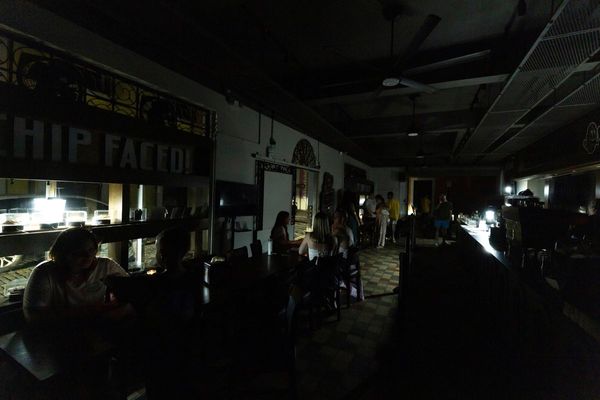Price: $649.99
Screen size: 65-inch
Model: 65R6A5R
Resolution: 3,840x2,160
HDR: HDR10, HDR10+, Dolby Vision, HLG
Refresh Rate: 60Hz
Ports: 4 HDMI 2.0, 1 USB
Audio: TK
Smart TV Software: Roku TV
Size (without stand): 33.1x57x4 inches
Weight (without stand): 36.7 lbs.
The Roku Plus Series 4K QLED TV marks the streaming giant’s first foray into sets after long focusing on software and set-top and plug-in devices — and the move is a successful one. In addition to delivering a ton of screen for its starting price of $499, these TVs also give you surprisingly good picture quality and sound, two things that are usually the first to go with budget sets.
That doesn’t mean the Plus Series is going to supplant higher-end TVs. Its brightness leaves something to be desired, and the restrictions of a 60Hz panel and no HDMI 2.1 ports mean it has a distinctly last-gen feel to it. But if you want to get a good value screen, there’s no question that the Roku Plus Series 4K QLED TV is one of the best TVs you can buy.
Roku Plus Series 4K QLED TV review: Pricing and availability
The Plus Series is Roku’s top-tier TV line, offering stronger hardware and more features than either its Select Series HD or Select Series 4K families. The Plus Series consists of three models, all of which are available exclusively at Best Buy:
- Roku Plus Series 4K QLED TV 55-inch (55R6A5R): $499.99
- Roku Plus Series 4K QLED TV 65-inch (65R6A5R): $649.99
- Roku Plus Series 4K QLED TV 75-inch (75R6A5R): $999.99
Our review unit was the 65-inch version, though we expect you would see similar performance from both the smaller and the larger Plus Series models. (The Select Series sets do not use QLED, and have reduced functionality in other areas, such as audio, HDR, and Wi-Fi.)
Roku Plus Series 4K QLED TV review: Design
Despite its price, the Plus Series does not look cheap. Our 65-inch review unit measured a hulking 33.1 x 57 x 4 inches (H x W x D) and weighed just under 37 pounds without the stand (see below). A gray, metal bezel surrounds the screen on all sides, measuring less than an eighth-inch on the left, right, and top, and about two-thirds inch on the bottom to allow for a front-and-center chrome Roku logo.

Also directly under the center of the screen is the IR receiver, which houses the set’s power light and a button that brings up an on-screen menu with options for finding your remote, turning off the power, or switching inputs.

The stand is the familiar two-piece style, with feet that screw into the underside of the screen on the left and right. Unlike with some TVs, this stand raises the screen up quite a bit (just shy of 3 and a half inches) off the surface, giving you plenty of room to place a soundbar beneath.

If you’d rather mount the TV on the wall, the 400x300mm VESA holes on the back are just what you need. Aside from the control box and a few decorative ridges, there’s not a lot else to see on the back of the set.
Roku Plus Series 4K QLED TV review: Ports
The power cable extends out the back of the TV on the right, with the left section of the control box housing the other ports. These are cannily arranged, with three you’re most likely to need (two HDMI — one of which has eARC — and the S/PDIF optical audio out, along with the Reset button) facing straight out the edge. The remainder of the ports — the coaxial cable connector, two more HDMI, three composite jacks, Ethernet, and a USB port — face down just to their right.


None of the HDMI ports adheres to the newer and more powerful 2.1 standard, which supports features like Variable Refresh Rate (VRR) and 4K video at 120Hz. If it’s not a surprise to see these absent from a lower-priced set, it’s an unfortunate omission from a TV that doesn’t skimp on much of anything else.
Roku Plus Series 4K QLED TV review: Performance
The Plus Series uses quantum-dot LED technology to produce more and more vivid colors and increased brightness. And in everything we watched, we found that the TV lived up to Roku’s claims. Is the picture as sumptuous as what you’d get from an OLED screen? No. But for a TV priced this way, there was absolutely nothing to complain about.

The Batman tends to highlight flaws in how TVs handle shadows and highlights, as many scenes depend upon the relationship of either bright-on-black or black-on-black for their tension. The Plus Series had no problem in either case, allowing the former to look quietly sizzling and the latter to appear appropriately threatening as the Caped Crusader emerged from and fought against the inky backdrop of gloomy Gotham City streets. Similarly, the teeming silhouettes and claustrophobic interiors that compose half of Denis Villeneuve’s Dune popped without losing critical detail, while the bleak Arrakis exteriors lost none of their suffocating, sandy edge.
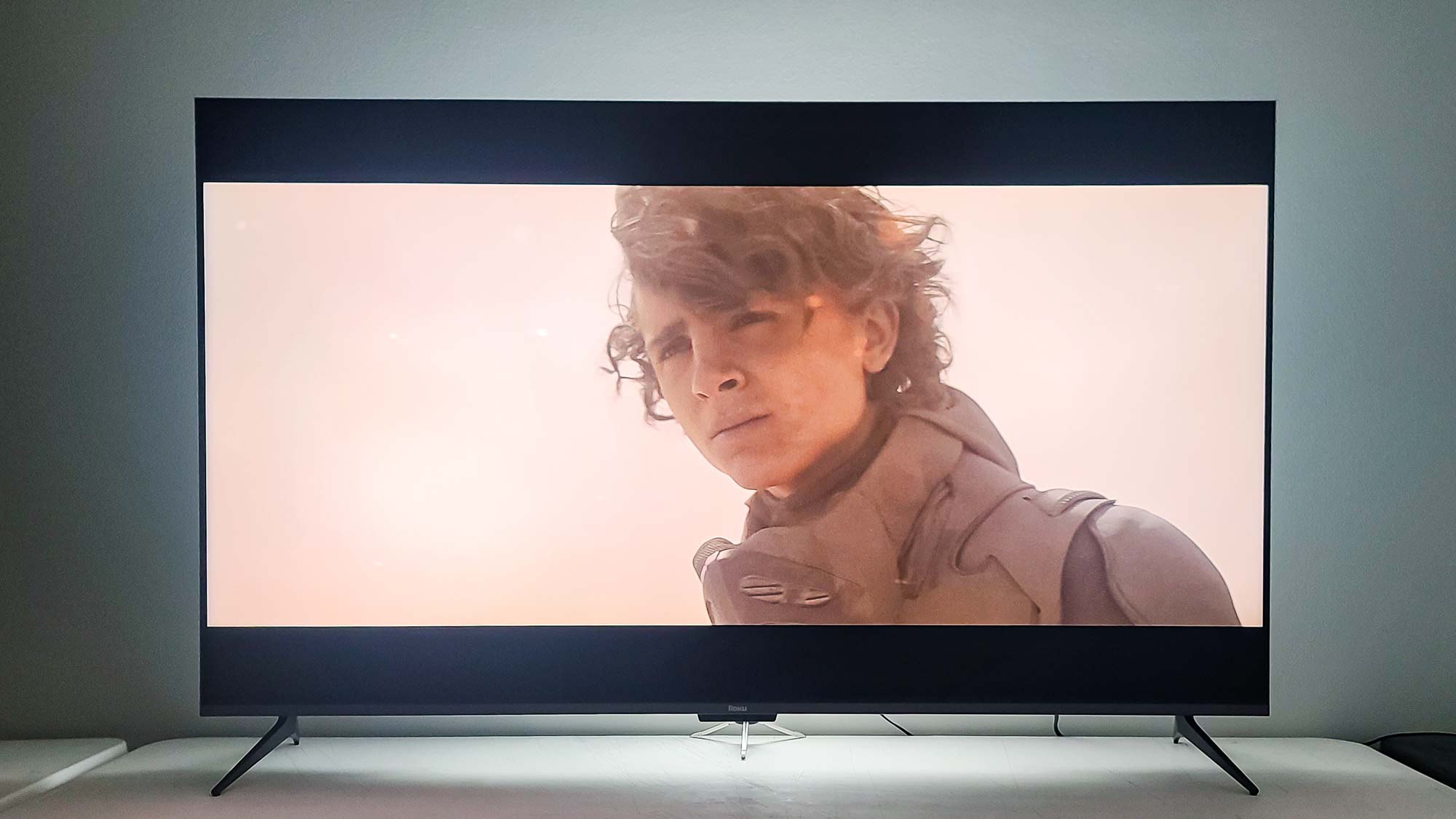
The intense aerial action scenes of Top Gun: Maverick exploded against backgrounds of blue sky, brown American desert, or enemy-territory tundra with equal ferocity and excitement.

And in Disney’s Encanto, where color is so important for capturing the story’s magical Colombian fantasy world, the Plus Series proved it was more than up to the challenge of rendering the glorious greens, pinks, and purples that constitute so much of the design palette.

Picture vibrancy does start fading as you move away from the center of the screen, but it took a fair distance for the display to look unbearable. All in all, the Plus Series is well-suited to watching just about anything except super-fast action such as sports, thanks to the panel’s limited 60Hz refresh rate.
Roku Plus Series 4K QLED TV review: Test Results
In order to get a deeper understanding of TVs’ capabilities, we augment our subjective evaluations of picture performance with technical tests conducted with an X-Rite i1 Pro spectrophotometer, a SpectraCal VideoForge Pro pattern generator, and Portrait Displays’ Calman TV calibration software.
Like many budget TVs, the Plus Series does not exactly dazzle with its brightness. Its result of 338 nits in SDR mode puts it near the lower end of competing models, a position it also maintains as far as HDR brightness (459 nits in a standard 10% window). Though, as a rule, inexpensive sets won’t get up to or near 1,000 nits with HDR content (the TCL Series-6 Roku TV, at 970 nits, being a notable exception), they can still get somewhat higher than Roku’s TV. Even with the brightness options maximized (Bright HDR mode with the Brighter option enabled), it maxed out at only 574 nits.
It managed somewhat better as far as color accuracy, with its Delta-E value (which measures the difference between color as displayed on the screen and at the video source, with lower numbers preferable) of 2.6011 being at the middle of the pack as far as comparison models. Its 95.44% coverage of the Rec. 709 (SDR) color gamut, however, was the weakest we saw in this field.
The Plus Series was more adept with HDR color. Its 95.55% coverage of the UHDA-P3 color gamut was somewhat middle of the road, but covering 81.27% of the wider Rec. 2020 color gamut, the Plus Series isn’t only just below what we noticed from the considerably more expensive Vizio M-Series Quantum — it’s one of the most capable sets we’ve tested regardless of price.
It’s also worth noting that, unlike most other TVs, Roku models offer five different gradations of brightness for every picture mode to better help you match the screen to your room’s unique lighting conditions. Unless otherwise stated, all our tests were conducted in the middle-of-the-road Normal mode, which is intended for a room of average levels of brightness.
Roku Plus Series 4K QLED TV review: Audio
There’s no getting around the fact that most TVs just don’t sound that great, and that’s doubly true when they’re lower-end. But the Plus Series defies expectations here, too, not just sounding not bad but coming amazingly close to sounding good.
The set, which uses a two-way speaker system (with each side having a woofer and a tweeter) and supports 4.1 surround and Dolby Atmos, had no trouble dealing with Top Gun: Maverick, the audio texture of which depends on the frequent overlapping of frantic sound effects, pointed dialogue, and hard-driving music, frenzied scenes in The Batman, or Encanto’s musical numbers. But distilled into a traditional treble-focused test track, it still came off well, inserting no trace of shrillness into a soaring soprano song, even when playing a pulsating high B-flat at top volume.
Nor, for that matter, did the Plus Series thoroughly disappointed with The Knife’s “Silent Shout.” It didn’t capture all of the spine-tingling reverberations of that song’s throbbing bass line, but it also didn’t completely flatten out its nuances — there was some real weight to it, if not quite all the depth you would get out of a more powerful sound system. But again, for a TV that costs this little, it was almost thrilling.
You could augment the TV with one of Tom’s Guide’s best soundbars, but unless sound is even more important to you than the picture, there’s no urgent need with the Plus Series.
Roku Plus Series 4K QLED TV review: Gaming
With everything else the Plus Series gets right, it can’t be good at gaming, too, can it? Indeed it can — at least to a degree. As measured with our Leo Bodnar 4K Lag Tester, the set’s input lag was an impressive 11.5ms. That’s hardly the lowest we’ve seen, even in this price range, but as it’s well below our 20ms threshold for good gaming and just a hair above our 10ms threshold for great gaming, that counts as a win.
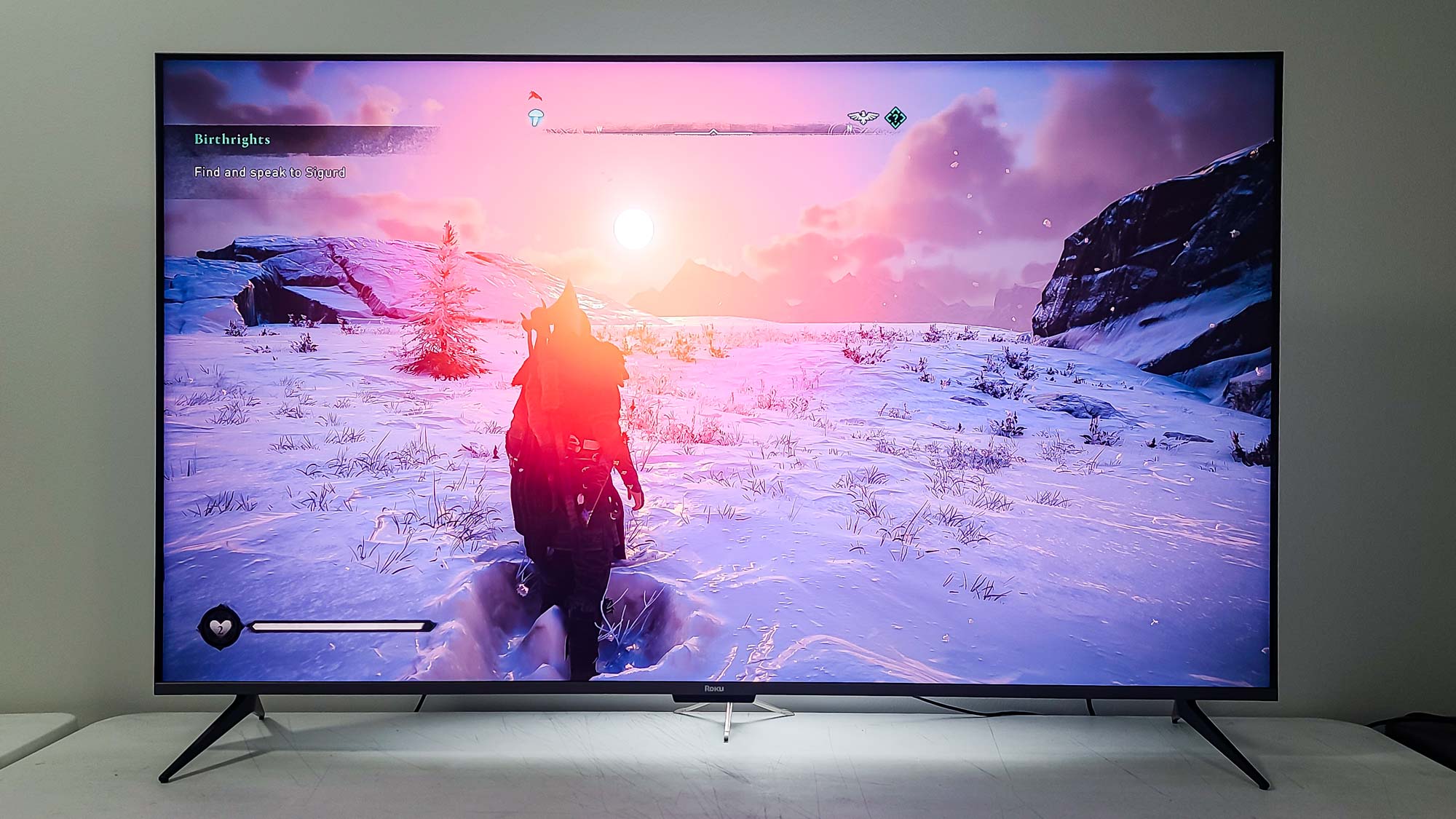
This is where the lack of HDMI 2.1 ports hurts the Plus Series most. Without 4K at 120Hz and VRR capability, you’re not going to be able to play games at their best — particularly fast-action titles. We were suitably awed traipsing through the snow drifts and across the treacherous peaks scattered throughout Assassin’s Creed Valhalla, but the visuals in combat scenes did have a muddled tinge to them.
Roku Plus Series 4K QLED TV review: Smart TV interface
As you’d expect from the company that made its reputation on streaming, Roku’s delivers one of the most satisfying and intuitive smart interfaces on the market. A text menu on the left lets you scroll through a wide variety of top-level options including Live TV, Featured Free, What to Watch, Sports, The Buzz (a sort of grab bag of trending videos), Streaming Channels, and My Offers, and the right side of the screen changes to display the navigable contents of that menu.

The Home menu, which collates all your inputs and streaming services in one place, and Search (which is hopefully self-explanatory) are where you’ll spend most of your time, however. The Home menu adapts nicely to everything, so you’re never more than a few seconds away from finding what you need. Only Settings is itself a text submenu, but that makes sense. If you’ve yet to experience it, I find the new, graphics-heavy home screen oddly attractive, with its multi-city skyline and purple-forward coloration a fitting complement to the text and panels without overwhelming them. It’s a far cry — and a drastic improvement — from the joyless, barren red screen of days gone by.

You can add a wide assortment of channels to the home screen, with all the major streaming services represented. Preinstalled for you is the Roku Channel, which remains one of the better proprietary services, in no small part because of its selection of better-than-they-should-be Roku Originals. (Weird: The Al Yankovic Story was one of the most delightful movies I saw last year, whether at home or in the theater.) The TV works with Apple AirPlay and Apple Home, Amazon’s Alexa, and Google Home, for easily slotting into your pre-existing smart home setup.
Although I’m still partial to Google TV for its dynamic search integration and high-relevance recommendation engine, Roku TV is good — and only seems to be getting better.
Roku Plus Series 4K QLED TV review: Remote
Rather than the company’s standard remote, the Plus Series comes with the souped-up Voice Remote Pro. Visually, it’s not that much different from the older style: a black oblong about 5.6 inches in length, with a simple collection of buttons. To wit, there’s a central navigation dial in purple, along with Back, Home, Last, Microphone, Settings, Rewind, Play/Pause, Fast Forward, Volume and Mute buttons on the right edge, and shortcut buttons for Netflix, Disney+, Apple TV+, and HBO Max. It’s simple, but a few features distinguish it.

First off, it’s rechargeable via a port on its bottom edge. It has hands-free and push-to-talk voice controls, as well as a headphone jack (on the left edge) so you can listen to what you’re watching without disturbing anyone else. There are two programmable shortcut buttons that can take you to a certain channel or Live TV, set the sleep timer, turn on or off closed captions, or set a voice command). And if you lose the remote, saying “Hey Roku, where’s my remote?” will cause it to emit a high-pitched (but not ear-piercing) sound you can use to track it down.
Other manufacturers may make remotes that are sleeker or have more buttons, but the Voice Remote Pro pairs perfectly with the Plus Series and the Roku TV smart interface.
Roku Plus Series 4K QLED TV review: Verdict
Not that long ago, you got what you paid for with budget TVs. But that’s all changed within the last generation or two, with sets like the Roku Plus Series 4K QLED TV increasingly performing well outside their price range.
No, you don’t get everything with a sub-$650 set, and you never will. Blazing brightness and a full array of HDMI 2.1 ports just aren’t in the cards here. But you don’t have to make many more compromises. With a fine picture buoyed by high-quality HDR color and unusually good sound, you’ll be able to watch just about anything without feeling as though you’re making many sacrifices.
You can find a number of TVs better than the Roku Plus Series 4K QLED TV if you’re willing to spend more than $1,000 for them — but even compared against its more expensive rivals, the Roku Plus Series 4K QLED TV is an outstanding bargain that doesn’t let you down.