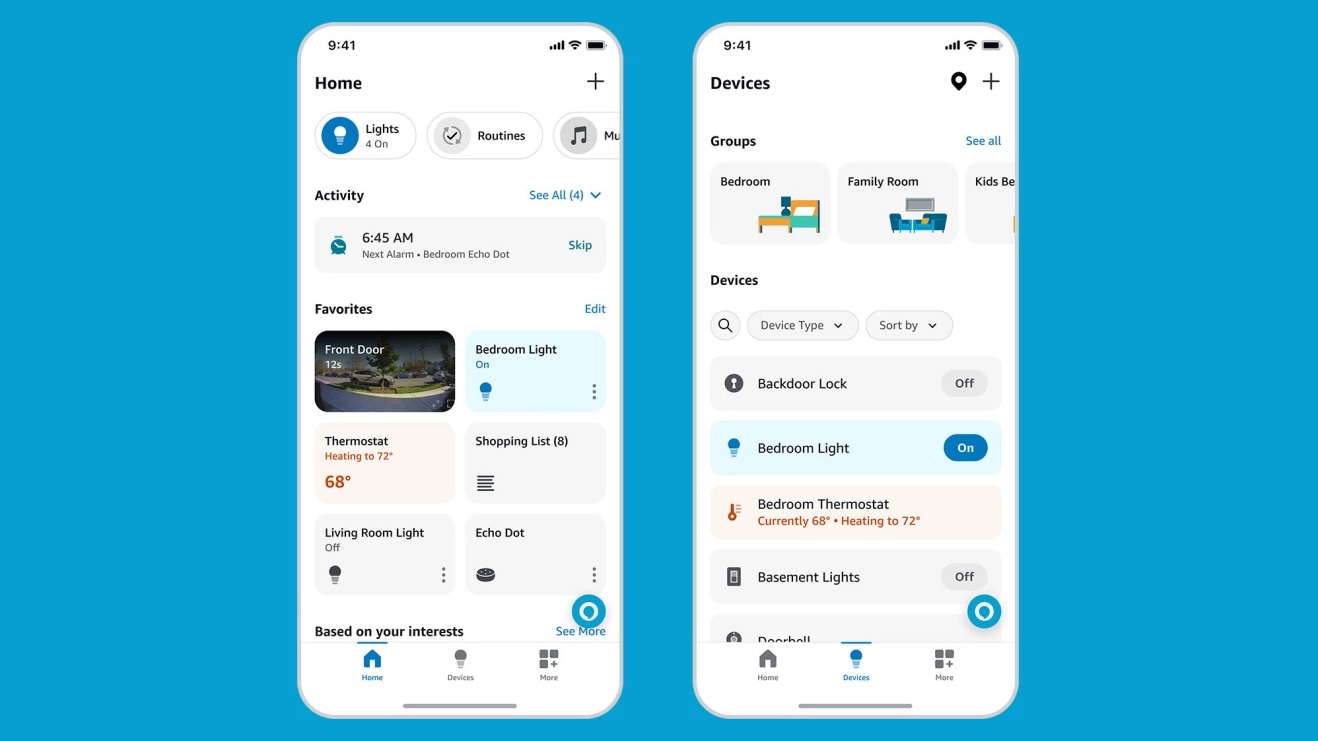
What you need to know
- Amazon is rolling out its Alexa app redesign on Android and iOS, packed with a simplified three-tab view and new features.
- New, stacked Activity cards display time-sensitive information while Camera snapshot works with Ring cameras for extra security.
- The app will bring "Map View" to iOS, a feature that creates a digital floor plan of your home to easily access connected smart home devices.
Amazon is kickstarting the rollout of its new Alex app redesign, designed to make it easier for consumers to control their smart home devices.
According to Amazon, the newly redesigned smart home app simplifies the user experience as the bottom row houses the "Home," "Devices," and "More" tabs. The app overhaul brings in a few new features to aid consumers' smart home experience, beginning with "Map View."
Through this, users can create a digital version of their home's floor plan and pin the illustration onto any connected device. Connected smart home devices will appear on the design, making it a little easier for homeowners to control without scrolling through a list.
If a device is playing music, users will see play/pause controls, settings for that device, and volume controls.
Unfortunately, the Map View is arriving first for a select group of customers in the U.S. with an iOS device. There's no word on when or if Amazon plans on bringing this to Android devices.

Next, streamlined Activity cards provide insight into time-sensitive information from timers, upcoming alarms, and any previously set reminders. Amazon states that these Activity cards are stacked atop one another to avoid consuming too much of the Home page.
Camera snapshots are available in the app's latest visual changes for those subscribed to Amazon's Ring Protect service. The company states that "soon," users can view up to six snapshots taken by their connected Ring cameras through the app's "Favorites" page.
Additionally, there are some quality-of-life changes wrapped in this update for Alexa's chat experience and search controls. For the former, Amazon explains users will now see a new permanently floating blue chat icon at the bottom of their phone's display.
Tapping will bring up Alexa's texting interface equipped with visual responses and pre-made conversation prompts.
The search controls give users a choice of displaying their connected devices in the app in a list form or through Map View. Moreover, the device's page offers sorting options such as by device type, new or old, alphabetically, device name, and keywords.
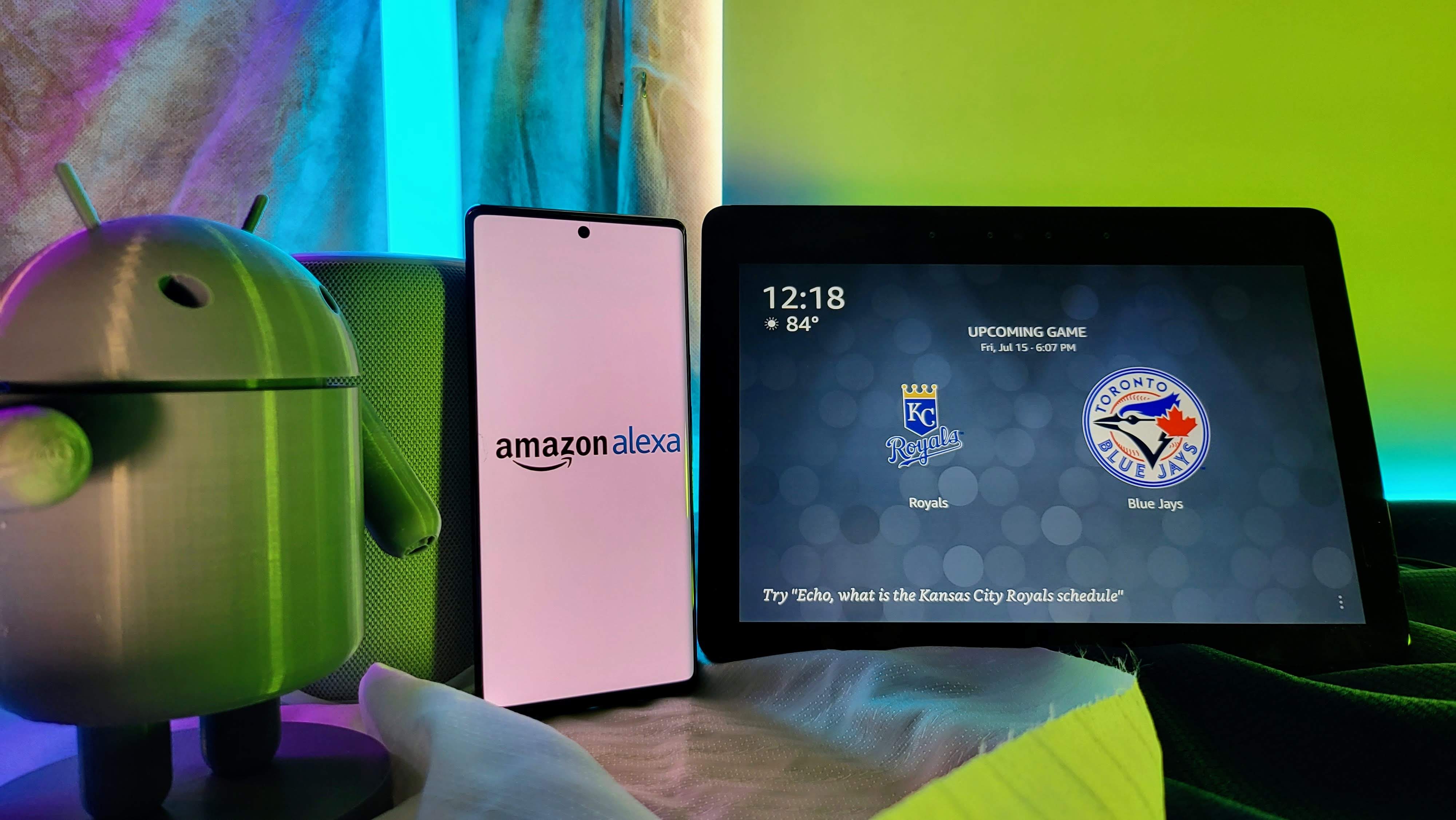
Amazon reiterates two features it added to the Alexa app this year, like the Home page's shortcut bar. This is a customizable rotating carousel at the top of the app's Home page, which shows shopping lists, alarms, and device Routines. Users can also gain information about the status of devices in their home.
The app limits its status updates to 20 or fewer connected devices. However, Amazon will expand support in the "coming months."
The revamped "Favorites" section on the Home page shows a user's most-used supported devices. Amazon highlights its Echo devices, lights, plugs, switches, locks, cameras, thermostats, and temperature sensors as eligible to appear in Favorites. It's worth remembering Amazon's support for the new Matter standard, meaning users can pair supported devices with the Alexa app.
Additionally, the section will show to-do and shopping lists alongside recently played music.
As noted by The Verge, beneath the Favorites row, it offers several advertisements for Amazon products. The publication notes these are smaller, likely to make them less intrusive when compared to the app's prior design.
Users can download or update the Alexa app on Android and iOS today.
Can't judge a smart speaker by its cover
The Amazon Echo Dot with clock is a convenient rounded bundle of AI goodness. The device may simply be a speaker but it offers so much more than its looks give credit for. With a smart LED display, strong sound, and Alexa, the Echo dot with clock is not only entertainment but knowledge, too.







