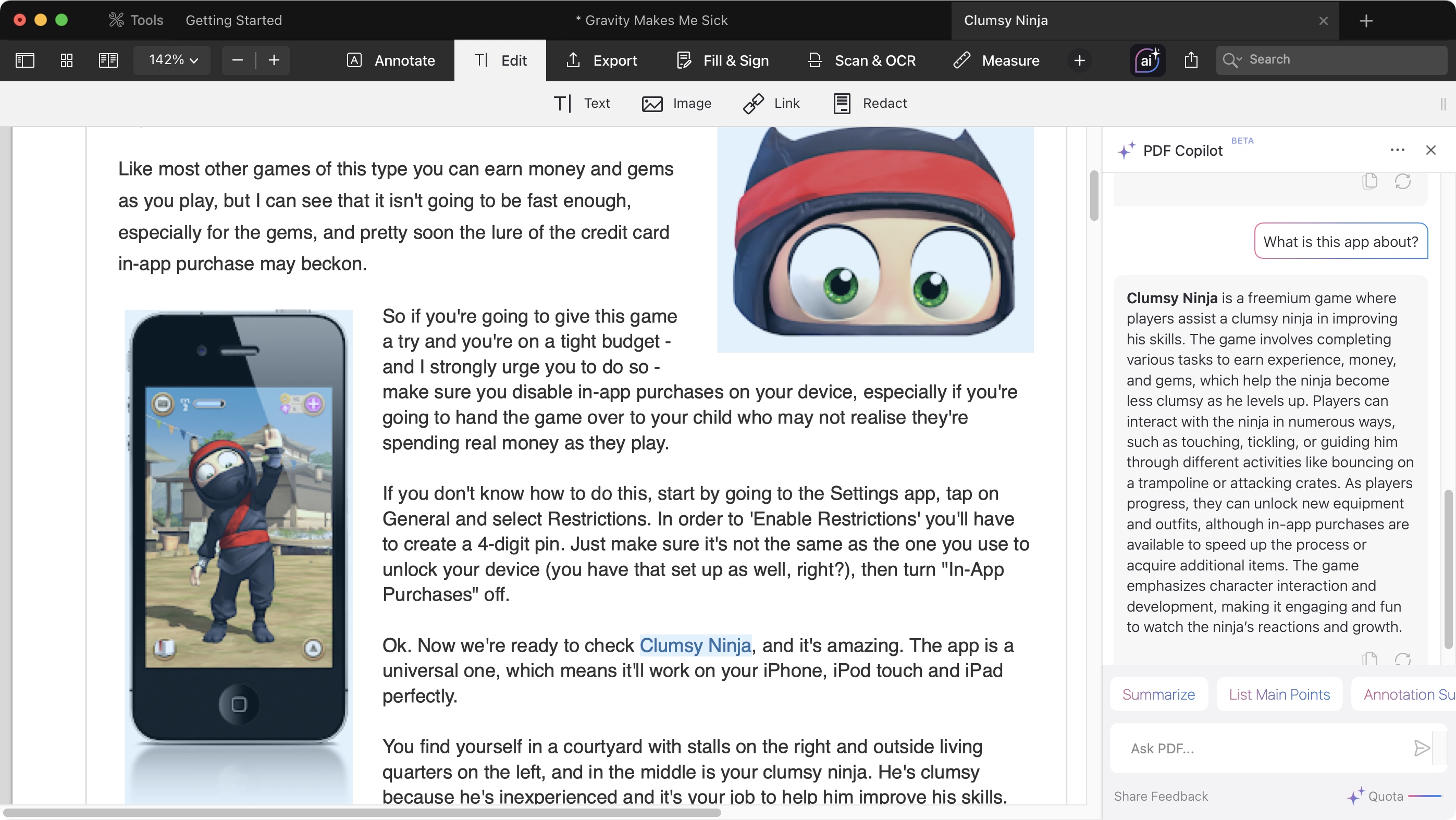
Having a good PDF editor that does more than just open documents on your phone can make life a whole lot more productive and convenient. You have probably been in a situation where you had to make alterations to a PDF file but couldn’t figure out how. There are various ways to do that, but using good PDF software is perhaps the most professional way to do it.
Readdle’s PDF Expert is a software package that lets you do that and so much more - easily one of the best PDF editors for the Apple ecosystem we’ve come across. If you’ve been trying to be more productive, then chances are you’ve heard of Readdle. It has made quite a name for itself in the productivity software market. The software is only available for the Mac, and iOS platforms, and has features like editing, protecting, organizing, and signing PDF documents.
Readdle PDF Expert: Pricing & plans
The iOS version of PDF Expert automatically offers you a 7-day trial, which is trivial to set up and also offers reminders should you wish to cancel before the trial ends.
The subscription will cost you $80 / £73 a year, and will allow you to use the software on any Apple device you own, and of course get all updates, large or small, as they’re released. The software allows you to edit and add notes to PDF files, convert PDFs into other formats, protect sensitive data, sign documents, and add, delete or extract pages.
For those who don’t like to rent their software, there’s also a ‘Lifetime’ offer, a one-off payment of $140. However, be aware it comes with serious restrictions. For one thing, it will only work on your Mac - iOS devices are out of the loop - you may not be able to download future updates without an additional charge, and PDF Expert’s AI co-pilot is unavailable (although those among us who are wary of the proliferation of AI in everything could see this as a positive). If you purchase a subscription, you also benefit from a 30-day money back guarantee.
You can check out the software by clicking here.
Readdle PDF Expert: Features
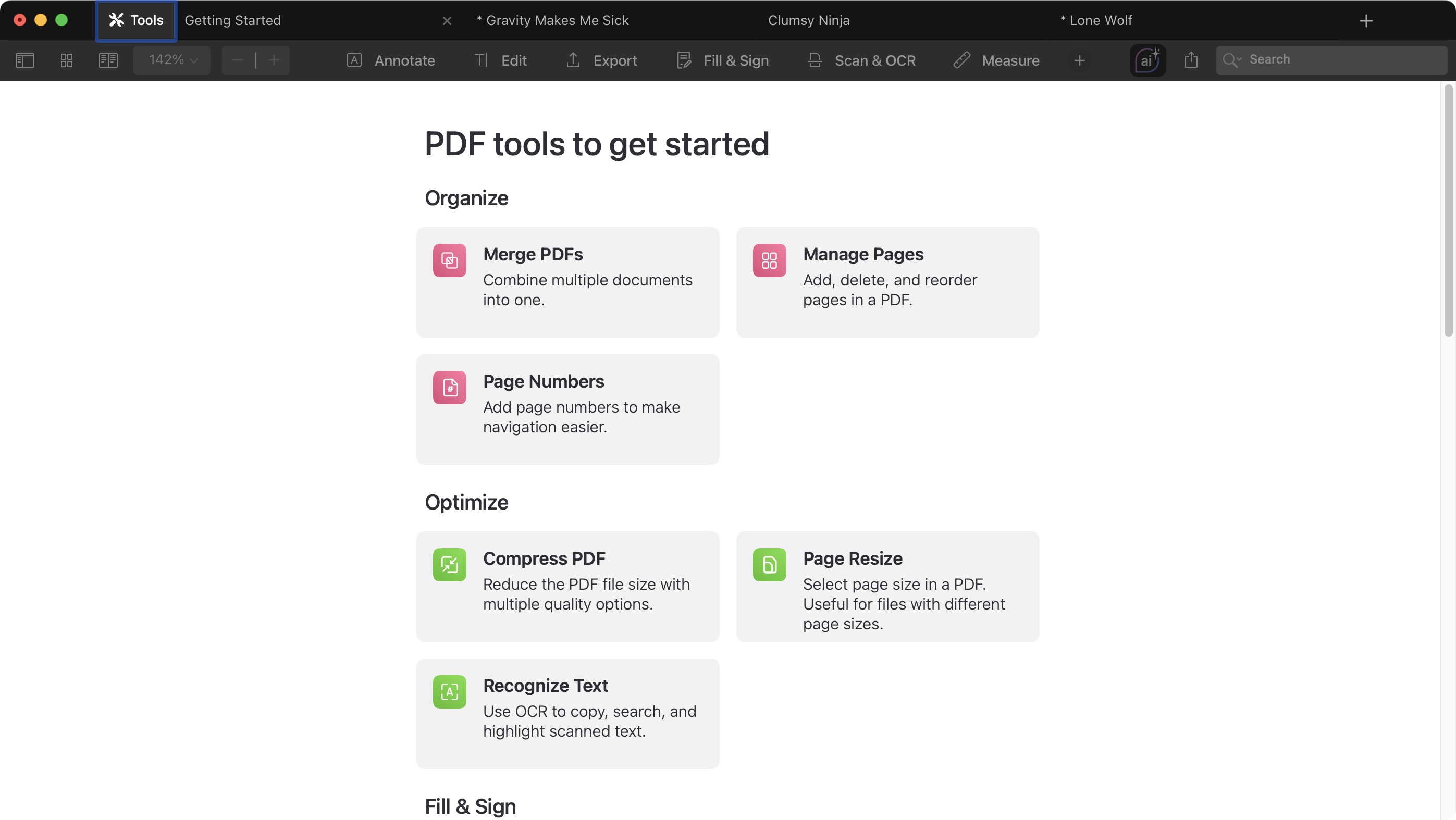
You’d think PDF Expert would mostly be for business people, but since the PDF format has become ubiquitous, being able to manipulate its content, and otherwise interact with such files has become increasingly popular and necessary for most.
If you’ve explored other PDF services, you’ll find many features are standard across the board. So it’s no surprise you’re able to perform various functions with PDF Expert, such as making annotations, rearranging, deleting, or rotating pages, editing existing text, images, and links, protect sensitive information through redaction, or by adding a password to a document, convert files to a Microsoft Office format, scan documents, have the software recognise the text and make it selectable (through OCR), and fill in forms and sign contracts.
As you can see, PDF Expert has numerous features that make it perfect for people who frequently use PDF files. For those who work in corporate, it’s hands down the most affordable and handy PDF software.
You can sync your work to your Google Drive, Apple iCloud, or Dropbox account so that any changes you make on a PDF file are saved to the cloud, and available on all your devices.
Readdle PDF Expert: Interface and in use
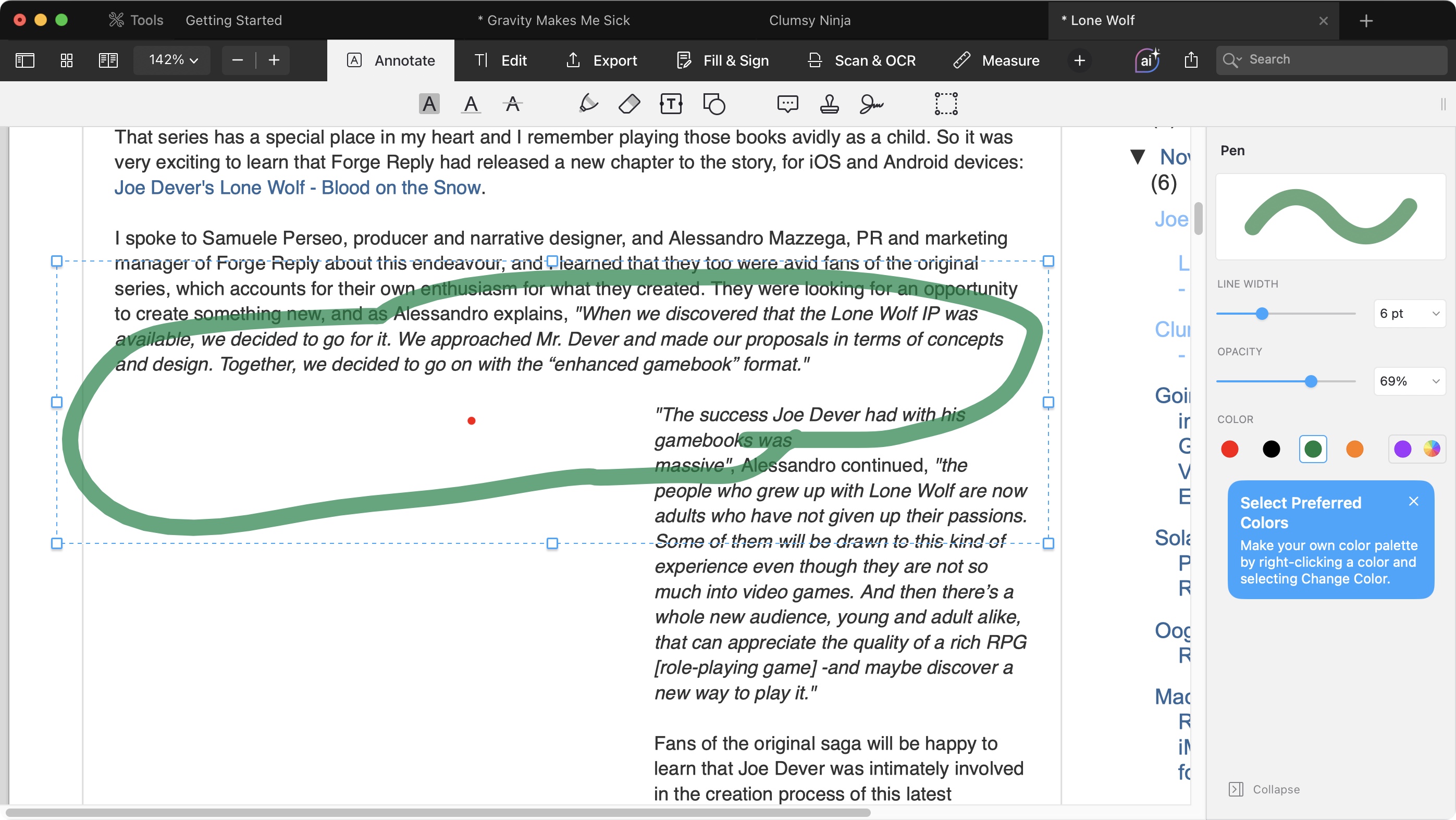
We found the interface to be remarkably clean, simple, well designed, and easy to use. The main functions are listed at the top. Just click on the one you need and further contextual tools appear beneath it in a smaller row of icons. The icons don’t have labels, nor do any appear when you mouse over them which is a bit of a shame. But don’t fret: click on any of them to reveal an Inspector sidebar on the right, with the tool’s name at the top, should the icon itself not have been immediately clear (some of them aren’t at first glance).
The home page also contains a number of tools organised by categories, to help you perform the function you need quickly and easily.
Whichever tool you use, you’ll find it very easy to use. The flexibility is impressive. For instance, you can draw on a page, which you’re then able to resize and reposition, even changing your doodle’s colour, line width and opacity.
Edit a PDF’s existing content is remarkably easy. In fact, it’s one of the features that can often trip up such services, but here, access is smooth. The content is broken down into paragraphs which you can select, resize, reposition, and delete. Edit the original words preserves the text’s font, size, and colour (unless you wish to change it of course). The same applies for images.
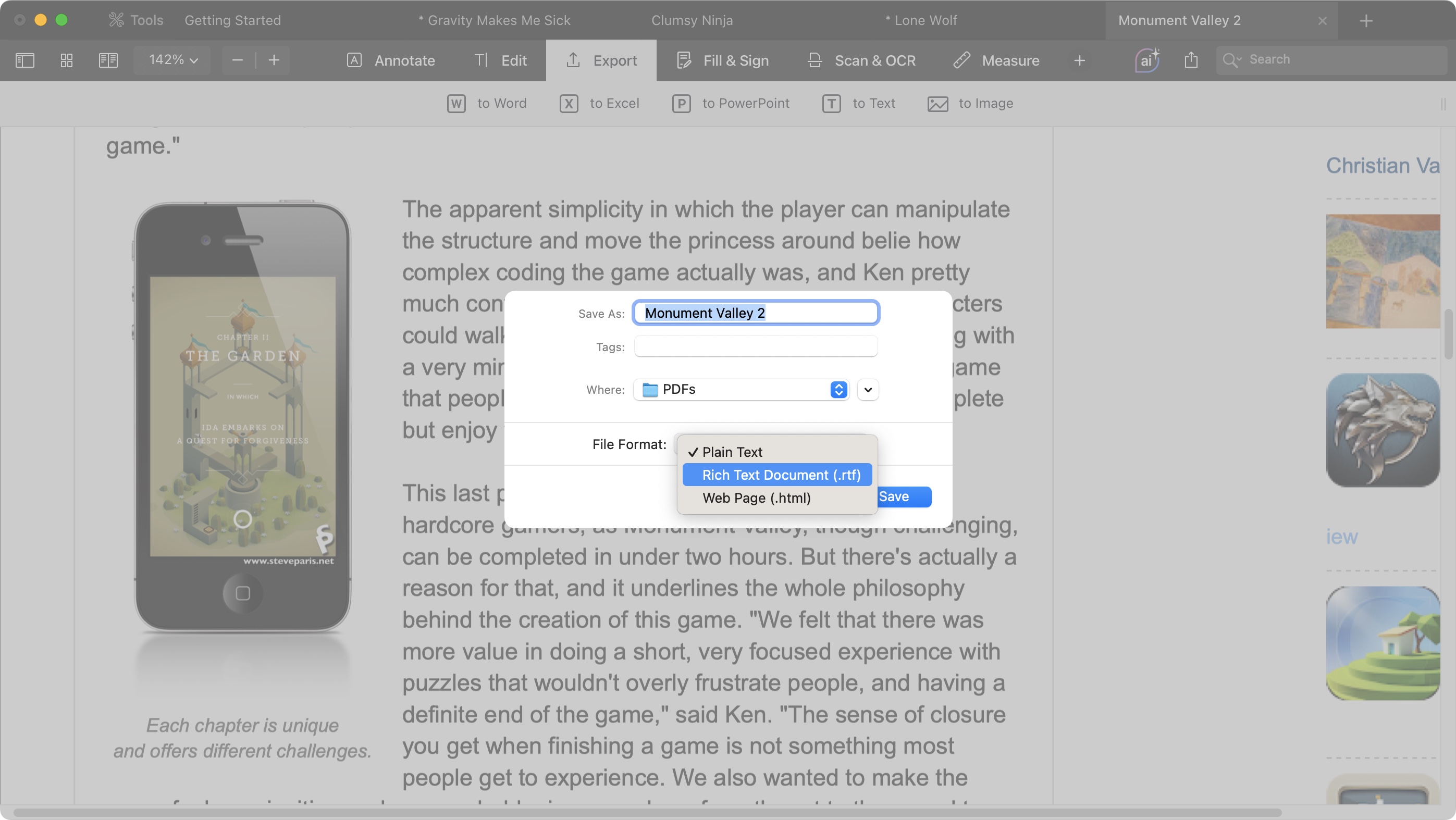
When it comes to exporting a PDF, you have a handful of options open to you, from Microsoft Office formats (Word, Excel, PowerPoint), plain text, RTF or HTML, to converting the document into an image. It’s all done with a handful of clicks.
If you need to fill in a form, you can do more than just entering text and signing (which it does very well). PDF Expert also offers checkmarks, crosses, stamps and even the ability to add images. And as for scanning, we found PDF Expert’s OCR capabilities to be adequate but not stellar. Although we could accept the odd mistake for unusual names, it seemed to even struggle with some simple words, which was a shame.
And finally, we have AI. This feature is currently in beta, and you can explore it for free (as part of your trial or subscription), and although it’s interesting to see it summarise a document, browse through a handful of questions you can ask it about the document, and even ask your own, it feels more of a fun gimmick than anything else. After all, everything must have AI in it now, right? And this style of using AI to simplify a document for easier digestion is something we’ve seen in other competing services, with similar results.
Readdle PDF Expert: Competition
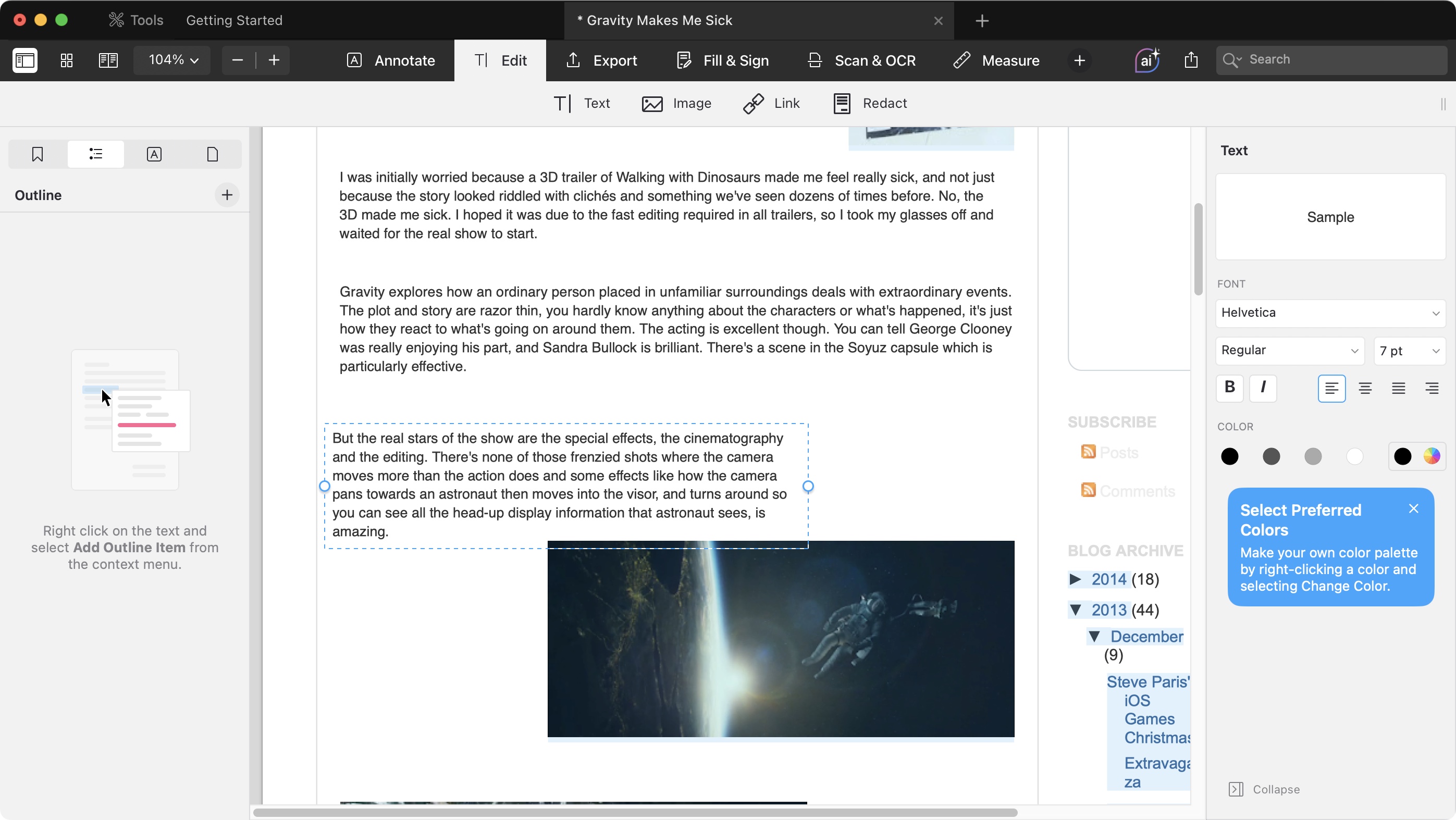
PDF Expert’s biggest competitor is, you guessed it, Adobe Acrobat. As the owners of this format, it’s little surprise that most would flock to them for editing services, but there are other options available. Foxit, for instance is an excellent choice, as is Soda, and EaseUS. The best option is to try them all, as they do offer free trials and some even have limited free versions, to see which one would serve you best.
In terms of interface polish, and being able to work on any device within the Apple ecosystem, PDF Expert does shine brightly as one of the best Adobe Acrobat alternatives we've tried.
Readdle PDF Expert: Final verdict
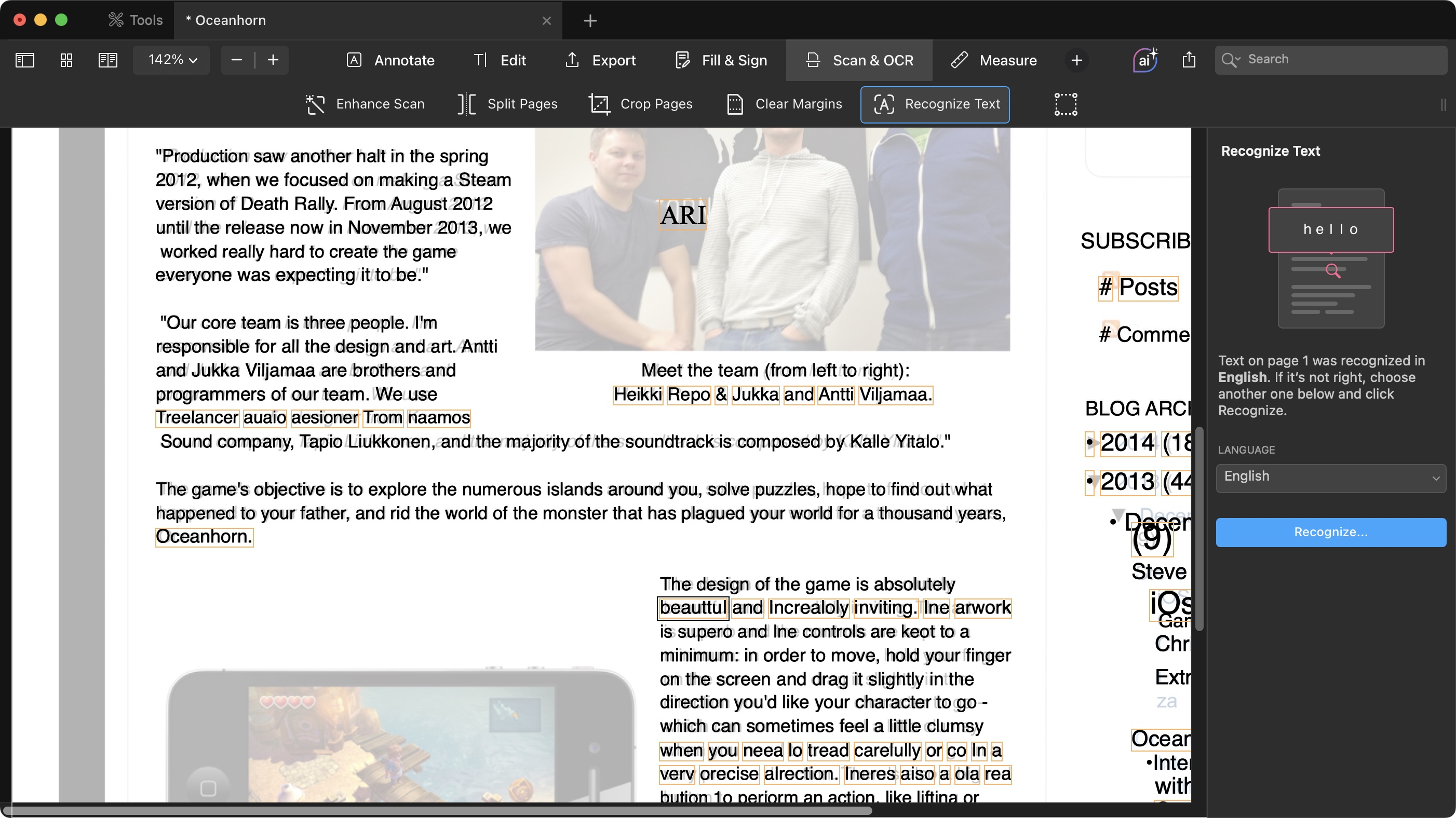
Readdle’s PDF Expert is a PDF software that provides you a wide range of tools for editing, organizing, securing, annotating, and converting PDF documents. It is an iOS-only software which works exceptionally well on the Apple ecosystem, giving you the ability to synchronize your documents and all the changes you make on them across all of your iOS devices.
The software makes it very easy for you to navigate through documents and you can open large PDF files in a matter of seconds. That is not something you can do with other PDF editors so if you have been looking for a new PDF software for your company or for your personal use, maybe you should give PDF Expert a shot!
We've also tested the best PDF readers for Mac.







