
I was a bit reluctant to review the Razer Wolverine V3 Tournament Edition to begin with. At the start of the year, I reviewed the Pro model of this controller after a good few months of playtesting it, and with so few differences between it and the more affordable Tournament version, I didn’t see all that much need to revisit it. However, I’m now glad I did since the V3 TE makes a serious argument for itself, and it might be all the pro controller you need in 2025.
Of course, you will need to give up any dreams of wireless play, which may or may not have been drawing you to the newer range of Xbox Series X controllers in the first place. It’ll really be up to you whether that’s a deal breaker, or whether budget is going to take decisions out of your hands.
The Tournament Edition costs $99.99 / £99.99, which feels a lot more reasonable than the V3 Pro’s price tag of $199 / £199. That’s a rather large disparity in price for a wireless dongle and a few extras, so it really calls into question how much you want to play without a cable in the way. If wiring up isn’t out of the question, you might be getting one hell of a deal.
Design & Features

Having already fully reviewed the Razer Wolverine V3 Pro, and with the Tournament Edition sharing almost all of the same traits, I’ll spare a lot of the nitty-gritty details here. My summary of the Wolverine V3’s design and features in the full-fat review also applies to this more affordable version, so if you want to know more, give that review a read.
Essentially, the Wolverine V3 reworks one of this brand’s most popular gamepad ranges. Previous Wolverines proved to be popular for competitive play, and for those who wanted the highest number of extra buttons on the market. That was very much the Wolverine range’s big selling point, but in many ways, it felt like Razer was perfectly comfortable letting it coast on that accolade alone. Previous Wolverines felt like a jumble of great features, haphazardly integrated into a PC controller. The Wolverine V3 takes those parts, responds to a lot of the criticisms that were levied at older versions, and organizes its features into a coherent, speedy, and excellent product.
The main design point to speak of here is that Razer has used mechanical switches taken straight from one of its Esports mice in an attempt to maximize the speed that controllers are capable of. This makes the Wolverine V3 Pro and TE very clicky indeed, so if you aren’t a fan of microswitch buttons and prefer a more traditional, membrane button feel, you’ll probably want to save your hard-earned dosh and spend it elsewhere. This is a controller that’s been designed around speedy actuation, and it achieves that in spades.


But what are the differences between the Razer Wolverine V3 TE and its pricier alternative? As mentioned, the big draw of the Pro model is that you get a USB wireless dongle to let you play untethered, but with the TE you’ll also miss out on a carrying case and attachments. Personally, I like that the V3 Pro was the first of Razer’s pads to ship with a case since that was one area where it fell behind versus other manufacturers. But the lack of a case in the Tournament model means you can’t swap out the thumbstick tops for taller or shorter ones. This is a bigger bummer for me than not having a case, especially since the word “Tournament” would still suggest this controller provides some customization for competitive play. Furthermore, the rubberized, textured grips on the Pro model are missing here too, resulting in a slightly cheaper feel that reminds me a bit of the Razer Wolverine V2 Pro for PS5. If you’re a fan of the Razer RGB Chroma lighting on that model, you’ll be sad to learn it isn’t included here either.
Performance

I didn’t realize it when testing, but the Wolverine V3 Pro left quite an impression on me. It reset the bar for any controller trying to achieve speedy actuation and has become my natural point of comparison ever since playing with it. The microswitch and mechanical feel the V3 brings is the closest any controller has come to emulating the feel of mechanical keyboards and speedy mice. It has a huge impact on the way you play games, and although there are slight changes to ergonomics I’d make, namely making the grips a little larger, the V3 is a triumph of controller design for those looking to up their competitive game.
I was also surprised to feel such crunchy feedback when platforming in Celeste, as this wasn’t something I remember from reviewing the Pro edition. It’s nice that you can have a controller so bred for multilayer success and yet also enjoy single-player games with Razer’s rumbly haptics. I definitely felt the lack of the rubberized grips in the Tournament Edition when scaling a section of Celeste Mountain, however. Leaning on the back buttons and having larger hands means I have to slightly slant my left palm away from the grip. But without the rubberized texture, the plastic material very quickly starts to rub against the inside of my middle finger, irritating it and forming the beginning of a blister. That’s not ideal for longer, more intense, sweaty sessions so I’d caution anyone who has sensitive skin on their hands to maybe invest in a friendlier controller.
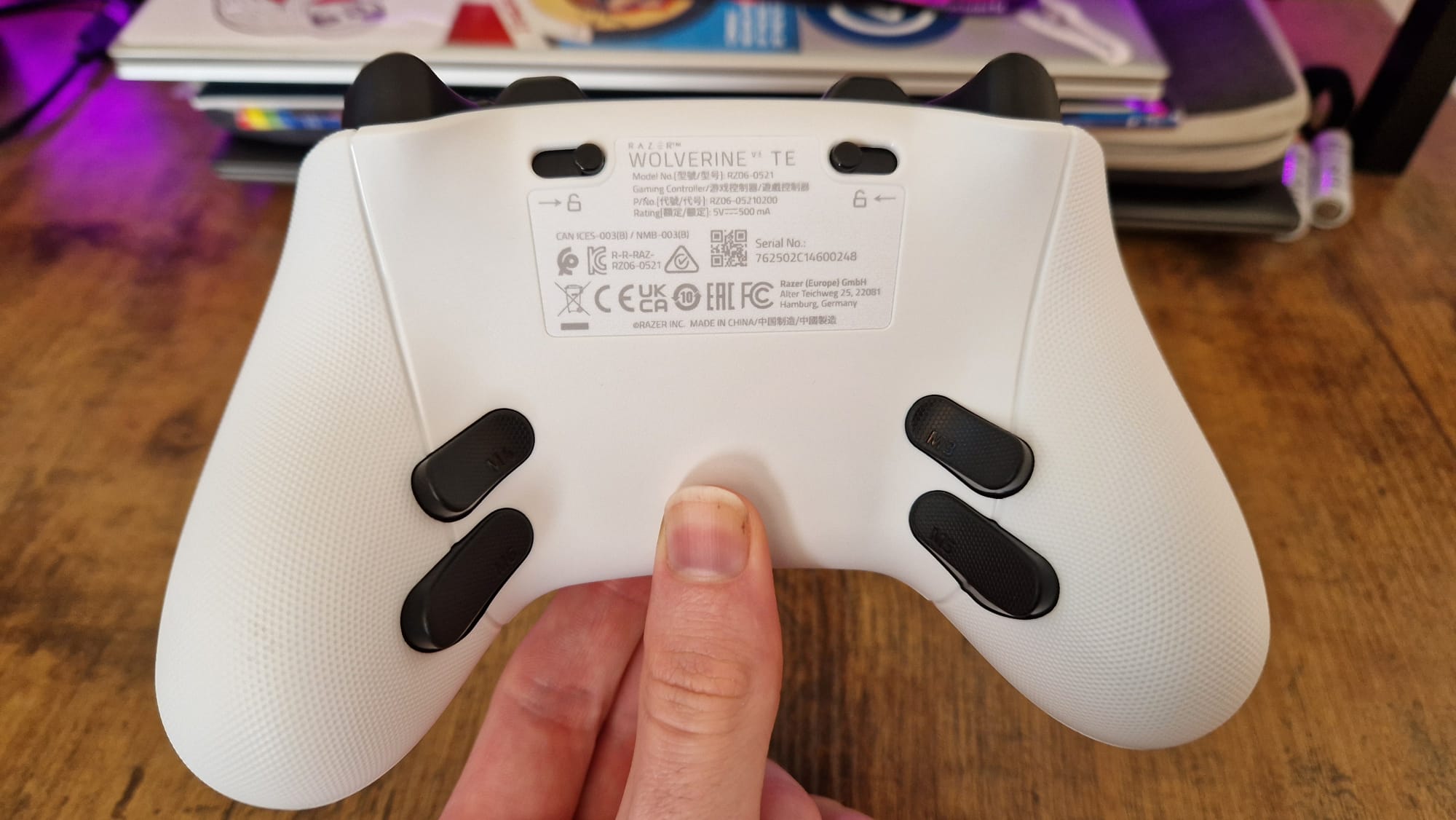
I was worried that the Tournament Edition’s lack of swappable thumbstick tops would ruin its first-person shooter prowess, especially since I usually prefer a taller thumbstick to offset deadzones and allow for smaller, more precise corrections in Hunt: Showdown. Luckily, the thumbsticks on the V3 TE have a really generous indentation, meaning you can still pull off tiny aiming adjustments without feeling like you’re being held back by unruly deadzones. I wish the Scuf Valor Pro I reviewed a week before this could have taken note because this is an example of a wired controller with even more limitations in terms of adjustability, but it can actually swing with the top dogs in the market in FPS games. Granted, this may come down to preference for you, but the slippy thumbsticks and poor shapes on the Valor Pro don’t do anything to help my FPS abilities.
Mapping back buttons is much easier on the V3 TE than on Scuf’s controller as well, and activating the 1000Hz mode or customizing more deeply is possible thanks to Razer’s companion software, or a handy three-button shortcut. These are the sorts of quality-of-life wins a controller should have out of the box if it’s going to be restricted to wired-only play, and it feels much better value for money than Scuf’s latest pad as a result.
In both third-person games and intense fighting games, the Wolverine V3 TE’s speed comes in so handy. I’m yet to find a controller that plays Dragon Ball Sparking Zero better than this, in fact, other gamepads, even the GameSir Cyclone 2 pales in comparison despite also having microswitch buttons.
Should you buy the Razer Wolverine V3 Pro
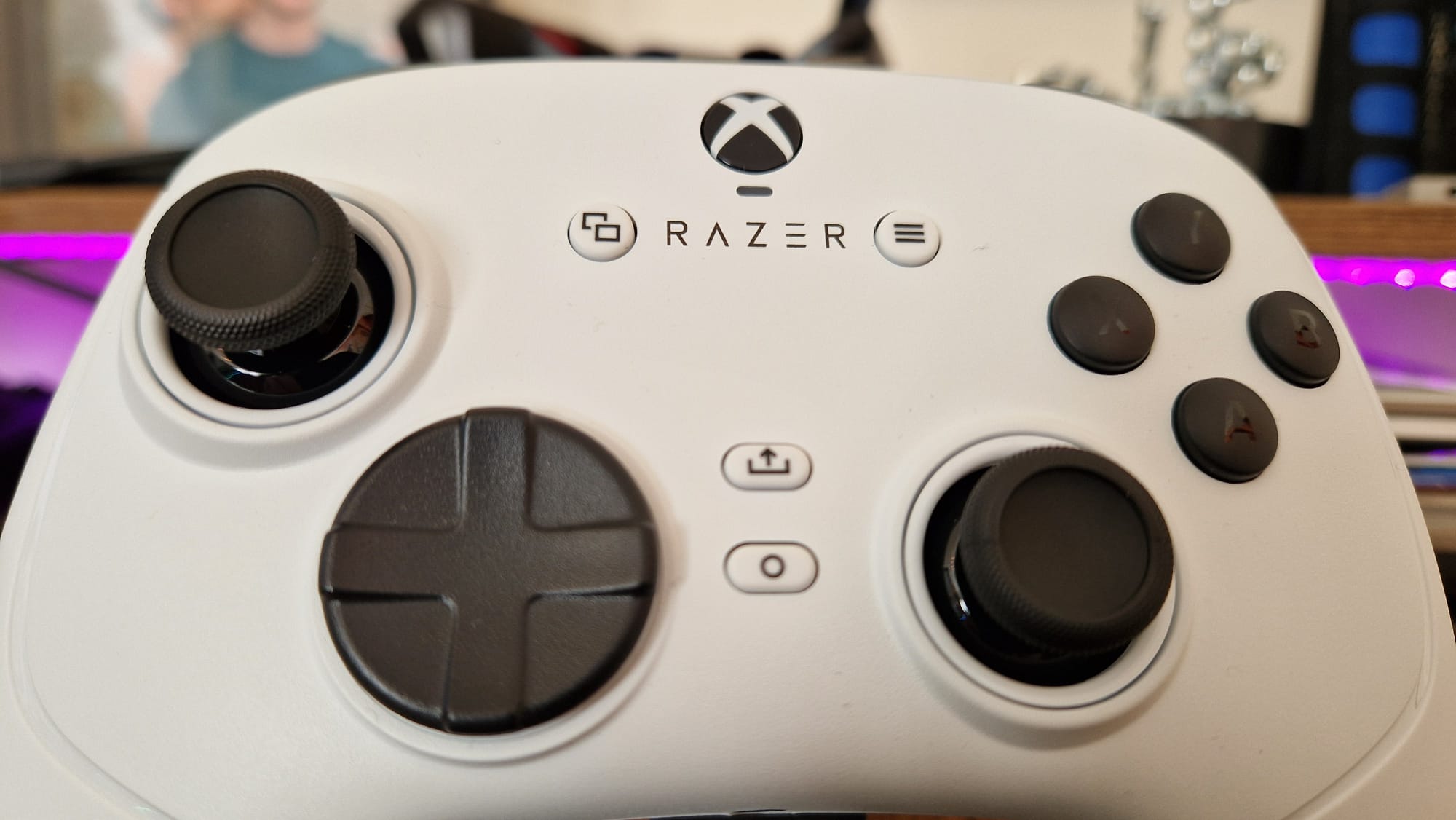
I like the Razer Wolverine V3 TE. For a brand that knows how to charge through the roof for its gamepads, this peripheral allows players to access the brilliant redesign of the Wolverine without spending $200 on the pro model. It’s always difficult for me to justify the price of officially licensed Xbox controllers that stray over the $100-$150 mark since there are so many viable and sometimes better options under $100. But The Wolverine V3 TE grants access to that premium range without splashing into the stupidly expensive pool. It reminds me of the Elite Series 2 Core in that way, albeit without as clear an upgrade path.
Can you do without wireless play, swappable thumbstick tops, a carry case, and rubberized grips? If the answer is yes, there’s not much point in spending money on the full-fat Wolverine V3 Pro. You really don’t feel as though you’re compromising much here as so many design elements and features carry over to the more affordable Tournament Edition.
Then again, if the $100 mark is still too steep for you, there are plenty of other clicky microswitch controllers on the shelves like the Easy SMX X10 - just be prepared to miss those extra buttons.
How I tested the Razer Wolverine V3 TE
I put the Razer Wolverine V3 TE to the test for around a week before this review was written. In that time I played with it in a multitude of games and genres, including Celeste, Shadow of Mordor, Hunt Showdown, Avowed, and more. I compared my use closely with the Wolverine V3 Pro, as well as other microswitch controllers. I also compared it with the Scuf Valor Pro, which is another officially licensed Xbox controller for $100 that only allows for wired play.
For more on how we test controllers, check out the full GamesRadar+ Hardware Policy.
Not found your dream gamepad yet? Check out the best PS5 controllers, the best mobile controller, and the best Xbox One controller.







