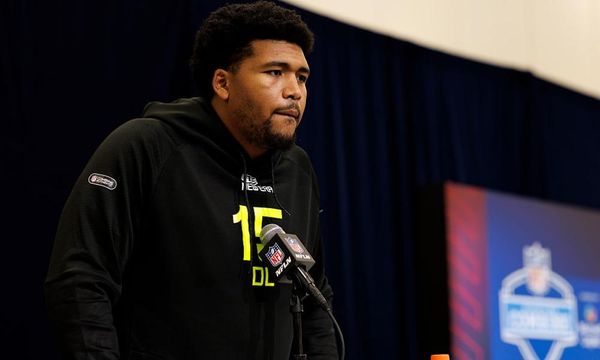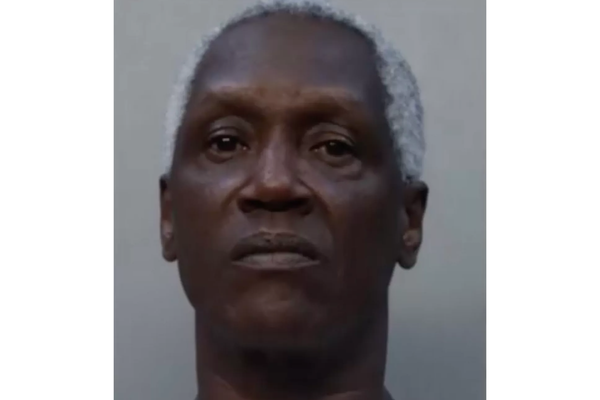Whatever your reasoning, sometimes all you really need is a single headset that you can hook up to your PC at home for gaming sessions and connect to your phone while on the go.
Out of Razer's multiple families of gaming headsets, the "Barracuda" line is the one most suited to this purpose, with sleeker designs that don't scream "gamer" at first glance. The Razer Barracuda X is the most affordable in the lineup, and now it's joined by a Chroma variant, a mid-gen upgrade that makes some notable changes and — as Razer absolutely loves to do — adds plenty of customizable RGB lighting.
The Razer Barracuda X Chroma is still a solid wireless gaming headset that is flexible enough to adjust to whatever you want to do or listen to, but this refresh overall feels a tad odd. There are some upgrades, but you're largely paying more for the addition of that RGB lighting — which doesn't make as much sense when you're talking about an entry-level wireless headset. On top of that, you're actually losing a feature compared to the non-Chroma Barracuda X, which is still available at a lower price.
Barracuda X Chroma: Pricing and specifications

- The Razer Barracuda X Chroma retails for $130.
- This is $30 more than the regular Barracuda X, which is still available.
• Price: $129.99 at Best Buy
• Connectivity: Wireless via Razer HyperSpeed 2.4GHz (Windows PC), wireless via Bluetooth 5.3 (Windows PC, Android, iOS, PlayStation, Switch)
• Drivers: Razer TriForce 40mm, 20-20,000Hz frequency response, 32 Ohms impedance
• Microphone: Razer HyperClear Cardioid microphone, detachable, unidirectional, 10-10,000Hz frequency response, external pop filter
• Battery life: Up to 70 hours w/o RGB, up to 30 hours w/ RGB
• Extra features: 6-zone Razer Chroma RGB lighting per earcup, SBC Bluetooth audio codec, Razer SmartSwitch button w/ 4 onboard EQ profiles, Razer Audio & Razer Synapse support, 7.1 surround sound support
• Weight: 285g (0.63lbs)
The Razer Barracuda X Chroma is largely very similar to its predecessor, enough that there's no "V2" moniker to indicate a generational leap forward. The overall design and dimensions are nearly identical, and many of the capabilities are shared between the two headsets as well. As a quick rundown, the Barracuda X Chroma gains 6-zone RGB lighting in each earcup, improved battery life, more weight, better Bluetooth connectivity, an enhanced microphone, and no wired audio.
The Razer Barracuda X Chroma retails for $129.99 at Best Buy. In comparison, the existing Razer Barracuda X is still available for $99.99 at Best Buy, and it often goes on sale for as low as $70. Given the modest list of upgrades, many people might be better served saving that $30+ and opting for the non-Chroma Barracuda X instead.
In the box, you'll find the Razer Barracuda X Chroma wireless gaming headset, the detachable Razer HyperClear Cardioid microphone and its external pop filter, a USB Type-C Razer HyperSpeed 2.4GHz wireless dongle, a USB Type-C to USB Type-A adapter, a basic felt travel bag, and a braided USB Type-C to USB Type-C charging cable. This headset is covered by Razer's 2-year standard warranty.
Barracuda X Chroma: The good

- The new RGB lighting is very tastefully done, enhancing the design.
- For the price, this headset also has a warm, pleasant sound profile.
- Wireless performance is excellent, and it's easy to switch devices.
The Razer Barracuda X already boasted a sleek, muted design that feels right at home on any head or in any situation, and the Barracuda X Chroma simply adds customizable lighting to the equation. Razer implemented that lighting in the best possible way, though, resulting in an incredibly clean look that gives you a ton of flexibility to customize the way you want it.
The Barracuda X Chroma is still a comfortable headset to wear, too, despite weighing more than its predecessor. The clamping force balance is nearly perfect (it could be just a tad tighter) and the fabric cushions are both soft and breathable. Build quality is exactly what I expect from a ~$100 headset — the materials aren't exceptional, but everything is at least put together well.
Around the edges, you'll find your USB Type-C charging port, an audio jack for the detachable microphone, a volume dial, a mute switch, the power button, and Razer's SmartSwitch button. That sounds like a lot, but the system is intuitive; the power button doubles as media controls (play, pause, next track, and previous track), and the SmartSwitch button lets you switch connectivity modes and onboard EQ profiles.
That SmartSwitch button works well, too, with reliable and quick connections across Bluetooth and 2.4GHz. It's nice to have four onboard EQs, and the fourth is a "Custom" EQ that you can configure in Razer Synapse or the Razer Audio app on Android and iOS.

Don the Barracuda X Chroma, and you'll be met with a familiar listening experience. This headset is powered by Razer's tried-and-true TriForce 40mm drivers, which deliver a well-balanced, warm, and pleasing sound whether you're playing games or listening to music. The Barracuda X doesn't have a pulsing low-end or the clearest highs, but it's still more than acceptable for the price and is responsive enough to keep up with the most competitive games.
You'll be able to use it for quite a while, too. The Razer Barracuda X Chroma did upgrade its endurance over its predecessor, jumping from 50 hours of listening time to a cool 70. Of course, that's when the RGB lighting is disabled — with the Chroma lights activated, you're looking at closer to 30 hours. Fortunately, Razer's estimates do feel accurate, like usual, and it's easy enough to disable that lighting for some extended endurance (sadly, there's no way to do so with just the headset, though).
Barracuda X Chroma: The bad

- RGB lighting is a luxury addition that needlessly increases cost.
- The Barracuda X Chroma ultimately doesn't feel like a major upgrade.
- This is especially true of the microphone, which is decidedly average.
RGB lighting is a "luxury" feature usually reserved for the most premium gaming hardware and accessories, and that association is strong enough that many smaller brands will laden their cheapest products with poor RGB LEDs to give the impression of higher quality. There's no practical reason to include RGB, after all, and it ultimately only adds cost.
This is where the Razer Barracuda X Chroma comes in. Razer took one of its most affordable wireless gaming headsets, made a handful of minor upgrades, added RGB lighting, and then bumped the pricing up by 30%. It's hard not to feel like this is a side-grade at best, with the Barracuda X Chroma nowhere near the value that its older sibling is (and continues to be since Razer is still selling it). That feels even more obvious when you remember the RGB lighting is mostly for other people since you can't see your own ears.
Longer battery life is great, but the Barracuda X Chroma will actually die faster if you use its exclusive lighting. You're also gaining 35g in weight (a noticeable increase) and losing support for 3.5mm wired audio. That's enough to offset any of the other minor upgrades, including improved wireless performance, better software support, onboard EQ profiles, and the upgraded microphone. Speaking of that...
Retaining the "HyperClear Cardioid" branding of Razer's more modest headset mics, the Barracuda X Chroma's detachable, unidirectional microphone not only has a tendency to sporadically not work but also sounds average at best. This is a quiet microphone, so you'll have to turn up the mic volume, and you won't find any options to finetune or customize your recording experience apart from enabling sidetone monitoring.
Because it's detachable and not retractable (and the Barracuda X Chroma boasts no built-in mics), you'll also need to lug it around if you want to use this headset to take phone calls.
Barracuda X Chroma: Also consider
Barracuda X Chroma: Final thoughts

You should buy this if ...
✅You want a sleek, straightforward headset for gaming and media consumption
The Razer Barracuda X Chroma is designed to be a multi-platform, multi-purpose wireless headset, and it does achieve that goal. It has a sleek, unobtrusive design, a pleasing and balanced sound, and reliable battery life.
✅You really want that RGB lighting
The Barracuda X Chroma admittedly features some of the most well-done RGB lighting I've seen in any gaming headset, and it looks fantastic (on top of giving you a ton of customization options). If you value that enough to pay a little extra for it, this headset won't let you down.
You should not buy this if ...
❌You're looking for function over form at a great price
For $130, the Barracuda X Chroma simply isn't the great value that its predecessor continues to be, especially when the older Barracuda X is regularly found on sale. You're clearly paying a premium for that RGB lighting, but more affordable headsets can match or even beat the Barracuda X Chroma in practicality.
I actually really like the Razer Barracuda X Chroma. It's an accessible, comfortable, and balanced wireless headset that I can wear for long periods of time and trust just as much with gaming as with music. It also looks amazing, and the RGB lighting is genuinely very well done. The Barracuda X Chroma doesn't exist in a vacuum, though, and it's overshadowed in some ways by the headset that came before it.
You can still buy the Razer Barracuda X, and when it can be found for as much as $60 less than the Barracuda X Chroma, it's hard to justify trading a lower weight, and wired audio support for RGB lighting, slightly longer battery life, and minor upgrades to the wireless connectivity, microphone, and software features. I couldn't blame you for really liking how the Barracuda X Chroma looks, though, especially that stunning two-tone white colorway (I honestly wish I had requested that color from Razer to review instead).
You can now buy the Razer Barracuda X Chroma for $129.99 at Best Buy, giving you the opportunity to pay a little more to stand out a lot more. There's still no Xbox support, though.