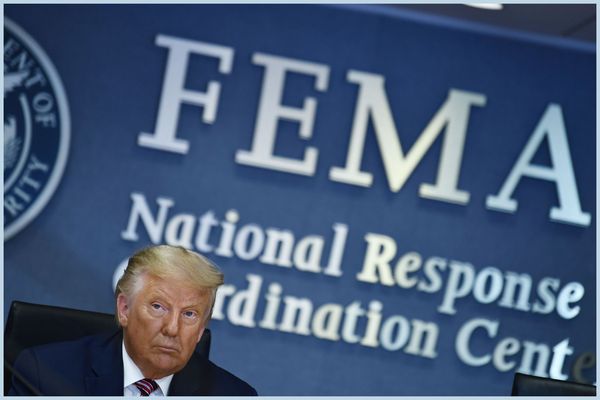The Razer BlackWidow V4 75%, which my colleague Ben Wilson reviewed, was recently released to the world and represented a shift in direction for Razer.
Instead of Razer's classic "you don't have to touch a thing" approach to hardware design, the BlackWidow V4 75% took cues directly from the best peripherals that hardcore keyboard enthusiasts obsess over. That means a focus on typing acoustics, a modular design with great foundational features, and open support for custom switches and keycaps. Now, the Razer BlackWidow V4 Pro 75% is here to take that fresh approach to gaming keyboards to an all-new level.
This is Razer's most premium, luxurious gaming keyboard ever; it's the kind of high-end accessory that only the most affluent or passionate should consider. If you do pull the trigger, though, you'll be getting a keyboard with impeccable build quality, a phenomenally comfortable and satisfying typing and gaming experience, and a host of features that aim to justify that extravagant price tag. There are a few quirks that should be nothing more than a memory at this price point, however.
BlackWidow V4 Pro 75%: Pricing and specifications

Pricing highlights
- The Razer BlackWidow V4 Pro 75% retails for $299.99, making it the most expensive gaming keyboard Razer sells.
- This is a compact 75% keyboard with wireless and wired connectivity, hot-swappable switches and keycaps, and an integrated OLED control display.
- It is absolutely a premium gaming keyboard aimed at hardcore enthusiasts who are used to exorbitant price tags.
• Price: $299.99 at Best Buy | Razer
• Switches: Razer Orange Tactile Mechanical Switches Gen-3
• Specs: 3.5mm travel distance, 2mm actuation distance (1.8mm reset point), 50g actuation force, 100-million keypress lifespan, N-key & anti-ghosting rollover, textured double-shot PBT keycaps, pre-lubed stabilizers, 1,000Hz (wired) to 4,000Hz (wireless) polling rate
• Connectivity: Wireless via Razer HyperSpeed Wireless 2.4GHz, wireless via Bluetooth 5.1, wired via USB Type-C
• Dimensions: 329 x 160 x 40mm (13 x 6.3 x 1.6in)
• Weight: 984g (2.17lbs) w/o wrist rest, 1.07kg (2.35lbs) w/ wrist rest
• Other features: Hot-swappable key switches (3-pin & 5-pin support), 2-inch OLED display w/ Razer Command Dial, magnetic plush leatherette wrist rest, 5 onboard profiles, dual-level kickstand, multi-layer sound dampening w/ gasket-mounted design
The Razer Huntsman V3 Pro I reviewed previously held the title of Razer's most expensive keyboard, but the BlackWidow V4 Pro 75% comfortably takes the crown. This is an enthusiast, premium wireless gaming keyboard with a lot of features, so it's not too surprising that the Razer BlackWidow V4 Pro 75% retails for $299.99 at Best Buy.
That's absolutely in the upper ranges of gaming keyboards, but the BlackWidow V4 Pro 75% can't really be described as a bad value. An aluminum chassis, Razer's best switches and most durable keycaps, an integrated OLED display and control dial, support for custom switches and keycaps, and multiple forms of wireless and wired connectivity let this keyboard compete with the absolute best money can buy. It's clear Razer also invested a lot of time and research into this keyboard's internal structure.
In the box, you get the Razer BlackWidow V4 Pro 75%, a plush leatherette magnetic wrist rest, a lovely braided USB Type-C to USB Type-A cable, a Razer HyperPolling Wireless dongle, a switch and keycap removal tool, and three extra Razer Orange switches. Razer covers the BlackWidow V4 Pro 75% (and its mechanical switches) with its standard 2-year warranty, but it's worth reviewing that warranty if you decide to open this keyboard up for in-depth customization (like replacing the stabilizers).
BlackWidow V4 Pro 75%: The good

The pros highlights
- The BlackWidow V4 Pro 75% takes everything great about its non-Pro sibling and simply makes it better.
- You also get the addition of new features like the integrated OLED display, Control Dial, and wireless connectivity.
- From a pure typing experience, this is the best keyboard I have ever used, and it's great to see Razer embrace the features loved by keyboard enthusiasts.
I'll start this review with some comparisons. Whether or not you're already familiar with the standard Razer BlackWidow V4 75% wired gaming keyboard, it's still worth wondering why exactly the BlackWidow V4 Pro 75% costs $110 more. The non-Pro version is already a pricey peripheral, so what did Razer change? Honestly, not a ton... but the few additions can make a significant difference.
The backing FR4 plate is now made of white woven fiberglass to better reflect the Razer Chroma RGB lighting, and all the keycaps are more durable double-shot PBT plastic rather than cheaper ABS. Elsewhere, Razer added tri-mode connectivity with Razer HyperSpeed Wireless and Bluetooth support, and replaced the roller and dual media keys with an integrated OLED panel and Control Dial.
You're still getting the gasket-mounted design that sandwiches the keyboard plate in between the top and bottom frame with rubber padding (to achieve a softer feel), premium build quality with an included (and very comfy) magnetic leatherette wrist rest, triple-layer sound dampening (two layers of foam and a fire-retardant tape-enhanced circuit board), lubricated switches and screw-in stabilizers, and full support for custom key switches, keycaps, and third-party stabilizers.

If you're not a keyboard enthusiast, you may be wondering what this all means. Basically, the Razer BlackWidow V4 75% was a momentous launch for Razer as it finally delivered a keyboard that embraced enthusiast features like refined typing acoustics and in-depth customization. The BlackWidow V4 Pro 75% retains that sophisticated sound profile, adds multiple premium features, and doesn't lose a single ounce of modularity.
The result is one of the best typing experiences of any keyboard I have ever used. "Luxurious" is one of the most apt descriptions I could use — the Razer Orange mechanical switches that debuted with the BlackWidow V4 75% and make another appearance here are beautifully responsive with the perfect amount of tactility without a sharp click, and Razer's investments in sound dampening and acoustics have effectively eliminated metallic clacks, echoes, and high-pitched noises.
Honestly, I never really paid too much attention to how my keyboard sounded, relying more on feel, but I simply can't return to the standard Razer BlackWidow V4 Pro anymore, which now sounds obnoxiously loud and rough in comparison. The 75% version is such a dramatic leap forward in terms of the core typing experience; the acoustics are soft and pleasant, and the switches are firm and responsive. Those improvements translate to gaming performance, too.

Now, I am not a keyboard enthusiast and can't really speak to the benefits of a more modular design, but the Razer BlackWidow V4 Pro 75% does boast hot swappable switches with support for standard 3-pin and 5-pin switches, lets you install your own screw-in or plate stabilizers, and includes both a tool to easily remove the keycaps and switches as well as three replacement switches. The core features and sound-dampening capabilities of the keyboard will never change, but the typing experience and cosmetics can be bent entirely to your will.
The BlackWidow V4 Pro 75% boasts the flexibility and long-term durability that keyboard enthusiasts look for, but with features you won't find in most bespoke keyboard chassis. The OLED display is one such feature; this two-inch panel sits in the upper right corner of the keyboard and can display a ton of information. You can display keyboard or system info, an audio meter, fun screensavers, or custom GIFs and interact with both the keyboard and your computer through the OLED display, Command Dial, and Mode Button.
Those functions include audio and media controls, app switching, granular zooming and scrolling, RGB lighting brightness, and creating custom keyboard profiles in Razer Synapse that you can easily switch between. The value of an OLED display in a keyboard (especially a basic black-and-white one) is a little dubious, but it does add another layer of functionality and customizability to the BlackWidow V4 Pro 75%.
Razer Synapse 4 support gives you full control over that OLED display and related controls, as well as the per-key and dual underglow Razer Chroma RGB lighting that looks stunning in typical Razer fashion. On top of that, there are various power-saving features to squeeze out more battery life, Razer HyperShift support to basically have endless keyboard shortcuts, and Razer Snap Tap support that aims to give you a competitive edge in first-person shooters.


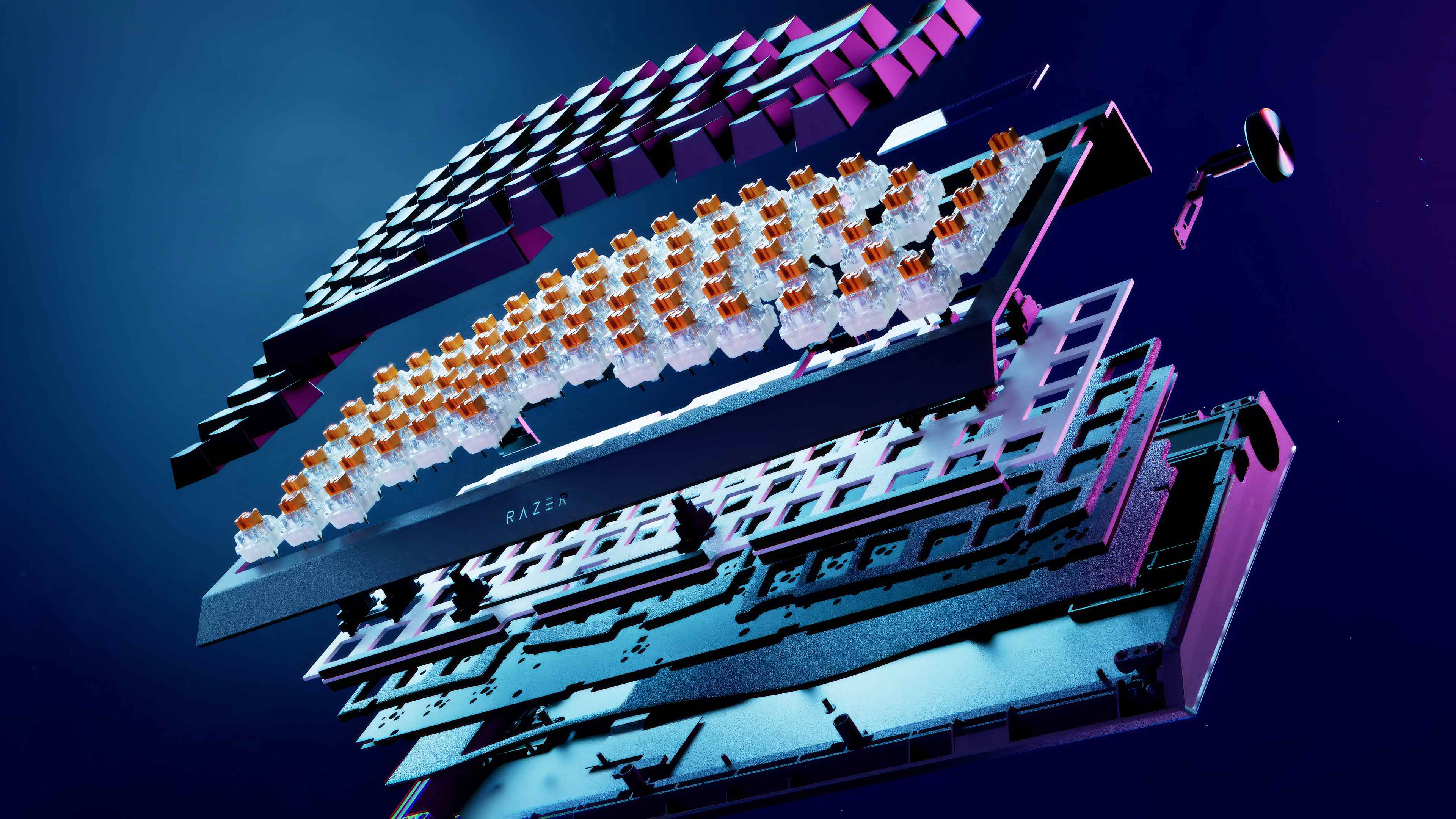
I'll round out my positives with performance. I can talk about how the industry-leading typing experience translates to better gaming performance or how the elegant acoustics are less distracting and less likely to pierce through your headset, but I've said enough on both. The Razer BlackWidow V4 Pro 75% offers impeccable performance, and that's whether you're using a cable or relying on the included Razer HyperPolling Wireless 2.4GHz dongle.
Bluetooth 5.1 support is also here to connect to basically any device you want, and the BlackWidow V4 Pro 75% is compact enough to fit in most bags or backpacks. I don't suggest using Bluetooth for competitive gaming, though.
BlackWidow V4 Pro 75%: The bad
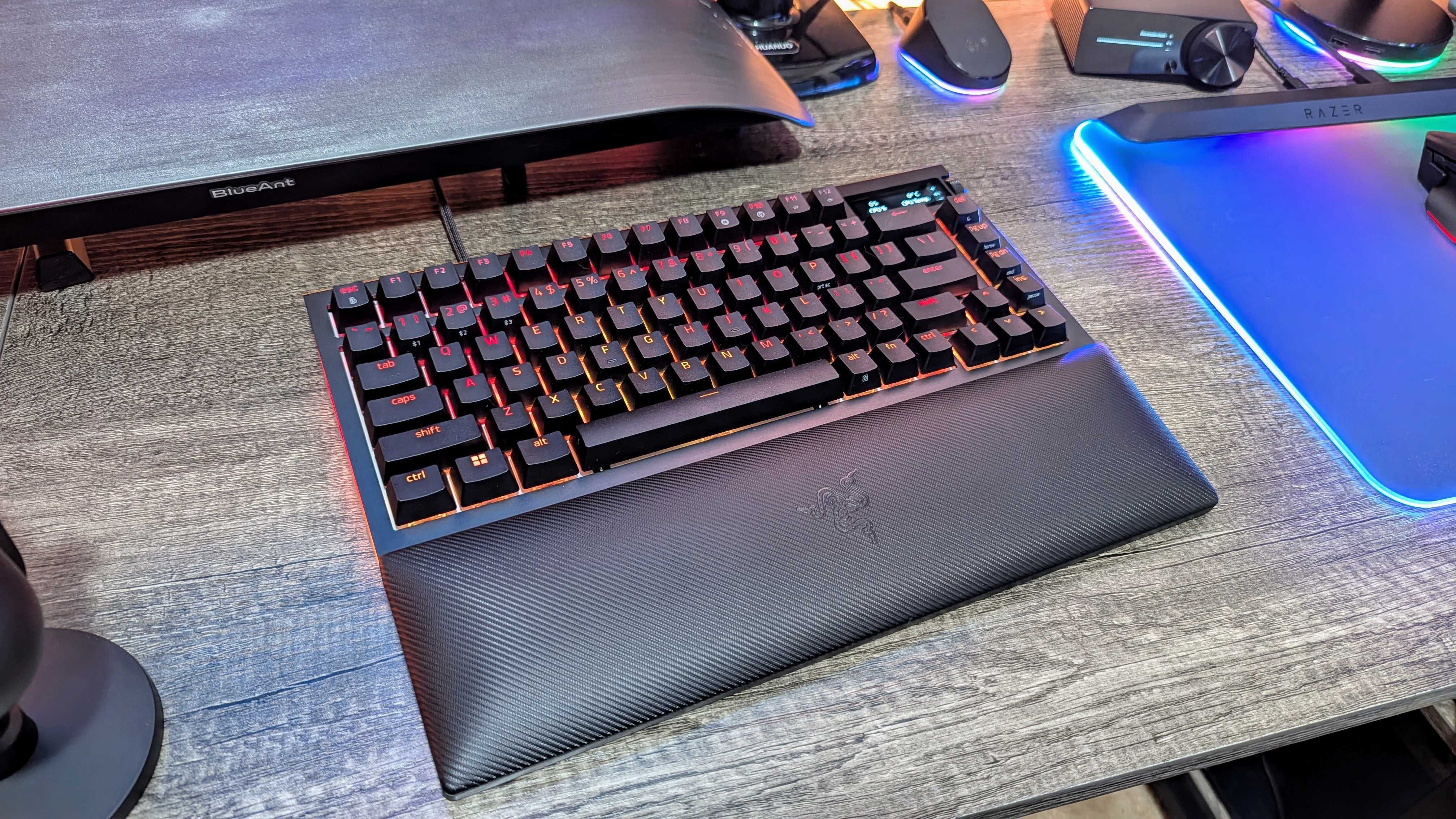
The cons highlights
- Besides the obvious weakness of costing more than most people would ever spend on a keyboard, the BlackWidow V4 Pro 75% does have a few other flaws.
- Most of them are minor quirks, like a few keys randomly displaying the wrong RGB colors or a key sometimes double inputting.
- Battery life also isn't the most impressive without using the Power Saving mode, and polling rates are limited in a strange way.
The Razer BlackWidow V4 Pro 75% isn't a perfect gaming keyboard by any means, but the greatest barrier between it and someone actually buying it is the price. $300 is more than most people would ever be willing to spend on a keyboard, no matter how luxurious, and that's especially true when the non-Pro version of this keyboard costs so much less. I do believe this keyboard deserves its $300 price tag, but whether you should actually purchase it is a different question altogether.
As for those imperfections, I noticed a few quirks during my time using the BlackWidow V4 Pro 75%.
For one, the "B" key specifically sometimes doubles inputs when I capitalize it (giving me "Bb" instead of just "B"), and closer inspection seems to suggest the reset point for that switch, in particular, is very slightly lower than the other switches. I also noticed that whenever the keyboard is in wireless mode, the "F" and "G" switches randomly change to red and blue, respectively — regardless of my Razer Chroma settings. Pressing either button fixes it for a few hours. The OLED display sometimes turns off completely, disregarding my power settings, too.
Those are all minor issues and could all be fixed with future firmware updates, but they're worth mentioning. More serious is the fact that battery life isn't altogether amazing for this keyboard. I'm not too shocked; RGB lighting can be a real battery drainer. That being said, companies like Alienware and Logitech seem to be able to squeeze more life out of their wireless RGB keyboards than Razer did here; in wireless mode, I found myself needing to charge every other day. There are plenty of power-saving options that can let you achieve near-endless battery life, but that means sacrificing features like the RGB lighting or OLED display.
Finally, the Razer BlackWidow V4 Pro 75% has lower polling rates than its more affordable little sibling. While the regular BlackWidow V4 75% can reach up to 8,000Hz polling rates while plugged in, the BlackWidow V4 Pro 75% is limited to just 1,000Hz. Even more strangely, this keyboard can achieve a 4,000Hz polling rate in wireless mode. The vast, vast majority of people would never need 8,000Hz polling on their keyboard or any other accessory, but it's still odd that the BlackWidow V4 Pro 75% is less performant in this metric and especially when it's plugged in.
BlackWidow V4 Pro 75%: Competition

If you're considering the Razer BlackWidow V4 Pro 75% — either because you simply want an ultra-premium keyboard or because you're a modular keyboard enthusiast — the first question you should really ask yourself is, "Do I want a wireless gaming keyboard?" If you do, the BlackWidow V4 Pro 75% is pricey but ultimately justifies its price with its sheer quality in design, typing, and performance.
If not, though, you're better off getting the regular Razer BlackWidow V4 75% for $189.99 at Best Buy. You're getting very similar quality and an overall typing experience, just with a cable attached. The OLED display on the BlackWidow V4 Pro 75% is nice to have, but it's not enough of a feature to really make a sizeable impact in this purchasing decision, in my opinion.
- Recommended wireless gaming mouse: Razer Basilisk V3 Pro 35K for $159.99 at Best Buy
- Recommended wireless gaming headset: Razer Kraken V4 Pro for $399.99 at Best Buy
One of the strongest competitors for either hot-swappable BlackWidow V4 75% is going to be the Keychron Q1 Pro we reviewed, which is a frankly phenomenal gasket-mounted keyboard with magnetic Hall Effect switches rather than mechanical ones. You can get the Keychron Q1 Pro for $239.99 at Best Buy, making it a great option if you don't mind losing the more refined design and feature set of the BlackWidow V4 Pro 75%.
You could also consider something like the GMMK 3 Pro keyboard we reviewed for another great option in the same price range or one of the exorbitantly expensive Angry Miao keyboards we reviewed if your budget is "yes." There's really no shortage of great enthusiast keyboards out there from niche companies, too, but the advantage of the BlackWidow V4 Pro 75% is in its polished feature set and the after-purchase support of a major company.
BlackWidow V4 Pro 75%: Final thoughts

You should buy this if ...
✅You want the absolute best that Razer can offer
The BlackWidow V4 Pro 75% isn't rocking every single high-end feature in Razer's keyboard portfolio, but as a complete package, it's absolutely the most premium of the bunch. This keyboard's design, build quality, and typing experience make it a cut above the rest, but you have to pay a cut above the rest to obtain it.
✅You want a great wireless keyboard with enthusiast-level customization
The Razer BlackWidow V4 Pro 75% boasts hot-swappable switches and a high-quality modular design alongside its excellent wireless performance, once again helping to justify that premium price tag. If you want greater portability or fewer cables as a keyboard enthusiast, this one checks those boxes.
You should not buy this if ...
❌You don't care about the hot-swappable switches and other enthusiast features
Sure, this keyboard boasts the best typing experience of any keyboard I've ever personally used, but that alone isn't really enough to justify paying $300. If you don't care in the slightest about the potential of swapping out parts like the switches or keycaps and making your keyboard your own, you can find other amazing keyboards that cost less.
It's going to be genuinely difficult for Razer to top the BlackWidow V4 Pro 75%. This is a marvelous keyboard with a gorgeous design and a resplendent typing experience. Combined with its compelling feature set and the modularity to make a keyboard enthusiast drool, and Razer may be converting me into one of those hardcore fanatics. I don't know that I'll ever want to swap out these excellent switches, but maybe it's about time I invested in some custom keycaps.
What's most surprising is that Razer doesn't offer the BlackWidow V4 Pro 75% (or the non-Pro variant) as a switchless, keycapless chassis that enthusiasts can buy as a base to build their own keyboard. We could see this in the future, as it's very common for these high-end, bespoke keyboards to let buyers save money if they don't need the default switches. The BlackWidow V4 Pro 75% is also only available in black at the moment, with no white or pink version, and there's no option to buy it with different Razer switches installed. That can all come in the future, though.
Right now, this is Razer's best keyboard. It's simply one of the best keyboards, period. Still, the BlackWidow V4 Pro 75% is ridiculously expensive at $299.99 at Best Buy. It has its share of quirks at the moment, and you don't have to pay this much to get an amazing keyboard with a similar feature set if you don't care about the modular design or sound-centric typing experience. As for me, my old keyboards are looking rather unappealing now.