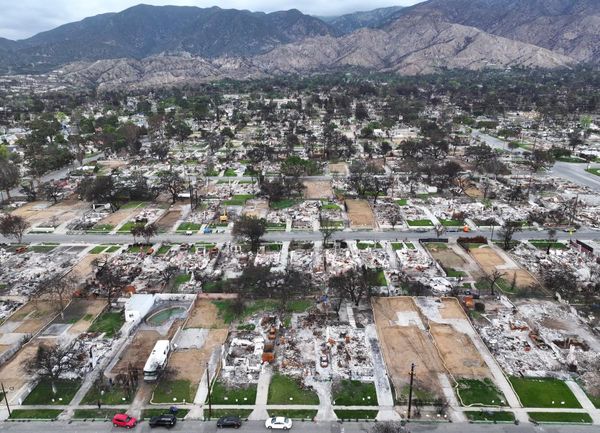While I wasn't a part of Laptop Mag's outbound team to CES 2025 this year, I'd like to imagine that its booth was visible to all in attendance within The Venetian Expo center in Las Vegas, Nevada, guided by an aurora borealis-like glow of colors as the company's peripheral parishioners extol its prime directive: There's no such thing as too much RGB.
In my eyes, Razer is defined by three key things: powerful gaming hardware (as with the recently revealed Razer Blade 16), a wide spread of high-performance and forward-thinking peripherals and accessories (with the company's Project Arielle concept a prime example), and glorious swatches of Chroma RGB.
At CES 2025, Razer revealed a tight packaging of the latter two company values by unveiling its new Monitor Stand Chroma. Part ergonomic laptop or monitor stand, part USB-C hub, part cable management solution, and part disco for your desktop, Razer's latest dive into desktop accessories has a huge amount of potential for modest setups and is available to order now for $199 through Razer's online store.
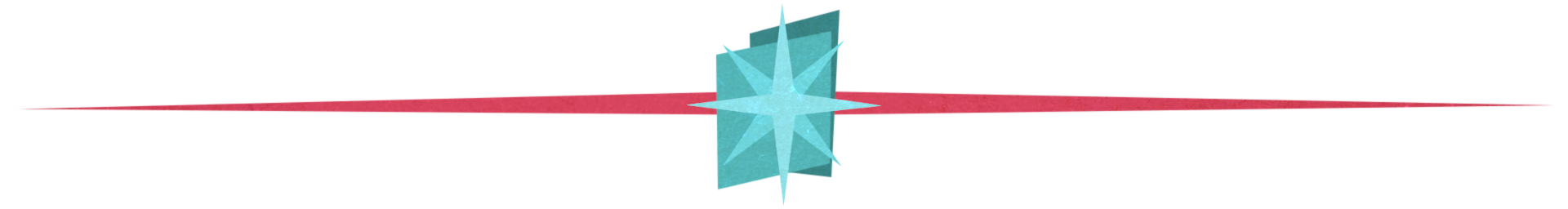
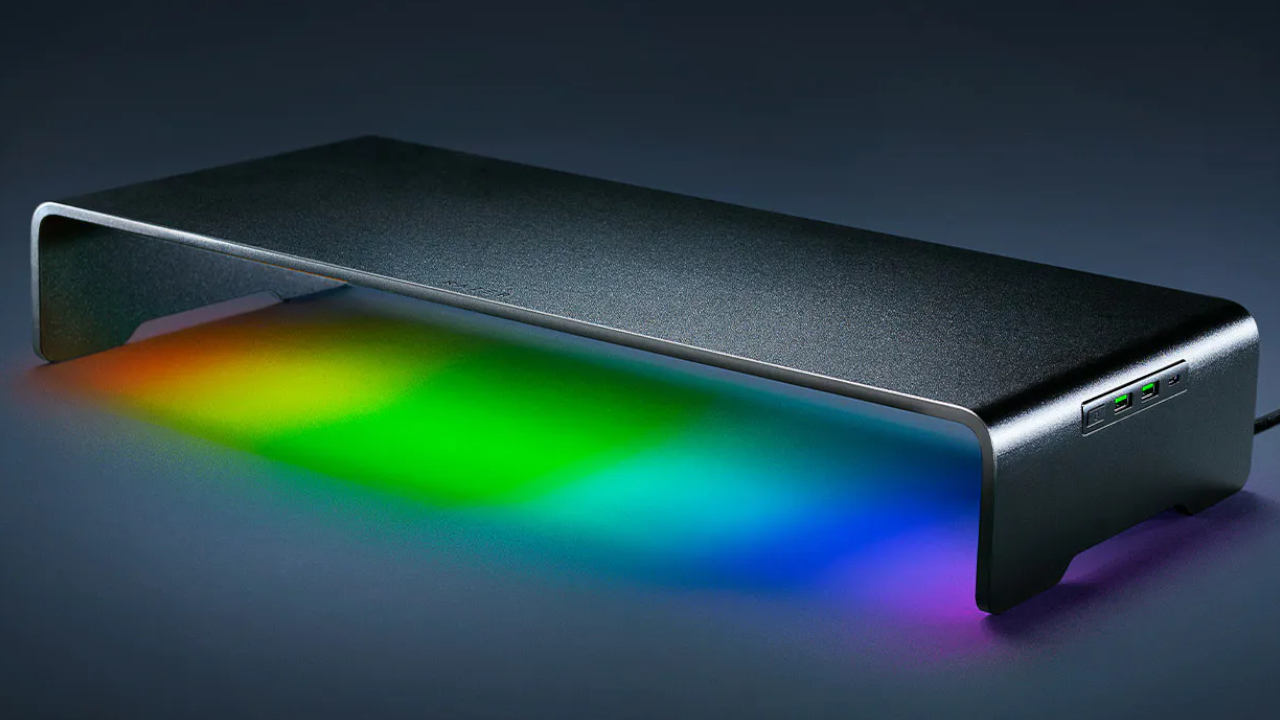

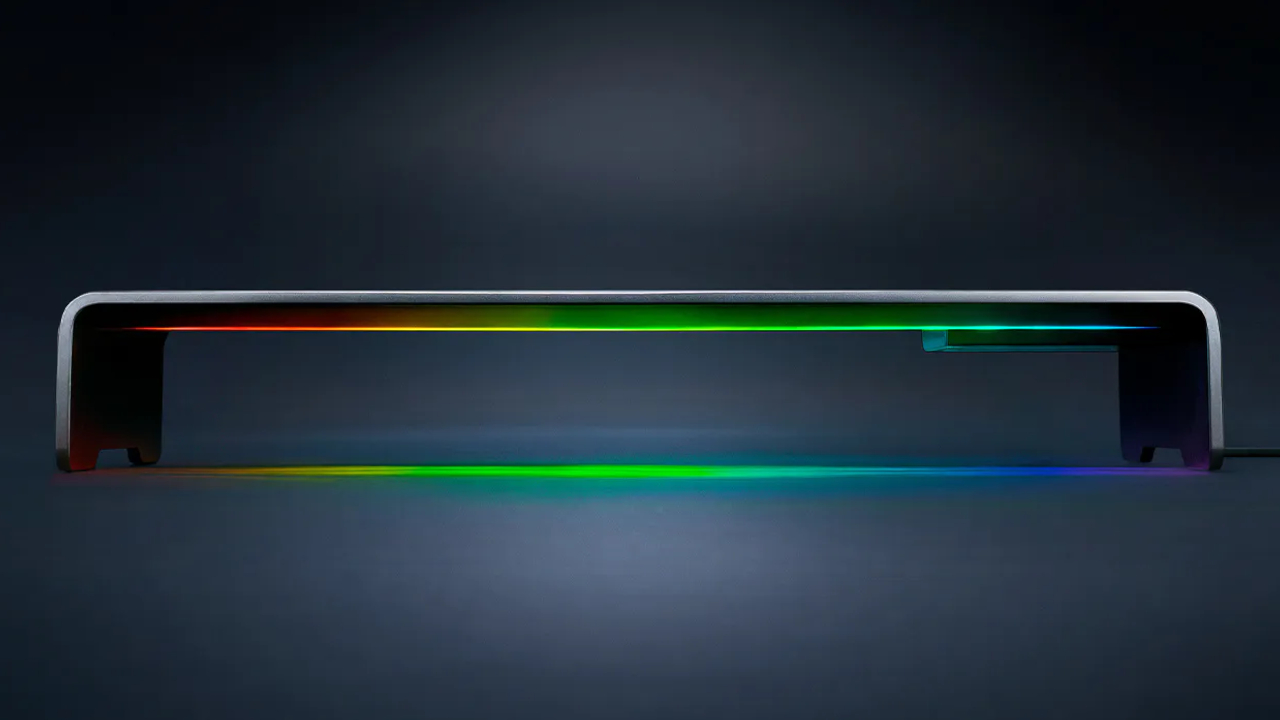
Razer Monitor Stand Chroma: The illumination of organization
Perhaps taking inspiration from Pink Floyd's The Dark Side of the Moon, Razer's Monitor Stand Chroma comes in any color you like, as long as it's electrochemically bonded matte black. Though, its Chroma RGB does offer a praising prism of customizable colors to be shone on anything tucked into its serviceably sized storage nook.
The stand's remappable Chroma RGB button allows users to cycle through available presets quickly, but as with most Chroma products released by Razer, these options can be tweaked and customized to your liking through the Razer Synapse app, even changing the function of the switch entirely.
Its anodized aluminum build can support devices up to 44 pounds in weight, making it not just a solid solution for your primary monitor but also a decent plinth for your laptop too — as long as it can straddle the stand's 19.7 x 8.27 x 3.09-inch dimensions, anyway.
However, Razer's stand isn't all about the ergonomic benefits of raising your monitor a few inches into the air, something proven to help improve posture and reduce strain on the neck, shoulder, and back (while leaving your setup looking "fly as all hell"). The stand also incorporates a small USB-C hub, capable of supporting a single external monitor via HDMI, and a small selection of Type-A and Type-C USB peripherals (full rundown shown below).
- (Host) 1 x USB Type-C port
- 1 x Remappable Chroma RGB button
- 2 x USB 3.2 Type-A ports
- 1 x USB 3.2 Type-C port
- 1 x HDMI 2.0 port

Great for small setups, but even better when paired with a docking station
As stated, Razer's stand is of fantastic value to those running a minimalist or smaller setup, offering neat cable management, a tidy little storage nook, ergonomic improvements, and the impeccable flair of the brand's Chroma lighting.
However, the Monitor Stand Chroma's port selection is a little on the short side, making it an ideal companion to work with the Razer Thunderbolt 4 Dock Chroma — a similarly RGB-laden accessory ready to host the stand and other Thunderbolt/USB-C peripherals while providing your laptop with a considerable 90 watts of Power Delivery and 40Gbps data transfer rates.
I reviewed Razer's docking station in June 2024, giving it four out of five stars and a spot in our roundup of the best laptop docking stations. While its lack of legacy ports suitable for USB dongles or cables commonly used by gaming peripherals was an issue, pairing both the Thunderbolt dock and monitor stand makes for an impressive combo that's sure to please.