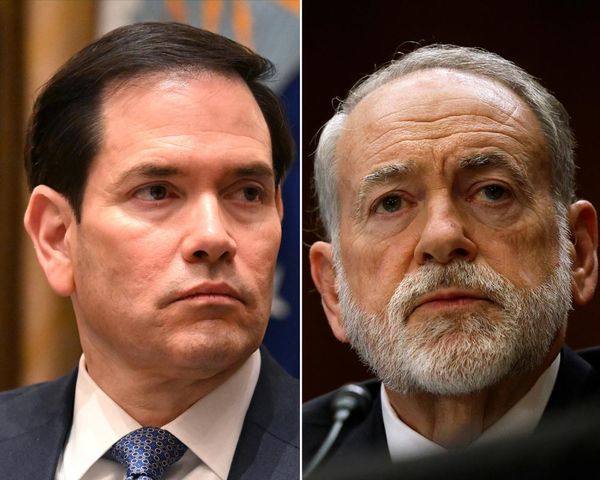I've been using Razer's Xbox controllers for many years now, with my absolute favorite of all time being the Wolverine TE. I liked that controller so much that I used, abused, and ultimately wore out three of them, buying replacements because I still preferred it over the second-generation Wolverine.
This year's update is a huge deal, though. At long last, Razer has a wireless Xbox controller, and finally there's a new gamepad that can fill the void left by my much loved, but now defunct Wolverine TE.
The Wolverine V3 Pro is quite expensive but extremely impressive. If you've been holding out on getting a new controller because you're in the market for the best of the best, you're probably going to find it here.
Razer Wolverine V3 Pro: What's in the box?

When you're buying a top of the line controller such as this one, you'd expect an impressive package. And that's what you're getting here.
When you crack open your new Wolverine V3 Pro, you'll find this little lot in the box.
- Razer Wolverine V3 Pro controller
- Razer HyperSpeed Wireless dongle
- Razer branded protective carry case
- 10ft long USB braided USB-C cable
- Two additional, thumbsticks, one concave, one convex
Razer also gets an extra thumbs up for its continued excellence in recyclable packaging. Aside from the protective foam, which easily pulls away from the box, there's nothing else in here that can't be recycled. Not a scrap of plastic packaging in sight.
Razer Wolverine V3 Pro: Pricing and availability
The Razer Wolverine V3 Pro is available to order starting August 28, 2024, with a recommended retail price of $199.99 / £199.99.
As always, it will be available through Razer's own store, both online and physical, as well as through partner retailers such as Best Buy and Amazon.
Razer Wolverine V3 Pro: Design, build quality and ergonomics

Build, design, and ergonomics highlights
- A tremendous, sturdy build quality.
- Redesigned rear paddles are so much better than previous top-tier Wolverine controllers.
- Great ergonomics, a controller that truly just sinks into your hands.
First impressions are everything, so what was mine upon pulling this latest Wolverine from its transportation vestibule?
Damn.
Admittedly, I went in with high hopes, perhaps higher than many, given my own long-term affection for the Wolverine controller. But it's a big old tick in the box for Razer.
The initial release of the Wolverine V2 disappointed me a little because the ergonomics had been changed from its predecessor, but in such a way that it made it more uncomfortable for my hands for more than short play times. All that has changed, though.
The Wolverine V3 Pro feels chunky and solid, sturdy, like a quality product. The ergonomics are also completely on point, at least for my not-so-massive hands. Those with longer digits may be less enamored, particularly when it comes to the location of the rear paddles, but on balance, I think Razer got it spot on.
The controller just sinks into your grip, and the redesigned rear paddles versus the Wolverine V2 Chroma are sublime. Gone are the center-located, vertically oriented paddles, and in are the correct, horizontal paddles nestled to the sides, where your hand will naturally grip. For me, at least, the rear paddles sit perfectly where my middle two fingers rest, so using them requires minimal hand movement.
Razer has also brought back its additional bumper buttons again, which makes me very happy. My hands are completely programmed to use these as mantle and reload in The Division 2, and using any other controller without them results in constant frustration as I inevitably keep tapping where there is nothing but empty space!
So, it's built well, expertly designed, and feels like it'll last the course. It isn't trimmed in a soft touch finish, very much plastic, but that doesn't bother me. It's one less thing to get hammered over time. Perhaps more surprising is the lack of RGB. In true Razer fashion, Chroma hasn't been completely eliminated from the Wolverine V3 Pro, but it's reduced to just the company logo on the face of the controller. Absolutely nothing else lights up.
Razer Wolverine V3 Pro: Hardware and performance

Hardware and performance highlights
- Razer's first wireless Xbox controller, utilizing the company's HyperSpeed technology, though it does mean using a dongle.
- Razer mouse switches in the rear paddles, triggers, and additional bumper buttons is a stroke of genius.
- Hall Effect sticks ✅
- Battery life isn't bad, but still falls short of other wireless controllers.
Being Razer's first wireless Xbox controller, you'd be forgiven for thinking the new hotness might end there. But you'd be very wrong. It is arguably the standout new feature, though, and thankfully, it's as good as I'd hoped.
The Wolverine V3 Pro utilizes Razer's HyperSpeed wireless rather than Bluetooth or Xbox Wireless, and as such, you will still surrender a USB port on your console to connect the dongle. This aside, it's just like using a Microsoft wireless Xbox controller. In my testing so far, the wireless connection has been solid as a rock, and all appears fast and responsive.
The only downside, especially compared to a Microsoft controller, is the battery life. HyperSpeed wireless will simply drain the battery faster, that's just how it is. I wouldn't call it horrible, but you will be charging it up more often. Of course, you also have the option to hook up the included 10-foot-long USB-C cable to charge while you play or just to play wired all the time and forget about battery life.
Wired play really comes into its own on the PC, though. When you hook it up to your Windows 11 PC, you unlock the ability to have 1000 Hz polling, something that makes the Wolverine V3 Pro stand out to the competitive crowd. You will need to enable it first in the companion app, but the option is there, so why not use it?

As someone who's made a habit of using wired controllers in recent years, I'm not personally going to be affected by battery life gremlins. Nor was the wireless capability of the Wolverine V3 Pro my own personal highlight. I appreciate that it exists, and I'm overjoyed because it's another enthusiast/professional-grade wireless controller for those who want such a thing.
What I'm more excited about, though, is all the other stuff Razer has jammed into the Wolverine V3 Pro. For the first time, the company has integrated its mouse switch technology into one of its console controllers. The rear paddles, additional bumper buttons, and the triggers all have Razer mouse switches at their heart. You can hear it, too. Press one of the rear paddles, and it sounds exactly like clicking a recent Razer gaming mouse.
Why bother? Performance, of course. Razer's mouse switches are designed for lightning-fast response and actuation, and that's exactly what you get here. It's hard to actually measure, but the fact it's here at all means you're getting the best of the best in this controller. Razer's gaming mice are legendary, and that same technology has now jumped the gap to console.
The other big new addition to be excited about is Hall Effect sticks. You want these because they're just better. They're more accurate and responsive and, most importantly, boast a much longer lifespan than traditional analog sticks. If you want to know more about why this is a big deal, we have a full explainer of what Hall Effect is and why you need it.

Rounding off the hardware on the Wolverine V3 Pro are the mecha-tactile action buttons and the floating D-pad. Admittedly, I rarely use a D-pad for anything, but I'll always take one designed this way.
The ABXY buttons all have a super satisfying clicky feel (and sound); there's no mushy nonsense here. The buttons are also nice and tall, protruding sufficiently from the controller, reducing the likelihood of sliding over them accidentally. The actuation has a nice firm feeling to it, so you're unlikely to mash the wrong one by mistake just by moving your hand.
Razer Wolverine V3 Pro: Software
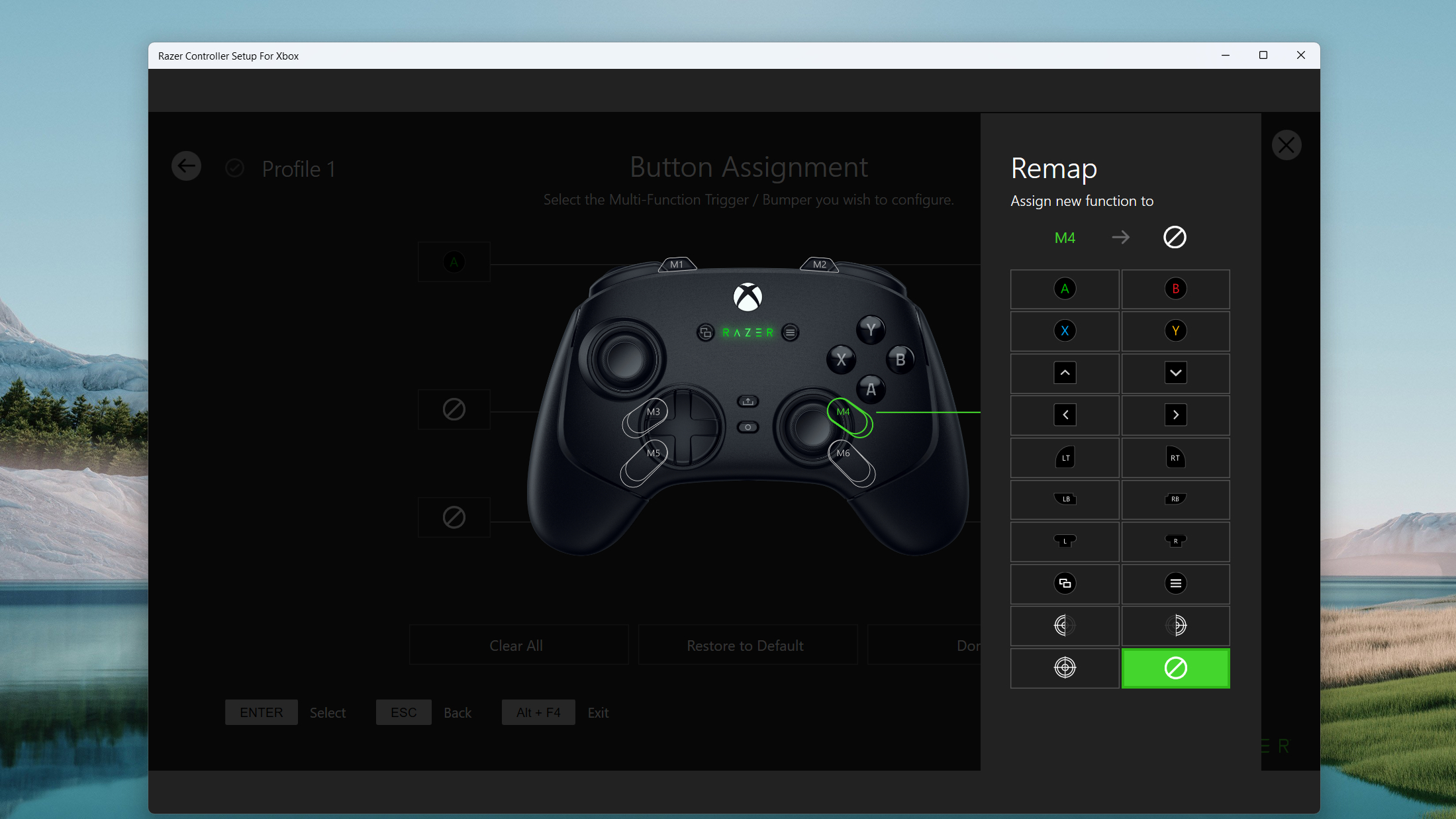
Software highlights
- Dedicated Razer Controller app available on console and PC, no need to use Synapse on the desktop.
- Decent, if uninspiring design.
- Easy to use and customize the daylights out of your Wolverine V3 Pro.
Whether on the console or PC, Razer has a dedicated app to set up its controllers. There's no necessity to use Razer Synapse on the PC, and while this app won't win many awards, it's decent, and it does what it needs to do.
What it needs to do is allow you to customize just about every aspect of the Wolverine V3 Pro. Create your own profiles with different layouts, customize the performance of the thumbsticks, and for those FPS fans, assign the sensitivity clutch so you can maximize your headshots on the fly.
It's a fairly simple app, and very clear, which is good, since it needs to work the same across console and PC. Whether on a laptop or a massive TV, there's no chance of getting confused here.
Razer Wolverine V3 Pro: A second opinion

My Wolverine V3 Pro highlights
- This controller is clearly designed with hardcore gamers in mind with a sturdy build and lots of glorious buttons.
- Its performance is impeccable across all game genres, and Razer's use of Hall Effect sensors, mouse switches, and mecha-tactile buttons is controller perfection.
- However, battery life is much shorter than I'd like, and wireless stability isn't flawless.
My colleague Richard Devine isn't the only member of the Windows Central team to receive a Razer Wolverine V3 Pro, and I've been using mine for even longer than he has. Our own Jez Corden also got one of his own a short while ago and compared the Razer Wolverine V3 Pro to the Xbox Elite Wireless Controller (Series 2), but we're not here to talk about that right now.
I've now used the pinnacle of Razer's controllers for well over a hundred hours to play competitive games like The First Descendant and the Call of Duty: Black Ops 6 Early Access, single-player games like Star Wars Outlaws and Trepang2, and several more beside that. After all that play time, I can agree with much of what my colleague has already stated about this controller — it's absolutely one of the best Xbox controllers you can buy right now, and it being wireless is simply the cherry on top.
However, I am a little more critical of this controller. For one, battery life ended up being more of a concern than I expected, leading me to develop the habit of plugging the Wolverine V3 Pro in at the end of each day. I'm also a little sad that Razer didn't make the Wolverine V3 Pro support its Universal Quick Charging Stand (or develop a new dock specifically for this new line of controllers) for cable-free charging, but that's more of a personal wish of mind.

What's more difficult to forgive, though, is how inconsistent Razer HyperSpeed Wireless has been for me. Don't get me wrong, whenever the Wolverine V3 Pro is connected performance is impeccable; I haven't experienced any disconnects, interference, or noticeable latency. It's getting connected that's the problem, with the controller randomly taking ages to connect or simply failing to connect at all, requiring me to power down the controller and try again. The Wolverine V3 Pro also fails to turn on my Xbox Series X about half of the time, which is one of the best conveniences of the standard Xbox Wireless Controller.
These are little frustrations that build up over time, and that's in addition to other minor complaints. The trigger housings that the grips curve into are too large, for example, leaving lots of empty space under the triggers that makes the controller less comfortable for those with larger hands. One of the rear paddles has already lost the instant tactility it had out of the box, with the button now being a little loose and softly clicking once before properly actuating with the full click.
My combined experiences and extensive testing would've, had I written this full review, resulted in a more modest 4/5 score rather than my colleague's 4.5/5. Despite all of that, though, I'm not setting the Razer Wolverine V3 Pro aside any time soon. Its build quality is still far more reassuring than the Xbox Elite Wireless Controller (Series 2), its performance is astounding, and Razer's extra features and incorporated technology make this Xbox and PC controller one of the most advanced in the world. It's an incredible foundation for a new era of Razer Xbox controllers. — Zachary Boddy
Razer Wolverine V3 Pro: Competition

Controllers of this level are still few and far between, so the competition is fairly slim. The obvious comparison will be drawn to Microsoft's own Elite Wireless Controller Series 2, which is now almost five years old. It's less expensive than the Wolverine V3 Pro and is just as customizable. It does, though, have fewer additional controls, but it does have more choice in swappable sticks and D-Pad.
There is also the Scuf Instinct, essentially a modified version of an official Xbox controller, boasting the type of customization and additional features, such as rear paddles, that the competitive gamer demands. It's comparable, but perhaps not quite as good as the Elite Series 2, but like Microsoft's effort, it's been around for a number of years now.
If you're primarily a PC player, Razer also has another option, but one you'd only really be advised to look at now if you also own a PS5. The Wolverine V2 Pro is a PS5/PC compatible controller with all the Sony bits you'd expect to find and a similar overall design and layout to the Wolverine V3 Pro. It's wireless, too, with the additional benefit of supporting Bluetooth, but next to the Wolverine V3 Pro, it feels like it's from a different era.
Those who don't mind a wire and want to save some cash, though, don't have to compromise as much. The Razer Wolverine V3 Tournament Edition is the best alternative to the V3 Pro, as it utilizes many of the same features with an identical design, just without the wireless connectivity and at half the price. The V3 TE retails for $99.99 at Best Buy and is compatible with both Xbox and Windows PC.
Razer Wolverine V3 Pro: Final thoughts

You should buy the Razer Wolverine V3 Pro if...
You should not buy the Razer Wolverine V3 Pro if...
I feel comfortable in saying the Razer Wolverine V3 Pro is the best Xbox controller you can buy right now. Ultimately, it comes at a high asking price, but if you're prepared to drop the green, you're getting something that's hard to top.
Part of its rise to the top of the pile is that it's new. OK, not just that it's new, but that compared to the likes of the Xbox Elite Wireless Series 2 and Scuf Instinct, it's far more modern. Razer has used its expertise in PC gaming to make something different, something better, something brilliant. Adding mouse switches to a controller is a touch of genius I never knew I needed to experience. But here we are.
Personally, I can take or leave it being wireless, but that's just me. I know how important that single feature is to scores of Xbox gamers, and I'm ecstatic that Razer has now delivered. There is no Xbox controller on the market that boasts the tech inside the Wolverine V3 Pro, and it simply stands in a class of its own.
I now, at last, have a new favorite controller to replace my love of the Wolverine TE. Bravo, Razer.