
One of my many meetings while in San Francisco for GDC 2024 was with Razer. I've worked with Razer countless times in the past, reviewing a multitude of its products during my time at Windows Central, and the company wanted to do a one-on-one with me to show off several upcoming releases. I was able to go hands-on with these products and put together my first impressions. Today, I can only talk about one: the Razer Blade 18 (2024).
On the surface, Razer's largest and most powerful gaming laptop hasn't changed all that much. The design is still immediately familiar to anyone who has used a Blade in the past, and the basic formula is identical. However, the internals and displays are brand-new, and the Blade 18 has a couple of tricks up its sleeve to help it stand out from the rest of the best gaming laptops. Namely, it's the very first laptop on the market with full Thunderbolt 5 support.
Razer at GDC: A familiar design and keyboard

• Display: 18-inch, IPS LCD, UHD+ (3,840 x 2,400), 200Hz refresh rate / 18-inch, Mini LED, QHD+ (2,560 x 1,600), 300Hz, 2,000+ local dimming zones
• CPU: Intel Core i9-14900HX (5.8GHz, 24 cores, overclock capable, 240W TDP)
• GPU: Up to NVIDIA GeForce RTX 4090 (16GB GDDR6 VRAM, 175W TGP)
• RAM: Up to 96GB @ 5,200MHz
• Storage: Up to 16TB dual-sided SSD
• Dimensions: 399.9 x 275.4 x 21.99mm, 6.75lbs
If you've seen a Razer Blade laptop at any point in the last few years, then you know what the Razer Blade 18 looks like. It's the same sand-blasted, anodized, matte black aluminum unibody (there's also a silver colorway) we expect from Razer, with laser-cut grilles, a per-key RGB-lit keyboard, a large glass touchpad, and Razer's iconic green accents. It's an attractive laptop with build quality well above the average for big and beefy gaming laptops and is also more svelte than many 18-inch devices with similar levels of hardware.
As I stated in my Razer Blade 16 (2024) review, however, this design is starting to feel a little dated. The same sharp and uncomfortable edges make a comeback, and the coating isn't nearly as good at resisting smudges and fingerprints as Razer would have you believe. Still, it's an undoubtedly premium laptop with exceptional construction, and it packs all the hardware and features one expects from a laptop with such an exorbitant price tag.


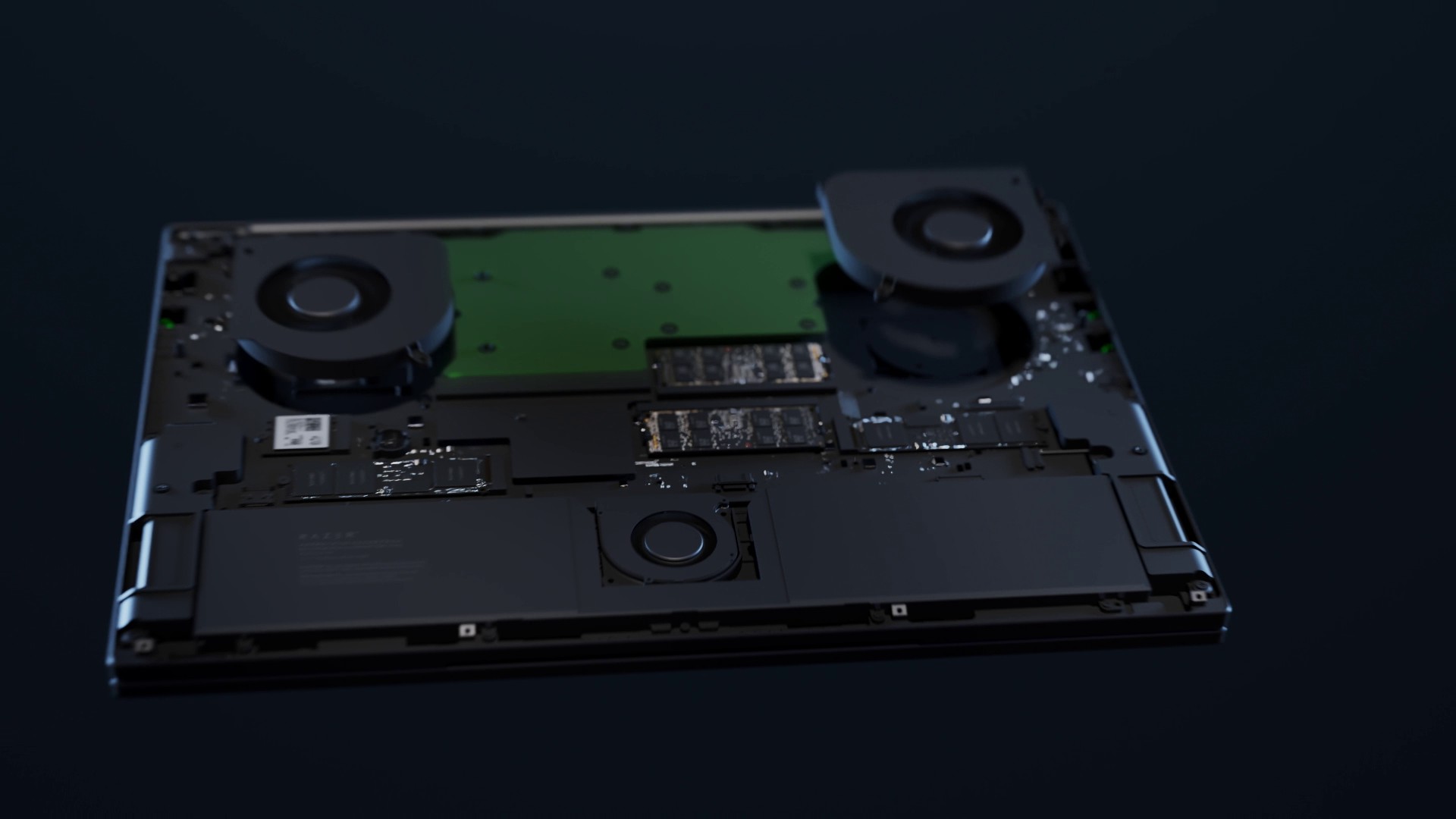
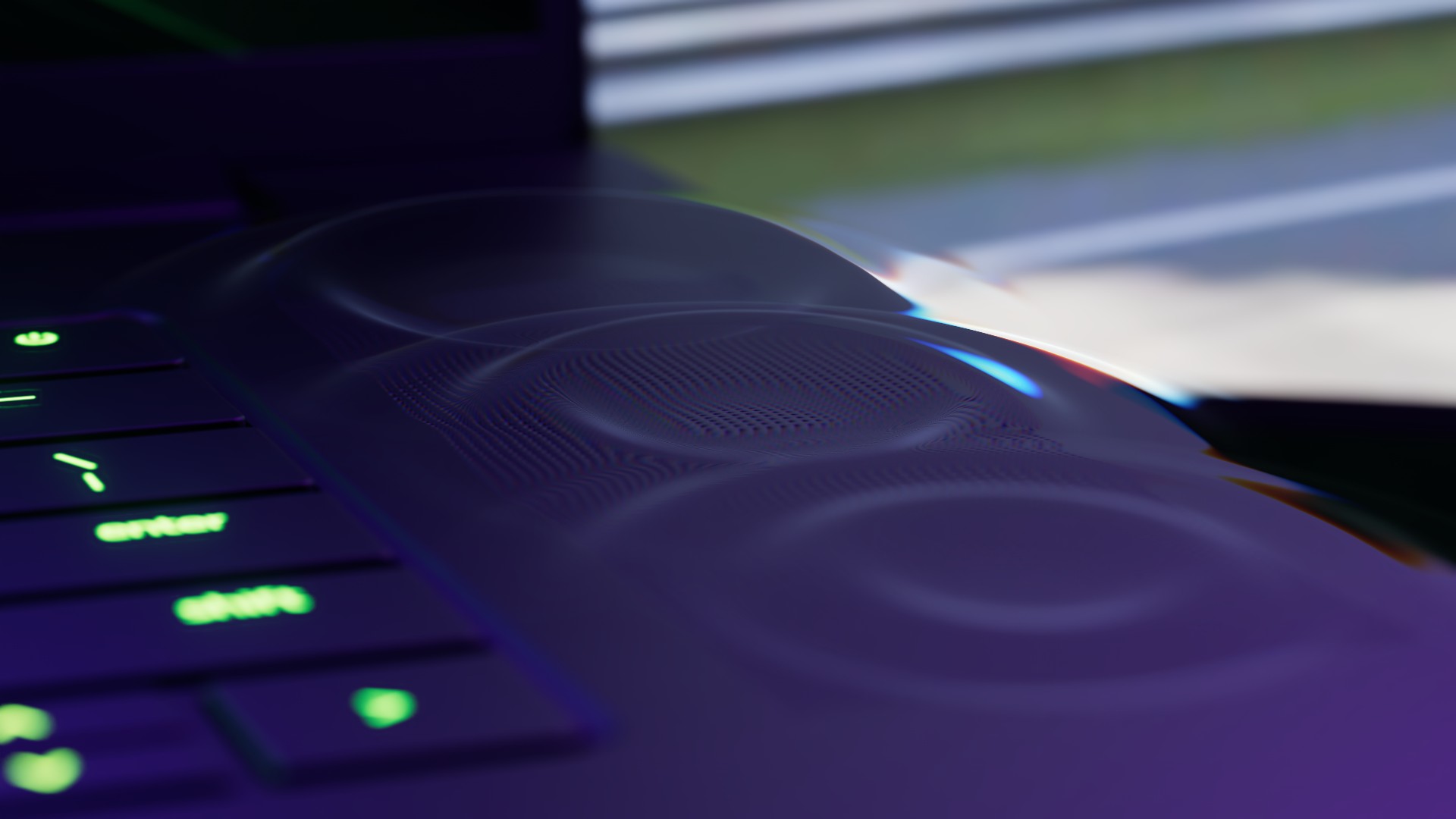

So, what's the same versus last year's Razer Blade 18? You're getting the same Razer Chroma keyboard, which is a fine keyboard but is nothing extravagant (especially for a gaming laptop). This is one area I'd like to see Razer make some major changes. On the other hand, the excellent Microsoft Precision touchpad makes a return, dominating the lower half of the keyboard deck. The overall port selection and placement are largely the same, too (with one major exception), including the return of Razer's lovely 330W GaN charger and its accompanying proprietary port.
Honestly, you can read our Razer Blade 18 (2023) review and get a great idea of the overall experience here. In the next section, I'll go over what is new and improved.
Razer at GDC: New hardware and displays

One of the biggest changes in the new Razer Blade 18 is the arrival of an Intel 14th Gen CPU. You can read our guide on everything you need to know about Intel 14th Gen processors, but the quick and easy summary is that all you should really expect is a minor bump in overall performance. It's not terribly exciting, but Intel 14th Gen does open up some new possibilities for futureproofed connectivity; these CPUs include support for Thunderbolt 5 and Wi-Fi 7.

• Xbox games & interview
• 10 games with ID@Xbox
• Dune: Awakening preview
• NVIDIA, RTX, & DLSS
• AI innovations in gaming
Most companies have opted not to bake these features into their latest laptops, even those with Intel 14th Gen hardware, but Razer ticked every box to ensure the Blade 18 remains competitive for years to come. I'll get into what Thunderbolt 5 support means in the next section, though. Let's talk about the other changes Razer has made.
Mostly, it's the displays! Gone is the average QHD+, 240Hz display we see on many laptops. Now, the Blade 18 boasts either a true 4K (2400p), 200Hz IPS LCD display for those that need resolution above all else, and a seriously impressively QHD+, 300Hz Mini LED panel with 1,000 nits peak brightness and over 2,000 local dimming zones for contrast levels approaching OLED screens. New for 2024, you can now toggle the local dimming on and off if you want. Both display options are individually calibrated to meet 100% of the cinematic DCI-P3 color gamut, so it really comes down to resolution vs. refresh rate, contrast, and brightness.
In the audio department, Razer has amped the bass and volume of its THX-tuned six-speaker system and built-in new cutouts on the side of the Blade 18 to give the woofer more room to breathe. I wasn't able to properly demo the Blade 18 speaker systems, but it's always nice to see companies investing in this department. On the inside, astute observers won't notice much difference between the 2024 and 2023 Blade 18 models; the same massive vapor cooling chamber and tri-fan thermal system are here, hopefully allowing for superior and more sustained performance versus the more thermally limited Blade 16 (which features a more compact chassis, a smaller vapor chamber, and one less fan).
Razer at GDC: The first laptop with Thunderbolt 5

Overall, the latest Razer Blade 18 isn't the biggest departure versus its predecessor, with a near-identical design and most of the same GPUs (Razer dropped the lowest RTX 4060, as most people buying a premium 18-inch laptop are willing to spend more for more power), and many of the same features. Minor performance improvements and new displays are great, but I/O is where the new Blade 18 stands out.
Just as Thunderbolt 4 is finally achieving market saturation (being available on around 90% of new Intel Core-powered Windows laptops), Thunderbolt 5 is here with significantly more capability — and the Razer Blade 18 (2024) is the first to take advantage. You still get plenty of other ports, like a USB Type-C 3.2 Gen 2, two USB Type-A 3.2 Gen 2, HDMI 2.1, 2.5Gbit Ethernet, UHS-II SD, and 3.5mm audio, but now the second USB Type-C port is a full-fledged Thunderbolt 5 port with everything that entails.

So, what does that mean? Well, Thunderbolt 5 doubles the data bandwidth from 40GB/s with T4 to 80GB/s and can even boost to 120GB/s when needed (the bandwidth is more flexible than with previous versions of Thunderbolt, better able to balance transmitting and receiving data). You also get double the PCIe bandwidth. All of this means up to two 8K monitors (versus two 4K with T4), or up to 540Hz refresh rate, or up to three 4K monitors at 144Hz, or practically any combination you may need without compromising on resolution or refresh rate. It also opens the doors for considerably more advanced docking stations, faster external SSDs, a revival of external GPU bays, and more.
Thunderbolt 5 isn't particularly useful right now because there aren't a lot of devices or accessories that can take advantage, but it's fully backward compatible with all previous USB Type-C and Thunderbolt versions, including full USB4 certification. For charging, Thunderbolt 5 Power Delivery is now a minimum of 140W, the previous maximum for Thunderbolt 4, and can go all the way up to 240W — that means a lot more laptops will only need one cable for charging and data. Even the Blade 18 could be comfortably powered by one Thunderbolt 5 cable, as long as you're not pushing the hardware with gaming or other intense tasks.
Razer at GDC: An impressive and expensive laptop

The Razer Blade may very well be the most luxurious, premium, high-end gaming laptop in the world, and the Blade 18 is the largest, most powerful variant. Unlike the portable Razer Blade 14 or balanced Razer Blade 16, the Blade 18 is designed to be a true desktop replacement with no compromises. Its hardware is impressive, to say the least, and it's certainly not lacking in the power department. For current Blade 18 owners, though, there isn't much reason to upgrade.
On the other hand, for those looking for a beastly 18-inch gaming laptop and aren't afraid to splash some major cash, the Blade 18 makes a compelling argument. The new displays feel much more premium, you're getting the best internals you can shove into a laptop, and futureproofing like Thunderbolt 5 and Wi-Fi 7 are truly valuable commodities when you're spending so much on a laptop you'll likely rely on for years to come.
However, you'll be paying a lot to get this laptop on your desk. The Razer Blade 18 (2024) starts at $3,099 with the QHD+ Mini LED display, 32GB of RAM, 1TB of SSD storage, an Intel Core i9, an RTX 4070 GPU, and no Thunderbolt 5. Simply jumping up to an RTX 4080 and Thunderbolt 5 will run you $3,699. Want the most powerful RTX 4090 GPU, a 4K display, 64GB of RAM, and 4TB of SSD storage? That configuration is a blisteringly expensive $4,799. You'll also likely want to pair it with one of the best Thunderbolt docks, too.
I've no doubt the Razer Blade 18 will serve buyers well. The hardware is immaculate, aside from my minor grievances, and the larger chassis and roomier thermal headroom should translate to even better performance over the powerful Blade 16. Thunderbolt 5, Wi-Fi 7, more premium displays, and superior audio are all nice upgrades, even if Razer didn't rewrite the book in any way. Simply put, the Razer Blade 18 (2024) has all the pieces it needs to be one of the very best.







