
Razer’s BlackShark headsets started out looking pretty wild — all leatherette, chrome, and neon-green wiring. The more recent BlackShark V2/V2 X retained some of the neon green wiring, but the most recent BlackShark V2 Pro had just a tiny sliver of green on the microphone mute button — it’s practically a professional headset, now.
Well, Razer’s redesigned the BlackShark V2 Pro, but this time there are no (well, very few) visual changes. The new BlackShark V2 Pro, which is now called the... BlackShark V2 Pro (2023), is the same sleek, all-black headset we saw two years ago, but with some pretty big hardware changes. The new headset features an upgraded boom microphone, Bluetooth 5.2 in addition to 2.4GHz wireless, a USB-C charging port, and up to 70 hours (versus 24 hours) of battery life. We loved the original BlackShark V2 Pro, and this is kind of the same headset...but better.
The new BlackShark V2 Pro comes in black and white colorways and costs $199.99.

Design and Comfort of the BlackShark V2 Pro (2023)
The new BlackShark V2 Pro is a wireless over-ear (circumaural) headset with a detachable boom microphone. Its design is largely the same as that of the original BlackShark V2 Pro. It features a padded, leatherette-covered headband with Razer’s logo debossed across the top, stainless steel sliders, plastic earcups, and fabric-covered memory foam earpads. It comes in both black and white colorways. Tthe black version is entirely black, while the white version has some black elements (black padding on the headband/earpads, black earcups sliders, and a black microphone arm).

The BlackShark V2 Pro is fairly lightweight — the new version weighs the same as its predecessor: 11.29 ounces (320g). This is around the same weight as the wireless SteelSeries Arctis Nova 7 (11.46oz / 325g), though it’s not as light as the wired SteelSeries Arctis Nova 1 (8.3oz / 235g). It’s also lighter than the Razer Barracuda Pro (12oz / 340g), though not by much.



The BlackShark V2 Pro’s black plastic earcups are attached to the headband via stainless steel sliders — thin, exposed spokes that definitely look a little flimsy. The earcups slide up and down these spokes for height adjustment. It’s a smooth, easy adjustment. The earcups don’t stay in place when you take the headset off, but it’s so easy to slide them into position when you put the headset back on that this didn’t bother me too much. One of the improvements Razer’s made to the new headset is reinforcing these sliders. And while the headset feels sturdy enough overall, I’d still be wary of tossing this in a bag without a rigid protective case. The earcups tilt but do not swivel (though there’s moderate flexibility for side-to-side movement), so this headset does not fold flat.


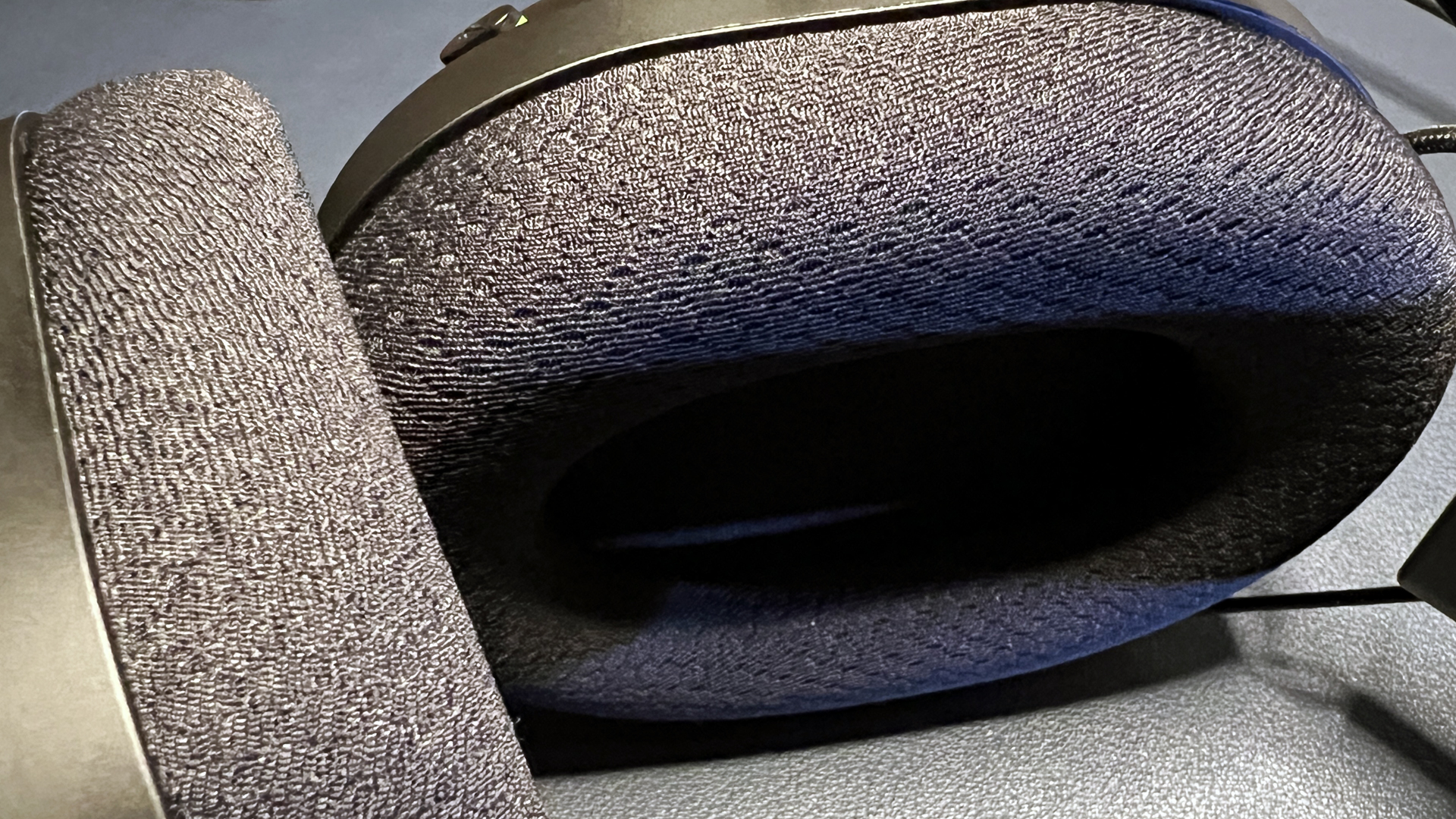

The BlackShark V2 Pro’s headband and earpads are padded with soft memory foam covered in Razer’s mesh FlowKnit fabric, which is designed to reduce sweat and help you stay cool. It’s a mesh athletic-wear-looking weave, so this claim seems pretty reasonable.



Most of the BlackShark V2 Pro’s controls and ports are on its left earcup, including a prominent volume knob, a 3.5mm boom microphone jack, a USB-C charging port, a power button, and a microphone mute switch. This is one area in which the new headset is pretty different from the original BlackShark V2 Pro. The original headset had an additional 3.5mm jack for plugging in an AUX cable, but Razer’s done away with wired connections on this new iteration.
While I personally like having the option to connect via AUX, I can see why Razer made this choice — the original headset’s 3.5mm jack was for connecting to mobile devices, but the new headset’s added Bluetooth connectivity presumably takes care of that. The original headset also had microUSB charging rather than USB-C, and the power button and mute switch have swapped positions on the new headset.

The new BlackShark V2 Pro also has one button on its right earcup, which performs multiple functions. Tapping the button once cycles through EQ presets — either “standard” presets (game, movie, music, and custom), or “pro-tuned FPS profiles” (Apex Legends, Call of Duty, CS:GO, Fortnite, and Valorant), depending on which menu you’re on. Holding the button down for three seconds switches between menus. Double-tapping the button switches between the headset’s 2.4GHz wireless and Bluetooth connections.

The headset comes with a 2.4GHz wireless dongle, a 5-foot (1.5m) USB-C to USB-A cable, a 5-foot (1.5m) USB extender, and a detachable boom microphone with removable pop filter.
Specs
Audio Performance of the BlackShark V2 Pro (2023)
The new BlackShark V2 Pro has the same 50mm “Triforce Titanium” dynamic drivers as the first BlackShark V2 Pro (as well as the BlackShark V2, the BlackShark V2 X, and Razer’s Kraken and Barracuda headsets). These drivers have a frequency response range of 12 - 28,000 Hz — slightly wider than most gaming headsets, which mostly stick to a range of 20 - 20,000 Hz. The SteelSeries Arctis Nova Pro has a wireless frequency range of 10 - 22,000 Hz (and a wired frequency range of 10 - 40,000 Hz), while the Audeze Maxwell has a wireless frequency range of 10 - 50,000 Hz).
As we mentioned in our first BlackShark V2 Pro review, these drivers aren’t really meant to be used straight out of the box — the default sound isn’t bad, but it’s a little lackluster. Razer does include four default EQ presets (including a flat, custom preset) as well as five game-ready presets for Apex Legends, Call of Duty, CS:GO, Fortnite, and Valorant, however, so you won’t need to install Razer’s Synapse 3 immediately if you want to unbox and start playing. But all of these presets can be tweaked to your liking, so I’d recommend installing the software at some point.
The BlackShark V2 Pro does an excellent job of passive noise cancellation — at least for the user — despite its mesh-fabric-covered earcups. It did such a good job that I almost felt a little too closed in by the sound, especially since the headset’s volume levels go pretty high. It doesn’t do quite as good a job of preventing leakage, however — my husband could easily hear me playing video games (“for work,” as he put it — air quotes and all) from several feet away.
Once you’re out of the BlackShark V2 Pro’s default EQ profile, music sounds pretty good — though the drivers are more mid-heavy than I typically prefer. Bass was plenty loud and deep, though it lacked a little punch, in Kaskade’s POW POW POW, and the highs in David Guetta’s Titanium (feat. Sia) sounded a little tinny at times. But K-931’s Lonely World, which is a very mid-range heavy song, sounded great — the mids are very full and warm (without sounding too warm). My husband, who mainly listens to classical music, preferred this headset over both the SteelSeries Arctis Nova Pro and the Audeze Maxwell — so there’s definitely an audience for the BlackShark V2 Pro’s (tweaked) sound profile.
The headset doesn’t have a notably impressive soundstage, but games still sounded very good, especially with the preset EQ settings (though some of the settings were a bit too performance-focused). I ended up tweaking some of the esports EQs, because I don’t need to hear footsteps that well in CS:GO. Of course, I’m also not even a moderately competitive esports gamer — these settings make more sense if you’re going for an edge in competition rather than an immersive gaming experience.
The BlackShark V2 Pro also features THX Spatial Audio for a more immersive surround-sound experience. Turning on THX Spatial Audio in Razer Synapse 3 doesn’t do a ton (it creates a slightly wider-sounding soundstage, I suppose) without some tweaking — unfortunately, the actual THX Spatial Audio app is a separate $19.99 purchase. Razer’s free implementation of THX Spatial Audio mostly shines when you play one of the games with a pre-built THX profile. I was impressed with how layered the environment sounded and how well directional audio was in ARK: Survival Evolved — which is not exactly a game known for its incredible sound direction. Subnautica: Below Zero’s rich environment sounded even richer with the THX Spatial Audio turned on, though it wasn’t a make-or-break difference. Razer has expanded its list of games with THX profiles since the original BlackShark V2 Pro debuted (two years ago), but it’s still not wildly extensive.
Microphone of the BlackShark V2 Pro (2023)
The BlackShark V2 Pro has a detachable boom microphone with a removable external pop filter (as well as an internal pop filter). This is one of the main upgrades Razer has made to the headset since the first iteration. This is one of the main upgrades since the first BlackShark V2 Pro. Razer calls it a “HyperClear Super Wideband Mic.” More specifically, it’s a 9.9mm condenser mic with a sampling rate of 32 kHz.


The microphone sits on the end of a 3.75-inch flexible arm with the removable foam pop filter (it also has an internal pop filter). Headset mics don’t usually sound amazing — if you’re serious about sounding good, you’ll do better with one of the best gaming mics — but Razer is pretty proud of the BlackShark V2 Pro’s new mic, and I can see why.
I hopped on one of our Tom’s Hardware morning meetings with the BlackShark V2 Pro and my coworkers said I sounded fantastic. And yes, these were the same coworkers who said I sounded terrible on the Turtle Beach Stealth Pro (the mic’s not great, but it’s not terrible). But when it came to the BlackShark V2 Pro, Andrew’s exact words were: “You sound better than you do in real life.”
I don’t know about that, but my voice did sound very full and broadcast-y, even without the mic’s broadcast EQ settings turned on. While I was recording my voice using the Voice Recorder app in Windows 11, I did notice some minor pops in the background — but nobody else seemed to notice this when I was talking over video or gaming chats.



The microphone is detachable, and the headset doesn’t have built-in mics, so removing it mutes you. There’s also a mute switch on the left earcup, which is tactile — it’s muted when it’s pressed in. This is better than a mute button that does nothing to indicate status, but it’s not my favorite implementation — I prefer a very obvious mute function, such as red light on the mic or a flip-to-mute feature like the Turtle Beach Stealth Pro has.
Features and Software of the BlackShark V2 Pro (2023)
The new BlackShark V2 Pro can be configured in Razer Synapse 3, its universal, constantly-updating peripheral software. In Synapse 3, you’ll find a 10-band audio EQ with standard presets (gaming, movies, music, and custom), as well as five “esports” presets (Apex Legends, Call of Duty, CS:GO, Fortnite, and Valorant), which were created by Razer in conjunction with top esports athletes. All of the EQ presets, including the esports ones, can be manually adjusted and customized. I usually dislike Razer’s general reliance on Synapse 3, so I was happy to see that any changes you make to the BlackShark V2 Pro in the software — whether they’re changes to the EQ presets or changes to actual settings — save immediately and directly to the headset itself.
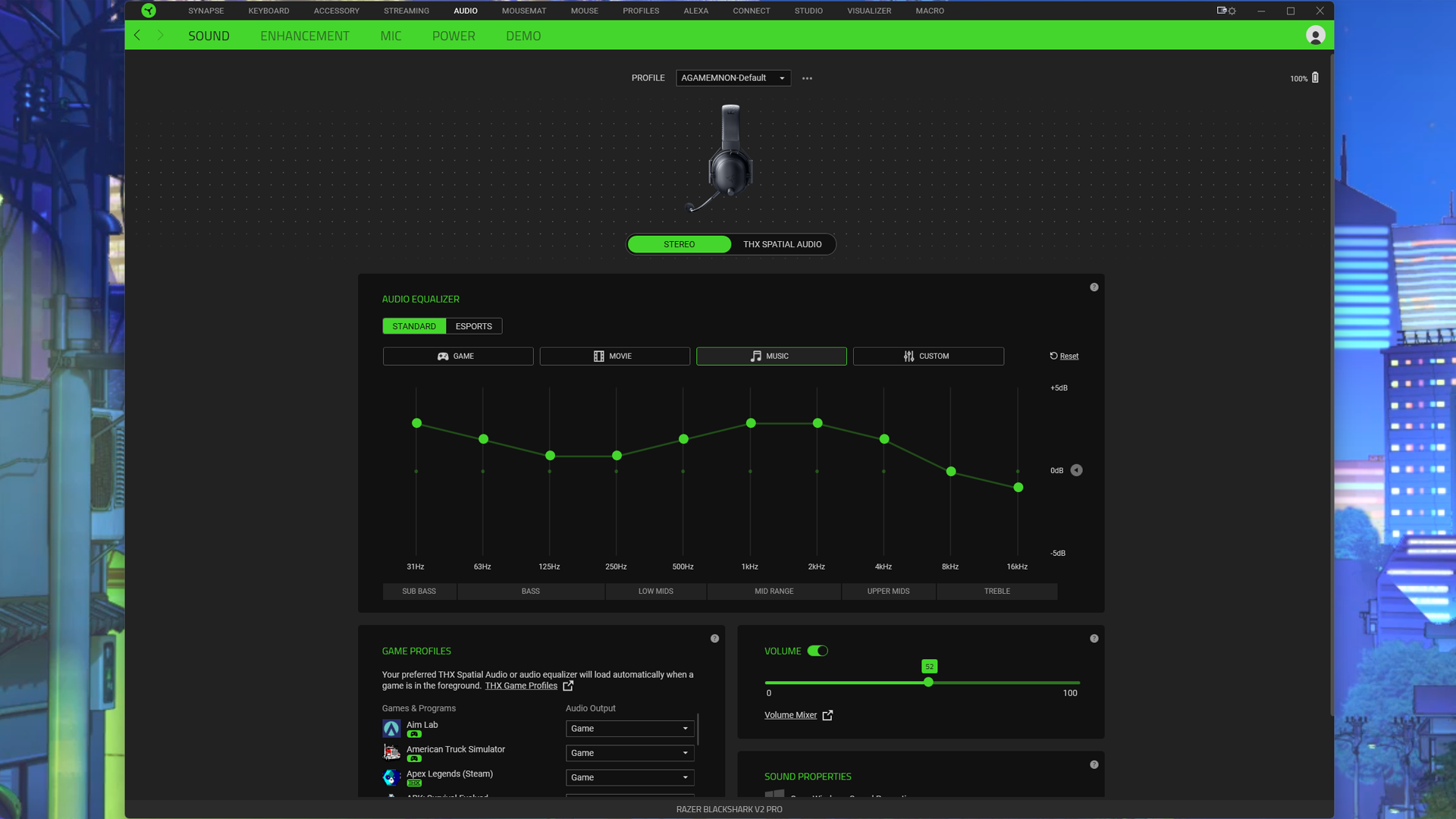
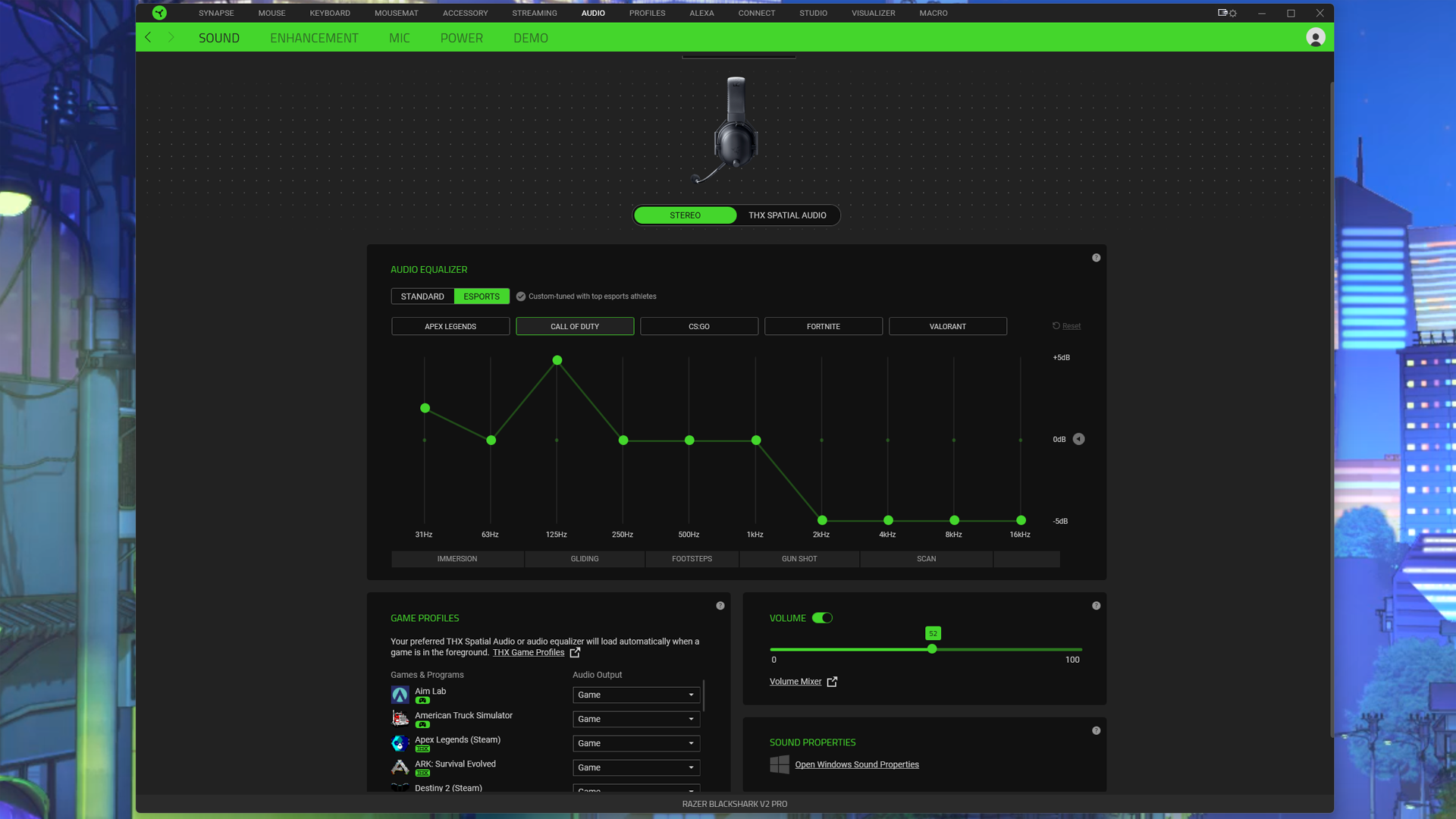
As I mentioned earlier, you can switch audio EQs on the headset itself using the button on the right earcup. One tap cycles through the standard EQ presets or the esports EQ presets, and holding down the button for three seconds switches between the two menus.
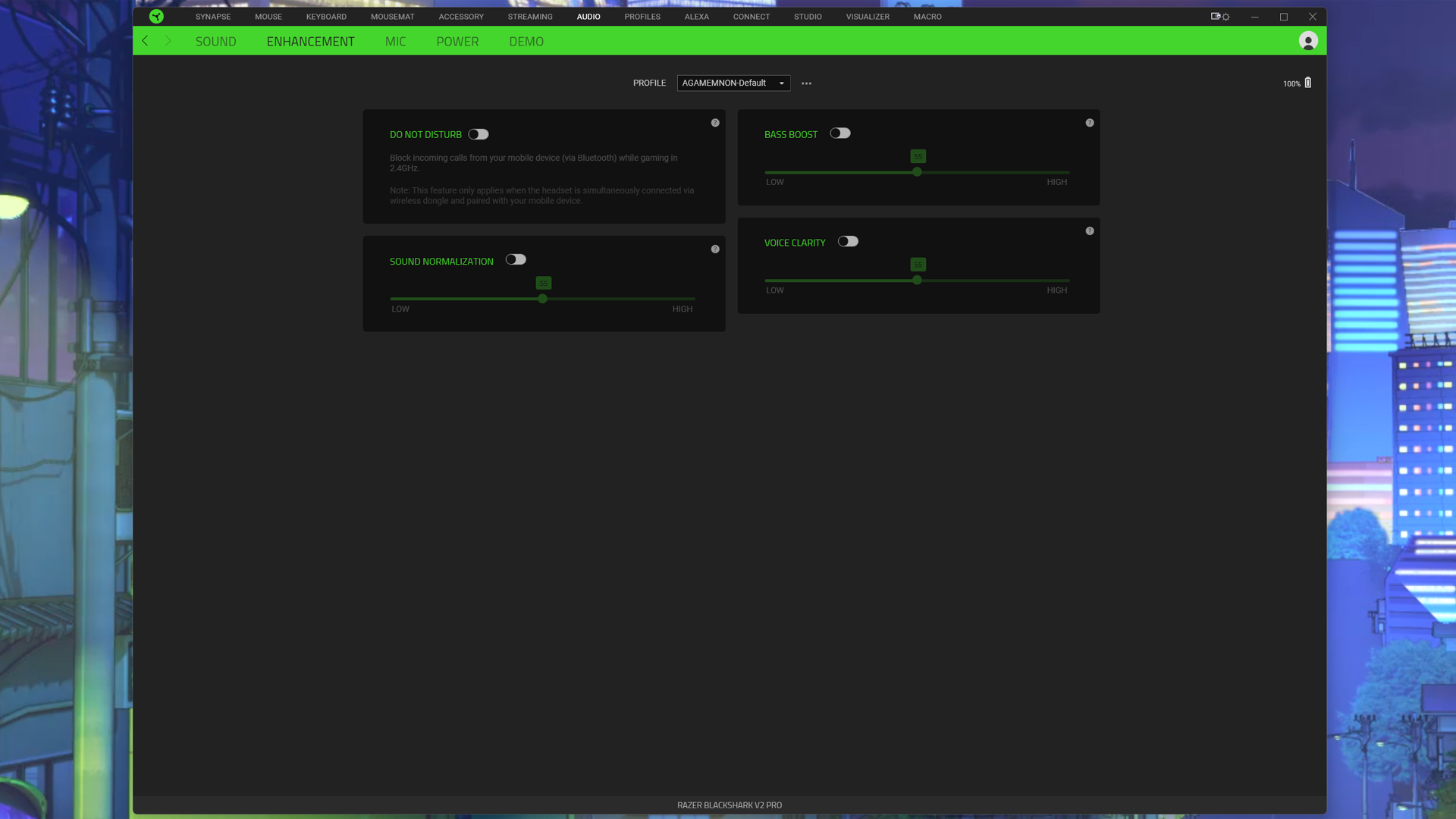
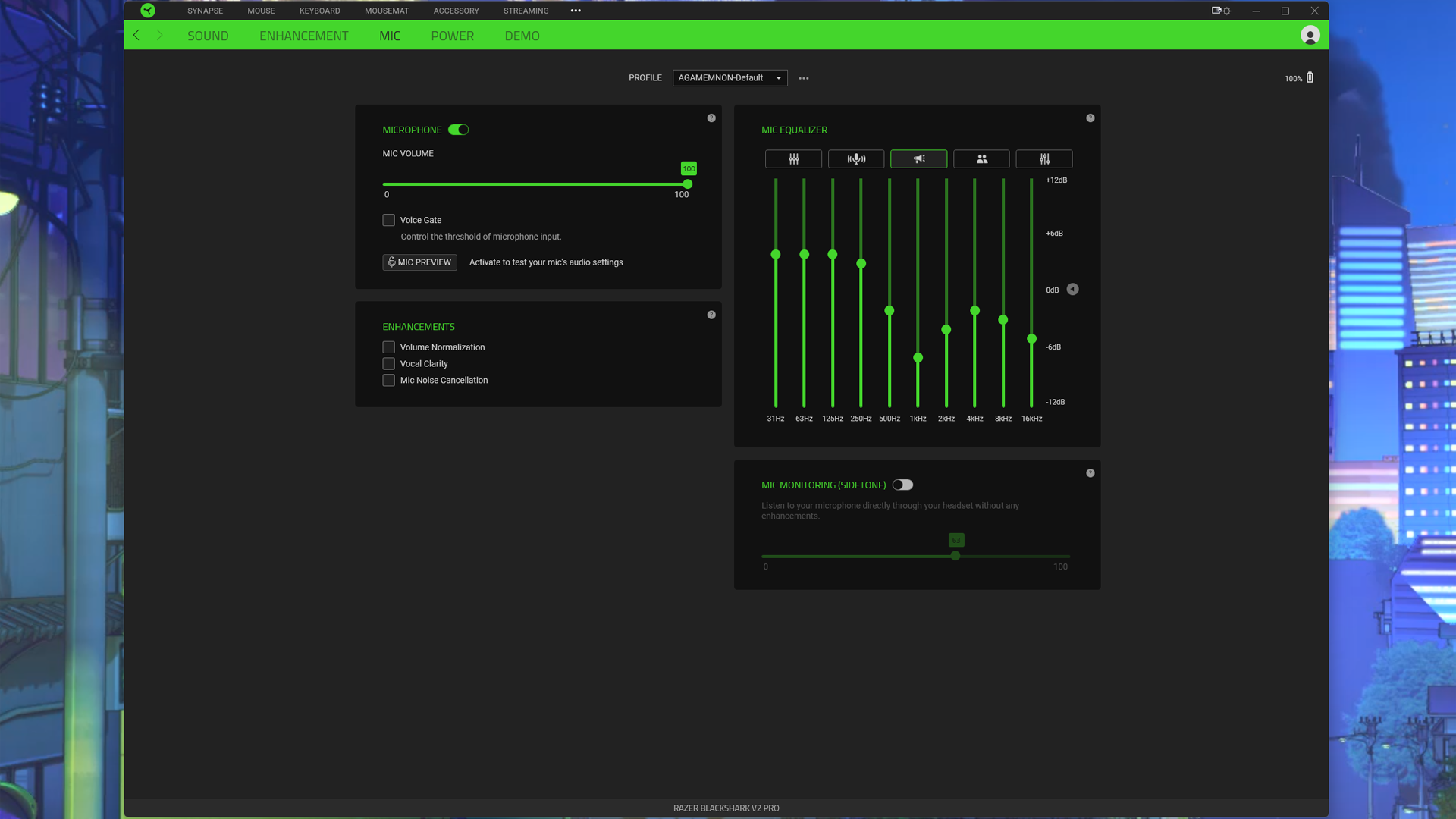
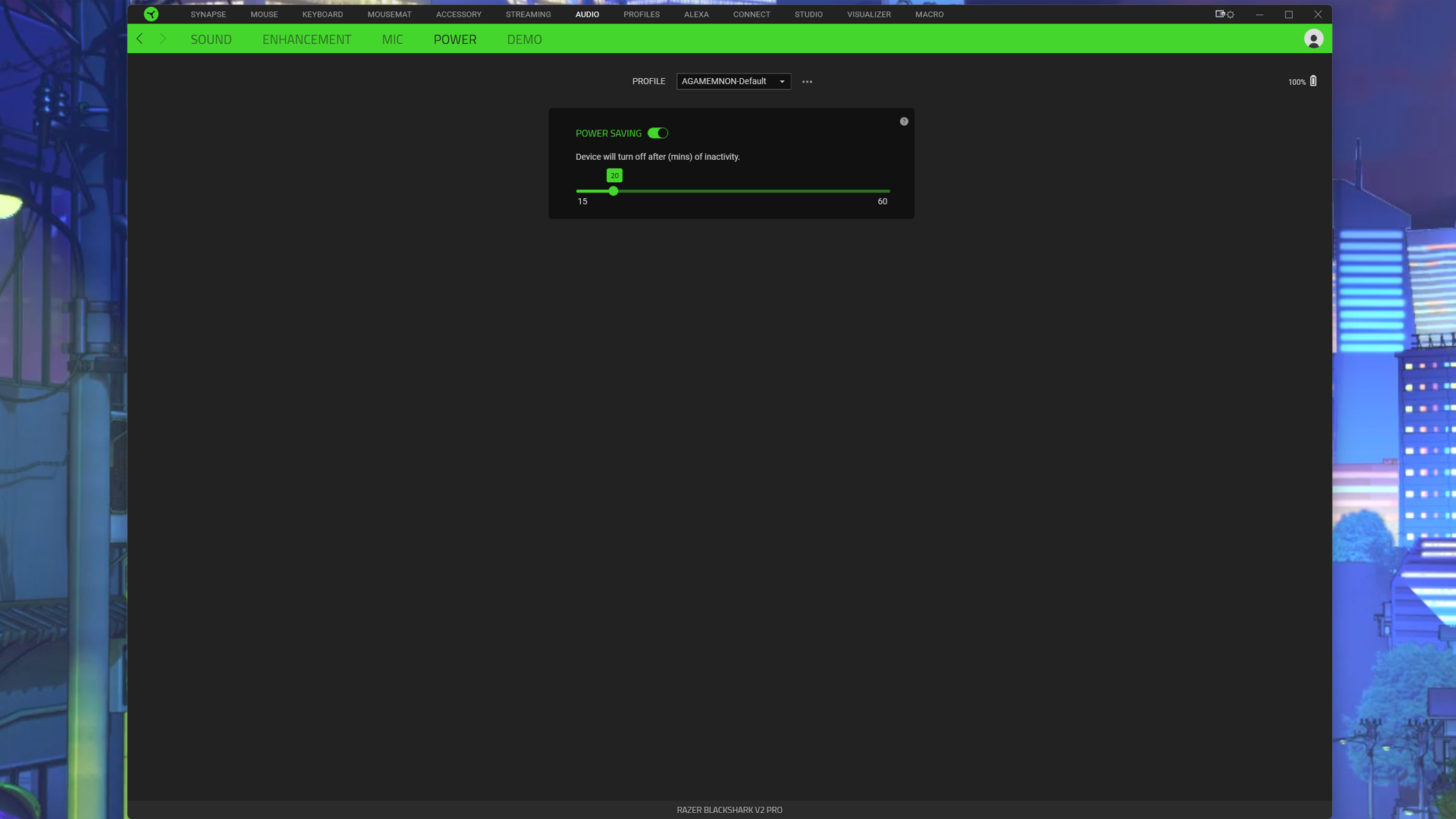
In addition to some audio enhancement settings such as bass boost and voice clarity, the software features a microphone EQ and several mic settings designed to make you sound even better. The mic EQ has five presets/profiles — default (flat), mic boost, broadcast, conference, and custom. Razer also includes a voice gate feature that lets you control the mic’s input threshold, as well as volume normalization, voice clarity, mic noise cancellation, and a toggle-able sidetone.
Wireless Performance of the BlackShark V2 Pro (2023)
The new BlackShark V2 Pro has two forms of connectivity: low-latency 2.4GHz wireless and Bluetooth 5.2. The inclusion of Bluetooth is new. The original headset had 2.4GHz wireless as well a 3.5mm AUX jack for a wired analog connection — which the new headset does not have.
Some headsets can connect to 2.4GHz wireless and Bluetooth simultaneously, and play audio from both sources at once. The BlackShark V2 Pro cannot do this — it can connect to both sources simultaneously, but it can only play audio from one connection at a time. Double-tapping the multi-function button on the right earcup lets you switch between 2.4GHz wireless and Bluetooth (confirming with a handy voice prompt).
Wireless connectivity worked as expected on the BlackShark V2 Pro. Both connections were strong and consistent within about 20 - 30 feet of the device, and switching between connections was very easy and seamless. Neither connection was able to adequately penetrate the four-foot-thick industrial steel-and-concrete wall in my downtown LA loft — which was also expected. So long as you’re not planning on gaming on the other side of a factory wall, you shouldn’t have any issues.
Battery Life of the BlackShark V2 Pro (2023)
The new BlackShark V2 Pro features and upgraded battery — way upgraded. While the original BlackShark V2 Pro’s battery lasted a full day (24 hours), the new BlackShark V2 Pro’s battery is rated to last nearly three times as long. That’s right, the BlackShark V2 Pro now gets up to 70 hours of battery life, which is far above average. It’s not the longest — it’s not quite as long as the Audeze Maxwell, which gets 80+ hours, and it’s nowhere near the HyperX Cloud Alpha Wireless, which gets a whopping 300+ hours — but battery life is still excellent.
Bottom Line
The BlackShark V2 Pro (2023) really deserves its own name and/or version number, because the changes Razer’s made to the headset are significant. If Razer had just added Bluetooth 5.2 and a USB-C port — that would be an update. But surely the new BlackShark V2 Pro’s wildly impressive 70-hour battery life and its full, cozy-sounding microphone deserve more than mere 2023 update status.
The original BlackShark V2 Pro was a great headset, and this new iteration is even better — so long as you don’t mind the mid-heavy audio profile. It’s not perfect, however, and it’s not a great headset for traveling thanks to the non-swivel earcups and the wire yokes (which still feel a little flimsy, despite being reinforced). It also doesn’t come with the THX Spatial Audio app, and I kind of feel like it should — after all, at $199.99, this is $20 more expensive than the original BlackShark V2 Pro (and the most expensive BlackShark headset yet).







