
I’ve had the Ray-Ban Meta smart glasses for a little less than a month and I’m literally seeing the world with new possibilities using Meta’s cutting edge features. The glasses seamlessly combine iconic style with smart technology, redefining the possibilities of the way I interact with the world. Granted, they are a little too big for my face and I’ve had to get used to saying, “Hey Meta” in public, but overall, these smart glasses have become an important accessory.
From capturing and sharing moments to making calls and sending texts using just your voice, these glasses are designed to keep you in the moment. They can do so much, so here are my suggestions as you get started with your Ray-Ban Meta smart glasses.
1. Navigate hands-free while driving
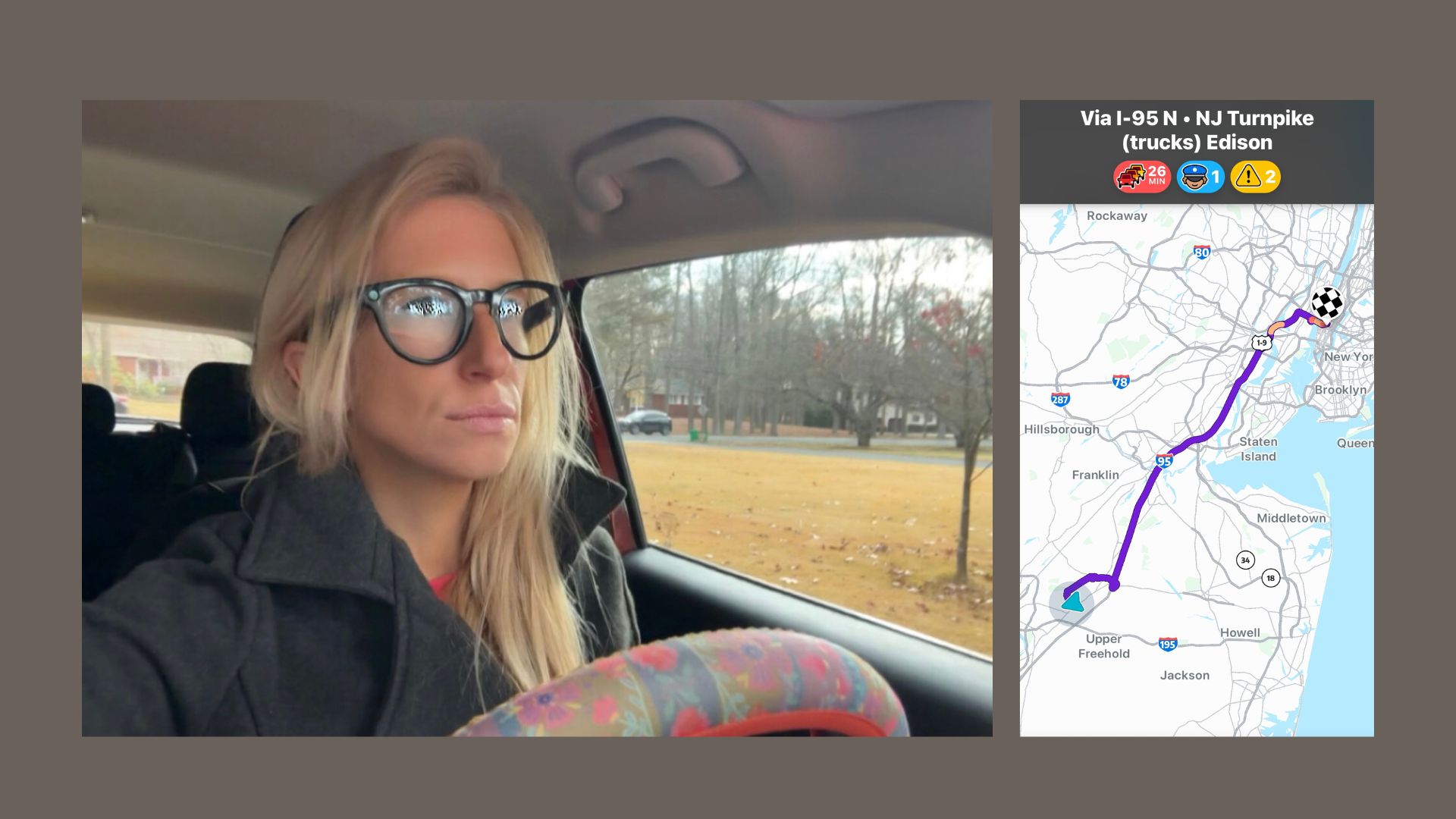
Meta is still working on enabling the Ray-Ban Meta smart glasses to offer real-time traffic alerts. However, I have found the in-frame speakers to be incredibly helpful while on the road by using them in conjunction with Google Maps or Waze. Using Google’s Geo division and the power of Gemini AI, Waze uses AI for crash history reporting, school zone alerts, and conversational reporting. Wearing the smart glasses, I can utilize the built-in speakers to guide me. As a bonus, when you get there, you can take a picture of where you parked with your glasses.
2. Cook a meal

Whether you’re trying to figure out how to use up that tomato sauce, need a substitute for buttermilk, or advice on jazzing up your scrambled eggs, cooking while wearing Ray-Ban Meta smart glasses is pretty cool. I really enjoy the real-time assistance. I can say “Hey Meta, what’s the best way to slice these mushrooms for stroganoff?” and I’ll get a quick response. You can also ask Meta to set a timer. As a bonus, you can listen to audio books or music while cooking a calming and relaxing activity.
3. Make a phone call

Setting up your Ray-Ban Meta smart glasses to text and make phone calls through the Meta ecosystem is easy. Simply go to your phone settings and be sure to enable the platforms you plan to use. From there, you can say goodbye to fumbling for your phone and say hello to hands-free multi-tasking. With the Ray-Ban Meta smart glasses, making or receiving a call is as simple as tapping the frame or using a voice command. This feature is perfect for staying connected while on the go, whether you're running errands or chatting during an evening walk.
As a bonus, you can receive messages faster. For instance, when I went shopping wearing my Ray-Bans, I was able to get my husband’s text telling me to pickup more trash bags rather than getting home and having him ask, “didn’t you see my text?”
4. Take a hike

Exploring nature is so much more interesting when you know what types of trees and animals surround you. Wearing the Ray-Ban Meta smart glasses while taking a hike or even exploring your backyard gives you new opportunities to ask questions and learn the answers in real-time. I asked Meta if one of the trees in my backyard was dead and it told me “No, it’s just dormant for the winter.” From there, I learned all about why this happens and what types of plants and trees go dormant during this season. And here I was about to make my husband chop it down! Bonus, it’s really fun to impress the neighbors by referring to the scientific name of a slug.
5. Share your hike with a live stream

Because the Ray-Ban Meta smart glasses work with the apps in the Metaverse, you can live stream your hike on platforms like Instagram and Facebook. Take a photo or record a short clip from your perspective. It comes in handy when you’re trying to connect with followers, but also during calls, too. For instance, when I was shopping while wearing Meta Ray-Bans, I was able to share my view, and my husband could help me pick out the right lawn bags. As a bonus, no one will ever say “pictures or it didn’t happen” to you again.
6. Go shopping

The first time I went shopping while wearing Ray-Ban Meta smart glasses, I knew that it was the only way to shop. I was able to shop smarter and more efficiently by looking up product information, asking Meta about recipe ideas, and even snapping photos to compare prices later. Instead of picking up my phone and potentially leaving it behind, I was able to ask questions and get information in real-time simply by saying, “Hey Meta.” As a bonus, I had an extra hand for an iced coffee.
7. Multitask in random places

Wearing your Ray-Ban Meta smart glasses gives you an instant AI assistant without staring at your phone. This has been a personal win for me as a Soccer Mom. Now, after driving all over New Jersey for my son’s soccer games, I can brainstorm with Meta without missing a goal. Because if there is one thing I know, if I do look down at my phone, I will absolutely miss the goal of the century. Bonus: Your conversations with Meta are saved in the Meta app, so you can revisit everything at a more convenient time.
Final thoughts
The Ray-Ban Meta smart glasses are a total game-changer designed to blend AI seamlessly into your daily life. Trying out these seven features first is a great way to get used to your glasses while discovering their versatility.
Keep in mind that Meta is still working on new AI features that have not yet been released. As you uncover new ways to save time and stay connected, be sure you have installed the latest version of the app so you get the latest Meta AI updates and partner integrations.







