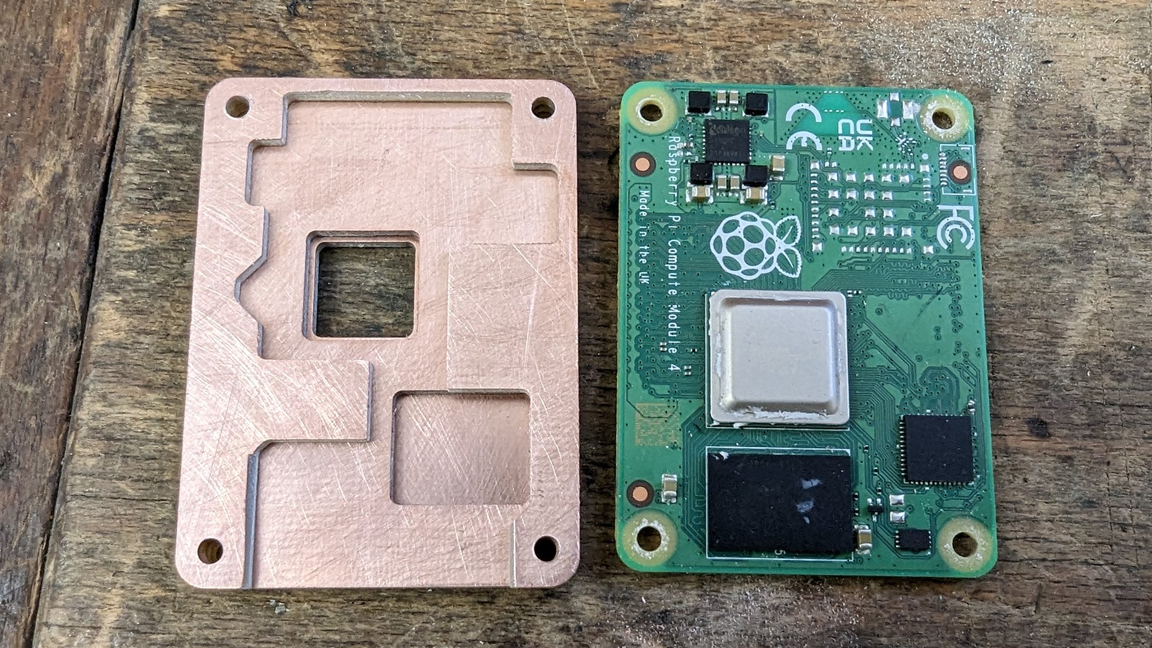
Pushing the Raspberry Pi to its limits is one of its most fun use cases. These SBCs might be overpowered for simple projects but aren’t always powerful enough for more complex creations. Maker Claude Schwarz seems to have made a hobby out of overclocking Raspberry Pis, having previously overclocked a Compute Module 4 to 3 GHz! Using a Peltier thermoelectric cooler (TEC) alongside an Intel NUC copper cooler, he’s attempting to push the boundaries of the CM4 connected to a Pistorm32-lite Commodore Amiga 1200 accelerator.
2.8GHz 😎 pic.twitter.com/CYa2leVhDvMay 28, 2023
According to Schwarz, the goal was to overclock the setup to 3GHz with a usable degree of stability. His previous record for the Compute Module 4 successfully capped out at 3.09 GHz. This time, he’s using the CM4 attached to the Pistorm32-lite along with a 10W 10x10x3mm TEC and Intel NUC copper cooler in hopes the extra heat dissipation will allow for greater performance. If you’re not familiar with the Pistorm32-lite, this is an open source accelerator for the Amiga range of computers (Schwarz is using an Amiga 1200) which uses a Raspberry Pi, in this case a CM4 but it can also use a Raspberry Pi 3A+, to accelerate the stock Amiga 1200 beyond what the 14 MHz Motorola 68EC020 could achieve.
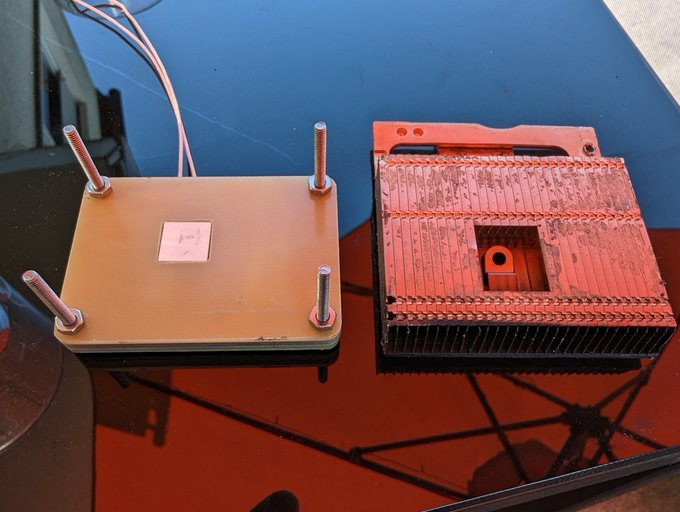


The hardware he’s using wasn’t designed for these boards so some work was necessary to get everything to fit together. Schwarz goes on to explain that the spacers for the TEC fit neatly to his configuration but metalworking was necessary to get the copper heatsink to install correctly. To avoid condensation, he filled all of the gaps with Berquist GF2000 Gapfiller.
Once everything was assembled, Schwarz reported the progress with regular updates to Twitter. First, we got an update that the system was running with ease at 2.45 GHz. Eventually, he was able to reach up to 2.8 GHz, just shy of his original record of 3.0 GHz.
If you want to get a closer look at Schwarz’s work, check out his original thread shared to Twitter. There he details the build process for his cooling rig as well as the progress he’s completed along the way. We also have a list of the best Raspberry Pi projects we’ve come across lately if you want to see what you can do with the Pi once you’ve successfully overclocked it to absurd new levels.







