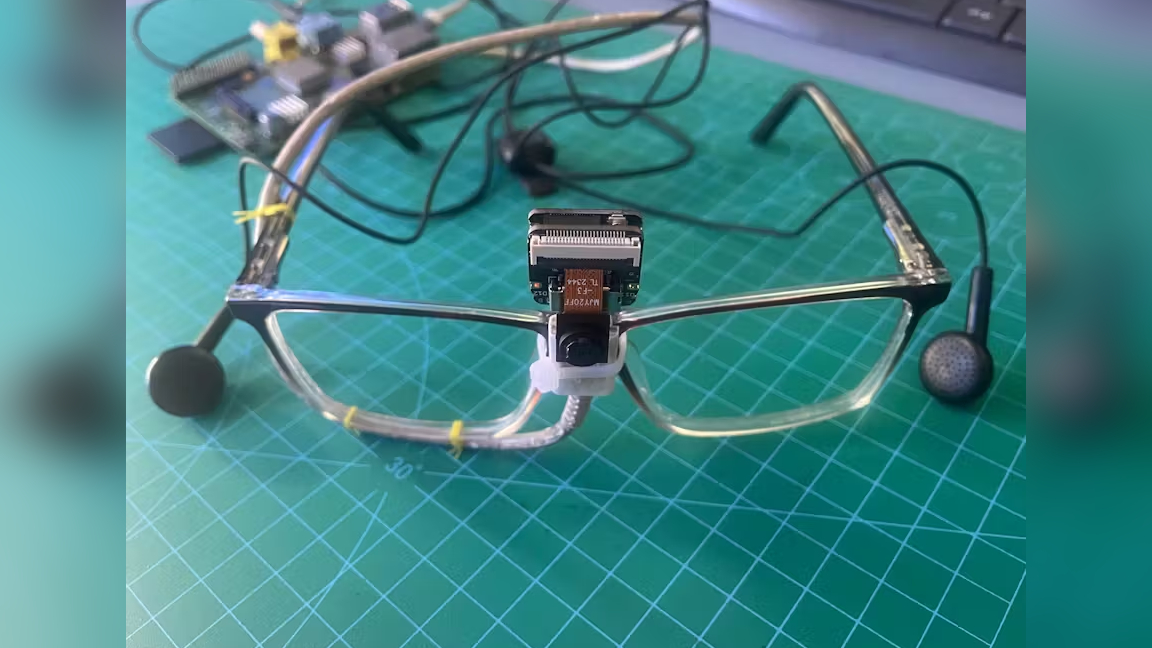
There are some Raspberry Pi projects that are made to make a difference in the world and this creation is definitely one of them. Maker and developer Md. Khairul Alam has created a wearable headset out of a pair of glasses with a special camera system in place to help visually impaired persons navigate. Alam snappily encapsulates the project by referring to it as a third eye for the blind.
The project relies heavily on AI to help interpret the surroundings for the wearer. It uses a Xiao ESP32S3 sense module for video input and scans each frame to evaluate the environment. According to Alam, the goal is to help blind people become more independent and less reliant on third parties to help when walking about.
If you're wondering how the person wearing the headset is supposed to receive input from the module, you'll be delighted to know that a simple headphone is all that is required. The Xiao ESP32S3 Sense module sends information to a Raspberry Pi which then creates a text-based description of what it sees. This text is then converted to speech and played through the wearer's earpiece.
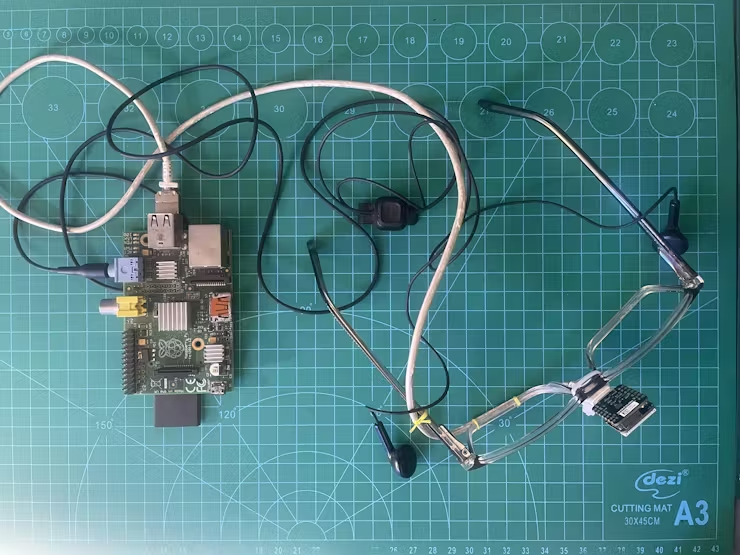
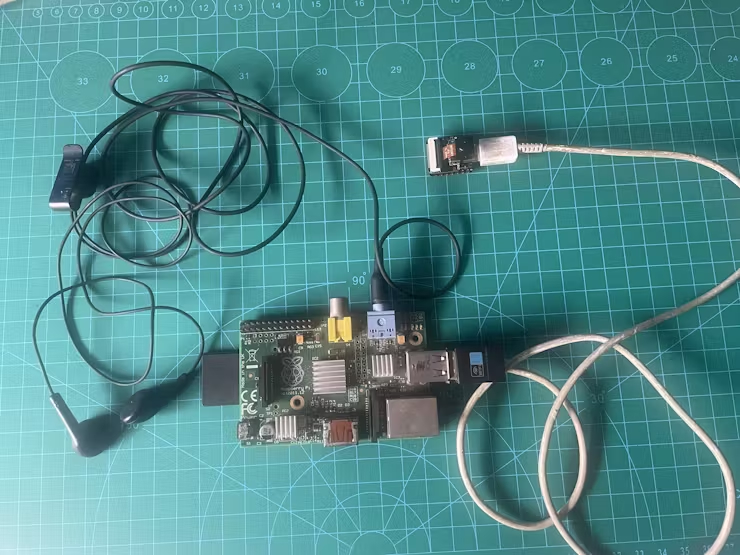
Alam shared some detailed pictures of the development process and appears to be using an original Raspberry Pi Model B, but you could get away with using anything in between it and the latest Raspberry Pi 5. This Pi is connected to the Xiao ESP32S3 Sense which has a built-in camera sensor and a digital microphone. It has 8MB of flash but also has a microSD card slot. The Xiao ESP32S3 receives power from the Pi which can be powered by a battery bank in your pocket.
Alam was kind enough to share all of the source code for anyone interested in recreating the project at home. He used Edge Impulse Studio to handle the object detection and model training. All the details about how to set up the system and train the model are available on the official project page.
If you'd like to get a closer look at this Raspberry Pi project, you can check it out over Hackster.







