
Staying on task is pivotal to good productivity—especially when working from home. But what if you could make the process of tracking your progress throughout the day a little bit easier? That’s exactly what maker and developer Dan Ionescu decided to do with this awesome Raspberry Pi Pico W progress bar project. This custom LED progress bar integrates with Google Calendar so you can see when you have appointments coming up at a glance.
Not only did Ionescu take the time to create the project, he also has shared a full build tutorial for anyone interested in recreating it at home. The setup involves an LED strip attached to a Raspberry Pi Pico W. Internet access is necessary for it to tap into your Google Calendar. Events from the calendar are displayed on the strip as a series of colored sections.
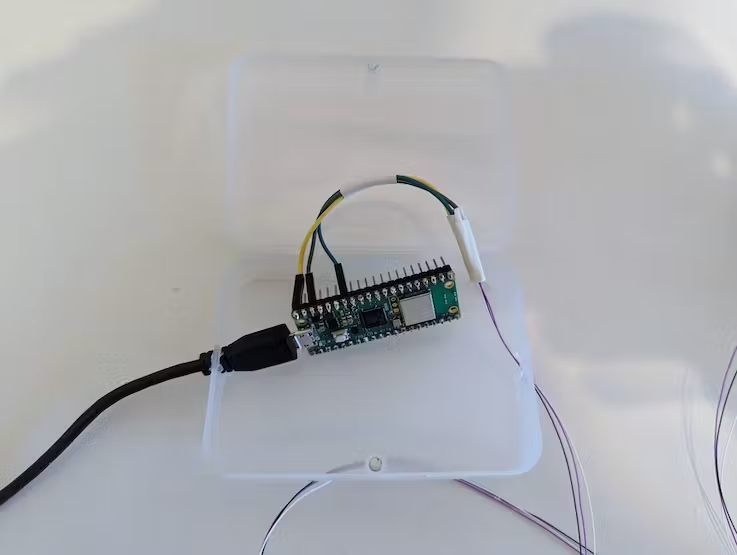
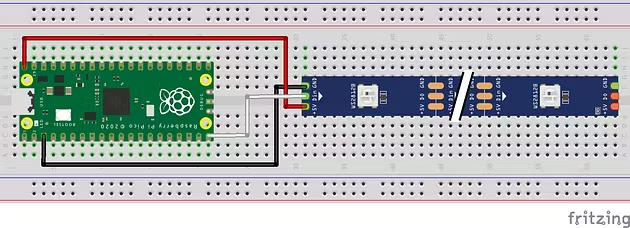

According to Ionescu, he started with a similar project named Hometime created by another maker known as Veebch. Instead of starting from scratch, he decided to build a fork off their original repository at GitHub that adds WiFi functionality. This makes the project a little more user-friendly and easier to set up around the house. You can find Ionescu’s WiFi-supporting fork over at GitHub, as well.
It doesn’t take much hardware to recreate this project but you do need something with WiFi capability. In this case, Ionescu is using a Raspberry Pi Pico W which is both small and affordable. That said, you could use a bigger Pi like a Pi Zero W if that’s what you have on hand. The LED strip used in this project is a 1-meter-long Seeed Studio WS2812B Digital RGB LED Flexi-Strip.
A full breakdown of the code is available on the project page. In it, Ionescu explains that appointment data is retrieved from Google Calendar of the account you specify. The strip interprets the schedule into a string of colors on the LED strip that represent each block of time. It then illuminates the LEDs on the strip so you can monitor your calendar progress throughout the day.
If you want to get a closer look at this Raspberry Pi project and see how it works, check out the build guide at Hackster and be sure to follow Ionescu for any updates on this project or more cool creations in the future.







