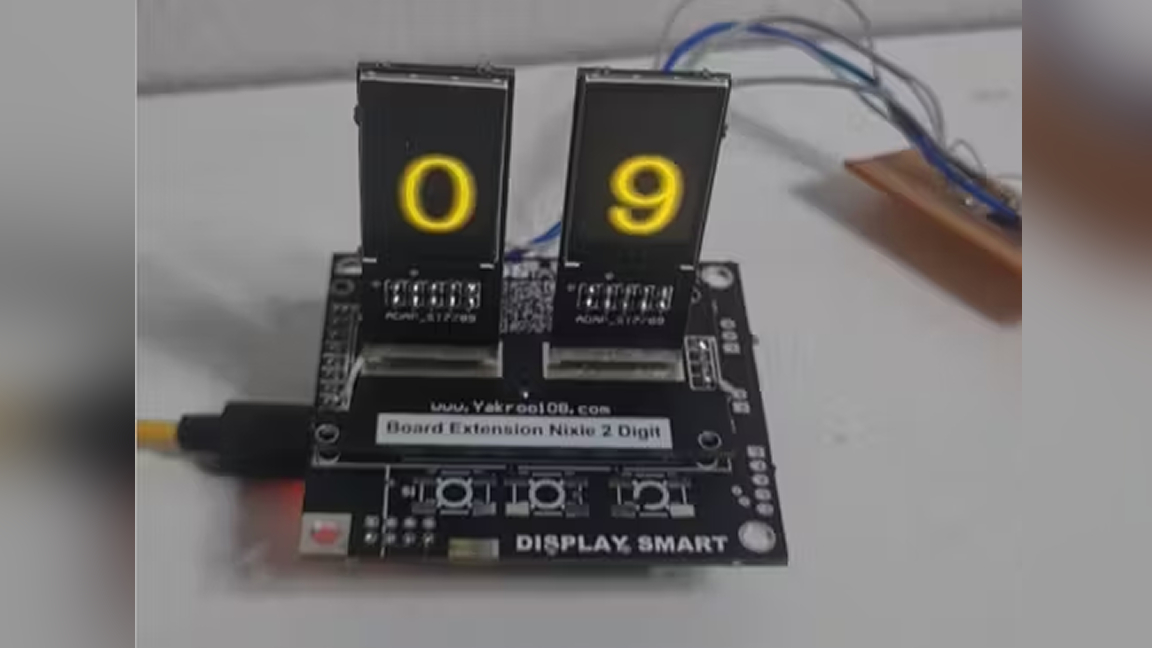
Nixie tubes can add a unique retro vibe to your project but they can run a little high price-wise. If you want to get that cool vintage vibe out of your Raspberry Pi project without all the added cost, you should take a look at this creation from maker and developer Yakroo. If that name sounds familiar, he’s the mastermind behind the neat cyberpunk Pico neck watch we recently covered. Today, we’re highlighting his Pico Nixie clock which uses LCD displays instead of expensive Nixie bulbs.
According to Yakroo, the idea was to create something simple but functional in a compact form factor. The end result is this custom Pico-powered board that sports two display modules. In addition to tracking time, it can also relay both temperature and humidity readouts with the cool Nixie bulb aesthetic.

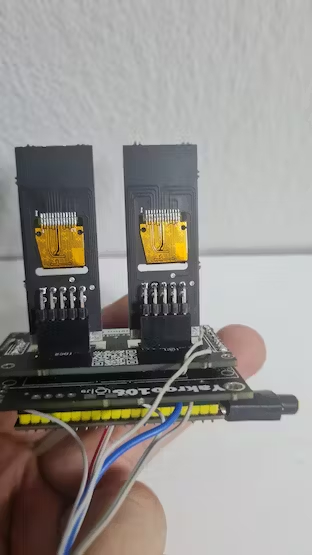
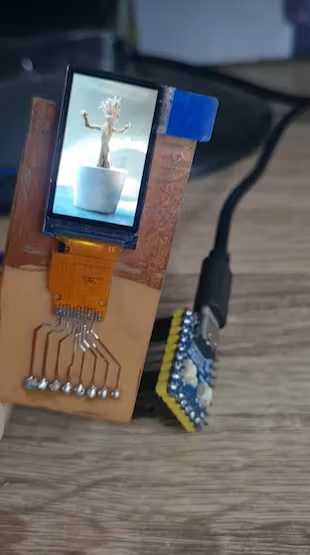
Another driving component of this project was to create a more affordable solution for those who want to capture the look and feel of a Nixie bulb. His previous project, the Pico neck watch, also uses an LCD display to output digital Nixie-like numbers. This is just another variant of the idea with something a little more minimal.
The clock is mainly driven by a Raspberry Pi Pico microcontroller. It’s attached to a custom PCB that’s designed to support not only the Pico but also the other components which includes a DS3231M RTC module and two ST7789 displays. They’re mounted in an upright position so the module can sit flat on a surface with the numbers prominently on display.
The code used in this project tracks the time input from the RTC module as well as the temperature and humidity data. It then pulls from a library of graphics and updates the displays to reflect the data with the Nixie effect. The code isn’t available to explore but Yakroo confirms it’s written in MicroPython.
If you’d like to see this Raspberry Pi project in action, check out the full breakdown shared by Yakroo over at Hackster. You can also see a demo video of it in action over at YouTube. Be sure to follow him for more cool projects as well as any future updates to this one.







