
The Raspberry Pi is a go-to board for retro gaming but that usually means emulating old consoles. Today, however, we've got a retro game project to share of a totally different caliber. FlorinCProjects has created a custom Simon color sequence remembering electronic game powered by one of our favorite microcontrollers — the Raspberry Pi Pico.
This project isn't something you play on a screen but rather is an all-in-one handheld device. It features a custom case along with four buttons that are used to play the game. The buttons used are in the traditional Simon electronic game colors — red, blue, yellow, and green. There's also a small display used to keep track of the score and let you know when the game is over.
The gameplay works just like a regular electronic game of Simon. When the game starts, two colors are randomly illuminated. You must press the corresponding buttons in the same order to score 10 points. After each round, another color is added to the sequence. If you press the wrong color, the game is over and the score is set back to 0.
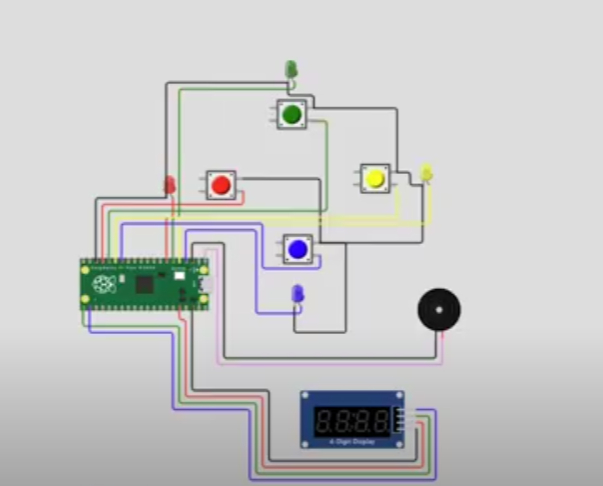

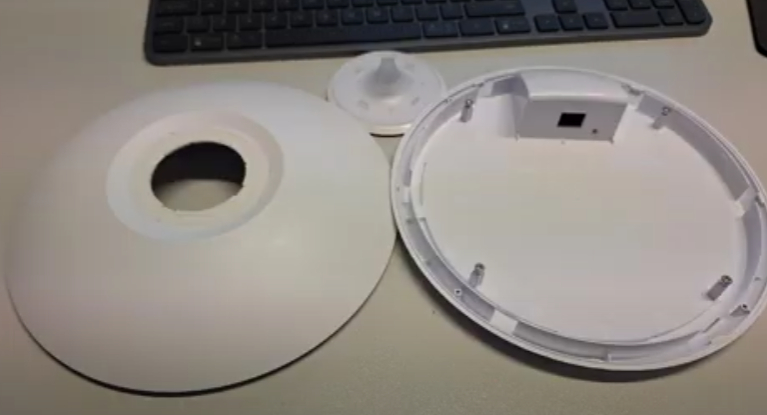
The case is made from an old Ubiquiti access point. FlorinCProjects gutted the hardware out and drilled some holes for the four arcade buttons and 12 LEDs. Inside the Raspberry Pi Pico is mounted and wired to the button and LEDs along with a handful of resistors. The end result is a nice round shell that makes for a clean-looking Simon game. In the middle, a seven-segment display is used for showing the score and game-over message.
If this project looks fun, you're in luck. FlorinCProjects has decided to make the design completely open source. All of the code has been made available over at GitHub for anyone that wants to recreate it or just get a closer look at how it works. The code was written in MicroPython and can be easily copied and flashed over to a Pico.
If you want to get a closer look at this Raspberry Pi project in action, you can check it out over at YouTube.







