
The Raspberry Pi has cemented itself as a staple in the retro gaming community when it comes to emulation. Its affordability, form factor, and performance capability make it a go-to choice for many makers looking to recreate a nostalgic experience. Today we've got a wonderful example to share of this union in the form of a beautiful retro-style desktop PC that iFixRetro is using to emulate DOS games.
This custom mini PC project was designed by maker and developer Fantasticmrdavid. He created a 3D-printable case and monitor that resembles an old 286 desktop. It's made to house a Raspberry Pi and can be set up to use the floppy drive slot as input for the microSD card. If that name sounds familiar, you might have recognized his tiny retro TV project that we covered earlier this month.
iFixRetro decided to give the design a go and is using it primarily for DOS emulation. The Raspberry Pi inside is running DOSBox which is more than ideal for the purposes of this project. It looks just like an old DOS PC but is extra small. In the demo videos, we can see it running a few classic titles — and while the experience is much more compact, it's still incredibly reminiscent of gaming on the original hardware.
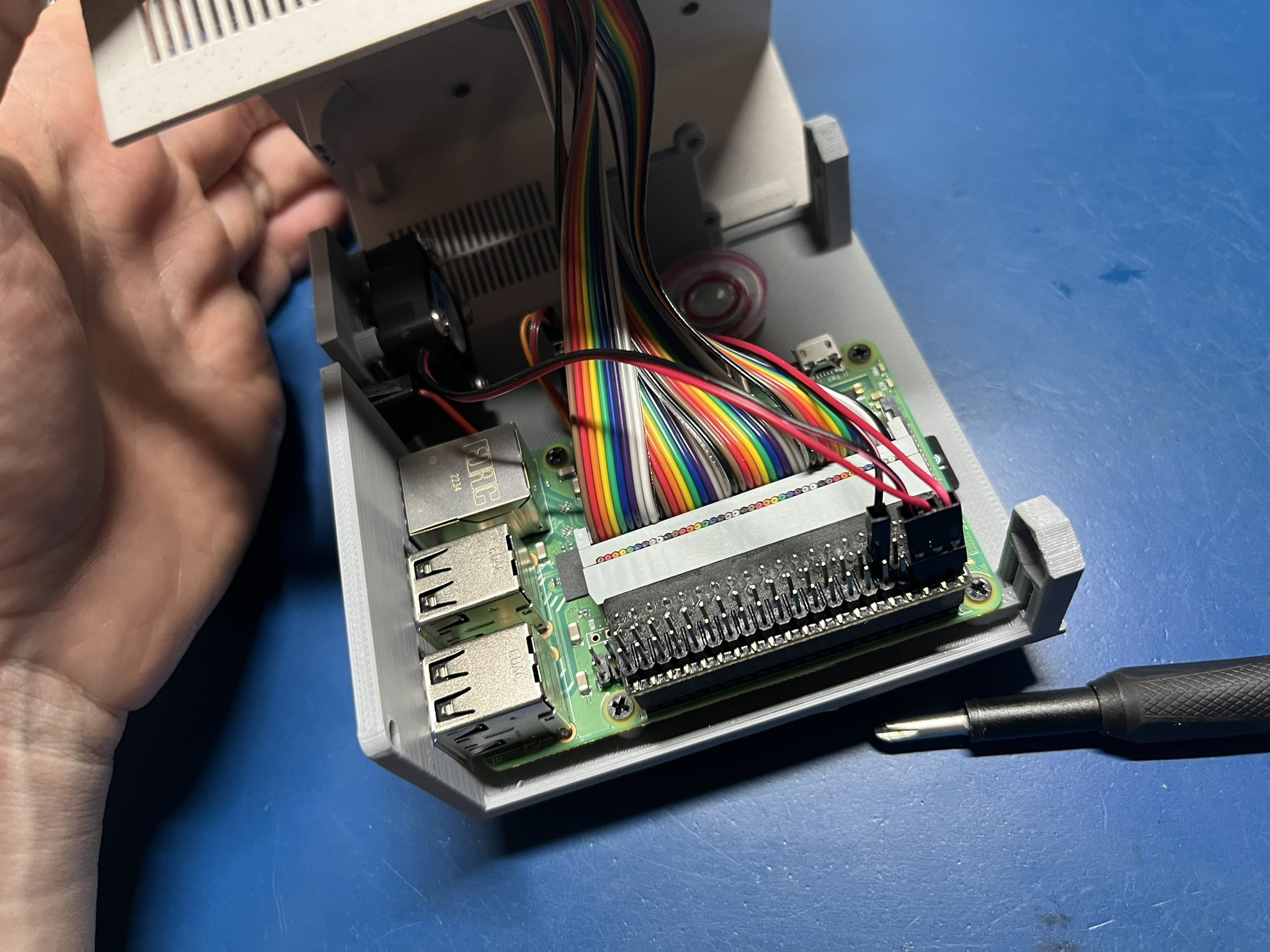

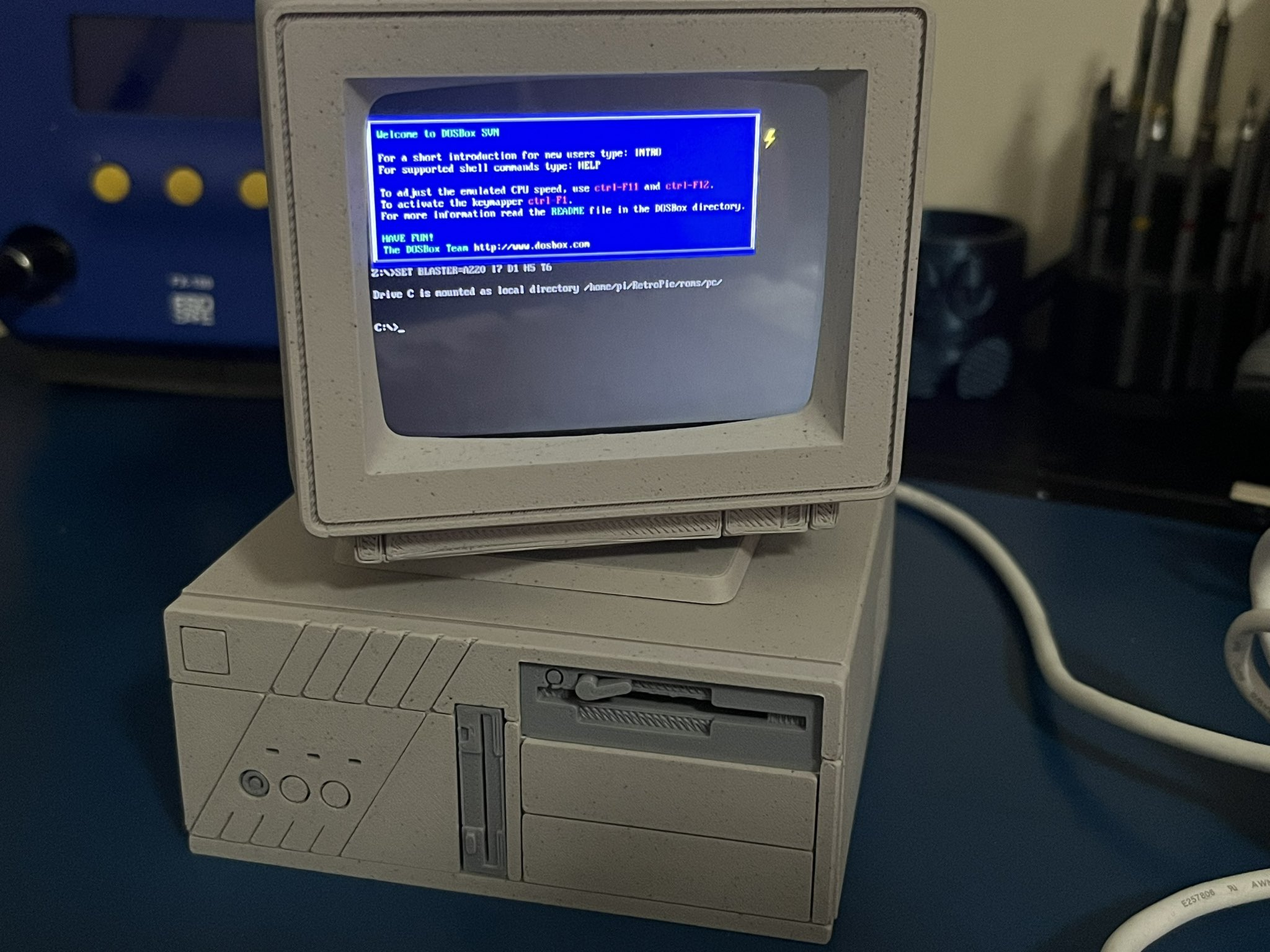
We've covered a similar project in the past, but that mini PC was Intel 486-based while this one relies on a Raspberry Pi. Maker iFixRetro is using a Raspberry Pi 3 B+, while designer Fantasticmrdavid used a Pi 4B in his demo. What's cool about the design is that there are files available for you to print a case suitable to the Pi you want to use.
Because it uses a Raspberry Pi you can use any operating system you want. You can run Raspberry Pi OS or Ubuntu if you want to have a simple desktop. However, if you want to recreate the retro experience, we definitely recommend using something like DOSBox to get the look and feel of an old-school system.
If you want to learn more about this Raspberry Pi project, check out the original thread shared to X (formerly Twitter) by iFixRetro and be sure to explore the original design over at Printables where Fantasticmrdavid has shared the files for anyone to print for themselves.







