
Adafruit is well-known for its various microelectronics tutorials and plethora of projects that include some awesome prop replicas. Today we’ve got an awesome prop project to share from the team that’s sure to delight your inner Jedi. Using one of our favorite processors, the Raspberry Pi RP2040, the Ruiz Brothers show us how you can build your own working lightsaber prop.
Okay, when we said working, we should be more specific. Don’t expect to go slicing through clones or droids with this thing—it looks the part and plays the part but is totally safe as long as you don’t whack anyone with it. It has LEDs for cool lighting effects and a built-in speaker for some exciting Star Wars-themed sounds.


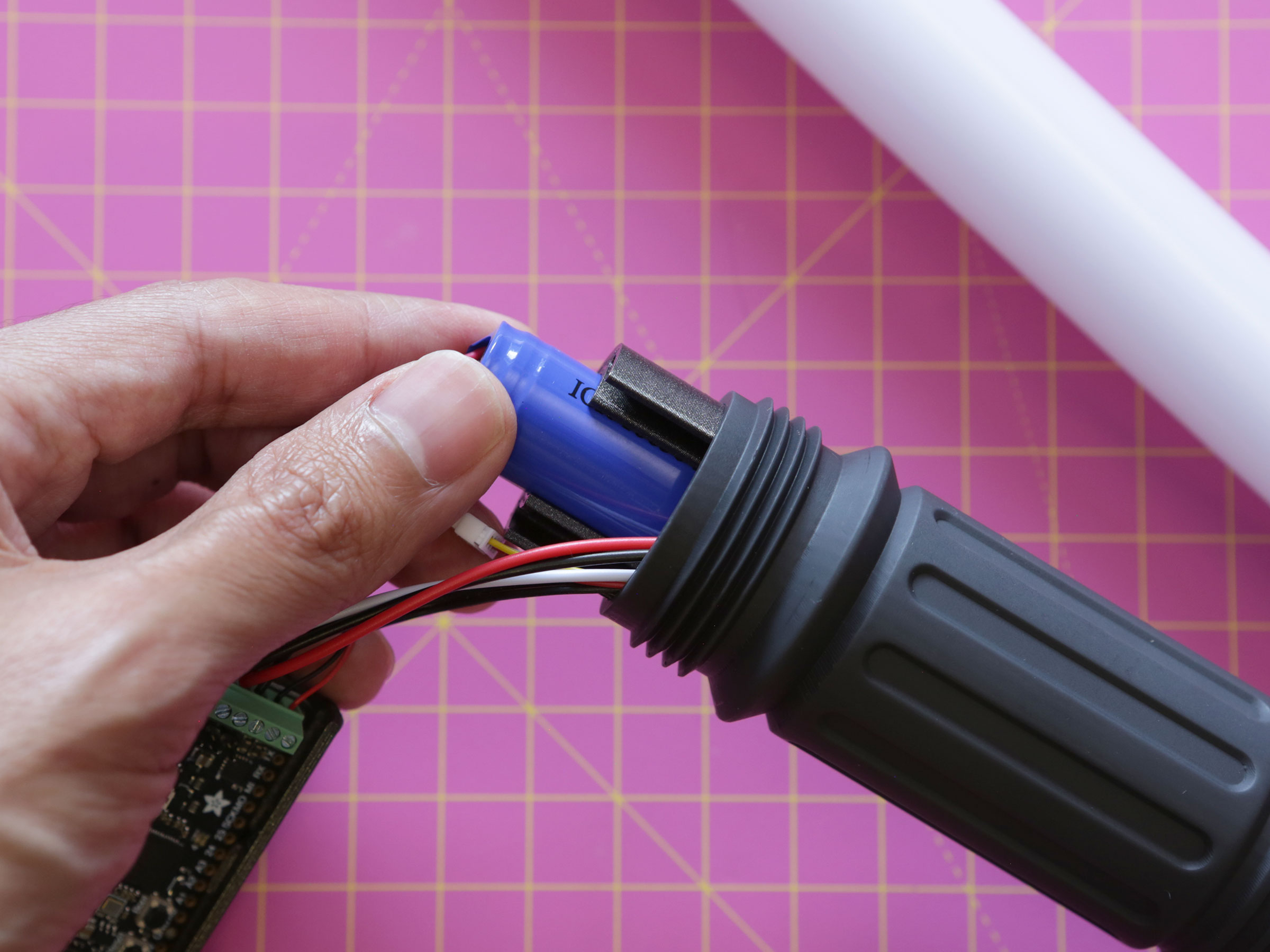
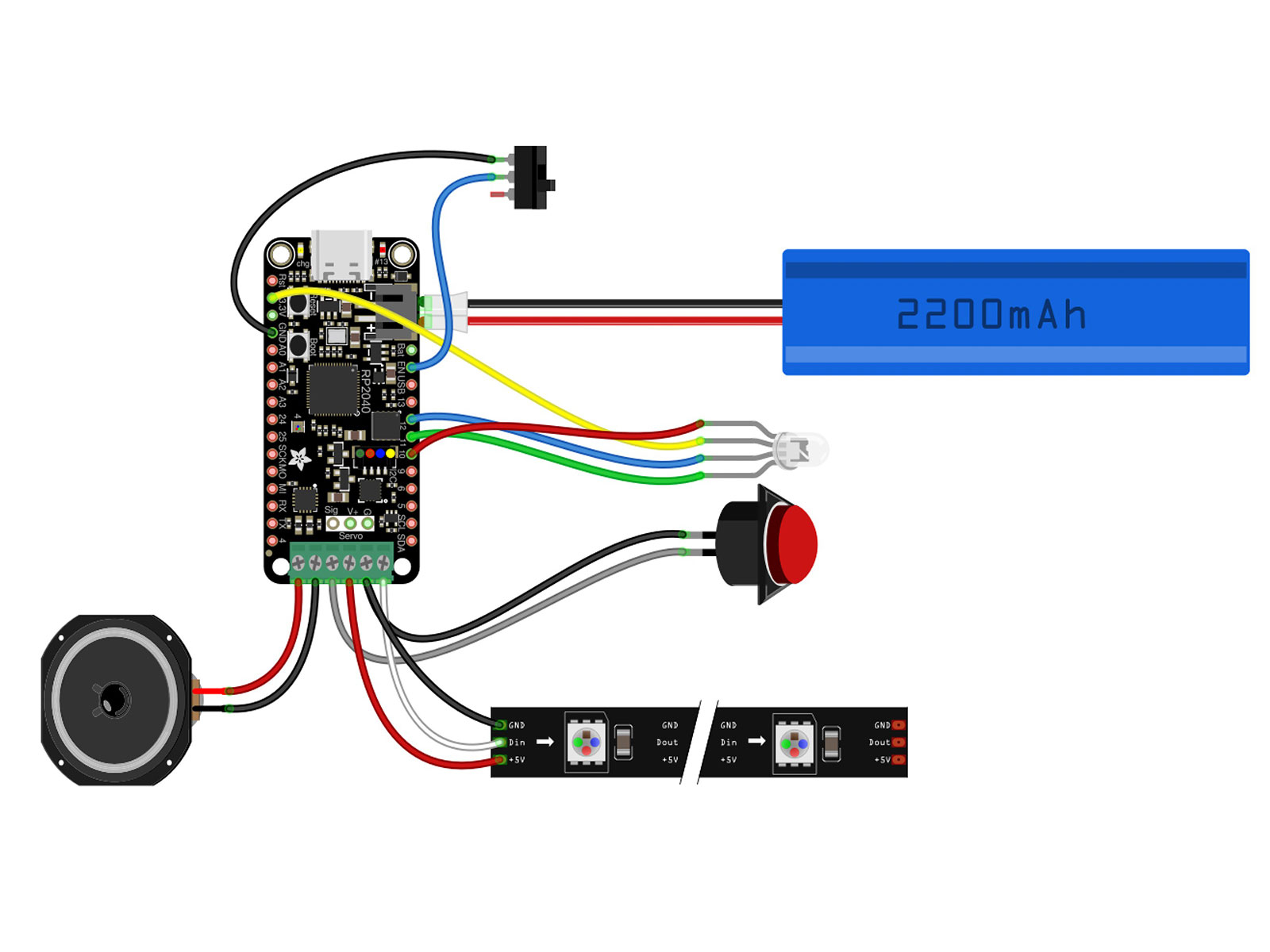
There are two input buttons on the prop including a slide button as well as a push button. The slide button lets you turn the lightsaber on and off while the push button enables different modes. You can pick any color you like from Yoda green to Mace Windu purple. You’ll know it’s working when the colors change but there are also audio-based indicators.
The housing for the project is available for anyone to download and 3D print at home. You can find them on the project page over at the Adafruit website. In addition, you’ll need an Adafruit RP2040 Prop-Maker Feather with I2S Audio Amplifier, a push button, an LED strip, a slide switch, a speaker module and in this case, they recommend a 3.7V Lithium-Ion cylindrical battery.
All of the software is open source as well. Adafruit provides everything you need to code the lightsaber in the form of a project bundle. To download the code and get started, check out the code the lightsaber section on the project page and download the package. They also provide instructions you can follow to set it up.
If you want to get a closer look at this Raspberry Pi project and see it in action, visit the demo video shared to YouTube. The build guide at Adafruit has everything you need to create your own with plenty of wiggle room for modifications.







