
With the recent release of The Legend of Zelda: Tears of the Kingdom, fans are eager with excitement — some going as far as streaming the game on an old Nintendo 64. Today we’ve got another cool Zelda-themed Raspberry Pi creation to share with you, this one created by maker and developer Naomi Pentrel. With the help of a 3D printer and a little bit of patience, she’s created a replica of one of the Guardians you’ll find in Legend of Zelda: Breath of the Wild and programmed it with a Pi to track people using AI.
The Guardian is equipped with a camera module that observes the surrounding area. When an object is detected, the machine learning side processes the image to determine if it sees a person or pet. If it successfully identifies a living creature, the head rotates using a servo to follow it around the room.
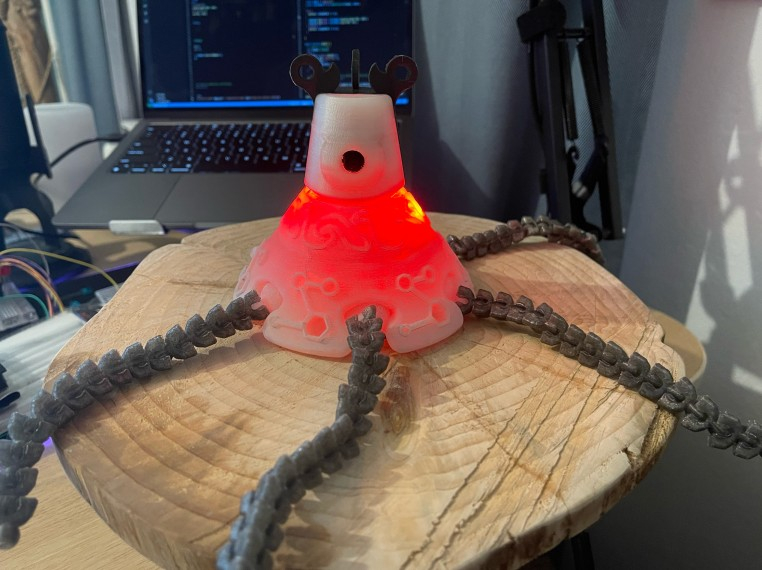
The Guardian is powered using a Raspberry Pi 4 but a 3B+ would work in its place. It’s connected to a Raspberry Pi Camera v 1.3 using a 50cm ribbon cable. An SG90 servo is included which ran rotate at most 180 degrees for this project. A few LEDs were thrown into the mix, as well, and a speaker is included for audio output. In this case, Pentrel is using a 2-watt speaker.
The Guardian model was created by a designer known as Steveut over at Thingiverse. Pentrel explained that a friend helped modify the hackable model to suit her project needs. It too can be found at Thingiverse for anyone who wants to print it off at home. A paint job was necessary for the final touch along with creating a realistic base for it to sit on with grass and flowers.
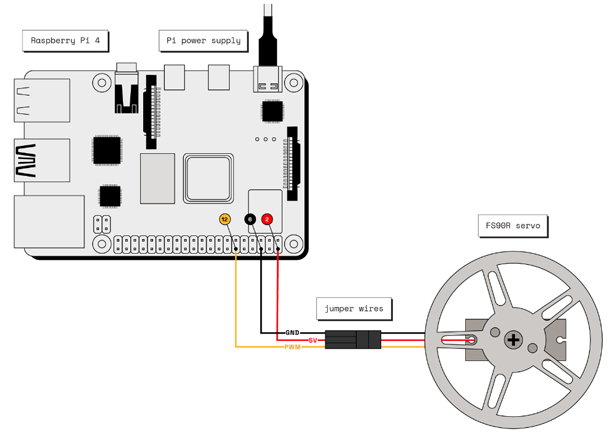
Software-wise, it relies on some scripts written in Python 3. The machine learning aspects were built using Viam. Pentrel includes plenty of details about how to set up the project in Viam including the model used for training the image recognition used by the camera in her tutorial.
If you want to get a closer look at how this Raspberry Pi project goes together, you can see it in action and read through Pentrel’s guide over on the Guardian project page at Viam.
MORE: Best RP2040 Boards
MORE: Best Raspberry Pi Projects
MORE: Raspberry Pi: How to Get Started







