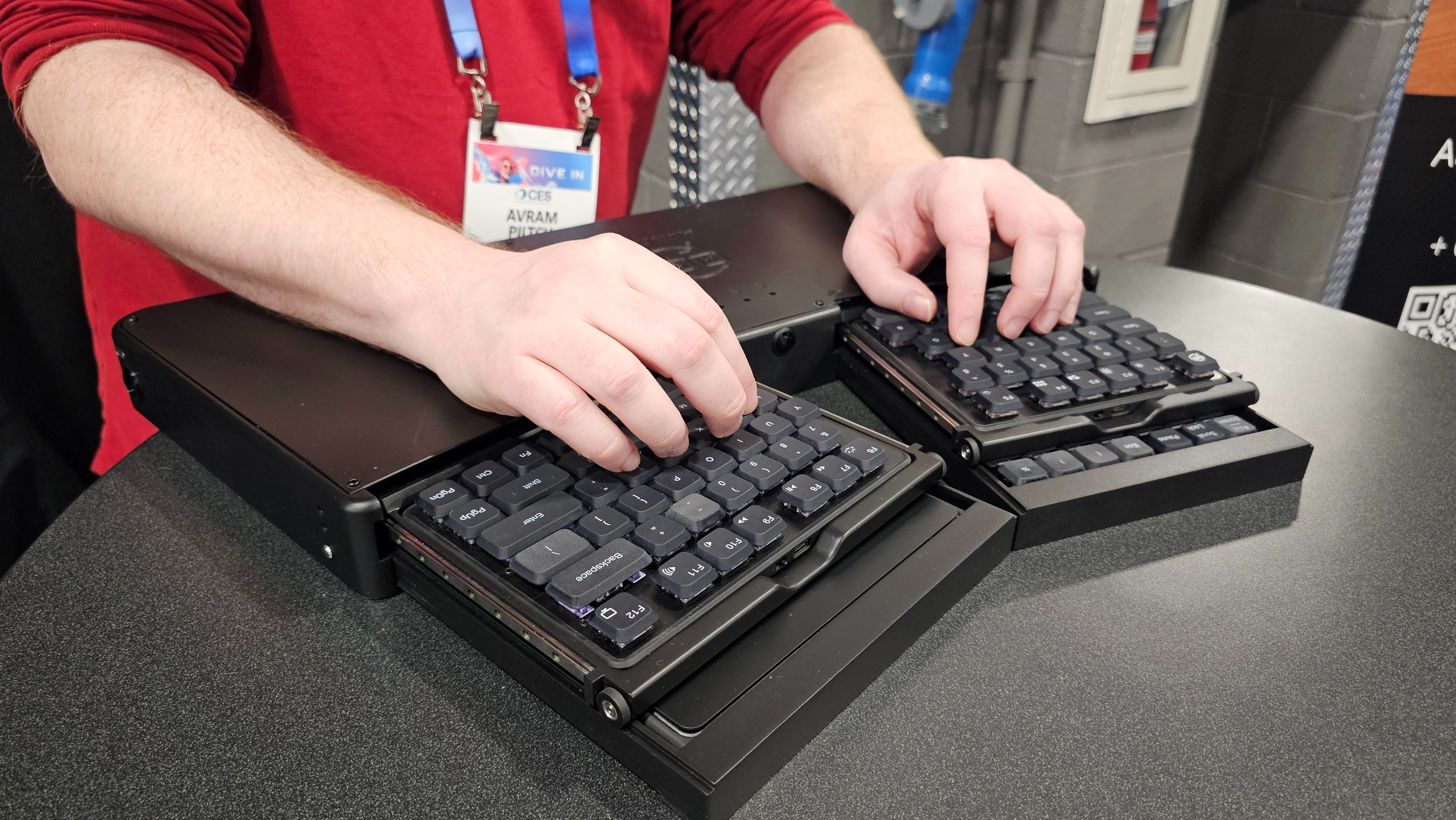
In an ideal world, words would flow directly from your brain onto the computer screen at lightning speed and you'd never need to move your hands. In the real world, we rely on keyboards -- preferably one of the best mechanical keyboards -- to do our data entry and we use a pointing device such as a mouse to navigate through the UI. However, even the most comfortable mechanical keyboards on the market force you to pick up your hands to reach a mouse or trackpad and to get to your numpad.
The AutoKeybo offers a unique solution to the problem of moving one's hands while typing. Due out later this year for $699, this keyboard has two layers that come out or retract based on hand gestures.
You rest your wrists on the console, which inside contains a Raspberry Pi 5 computer and a camera that watches your hand movements. There are two pieces of the keyboard, a left and a right section of QWERTY as you'd see on some ergonomic keyboards.
If you lift your right wrist up, a motor pulls back the right side of the QWERTY to reveal a trackpad underneath that you can use for navigation. Lift your left wrist up and the left side retracts, leaving you with a numpad under your left hand. Lift either hand up again and the mode for that side changes back to QWERTY.
The gestures only work well if you have perfect wrist positioning and typing posture. When I tested the AutoKeybo here at CES's Unveiled event, I had some issues as it wouldn't always retract when I wanted it to or would retract when I didn't want it to.
The device's inventor said that its accuracy really depends on the user's posture and hand position and that the hands must be in view of the camera. The unit I used was a prototype so it's likely to get more accurate before launch.



The device itself is rather large for a keyboard because it has a Raspberry Pi 5 (8GB) inside. You can either plug the AutoKeybo into an existing PC to use as a keyboard or you can plug its HDMI port into a screen and use the entire device as a Raspberry PI computer running Raspberry Pi OS.
The keys on the AutoKeybo we saw are low profile and come with Gateron Red linear switches. However, they are hot-swappable so you can swap them out for clicky or tactile switches.
With an expected price of $699, this is an awfully expensive device, but it's one that's truly unique and attempts to solve a very common ergonomic problem and all by using the power of Pi.







