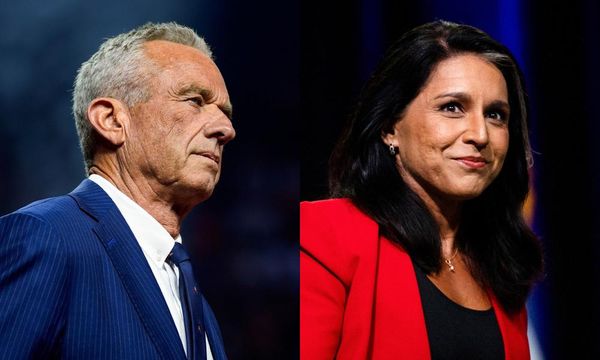Sometimes the best Raspberry Pi projects are the ones you make for someone else. There's nothing like putting together a new device from scratch with your own hands with the end goal of sharing your love of microelectronics. No one knows that better than maker and developer Becky Stern who created a working television for her cats.
This project is essentially a tiny computer looping YouTube videos automatically on startup. But it's the design elements around it that make it unique and help cater to our feline friends. At its core is a Raspberry Pi connected to an LCD screen. This hardware is housed inside a custom shell that Stern designed for this project.
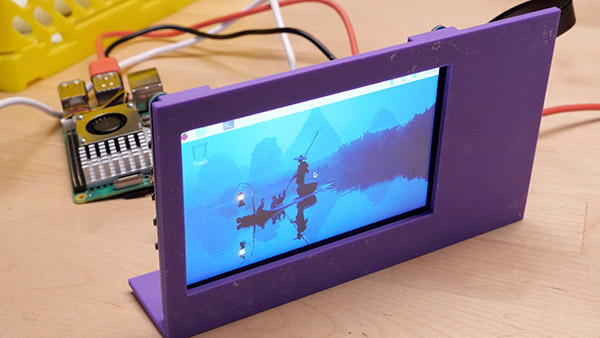
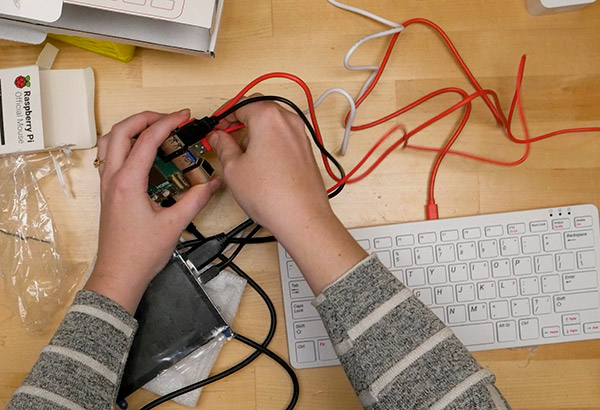

Stern is using a Raspberry Pi 5 to drive the TV, but you could easily get away with an older model in its place. The Pi is connected to a 5-inch LCD touchscreen panel via HDMI. For audio output, she's using a USB speaker. A USB keyboard and mouse are handy for setting up the project but aren't necessary once it's ready.
The TV housing was designed digitally and 3D printed in PLA. A grille was designed to help better hear the speakers. Stern described the design as vintage-inspired and opted to print it with filament that has a marble-like appearance. Everything was tested to make sure the components fit neatly inside without too much wasted space.
The software side of the project isn't too complicated, relying mainly on Raspberry Pi OS. When the Pi boots, Stern has programmed it to automatically launch a browser window and load up YouTube videos designed for cats. The videos feature birds and other small animals that catch the attention of cats which led to another development in the project—disabling the touchscreen.
If you want to see this Raspberry Pi project in action or just get a better idea about how it works, check out the demo video shared on YouTube by Stern as well as the build guide she's shared to Digikey.