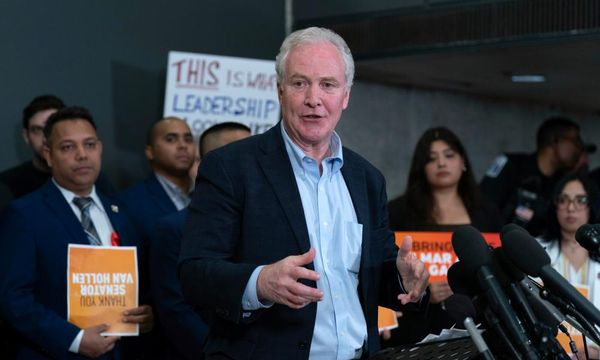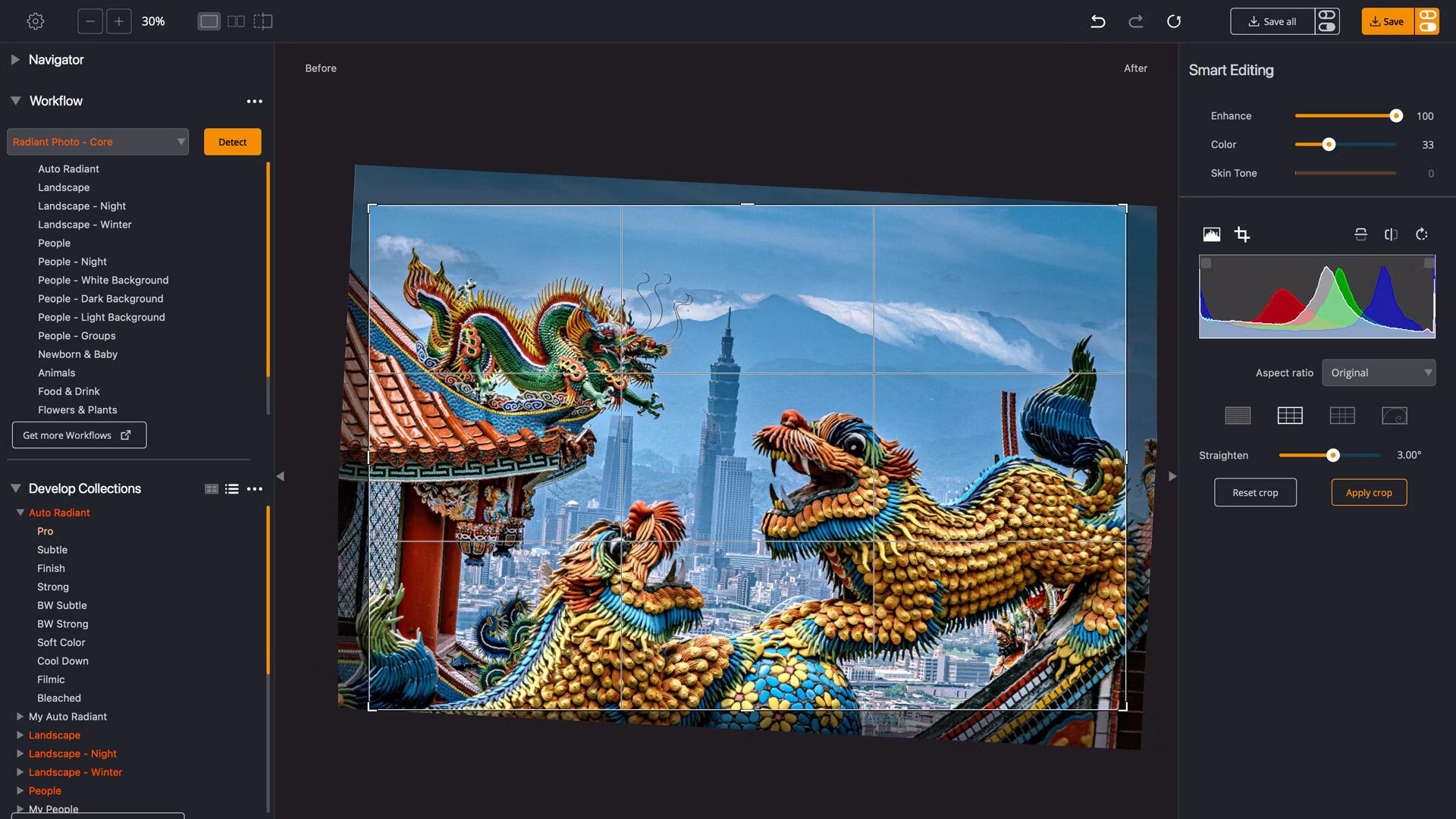
Radiant Photo 2 has released a fairly hefty update with improvements to its color grading and cropping tools, file export process, as well as a few quality-of-life upgrades and general performance enhancements to boot. The application is one of the best photo editing software suites available, thanks to its AI-powered tools that deliver consistently impressive results.
A headline improvement in version 2.0.2 is faster cropping. Radiant Imaging Labs says that it’s removed the step of having to hit the Start Cropping button when launching the Crop tool, which is now done automatically. It’s also “made it easier to apply or cancel a crop,” while also allowing users to reset the Straighten tool by double-clicking the Straighten slider. Cropping also hides the adjustment panel, which Radiant says “enhances performance and stability”.
You can also take advantage of enhanced zoom controls, with mouse scroll-wheel and trackpad-gesture support, or by clicking on dedicated buttons to zoom in and out.
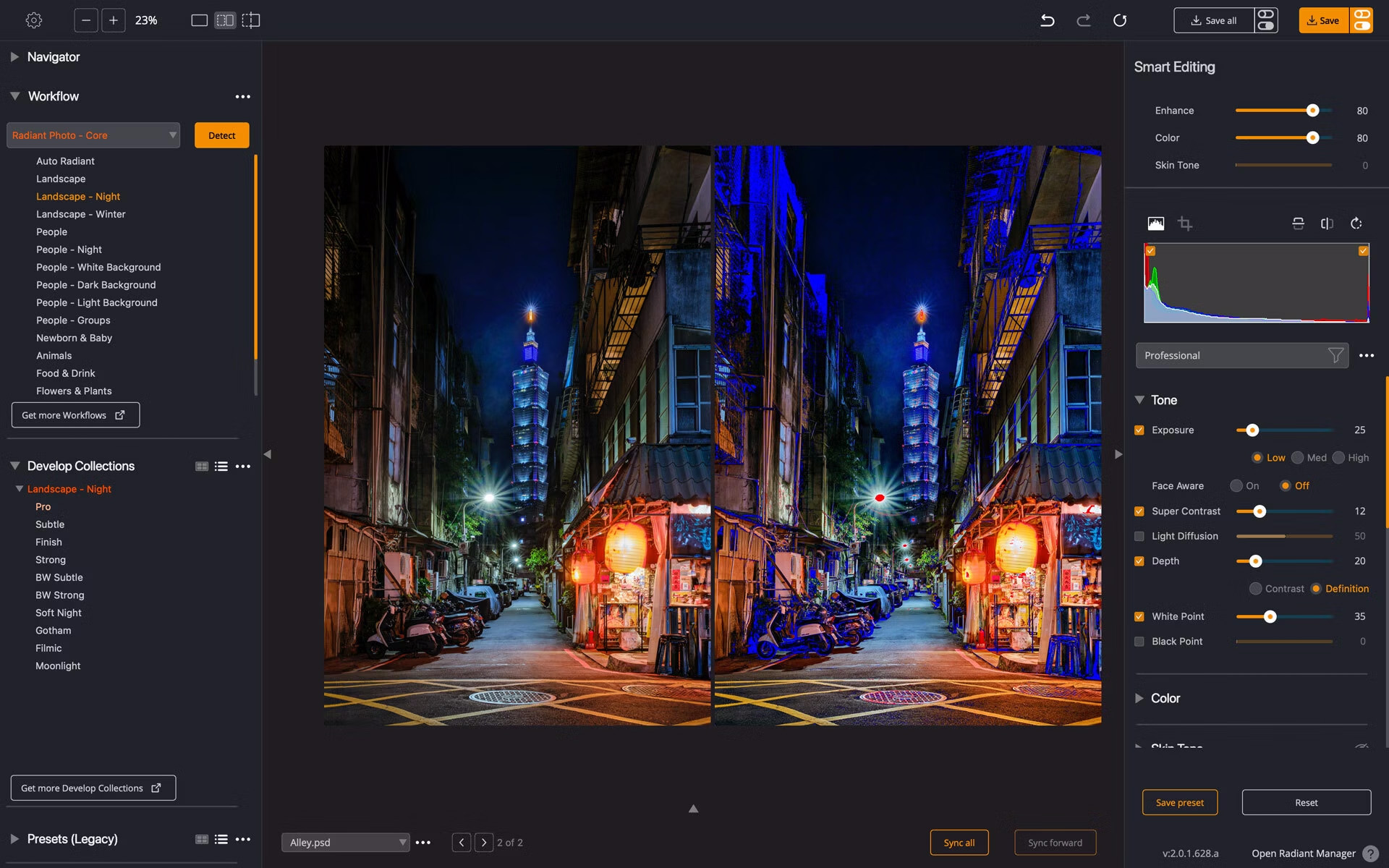
Clipping indicators on the histogram have been improved, too. You can now hit ‘J’ to toggle them on and off. Radiant says: “Clipping indicators will now trigger when you have an area that registers with a value of either 0 or 255 on an RGB scale (such as 0:0:0 for pure white).”
Radiant has also addressed a number of performance issues including cropping bugs, UI improvements, color management enhancements, file export upgrades, as well as fixing some Adobe plug-in and other general issues.
You can install the update via the Radiant Manager, which is accessed in Radiant Photo 2 via an Open Radiant Manager button in the bottom-right corner of the UI.
You may also like...
If you're interested in improving your photo editing, check out these Photoshop tips. If you want to streamline your editing workflow further, take a look at the best photo organizing software. And here's how I edit photos with an Apple Pencil and my iPad Pro.