
Private Internet Access (PIA) was founded in 2010, making it one of the more established VPN providers available. It was acquired in 2019 by Kape Technologies who also now own ExpressVPN and CyberGhost VPN amongst other brands, and PIA is run out of Denver, Colorado.
PIA offers a comprehensive set of VPN features, with strengths in unblocking, privacy and torrenting, offering apps on just about all platforms, including a great Linux app and powerful Android app, which has recently been refreshed.
While most of the best VPNs claim that their interest is in your privacy, Private Internet Access has demonstrated this twice in court, where it had no personal details to hand over, as well as being audited by Deloitte to back up its privacy claims, which add to the reassurance customers can take from it.
PIA tends to stick to tried and tested technologies and hasn't introduced a huge amount of extra features outside the core VPN product, and it also isn’t the fastest VPN available in terms of speeds. However, it does offer a huge geographical spread of servers, and offers tons of customization for experts.
The cherry on top is that it’s good value for money, especially if you choose one of the longer plans, with advanced settings for those with particular demands, or a simple single button press for those who just want to protect their privacy online. If you’re looking for value for money, then PIA VPN is one of the best choices.
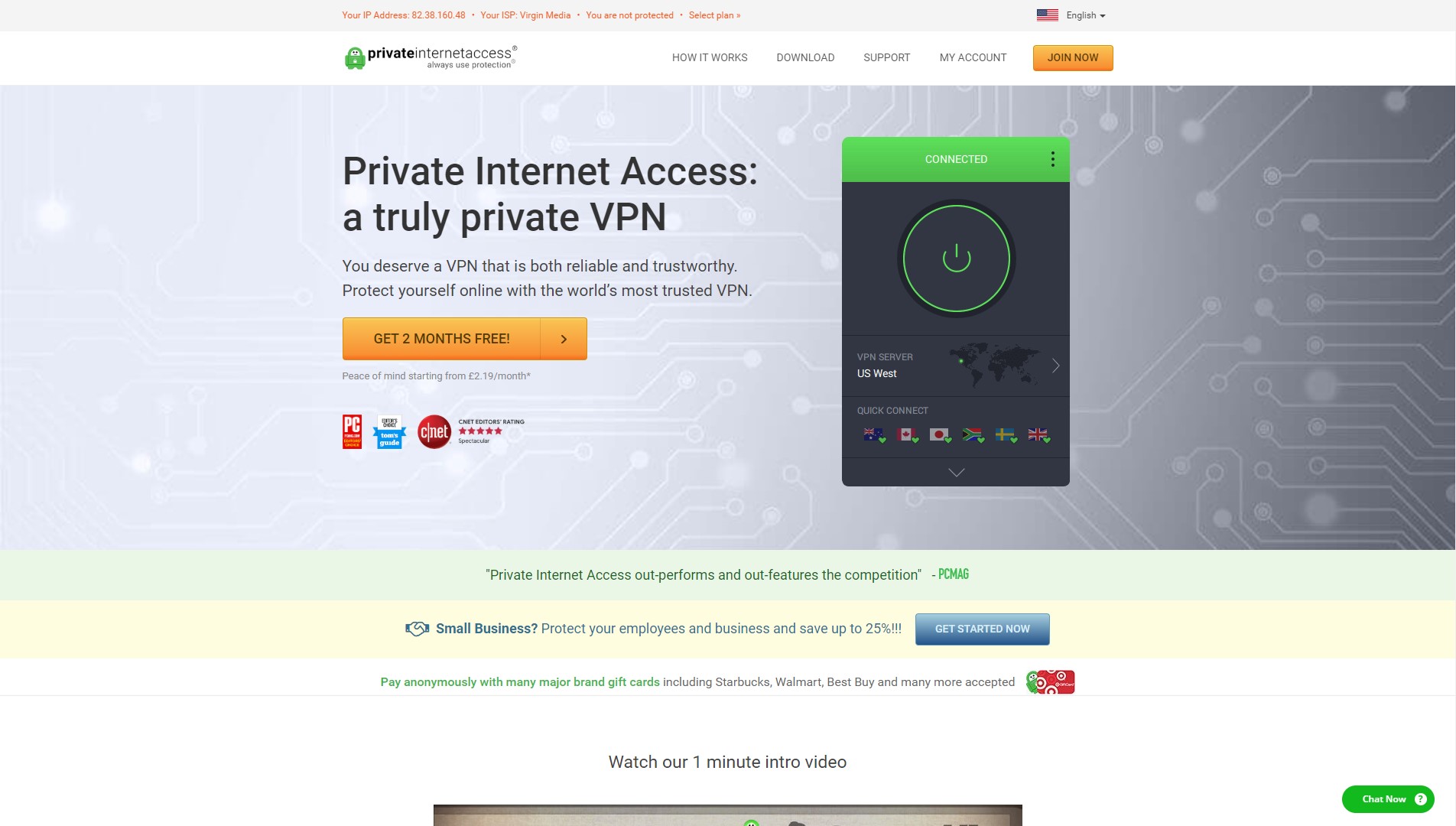
PIA on paper
If any of the VPN terminology is a mystery to you, then make sure you check out our glossary of VPN terms to keep you in the picture.
Latest updates
- Second Deloitte no logging audit complete
- Slight speed improvements in our testing
- Brand new Android app
- Apple TV app launched
- 3-monthly Transparency Reports
- MacOS split tunneling restored
Private Internet Access review: pricing (USD)
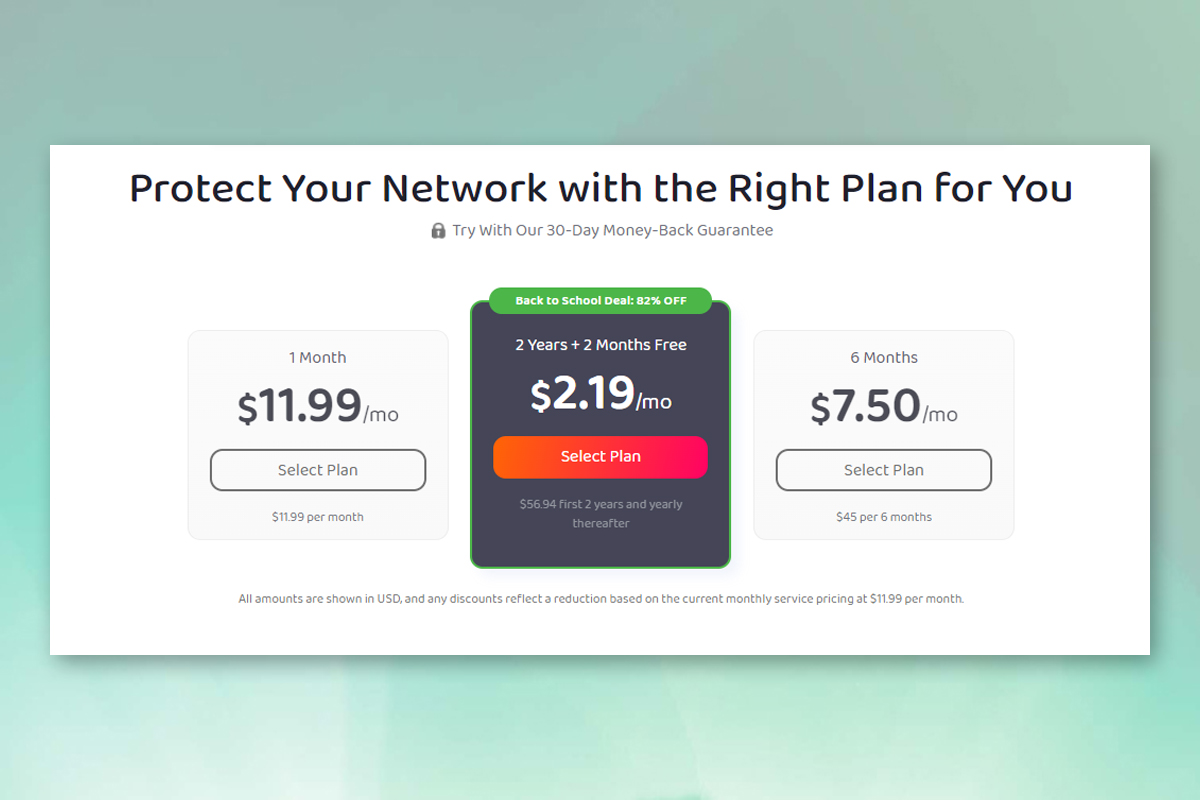
I’ve mentioned that Private Internet Access can represent good value for money, but that only applies to the longer plans, where you get terrific value. The monthly cost at $11.95 a month is pretty high and close to the price for ExpressVPN or NordVPN which are two of the best VPNs available, but once you dive into the longer-term plans, you can save serious amounts of money.
This might change the way you approach your VPN subscription, because you might think twice about paying that amount up front, but if you’re taking on a VPN subscription for long-term privacy protection, then it makes a lot of sense. There’s also a 30-day money-back guarantee, so if you don’t think it suits your requirements after paying, then you can get a refund.
PIA offers plans at a number of different tiers, often throwing in free months on the longer plans too, so currently if you opt for 3 years, you get an additional 3 months included in the cost.
There are other offers available too, so if you fancy a 2-year subscription (with 2 months free) which works out to $2.19 a month, you can get that by clicking through on the Tom’s Guide offer link.
PIA also offers a dedicated IP option. Again, the price varies depending on the plan you choose, starting at $5 a month if you’re a on a monthly plan and dropping down should you take this option for longer.
Rating: 10/10
Private Internet Access review: features
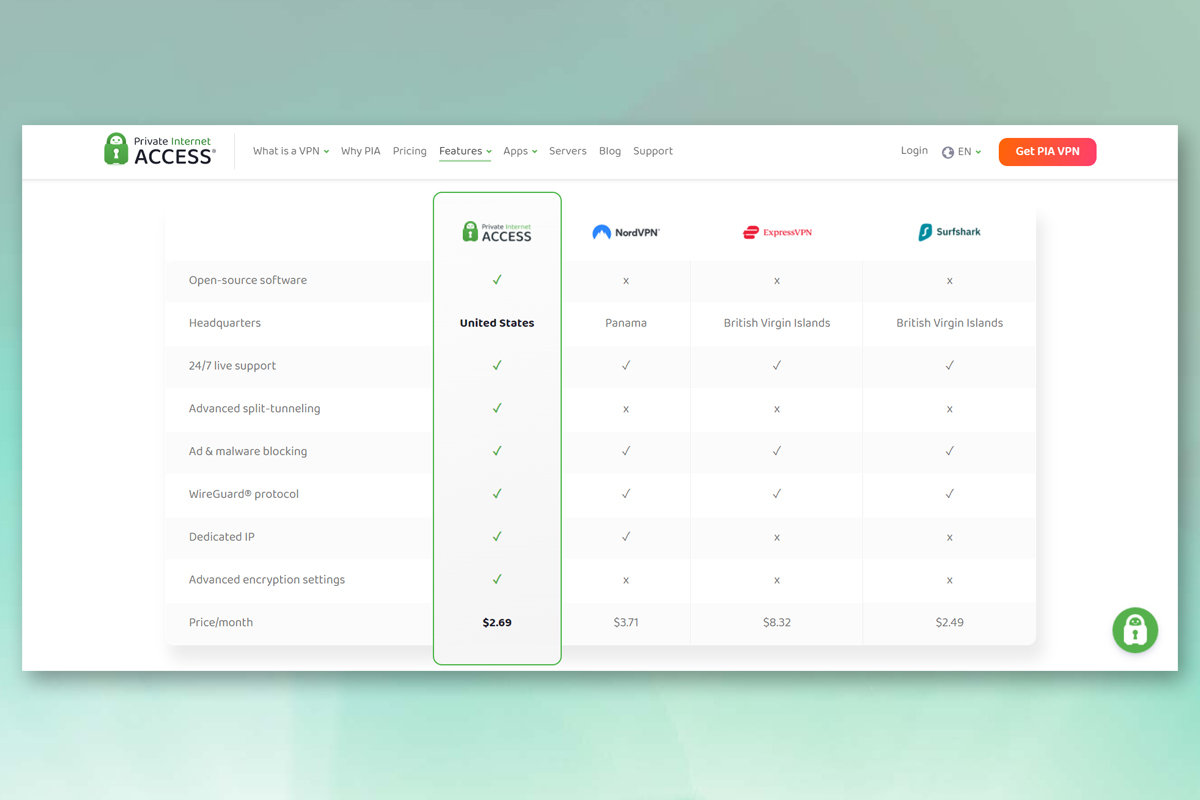
In a straight feature-for-feature comparison, Private Internet Access might come up short against some rivals, but the strength that PIA has is in offering core features that work well. That comes through in the wide range of apps that it has across most platforms, including desktop, mobile and TV platforms.
There’s great unblocking so you can get more out of your streaming services wherever you are in the world (with dedicated streaming servers too), as well as good support for torrenting and P2P sharing, including more advanced features like port forwarding from some servers.
One of the strengths of Private Internet Access is the server network. It has a greater number of individual servers compared to almost all its rivals – like ExpressVPN or NordVPN – and it has servers in every US state. Many of these are virtual (and PIA shows you which are physical and which are virtual in its apps), but that puts Private Internet Access in a strong point for those wanting to jump around US states.
Privacy is of course at the heart of a VPN and Private Internet Access has demonstrated its no-logging policy is legit in court more than once, while also having Deloitte audit the company to prove there’s no logging of user activity. There’s an effective kill switch should the VPN drop, so your data isn’t exposed.
That should give you peace of mind when using its services, with value for money being one of the strong points of PIA. There are more advanced options like the ability to set up a dedicated IP and split tunnelling to help you manage your VPN and make it work towards your needs. With management in mind, there’s also automation offered on mobile apps, so you can control exactly where it will connect when, for example, to use the PIA VPN on public networks, but not on your home network.
As a VPN, PIA is easy enough to get started with, but there are options for configuration that advanced users will appreciate. However, beyond that, other providers do offer more.
Rating: 8/10
Private Internet Access review: server network
Private Internet Access has an extensive global server network, reportedly made up of over 10,000 individual servers – although this number has not been claimed or confirmed by PIA itself.
These 10,000 servers are spread out across 151 locations in 91 countries. This spread is good, although not quite as wide as that of NordVPN (118 countries), Proton VPN (117 countries), ExpressVPN (105 countries) or Surfshark (100 countries).
50 of these locations are within the United States, as PIA has servers in each of its states, meaning you can view local news, get other information on a state-by-state basis and even help you gain access to particular sports coverage you can't get out of state. This is not offered by other providers, making it one of the best US VPNs.
Unfortunately, while PIA is strong in the Americas, it has a lot less coverage in other areas. Two areas it's particularly weak in is Asia (when compared to NordVPN or Proton VPN) and Africa. It does still have coverage in both continents, though, although not quite as much as you'd like.
A lot of PIA's locations are virtual, but it is very up-front about this in its support documentation. This means that PIA is able to avoid local legislation that may threaten its no-logs policy by having servers located near, but not in, in these locations. You can identify which severs are virtual via its app, in which they have a globe icon next to them.
PIA also offers streaming optimized servers within Canada, US (East and West coast), UK, Japan, Australia as well as a number of European countries. These servers are supposed to work best for unblocking streaming platforms in these locations. However, in some cases during my testing (for example, when trying to access Netflix's Australia library) the streaming optimized server was detected by the platform, while a non-streaming optimized server was not.
Rating: 8/10
Private Internet Access review: streaming and unblocking
While PIA has generally performed well in our unblocking tests, there were a few issues here and there when I was doing real-world testing on it this time round.
Overall, I would not call PIA's unblocking bad, however it's far from flawless. I encountered multiple instances of my VPN use being detected while attempting to unblock content from the Australian library of Netflix (which was fixed by switching servers) and the US library of Amazon Prime. In fact, I was only able to access Amazon Prime on the US West streaming optimized server.
Regional streaming services seemed to pose the biggest issue, with PIA being detected by BBC iPlayer, ITVX, All4 and 10 Play. While the issues with BBC iPlayer and ITVX were fixed by switching to a different server, I was blocked from streaming content completely on All4 and 10 Play.
I was able to access content on 10 Play the next day without changing any of my settings, however, so any complete content blocks may depend on the day. Still, it's less than ideal to have a VPN that may or may not be able to access streaming platforms based on the day.
If you have an issues accessing a streaming platform while using Private Internet Access, its support recommends doing the following:
- If the website is only available in a specific region, connect to at least 3 server locations in that region. If not, you may connect to at least 3 random server locations.
- Change to a different VPN protocol then try accessing again. To change VPN protocol, go to Settings > Protocols.
- Try a different browser or log out and log back into the app.
Despite its issues with unblocking, PIA is one of the best torrenting VPNs. It supports P2P file sharing on all of its servers with no restrictions in place, meaning you can share whatever you want, all while being protected by PIA's super secure encryption.
It also has a port forwarding function, although this is not available on all of its servers.
Rating: 8/10
Private Internet Access review: connection speed
If you’re investing in a VPN subscription then you’ll want to know that it has the speed to deliver the content or services that you’re after. Speed will always be of interest to customers for a VPN service just as it is for an ISP. Ultimately your ISP will be what dictates your fastest speeds online, but you need to make sure that your VPN isn’t going to cause a frustrating bottleneck.
For most users, that won’t be a problem with PIA. We’ve tested speeds across all the VPNs we've reviewed, and although PIA isn’t the fastest, the peak download speeds of 436 Mbps we measured will be faster than many ISPs offer. If you’re lucky enough to have superfast broadband then you might want more speed, but for most users, PIA will be just fine.
Consider that Netflix only calls for 15 Mbps for 4K streaming and you’ve got plenty of scope for streaming multiple shows around your home at the same time. Of course, it’s not just about streaming and those wanting more speed might find that ExpressVPN or Surfshark (which we measured as the fastest VPN at 950 Mbps+ in our most recent tests), might be a better option.
We tested speeds in the morning and afternoon to see if there was any great difference, looking at both downloads and uploads, as well as latency and jitter, both using the nearest server and over a longer distances to get a measure of the overall performance. While download and upload speeds are commonly understood (it’s how broadband providers talk about their products afterall), latency and jitter are less talked about.
Latency is how long it takes for data to travel from one place to another (commonly called ping), while jitter is the variation in latency and can give an indication of the quality of the network. Thankfully, we found nice low latency and low jitter measurements, in line with other top-tier VPNs, so no concerns there – it’s just the speed that’s not quite up there with the best.
Rating: 8/10
Private Internet Access review: privacy and security
VPNs are all about privacy and security – they are the reason they exist. A VPN’s core purpose is to encrypt your inbound and outbound data so that no one can intercept it and keep track of what you’re doing. It’s not just encrypted, it’s sent through a remote server, while your IP address is masked, so again, no one knows where the traffic is coming from.
PIA uses 128-bit AES or 256-bit AES encryption and if you want that higher level of encryption you’d have to select it manually. It uses the OpenVPN and WireGuard protocols, both well established and trusted standards. There’s also an effective kill switch that will disconnect you if the VPN drops to ensure that your data isn’t compromised because something happens on the VPN. We’ve tested these and found them to work, again providing another layer of protection.
Another thing I looked at was the tracking and cookies on PIA’s website, and there isn’t any, while those using the Android app will be asked to give up to 17 permissions, up from 15 last time we investigated. Many of these permissions are to get the app’s functions to work, so the number of permissions you actually grant will depend on the features you use.
PIA also has a no-logging policy. This is important, because what use is a remote server if that server’s recording what you do? PIA has been able to stand by this policy in two court cases, where the VPN had no data to hand over. That’s also been backed up by a second Deloitte data audit in April 2024, which again confirms that Private Internet Access isn’t logging user activity. The full audit is only available to PIA VPN subscribers, unfortunately, so those who want to read the details before paying for the service don’t get access to that information.
PIA also publishes a transparency report (which you can read here) so you can see when PIA has been called on to provide user information. This also details that there’s no data for them to hand over as nothing is stored. Again, this should be taken as a trust measure and give you confidence in PIA VPN’s privacy measures.
Rating: 10/10
Private Internet Access review: apps
PIA is available across a huge range of platforms, including Windows, Mac, Android, iOS, Linux (GUI), and browser extensions.
You can also configure PIA on routers, meaning you can use it on devices that don't offer VPN apps, like gaming consoles. Plus, if you want to disable PIA on certain apps or sites that aren't VPN-friendly (e.g. online banking sites), you can always use its handy split-tunneling feature.
However, PIA does not offer an app for routers, so you will have to manually configure it, and you'll need a router than actually allows this. While PIA does have step-by-step instructions for doing this, it is a bit complex so is definitely one for the more tech-savvy.
PIA's desktop apps come with a more compact design, similar to that of ExpressVPN. It's got a quick connect button front and center, meaning you can quickly and easily get protected. There are handy tabs to navigate the many different settings PIA has on offer, including general, encryption protocol, network, privacy, automation, split tunneling, multi-hop and dedicated IP.
This means it's easy to get to grips with the sheer amount of customization PIA offers. Plus, since these options are filed away under various different tabs, you don't even have to look at these configuration options if you're not interested in them. But, if you want to, they are just a couple of clicks away.
One of the gripes I have with PIA's desktop app – on both Windows and Mac – is that it's set to auto-hide by default, meaning I actually lost it while testing it out for the first time, having to search for the app in order to find it again. While this can be turned off in its settings, it's an annoyance that would be avoided by changing PIA's default settings.
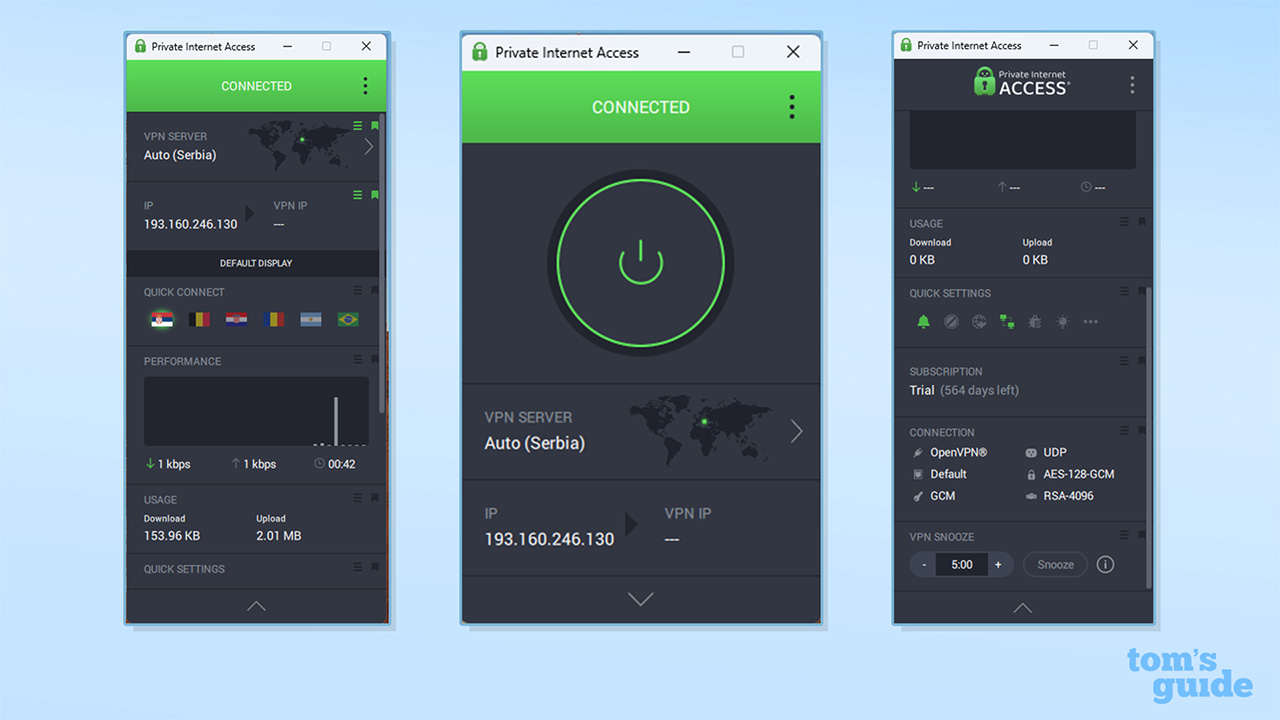

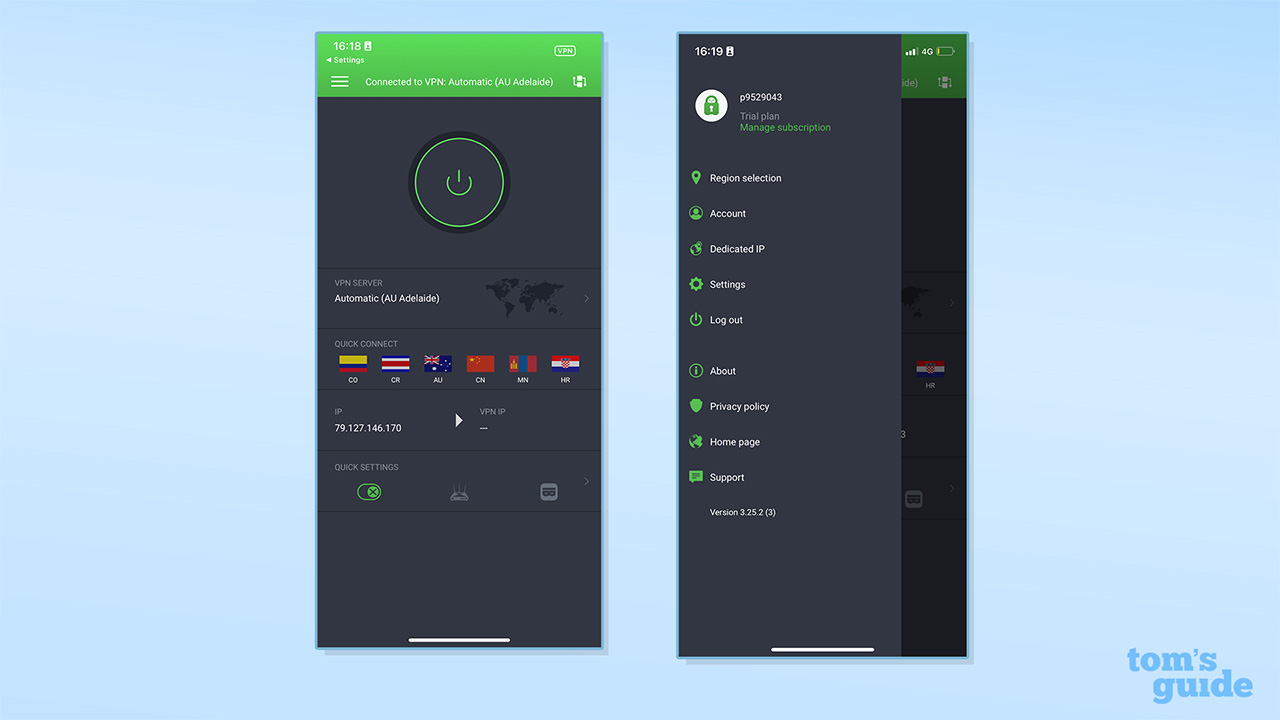
Its mobile apps have a similar layout to its desktop apps, with the quick-connect button in the center. I have to give PIA credit for keeping many of the same features across both its Android and iOS apps – even including a kill switch on its iOS app, something that many of the best iPhone VPNs don't.
It also offers a lot of the same features across its desktop and mobile apps, including its automation setting which allow you to set rules for what should happen when you connect to specific Wi-Fi networks.
However, one difference between PIA's mobile and desktop apps is that there are quick settings represented by icons underneath this quick-connect button.
While in theory this is helpful, and makes it even easier to customize your connection, if you're a brand-new user it is not immediately obvious what these icons mean. While you can find out what they're for in PIA's settings, this is still something that may confuse those less familiar with VPNs.
Rating: 8/10
Private Internet Access review: ease of use
Private Internet Access is relatively easy to use, but still has a lot of options for more advanced VPN users. Upon opening its apps for the first time, you're greeted with a single large button that gets you connected with just one click.
However, this opening screen does have some issues for mobile users specifically. Underneath the quick connect button is a series of quick settings represented by a series of icons. While the meaning of these icons is outlined in the settings, it isn't immediately obvious what they mean or do, and definitely gave me pause while I was using the app.
As for its desktop apps, PIA offers a compact design with other settings hidden within tabs. While this does mean it's a little more cramped, once you've gone into PIA's extensive settings and customized everything exactly how you like it, down to automated controls that switch on when you connect to certain Wi-Fi networks, you should be all good to go. You can also customize what is shown in that compact view, including its tray icon style and dashboard appearance (I personally prefer system and window for these settings) giving you access to the details you want to see.
Some parts of the VPN even include definitions within the app, although not all. While this is definitely helpful of experienced but not advanced users, assuming VPN knowledge off the bat might deter those newer to VPNs.
Overall, the apps are easy to access, and can be downloaded across as many devices as you want thanks to PIA's unlimited simultaneous connections. However, for beginners, the likes of Surfshark and ExpressVPN may provide a smoother introduction to VPNs.
If you have any questions, then PIA’s knowledgebase has tons of information, with helpful how-to guides on how to get started across the platforms it's available on. There's also a community forum, so you can source answers from other PIA users, too.
There's also PIA's ticketing system if you're having any larger issues and want to reach out to a human for help with them. I got a response in just 20 minutes when I reached out to PIA's ticketing system regarding an issue unblocking 10 Play on its desktop app.
Rating: 8/10
Private Internet Access review: customer support
While we've critiqued Private Internet Access' support before, in this latest round of testing I found its help to be quick and detailed. Still, it's not without its flaws.
Private Internet Access offers 24/7 support via a chatbot on its site, as well as the option to submit an email ticket. When I used the ticket submission service to get help when I couldn't access 10 Play while using PIA on Windows, it took just 20 minutes for a PIA support agent to get back to me with a fix for my issue.
It should be noted, however, that we've also had some issues with PIA's support. A few months ago, our lead tester encountered an issue where PIA would not work at all on his Windows test device. After walking him through uninstalling and reinstalling PIA with no success, support asked him to use an older version, then simply stopped responding.
Our tester theorized that this was to do with the level of complexity of the issue, and that it had been passed up the chain of command to PIA's developers. However, even if this was the case, this should have been communicated to him.
PIA also offers extensive information online through the knowledge hub and I've never had any issues navigating to it via its site. This runs from basic explainers through to more complicated guides, with the option to search for a specific issue or task you need guidance with. This also means you can learn more about PIA and how it works before you subscribe.
Rating: 8/10
Private Internet Access review: history and the future
Private Internet Access has been around for quite a long time compared to some VPNs, and although it was acquired by Kape Technologies (which started out life with some advertising tech at the polar opposite end of the privacy scale), that doesn’t seem to have knocked PIA from its commitments.
For example, PIA has been summoned to disclose data about its users in court – and not once, but twice, there was nothing to hand over. That's the best proof of a watertight no-logs policy there is.
But the focus on demonstrating privacy doesn't stop there, and those transparency reports show that PIA doesn’t have the data to hand over when legally obliged to. The user reviews are positive too, with pretty consistent scores the mobile apps, as well as plenty of high-scoring reviews on Trustpilot.
In the future, I'd like to see Private Internet Access introduce more features. Fellow Kape-owned ExpressVPN spent the majority of 2024 catching up to rival NordVPN by developing a huge range of extras that come bundled in the basic plan. Could PIA do the same?
Rating: 8/10
Private Internet Access review: final verdict
Subscribe if:
✅ You're a Linux user. PIA is an excellent VPN for Linux users, and is one of the few providers to offer a native GUI (Surfshark being another).
✅ You want proof of a no-logs policy. PIA has had its claim of no logging proven in court twice. That's just about as reliable proof as you're going to get.
✅ You want a server in every US state. This is perfect for getting around things like sporting blackouts and shopping restrictions, or doing research on medical procedures banned in your state.
Don't subscribe if:
❌ You prioritize connection speed. With peak speeds of around 330Mbps in our testing, PIA certainly isn't slow – but there are much faster out there.
❌ You value simplicity. PIA definitely presents as more of an 'expert' option, meaning that newbies could be intimidated by the additional functionality and settings.
Alternatives to Private Internet Access
How we test VPNs
Understanding how our team of experts tests VPNs is important. It lets you know that we really have got hands-on with these products, and that we’ve considered every feature, no matter how small. Some sites just give a rundown of specs found on a provider’s website – we endeavor to do quite a bit more than that.
First of all, we do check the provider websites, and note useful information like the number of servers and locations, whether you’re allowed to use every server for P2P, which encryption protocols are supported, the variety of operating systems it runs on, and tons more. We also check the pricing at this stage.
This initial scan gives us a baseline understanding of the service, and if there are any bold claims on-site we note them to make sure the customer isn’t being misled.
We’ll then dig into privacy policies. This is a very important piece of literature for any company, but for VPNs they need to be absolutely watertight. We’ll also go through the logging or zero-logging policy to look for gaps, and read any information available on independent audits.
Then it comes to testing the applications themselves. We test how easy it is to download and install, noting if any data collection options are clearly outlined to the user. We then inspect the default configuration to see what you have to ‘opt in’ for, and what features are available overall. We then play around with any additional features, such as ExpressVPN’s server speed test or NordVPN’s Double VPN. After we’ve gone through everything on the surface, the fun bit starts – trying to break things.
We throw all sorts of curveballs at these VPNs, like connecting to oddly configured networks, and killing processes to see if we can get the VPN to stop without activating the kill switch.
After we’ve had our fun, we check in with the support team to see if they’re helpful. Then, we’ll check a wide range of streaming sites to see if the VPN is able to access geo-blocked content, and we’ll run a series of speed tests over a few days and nights to get an accurate picture of what sort of connection speeds you can expect.







