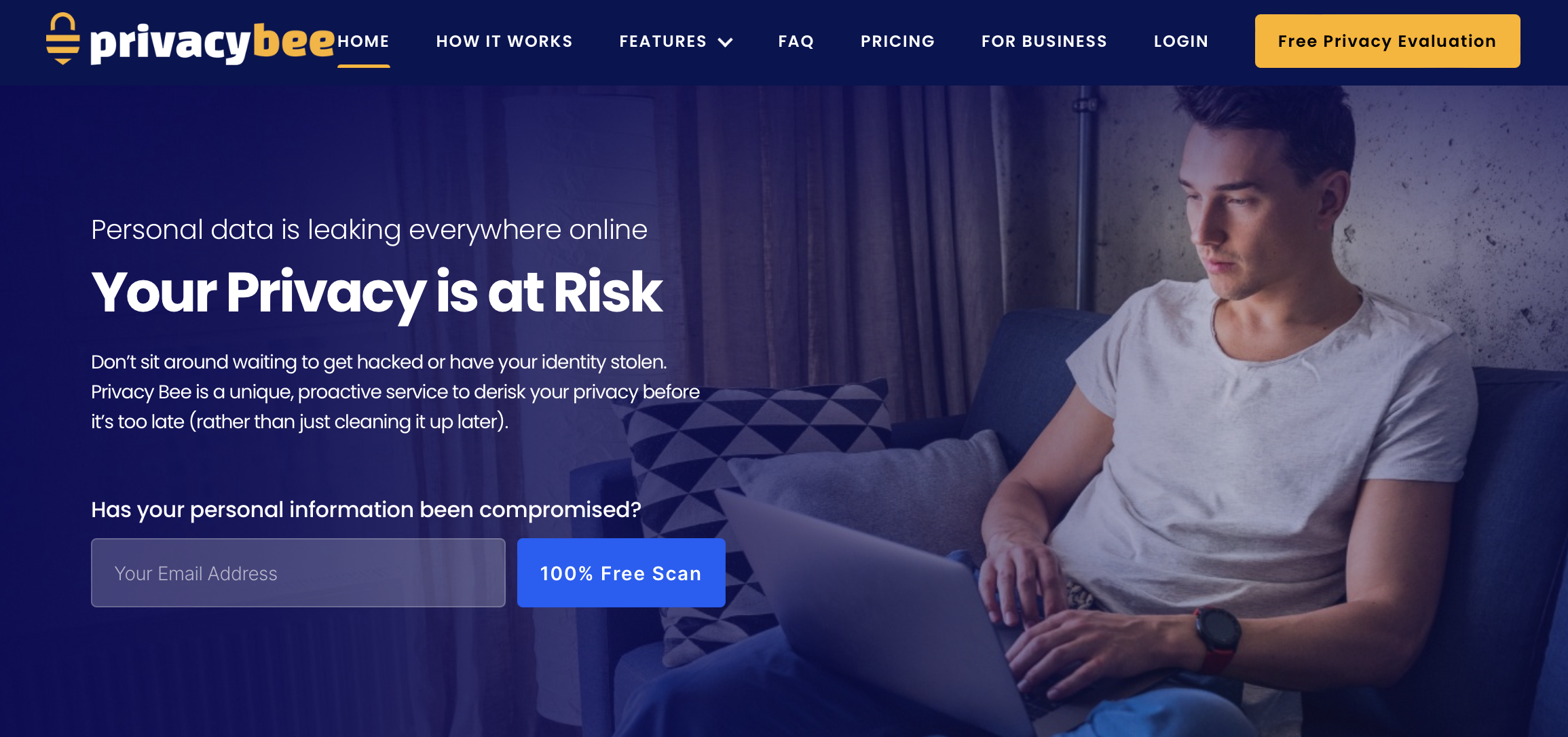
Privacy Bee is among the best data removal services on the market right now, helping you make sure that your data isn't falling into the wrong hands.
In 2024, data brokers and other online actors accumulate data from all kinds of sources and then package and sell that data to other third parties. It's a completely legal practice, but one that some internet users might be wary of.
On top of data removal services, we also recommend finding the best password managers, the best antivirus, and the best VPN, all of which will help sanitize your online life and keep you safe from bad actors.
Today, we're looking at Privacy Bee, one of the well-established options on the market that offers a whole range of privacy-focused tools beyond just simple data removal, which we'll get into below in the review.
As with all of our reviews, and especially software reviews, we recommend checking out competitors like DeleteMe, Mozilla Monitor Plus, and Kanary to make sure that whatever specific needs you have, they are being met.
Let's jump into our review of the Privacy Bee data removal service.

Privacy Bee: Pricing and plans
In terms of pricing, Privacy Bee makes things very simple: $197 per year gets you access to all of its services and features. It's that simple. The company advertises this as being for $0.54 per day, and that's a good way of thinking about it.
Privacy Bee is on the high end of the spectrum in comparison to its rivals like DeleteMe, which costs $129 per year, and Kanary, which costs $180 per year. Many services also offer a monthly charge, as opposed to an annual one.
As you'll see below, Privacy Bee does pack a lot of punch, and so don't discard the service just because it is pricier than some rivals – quality often comes at a cost.
It's also worth noting that Privacy Bee offers a free scan of the internet when you put in an email via its website.
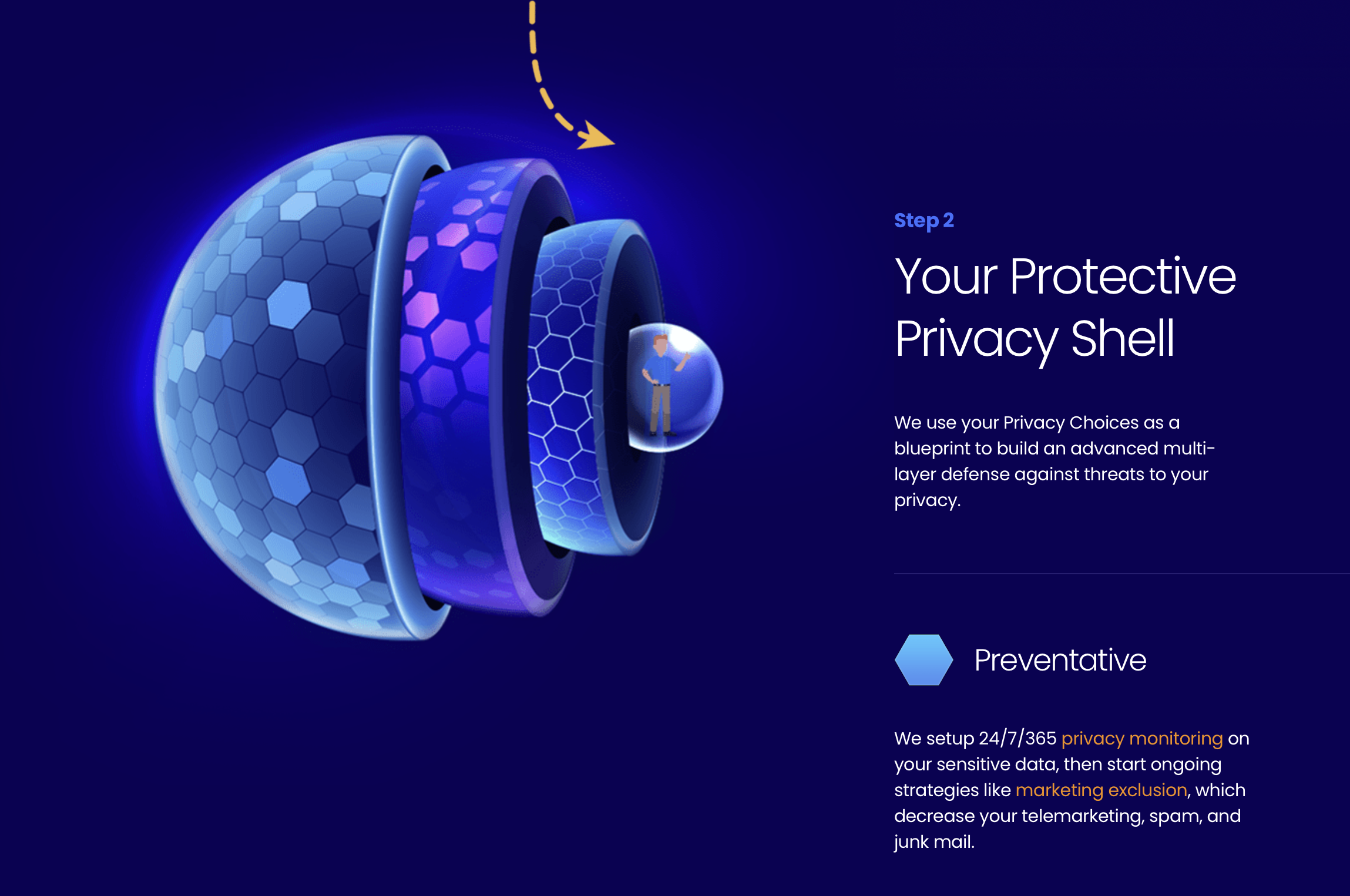
Privacy Bee: Basic features
Like other data removal services on the market, Privacy Bee starts off by letting users input their data and choose which companies can be trusted and, importantly, which companies can't. From here, the fun begins.
It's worth thinking of Privacy Bee more as a suite of services than as just a data removal service, which is part of the reason the company charges a little more.
The main features are focused around data removal, of course, and start with what Privacy Bee calls Proactive Data Privacy, a process by which users declare which companies can have their data before Privacy Bee works with over 117,000 other companies "to centralize your privacy preferences in one place".
One thing to note at this point is that Privacy Bee is US-only, an annoying feature of a lot of different data removal services, although the company does say that it plans to eventually support European users.
Once you've set up Privacy Bee and input all of the relevant data, the service will begin with the task of removing your data from 440+ data brokers and people search websites listed on Google, Yahoo, Bing, and so on.
Privacy Bee monitors 24/7 using its "state-of-the-art monitoring to instantly detect re-exposures", comprised of an expert team that uses AI tech to find and re-delete any data that comes up. The company offers a detailed blog post on each step of the process, to help alleviate any concerns.
The company also offers a browser extension that works with Chrome and Firefox to help you choose which websites to trust or not, and there is a feature to remove your data from marketing lists to stop spam emails.
Finally, Privacy Bee offers a limited free version and can start the process of scanning the web for your email via its website, both of which are neat features.
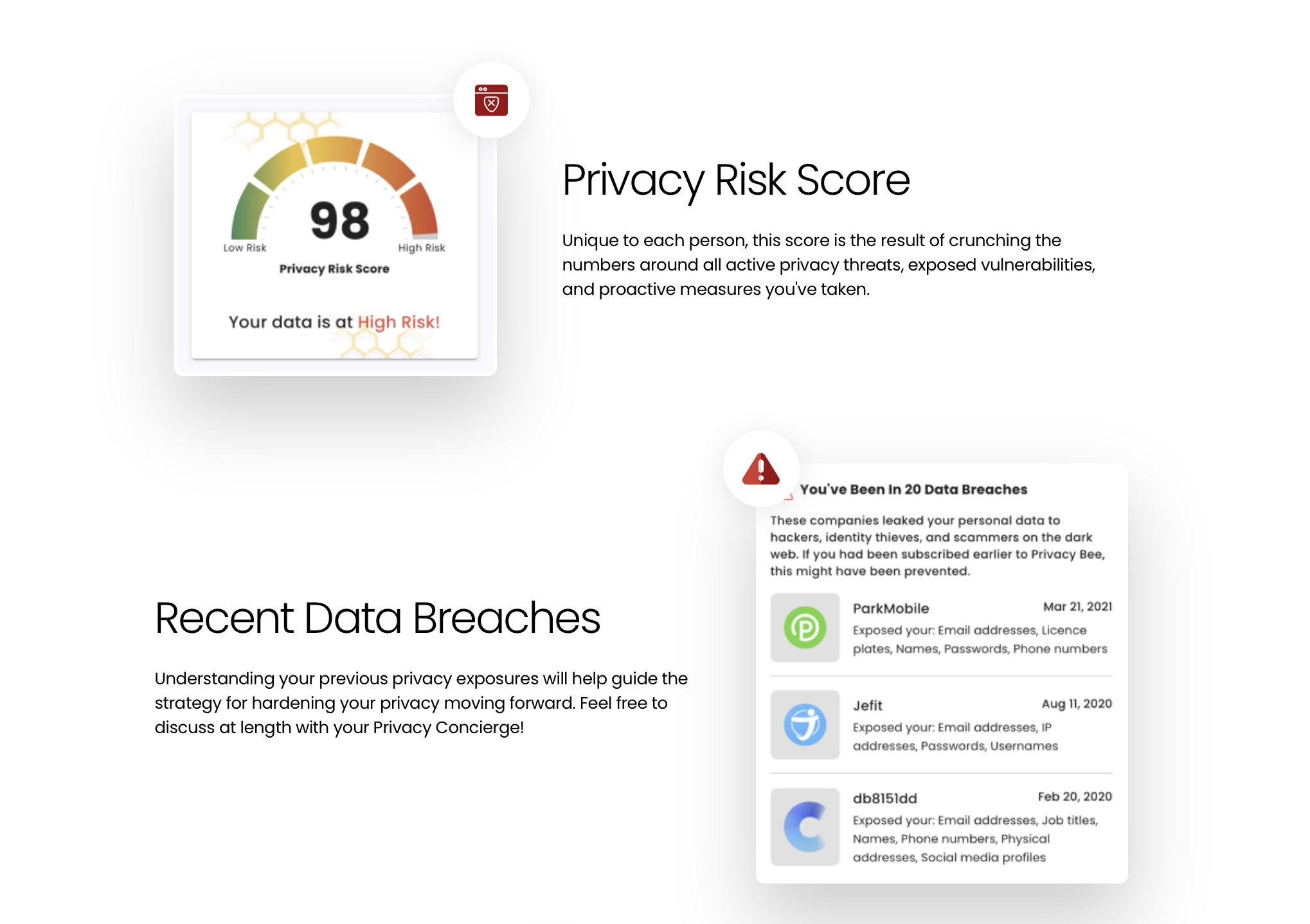
Privacy Bee: Advanced features
So far we've looked at features that most data removal services offer, but Privacy Bee has a couple of things up its sleeve that go above and beyond.
The first is vulnerability monitoring, which scans the web to detect known threats and then provides a privacy risk score, telling you about recent data breaches, and letting users configure how much protection they want from the service.
Secondly, Privacy Bee offers a good set of tools to protect family members alongside your own account, offering a central dashboard to add or remove new members on the app, a useful way to keep tabs on kids, parents, and anyone else.
Family members can also be granted permission to change these settings, and anyone added will be given a personalized email to help manage their privacy.
On top of this, Privacy Bee also offers a number of Enterprise features to protect businesses. It's worth checking out the full list of features on the Privacy Bee website as it is extensive: spear phishing, employee poaching, doxxing, telemarketing and spam, social engineering, physical threats, and much more.
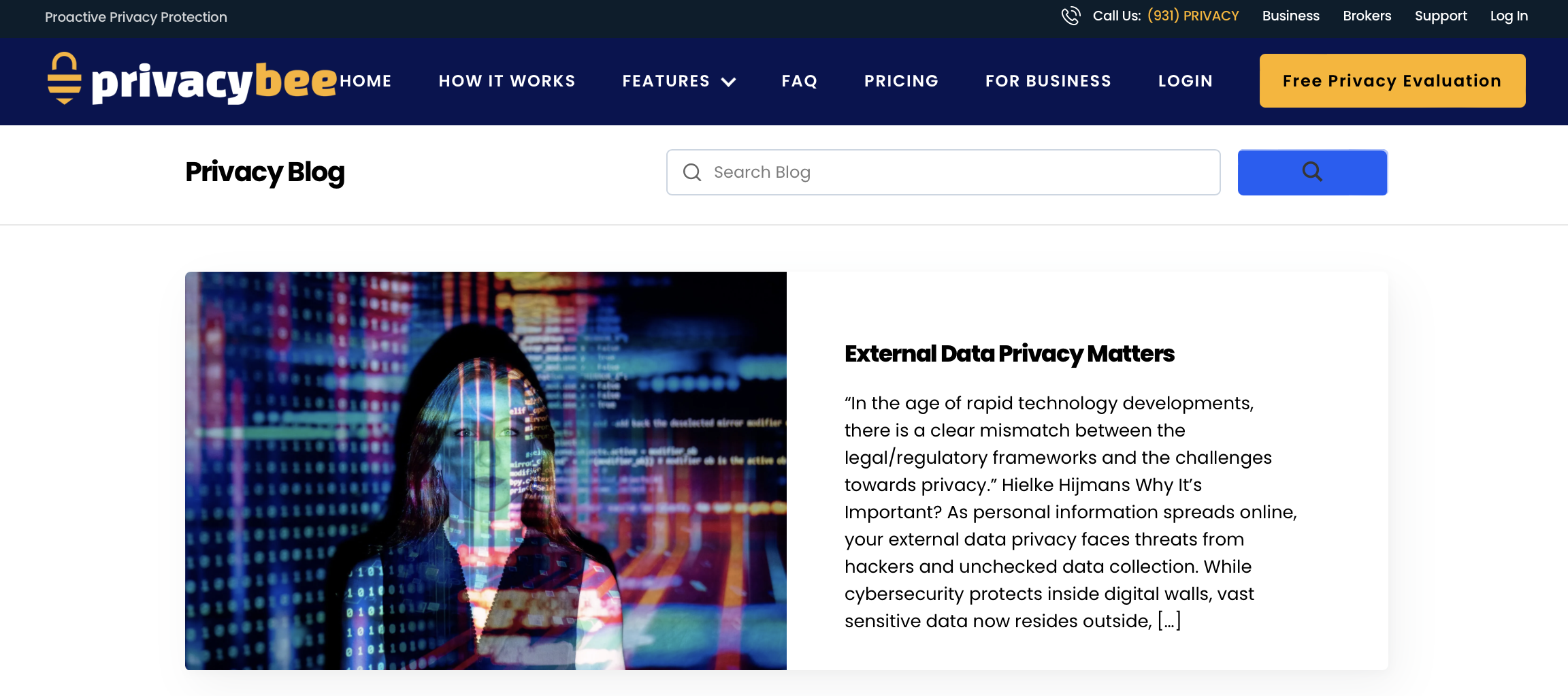
Privacy Bee: Support
Like its peers, Privacy Bee offers a range of online support.
First off, there's a lengthy FAQ on the website that deals with questions from Why do I need Privacy Bee? to What happens after you make a removal request on my behalf? to What security measures do you use to keep my data safe? and much more. We really appreciated how candidate the company is.
Next up, the Privacy Bee Blog has a lot of material on privacy, how to stay safe online, password best practices, and so on.
Finally, Privacy Bee also publishes a useful Privacy Manifesto that includes a lot of detail on what the company sees as the do's and don'ts. "Protecting your privacy is our commitment," the company says. "We will never sell your personal data. While we use certain tools to improve our services, such as analytics and digital marketing, we will never abuse your trust."
You can also contact Privacy Bee via an online form, as you can with every company.
Privacy Bee: The competition
As mentioned above, when deciding what software to use it's always worth checking out every available option on the market, especially if you have specific needs.
At TechRadar, we've tried a few different options so far and came away impressed with most of them. DeleteMe is one of the stand out data removal services, having launched in 2011, and offers a comprehensive set of tools.
On a slightly different wavelength, Mozilla Monitor Plus is part of the overall Mozilla suite that includes Firefox, a VPN, and many other software features, which is perhaps comparable to Privacy Bee.
Both of these services come at a cheaper cost than Privacy Bee, and so it's worth checking the extensive feature lists of each service to make the right choice.

Privacy Bee: Final verdict
Taken together, Privacy Bee offers a really comprehensive platform to help manage both your own data and the data of others – especially helpful if you have dependents – and, while expensive, we're impressed with how well-rounded the service is.
Privacy Bee comes recommended by a variety of reputable outlets and sources, and the extensive documentation on its privacy promises, how the service operates, and its multi-year history in the industry is comforting.
It's perhaps a little on the pricey side, but $200 per year could be worth it for peace of mind that your data isn't in the wrong hands online.







