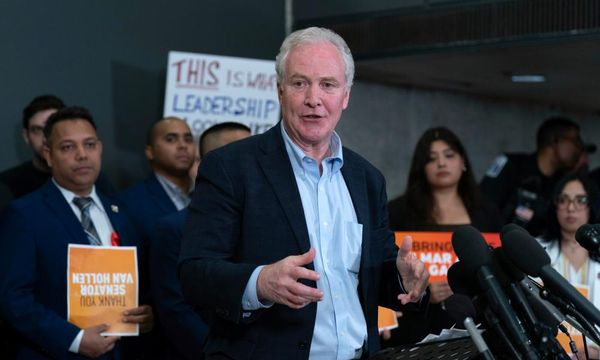Procreate is one of the most popular design apps for the best iPads. Amidst other design programs, including Adobe Photoshop, adding AI features, Procreate promises that it will never introduce AI.
So far this year, lots of design tools have come under fire for adding AI features. Many believe that creating art with the use of AI is no longer art. Adobe has come under fire for even going as far as to change its terms of use. Sections 2.2 and 4.1 have been updated to state, “We may access, view, or listen to your Content through both automated and manual methods, but only in limited ways, and only as permitted by law.” And, for the most part, it's in the name of training AI. Figma has come under similar criticism, as have many other programs.
But not Procreate! Procreate has declared that they’re not interested in following the shiny trend of generative AI. The brand put out an official post on X clarifying that "we are never going there."
We’re never going there. Creativity is made, not generated.You can read more at https://t.co/9Fgh460KVu ✨ #procreate #noaiart pic.twitter.com/AnLVPgWzl3August 18, 2024
CEO James Cuda is not a fan of AI in design tools. In a video posted to X, he came out guns blazing. “I really f****** hate generative AI,” he stated. And to drive the point home, he added, “Our products are always designed and developed with the idea that a human will be creating something.”
Other design tools you can use
The announcement has, unsurprisingly, struck a chord with digital artists who’ve been feeling more than a bit uneasy with how AI is creeping into their creative spaces. With other platforms like Clip Studio Paint being forced to backpedal on AI tools after user backlash, and Adobe navigating PR nightmares about AI training on users' content, it’s clear that Procreate’s stance isn’t just a marketing ploy. Rather, it’s a genuine reflection of a growing concern within the artist community.
Here at iMore, we all use different apps that suit our needs without using Adobe’s offering. For example, Pixelmator is a powerful photo-editing app that’s used by our News Editor, Stephen Warwick. He explained in February how he loves the app’s automated features. “The thing I love the most about Pixelmator Pro is that it’s photo-editing on autopilot. You don’t need to know the first thing about white balance, hue (whoever he is), saturation, sharpness, or anything else for that matter.”
But that’s not all — Affinity Photo is another great app that won’t lock you out from using it if you avoid its terms and conditions, but you do have to accept them regardless. However, if you need to edit something in a hurry, Photopea is a fantastic alternative that can be used in a web browser.