
Plugable’s UDS-7IN1 Docking Station for tablets and phones is one of those devices you think you have no need for — until you’ve seen it in action. Once you’ve tried it yourself you’ll be sold on it as one of the best tablet and iPad Pro accessories on the market.
While some argue that placing a tablet on a stand negates the device's ultimate touch-and-tap experience, there’s a whole world of possibilities available to DisplayPort Alt Mode, Samsung DeX, and iPad Pro devices beyond smearing your greasy fingerprints all over its dazzling OLED and Liquid Retina displays.
Expanding your screen with an external monitor, making room for peripherals, having quick access to flash storage, and even regaining an audio combo jack are all possible with Plugable’s dock. Better still, you’ll be keeping your phone or slate juiced up the entire time. Just how good is Plugable’s UDS-7IN1 Docking Station? Well, I’d count it among the best docking stations around, and we can read on to find out why.
Plugable UDS-7IN1 Docking Station price and availability
Prices generally set expectations, so with the Plugable UDS-7IN1 Docking Station only costing $59.95 (which is modest for a docking station) you’d be expecting a pretty no-frills affair. However, you’d be mistaken for writing off this dock so easily.
Plugable’s dock is a premium offering in its own right, made of sturdy long-lasting materials, outfitted with a decent variety of ports for its size, and solid Power Delivery — more than enough to keep your tablet or iPad topped up to full throughout the day.
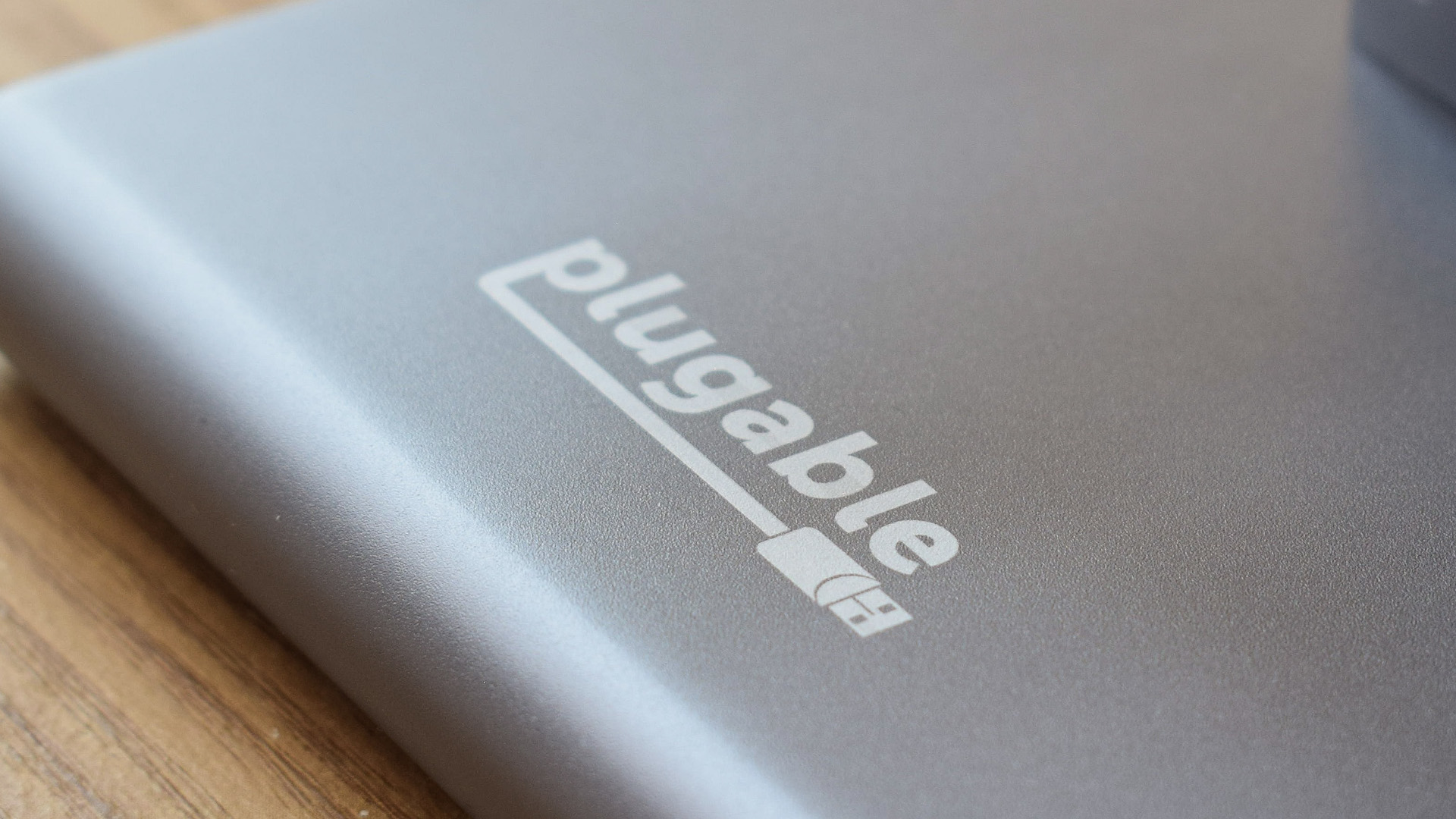
Let’s keep the same idea in mind while we look at a premium tablet and iPad dock, Kensington’s $379.99 StudioDock. Comparatively, at this price, you must be expecting Kensington’s docking station to sprout legs and follow you around like some Boston Dynamics mechanical mutt, or Rincewind’s luggage.
However, the primary difference between these two devices is one or two ports and a trio of Wireless Qi charging pads. The latter of which may be completely useless to you if you already own a wireless charging station or simply aren’t interested in wirelessly charging your devices.
The UDS-7IN1 is otherwise equally as capable, and picking one up will net you all of the core functionality of a device that costs as much as $320 more. Simply put, Plugable’s dock gives you more value for your money.
The Plugable UDS-7IN1 Docking Station is currently available at Amazon, Newegg, CDW, and Insight for $59.95.
Plugable UDS-7IN1 Docking Station design
From the first moment you pick up Plugable’s docking station, you’re assured of both its quality and dependability. The dock’s solid aluminum frame and casing make for an impressively durable bit of kit with enough heft to it (1.23 pounds) to know that it will be your desktop bulwark bestie for years to come.

There are two points of articulation in the stand, with hinges at the base and backplate. Both of these are tough and stiff, and while some might find their complaints in that, I’d rather the cradle that holds up my expensive tech be rather hard to reposition.
If Atlas ever wanted a day off, Plugable’s UDS-7IN1 Docking Station could fill in just nicely — its arms have a sturdy, durable build.
There’s a generous amount of grippy rubber pads along the device hooks, backplate, and base of the dock to keep everything in place and safe from travel, and when not in use, the stand can be folded down and easily packed away.
The dock isn’t exactly the most travel friendly compared to smaller, more pocketable USB-C hubs due to its size and the bulk of the stand. However, when folded down it’s great for dropping into a bag and not having to worry about due to its resilient build.
Plugable UDS-7IN1 Docking Station ports and connectivity
For its size and purpose, Plugable’s UDS-7IN1 docking station provides an admirable selection of ports that can make a wide number of devices the focal point of a tablet-based workstation.
Technically, the UDS-7IN1 is compatible with any USB-C tablet or phone. However, iPadOS 16+, Windows 10/11, Samsung DeX compatible tablets or phones, and USB-C devices that support DisplayPort alt mode can make the most of this dock’s external display functionality.

The left side of the device includes two USB 3.0 (5Gbps) ports and a single 3.5mm audio/mic combo jack.

On the right side of the dock is where you’ll find the USB-C host connection with 91W of pass-through charging and SD and Micro SD card readers.

And at the rear of the dock is where you’ll find a USB-C power-in port that can make use of your phone or tablet’s charger to keep things powered, and a lone HDMI port capable of running an external display in 4K resolution @ 30Hz.

It’s hard to argue with what Plugable has managed to cram into its dock given the space available, but it does feel just one or two ports short of perfection. Connect a keyboard and a mouse up to the UDS-7IN1 and you’re already at max capacity when it comes to peripherals, meaning if you have a USB thumb drive, external hard drive, or charging cable you’d like to connect also you’re flat out of luck. A few more Type-A USB ports wouldn’t go amiss here, but it’s otherwise a pretty impressive offering.
Plugable UDS-7IN1 Docking Station performance
I’m no iPad power user by any metric, I use it to play the occasional game, watch the occasional video, and every now and then, sketch the occasional doodle. However, after hooking my iPad Pro up to the Plugable UDS-7IN1, I was suddenly more interested in taking advantage of this device’s capability than ever before.
I quickly connected my keyboard and mouse to the docking station. Suddenly, I found myself sitting in front of a desktop-familiar setup, albeit a rather small one. It’s probably best suited for the Derek Zoolander Center for Kids Who Can't Read Good, but even if it was a little on the miniature side of things, it was still serviceable.
It was like sitting in front of ‘Baby’s first iMac’ initially, or some V-tech offering of the desktop experience. But it was somewhat fun at the same time. I’d never bothered to interact with my iPad Pro in this way, and it wasn’t half bad either.

Sure, the height of the cradle is a bit of an issue, and it’s not the most comfortable of ways to sit hunched over and squint at a little screen. But this can be easily remedied with a monitor bench or by making use of the dock’s HDMI port and Apple’s Stage Manager to mirror the display or expand your screen to an external display — like what I did.

Overall the performance was great, seamless even. As Bethesda’s Todd Howard might say “It just works.” I even noticed pretty late on that the gap between the device grips was there so I could use the iPad in portrait mode too, it’s the little touches like that which really round out an impressive showing.

Bottom line
I’ve had my hands on more docks than a lusty cruise liner lately, and I have to say that Plugable’s UDS-7IN1 Docking Station is the one that’s surprised me most of all.
You’ll often hear me talk about a docking station's ability to transform a desk into a workstation, and really bring out the potential of a device that doesn’t quite have enough ports to truly perform. Plugable’s UDS-7IN1 exemplifies that transformation entirely.
My iPad Pro was little more than a shilpit slate for navigating Apple Arcade, but Plugable’s dock brought out the beast within. Now it can be a real pygmy powerhouse of productivity, a teeny-weeny workstation to toil away my day at, or my pint-sized portal to photo editing.
I almost feel bad about only giving it four and a half stars, but I live in the hope Plugable finds a way to best it — the UDS-7IN1 is just a few ports short of perfection.







