
The world of portable monitors is incredibly vast and diverse, and it has only been going on more these last few years with people working from home, coffee shops, and their couches. I'm writing this paragraph from my home office away from my home office -- my dining room table, my couch, or my chair in my bedroom. Yes, there are plenty of times that I work strictly from my laptop, but sometimes, there are tasks that I could benefit from having a second display. When it's time to complete those tasks, and I am unable to grab my monitor, I opt for a portable monitor instead.
Over the years, I have tried many portable monitors; I always used my 11in iPad Pro as a portable monitor (until I swapped it for an iPad Mini 7). Though all of those portable monitors are fantastic for one reason or another, there is something incredible about the Plugable 15.6-inch Portable USB-C Monitor. It's not the most brilliant-looking display, at only 1920 x 1080, it's not the largest display at 15.6 inches, and it's not the fanciest display, but it is the one I have been grabbing most frequently over the last few months of working from home a ton with sick family I am taking care of.
Plugable has somehow found a way to give me what I need in this regard, without any fluff. One of the best portable monitors I've used, this one is incredibly lightweight, easy to use, and even upgradable (but more on that later).
Plugable 15.6" Portable USB-C Monitor: Price and Availability
The Plugable 15.6" USB-C Display is sold through the official Plugable website (click here) and online retailers such as Amazon for $199.95 and is backed by lifetime support. This purchase gets you the monitor, a magnetic folio, and a USB-C Cable to connect to your device.
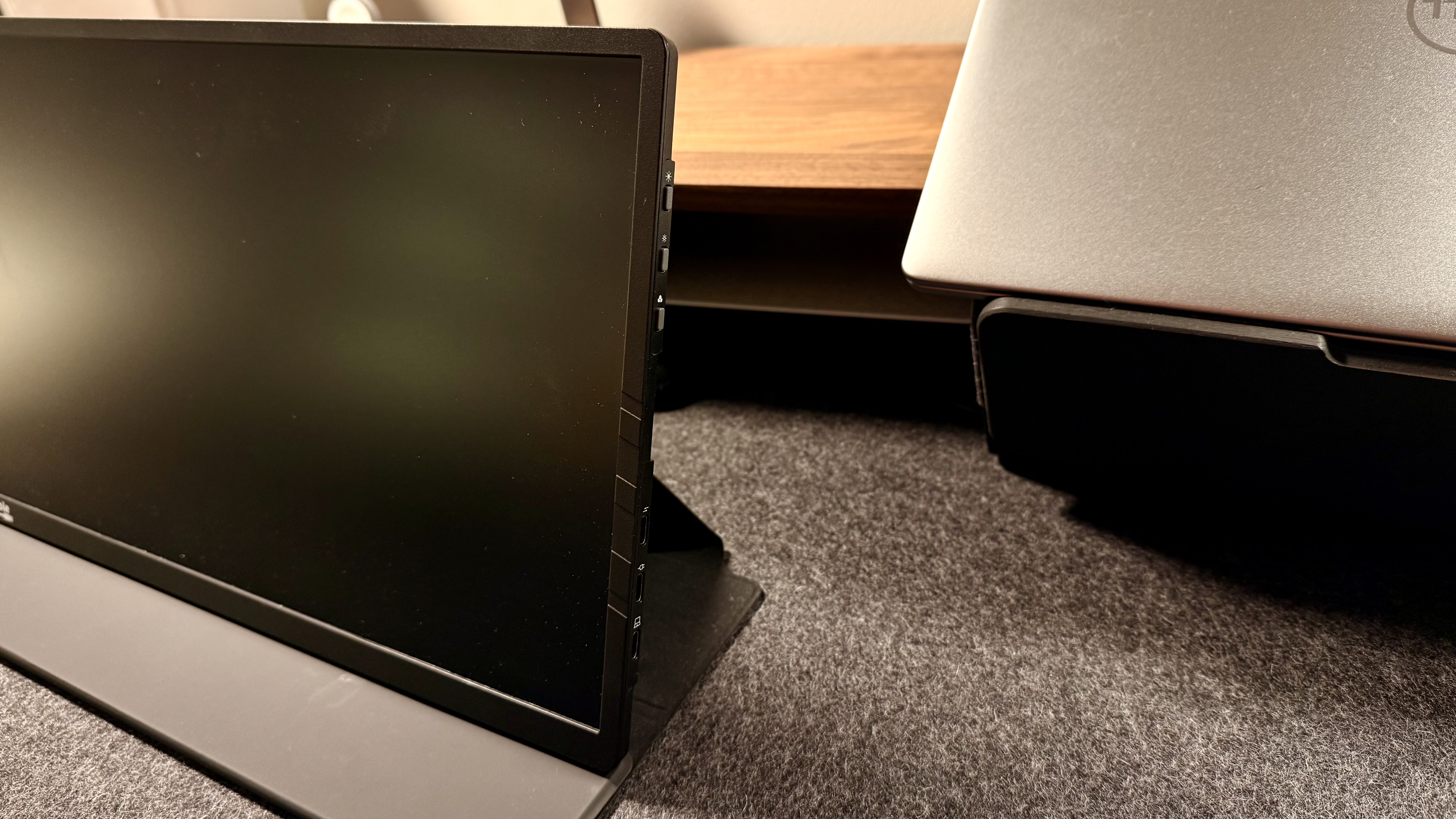
Plugable 15.6" Portable USB-C Monitor: Unboxing and First Impressions
As I previously said, I have tried a lot of portable monitors and monitors in general. The one thing that immediately stood out about this monitor was its light. I was blown away taking it out of the box and thought something was wrong. Then, once I added the folio case, it was barely any heavier. I quickly got acquainted with the ports and a couple of buttons on the monitor, grabbed the USB-C cable, and plugged it into my laptop. It sprung to life immediately, showcasing how easy this monitor is to use.
Right off the bat, I thought the monitor looked great and wanted to use it. The folio base is excellent for stability on a couch, bed, chair, table, desk, café, and everywhere I have tried. The folio adds protection to the screen without needing another pouch or sleeve that will go unused, helping this setup stay incredibly minimal, and this portable monitor is super easy to slide into a bag, backpack, or purse to bring with you anywhere and everywhere.
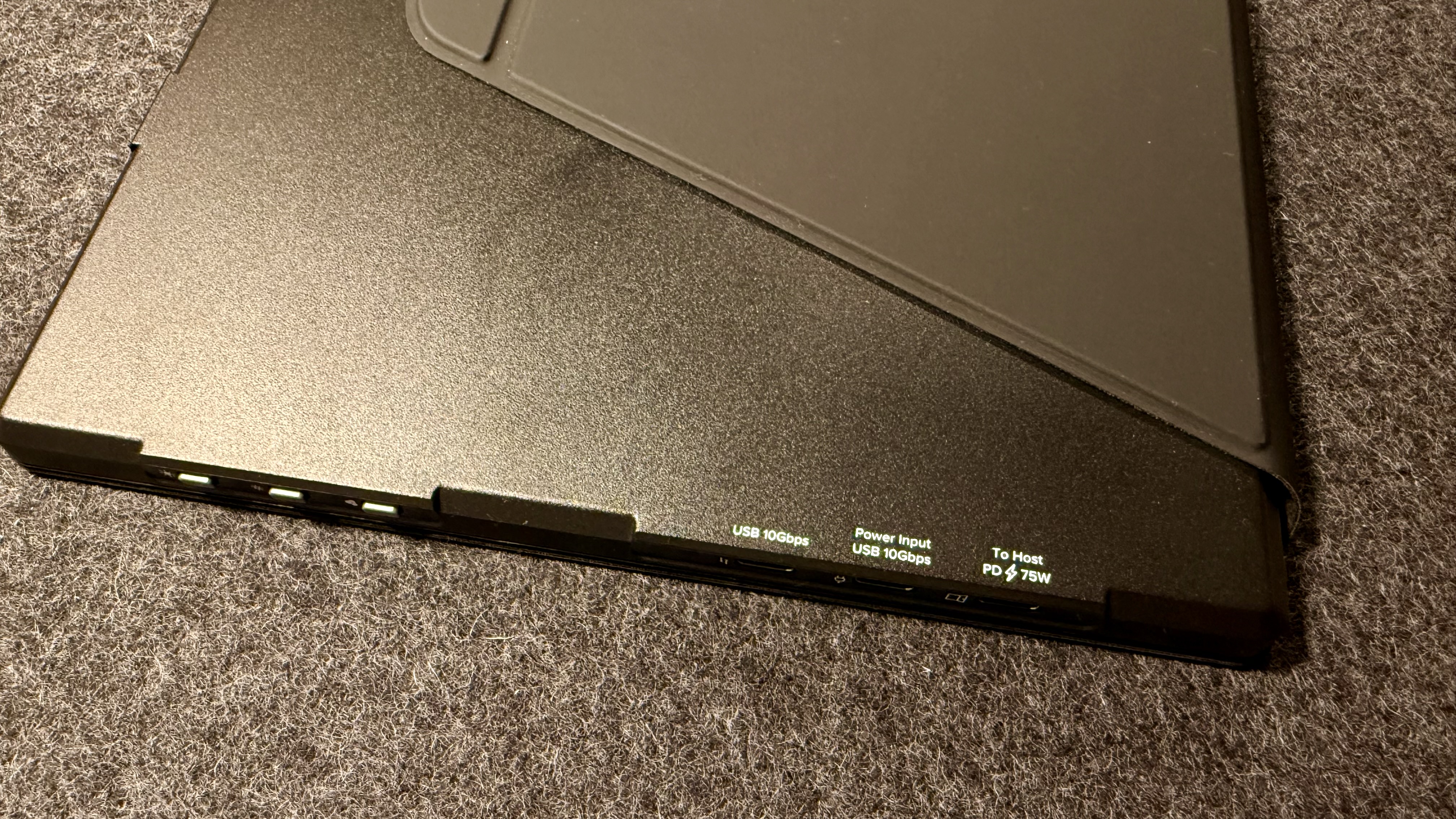
Plugable 15.6" Portable USB-C Monitor: Design and Build Quality
Screen Size: 15.6 inches.
Resolution: 1920 x 1080 @ 60Hz.
Panel Type: IPS with LED backlight.
Brightness: 300 nits.
Ports: 1x USB-C for host connection, 2x USB-C 10Gbps hub ports with pass-through charging
Weight: 840g (1.85lbs) with folio.
Viewing Angles: 178° vertical and horizontal.
The Plugable 15.6" portable USB-C Display is incredibly slim, portable, minimalist, and durable. I've taken this monitor with me on numerous trips, putting it in my backpack for some and in a suitcase for others, and it just keeps working. Something about it being so slim and light makes me think it won't hold up, but I'm surprised every single time that it's durable, too.
In addition to being durable, it's packed with the valuable features you need and none that you don't. This portable monitor has three high-speed USB-C 3.2 Gen 2 ports with up to 10Gbps data transfer and up to 100W PD (85W charging) for your laptop or another connected device through TAA-compliant ports that will work with most USB-C, USB4, and Thunderbolt, and USB-C cables. It also has a glare-resistant screen, a sharp 300-nit IPS LED display, universal compatibility, and even playback-protected content (HDCP) from streaming services, which some displays block.
Lastly, the folio with this display works as the stand, meaning it's incredibly minimal and does not need additional accessories to hold the display up.
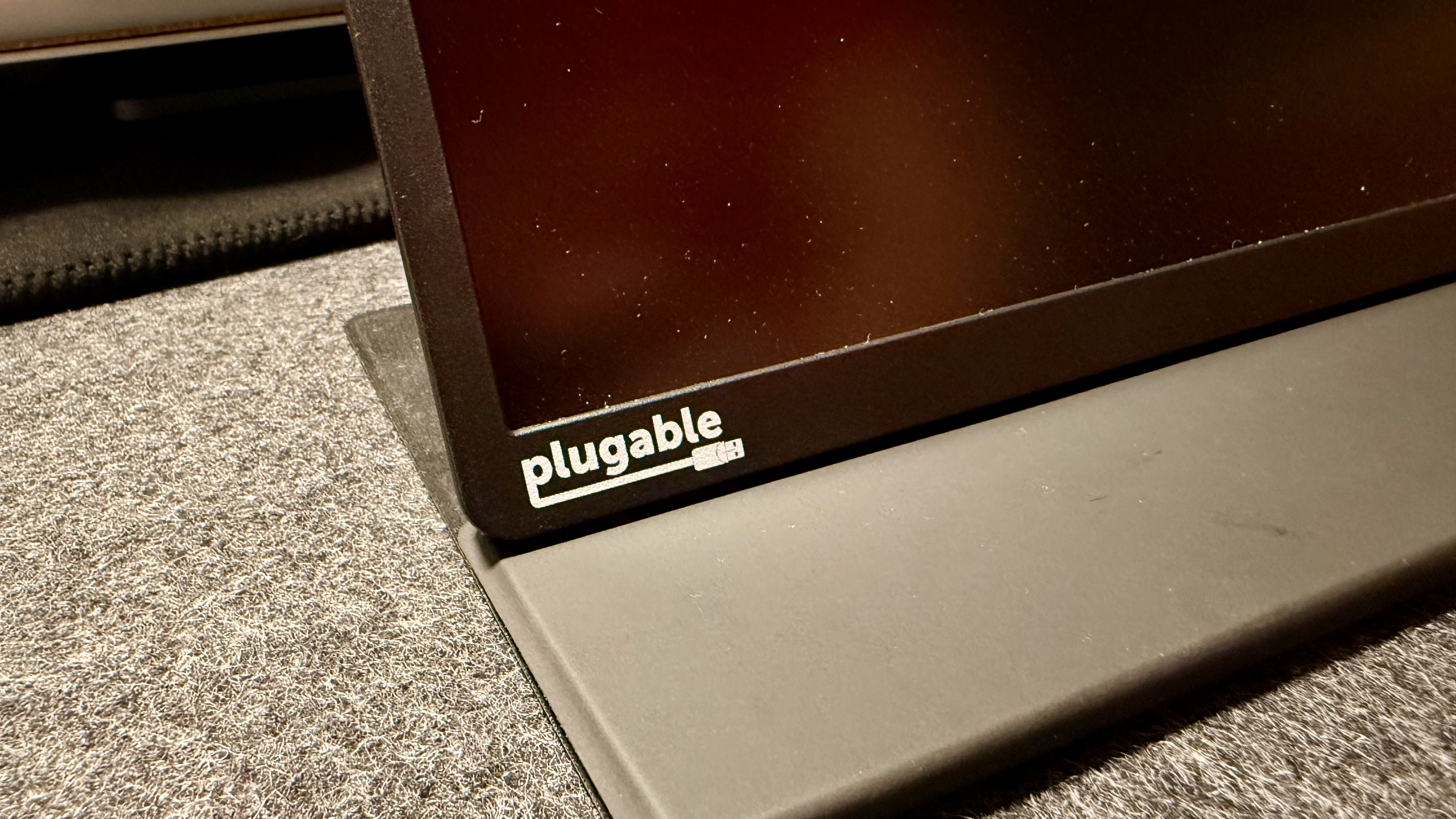
Plugable 15.6" Portable USB-C Monitor: In use
The Plugable 15.6-inch portable USB-C display has been a game changer for me for the last few weeks. It is not the best in every area, but it's phenomenal in most places that count, which makes it just right for almost everyone. To quickly list a few things this doesn't have, there is no VESA mount option or any Magsafe or stand options even though the folio snaps into place, nor is this a high-resolution or high-brightness screen. Instead, it's a 1920 x 1080 display with 300 nits of brightness, a few ports, and a folio stand.
But, what this has been able to do for me is extend my work to another screen pretty much anywhere I am. It's helped me get so much more done when another screen is helpful, whether I have my fancy home office, another monitor to plug into, or a proper workspace. This monitor offers 85W charging, which is plenty for even my 13" M2 MacBook Pro, or most of my laptops. Plus, I can do that with the third port if I ever need to charge another device (such as my laptop light bar modification (more on this later) or transfer data with a drive, all with whatever computer I am using as long as it has USB-C, which is all even semi-recent computers.

There are a few things that I have added to this monitor that have taken it to another level. Since I have used it heavily for the past few months, especially on trips or working at night away from my home office, I have worked a lot in the dark, either late at night or early in the morning. I don't know about you, but the glaring difference between a screen and a dark room can sometimes be very straining on my eyes, or if there are other things I am referencing or other things around my workspace, even a drink, I like seeing my workspace a bit, if nothing else to help me stay awake on those very long nights.
So, what I did was I added the BenQ Laptop Light Bar to my portable monitor; this way, it can stay as a single desk setup, and I can unplug my laptop, go wherever else I may need to go and come right back to a complete setup. I did this by adding a MagSafe adhesive on the back of the monitor (specifically, it was an extra one from a Rolling Square attachment I have on my laptop). Then, the laptop light bar magnetically sticks to that. Now, anywhere I am working, I can have a replica of my full desk setup in a tear-down that can easily fit in a backpack. I also added a right-angle adapter to the end of the USB-C cable to pull my laptop close to the monitor and have the cable out of the way, but this is just a personal preference.

Plugable 15.6" Portable USB-C Monitor: Final verdict
The Plugable USB-C Portable Monitor stands out as an excellent tool for professionals seeking an extra screen. Its premium build, IPS display, and seamless connectivity make it a valuable asset for productivity and entertainment on the go. While its brightness limits outdoor use and the resolution may not be the best for graphic designers or video editors, it remains a solid choice for anyone in need of a versatile portable monitor.
For more display options, we've reviewed the best business monitors.







