
I love my Steam Deck, but ROG Ally is superior to it. That's just a fact.
I frequently use my Steam Deck, Legion Go, and ROG Ally, which means I regularly compare the three devices. While each of these gaming handhelds has different perks that can make them a good fit for different people, there's no denying that the ROG Ally is by far the superior handheld of the three, especially for people who like to play the latest graphically demanding games. Playing the recently released STALKER 2: Heart of Chornobyl on handhelds once more reminded me that in terms of power and compatibility, the Steam Deck is the worst of the three devices.
But why is this the case? There are two main reasons why Steam Deck can't play as many games as ROG Ally and Legion Go. Affordability is another factor that keeps people coming to Steam Deck, but right now, some Best Buy Black Friday deals have significantly lowered the price of the ROG Ally and the new ROG Ally X.
ROG Ally has more powerful specs than Steam Deck

Whenever a more graphically demanding game comes out, it's my job to find the best settings for each gaming handheld (Steam Deck, ROG Ally, Legion Go) so I can write up guides to help ensure the best playing experience. That's why I downloaded STALKER 2 on each of my devices earlier this month. By the way, you can check out my guide for the best STALKER 2 settings for gaming handhelds if that's of interest.
I was able to play several hours of decently smooth STALKER 2 gameplay on both my ROG Ally and Legion Go. However, while I can get this post-apocalyptic shooter to run on Steam Deck, it's such a choppy experience that I wouldn't recommend it to anyone. I don't know how many times the game lagged on me, only for an enemy to kill me. It was very frustrating.
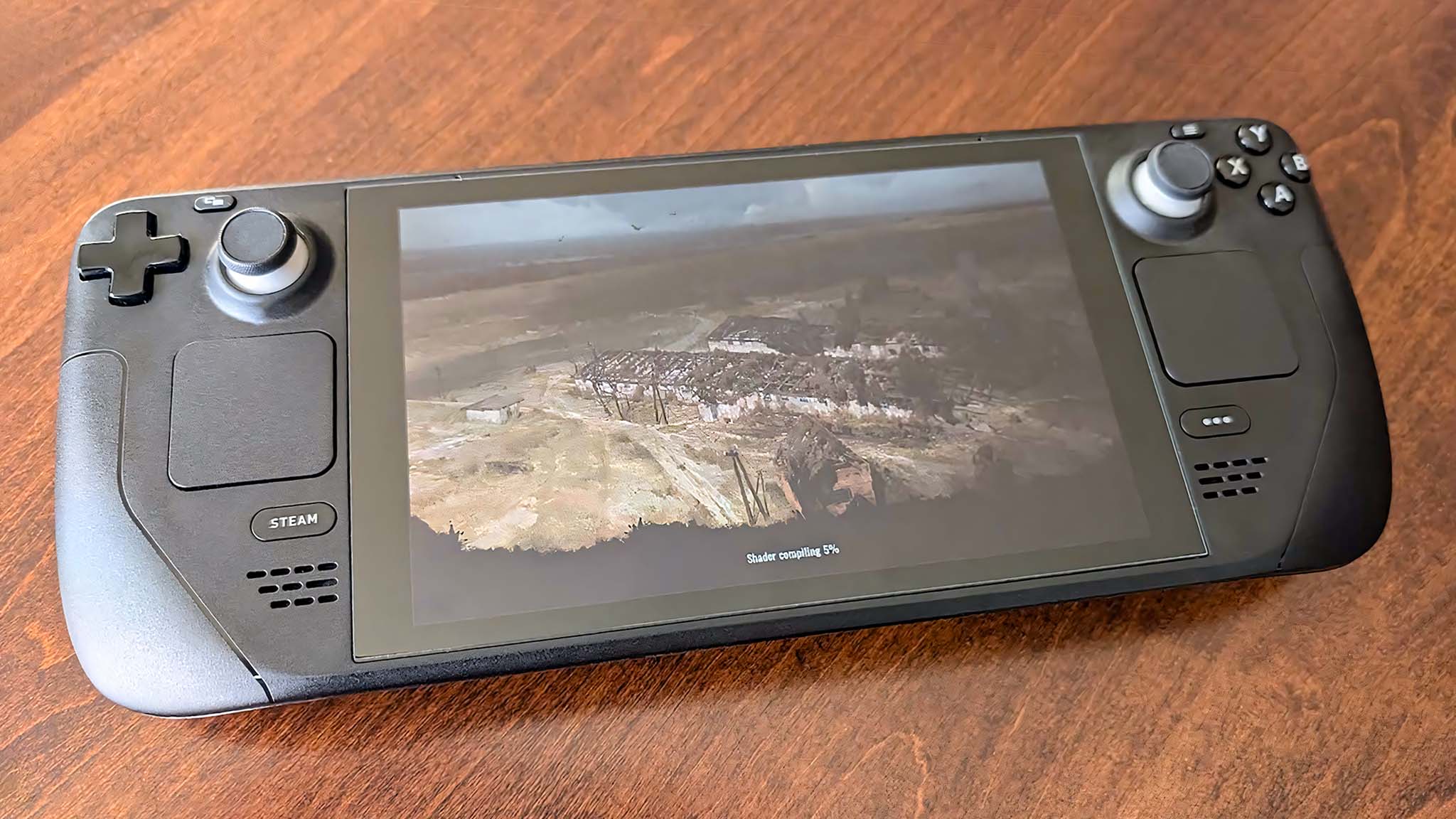
Steam Deck has weaker internals and runs a less common operating system than ROG Ally or Legion Go.
This is similar to some other playing experiences I've had on Steam Deck this year, including while playing Dragon's Dogma 2. Despite not being playable on Valve's handheld, I was able to play Dragon's Dogma 2 on ROG Ally after adjusting settings.
A big part of this handheld performance difference is that ROG Ally and Legion Go's AMD Z1 Extreme APU is twice as powerful as the Steam Deck's custom AMD Zen 2-based APU. The Steam Deck APU only has four cores and eight threads, while the AMD Z1 Extreme has eight cores and 16 threads, making it far more efficient and able to handle more tasks at once.
Because of this, if a developer doesn't take the time to specifically optimize their game for Steam Deck's lower specs, it can be extremely choppy and freeze a lot. It might not even run on Valve's handheld. Meanwhile, ROG Ally and Legion Go specs are closer to that of a gaming laptop, so they are more likely to be able to handle these graphical needs out of the box.
Obviously, if you're playing a lot of older or less graphically demanding games, then the Steam Deck will suit your needs just fine. However, if you're like me and want to play the more GPU intensive titles, then ROG Ally is the far better option.
🍁Best early Black Friday deals🦃
- 🎮ASUS ROG Ally (Ryzen Z1) | $349.99 at Best Buy (Save $150!)
- 💽Seagate Xbox Series X|S Card (2TB) | $199.99 at Best Buy (Save $160!)
- 📱iPad 9th Generation (64GB) | $199.99 at Best Buy (Save $130!)
- 🎮Xbox Series X (1TB) | $449.99 at Best Buy (Save $50!)
- 🖥️ABS Cyclone Desktop (RTX 4060) | $1,099.99 at Newegg (Save $400!)
- 📺HP Curved Ultrawide (34-inches) | $299.99 at Best Buy (Save $180!)
- 💽WD_Black Xbox Series X|S Card (1TB) | $99.99 at Best Buy (Save $50!)
- ⌨️Razer BlackWidow V3 Mini Wireless | $84.99 at Best Buy (Save $115!)
- 🖱️Razer Basilisk V3 Wired | $39.99 at Best Buy (Save $30!)
- 💽WD_BLACK Handheld SSD (2TB) | $179.99 at Best Buy (Save $60!)
- 🎧Astro A50 Wireless (Xbox & PC) | $149.99 at Best Buy (Save $100!)
The PC gaming world runs on Windows

Then there's also the fact that Steam Deck is Linux-based rather than being a Windows device. I could talk about how the Steam Deck's SteamOS is targeted around only playing your Steam library of games out of the box, but that's not quite what I intend here.
Linux is open source, and any Linux fan can tell you that it's very easy to write new programs or integrate new apps using this operating system, as long as you have the know-how. However, that doesn't change the fact that the vast majority of PC games are created for Windows first and foremost, sometimes with Linux or macOS as an afterthought. Now, a few years back, Steam released Proton, a compatibility layer that allows Windows games to work on Linux, and the Steam Deck heavily relies on this to run PC games. However, for the best results, developers need to specifically build their games in such a way that they are intended to work well on Steam Deck.
The problem is that many developers don't have the time, money, or inclination to optimize games for Linux or Steam Deck. So, by default, more games are playable on the Windows-11-toting ROG Ally and Legion Go, even if the developer didn't specifically optimize its title for handhelds. And, of course, Windows 11 also makes it easier to jump on a browser and access any online gaming service, including Steam, Battle.net, Epic Games, and more. If you want to play games with anticheat software as well, the biggest support for that is on Windows.
Now, the biggest tradeoff is that the Steam Deck is more affordable than the ROG Ally or Legion Go — at least, that's usually the case. Right now, some Black Friday deals are bringing their starting prices a lot closer together.
ROG Ally is far more affordable right now due to Black Friday deals

The Steam Deck's popularity is partly due to the fact that it was the first major PC gaming handheld to launch. It was on the market roughly a year and a half before ROG Ally stepped in, and then four months after that, the Legion Go followed. Even with this new competition, the Steam Deck's lower price point and simplified SteamOS interface have kept people coming.
If you go with the LCD screen and 64GB SSD, the Steam Deck starting price is $349.00 at Steam, but it can go as high as $649.00 if you get an OLED screen with a 1TB SSD. If you're willing to chance not being able to play as many games and just want a cheaper handheld that behaves more like a console, then the Steam Deck is a great pick.
Meanwhile, the ROG Ally Z1 (non-Extreme) has a starting price of $499.99, which makes it more expensive than the Steam Deck. That said, right now, thanks to some early ROG Ally Black Friday deals, the ROG Ally Z1 is only $349.99 at Best Buy, making it the same price as the less powerful entry-level Steam Deck. Meanwhile, my preferred ROG Ally Z1 Extreme configuration usually sells for $649.99, but right now, it's just $499.99 at Best Buy. So, now is a great time to get an Ally.
Of course, the new ROG Ally X has an MSRP of $799.99 but despite it only having released a few months ago, it's already seeing a discount. Thanks to an ROG Ally X Black Friday deal, it's selling for $699.99 at Best Buy.
RELATED: ROG Ally X vs ROG Ally — Which is the better gaming handheld?
Recommended ROG Ally configurations:
Why is ROG Ally better than Legion Go?

I absolutely love the Legion Go's relatively massive 8.8-inch IPS touchscreen with its crisp 2560 x1600 resolution and 144Hz refresh rate, which is better than the ROG Ally's 7-inch, 1920x1080p, 120Hz IPS touchscreen. However, ROG Ally supports VRR (variable refresh rate), and Legion Go doesn't, which results in games playing far more smoothly on ASUS' handheld.
VRR technologies help a device sync its screen refresh rate with the images sent from the GPU to eliminate screen tearing for a stutter-free playing experience. Due to this, many of the more graphically demanding games I play have far better motion clarity on ROG Ally than on Legion Go, and that's why the Ally is also superior to its Windows 11 competitor.
There's also the affordability issue. Legion Go's starting price of $699.99 at Best Buy for 16GB RAM and 512GB SSD is costlier than ROG Ally's starting price. What's more, the Legion Go hasn't gone on sale nearly as often as ROG Ally, so you're more likely to get a value deal on ASUS's device.
ROG Ally is for people who play the latest graphically demanding games
Steam Deck is affordable and provides a simplified SteamOS interface that makes the handheld feel more like a gaming console than a gaming laptop. If you tend to play less graphically demanding games or classic titles, then Steam Deck will suit your needs just fine.
However, if you're like me and tend to play a lot of different games, including some that require more power to play effectively, then ROG Ally Z1 Extreme is the handheld that you'll want to go with. Its stronger specs can handle more games, including some that haven't specifically been optimized for handhelds, and that's why it's superior to Steam Deck.








