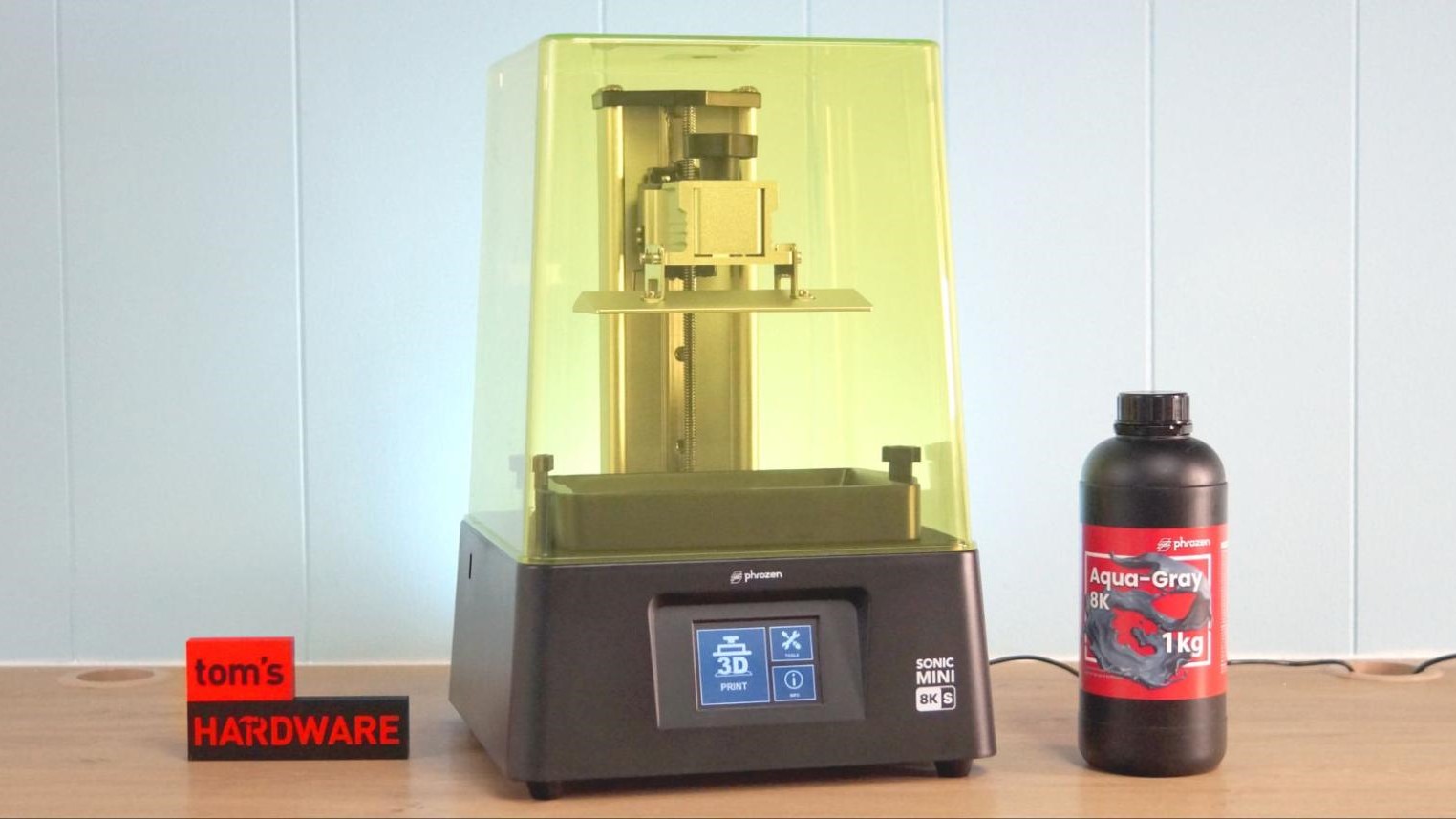
Phrozen made one huge change when it revisited its first 8K printer: it slashed the price nearly in half. Priced at $349.99, the new Sonic Mini 8K S is now an affordable resin 3D printer that’s well within reach of the average maker.
The Mini 8K S is nearly the same size with the same spectacular high resolution as its predecessor. A few noticeable changes have been made to reduce cost – different material for the lid, a single Z rail and the USB port has been repositioned. It still has some of the old flaws – models are ridiculously hard to pry off the build plate – but it’s now thankfully compatible with all the popular 3rd party slicers.
Its 8K resolution with 22 microns of detail is astounding – especially when you consider that a grain of salt is four times as big. The build plate is on the small size for a resin printer, making this machine most suitable for table-top game pieces, jewelry and decorative objects.
Phrozen’s latest printer is certainly more affordable – but it hasn’t moved the needle on quality since 2021’s model. Despite its awesome 8K resolution, it misses the mark on being one of the best resin 3D printers of the year.
Specifications: Phrozen Sonic Mini 8K S
Included in the Box: Phrozen Sonic Mini 8K S
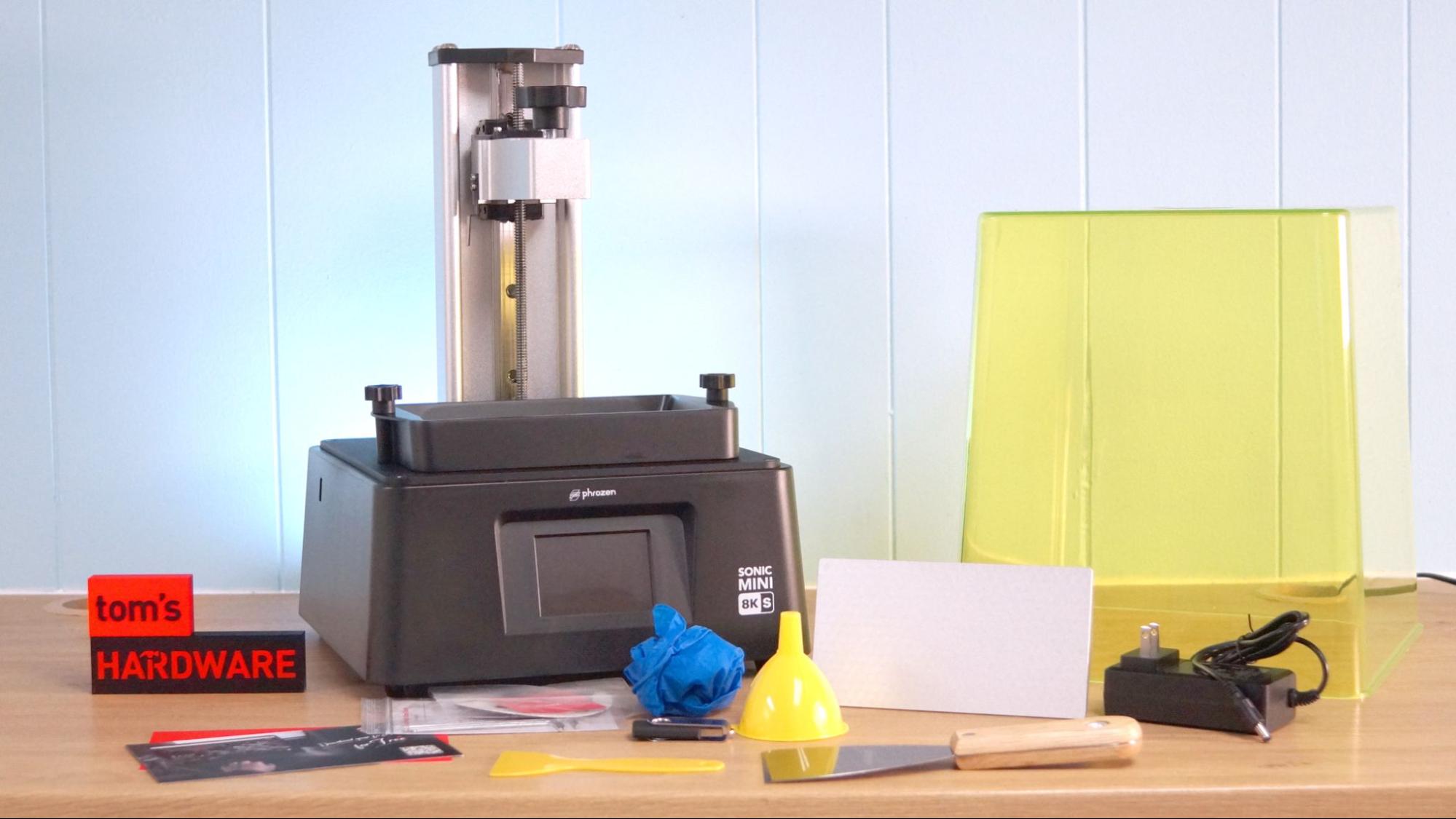
The Phrozen Sonic Mini 8K S includes everything you need to get started as soon as you unbox the printer. You get a sturdy, logo-engraved metal scraper for the build plate, a cheap plastic scraper for the FEP film, a funnel, disposable gloves, an Allen key, a power cord and 4GB USB thumb drive. 80 grit Sandpaper is also included to freshen up the build plate.
Our review unit came with a blank drive and no paper manual, but all the instructions are available online at Phrozen3d.com.
Printing Safety with Phrozen Sonic Mini 8K S

The Phrozen Sonic Mini 8K S requires the same safety precautions as other resin printers. Uncured resin is dangerous, and the solvents used to clean your prints can be irritating to the skin. Use gloves and safety glasses when pouring resin and handling uncured prints.
Make sure the room you use your resin printer is well-ventilated to avoid inhaling fumes. Spilled or dripped resin should be immediately cleaned with 99% isopropyl alcohol. After printing, make sure to wipe down your printer and bottles to remove smudges of uncured resin. Always keep your resin tightly sealed and safely stored out of reach of pets and children.
Assembling the Phrozen Sonic Mini 8K S
The printer comes fully assembled with both vat and build plate screwed into place. Once the abundant packing material was removed, it was ready to plug in and calibrate.
Calibrating the Build Plate on the Phrozen Sonic Mini 8K S

Like most 3D printers, the Sonic Mini 8K S requires calibration before its first print. Leveling the build plate is fairly straightforward and only takes a piece of paper and the provided Allen wrench. The machine displays instructions for leveling so you don’t need to squint at the manual.
To level the machine, remove the vat and then place a piece of paper on the LCD screen. Loosen the four adjustment screws on the sides (not the top!) of the build plate. The build plate should wiggle freely.
Press Tools, then Z Calib on the touch screen and wait for the plate to lower to the LCD screen.
Apply light pressure to the build plate as you tighten the screws with the Allen wrench, working in a crisscross pattern. The paper should be snug when you’re done.
Design of Phrozen Sonic Mini 8K S

The Phrozen Sonic Mini 8K S is a solid hunk of machinery, weighing in at 22 pounds thanks to its mostly-metal construction. It has the same sturdy build plate and metal vat of 2021’s model, but it ditched the dual rails to cut on costs. There’s no cause for alarm – the prints from this machine are spectacular.
It would have been nice if Phrozen addressed the laser etched build plate, which has way too much clinging power. Of course, this can be fixed with your Bottom Exposure settings, which I greatly reduced. The top of the plate still has the recessed screws that collect resin and require a serious cleaning when switching colors.

The plastic cover has switched to neon yellow – I suspect they used a less expensive material here as well. However, I kept a model on the plate for two days and resin in the tank for longer without any problems from UV exposure.
It’s impossible to keep the cover clean from resin drips, which is annoying if you want your equipment to stay picture perfect. The build plate raises a bit too high when it’s done with a print, which allows the excess resin to splash back into the vat.

Slicers Compatible with the Phrozen Sonic Mini 8K S
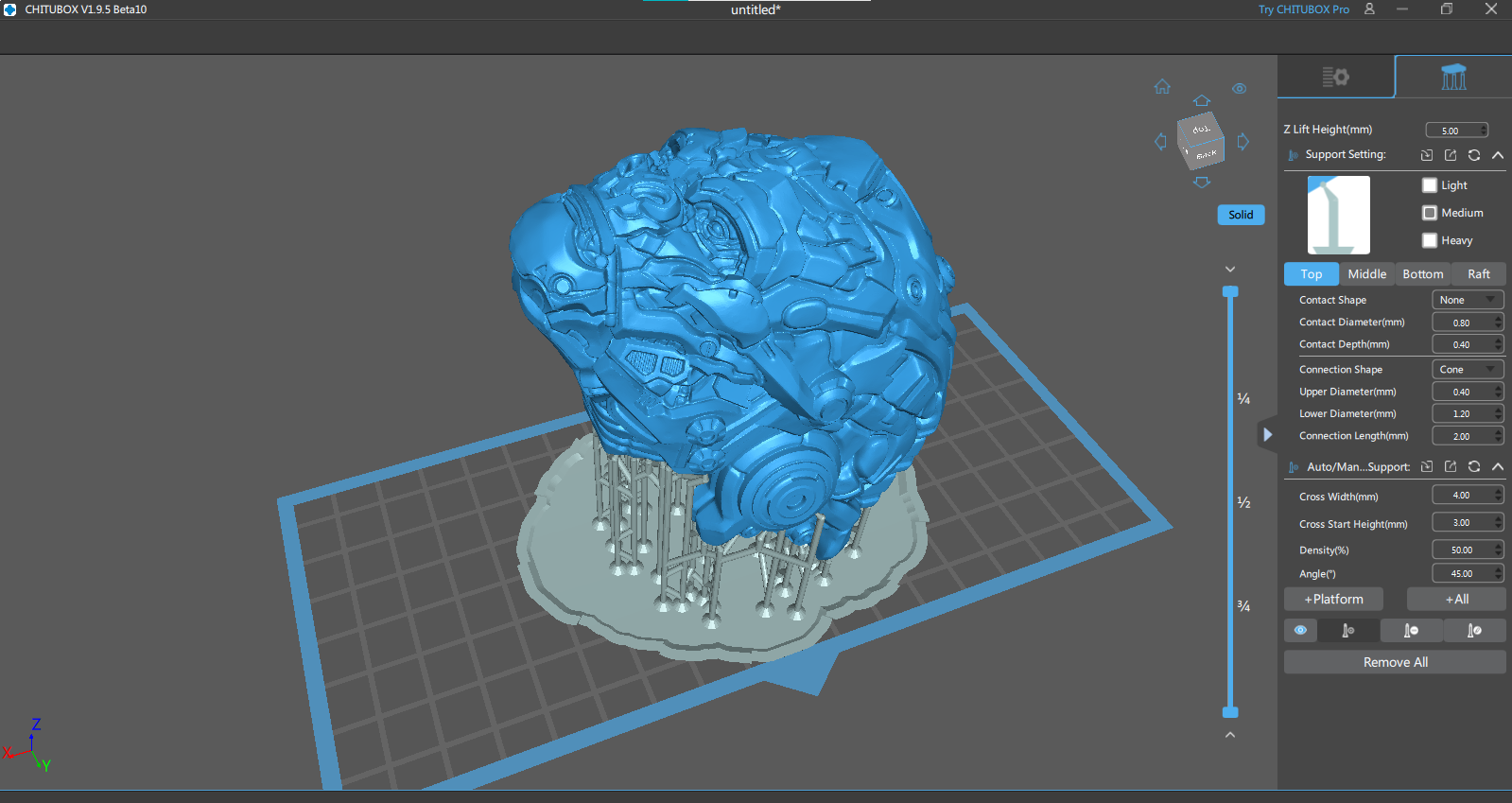
The Phrozen Sonic Mini 8K S is out of the box compatible with both ChituBox and Lychee Slicer. Both are 3rd party slicers with free editions – I used ChituBox to slice all test models.
Both slicers are able to hollow the models, add drain holes to save on resin, and add supports.
Phrozen has a helpful webpage with profiles for assorted resins and directions on how to use their exposure finder test print.

Washing and Curing Your Prints

Before you can admire your prints, you’ll need to wash them with Isopropyl alcohol and cure with UV light. I like to give prints a 30 second hand rinse in a container of 95% Isopropyl alcohol, then a 2 minute rinse in a Wash and Cure station, which is sold separately, and retails for $219 at Anycubic.com.
Completely dry the print with a hair dryer on cool – IPA left on the print will turn white. You can also let the print air dry in a place away from sunlight.
Remove supports before UV curing the print as they’re much softer. Use side cutters and tweezers to remove the supports. Remember to always wear gloves while handling uncured prints.
Then place the print in a UV curing station for a few minutes or outside in bright sunlight for a few hours.
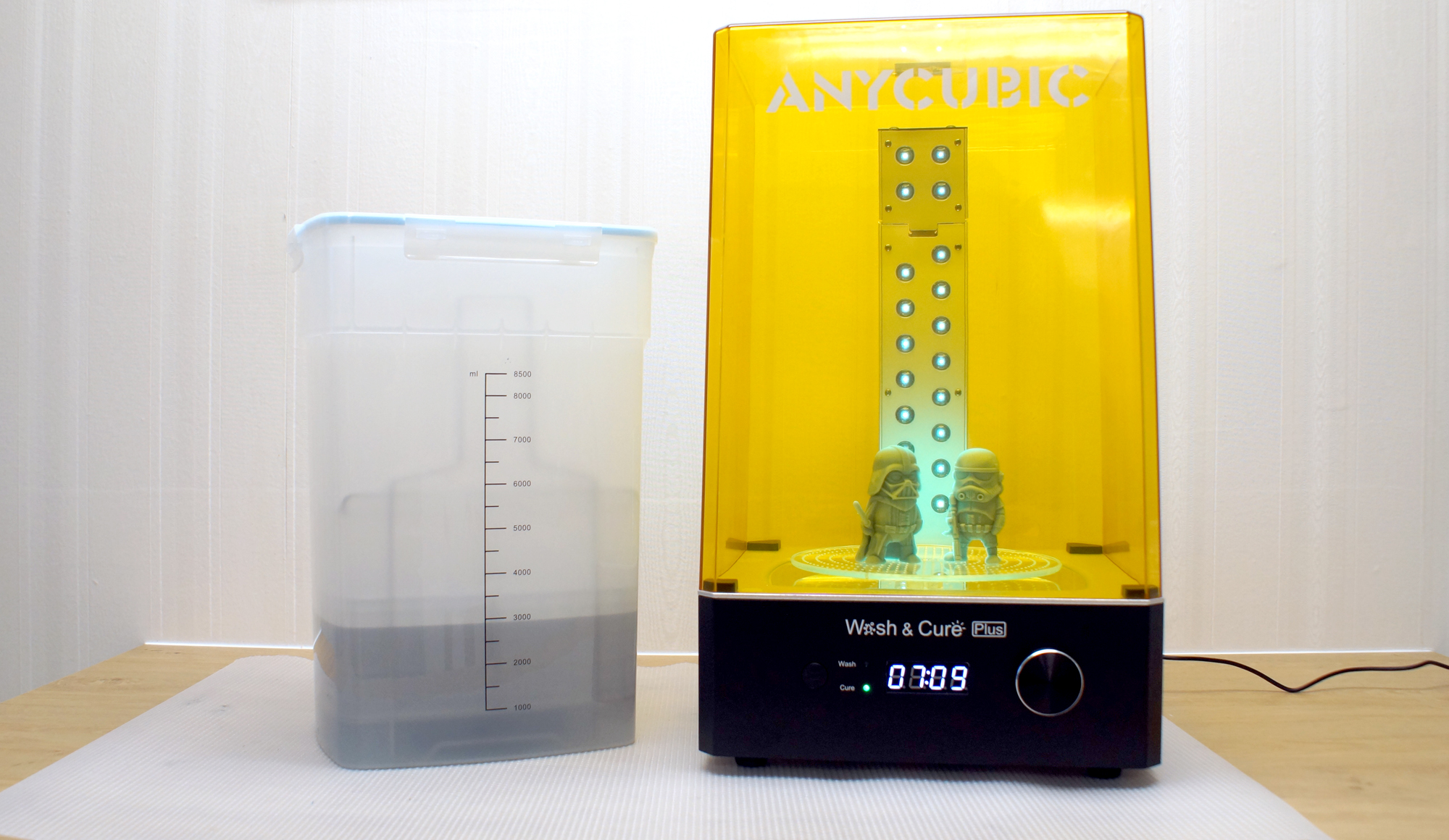
Your IPA should never be flushed down the drain, especially after being contaminated with uncured resin. Instead, keep using the resin until it’s too dirty, then leave the container open to evaporate. The remaining sludge can be cured with UV light or the sun before being thrown away.
Supports should also be cured before being thrown away.
Sample Prints on the Phrozen Sonic Mini 8K S
Phrozen provided a sample of their 8K formula resin for testing, which brings out the details on high resolution printers. The low-odor resin is more viscous and only requires a 2-second exposure time per layer, as opposed to 3 seconds for ordinary resins.
Your biggest problem will be finding models with exceptional quality to showcase an 8K printer.
I printed a Wekster Rocket bust, which has become my go-to model for testing resin 3D printers. It has lots of fine detail to really push your printer. Below are two Rockets – one printed on the 12K Anycubic Photon Mono M5s I recently reviewed, and one on the Sonic Mini 8K S. Can you tell which one is which?
The Sonic Mini 8K S print in on the right, with equally fine details on the teeth and Baby Groot’s grain pattern. The Mini 8K S print used Phrozen Aqua Gray 8K at a .05 layer height and a 2 second exposure, taking 7 hours, 5 minutes and 47 seconds.

I wanted to see how the Sonic Mini 8K S handles non-standard resin, so I printed this Butterfly Dragon in a mix of Inland Blue resin and Phrozen Aqua Gray 8K. It printed in 9 hours and 25 minutes with a .05 layer height and 2 second exposure time. The details are a bit soft without a full dose of 8K formula, but it’s still a very smooth print without a trace of layer lines.

Miniatures for tabletop gaming have excellent detail when printed on the Phrozen Sonic Mini 8K S. Tiny details like buckles and folds of cloth are clear. The figures shown below were printed at a .05 layer height and 2 second exposure time, taking 4 hours and 36 minutes to print using Phrozen’s 8K resin. These miniatures are available for free at Printables.com.

Bottom Line
The Phrozen Sonic Mini 8K S is an amazing machine that delivers incredibly detailed prints at an affordable price. 2021’s Sonic Mini 8K was the first in the market to use this level of resolution, but even with more companies striving for 8K and beyond, Phrozen’s Sonic Mini still stands its ground.
The Sonic Mini 8K S’ small build plate makes this a printer great for miniatures and small art pieces. It’s also good for those starting out, because the smaller vat needs less resin to fill it up – saving you money and worry about ruining large quantities of pricey resin.
The Phrozen Sonic Mini 8K S currently lists for $350. If you’re interested in a less expensive starter resin printer, check out the 4K Anycubic Photon Mono 2, available for the bargain price of $230. If you’re more interested in high speed and high detail, the Anycubic Photon Mono M5s has both in buckets full, and retails at $499.
MORE: Best 3D Printers
MORE: Best Resin 3D Printers







