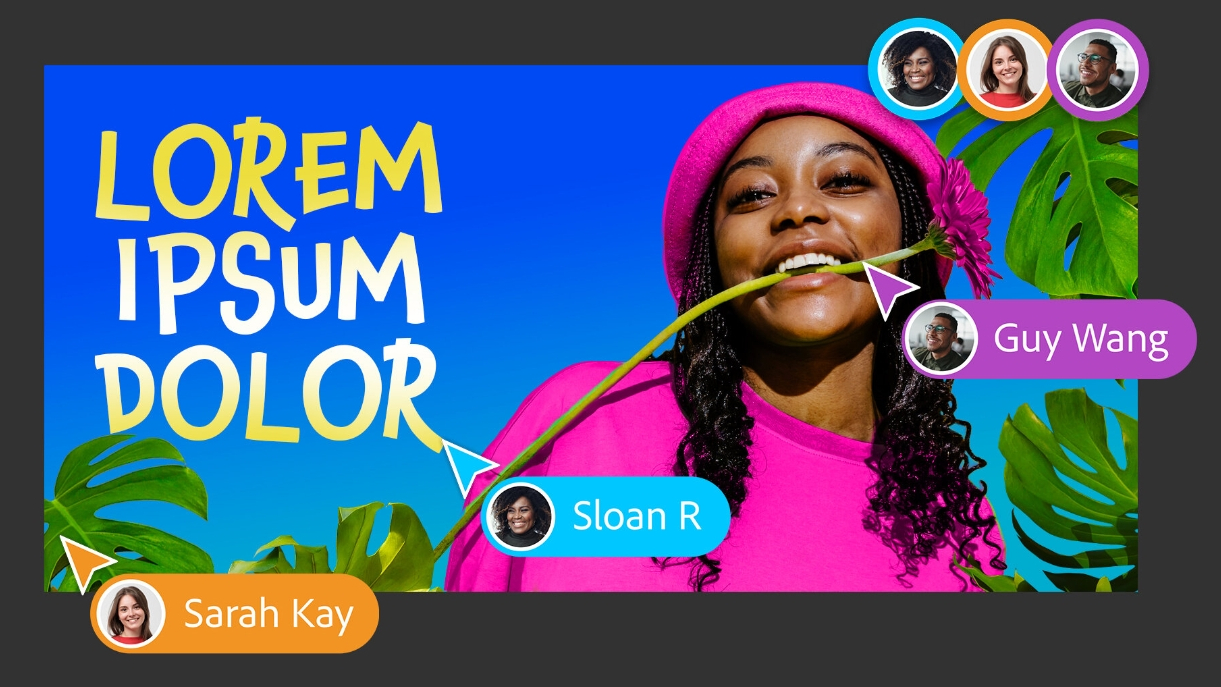
Collaborative editing has been a feature in Photoshop for a few years, but you can’t work on a file at the same time as other people. You can invite others to edit an image and everyone’s changes will be synced, but you have to wait your turn if someone else is in the file you want to edit.
Today, Adobe announces Live Co-Editing, which enables multiple people to collaborate on the same file simultaneously. The capability is currently in beta, and Adobe wants users to test the new feature and provide feedback that will be used to shape how the technology evolves. You can sign up to the private beta and try it out today.
Collaboration art apps aren't new, with Figma, Canva and Magma offering similar tools for some time, and indeed, Adobe teased the experimental Project Concept AI at last year's Adobe MAX, which offers a real-time whiteboard for creating AI art. The move to add live collaboration in Photoshop is long overdue, and very welcome.
Live co-editing is sure to unclog bottlenecks for many people by removing the frustration of being blocked from making changes while someone else is working on a file. Adobe anticipates that as well as improving efficiency for creators, co-editing will be useful for businesses looking to get feedback on visual projects from their clients, and also for educators as they teach Photoshop techniques to students.
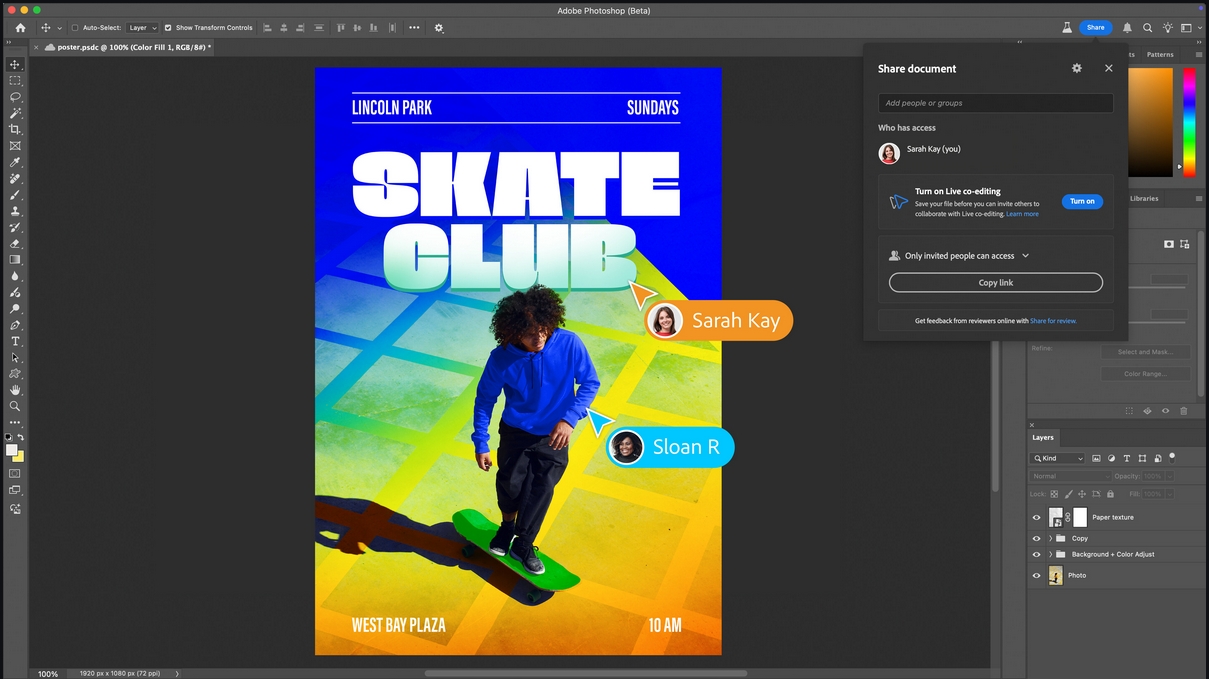
The announcement brings Photoshop in line with Adobe XD, which already has co-editing. Similar to Google Docs, co-editing in Adobe XD uses live cursors to show you what other people are doing, and has a document history system that’s designed to help you resolve any editing conflicts.
Photoshop live co-editing comes hot on the heels of a number of feature additions made in 2024, including:
- Reflection Removal, a magical tool that removes the glare from images taken through windows.
- Distraction Removal, which automatically detects and removes elements such as power lines and unwanted people from your photos (check out our verdict in this article).
- New Selection Brush, a tool that enables you to make selections by painting instead of lassoing. You can feather the edges of your selection, and adjust opacity and hardness.
- Improved font browser, which lets you browse and live-preview over 25,000 fonts.
If you need to learn more about Adobe's leading art app, read our list of the best Photoshop tutorials. For more general apps, read our guide to the best digital art software.







