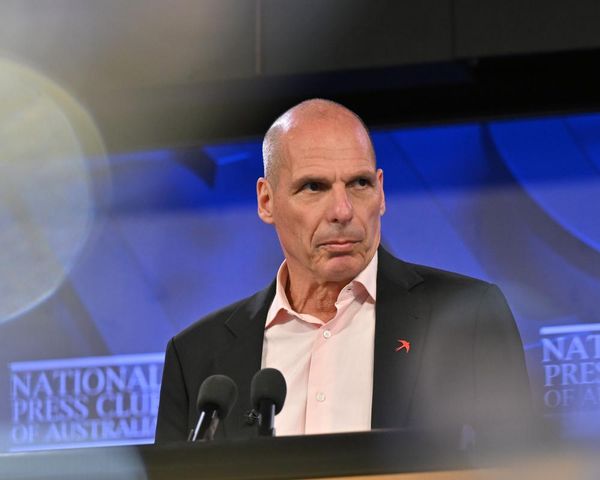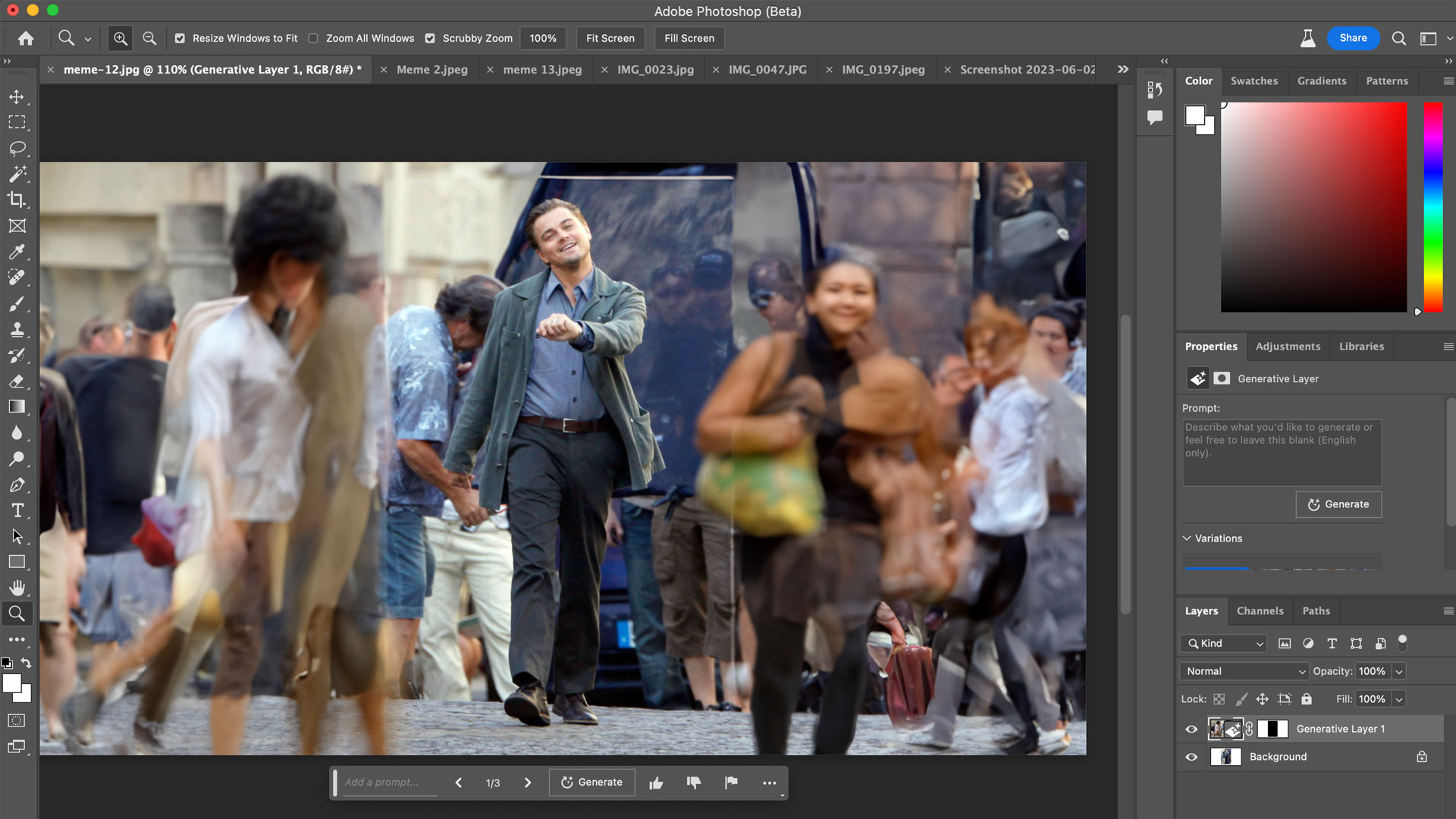
Adobe Photoshop Firefly Generative AI is so good, it's addictive.
That's not supposed to be the case with a powerful productivity tool like Adobe Photoshop. Preferably you open the Mac or Windows application, do your photo editing task, close it, and walk away. It's not a toy, it's not fun. Is it?
With the new Generative Fill tool, though, Photoshop is fun and ridiculously powerful. I've now spent hours completing, or letting the AI complete, all manner of images.
Released late last month, this new beta version of Photoshop looks and works a lot like previous Creative Cloud versions, but as soon as you start messing with subjects and backgrounds, the new Firefly-powered generative fill tools steps in to help you utterly transform your images with nothing more than a single click.
Having used Photoshop for decades, I know my way around the app and thought quite a bit about how I might use these new tools, but it wasn't until I saw a TikTok where someone 'completed' famous meme images using Photoshop Beta Generative AI that I knew I had to try it out myself.
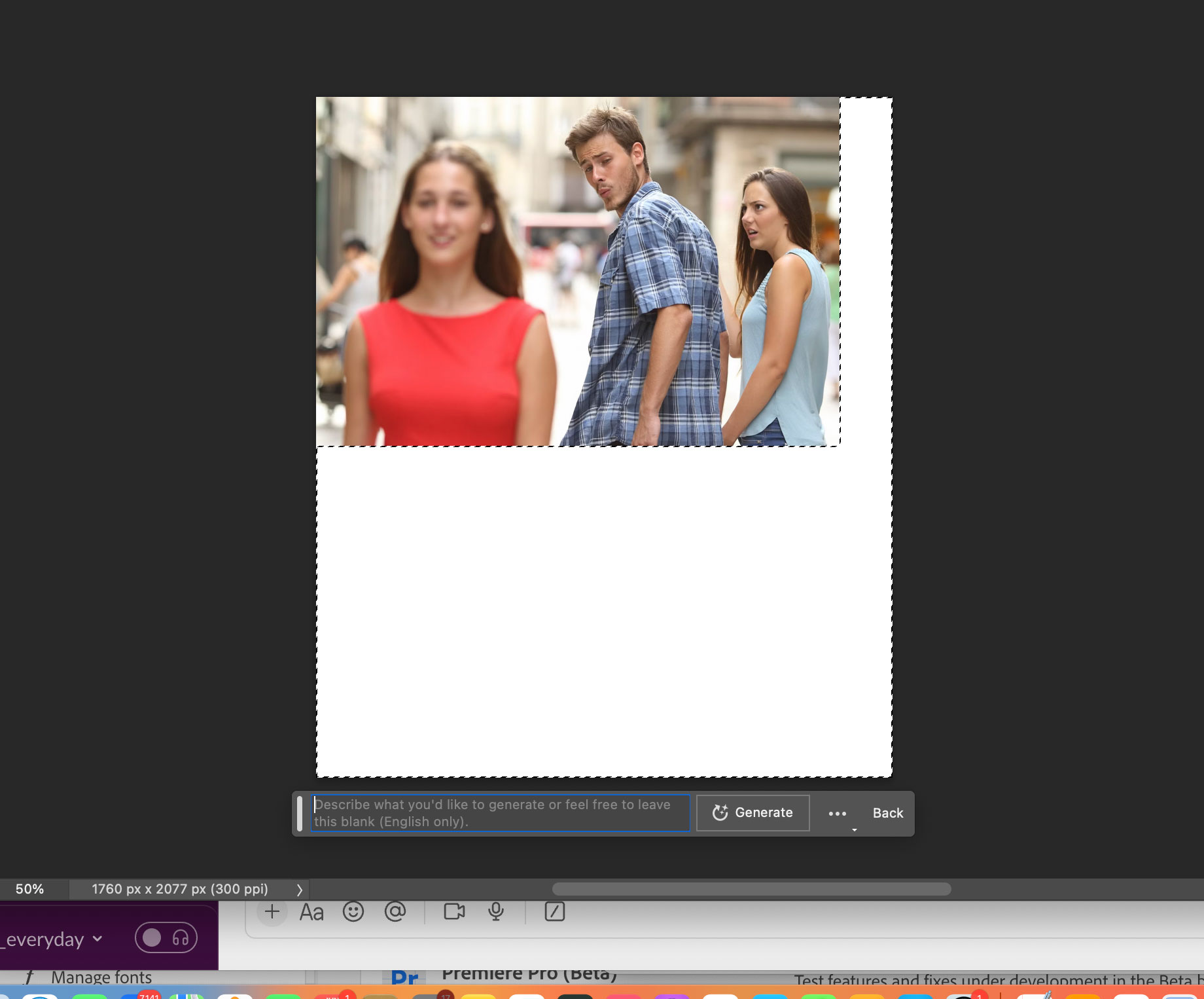
I started by finding almost a dozen classic meme images (Strutting Leonardo DiCaprio, Sad Keanu, Success Kid, Distracted Boyfriend, Disaster Girl) and then, through some experimentation, figured out how to expand the frame to imagine the rest of these iconic and often-used images.
In order to imagine what might be, for instance, going on around the Distracted Boyfriend, I had to expand the canvas of the image and then reposition the original so there's ample white space (background).
Once I'd established a bit of white space around the original image, I could select it with the magic selector and then select the generative fill button that automatically appeared.
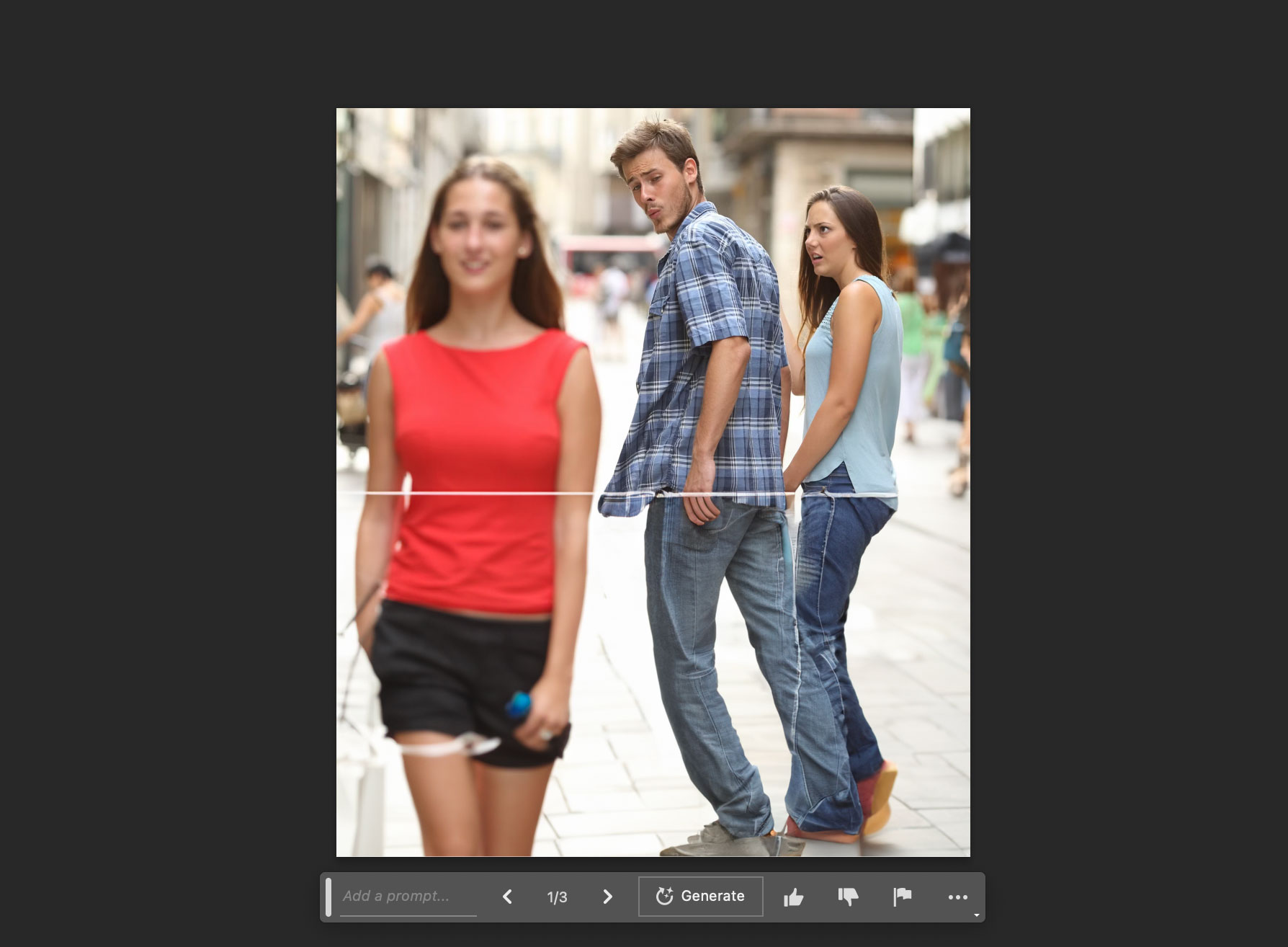
Doing so launched a prompt box where I could describe how I wanted the Firefly-powered AI to fill in the photo. I found, however, that the system usually worked best when I left that space blank and just hit "Generate."
AI image generation usually takes about 15 seconds on a MacBook Air M2. It's worth noting that Adobe Photoshop Generative AI relies on a cloud-based system, which means it won't work unless you're connected to the Internet.
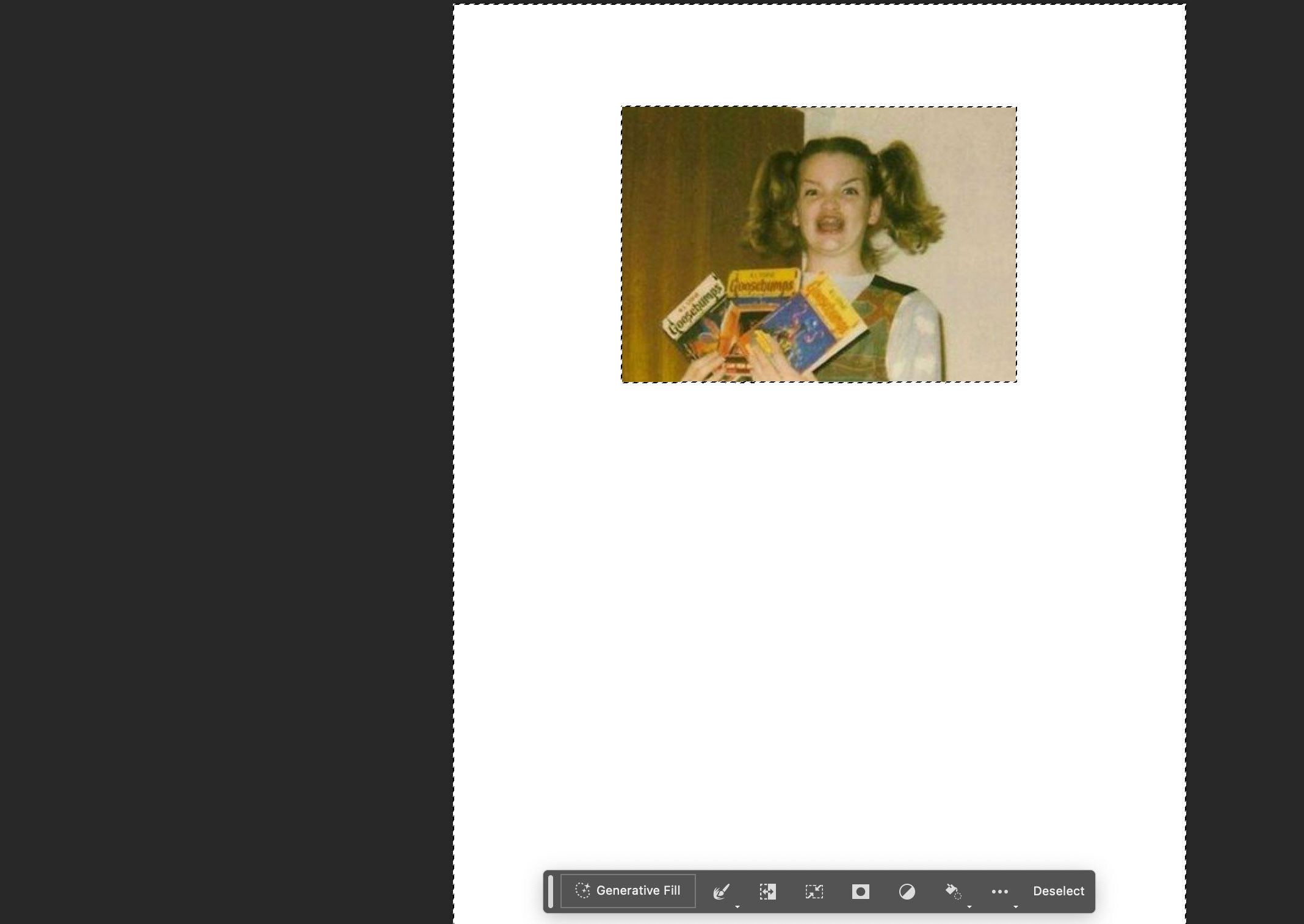
In the case of the Ermahgerd Girl (an image of an extremely enthusiastic girl holding her favorite Goose Bumps books), the results were shockingly good. Adobe Generative AI completed the background and crafted an entire body and fashion ensemble out of little more than portions of a white shirt and a vest.
I actually ran the Generative AI three times and got different outfits and backgrounds. All were pretty convincing and not just because the AI hit the fashion aesthetics. The resulting image followed the overall photo quality and tone and seamlessly blended it all together.
It's not perfect. The girl's fingers appear blended together and I can't tell if one of her hands has five or seven fingers.
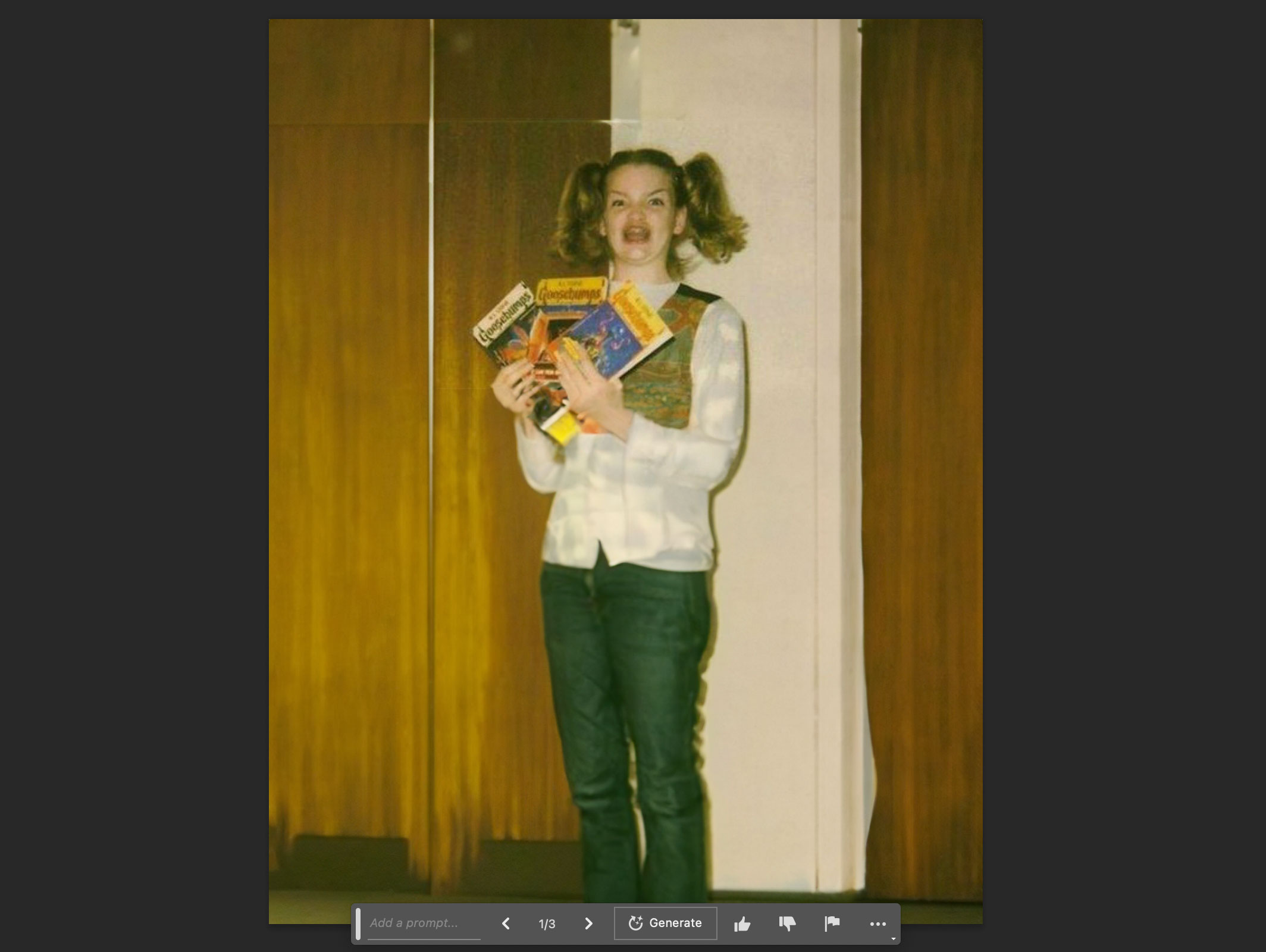
On Distracted Boyfriend, Adobe Generative AI did a better job with the fingers and created an even more convincing overall image with a couple of exceptions. There are some small gaps between the original image and where it was generated and the legs of two of the subjects may have blended into a single, twisted, jean-covered limb.
Some of the generative images were both convincing and comical. The resulting Shibu dog's body blended was turned into a couch-covering throw blanket.
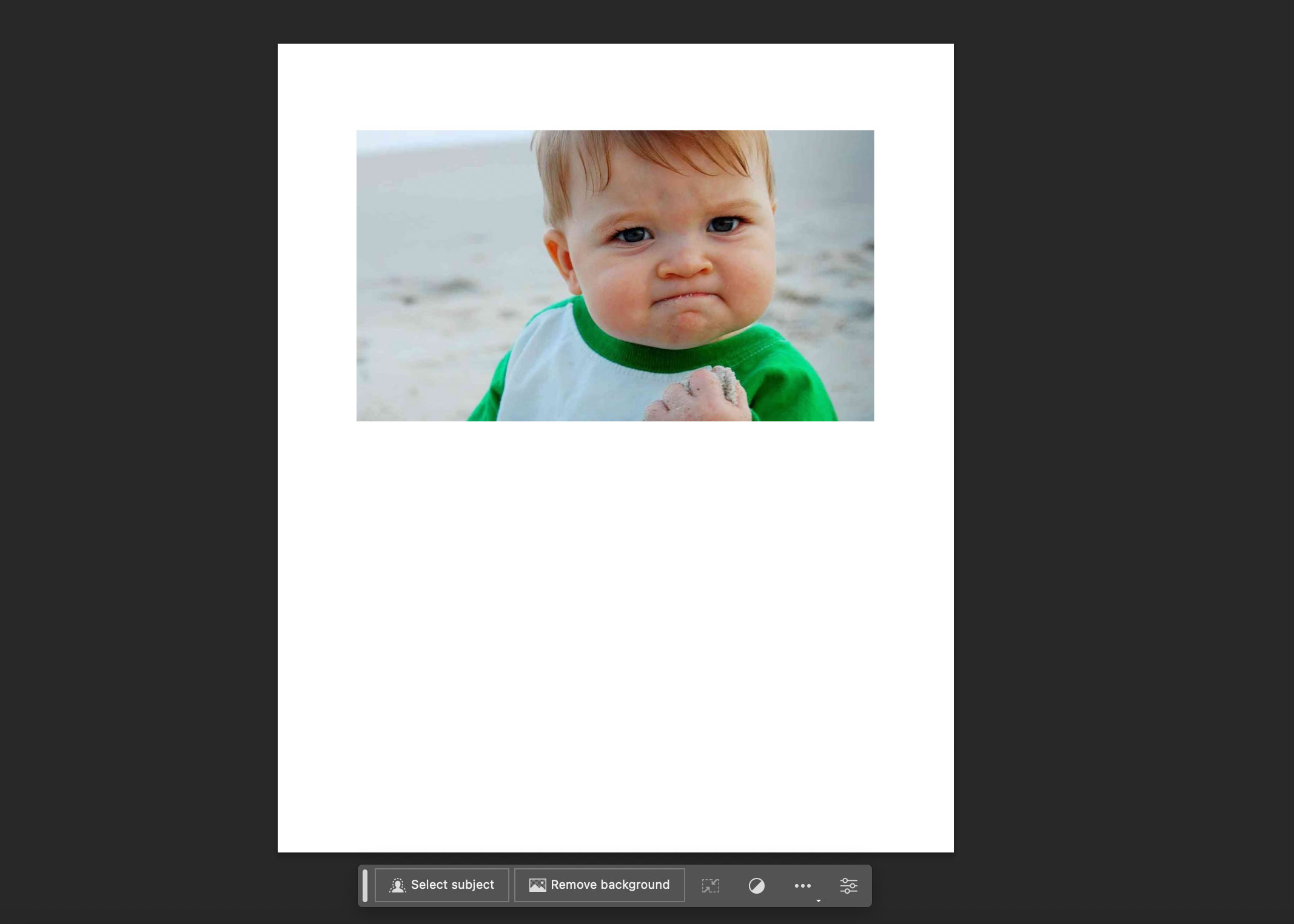

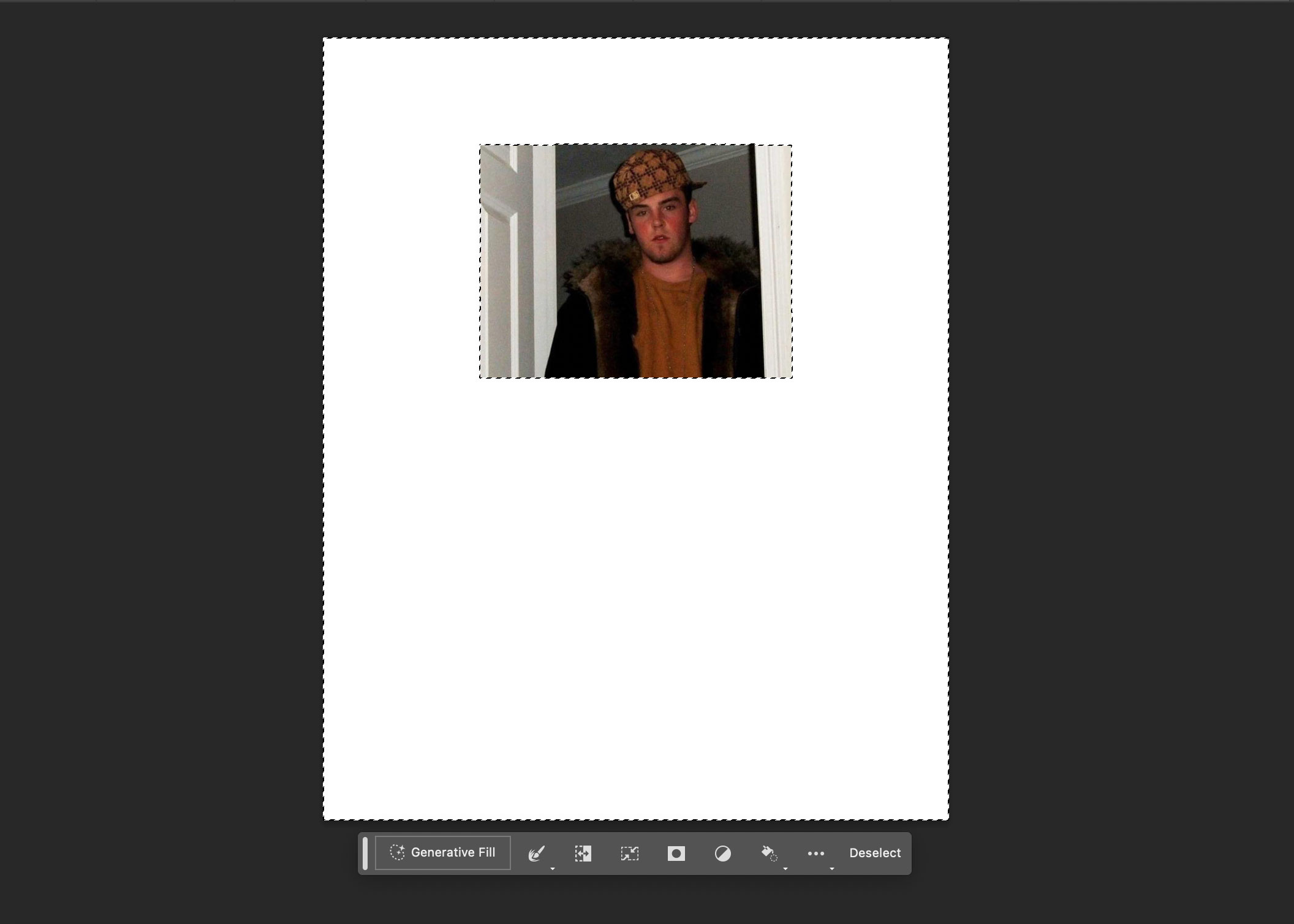
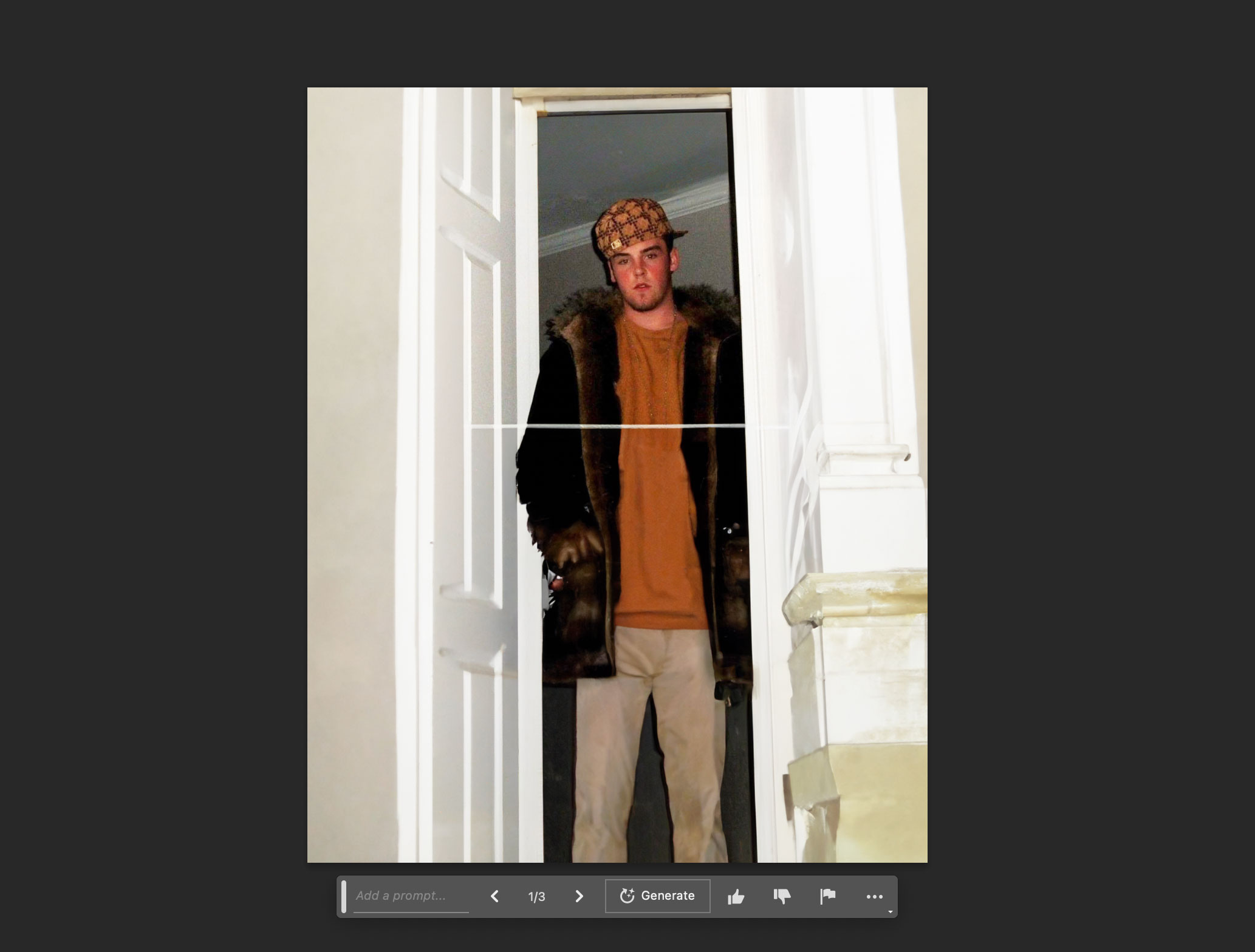
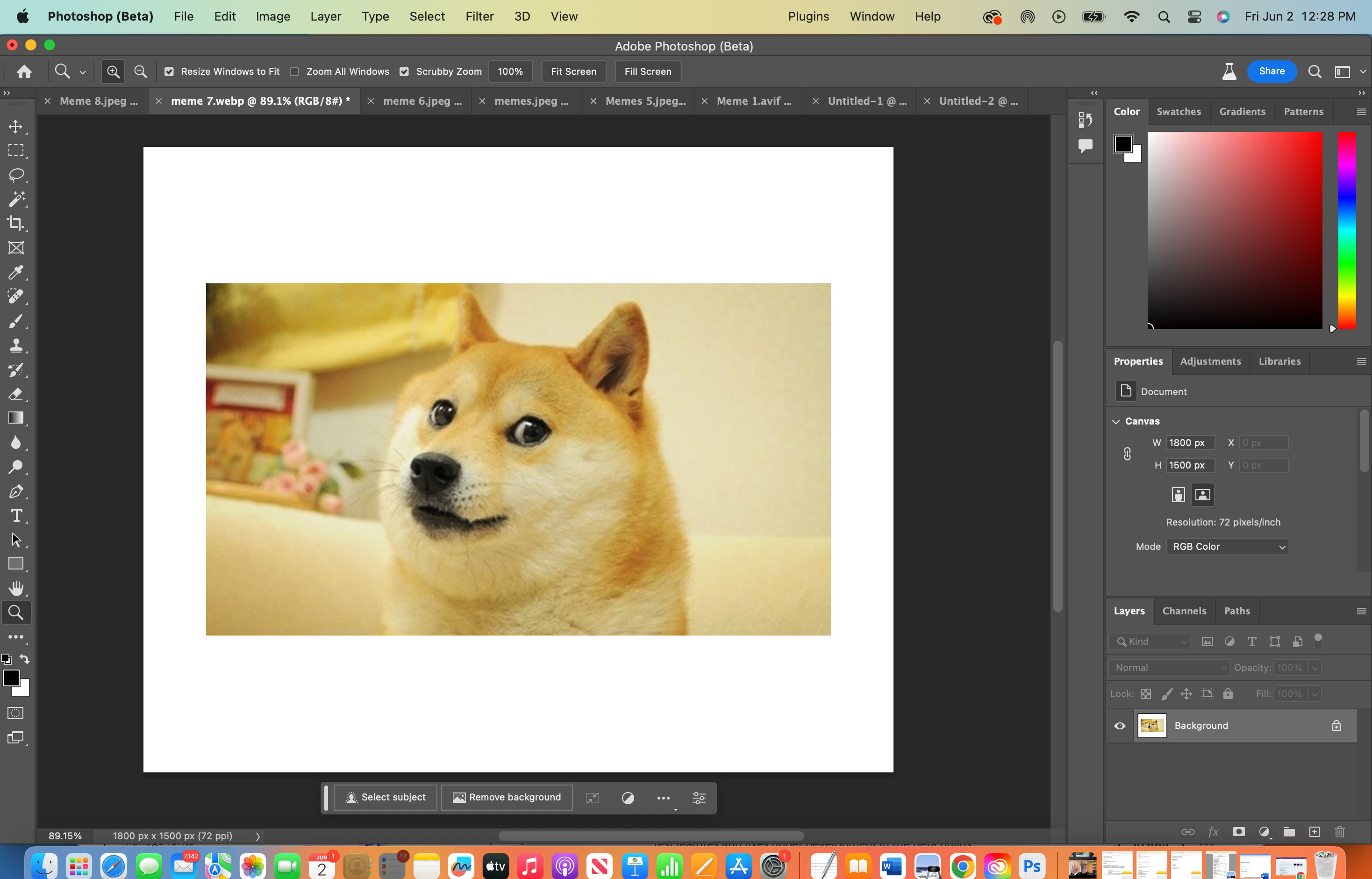
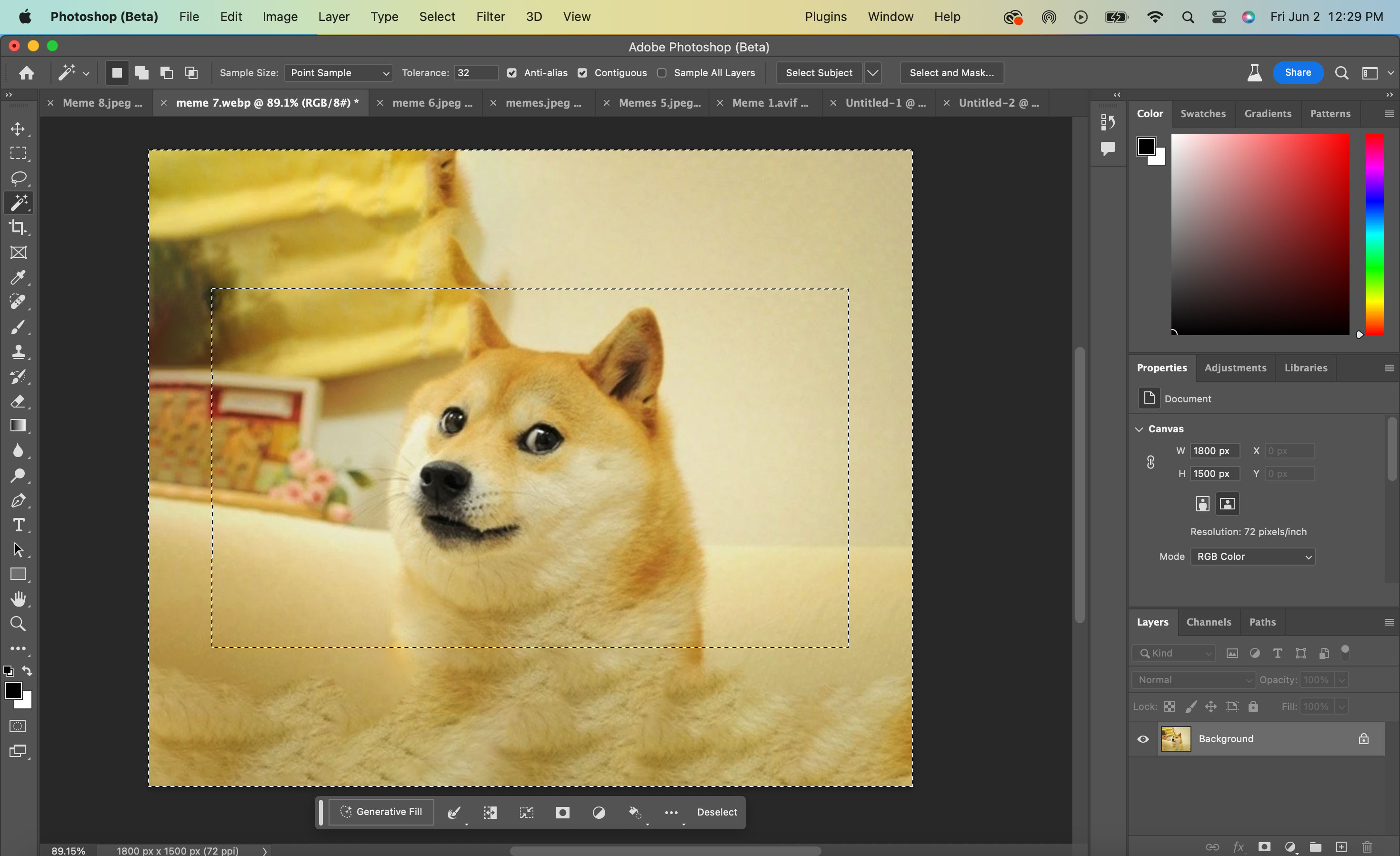
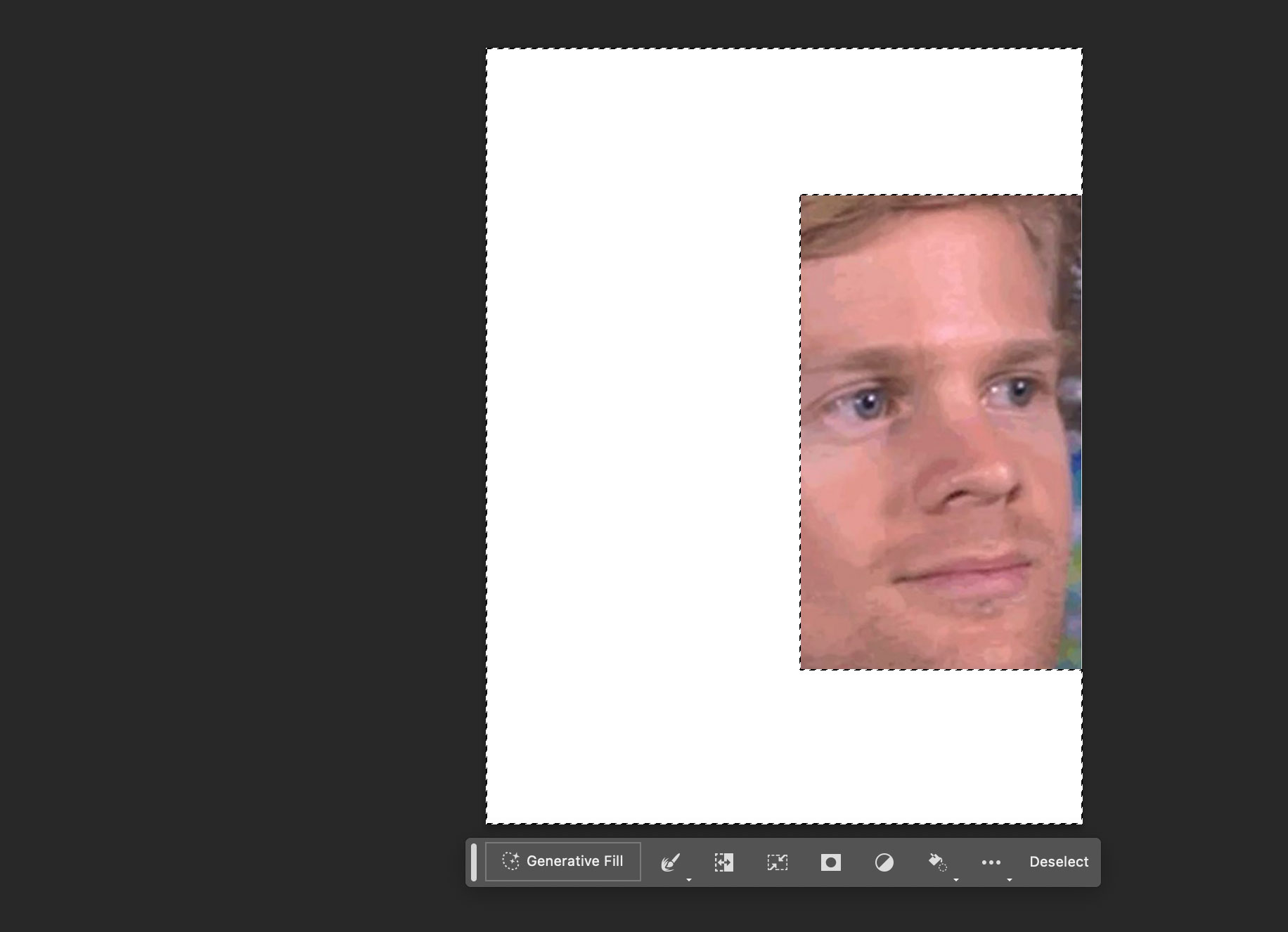
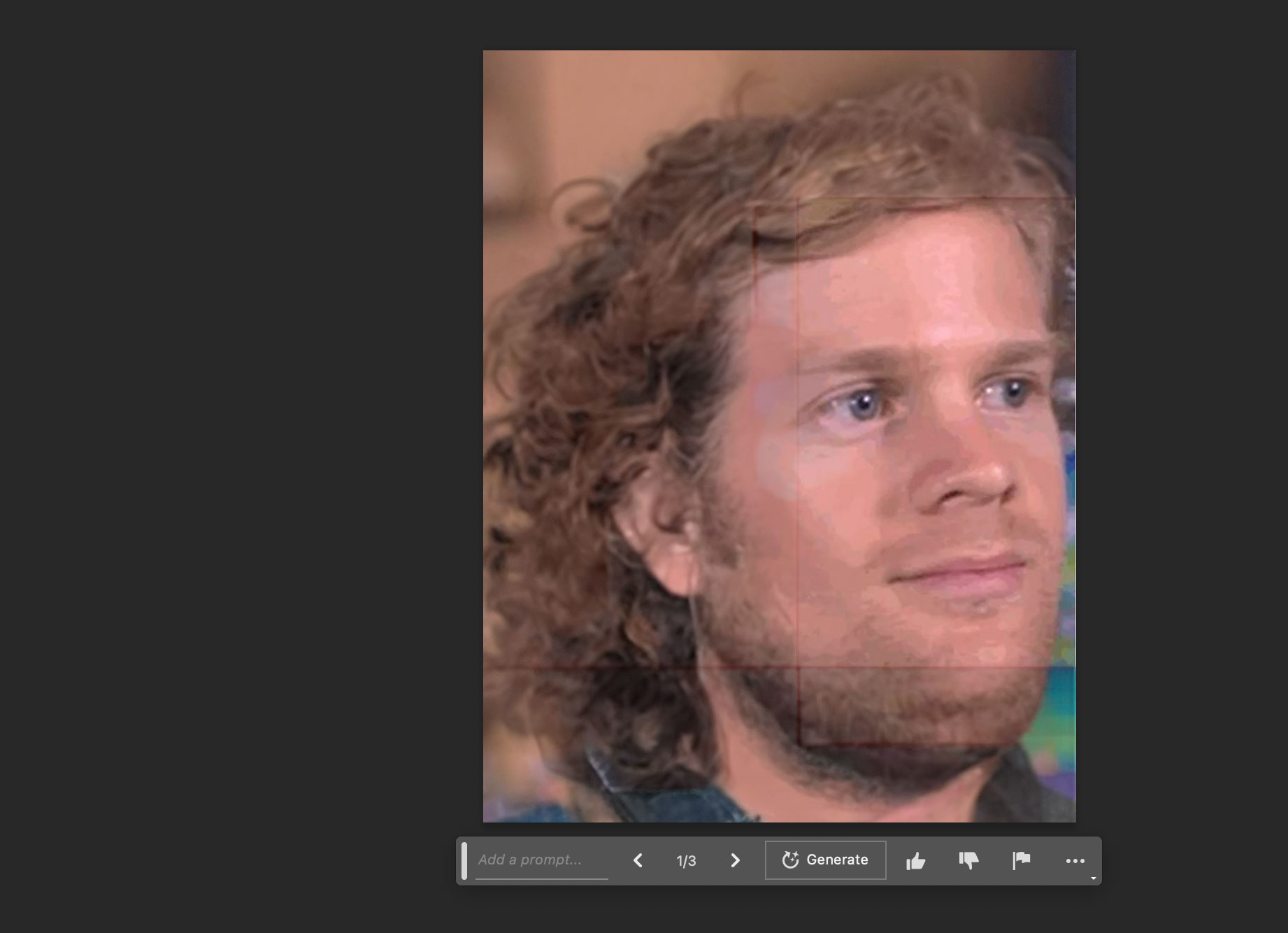
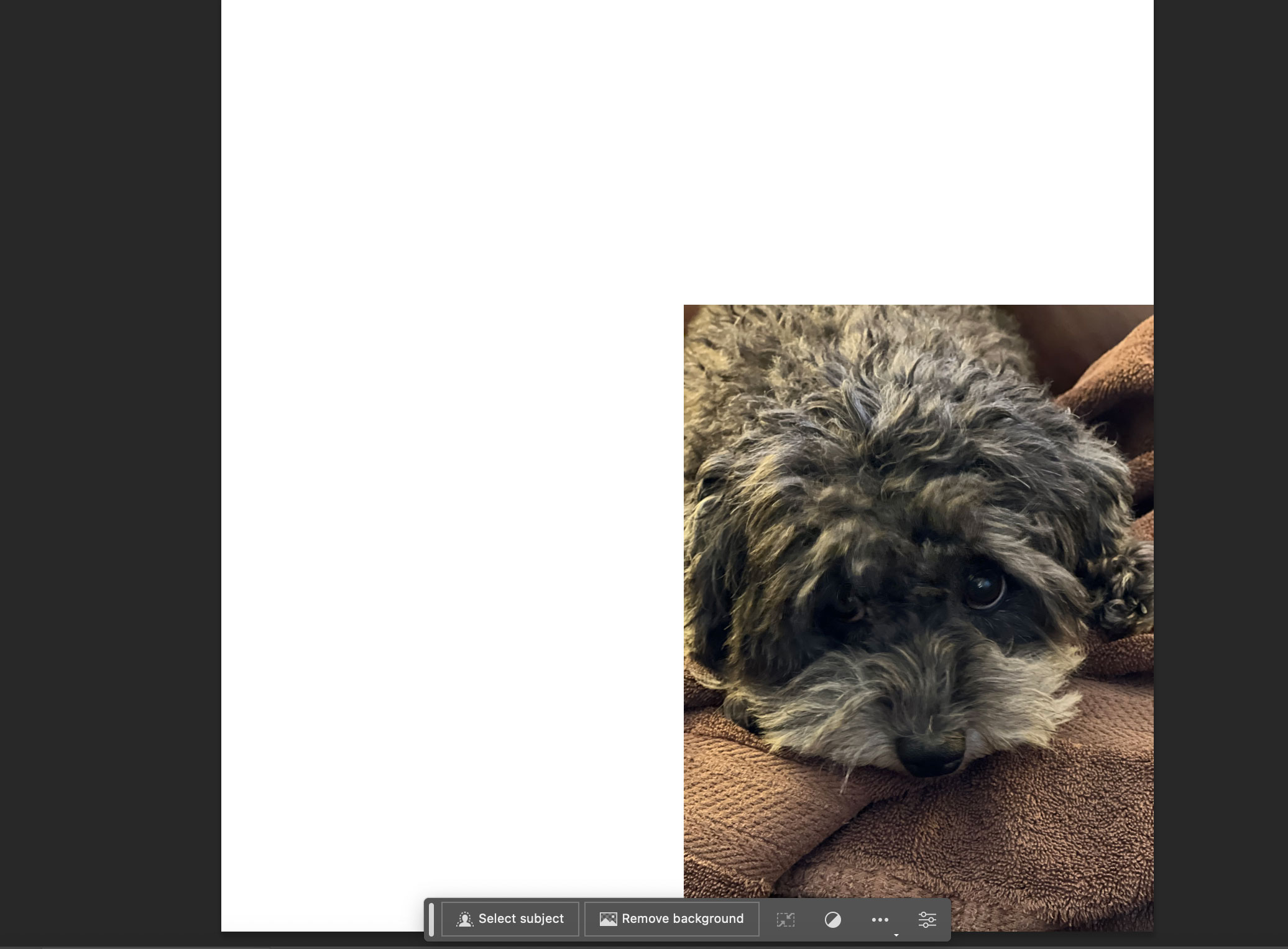
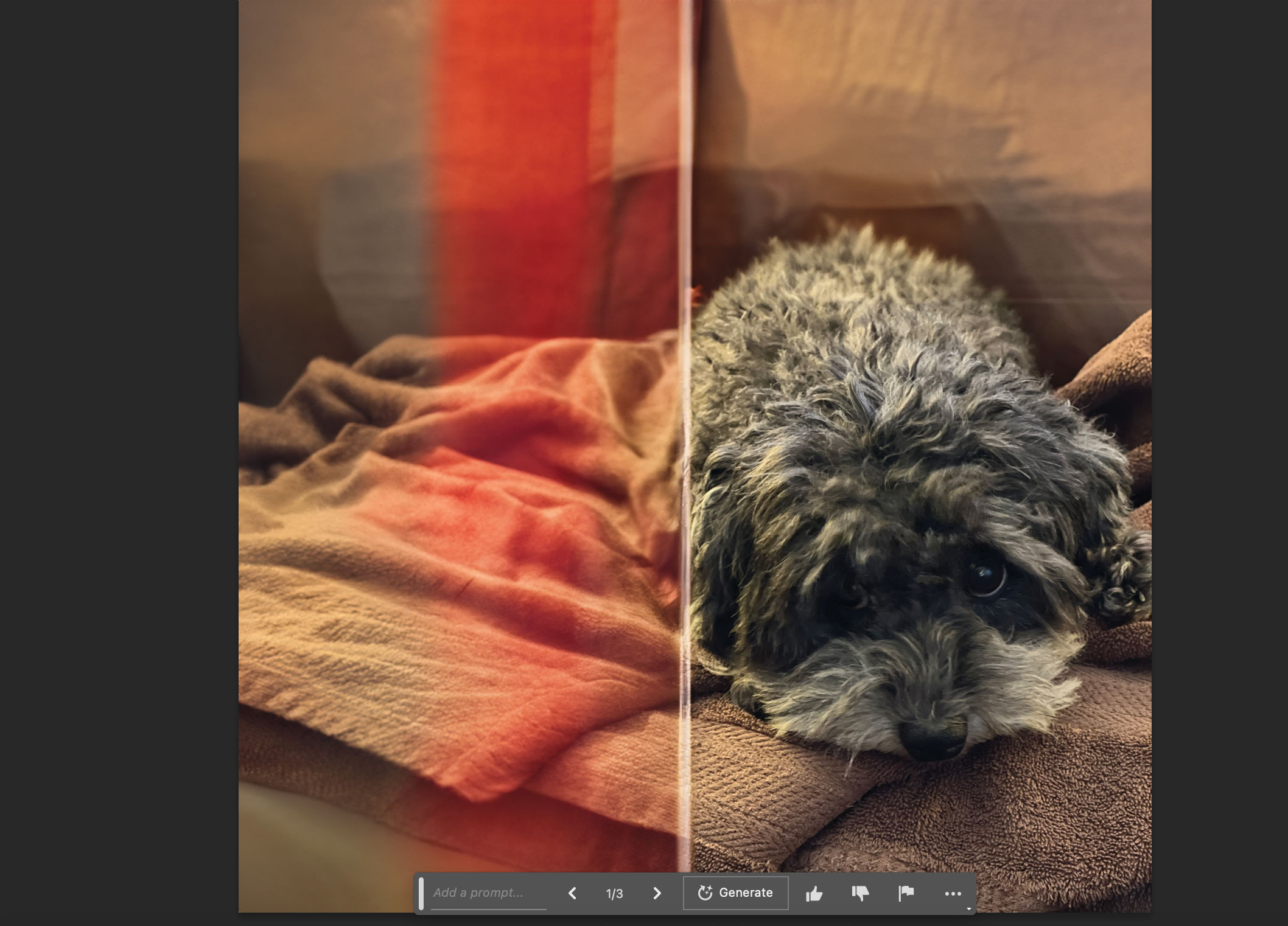
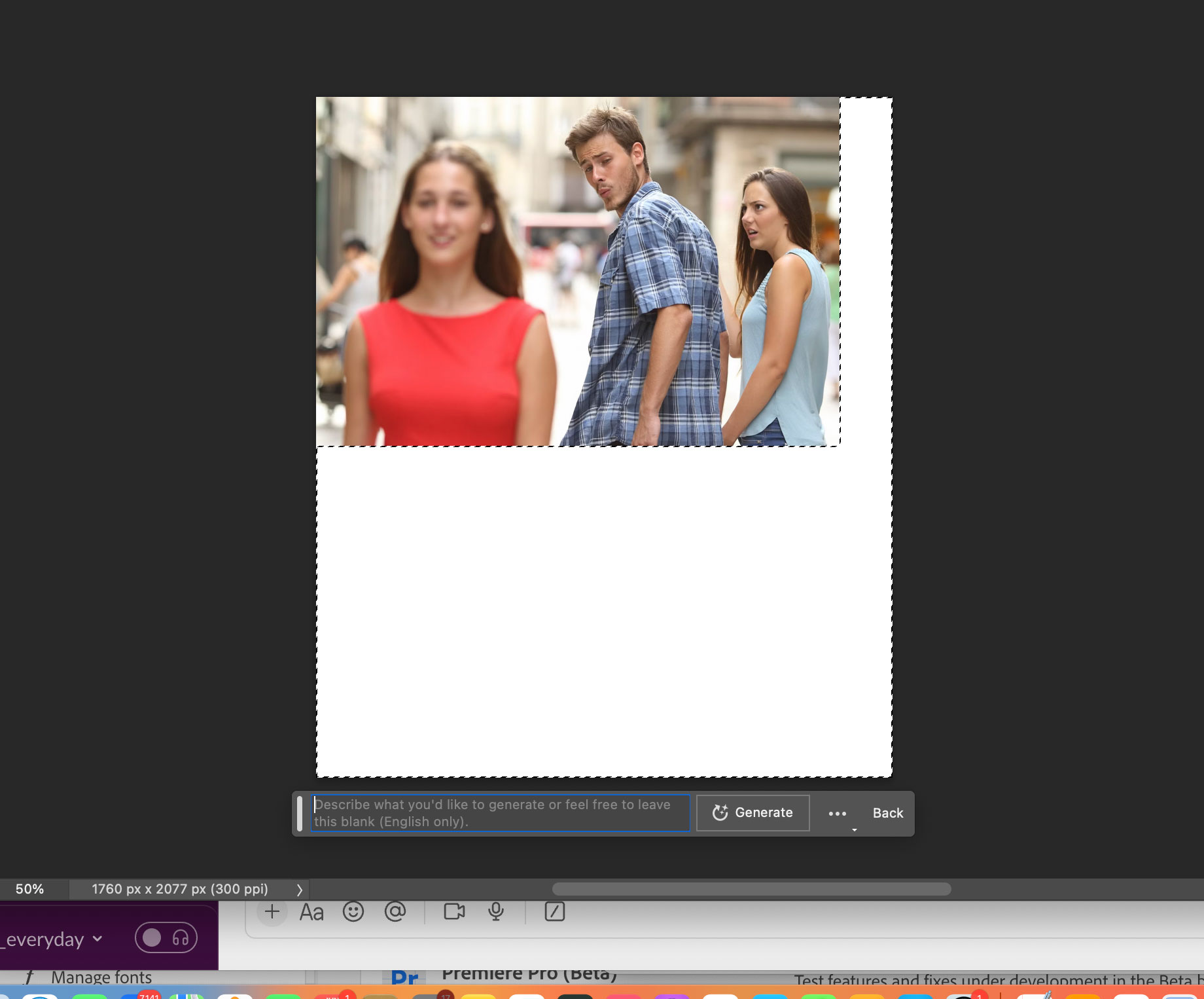
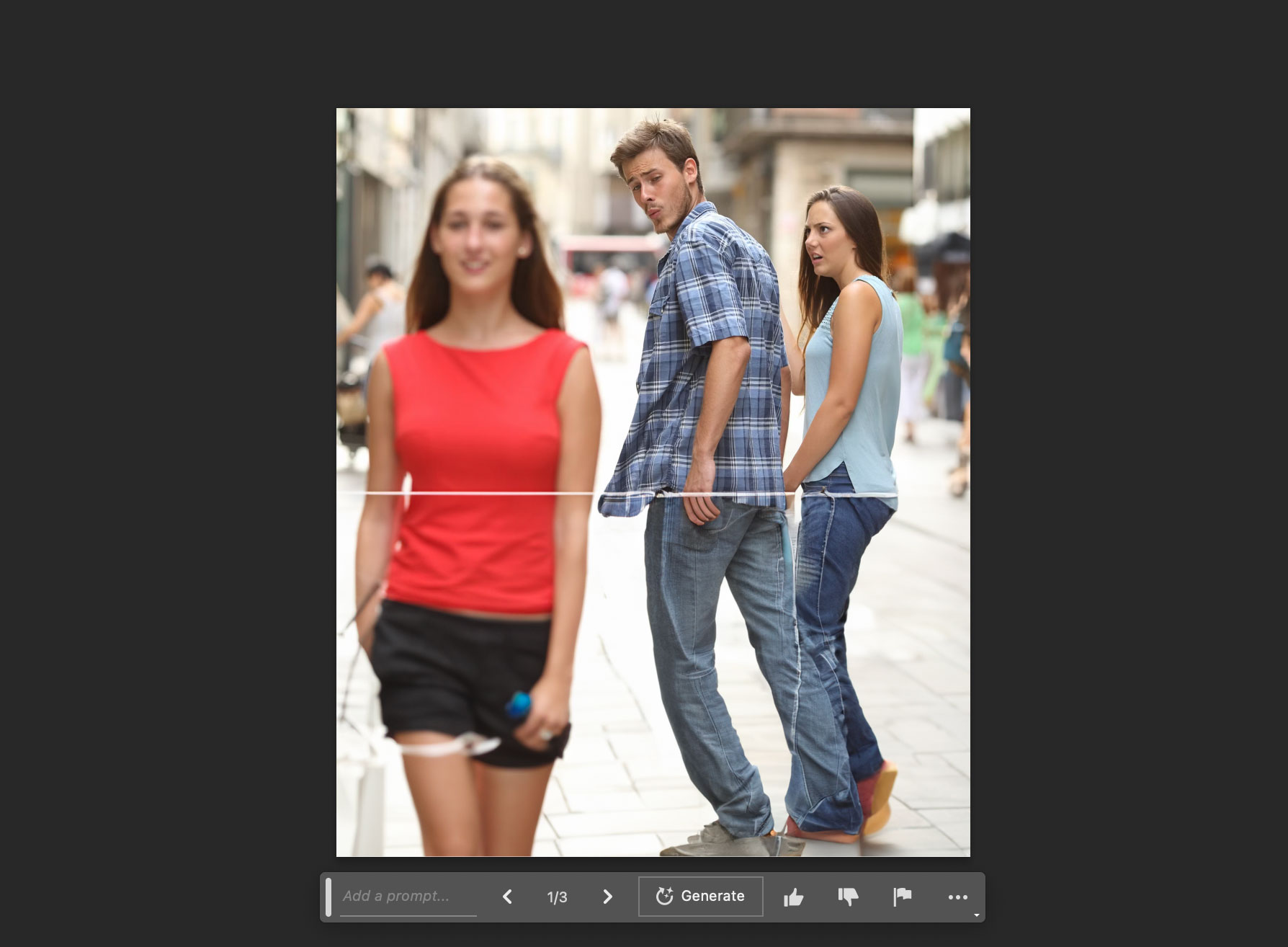
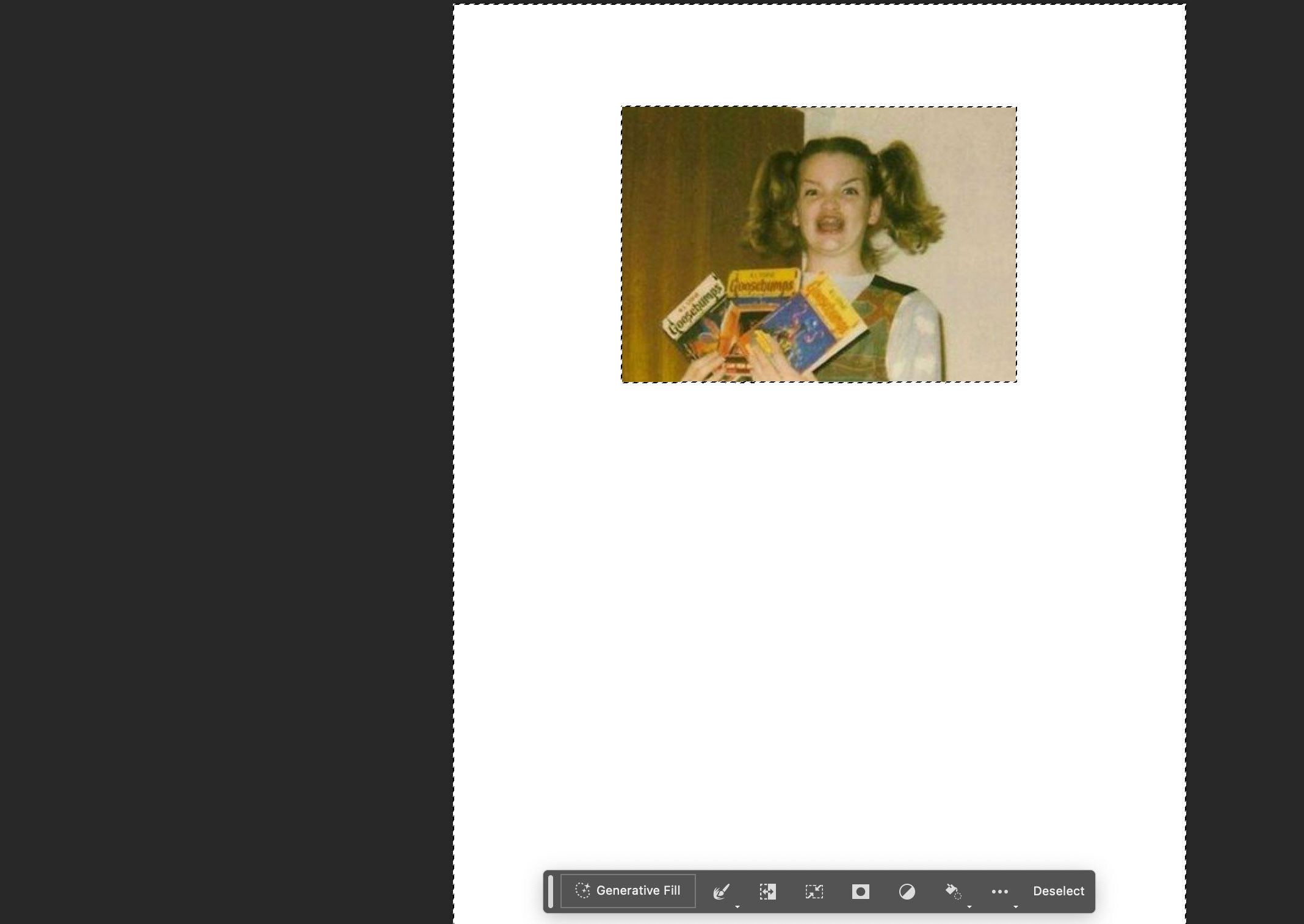
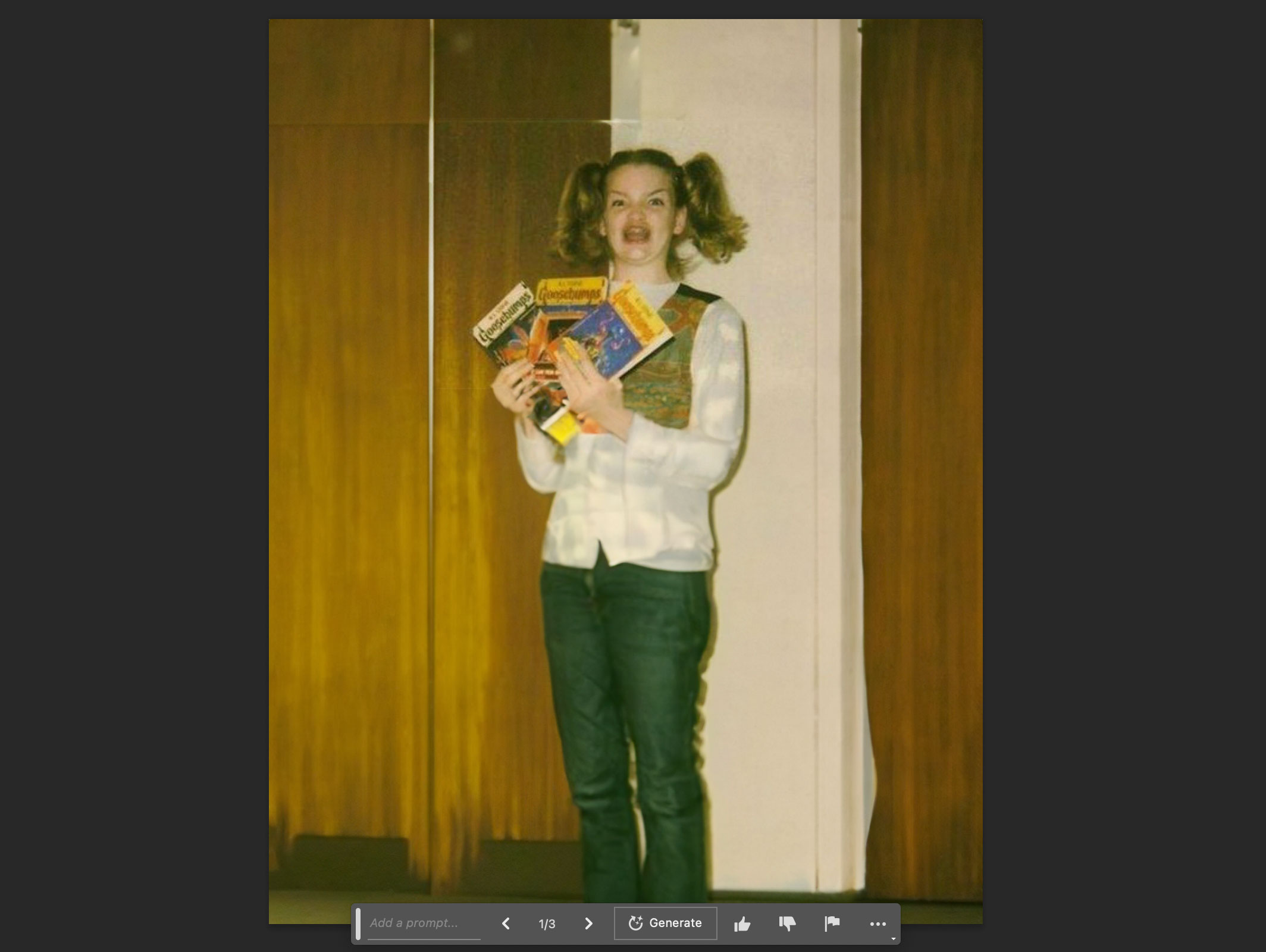
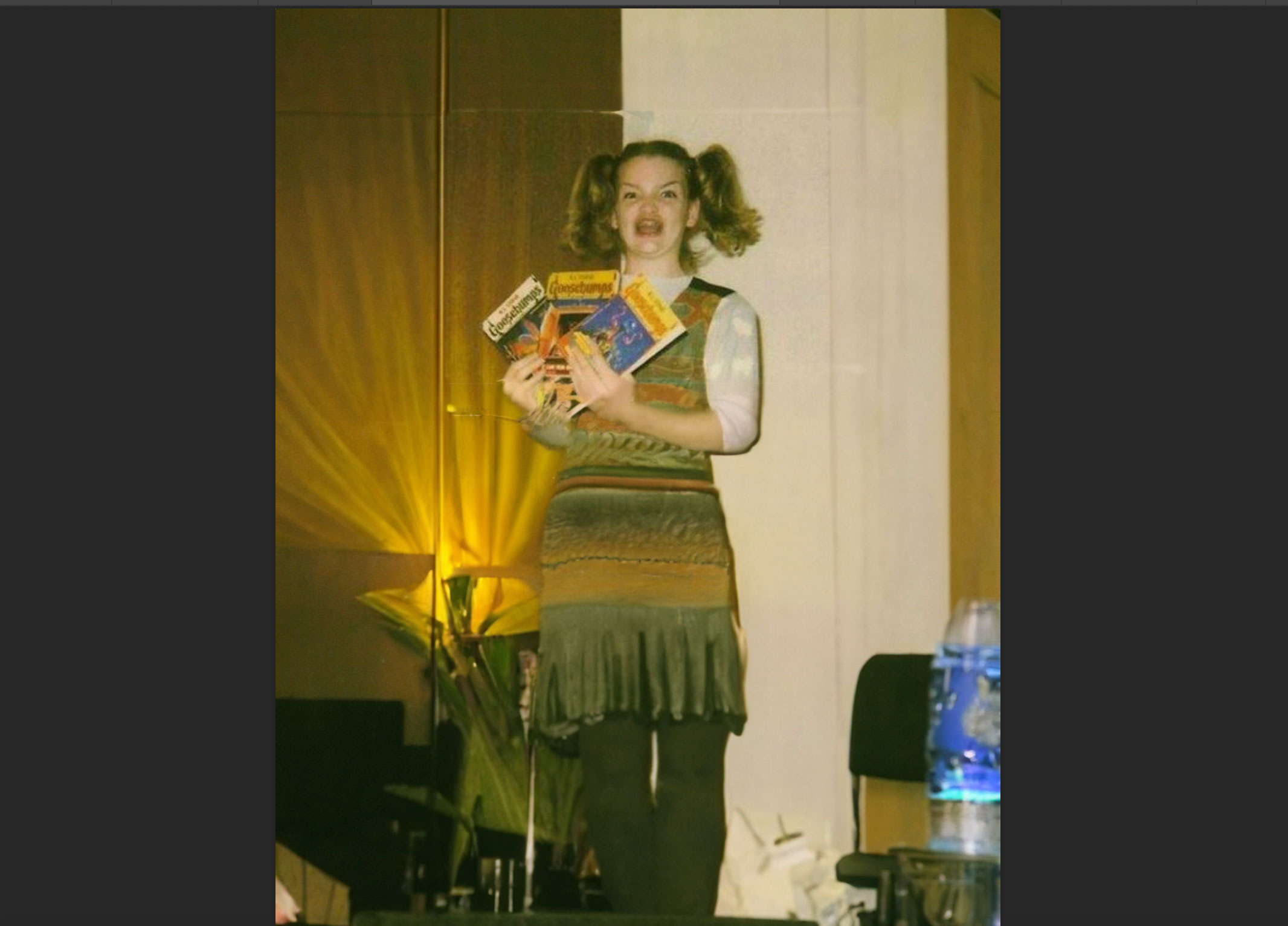
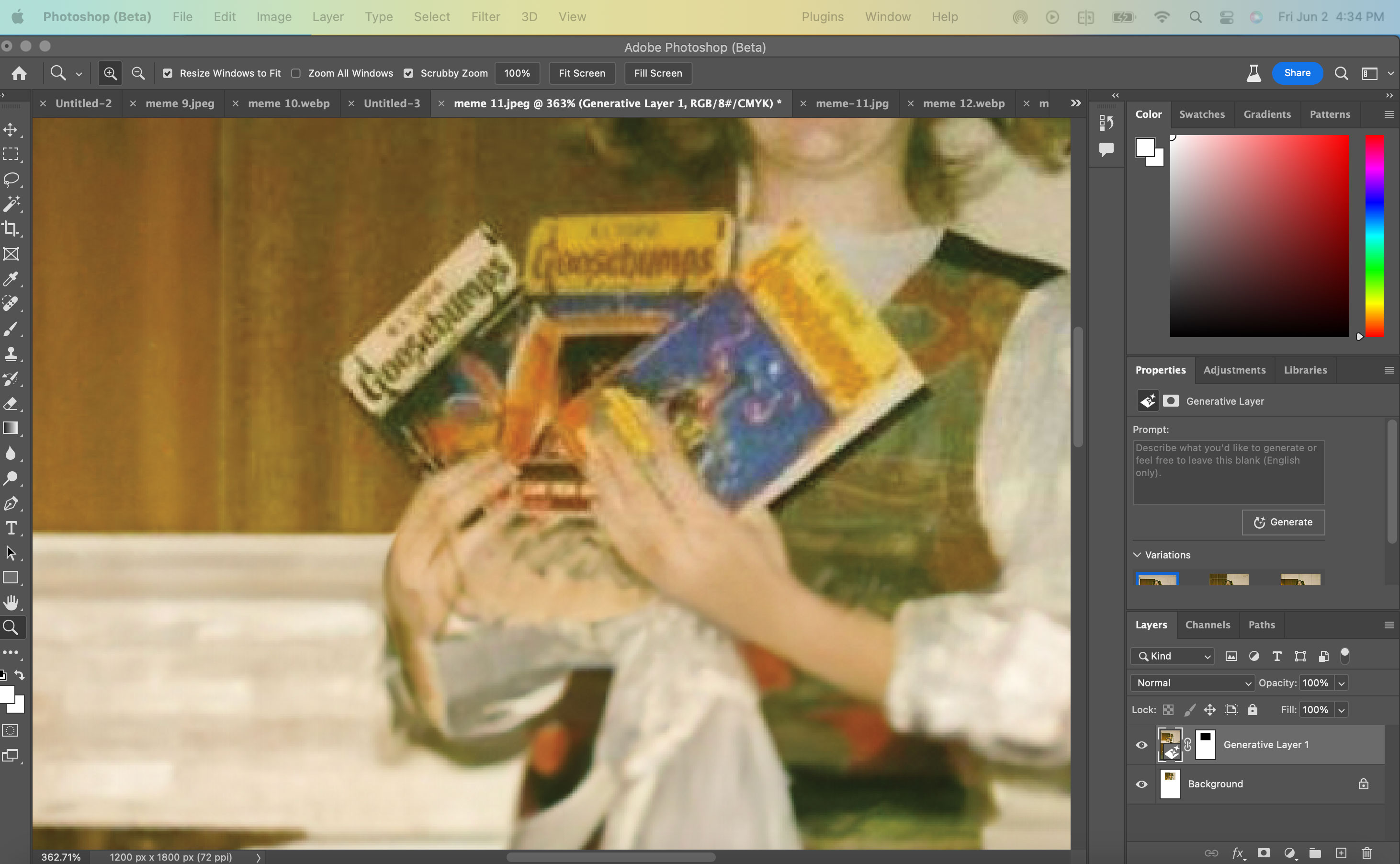
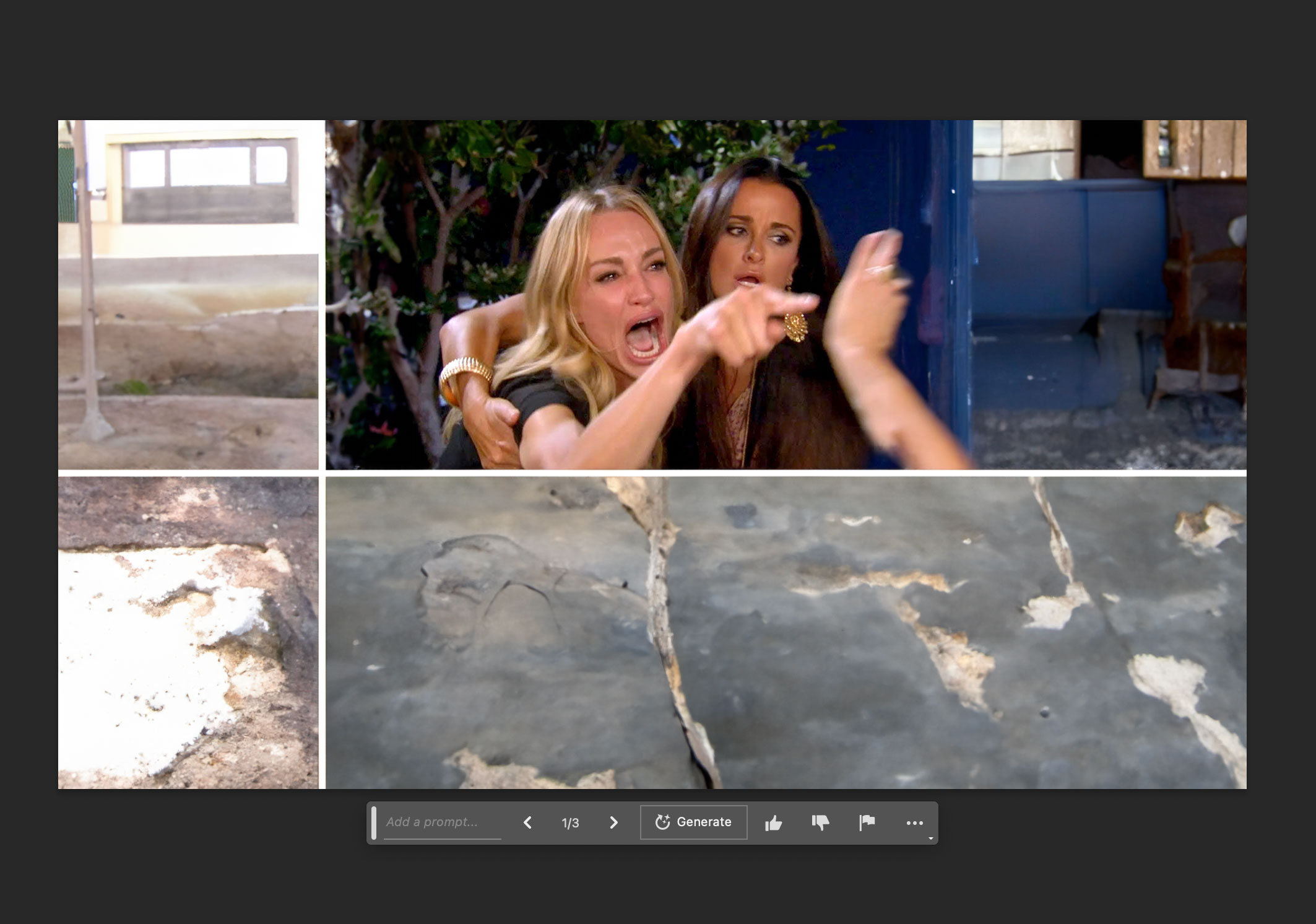

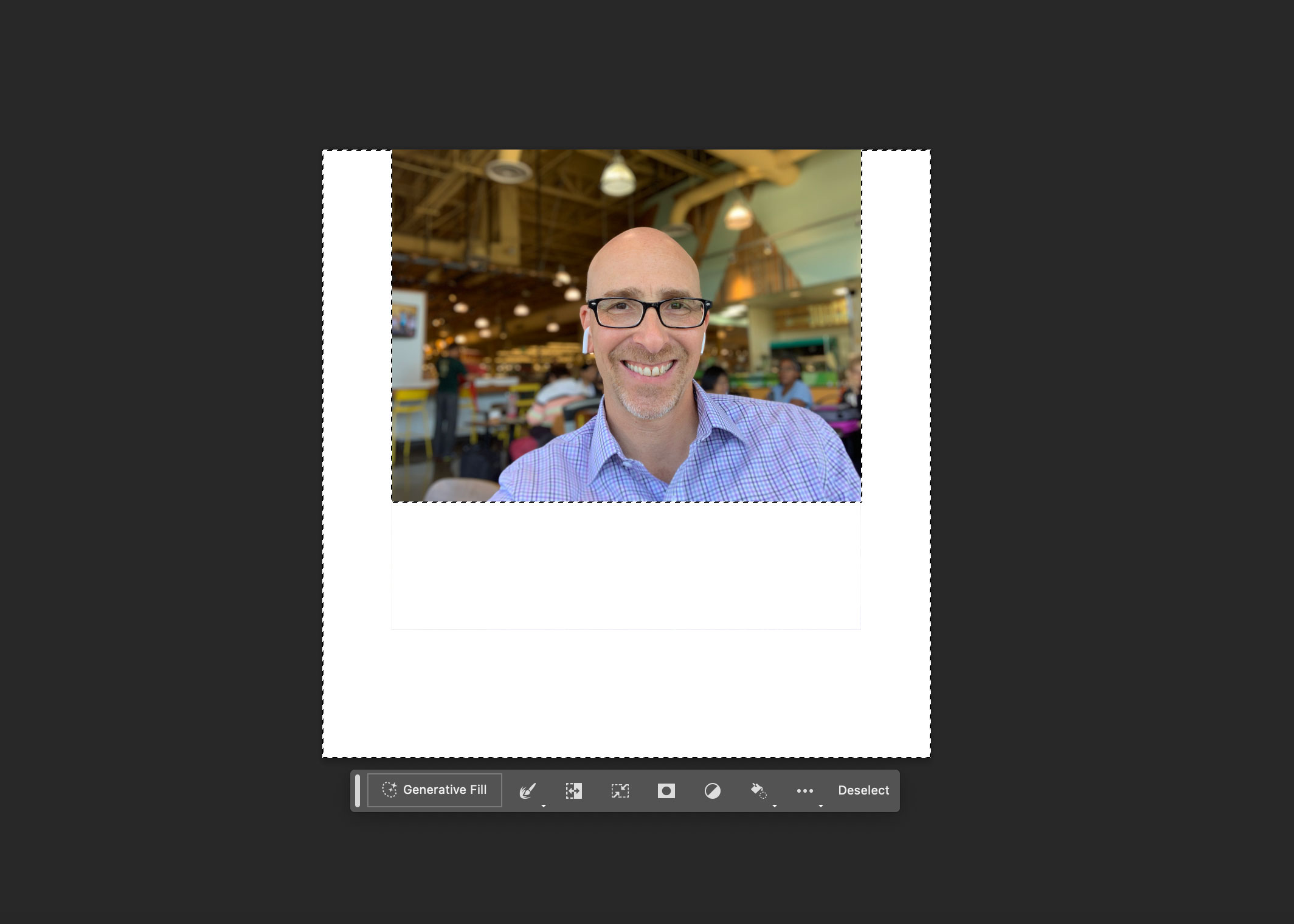

Adobe Generative AI almost perfectly completed Scumbag Steve's pants and fur jacket and made convincing work of the finished doorway we never saw before.
There were some truly bizarre results like the disaster girl image that Adobe Generative AI turned into a full blockbuster movie-worthy calamity.
For Sad Keanu, I started with a fairly tight crop of the actor on the bench and let Adobe Generative AI finish the bench and the rest of the actor's body. At a glance, the picture looks solid and quite similar to the full-uncropped image. Close examination, though, reveals that the bench is poorly constructed and Keanu appears to be sitting on air. Also, his fingers are a bit sausage-like. The AI did manage to put what looks like a burrito in his hand, but there was no neglected lunch on the bench beside him.
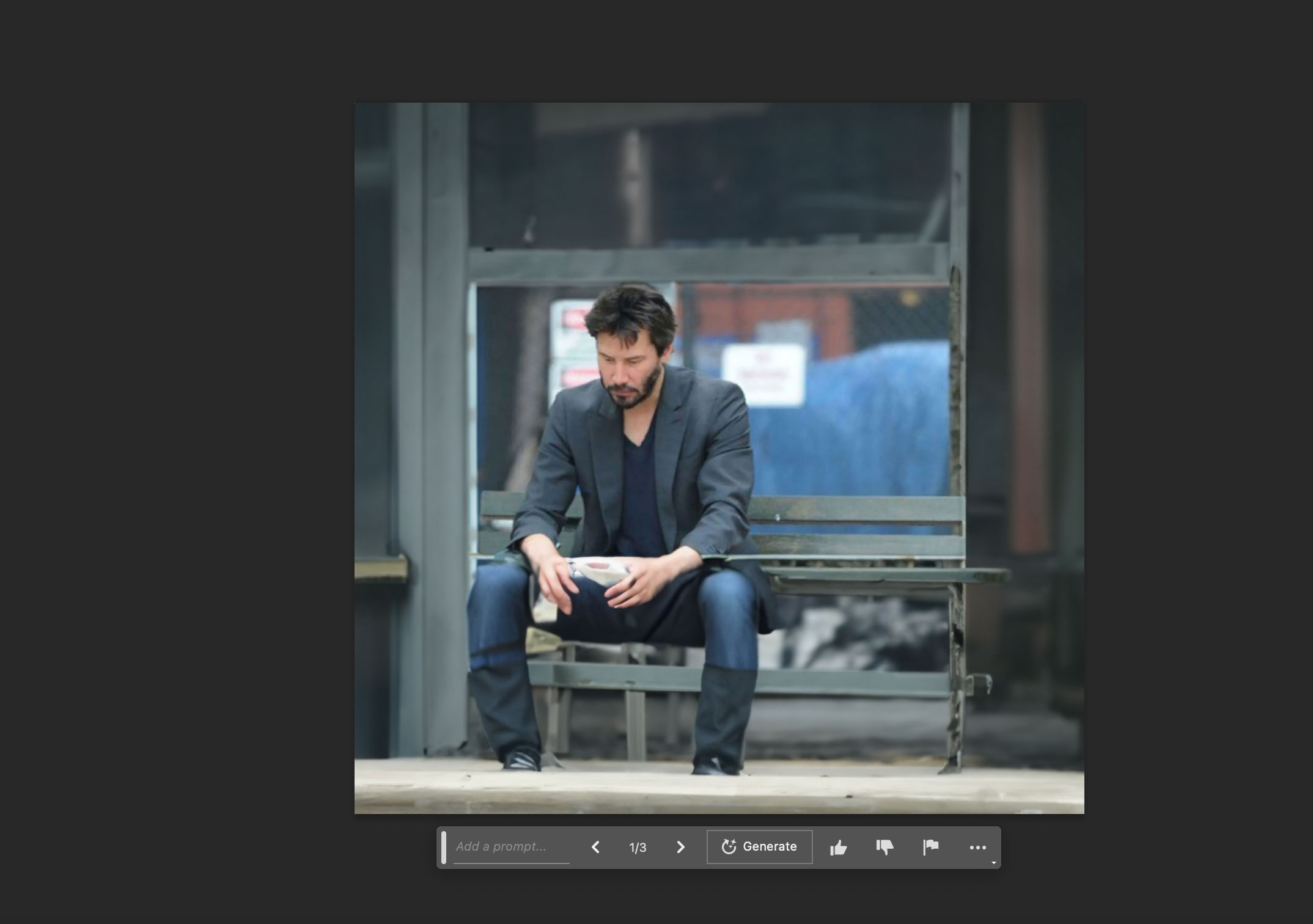
Later, I tried Adobe Generative AI on some of my own photos. The results were often quite good, though it does seem to work best when the subject is closer to the center of the original frame.
Clearer images also work better. The original Real Housewives image is a little blurry, mostly because the subjects are engaged in a shouting match. The Generative AI's first attempt at completing the image failed miserably. For a second attempt, I typed in "Complete the women." The result was comically insane.
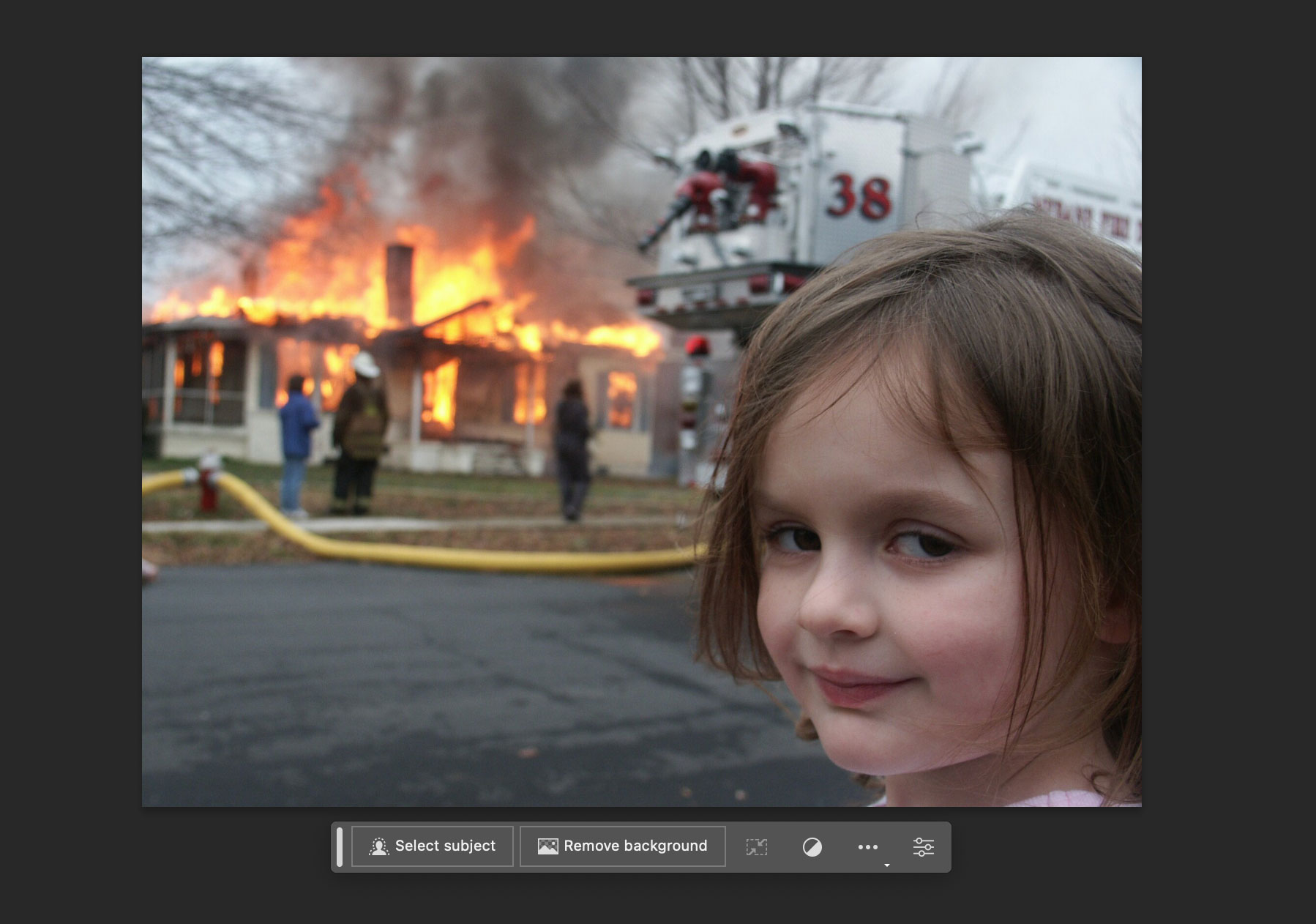

Finally, I used the AI selection tool to remove subjects and essentially de-meme-mify some pictures. Disaster Girl, for instance, hits differently when you remove the little girl.
Overall, results ranged from realistic with only barely noticeable mistakes and oddities to pleasingly artistic and sometimes a little plastic. Some look quite plausible at a glance but, upon closer examination, appeared grotesque.
If you think these results are not nearly good enough to use, just wait. This is only the first beta and Firefly and Adobe Photoshop Generative AI is guaranteed to get better. By the time this app moves from beta to final release, we may not be able to tell the difference between original memes and those fleshed out with a single mouse click.