
PhotoPills is a map, a calculator and a celestial almanac rolled into one and much more besides. Photos of the moon setting behind the Statue of Liberty, the Milky Way arching across the night sky between two rock formations and a composite showing the stages of a solar eclipse; all of these photos of alignments have something in common — they were likely planned using PhotoPills. Designed to solve specific problems (hence the name 'pills') for photographers of all kinds, PhotoPills is particularly useful for astrophotographers and night photographers.
Although astrophotographers largely use it to find the right shooting spot on the correct date and at the right time to capture a specific event, PhotoPills is also helpful for finding the settings to take the shot, such as deciding which lens to use and calculating the exposure settings. It’s also a place to learn new techniques and to share images with a community of other users.
We review why you need to get PhotoPills if you’re serious about learning or becoming better at, astrophotography.
- Download PhotoPills app via PhotoPills.com
PhotoPills app review
PhotoPills app: Pricing and Subscription
- Originally launched in 2013
- Available for Android and iOS
- Costs from $10.99 (£9.49)
First released in 2013 and relaunched as PhotoPills 2.0 in 2015 for iOS and for Android in 2017, PhotoPills was created by a company of developers based in Menorca, Spain. Available for both Android ($10.99/£9.49) and iOS ($10.99/£10.99), they continue to add new and exciting features.
PhotoPills app: User Interface
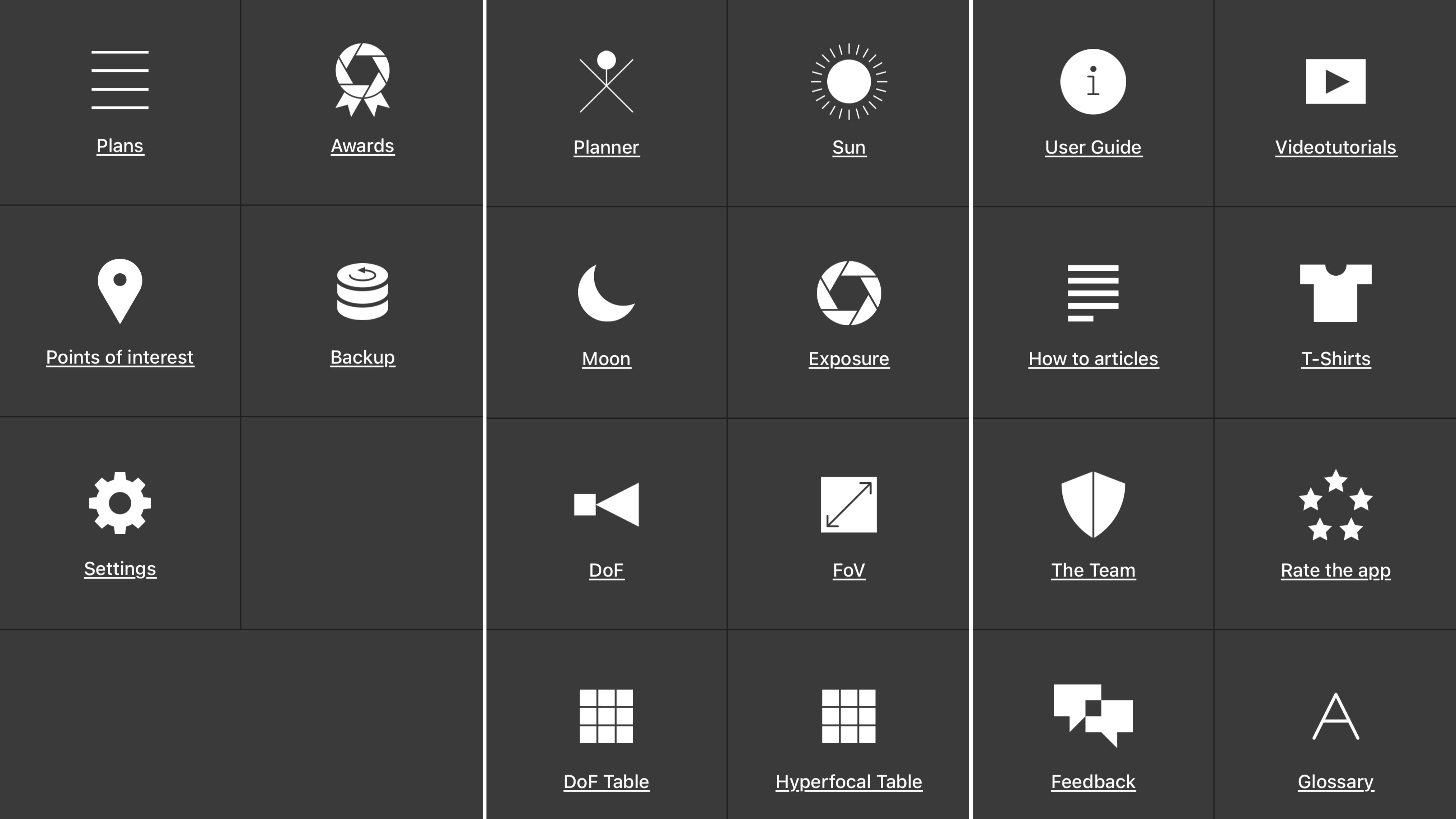
- Simple grid design
- Steep learning curve
- No landscape mode for smartphones
PhotoPills has a simple grid-based user interface that’s clear and easy to use, though it only works in portrait mode on a smartphone. There are three pages to flick through on the main hub page, but it’s the default page 'Pills' that has all the essential apps. Front and center are 'Planner', 'Sun' and 'Moon', which give the astrophotographer everything they need to plan specific shots.
'Planner' shows where on the horizon the sun, moon and Milky Way will set. The app can use your device’s GPS location, but it’s easy enough to drag the pin to where you’ll be on a future date for a specific shot.
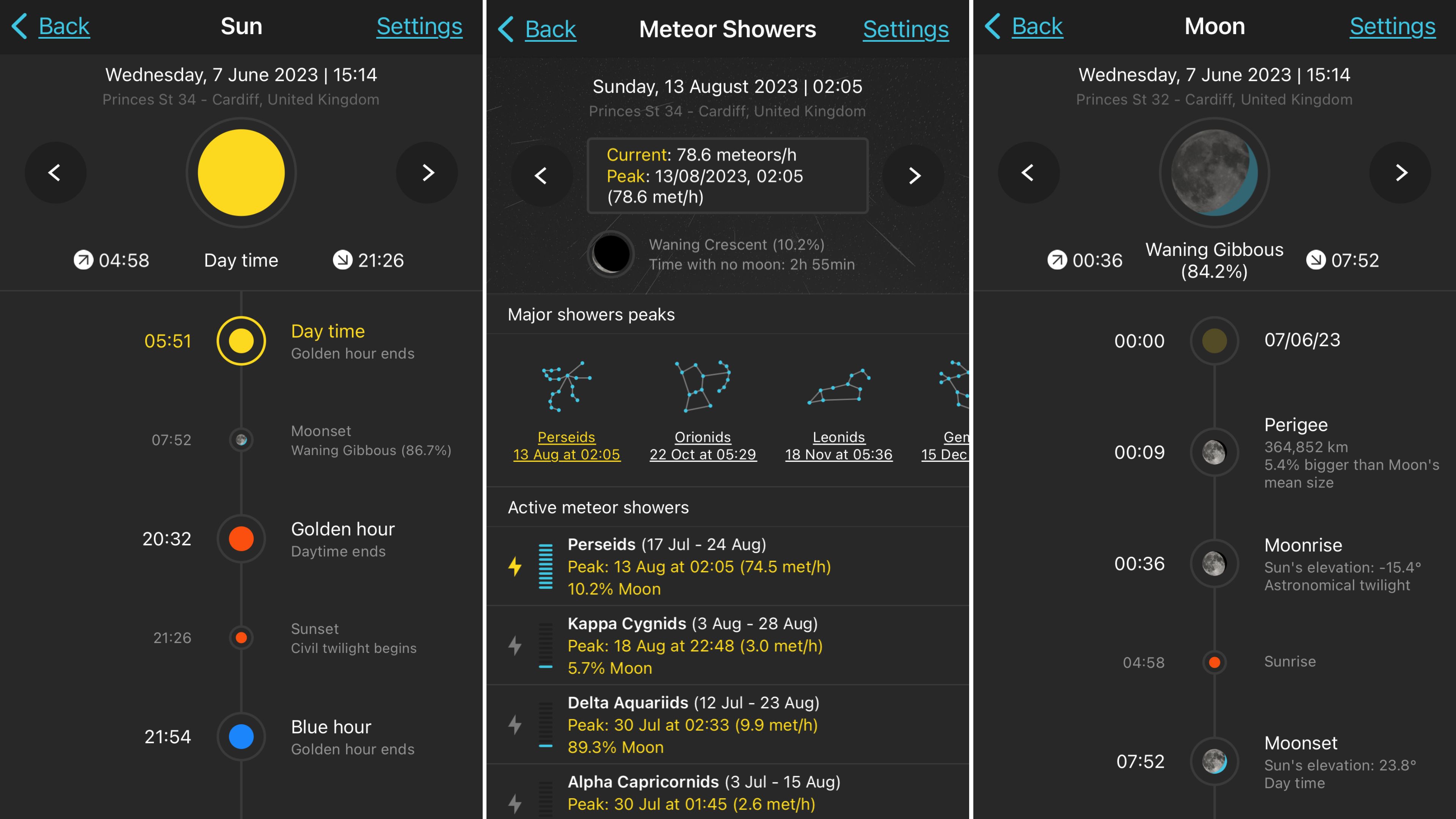
The map in 'Planner' is customizable, too, with options to swap between Google, Apple and OpenStreetMap maps and between satellite, terrain and other styles. The dedicated Sun and Moon pages are much simpler, merely showing a text-based chronology for any particular day to include the exact rise and set times, the precise times of 'golden hour' and 'blue hour' as well as nautical twilight and the all-important astronomical twilight. There’s also a simple moon phase calculator, which makes it obvious which 10 nights of the month the night sky will be the darkest.
Elsewhere the app has a bunch of calculators that are similarly easy to use, typically on one page, and provide instant results. For most of them, the user needs to enter their exact camera and/or lens — searchable from an archive — to receive automatic recommendations for settings. These calculators are a huge time-saver and, crucially, they’re very easy to use, with all kinds of parameters that you can tweak for the perfect result.
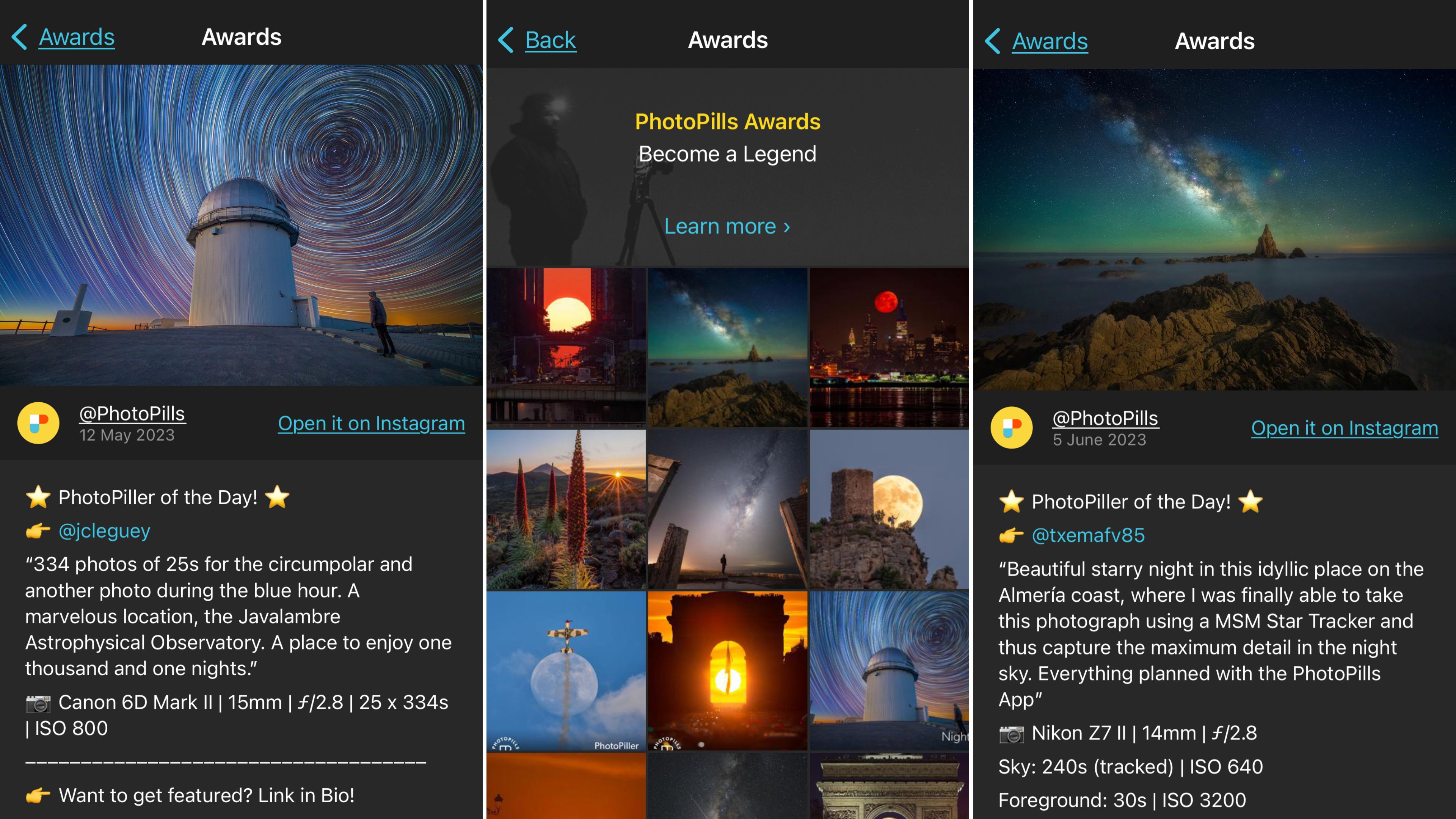
On either side of the main Pills page are pages for both My Stuff and Academy. The former has a Plan section that details the shooting locations and positions you’ve previously researched (a Point of Interest can be shared, accompanied by a small KMZ file to export into Google Earth).
The Academy page brings you the community aspect of PhotoPills, which comprises a library of Points of Interest (a map infested with spectacular points of interest from which to take photographs, though not specifically geared towards astrophotographers) and an Awards section that highlights inspirational shots from the PhotoPills community. The fact that you’ll find plenty of recently viral astrophotography shots here is proof that PhotoPills is used by many of the best astrophotographers around today.
PhotoPills app: Key Features
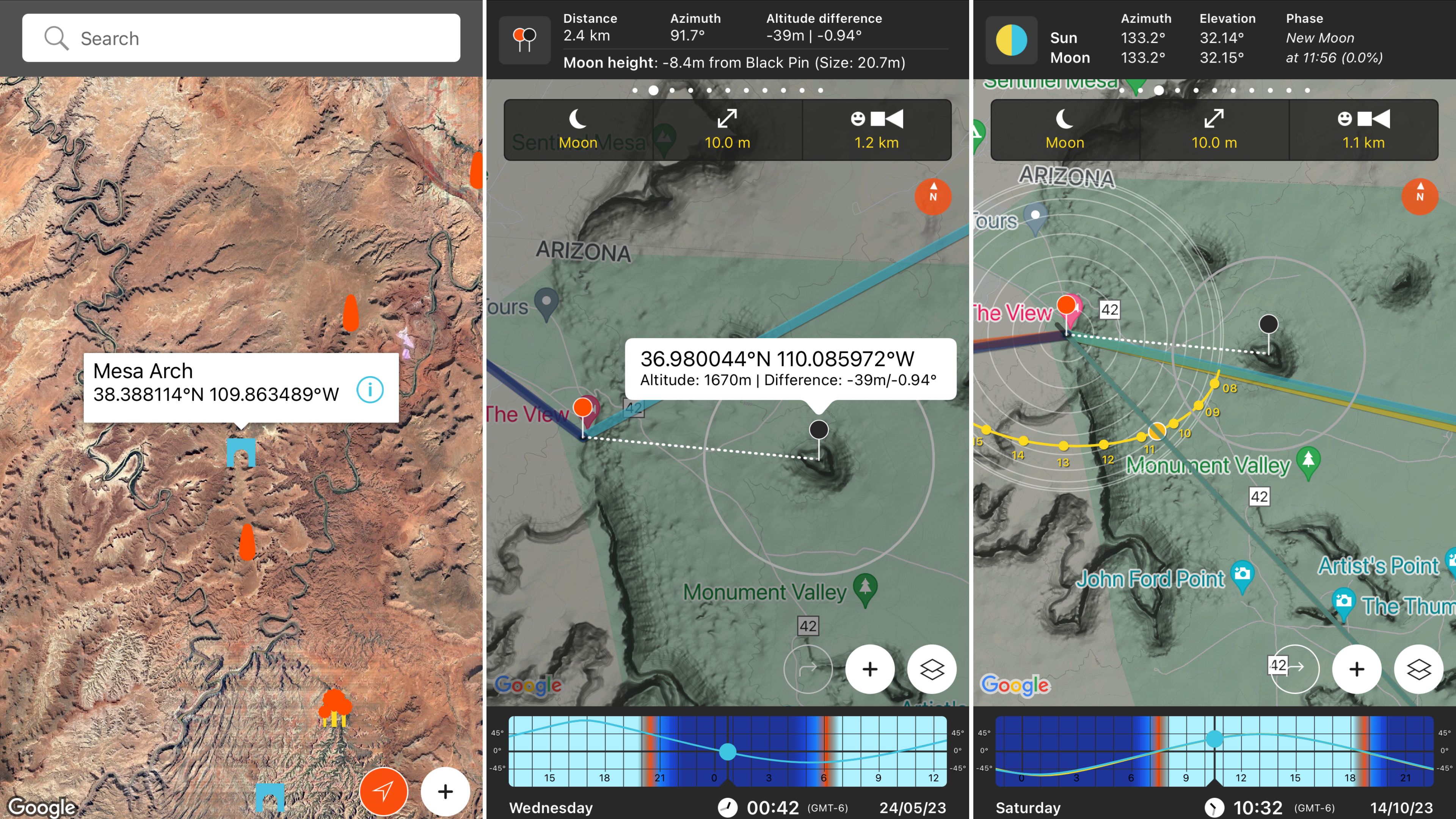
- Sun, moon and Milky Way almanac
- Night AR mode
- Exposure calculator
There’s so much in PhotoPills that it can take many months, and even years, to fully learn to use it properly, much like a camera. The main feature is Planner, which shows you at a glance the exact sightline, azimuth and altitude for the sun and the moon. This allows photographers to shoot them, particularly at sunrise, sunset, moonrise and moonset, from any location on a map. The date and time can be easily changed, but sensibly not by accident since that menu is hidden in the 'More' section.
Previously saved plans can be loaded, as can specific points of interest across the globe from a database, while places you choose can also be saved for later (it’s even possible to load a location using a geotagged photo on your phone). For instance, say there’s a total solar eclipse coming up; it’s possible to plan exactly where to stand to have the eclipsed sun just above a mountain (thus avoiding a catastrophic mistake and making a beautiful image possible) and save that information for when it’s needed. In theory, you could skip through the next few years of solar eclipses, lunar eclipses and monthly rises of the full moon and prepare for them all in one long PhotoPills session.
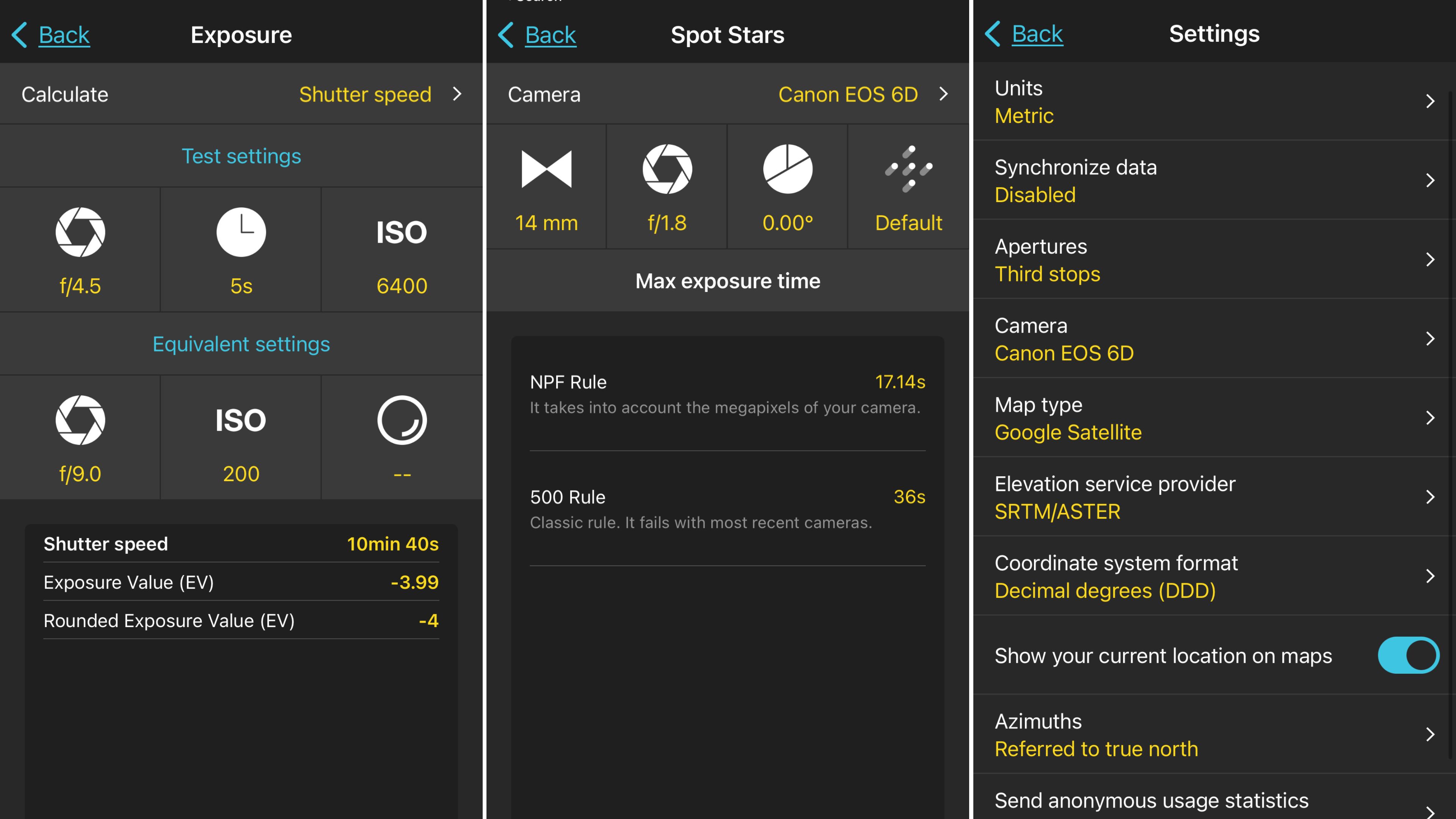
Two other really useful tools, both for when you’re planning shots and for when you’re out in the field shooting on location, are AR and Night AR, which overlay the paths of the sun and the moon on the sky. The latter adds the Milky Way’s exact position, which changes according to the time as you move a finger across the screen. As visualizations go, these are simple but slick. Perhaps the only feature it lacks that would be useful, particularly by day, is a user-friendly AR visualization of the landscape and how the shadows will change upon it (something its rival The Photographer's Ephemeris offers).
Other features for general photography include Exposure and DoF (Depth of Field) calculators, alongside a Time-Lapse mode to aid in the calculation of the total number of photos required and the interval between them to produce a time-lapse of a specific length.
PhotoPills app: Astrophotography Features
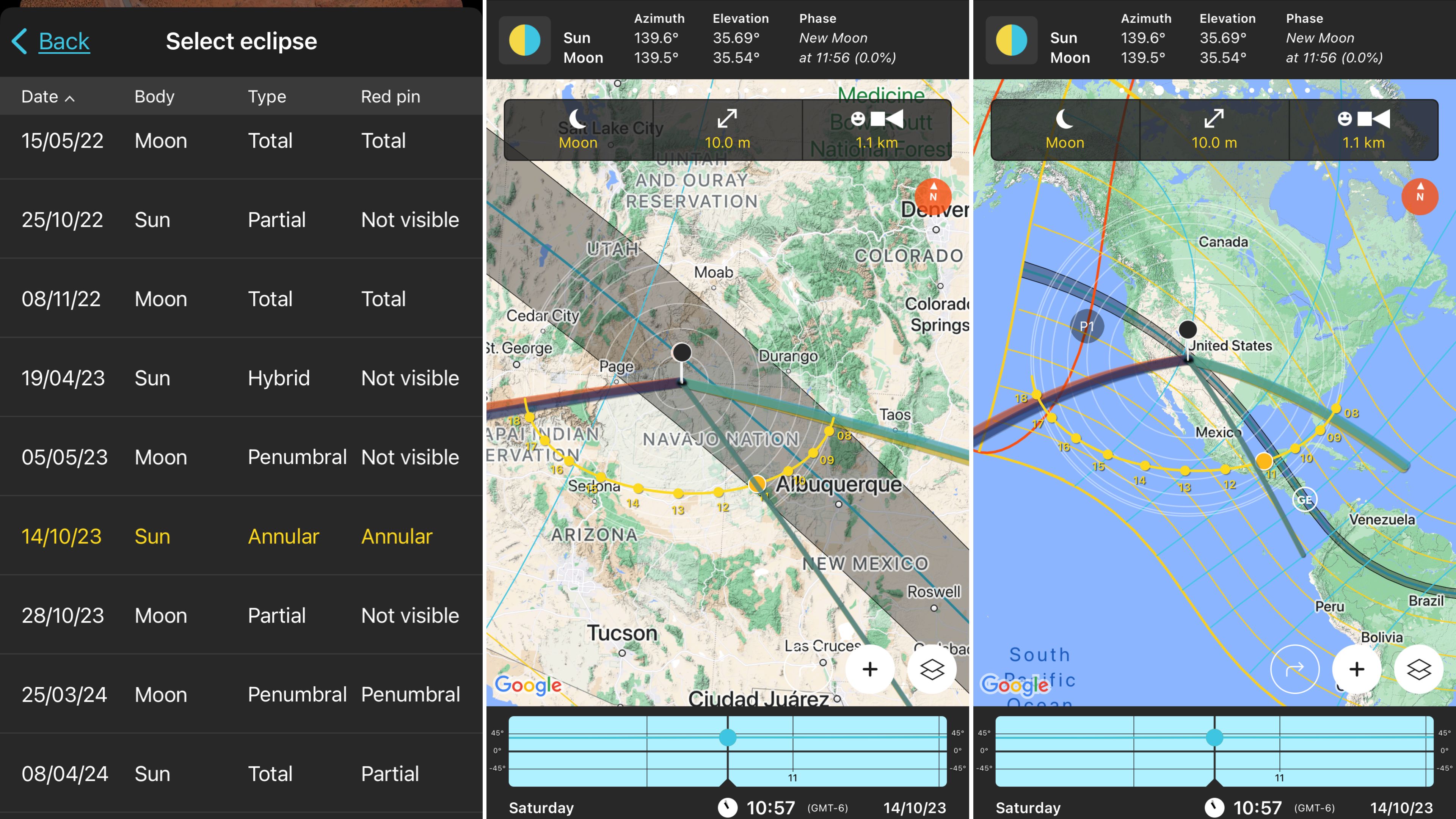
- Planner has exhaustive features
- Night AR mode for the galactic center
- Works with solar and lunar eclipses
Although its data on the exact timings of 'golden hour' and 'blue hour' make PhotoPills an excellent tool for all kinds of photographers, it’s of most use if you want to capture sunrises and sunsets, moonrises and moonsets, meteor showers, star-trails, solar and lunar eclipses and the Milky Way.
A typical use-case for astrophotography — both wide-field and close-up — is the appearance of the galactic core, the part of the Milky Way richest in star fields and nebulas. Using Planner, it’s possible to pinpoint a location and get sightlines to the galactic center — the brightest part of the Milky Way, which is best photographed in spring in the northern hemisphere. At the top of the screen are the exact times for the rise and set of whichever object you choose, and as you fast-forward time the screen turns blue as twilight begins. Night AR mode then allows you to see where the galactic core will be as the night wears on.
You can go a little deeper by dropping a black pin on your target subject, which will give you the distance to it, the altitude difference and its azimuth position. That means that you can plan a photo with the Sagittarius cloud right behind, say, an observatory on a mountain ridge — and you can get a shooting schedule down to the minute. If you remember that azimuth reading and use a stargazing app (with an azimuth grid displayed), you’ll be able to find out exactly which stars, clusters and nebulas will be above your subject, and at what time.
It can get complicated, but most users are only going to need to know about finding their position and reading when and where the Milky Way will rise and set, when astronomical twilight will be and when the moon will rise. The main problem is that with so many different sightlines for the moon, sun and galaxy the screen can look really cluttered. We’re also not convinced that 'Visibility GC' for the galactic core is easy for beginners to understand. A third issue is that the app’s indication of the brightness of the galactic core doesn’t take into account the position of moonrise and moonset, only the phase of the moon.

Once in the field, PhotoPills continued to be extremely useful, mostly for its exposure calculator, which we used to calculate the correct exposure for the foreground. Rather usefully, it presents both 'Test settings' and 'Equivalent settings' so that it’s possible to take a very short 'throwaway' exposure using a very high ISO. Once you’re happy with how the foreground looks — save for the high ISO noise — PhotoPills can then calculate the equivalent shutter speed for a much lower ISO (resulting in a very long exposure). It’s also sensible here to move to a higher aperture figure to increase sharpness, which the calculator can also account for.
Other features specifically for astrophotographers include sections for meteor showers (a list of the peak dates of the most active ones together with moon illumination and rise/set times for the sun and moon), Star Trails (which gives a graphical representation of how long your trails will be for any given time period, as well as a simple timer to alert you when your trail is finished) and Spot Stars (which gives you the maximum exposure times for your equipment before stars begin to trail). It’s the latter feature in particular that is the most useful if you’re taking wide-field images of the night sky using a tripod and no star tracker.
Although these tools are easy to use and incredibly useful, perhaps the most impressive part of PhotoPills for astrophotographers is the tailored, up-to-date advice available on the PhotoPills website and the PhotoPills YouTube channel. Amid guides like Solar Eclipses 2023: The Definitive Photography Guide, How To Plan A Total Lunar Eclipse and Total Solar Eclipse April 8, 2024, it’s possible to carry out detailed preparations well in advance for some of the biggest sky events of the decade.
Should I buy the PhotoPills app?
If you’ve always wanted to capture a full moon rising behind a landmark, then the user-friendly PhotoPills is for you but there’s much more to it than that. Even if all you want to do is take a night-sky shot including a foreground, then PhotoPills will tell you exactly how long you need to expose for.
From moonrises and sunsets to eclipses and finding the bright core of the Milky Way, PhotoPills is ideal for anyone who wants to plan their astrophotography in advance — and that’s all astrophotographers. Add a useful Academy section packed with inspiration, tutorials and 'how to' articles and we think this feature-rich app is a must-have for all astrophotographers.
If PhotoPills app isn't for you
There are some alternatives to consider. Perhaps the main rival is The Photographer's Ephemeris, which also gives astrophotographers rise and set times for the sun, moon and the galactic center, and also deals in meteor showers and eclipses. It’s not as slick as PhotoPills, but landscape photographers will love how it shows a landscape’s changing light and shadow around sunrise or sunset. It’s only available for iOS devices and is similarly priced to PhotoPills at $11.99 (£9.99). However, it does have a useful, free desktop version called Photo Ephemeris Web.







