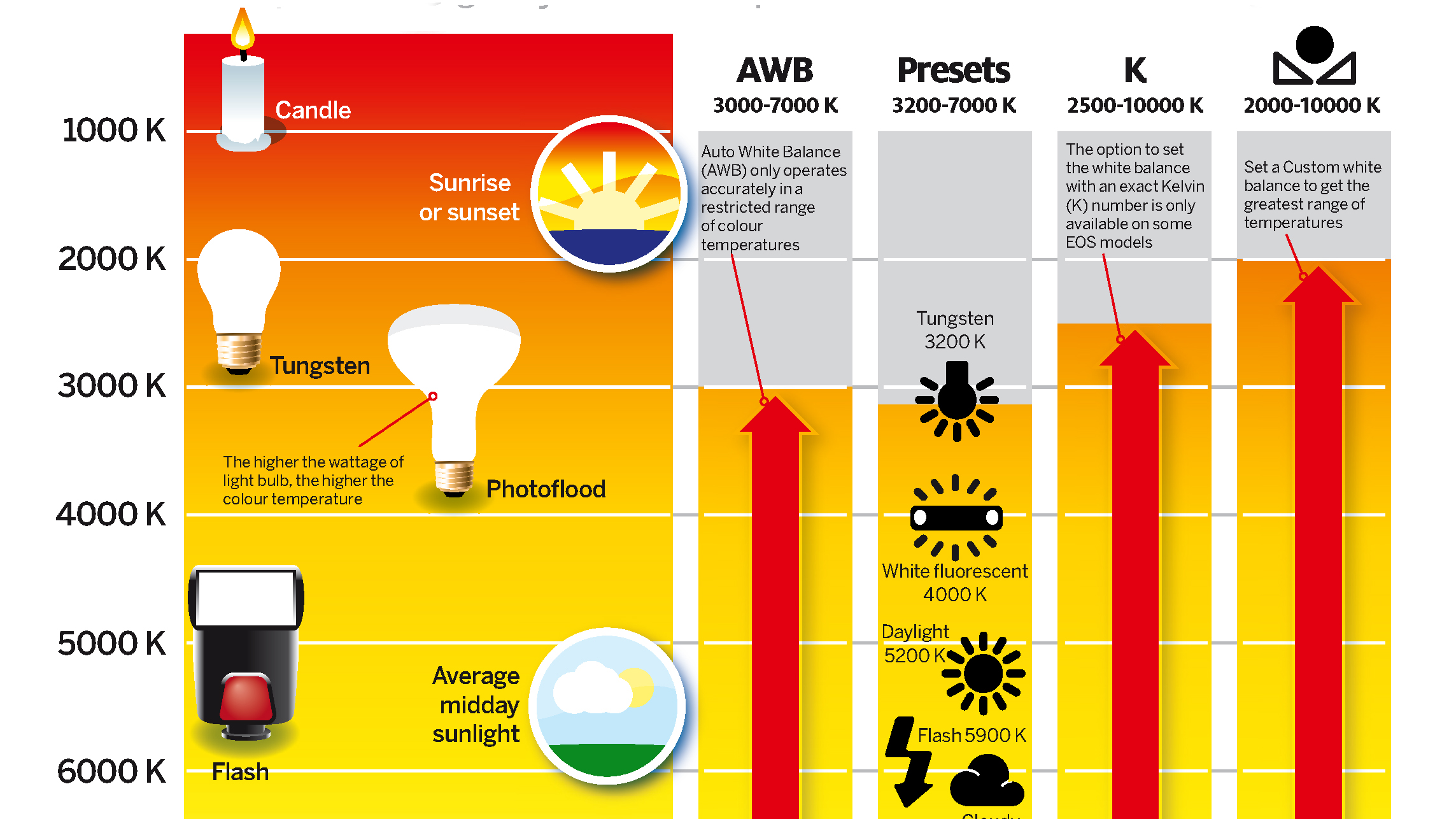
White balance (WB) is crucial for cameras because light varies not only in brightness but also in color. Each light source has a unique ‘color temperature,’ ranging from red to blue across the visible spectrum. While our eyes naturally adjust to these color variations—so a white sheet of paper appears white whether it’s under daylight or candlelight—a camera needs to make similar adjustments. This is where the camera’s White Balance system comes in, ensuring that the colors in your photos match what you see in reality.
Digital cameras offer a variety of White Balance settings to match the light conditions, including Automatic White Balance (AWB), which manages this process for you. However, like other automatic settings, AWB isn’t perfect. It might struggle with extreme lighting conditions because it operates within a limited range of color temperatures.
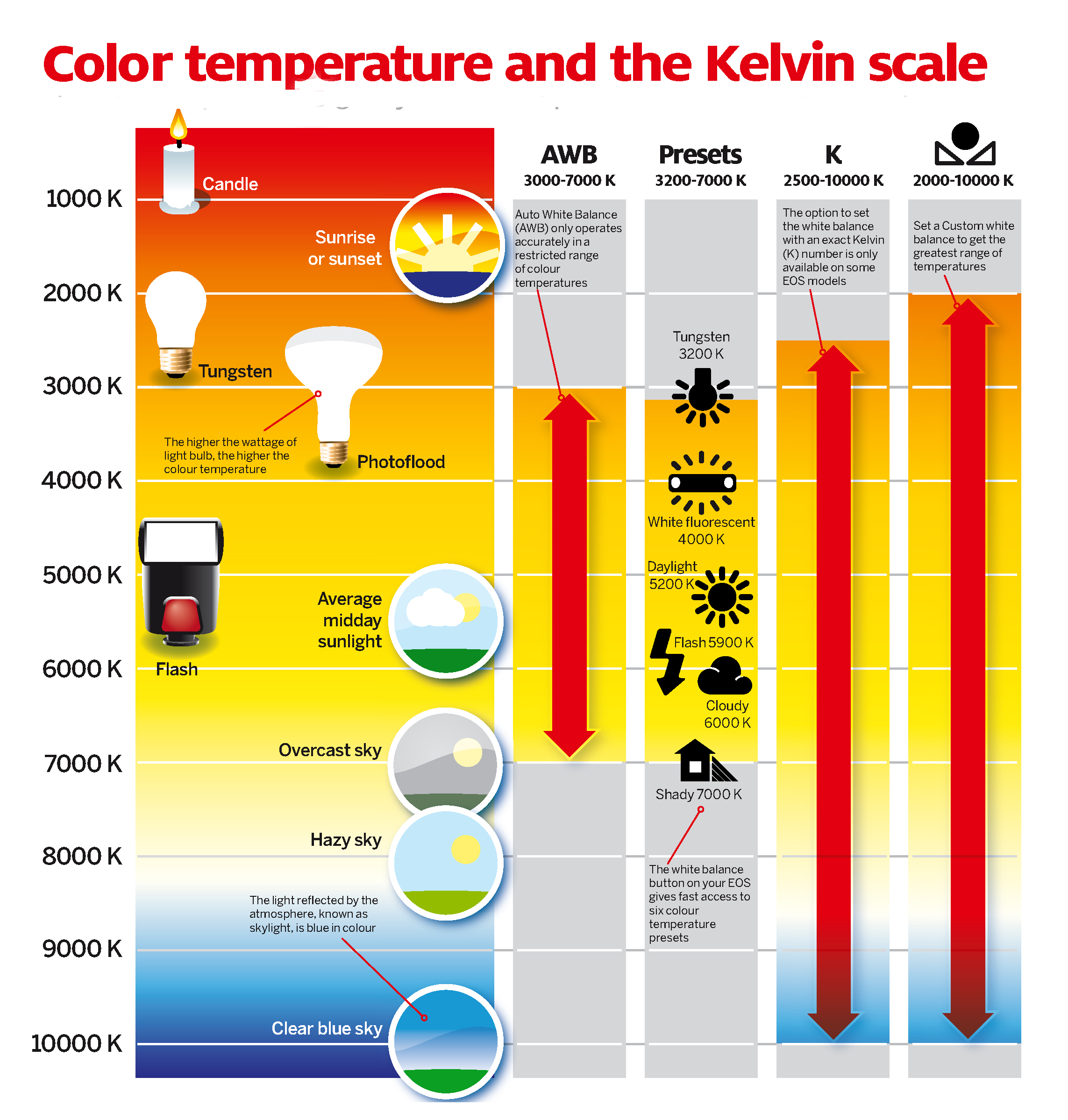
• Photography cheat sheet: How to understand ISO settings
• Photography cheat sheet: How to understand f-stops
The Kelvin scale
Color temperature is measured on the Kelvin (K) scale, and most automatic White Balance (AWB) systems on cameras can adjust between 3500K and 8000K. This range may not be sufficient in certain situations, such as indoor night photography where domestic lighting tends to have a lower color temperature, resulting in an orange-tinted photo. Similarly, just before dawn, when the light is cooler and has a higher color temperature, the AWB system might not handle it well.
To address these challenges, your DSLR or mirrorless camera offers several manual White Balance options that give you greater control. One of the simplest methods is using white balance presets. These presets are tailored for different lighting conditions, such as flash, incandescent bulbs, sunny days, cloudy days, or shaded areas. They help achieve consistent colors across a series of shots or allow you to adjust the color temperature to create warmer or

For more precise control over color temperature, you can use the manual K setting, available on some camera models. This feature allows you to specify an exact color temperature, ranging from approximately 2500K to 10,000K, giving you fine-tuned control over your images.
Another widely available option is the Custom White Balance setting. This method involves taking a reading from a test target, like a sheet of white paper, which should fill the frame and be under the same lighting conditions as your subject. This helps ensure accurate color balance in your photos.
Read more
• More photography cheat sheets
• More photography tips







