
What you need to know
- We're getting a first look at the upcoming Photo Stack feature arriving to Google Photos.
- The feature will help you declutter your feed by grouping together duplicate images.
- However, it looks like right now the function can only stack two similar-looking photos.
Google Photos may be considered one of the top photo storage apps, but it can also lead to some cluttering issues. However, a new feature revealed a little over a week ago will help users disencumber their feed — and now we know what that functionality will look like.
As noted in a new report from The SpAndroid, the Photo Stack feature within Google Photos “automatically groups photos that were taken together.” In other words, the update will let users manage duplicate photos in their main feed, which helps you declutter.
Once the new feature is rolled out, Google Photos will be able to stack duplicate photos and you’ll see a distinguishable sign in your feed, notifying you of the repository of identical images. From there, you can choose a top photo within a stack and delete the remaining similar photos.
But you will need to activate the feature within the platform, which you can do by going to Settings > Preferences > Stack similar photos. You can also enable the feature by toggling the option in the three-dot menu found within the main “Photos” tab.
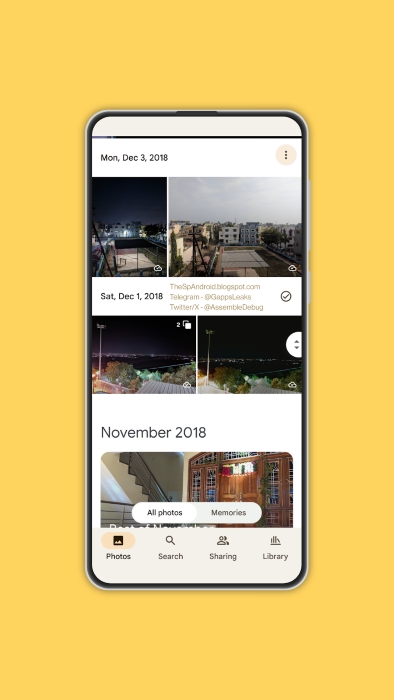
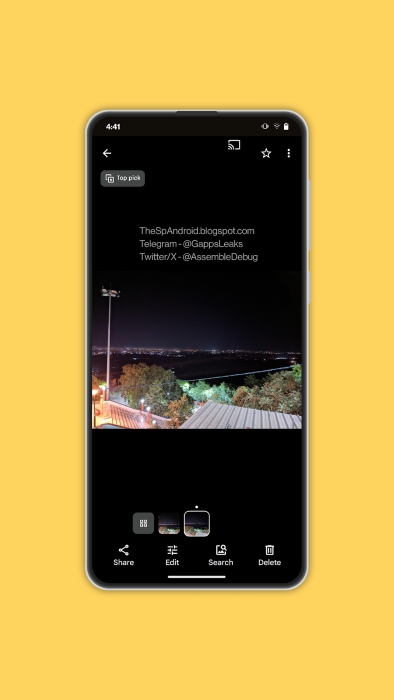
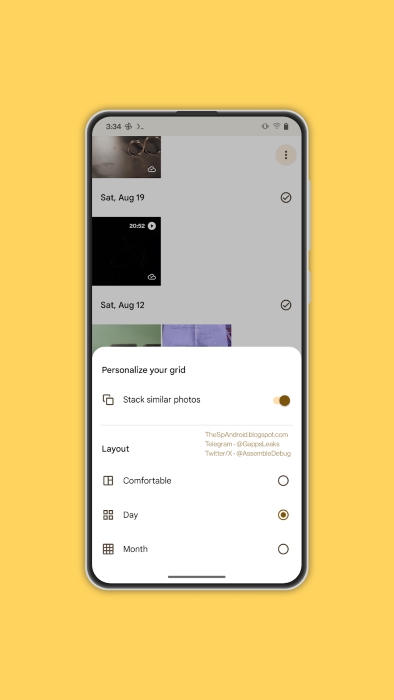
The report from The SpAndroid further notes that the feature at this point can only group together two similar photos. However, by the time the function is released, this could very well change as it limits the potential of this valuable feature.
Nevertheless, the Photo Stack feature is a welcome addition to the line of updates that Google has made to help users navigate their vast libraries of photos. This includes the addition of “Favorites” and “Explore” tabs on users’ feeds, as well as making it easier to archive screenshots.
While the feature hasn’t yet received a stable release, the function looks more or less ready to go based on its first glimpse courtesy of The SpAndroid. Therefore, we should expect to have it reach our devices soon.







