
Philips HomeRun 7000 Series Aqua two-minute review
If you’ve been scouring the reviews in our best robot vacuum guide and can’t make up your mind on which design to buy, a closer look at the Philips HomeRun 7000 Series Aqua may just help you make your decision.
This robot cleaner with mop from Philips Domestic Appliances (which has just changed its name to Versuni UK) does a good job at vacuuming floors and refreshing the surface as it moves from room to room.
It’s one of the more premium designs on the market, with lots of high-end specs to justify the price. For a start, its 360-degree LiDAR navigation scans each room to create a map of the cleaning area, which makes all the difference to its smooth and efficient cleaning. The robot can vacuum and mop or simply vacuum on its own, but it doesn’t have a mop-only mode.
Once I had connected the robot to the app and created an account, the robot got to work mapping out a plan of the ground floor in my home. This was swift and within an hour the robot had successfully mapped out the area.

I have a mix of hard flooring and carpet and the robot seemed to glide around smoothly, with limited intervention needed on my part (to untangle the robot from debris or get it out of a jam, for example). With a height of 97mm it’s not the sleekest robot vacuum I’ve tried, but I was pleased with how well it navigated obstacles in the way – smoothly running around them. It did well to clean under sofas and tables and make its way back out successfully too.
The robot uses voice alerts – to let you know if there’s a problem or if the robot needs charging, for example – and I found this useful. You can turn this off if you find it a bit too intrusive, however. The app provides good remote control too, although you will need to have a good play to find out where everything is. You can choose from spot clean, cleaning a ‘zone’ or getting it to take care of an entire level, for example.
With a powerful 5000 Pa suction, I was impressed at how well the HomeRun 7000 picked up everyday dirt and debris left on my hard flooring and carpet too; you'll still need one of the best vacuum cleaners for a full clean, but with this robot on patrol at least you won't have to reach for it quite so often. The robot comes with its own charging and auto-empty station that includes a 3L anti-allergy bag, which means you can go up to 30 days without having to change it – and that is always a bonus in a busy household.
Philips HomeRun 7000 Series Aqua review: price & availability
- List price: £799.99
- Launch date: March 2023
- Availability: UK only
At the time of writing the Philips HomeRun 7000 is available in the UK for £799.99 on Amazon and direct from the Philips website. The robot is sold and shipped by Philips partner Versuni, which is based in the Netherlands. Philips also sells the very similar HomeRun 3000 Series Robot Vacuum with mop for £469.99 (at the time of writing). The main difference here is the suction power: the 7000 Series has a suction power of 5000 Pa, while the 3000 Series has 4000 Pa.
Pricewise, the Philips HomeRun 7000 Series is average in price for a premium design. In comparison, the Eufy X10 Pro Omni robot vacuum costs £799.99 at the time of writing, while the iRobot Roomba i7+ robot vacuum costs £840. You will pay these prices for a robot with 360-degree LiDAR navigation and an auto-emptying dock – two features that the cheapest robot vacuums don’t seem to have.
- Value for money score: 4.5 out of 5
Philips HomeRun 7000 Series Aqua specs
Philips HomeRun 7000 Series Aqua review: design
- Comes in two stylish colorways
- 240ml tank water for cleaning up to 130sqm
- Auto-empty station works in 30 seconds
The Philips HomeRun 7000 Series Aqua has to be one of the more stylish robot vacuums I’ve tested. While it’s not the smallest, its deep black finish with gold trim and aqua blue mop section looks good in my open-plan living space. For those who prefer a cooler finish, it also comes in a silk white and gold finish.
The robot comes with an auto-empty station that doubles up as a charging dock and sits neatly up against the wall. The station measures 355 x 403 x 471mm (W x D x H) and while it’s not the most compact design you can find, its looks make it easy on the eye.
The circular robot sits neatly inside the station and measures 97mm tall and 350mm in diameter. The vacuum comes with a washable mop that sits atop a 240ml water tank and I could slot this neatly into the robot once filled up. Removing it was easy too, and the HomeRun 7000 could clean up to 130sqm before it needed topping up. There’s also a spare mop that comes in the box, two spare dust bags and a brush cleaning tool for getting right into the crevices of the robot to keep it box-fresh and working its best.

Pairing the robot to the accompanying Philips HomeRun app was easy. It takes around five hours to fully charge the robot, which is then designed to provide up to 180 minutes' run time. After fully charging the robot overnight, I downloaded the app and was able to pair my smartphone with the robot within 10 minutes. The user manual that comes in the box gives details of the robot functions and talks you through set up should you need it.
The design comes with a multi-surface rubber brush with bristles and one side brush. The robot uses 360-degree LiDAR navigation to map out rooms and find its way about with ease, avoiding obstacles and limiting the amount of items/walls and corners it bumps into on the way. With a 5000 Pa suction power and a vibrating mop to loosen dirt and footprints more effectively, it has all bases covered for a satisfying refresh of the floors.
- Design score: 4.5 out of 5
Philips HomeRun 7000 Series Aqua review: performance
- 360-degree LiDAR navigation can map out room and detect obstacles
- Cleans for up to 180 minutes or over 185sqm when fully charged
- 5000 Pa suction and vibrating mop is powerful and effective
My overall experience using the Philips HomeRun 7000 Series Aqua was smooth and satisfying. Setting it up was easy as there are only a few parts to contend with in the box. As the vacuum gives you voice alerts – as well as notifications on the app – it’s easy to know what it’s up to and if there’s a problem.
It takes about five hours for the Philips HomeRun 7000 Series Aqua to fully charge. While it didn’t make it to 180 minutes of cleaning in one go, I did find that it could vacuum and mop for a good 40 minutes to one hour before taking itself back to recharge. This continuous cleaning and charging cycle meant I didn’t need to worry about it running out of power. There are four cleaning modes including wet and dry or dry only and four suction settings that can be adjusted via the app. The vacuum also automatically boosts its power when it drives around carpets to capture finer dust.
At 240ml, the water tank is quite small, and as I have quite a lot of hard flooring, I found it did run out midway through cleaning each time. While the tank is only meant for cold water – as opposed to detergent and hot water – I liked the way it left the vacuumed floor area looking refreshed and dust free. Unlike some robot vacuums I’ve tried in the past that have a mop head that needs to be replaced before you can use the mop mode, I like how this robot can both vacuum and mop at the same time, which saves time and effort.
Once I’d paired the Philips HomeRun 7000 Series to its accompanying app, the robot got to work straight away mapping out the room. On first use I was surprised just how quickly it was able to map out the entirety of my ground floor, in fact, which consists of a dining area, living room, hallways and kitchen area. I shut off the study as there were far too many obstacles for even me to contend with in there and made sure the robot dedicated its time to cleaning and mopping the hard floor in the other rooms. I have a large Persian carpet in the living room and tucked away the tassels as advised and picked up as many toys and obstacles as I could find before letting the vacuum work its magic.

To get a good idea of how well this vacuum can map out rooms and clean, I let it run free over the course of a month. I was impressed at how meticulously it worked to map and clean the open plan space. Using Lidar to scan rooms and its intelligent algorithms, the robot finds the best path around the room. It has a 3D ToF (Time of Flight) sensor on the front of the robot and can detect small items as small as 2 x 2cm (W x H), which meant I didn’t have to worry too much when the kids had left small toy cars laying on the carpet. The vacuum simply backed off and eventually made its way around them. It also has anti-drop sensors, which is good if you plan to use it on your landing.
I was, in fact, pleased with how little I needed to intervene when it was in use. It needed help when the vacuum got stuck within some cables under a small coffee table and on the occasion that I forgot to tuck the Persian carpet tassels away before cleaning, but that was on me as the instructions state that the vacuum doesn’t do well with these.

Overall, I was impressed with the pickup and was reassured to see the vacuum mop head vibrate when it came across particularly dirty areas. To get a good idea of how well it could pick up finer dust I sprinkled a mixture of flour and crushed biscuits on the hard floor area. I was able to use the app to spot clean the area and while it took a while for the vacuum to find the mess, it eventually cleaned it all up. I also sprinkled some oats on the floor to mimic larger debris and set the vacuum to work. It managed to clean up the majority of the mess, although the side brush did send pieces of oats flying around the room too. This, incidentally, is something I've found most robot vacuums do.
After using the vacuum for a month, I was impressed with how well it could pick up and mop when I needed it to. While the vacuum did well to vacuum up hair, it got stuck in the main brush bar and I needed to use scissors to cut this out and give the brush a clean every now and then.
It definitely makes itself known, but the robot isn’t the noisiest vacuum I’ve come across and it measured a reasonable 64dB on my decibel meter app when it was in use. There’s also a quiet mode, which comes in useful if you’re using it at night.
While it didn’t capture everything up against the skirting, its pickup was impressive for anything it came across in its path. I found the vacuum useful for day-to-day refreshing until the time came for me to get out my manual vacuum for a more thorough clean.
- Performance score: 4.5 out of 5
Philips HomeRun 7000 Series Aqua review: app
- Adjust suction levels
- Customize noise levels
- Turn on carpet boost and mop vibrations
I found the app useful in many ways as it gives you good control options. It was quick to map out the floor in my home and has capacity to store up to five floors' worth of detailed maps on the app. This is useful if you have more than one floor to clean or a particularly large house.
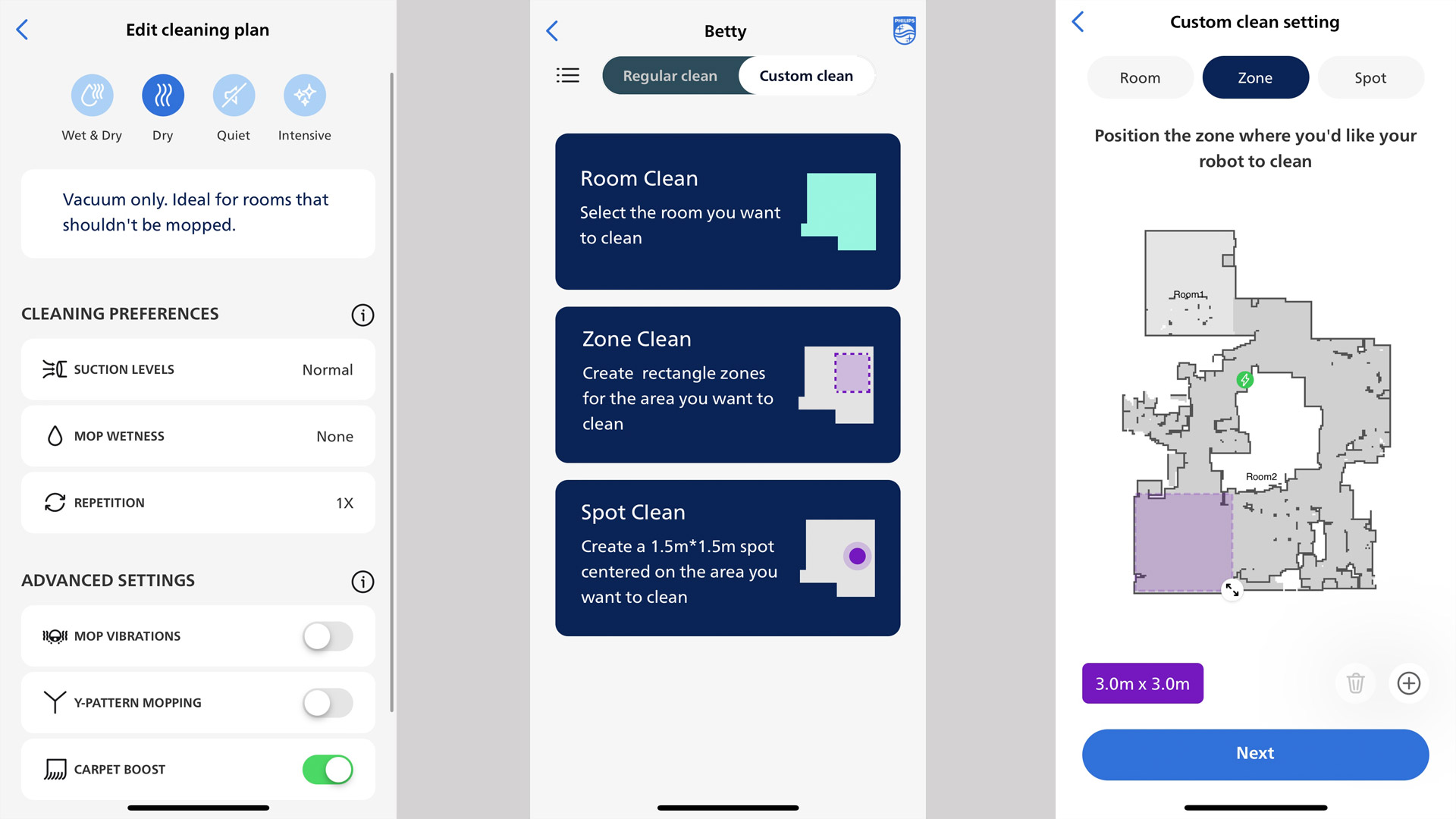
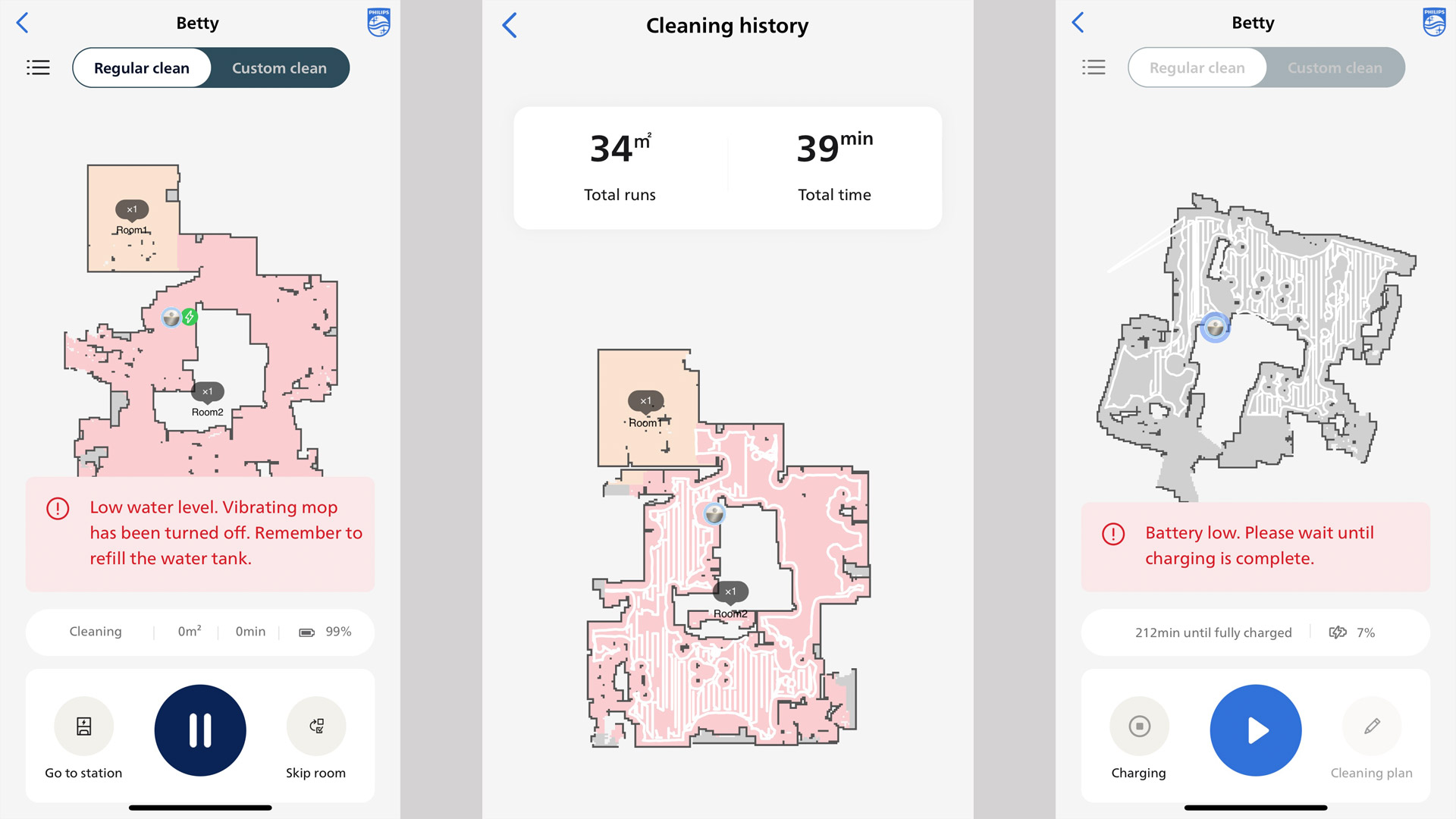
Using the app you can spot clean, zone clean or whole room clean. You can also adjust the suction levels, tailor the mop wetness and highlight no clean zones. To find these features I had to delve a bit deeper than I’d have liked, however. They would be easier accessed on the holding page of the app, but you need to go into the Customize section to discover the full benefits, which confused me a little at first.
- App score: 4 out of 5
Should you buy the Philips HomeRun 7000 Series Aqua?
Buy it if…
Don't buy it if…
How I tested the Philips HomeRun 7000 Series Aqua
I have tried a number of robot vacuums in recent years including the Ultenic D5s Pro and the iRobot Roomba J7 Plus. I feel that I’ve come to know what makes for a good vacuum cleaner. A design that has intelligent mapping and remembers the layout of your rooms is key, as is a robot that has powerful suction without being too noisy. A mop that doesn’t leave the floor too wet is also worth its weight in gold, as is an accompanying app that makes controlling the robot easy.
To give you an overview on whether it’s worth forking out for the Philips HomeRun 7000 Series Aqua, its design, performance, app functionality and noise levels were all key features I was assessing when reviewing it for you here.
Read more about how we test
First reviewed July 2024







