
The Philips Evnia 34M2C8600 is one of the latest releases in a strong debut year for Philips' snazzy-looking gaming monitor brand, Evnia. We've already had a couple of their monitors march across our testing desks, but this 34-inch curved gaming monitor may be the specialty brand's flagship achievement so far.
If you look at the best gaming monitors around, the competition is probably fiercer than ever, but even in a closer-fought market than ever, this Evnia model may have plenty to make it stand out.
I had it on my desk for several weeks, doing day-to-day work, performing creative tasks (both for work and myself) and indulging in several gaming and movie-watching sessions after hours. And it flew through pretty much every challenge I set it.

Philips Evnia 34M2C8600 review: Key specifications
Philips Evnia 34M2C8600 review: Design and build

Like all of Philips' Evnia-branded products so far, the Philips Evnia 34M2C8600 has a more distinctive and eye-catching design than your normal everyday black desk rectangle. Decked almost entirely in different shades of white and silver, the two-pronged stand (in neat textured white) holds up a gently curved 34-inch monitor with a near-bezelless edge on three sides and a thicker bottom bezel, with 'Evnia' etched in one corner and 'Philips' in the other.
The back is neatly designed too, with the now-familiar square pattern surface, with the port notch at tucked in at the bottom, and the only hint that we're dealing with a gaming monitor is the line of LEDs dotted along the back and the LED strip down the centre. In fact this 'Ambiglow' light function is so understated that it's turned off in the OSD menu by default. A few clicks, though, and it can light up in a number of patterns and colours, even following the video or audio, with three brightness settings available, and in a fit of forthright honesty Philips has labelled them 'Bright', 'Brighter' and 'Brightest'.
Like I've gotten used to by now from Philips, the spoiled brat I am, is that on the back of the monitor I found a plentiful supply of ports, so the display can also act as a USB dock (for those of you with one of the many, many minimally connectivised laptops around today, this is sublime news). It can connect to a computer or laptop via a choice of USB-C, two HDMI 2.0 ports or a DisplayPort 1.4, so whatever your requirements are, you'll be able to plug them into this screen.
It can also connect to two devices at once, and swapping sources is easy, with a flick and a click of the OSD button on the backside. Yes, you do have to reach around the right-hand side of the monitor to access it, but it's within easy enough reach and my stubby digits could easily reach and control the button, though some memorisation is required to remember which direction calls up which specific menu.
The lack of any rotation capability makes connecting everything up a little trickier than it would otherwise be, but with a 150mm height adjustment and a 20-degree tilt available, I could hook all my wires up without any sprained wrists or sore necks, as the notch on the back isn't so tightly tucked in as to make it near-impossible to access, as tends to happen a bit too often for my liking.
And there's also a little headphone hook on top of the stand, very neat.
Philips Evnia 34M2C8600 review: Features

Of course, it's the large black panel at the front of the thing we're most interested in. In extremely exciting news, that panel in this case is a 34-inch OLED one, with a QHD resolution of 3440 x 1440, claiming a 1,000,000:1 contrast ratio and up to 175Hz refresh rate (if you use DP/USB-C; HDMI maxes out at 100Hz). The manufacturer also claims up to 99.3% DCI-P3 colour coverage, with 1.07 billion display colours.
It's also curved, with a curvature rating of 1800R, so the curve isn't too pronounced for creative tasks while still immersing me impressively well in my gaming endeavours.
There are several modes available via the OSD, including a bespoke gaming one, which can then be modified further. Adaptive sync is supported and it has an EasyRead and Low Blue Light option too, to minimise eye strain if you're working on it, and/or late into the night to help you drift off to sleep after staring at this massive screen for too long.
There's a Kensington lock for security and a VESA mount for those with desk or wall-attached monitor arms.
One nice feature I started using almost daily was the Pixel Refresh that pops up after four hours of continuous use, which shuts the monitor off briefly and resets the OLED diodes to retain maximum sharpness and brightness.
Speaking of brightness...
Philips Evnia 34M2C8600 review: Performance

With a stated peak brightness of 450 nits in HDR mode and 250 nits in SDR mode, you'd be forgiven for thinking this ultrawide Evnia isn't going to impress particularly in that department. But with the OLED tech on board, it can reach localised brightness levels of up to 1,000 nits, and the sharpness of the panel also puts those 250/450 nits to much better use than an IPS or VGA panel ever could. I found it consistently fantastic to look at, whether it was working on photos or design-related tasks and hobbies, writing for work or gaming and watching movies at night.
Now I'm not usually the world's biggest fans of curved monitors, as you often get distortion at the edges that can compromise the accuracy of photo or design-related work, and in the worst cases make films and games appear distractingly stretched at the edge or squished at the centre, even after several rounds of calibrating. But here, the curvature is a relatively gentle 1800R so, and the sharpness of the panel also comes to the aid here, so I never felt any of these annoyances using the Evnia 34M2C8600.
The 175Hz refresh rate, with superfast response times offered by the OLED panel of a near-imperceptibly rapid 0.03ms, translated brilliantly to gaming too. Evnia has gotten gaming on OLED absolutely right here, with great contrast, no response lag and sharp image with smooth motion.
It was maybe never clearer than when playing the technicoloured extravaganza of shapes, colours and motion that is one of my kid's favourite games at the moment, Hot Wheels Unleashed. Developed using Unreal Engine, the photorealistic settings and larger-than-life tracks and colours came to vivid life in hypersmooth motion on this screen. And with that screen real estate available to me too, I loved playing racing, sports, action and strategy games on it in equal measures. It's a true premium gaming monitor.
And the price reflects that, I'm afraid.
Philips Evnia 34M2C8600 review: Price
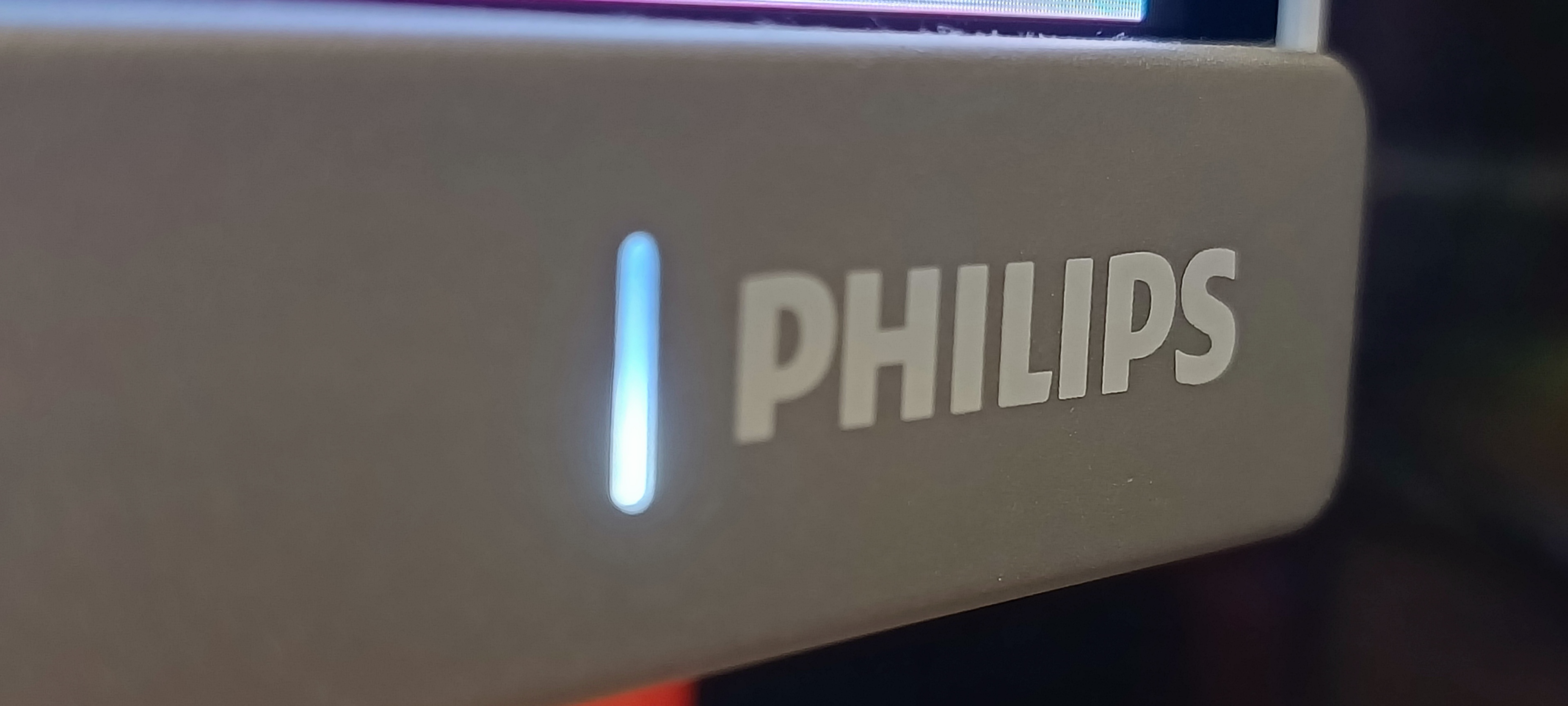
At launch, the Philips Evnia came in fairly steeply priced at £1,299/$1,299 across most retailers. However, I've noticed a positive trend because this impressive model can now be had for £899 in the UK and $799.99 in the USA. This doesn't mean it's cheap now, of course, but this is a monitor with a large, bright, gorgeously responsive OLED panel and several premium features, so this price point shouldn't come as a surprise to anyone.
Should I buy the Philips Evnia 34M2C8600?

With the features on offer here, and the impressive performance to back up pretty much every claim its manufacturer makes, the Philips Evnia 34M2C8600 is one of the best ultrawide monitors I've ever seen, and certainly near to, if not at, the top right now. The gorgeous OLED panel is put to great use across disciplines here, making it ideal for gaming, multimedia entertainment and creative work. The 1800R curvature strikes a perfect balance between practicality and immersion, and it looks pretty decent on my desk too. It's not the cheapest, true, but this feature spec is aimed at serious gamers and creative pros, so that's to be expected.
Slightly more adjustability would have been welcome, as would a slightly easier-to-navigate OSD, but the connectivity is great, with the monitor serving as a USB hub, and with most in-monitor webcams being pedestrian at best, the lack of one is not missed here.
{"data-model-name":"Philips Evnia 34M2C8600","data-widget-type":"review"}






