
The best smart rings keep an eye on all your important data, helping you to track your sleep, fitness, and overall health in one place.
They're also ideal for anyone who wants to get detailed health data without wearing one of the best fitness trackers on the wrist. So we’ve tested most of the current smart rings on the market, and in this article, we’ll put two of the best we’ve tried head-to-head.
To help you pick which is right for you, we're comparing the Ultrahuman Ring Air and the newest Oura Ring 4, which was only released in October 2024. Both rings impressed us during testing, being comfortable to wear 24/7 and delivering useful insights into our activity and sleep patterns.
However, there are key differences between them, which we’ve highlighted below. If you want to dive into more detail on either ring, check out our Ultrahuman Ring Air review and our Oura Ring 4 review here on Tom’s Guide. If you're still unsure which Oura ring is for you, we've also compared the Oura Ring 4 vs Oura Ring 3,
Ultrahuman Ring Air vs. Oura Ring: Price and availability

Both the Ultrahuman and the Oura ring sit around a similar price point — neither is as cheap as some of the best cheap fitness trackers, but they’re cheaper than some of the high-tech sports watches on the market.
The Ultrahuman Ring Air costs $349 and is available from Ultrahuman directly, as well as via Amazon. At the time of testing, it was only available in matte black, but it is now available in five color options — Aster Black, Matte Grey, Raw Titanium, Bionic Gold, and Space Silver.
The Oura Ring 4 starts at $349 along with a $5.99 monthly subscription or $72 annual subscription. It comes in six color options: Gold, Rose Gold, Silver, Brushed Titanium, Black, and Stealth.
The Oura Membership unlocks all of the data in the app, including more in-depth sleep analysis and personalized health insights and recommendations.
Winner: Ultrahuman Ring Air — if you’re on a budget, the Ultrahuman is the cheaper of the two smart rings, given that the Oura Ring 4 starting price is $349 and there's a subscription cost involved. You don’t need to pay a monthly subscription to view your data with Ultrahuman Ring Air.
Ultrahuman Ring Air vs. Oura Ring: Design and fit
Unlike choosing a Fitbit or an Apple Watch, buying a smart ring is a two-step process. Firstly, you need to order the sizing kit or try the e-sizing experience on Ultrahuman if you’re keen to get going faster.
The sizing kit allows you to try on plastic sizing rings to establish which size fits your finger best. It’s recommended that you wear the sizing ring for 24 hours, as your fingers swell during the day, especially after exercise. The plastic dummy rings feel a lot cheaper than the actual ring, but it’s a good way to establish your correct size, despite not being the most sustainable approach.

Once you’ve decided on your ring size, you can then choose your color and order your ring. Oura has partnered with Best Buy, so if you want to speed up the process, you can try before you buy in-store.
Design-wise, both rings have sensors on the inside of the ring, designed to sit along the bottom of your finger. The sensors measure heart rate, skin temperature, movement, and sleep. Both rings can be worn on any finger, although Oura and Ultrahuman advise wearing the ring on your index finger for the most accurate readings.
One noticeable difference between the two rings is that the Ultrahuman is lighter than the Oura ring, weighing 2.4-3.6g, compared to Oura’s 3.3-5.2g. That said, the Ring 4 is lighter than the previous Gen 3 iteration, which weighed 4-6g depending on the ring size.
At the time of testing, the Ultrahuman was only available in matte black, but since this review, they have released the ring in an Aster Black, Bionic Gold, and Space Silver.
Oura also released a new Stealth color to their existing line-up, and did away with the options for Horizon and Heritage designs, sticking to just one smooth, circular model for the Ring 4. They also updated the sensor design to a recessed fit, sitting flush with the finger, and making it more comfortable for the user, although they recommend ordering a new sizing kit as a result.

It's worth mentioning that, by the nature of being a ring, the Oura and Ultrahuman Air rings get pretty scratched. Unlike a fitness tracker strapped around your wrist, every time you pick up a dumbbell or hold onto the handles of an exercise machine, the ring will come into contact with another surface, and over time, can scratch slightly.
The Oura Ring 3 is super prone to this and the gold design gets beat up pretty fast. However, the Oura Ring 4 has been upgraded to an all-titanium frame, which should help protect the ring better.
The outer shell of the Ultrahuman Air is formed from fighter jet-grade titanium reinforced with tungsten carbide carbon coating, and the inner ring is coated with medical-grade hypoallergenic epoxy resin. We only tested matte black, and the ring still got pretty scratched up.
Winner: Draw — the two rings are pretty similar in design, and it’s tricky to choose between the two. The one benefit of the Ultrahuman Ring Air is that it is slightly lighter than the Oura, but the release of the Oura Ring 4 means the updated specs and design could edge out Ultrahuman Air.
Ultrahuman Ring Air vs. Oura Ring: Health and fitness tracking
Of course, the main reason you buy a smart ring is to gain a deeper understanding of all aspects of your health. Both rings track your sleep, recovery, heart rate, blood oxygen and skin temperature. Without stating the obvious, neither ring has a screen, so you’ll need to sync the ring to its corresponding app daily to see all your data. More on the apps below.
Neither ring is particularly useful during a workout, but afterward, you’ll be able to see your movement data. On the Ultrahuman, when you tap into the movement screen, you can see how many steps you’ve taken, active minutes, hours, and total calories burned.
On Oura, you can tag each activity as a workout, and the app will remind you if it’s recorded an unidentified one — for example, if you walk the dog for an hour, and then do a 30-minute HIIT class, Oura can divide the two activities, whereas on Ultrahuman, you can’t.
Oura auto-detects workouts, and the Ring 4 has even more workout options available to log. The improved automatic activity detection also has heart-rate tracking and information on heart rate zones, but the step count isn't as reliable as many of the best smartwatches like the Apple Watch Series 10.

In the app, Oura has three main tabs: Today, Vitals, and My Health. Today acts as a home page, with changing information based on what might be relevant to the user, and there are shortcut tiles for viewing metrics, plus a list of spotlight cards that rotate throughout the day.
We also love the timeline that shows factors that may impact your health, with the option to add tags.
The Ultrahuman has more of a focus on sleep and stimulants. When logging into the app, at a glance you can see your Stimulant Permissible Window — this breaks down the caffeine levels of certain, well-known stimulants into a window of when you should, and shouldn’t be taking them to boost productivity and impact sleep.
Ultrahuman shows you your key stats as part of your personal range, which is handy when understanding how the facts and figures compare to your baseline.
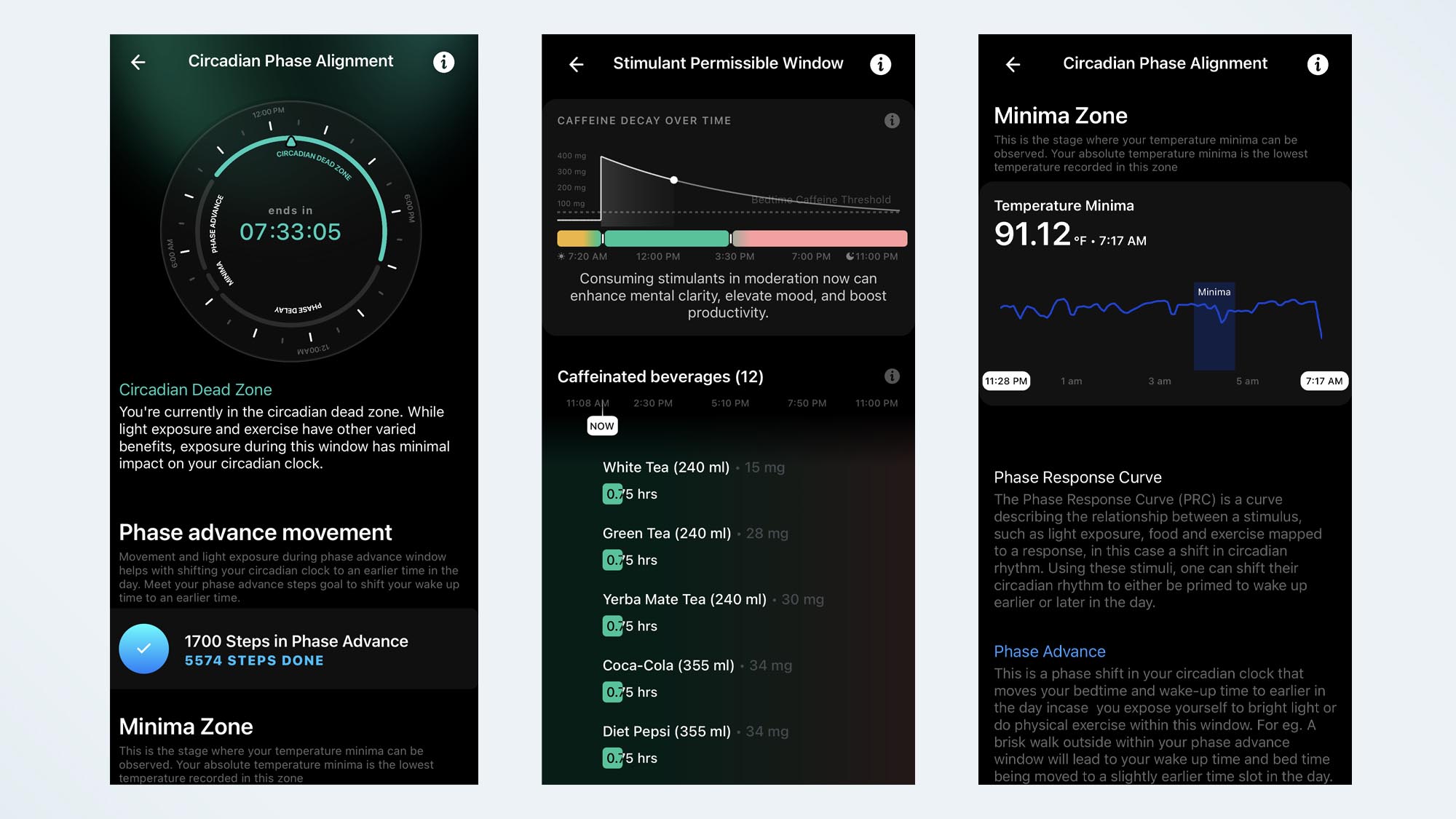
On the Oura app, you can use your skin temperature data to see Oura’s period prediction, helping you gain a better understanding of how your temperature changes during your cycle. You can also integrate the data from your ring with Natural Cycles, to track fertility.
On Ultrahuman Air, you can use the Cycle Tracking feature, which provides an overview of your menstrual cycle phases and predicts upcoming cycles. You can also see personalized insights into fertility windows and symptom patterns, plus use the ovulation tracker to predict fertile windows and plan for pregnancy.
Neither ring has a pregnancy tracking option. Read more about period tracking on the Oura ring here.
It’s also worth noting that you cannot download data from the Ultrahuman app, whereas you can on the Oura ring — there’s no option to download the last month’s data in a PDF format, or even the last few days. This won’t be something everyone needs, but if you have a health concern you want to discuss with your doctor or you’re working with a coach, it’s a handy option.
Winner: Oura Ring — While both rings track a whole wealth of health and fitness data, the Oura Ring has far more comprehensive female health features and has integration with Natural Cycles.
Ultrahuman Ring Air vs. Oura Ring: Sleep tracking
Another huge benefit of wearing a smart ring is sleep tracking — compared to the Garmin Fenix 7 or the Apple Watch 8, both the Ultrahuman Ring Air and the Oura Ring are more comfortable to wear when sleeping.
In the morning, the Ultrahuman Air will give you a sleep index and recovery score, both out of 100, so you can see at a glance how restful your night’s sleep was. Oura Ring will also give you a sleep score out of 100, but the information is shown in graph format and split into a separate tab.

When digging into the sleep data, the ring will tell you your time in bed, time spent asleep, sleep efficiency, average heart rate and average heart rate variability. It also breaks down your sleep into stages, so you can see a graph of your night.
When wearing the Ultrahuman Ring Air, the Oura Ring and the Apple Watch 8, the readings were pretty similar, although the Oura and Ultrahuman tended to disagree slightly on stages. The Ultrahuman Ring Air and Apple Watch 8 were pretty much identical.
Of course, there’s no way to decipher which ring is the most accurate without undergoing a lab test. Therefore, the main difference between the two is how easy it is to understand what you’re looking at when you wake up in the morning. We prefer the simplified view on the Oura Ring, but if you’re keen on delving into the data, there’s plenty of it on the Ultrahuman.
Winner: Oura Ring — another tough one, as both had similar sleep readings during testing, however, we prefer how the sleep data is presented on the Oura app.
Ultrahuman Ring Air vs. Oura Ring: Apps
With both smart rings, you are heavily reliant on the app to view and, more importantly, understand your data. We didn’t experience any issues with the apps glitching.
The Ultrahuman sent more reminders throughout the day, but this can be tailored in the settings. Both also remind you when the ring has a low battery, and when to charge it before heading to bed.
The Ultrahuman app has several workout suggestions, videos teaching you more about your metabolism and blood sugar, and links to the Ultrahuman podcast. You can also connect Ultrahuman’s glucose monitor, the Ultrahuman M1.
The Oura app also has an Explore tab, allowing you to find meditations, breathing exercises, sleep meditations and stories, and the opportunity to read more about sleep strategies, readiness, and bedtime tips. You also have access to your long-term health data in the My Health tab, with long-term trends like cardiovascular age and resilience.

We've tested many fitness trackers, and one thing we've noted is that the language and phrasing used on the Ultrahuman app are a little…different. At times we found the language a little muddled.
For example, when syncing your ring, you’ll see your Phases Response Curve, which breaks down when you should be taking stimulants, exercising, sleeping, or avoiding light. The ring has a real focus on stimulants and exposure to light, but it took a good few weeks of testing to get to grips with what everything meant.

It’s a very different experience to the Oura Ring, which is almost reassuring in its approach to presenting your data. That said, Ultrahuman is also a much, much newer brand, and you’re not paying monthly to use the app, which is great.
Oura, on the other hand, has been around since 2015, so has had a lot longer to tweak things and perfect the experience.
Winner: Oura Ring — we prefer the Oura app, which was easy to understand from my first day using the ring.
Ultrahuman Ring Air vs. Oura Ring: Battery life
Ultrahuman says the battery life of its Ring Air is up to six days, but during testing, it lasted around four days before it needed a recharge. To charge the ring, you simply place it on this little puck-like charger that can sit neatly on your bedside table. It took one to two hours to fully charge the ring.

The Oura Ring 4 should last up to eight days — that has not been our experience. But it's better than the Oura Ring 3. On a full charge, it went six days before needing to be charged.
From what we've experienced, the batteries in these rings seem to deteriorate over time, so we'll be paying close attention. But for now, we're content to not have to worry about charging the Oura Ring for days at a time. It's a different experience than using an Apple Watch or Samsung watch.
The Oura Ring sits on a dedicated wireless charging base. The base’s indicator light turns white to let you know it’s charging. You’ll get a notification on your phone when your Ring reaches 100% battery life, which took a little over an hour during testing.

Winner: Oura Ring — during our testing, the Oura Ring lasted longer than the Ultrahuman Air. That said, you won’t need to charge either ring anywhere near as often as your Apple Watch, and could easily go away for a weekend without worrying about packing your charger.
Ultrahuman Ring Air vs. Oura Ring: Verdict
So, which ring should you choose? Both the Ultrahuman Ring Air and the Oura Ring are extremely comfortable fitness trackers, which look more like jewelry. They are both suited to individuals who want to learn more about their bodies and how they could be sleeping, recovering, and moving better. Both give you a wealth of information and how far you dig into it is up to you.
If you’re looking for a well-established brand or are interested in tracking your menstrual cycle using a smart ring, Oura is the better choice. As well as its integration with Natural Cycles, during testing, we found its period prediction to be pretty spot on, and it’s one of the top wearables we’ve tested when it comes to tracking your period.
We also found that the Oura app was easier to navigate and more user-friendly when understanding your data. However, you do need to pay an additional subscription cost.
If you’re new to smart rings and want a lightweight ring without paying every month, the Ultrahuman Ring Air is the better choice. The data you get is extensive, and you can read as much or as little as you like to help make positive changes to your lifestyle.
As Ultrahuman is a much newer brand, there’s nothing to say it won’t be able to track more in future updates, and you won’t need to worry about paying more if changes are made.







