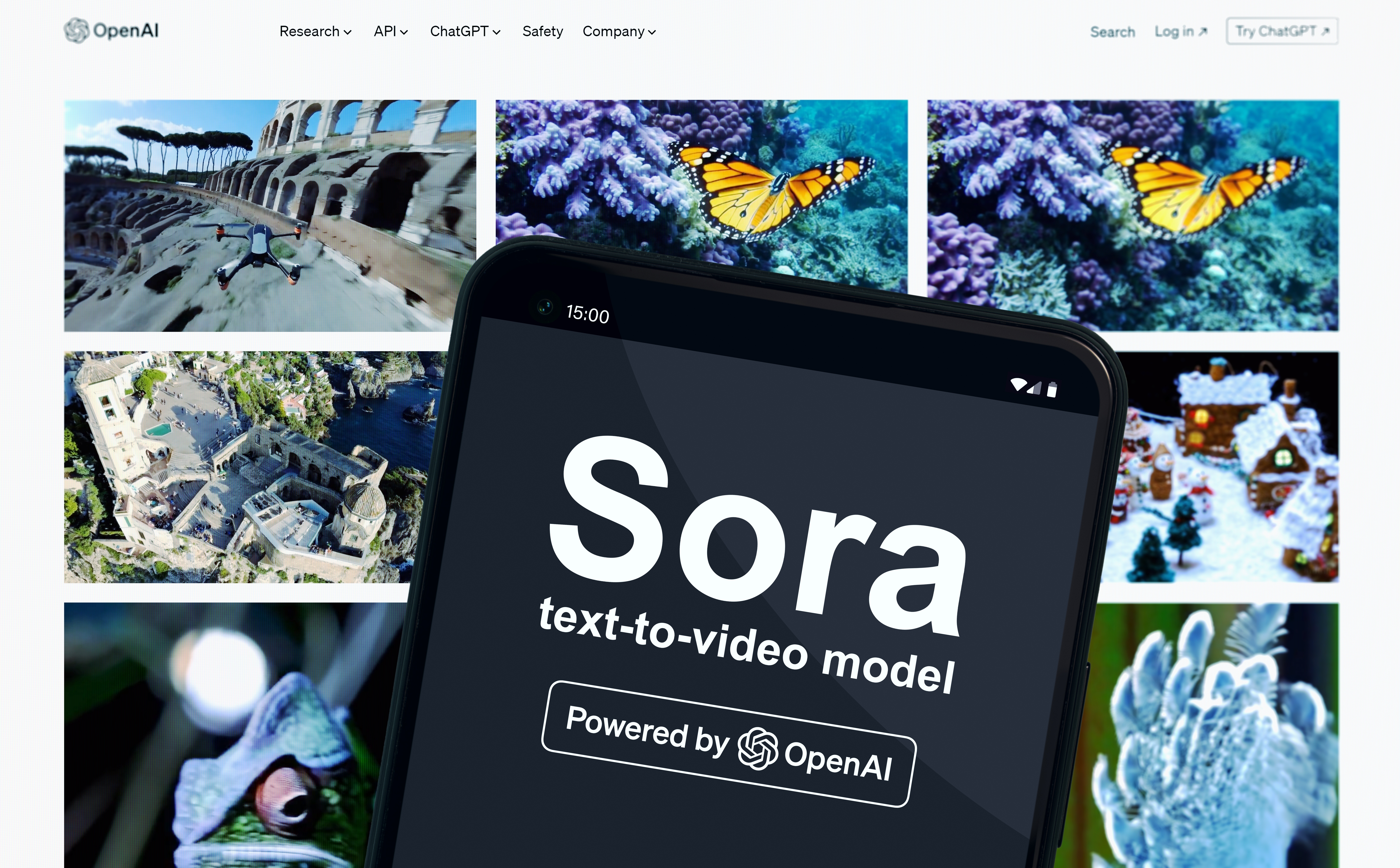
OpenAI’s Sora is a groundbreaking AI-driven video generation tool that has garnered significant attention since its initial announcement last year. Even in its 'Turbo' form at sora.com, limited to up to 20 seconds of video at 1080p it brings improved realism and motion compared to others.
The platform enables users to create videos from text prompts, images, or existing videos, offering a suite of features designed to enhance creativity and streamline the video production process.
Numerous key features include the ability to remix, meaning users can modify elements within a video using natural language commands, allowing for intuitive adjustments and creative experimentation. The re-cut feature allows users to isolate impactful frames and extend them to build complete scenes, providing greater control over pacing and emphasis.
Users can also create loops, or seamless, repeating video clips, ideal for dynamic visuals or background animations. Additionally, users can combine two videos into one cohesive clip, enabling unique compositions and transitions.
The Storyboard feature gives users the opportunity to organize and edit sequences on a personal timeline, facilitating structured storytelling and project planning. Style presents are predefined aesthetic templates to achieve specific looks, such as "Cardboard & Papercraft" or "Film Noir," enhancing the visual appeal of videos.
There are some limitations to the Sora rollout though. Unless you want to spend $200 per month on ChatGPT Pro you'll only get 50 videos per month for $20 per month and they will be limited to 720p and 5 seconds duration. You can't create video of people without a Pro plan and it isn't available in the EU or UK.
Sora is currently available to ChatGPT subscribers in the U.S. and many other countries. However, it is not yet accessible in the European Union, United Kingdom, or Switzerland due to regulatory considerations. OpenAI has implemented safeguards to prevent misuse, including visible watermarks and metadata to indicate AI-generated content, as well as restrictions on uploading certain types of content.
The release of Sora represents a significant advancement in AI-driven content creation, providing users with powerful tools to transform their creative visions into dynamic video content.
Alternatives to Sora
Since Sora was first announced the entire AI video landscape has changed with the launch of three big Chinese models and major upgrades to the likes of Runway and Pika Labs. We've also seen newcomers like Haiper and Luma Labs Dream Machine enter the space, as well as the open-source Mochi-1.
All of the platforms have their own unique features, models have their own quirks and capabilities and they all come at different price points. Some are almost indistinguishable in performance to what we're seeing from Sora Turbo, others have a more consumer focus.
1. Runway
Runway is one of the biggest players in this space. It was the first to launch a commercial synthetic video model and has been adding new features and improvements ever since. This includes very accurate lip-synching, motion control and the recently launched Act-1 for 'puppetering AI people'.
With the launch of Gen-3 you can now create videos starting at ten seconds long. Since the launch of Gen-3 as a text-to-video model Runway has added image and video-to-video as well as clip extensions and lip-synching.
In September 2024, Runway partnered with Lionsgate, providing the studio with access to its generative AI tools. This collaboration aims to integrate AI into the creative process, assisting in tasks such as storyboarding, background scenery creation, and special effects, thereby streamlining production workflows and reducing costs.
In an increasingly crowded market Runway is still one of the best AI video platforms, and on top of generative content it has good collaboration tools and other image-based AI features such as upscaling and text-to-image.
Runway has a free plan with 125 credits. The standard plan is $15 per month.
2. Luma Labs Dream Machine
Luma Labs unveiled Ray2, its latest generative video model. Ray2 offers "fast, natural coherent motion and physics," providing users with more realistic and fluid video outputs. Trained with ten times more computational power than its predecessor, Ray1, Ray2 significantly increases the success rate of producing usable, production-ready videos, making video storytelling more accessible.
Last year, Dream Machine seemingly came out of nowhere earlier this year offering impressive levels of realism, prompt following and natural motion. It also has an initial 5-second video generation. keyframes and extensions.
The latest version goes beyond simple video generation, turning Dream Machine into a creative partner. It is a chatbot-style interface where you can collaborate with the AI on creating images, videos and projects.
The quality is just as good as its always been with a significant improvement in visual realism thanks to the new Photon AI image generator. It can use this to create the videos or you can still give it an image of your own.
Other features such as prompt enhancement and keyframes are still very much in place, allowing you to use images at different points in the generation process.
Being able to extend clips is also particularly powerful in Dream Machine as this allows for character following and fresh scenes. It continues from the final frame of your last video and you can change the motion description for each extension.
Dream Machine has a free plan with 30 generations per month. Lite Plan is $9 per month for 3,200 credits, 1080p video and high-resolution images but it is non-commercial.
3. Kling
Kling AI is a Chinese generative video product from video platform company Kuaishou, its features include longer video generations, improved movement, better prompt following and multi-shot sequences.
Its interface is simple and easy to learn, offering image-to-video and text-to-video with automatic upscaling options and clips starting at 5 or 10 seconds.
I've used it to make multiple videos and in every case it captures human and animal motion in a way no other platform I've tried has achieved. It also seems to be able to depict emotion with both camera movement and within the characters it generates.
The company recently added lip-syncing and clip extensions. With clip extensions, you can define how to extend the clip or leave it automatic. There are also new community features to showcase the best output.
Building upon the previous version, Kling AI released version 1.6 in January 2025, offering substantial improvements:
Enhanced Realism: The new model delivers more lifelike visuals, with smoother motion and more accurate representations of subjects and environments.
Extended Video Length: Users can now create videos up to 10 seconds long, providing more flexibility for storytelling.
Improved Character Consistency: The update includes features that significantly enhance character consistency across frames, ensuring coherent and stable representations throughout the video.
Advanced Camera Movements: The platform now supports more dynamic and realistic camera movements, adding a cinematic quality to the generated videos.
Kling is free to use with 66 credits per day and between 5 and 10 credits per generation. There isn't a subscription plan as such but it offers memberships starting at $10 per month for 660 monthly credits.
4. Hailuo MiniMax
Hailuo MiniMax launched earlier last year and very quickly became one of the best text-to-video artificial intelligence models on the market, offering realistic motion and high-quality video rendering. It has since launched image-to-video, text and sound generation models as well as a fresh interface.
It has been continuously improved since it launched and in a short time has quickly become one of the most realistic models on the market. It is particularly good at depicting human emotion.
The new interface includes a side menu with options to explore other users' clips, as well as a simple way to generate videos. One of my favorite features is image-to-video live which allows you to generate animations and anime.
In January 2025, MiniMax released and open-sourced the MiniMax-01 series, which includes two models:
MiniMax-Text-01: A foundational large language model (LLM) capable of processing up to 4 million tokens in its context window, equivalent to a small library's worth of books.
MiniMax-VL-01: A visual multimodal model designed to handle both text and visual inputs, enhancing the platform's versatility.
Hailuo Video gives you a handful of videos for free and the ability to buy extra credits. The base plan is $9 per month for 1,m000 credits, no watermarks and bonus credits for daily login.
5. Haiper
Haiper takes a slightly different approach from other AI video tools, building out an underlying model and training dataset that is better at following the prompt rather than offering fine-tuned control over the motion.
In January 2025, Haiper released the Haiper AI Video Art Generator app on the App Store. This application enables users to transform their videos into artistic creations using Haiper's AI technology, providing a new avenue for creative expression.
These updates reflect Haiper's commitment to advancing its platform and providing users with enhanced tools for creating high-quality AI-generated videos.
Prompting is easy and it was the first to add a floating prompt box over the top of the underlying videos — something copied by OpenAI with Sora.
It offers text-to-video, text-to-image, image-to-video and templates where you can meme-ify your ideas including a kissing and Great Gatsby offering.
Haiper You get 100 credits for free and for $10 per month, you get 1,500 credits to use on the latest model as well as unlimited generations on the previous model.
6. Pika

Pika is an AI-driven video generation platform that enables users to create dynamic videos from text or image prompts and generate videos with smoother motion and more lifelike visuals. It offers a range of features designed to enhance creativity and streamline the video creation process.
Users can transform textual descriptions or images into engaging video content.
Cinematic Camera Controls let users aply advanced camera movements to add a professional touch to your videos.
The latest from Pika includes, Pikadditions, which allow users to Integrate unique elements into existing videos, allowing for the addition of surprising and fantastical components to enhance creativity.
Each video generation consumes a specific number of credits, depending on the model and features used. For example, using the Turbo model for image or text-to-video generation costs 5 credits per video.
Pika You get 150 credits for free and for $8 per month (billed yearly), you get 700 monthly credits with the ability to roll-over video credits and access to Pika 1.0, 1.5, 2.1, and Turbo models, plus faster generation times. Users also have the option to download videos without watermarks.
Honorable mention: Genmo Mochi-1
All of the models above are their own dedicated platforms with additional features and pricing structures. Mochi-1 is an open-source model that has been adapted and refined by the community since released by Genmo.
The model allows for fairly quick video generation and can run on a high-end gaming PC — the others all run on the cloud. It can also be customized and adapted to work for specific brands and requirements.
Genmo plans to release Mochi 1 HD before the end of the year, which will support 720p video generation with enhanced fidelity and even smoother motion. Additionally, they are working on image-to-video capabilities and improving the controllability and steerability of the models to provide users with more precise control over their outputs.
For those interested in exploring Mochi 1's capabilities, Genmo offers a hosted playground where users can generate videos from their own prompts. Developers can also access the model's weights and source code through platforms like Hugging Face and GitHub.
These developments position Mochi 1 as a leading tool in AI-driven video generation, providing users with powerful resources to create high-quality, realistic videos efficiently.
Mochi-1 is available for free at Genmo.ai or to download and run yourself.







