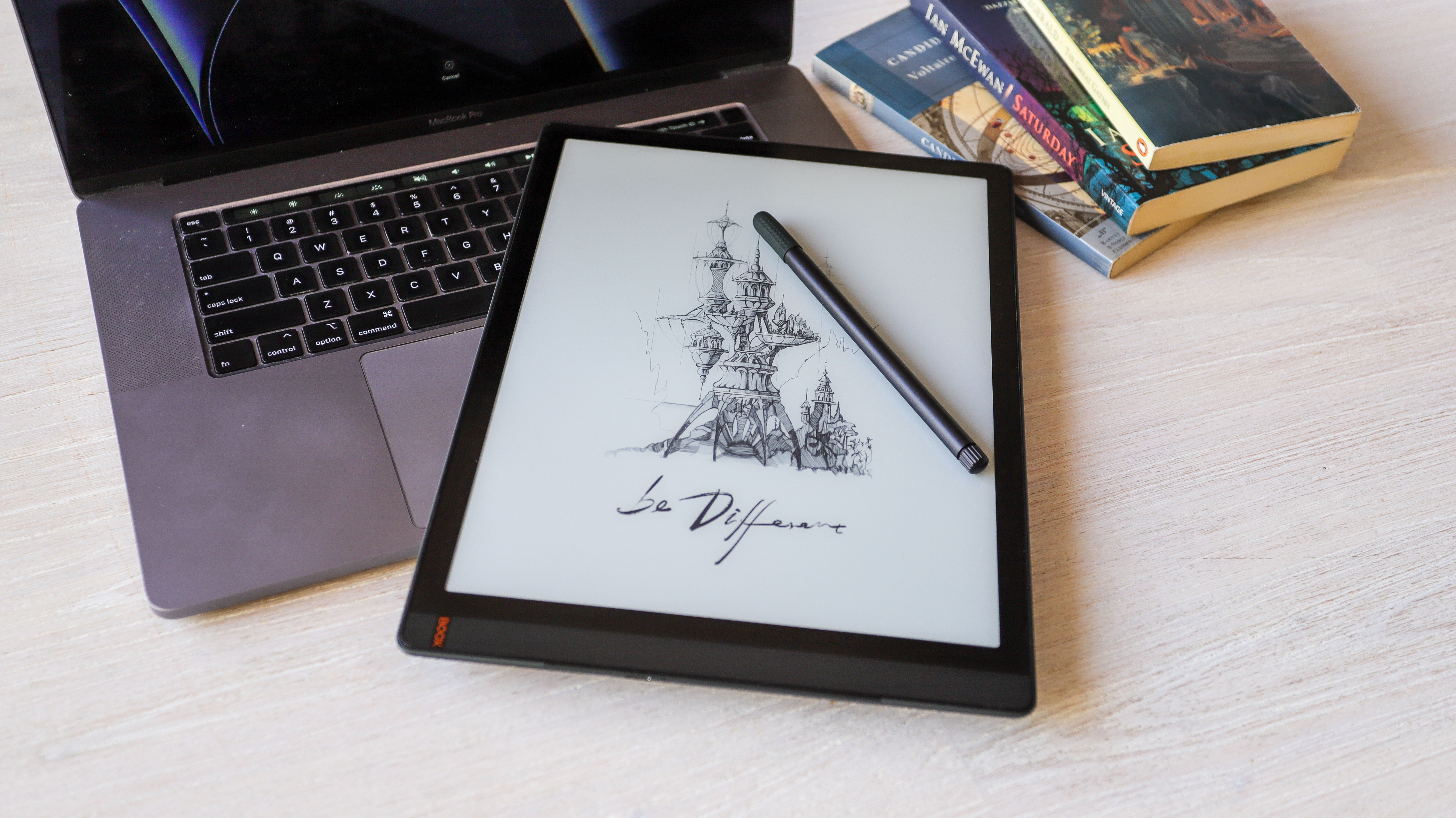
Onyx Boox Tab X review
The Onyx Boox Tab X is admittedly a very niche product – it’s an A4-sized e-paper writing tablet, which translates to a 13.3-inch screen. So unless you’re a magazine editor or a researcher looking to go completely paperless, there are more portable ereaders and digital note takers out there that would be a lot cheaper too.
But I am a magazine editor, and being able to look at the pages in PDF format on a large screen that fits it all and lets me add my notes in the margins… now that’s really helpful. Granted magazines are all about color and pictures, so despite seeing the images in black and white, I haven’t found that to be an issue as I'm typically concentrating on editing the copy while doing a final read of the pages.
13.3-inch E Ink tablets aren’t new – Onyx Boox already has the Max Lumi 2 in its repertoire, and the Tab X basically picks up where the older model left off. There are some design differences though, with the Max Lumi 2 featuring a fingerprint sensor that the Tab X misses out on. Otherwise they both have similar bodies, sizes and weight.
The Tab X might weigh 560g, but you wouldn’t know that when you pick it up – it’s just so well balanced that it feels surprisingly light, and I had no trouble using it on the train commute into work. It’s also really quite nice to look at too. With a uniform thickness of 6.8mm all round, it’s sleek and the rear plastic panel has a matte finish that makes it look like metal. However, the rear is very prone to fingerprints and smudges that don’t clean off easily.
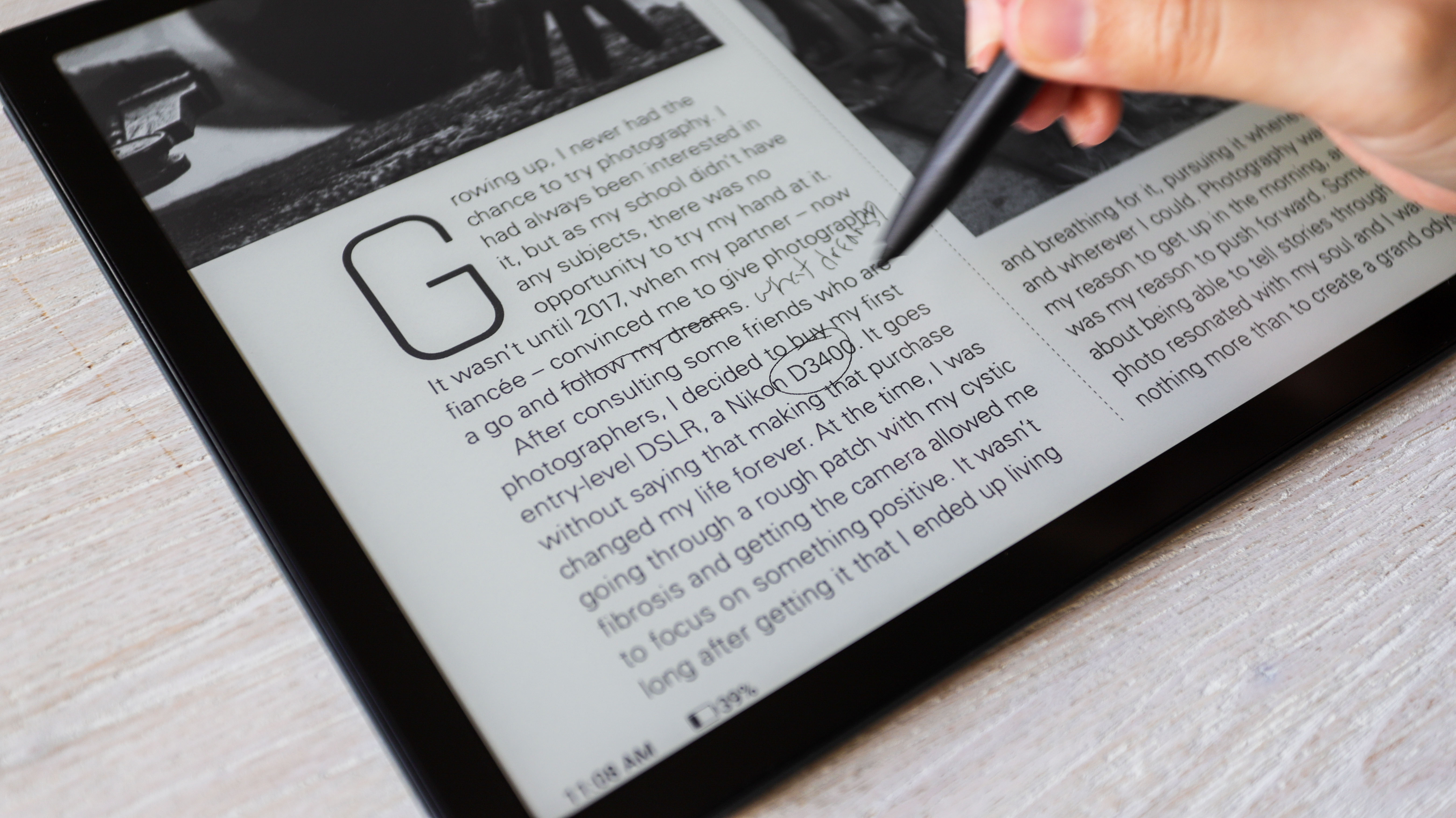
Also on the rear are dual speaker grills – yes, you can add music files and enjoy some tunes while you work. Or listen to audiobooks that you’ve sideloaded or any other audio file in MP3 or WAV format. What I did not expect is how loud the Tab X can get. Now, sound quality isn’t anything to write home about, with most music sounding a little tinny, but it’s a sight better than what I’ve experienced with the PocketBook Era. You can, of course, pair Bluetooth headphones or speakers too.
The lower (chin) bezel is larger than the others, which does detract a little from the overall look, but I also think it’s necessary to have enough space to hold the tablet comfortably to avoid accidental touch functions from distracting you.
The display, which is an E Ink Mobius Carta screen, has a resolution of 207ppi and supports 16 shades of gray. Despite a lower resolution as compared to other 10.3-inch e-paper writing tablets at 300ppi – like in the Amazon Kindle Scribe and the Onyx Boox Note2 Air Plus – everything is rendered quite crisply but, if you’ve used a higher resolution screen before, you might find yourself increasing the boldness of the text to make it look sharper.
On the inside, you get an octa-core 2GHz Qualcomm 662 chipset, accompanied by 6GB of RAM and 128GB of onboard storage. That’s pretty impressive for an e-ink tablet and that means it can handle a lot, including playing videos… in black and white of course.
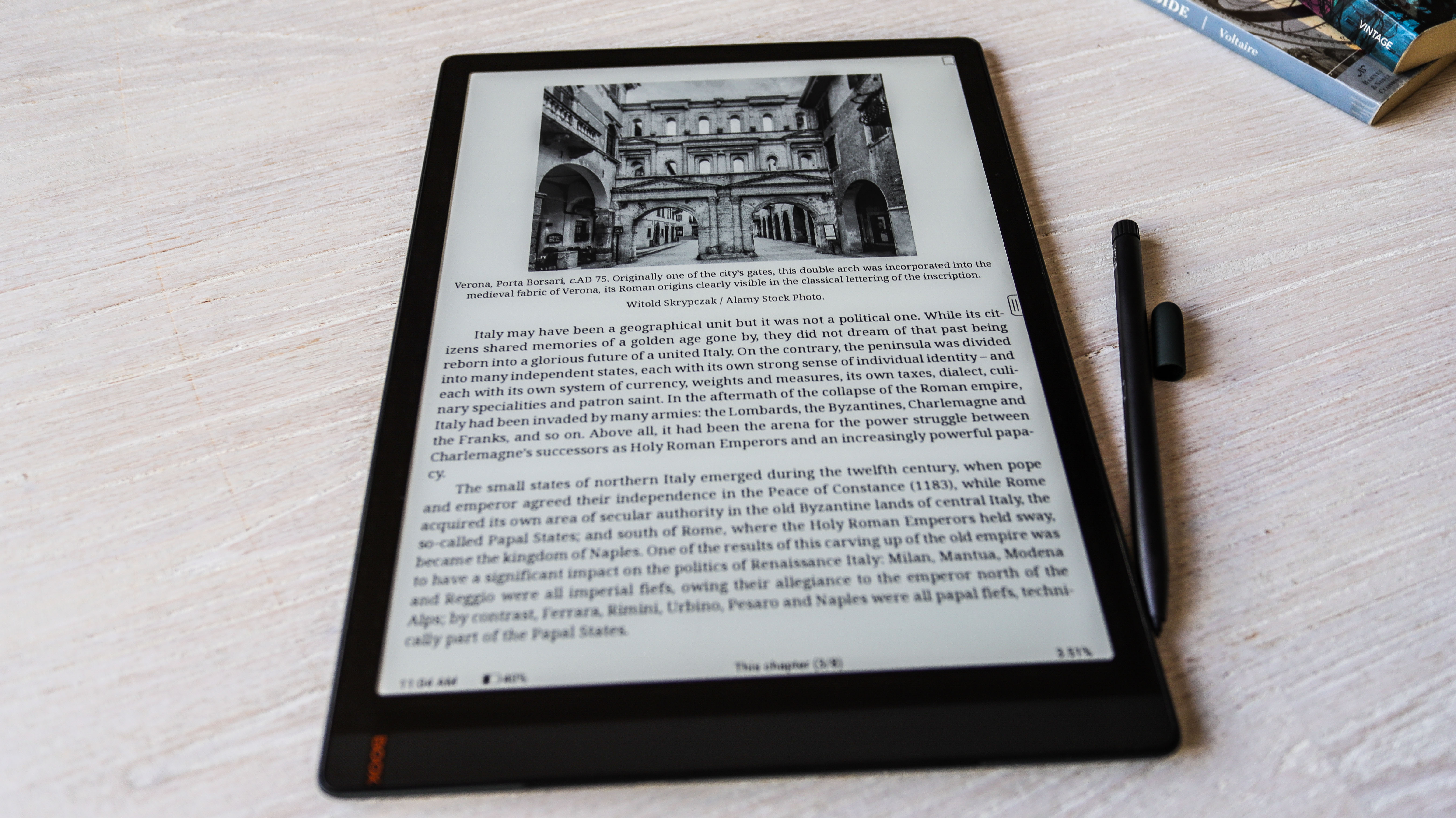
Considering it’s running on a version of Android 11, you get full access to the Google Play Store, so you can download the YouTube app if you’re curious about how videos look. Admittedly they’re not smooth, but they are watchable if you don’t mind the monochrome look reminiscent of the moving pictures from the Harry Potter movies. Interestingly, the Tab X actually has five different refresh rates that you can set for individual applications (including for video) and that helps things look as smooth as possible.
And if you’ve got existing Kindle or Kobo accounts, you can always download the reading apps and sign in to get full access to your existing library on either platform.
That said, you don’t really need to download any other app – the default suite that the Tab X comes with is good enough for most users… it was for me at least. All documents and books that I uploaded onto the device (and this included some magazine pages in PDF format for proofing) automatically are opened by the NeoReader app and, I have to admit, the large screen made reading comics and graphic novels a real pleasure. I was easily able to add notes to margins of my PDFs, then export via Dropbox and Boox Drop in the brand’s own smartphone app. The Tab X has its own Notes app, but it will handle any other note-taking application you want to use – just download it from the Play Store.
Writing on the screen, while not exactly paper-like, feels good with just enough friction to give you some control. The smoothest e-paper screen I’ve written on is the Kindle Scribe where it feels like the stylus is just about to slip away.
The Pen 2 stylus packaged with the Tab X is great too – it doesn’t require any charging or batteries to function (it’s passive) and features an eraser on the top end. My one issue here is that the stylus doesn’t attach itself magnetically to the side of the tablet – as it does with other e-ink writing tablets, including Onyx Boox’s own models – making it easy to misplace.

There are some customization options on how you want your Tab X’s home screen to look, although the default choices for the wallpaper and the screensaver are very limited. You can even change up the floating bar that shows up on NeoReader, so you can set whatever function buttons you find the most useful for a library application. Even the Control Center, which is easily accessible by swiping downward from the top right corner, offers plenty of shortcuts for different functions, including taking a screenshot (which you can export in full color by the way) and controlling the volume of the device (there are no physical buttons here).
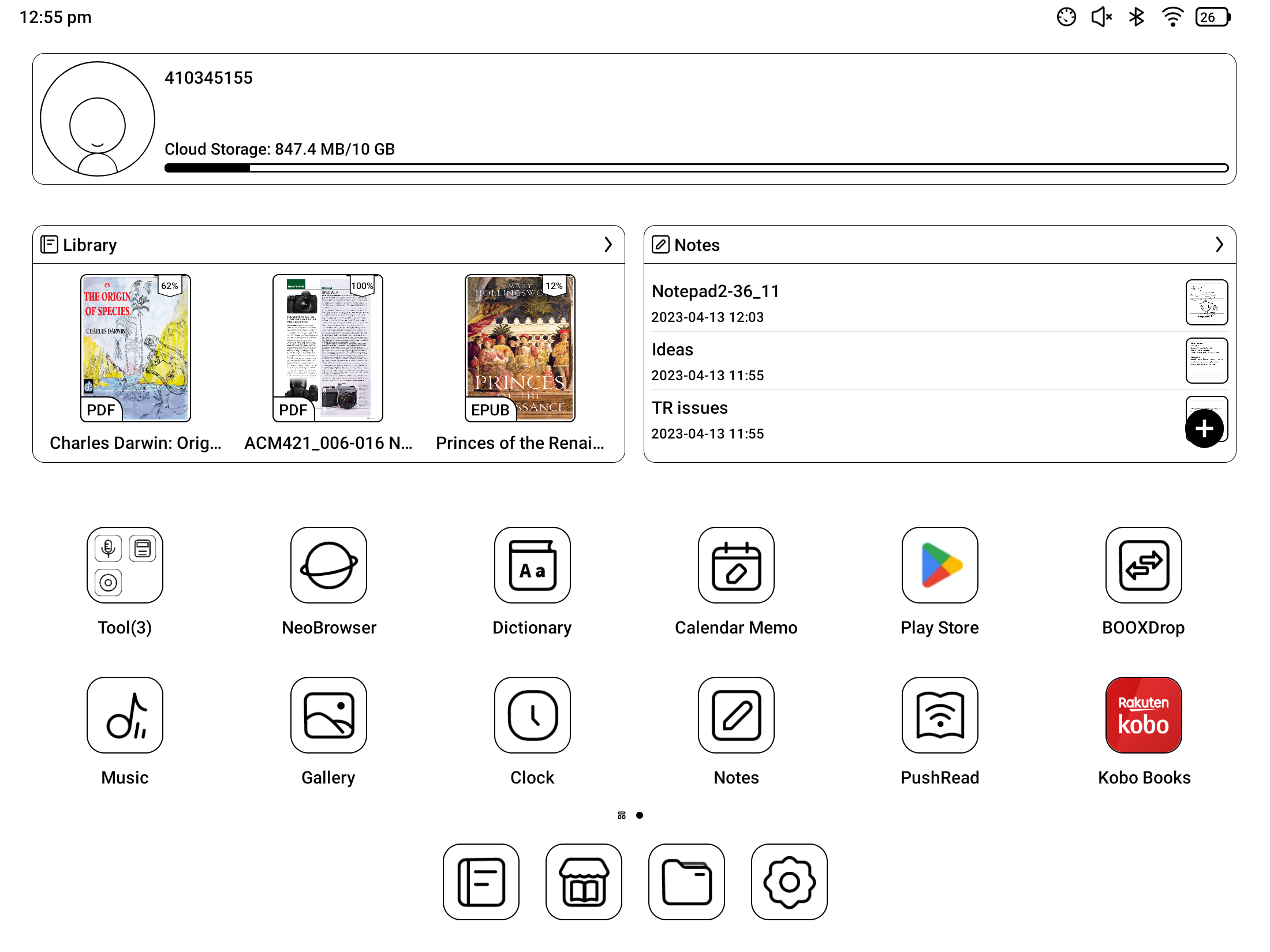
Finally, with a 6,300mAh battery under the hood, I went days before reaching for the charger. I’ve had the Tab X for a month and a half for this review and have only needed to top up once in that time. This is with screen brightness set at 15% (with automatically adjusting hue) and using it to read, write and listen to music at least an hour a day, sometimes more.
My only concern is that you can’t upgrade the operating system to Android 12 or newer, which means there might be security patches missing. This may not be a huge deal breaker if you’re primarily using it to read and jot notes, but it’s definitely worth keeping in mind.
Despite that Onyx Boox has done a good job with the Tab X – if you really need a large-screen writing tablet, it doesn’t get better than this. You’ll just have to keep its stylus safe and stomach the high price tag.
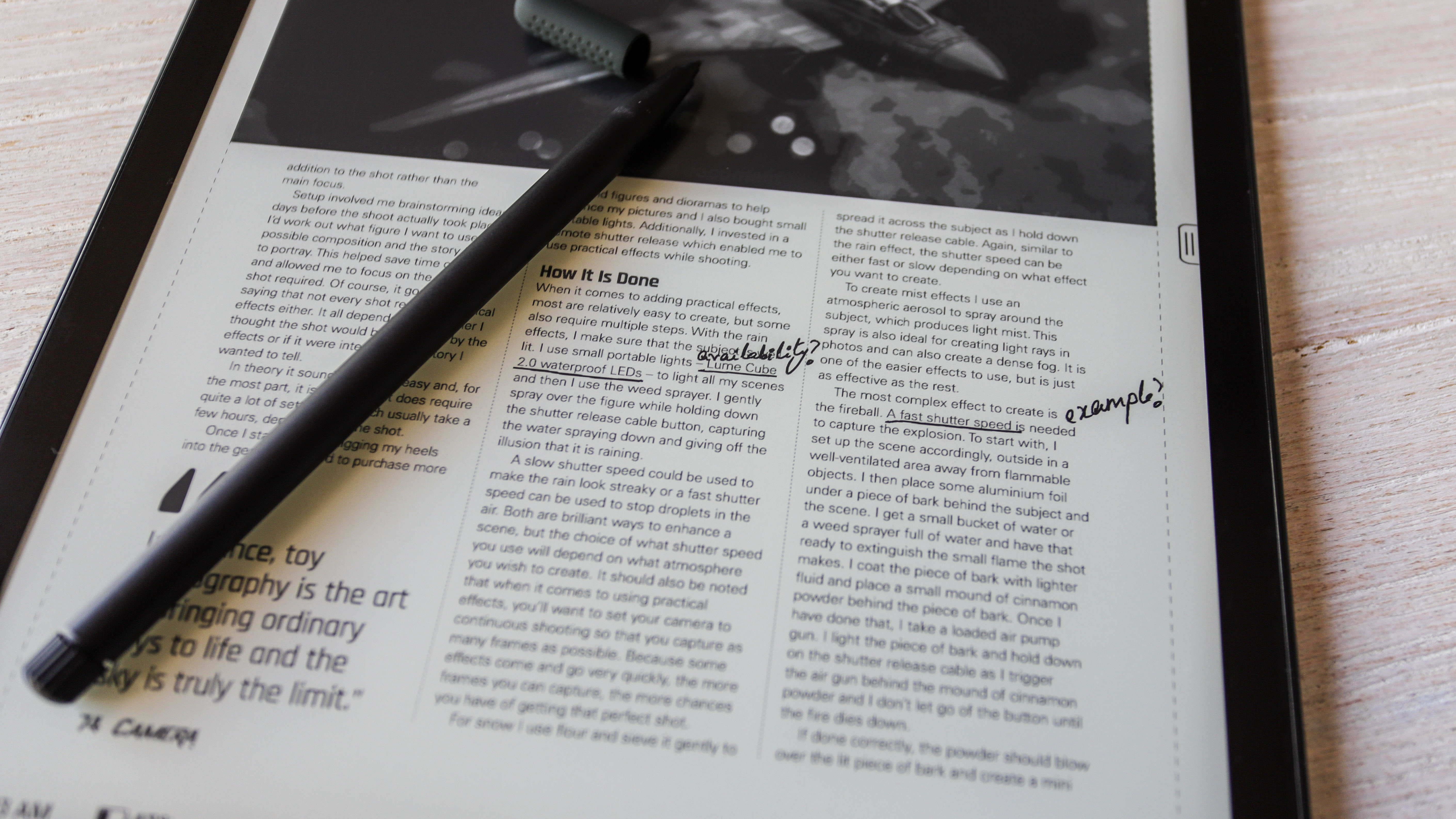
Onyx Boox Tab X review: price and availability
- Announced January 2023
- Available in the US and Europe, limited availability in Australia
- Retails for $879.99 / €949.99 / AU$1,449
Onyx Boox announced the Tab X very early in 2023, making it the first E Ink device to arrive this year. It’s available to buy directly from the maker and from very select retailers in the US and Europe for $879.99 / €949.99. If you’re in the UK, Onyx Boox has a warehouse arrangement with its European online storefront to ship into the country without import tariffs and VAT, but the device will then cost you a little more.
While Onyx Boox doesn’t have an Australian online store, the Tab X can be purchased from Harvey Norman and Elite Electronics for an eye-watering price of AU$1,449.
This price includes the Pen 2 stylus, but not a slipcase (which the Max Lumi 2 did include).
It’s hard to say whether the Tab X is well priced or not as there’s not a lot of competition in the market. In the US, the Max Lumi 2 costs exactly the same ($879.99) but ships with a case in the box.

Onyx Boox Tab X review: key specs
Should I buy the Onyx Boox Tab X?
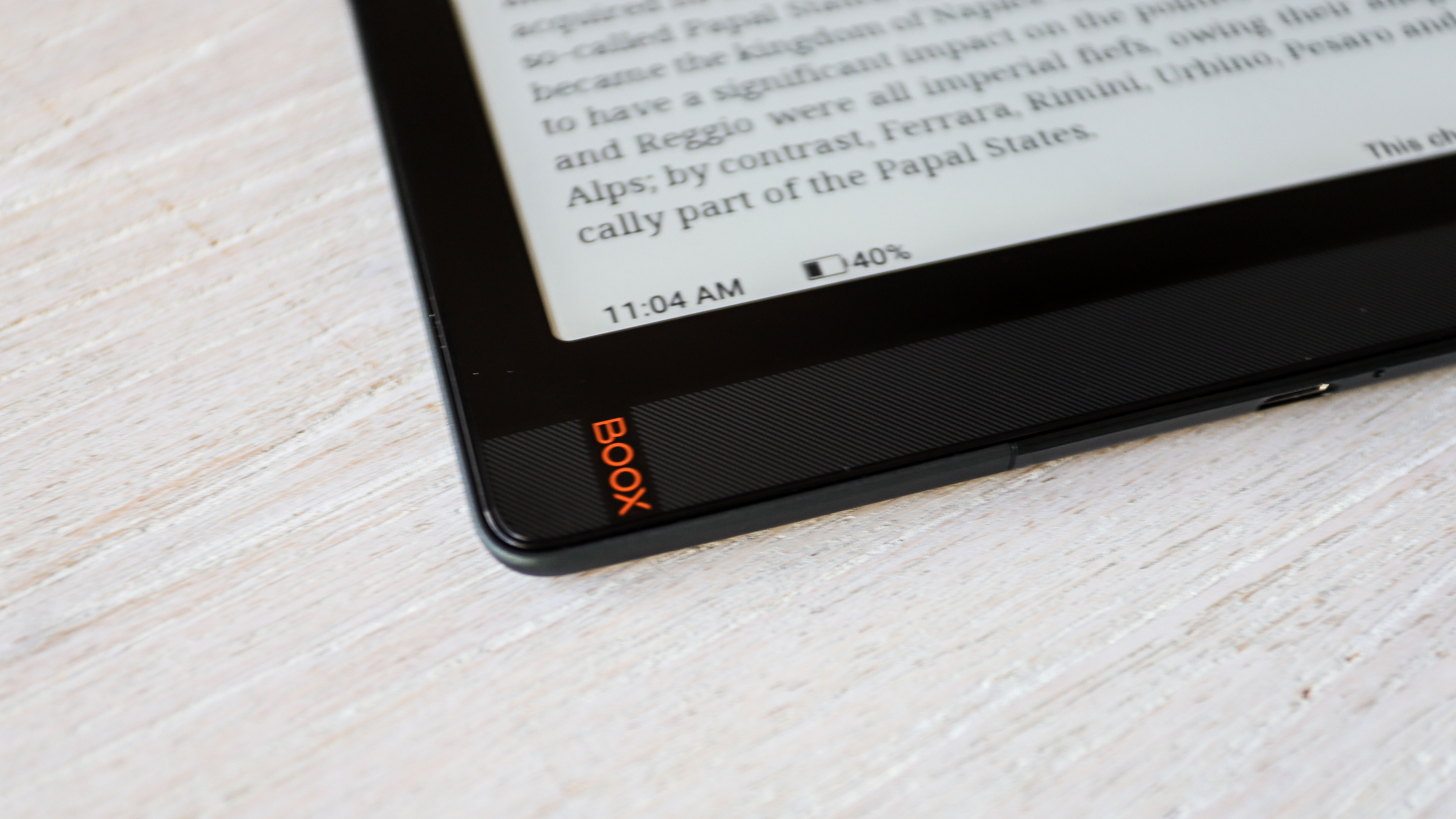
Buy it if...
Don’t buy it if...
How I tested the Onyx Boox Tab X
I used the Onyx Boox Tab X for about a month and a half for this review as my primary writing tablet, but not my main ereader mostly due to its size. That said, I used it in conjunction with the Amazon Kindle Scribe and the Onyx Boox Note2 Air Plus, as well as testing it alongside the Kobo Elipsa 2E that was announced in early April 2023.
I used it to jot work-related notes, including those for this review. It had my to-do list as well.
I used the Boox Drop application to transfer magazine pages that I was in the process of proofing during this testing (in PDF format) via the Boox Drop app, and exported them back to my laptop with all annotations included the same way. I also played some music while working on these.
While I did use the Tab X to read for leisure, it wasn’t for more than a few hours in total across the testing period, only because its large size is a little cumbersome while reclining on a couch or in bed. I also watched a YouTube video for a few minutes to see how it would hold up.
Read more about how we test
[First reviewed April 2023]







